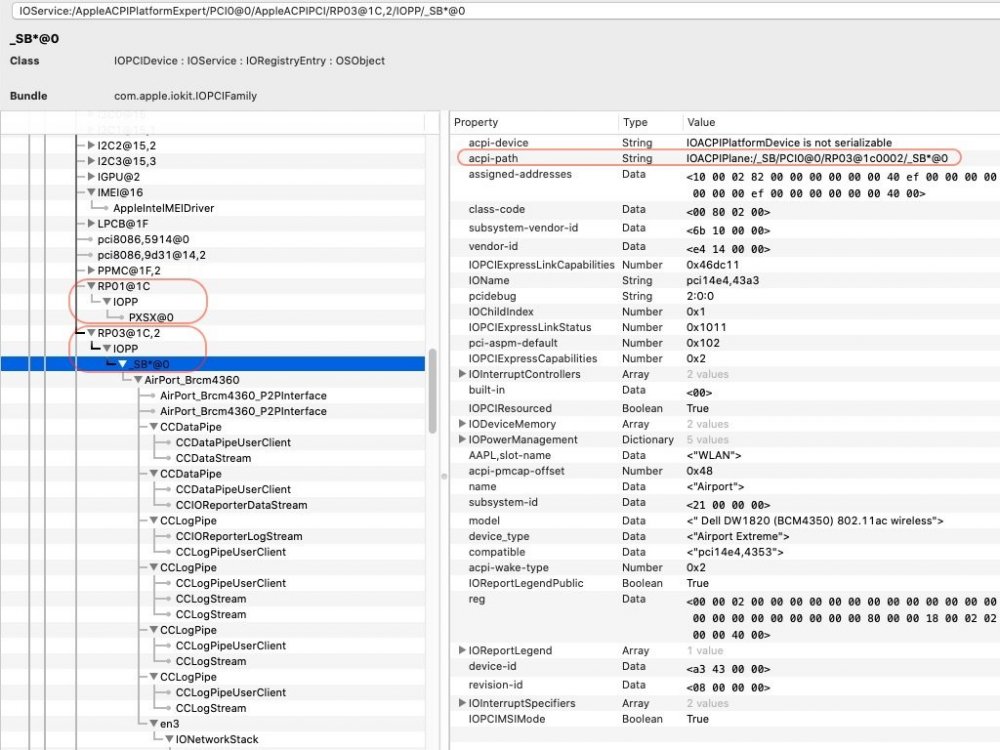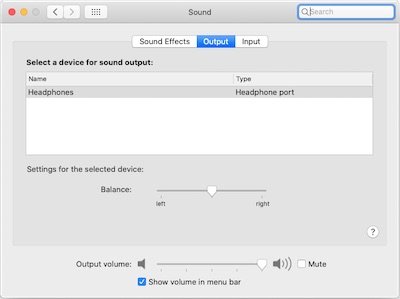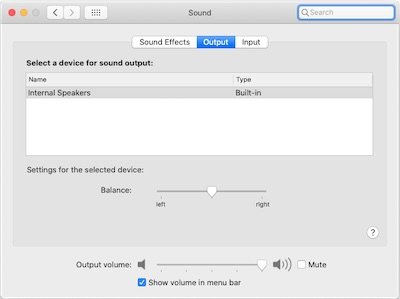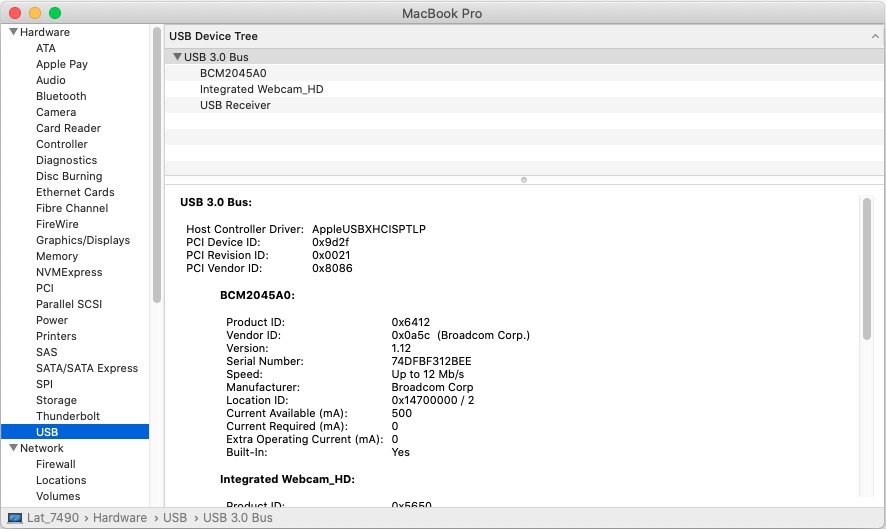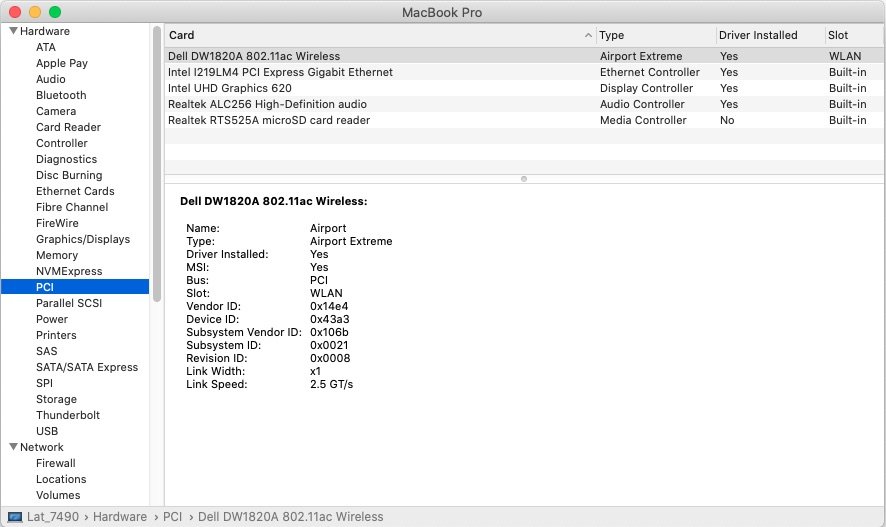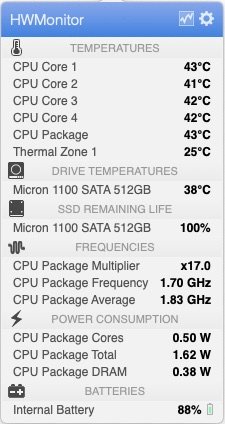Leaderboard
Popular Content
Showing content with the highest reputation on 10/15/19 in all areas
-
Last update: 20 Jun 2023 Questions keep resurfacing, so let's try to clarify things again: minimum requirements for Snow Leopard: https://support.apple.com/kb/sp575?locale=en_US minimum requirements for Lion: https://support.apple.com/kb/sp629?locale=en_US minimum requirements for Mountain Lion: https://support.apple.com/kb/sp654?locale=en_US minimum requirements for Mavericks: https://support.apple.com/kb/sp702?locale=en_US minimum requirements for Yosemite: https://support.apple.com/kb/SP711?locale=en_US minimum requirements for El Capitan: https://support.apple.com/kb/sp728?locale=en_US minimum requirements for Sierra: https://support.apple.com/kb/sp742?locale=en_US minimum requirements for High Sierra: https://support.apple.com/kb/SP765?locale=en_US minimum requirements for Mojave: https://support.apple.com/kb/SP777?locale=en_US minimum requirements for Catalina: https://support.apple.com/kb/SP803?locale=en_US minimum requirements for Big Sur: https://support.apple.com/kb/sp833?locale=en_US minimum requirements for Monterey: https://support.apple.com/en-us/HT212551 minimum requirements for Ventura: https://support.apple.com/en-us/HT213264 Essential basics: Lion (and later) requires a 64bit Core2Duo minimum even though it may have to run in 32bit kernel mode (eg: for supported old Intel GMA graphics or old NVIDIA Curie graphics). From Mountain Lion, OS X runs a 64bit kernel only. 32bit kernel mode is abandoned, hence the drop of support for older GPUs for which only 32bit fully functional drivers are available (e.g.: Intel GMA 950/GMA X3100, nVidia GeForce 7xxx and derivatives). Sierra drops support for Broadcom BCM431x and BCM4321 wireless cards (no workaround). Sierra and later require SSE4-capable CPUs (SSE4 instructions set introduced in Penryn family C2D/C2Q/Xeon CPUs). Non-SSE4 platforms such as Conroe/Merom are limited to El Capitan. Mojave drops support for non SSE4.2-capable C2D/C2Q platforms (workaround exists). Mojave drops support fior Atheros wireless cards (workaround exists). Mojave and later require a Metal-compatible card (Kepler-only for nVidia (lack of Web Driver oblige), GCN1.0 and later for AMD, HD4000 and later for Intel). Mojave is last macOS version to support 32bit apps. Catalina and later support 64bit apps only. Catalina drops support for BCM4322 wireless cards (workaround exists). Big Sur drops support for Broadcom BCM4331 and BCM43224 wireless cards (workaround exists). Monterey drops support for Intel HD4000 and nVidia Kepler graphics (workaround exists). Workarounds for Broadcom and Atheros cards previously dropped no longer work. Ventura drops support for pre-Kaby Lake Intel iGPUs (workarounds exist for Skylake and older generations) and pre-Polaris AMD dGPUs. Sonoma beta1 drops support for Broadcom BCM4350, BCM4360 and BCM43602 "legacy" wireless chipsets, limiting support to Intel cards and compatible USB adapters. For Hackintoshing purposes: Netburst/revived P6/original Core 32bit platforms (Pentium 4/D/M, Yonah, etc.) are natively supported from Tiger 10.4.4/10.4.5 to Snow Leopard 10.6.8. Netburst and Core2 64bit platforms (Pentium 4/D, Conroe/Merom, Wolfdale/Penryn, etc.) are natively supported from Tiger 10.4.7/10.4.8. 1st gen Nehalem/Westmere platforms (Lynnfield, Clarkdale/Arrandale, etc.) are natively supported from Snow Leopard 10.6.2/10.6.3. 2nd gen Sandy Bridge platforms are natively supported from Snow Leopard 10.6.6. 3rd gen Ivy Bridge platforms are natively supported from Lion 10.7.5. 4th gen Haswell platforms are natively supported from Mountain Lion 10.8.5. 5th gen Broadwell platforms are natively supported from Yosemite 10.10.2/10.10.3. 6th gen Skylake platforms are natively supported from El Capitan 10.11.4. 7th gen Kaby Lake platforms are natively supported from Sierra 10.12.6. 8th gen Kaby Lake Refresh & Coffee Lake platforms are natively supported from High Sierra 10.13/10.13.1. Fully supported in 10.13.6. 8th gen Amber Lake Y (UHD617) platforms are supported from 10.14.1. 9th gen Coffee Lake Refresh and Whiskey Lake platforms are natively supported from Mojave 10.14.4/10.14.5. 10th gen Comet Lake and Ice Lake platforms are natively supported from Catalina 10.15.3 and are the last Intel platforms supported by macOS. 11th gen Tiger Lake & Rocket Lake platforms, 12th gen Alder Lake platforms and so on are not supported. Only desktops of such generations with a supported graphics card or laptops with a supported dGPU may run macOS with all appropriate settings/patching. No support whatsoever for Tiger Lake/Rocket Lake/Alder Lake and later iGPUs which is a complete show-stopper for laptops. NB: Here, "support" means official and native support by Apple OS, not potential support with/after patching.1 point
-
Well you are obviously using AirportBrcmFixup kext but, that aside, you've done everything correctly. Bad luck, card is not compatible with your HP laptop, change it for a DW1560 (preferably) or DW1830 (if it can fit in and you have 3 x antennas). NB: if you want to unlock your Catalina system partition to generate debug files, refer to our FAQ section.1 point
-
I'm not sure I understand what you mean... Obviously, the above relates to the M.2 WLAN slot and its location in I/O (and/or ACPI defined device attachment if you prefer). This is why, I've even added the "WLAN" slot name in the properties injection... So, no it does not vary by device, i.e. wireless card; of course not. This identifies/specifies the WLAN slot as found in IOReg and where the DW1820A card (or any other to that effect) physically goes. According to the last debug info you posted, your WLAN slot is at the exact same I/O location as that of my 7490. Not a surprised, all this is defined in DSDT... The only thing I've noticed is that your IOReg shows device PCI0@0->RP03@1C,2->_SB*@0 instead of default's PXSX@0 (you'll see this in your patched DSDT). This leads me to believe you've applied some device renaming of some sort or some ACPI patch that I don't fully understand and have not identified yet. I can't say if this could be the root cause of your issue but there's definitely something I would strongly recommend you try and identify here...1 point
-
A few things are required to successfully run macOS Catalina on a Hackintosh, whether through a new/fresh installation of a direct upgrade from a previous OS X/macOS version/release. 1/ Embedded Controller: As mentioned here by @MaLd0n at InsanelyMac, since beta #5, macOS Catalina requires Embedded Controller (EC)-related patching for many computers. It's therefore important to check your Embedded Controller device (aka "PNP0C09" id) in DSDT/ACPI and apply the mandatory device renaming to "EC" in Clover's config (or directly in DSDT), failing what, Catalina will never boot. For instance, most Dell laptops since the era of the Latitude E4x00/E5x00/E6x00 range have an Embedded Controller device called "ECDV" in DSDT; in Clover, the necessary ACPI device renaming is as follows: Description: Changes ECDV to EC Find: 45434456 (ASCII for "ECDV" in hexadecimal notation) Replace: 45435F5F (ASCII for "EC__" in hexadecimal notation) Other known names for the Embedded Controller include "H_EC" or "EC0". If you find no Embedded Controller device in ACPI, this patch is not necessary. 2/ Clover: Clover needs to be at a minimum version supporting Catalina. Versions r503x, r504x and r505x are generally Ok. At the date of general release of Catalina, we recommend using Clover r5093 as the minimum version. Clover versions are available off Dids' Github repo. 3/ Add-on kexts: Lilu and associated plugins also need to be at versions updated for Catalina. At time of writing, we recommend the following minimum versions, all available off Acidanthera's Github repos: Lilu v1.3.8 Whatevergreen v1.3.3 AppleALC v1.4.21 point
-
Last update: 17 Jun 2020 Target macOS release: Catalina 10.15.x This is a Clover-based installation using the well-known/well documented vanilla method detailed below: Working: full graphics acceleration on Intel UHD620 iGPU, including brightness control (with Lilu v1.3.8 + WEG v1.3.2) multi-display with HDMI OOB, including HDMI-to-DVI adaptation (HDMI-to-VGA not successful) and VGA/DP over USB Type-C audio, including HDMI, microphone input and headset output (with AppleALC v1.3.9 & layout 11 + CodecCommander v2.7.1) GigEthernet LAN connection (with IntelMausiEthernet 2.4.0 kext) wireless and bluetooth with any compatible card (a DW1820A in my case) left and right USB ports (with Hackintool-generated USBPorts), including USB Type-C integrated webcam (OOB) CPU power management sleep (Lid, Energy Saver settings, Apple menu, Fn-Insert, PWR button) & wake (Lid, PWR button) battery management (with ACPIBatteryManager v1.90.1) keyboard (with VoodooPS2Controller v1.9.2) touchpad (with VoodooI2C v2.1.4 + VoodooI2CHID v1.0), including tap-to-click (mandatory in PrefPane settings), scroll & zoom, rotate or other multi-finger gestures. On occasions, won't work until system is rebooted one or several times. RTS525a microSD card reader (Performance limited to 5MB/s) Not working: Touchpad buttons TrackPoint 1) 10.15 USB installer creation Using a USB key of 8GB minimum, create a Catalina USB installer through the following Terminal command: sudo <path>/Install\ macOS\ Catalina.app/Contents/Resources/createinstallmedia --volume /Volumes/<USB key> where: <path> = location of Catalina installation package (eg: /Applications if freshly downloaded) <USB key> = name of formatted USB volume (eg: USB_8GB) The process will take several minutes. Once completed: install Clover bootloader on the USB installer with the following customised settings: Clover for UEFI booting only Install Clover in the ESP UEFI Drivers Recommended drivers ApfsDriverLoader AptioMemoryFix AudioDxe DataHubDxe FSInject HFSPlus SMCHelper Human Interface Devices Ps2MouseDxe UsbMoueDxe File system Drivers Fat Additional Drivers NvmExpressDxe PartitionDxe Themes (optional) Install Clover Preference Pane (optional) you may use version r5093 attached below: Clover_v2.5k_r5093.pkg.zip once Clover is installed, launch Clover Configurator app and mount the freshly created EFI partition of the USB installer Clover Configurator.zip open this EFI partition and transfer/copy the files & folders from the Latitude 7490 Catalina Clover pack below to the EFI/Clover folder: 7490_Catalina_Clover_Pack.zip 7490_Catalina_Clover_Pack_#2.zip 7490_Catalina_Clover_Pack_#3.zip 2) 10.15 installation boot the Catalina USB installer at the Clover main menu, select the "Install macOS Catalina" partition (but don't press [ENTER]) press [SPACE], select -v verbose option in the menu, then choose to boot with the selected options proceed with installation, creating & formatting the target Catalina installation through Disk Utility as/if required on 1st reboot, boot off the USB installer and select the freshly created "macOS install from <target Catalina partition>" repeat this until this partition is no longer offered and only the target Catalina partition is left to boot Reboot the target Catalina partition via your USB installer 3) Post-installation tuning Once the target Catalina partition has booted, complete the 1st boot configuration tuning Once at the desktop, install Clover bootloader on the Catalina partition/disk with the customised settings listed above Once Clover is installed, launch Clover Configurator app and mount the freshly created EFI partition of the Catalina partition/disk Open this EFI partition and transfer the files & folders from the above Latitude 7490 Catalina Clover pack to the EFI/Clover folder You may then reboot and verify that Catalina boots off your disk through Clover Edit: 02 Nov 2019: - - - - - - - - - - - - - Revised Clover pack #2: DW1820A properties injection commented out (only required for those who have such a card, in which case, remove the # character) Edit: 20 Apr 2020: - - - - - - - - - - - - - Added a note about solution for Realtek RTS525a SD card reader. Edit: 17 Jun 2020: - - - - - - - - - - - - - Revised Clover pack #3: Moved patched DSDT out of ACPI/patched folder since it's causing KP for most people. It was only patched to support brightness control through Fn-F11/Fn-F12. Jake Lo has provided SSDT alternatives in other guides/threads so it's best to use that. I'll try them asap on the 7490 and update accordingly.1 point
This leaderboard is set to London/GMT+01:00