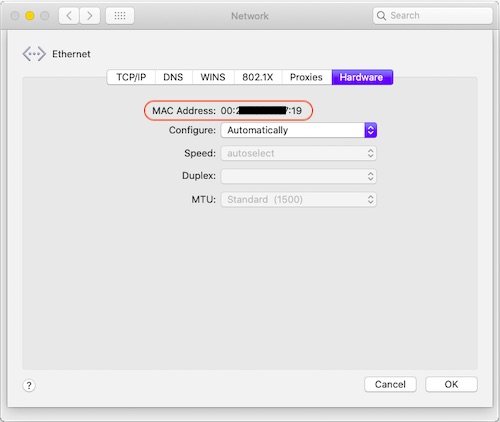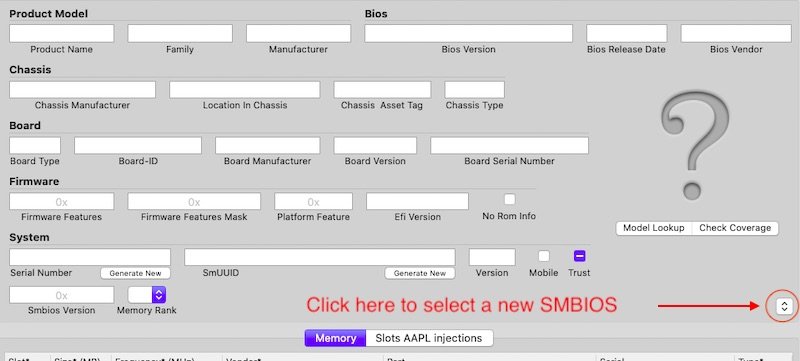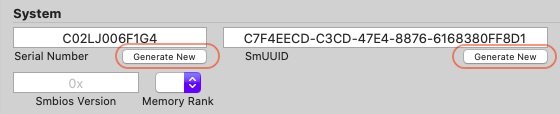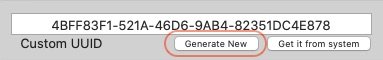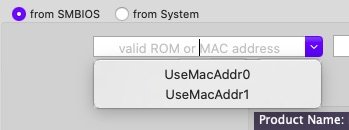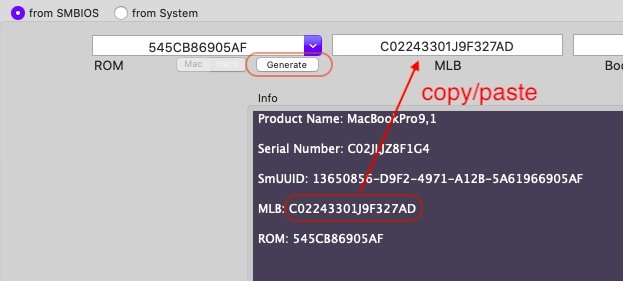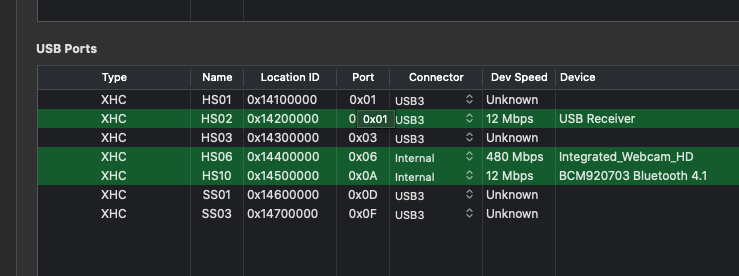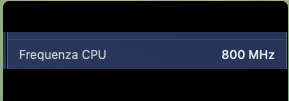Leaderboard
Popular Content
Showing content with the highest reputation on 03/23/20 in all areas
-
AppStore, FaceTime, iCloud, Messages all require specific items to be configured or the apps just won't run. 1) LAN/Ethernet interface A LAN/Ethernet interface be present and configured as 1st interface en0. This is mandatory for all of the above apps. Status can be assessed by checking the MAC address associated with each listed interface returned by Terminal command: ifcconfig For instance: admin@d630n ~ % ifconfig [...] [...] [...] en0: flags=8863<UP,BROADCAST,SMART,RUNNING,SIMPLEX,MULTICAST> mtu 1500 --> *** en0 *** options=403<RXCSUM,TXCSUM,CHANNEL_IO> ether 00:2X:XX:XX:XX:19 --> *** This is the MAC address *** nd6 options=201<PERFORMNUD,DAD> media: autoselect (<unknown type>) status: inactive en1: flags=8863<UP,BROADCAST,SMART,RUNNING,SIMPLEX,MULTICAST> mtu 1500 --> *** en1 *** options=400<CHANNEL_IO> ether 00:2X:XX:XX:XX:70 --> *** This is the MAC address *** inet6 fe80::1cb6:fa47:fd8a:c1eb%en1 prefixlen 64 secured scopeid 0xc inet 192.168.1.117 netmask 0xffffff00 broadcast 192.168.1.255 nd6 options=201<PERFORMNUD,DAD> media: autoselect status: active [...] [...] [...] The LAN/Ethernet interface MAC address can be verified in the Hardware tab of the Ethernet interface listed in the Network PrefPane: If your LAN/Ethernet interface is unsupported or if your computer does not have one (it happens), use Rehabman's NullEthernet kext to fake one: RehabMan-NullEthernet-2016-1220.zip If your LAN/Ethernet interface is not 1st interface en0: remove all interfaces from your Network PrefPane delete NetworkInterfaces.plist from /Library/Preferences/SystemConfiguration folder reboot The LAN/Ethernet interface should then return as 1st interface en0; if no interface is present in your Network PrefPane after reboot, add them manually, starting with Ethernet. 2) Serial number, MLB, ROM These pieces of information are mandatory for Messages and without them, the app just won't work. These values can be set in Clover config through Clover Configurator app. Open your Clover config in CC and proceed as follows: SMBIOS tab: * If not done already (but it should), click on the selection list button and pick the Mac model that best fits your Hackintosh computer hardware * Click on each Generate New button a few random times to generate a new Serial Number and a new SmUUID number System Parameters tab: * Click on Generate New button a few random times to generate a new Custom UUID number Rt Variables tab: * Make sure the from SMBIOS case in the top left corner is selected/checked * Click on the down arrow of the ROM field, select UseMacAddr0 then click on Generate New button a few random times. This will generate a new ROM value * In the black section in the middle, select the MLB value displayed and copy/paste it in the MLB field above Save your Clover config and reboot. Your Hackintosh is now set to use AppStore, FaceTime, iCloud and Messages.1 point
-
Added CPUFriend kexts to my post above.1 point
-
As a nice complement to our wireless inventories, there's a pretty good summary of Broadcom BCM4350, BCM4352 and BCM4360 cards here: https://khronokernel-7.gitbook.io/wireless-buyers-guide/types-of-wireless-card/m2 By far and large, cards are size 2230 and Key A/E with very limited Key E models. As a recap: Broadcom BCM4360 (14e4:43a0): Fenvi BCM94360NG Subsys id 106b:0117 BT id 05ac:828d Key A/E , size 2230 supported OOB Broadcom BCM943602 (14e4:43ba): Dell DW1830 BT id 05ac:6410 Key A/E, size 3030 3 x antennas Broadcom BCM94352 (14e4:43b1): Fenvi AC1200 Key A/E, size 2230 supported OOB Dell DW1560 Subsys id 1028:0019 BT id 05ac:216f Key A/E, size 2230 AzureWave AW-CB162NF BT id 13d3:34xx Key E, size 2230 seems quite rare Foxconn T77H543 Lenovo 04X6020 Lite-On WCBN802B Key E, size 2230 Broadcom BCM94350: (see our dedicated guide on those) Dell DW1820A (Key A/E, size 2230) Lenovo Foxconn T77H649 (Key A/E, size 2230) Lite-On WCBN808B (Key A/E, size 2230)1 point
-
We have to thank the Hack world for sharing information. To Jake Lo for help in activating I2C, in Mald0n for the modified ACPI and for helping us by providing impeccable support with OC bootloader ...... To all THANKS1 point
-
I enclose new files, OEM folder Clover bootloader configurations and Open Core 0.5.6 folder EVERYTHING works, DSDT all Patch, Bios 1.9.2 just updated, a special thanks to Mald0n, has generated DSDT that works on Open Core and I have adapted it to my needs For USB used Kext my laptop don't have Type-C 0DYKNT.zip OC.zip Configurazione ottimale Clover + Open Core.zip EDIT 8\03\2020 Kext for PM CPU management, increases battery life 800 MHZ I5 8265U.zip1 point
This leaderboard is set to London/GMT+01:00