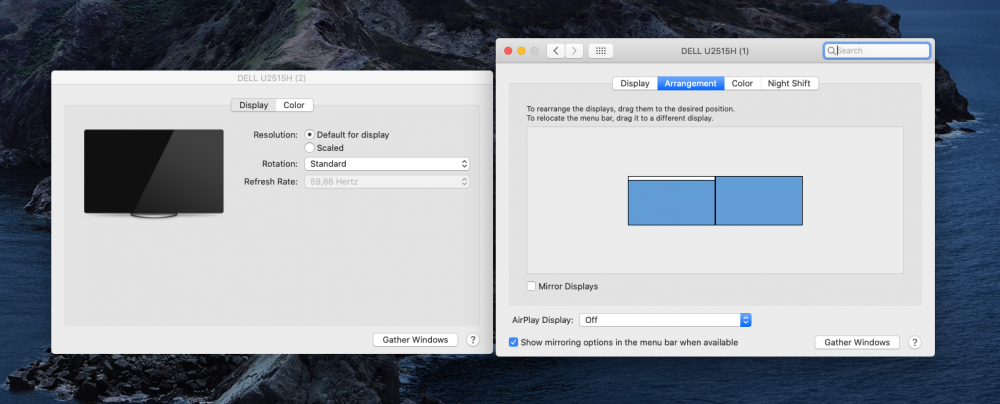Leaderboard
Popular Content
Showing content with the highest reputation on 10/13/20 in all areas
-
1 point
-
Last update: 22 Mar 2020 Our former EDP utility having long been abandoned, here are full packs for the Latitude D620/D630 series. The packs do not require any subsequent tuning at all, they provide everything required to obtain a fully working system (CPU power management, graphics, LAN, audio, keyboard, trackpad), non-OOB wireless, bluetooth and any other devices excluded of course. However, some manual tuning for proper Sleep/Wake operation is required: setting hibernation mode to plain old sleep and deleting any eventual sleepimage file. This is done through the following Terminal commands upon final OS X installation: sudo pmset -a hibernatemode 0 sudo pmset -a hibernatefile /dev/null sudo rm -f /var/vm/sleepimage Vanilla support stops at Lion 10.7.5 for all Intel GMA based models and the D620 nVidia due to GPU support limitations in Mac OS X. For those systems, ML may be installed and tuned back to 32bit operation through MLPF hack. Look at the Dell installation guides forum subsection for MLPF'ed ML guides and packs. It's not 100% bug-free though... Only the D630 nVidia supports vanilla installation of OS X Mountain Lion / Mavericks / Yosemite / El Capitan and Sierra / High Sierra (macOS only with Penryn CPUs). For all models, read the Performance tuning thread for CPU + GPU tuning if required but the FakeSMC kext included in the packs below brings it all. D620 GMA950 LoRes (WXGA 1280x800): D620_GMA950_LoRes_10.6.8_Pack.zip D620_GMA950_LoRes_10.7.5_Pack.zip D620 GMA950 HiRes (WXGA+ 1440x900): D620_GMA950_HiRes_10.6.8_Pack.zip D620_GMA950_HiRes_10.7.5_Pack.zip D620 nVidia Quadro 110M (all res): D620_NV110m_10.6.8_Pack.zip D620_NV110m_10.7.5_Pack.zip D630 GMA X3100 LoRes (WXGA 1280x800): D630_X3100_LoRes_10.6.8.zip D630_X3100_LoRes_10.7.5_Pack.zip D630 GMA X3100 HiRes (WXGA+ 1440x900): D630_X3100_HiRes_10.6.8.zip D630_X3100_HiRes_10.7.5_Pack.zip D630 nVidia Quadro NVS 135M (all res): D630_NV135m_10.6.8_Pack.zip D630_NV135m_10.7.5_Pack.zip D630_NV135m_10.8.5_Pack.zip D630_NV135m_10.9.5_Pack.zip D630_NV135m_10.10.5_Pack.zip D630_NV135m_10.11_Pack.zip D630 nVidia Quadro NVS 135M + Penryn C2D CPUs (all res): D630_NV135m_10.12_and_10.13_Pack.zip NB: MyHack highly recommended for installation of Snow Leopard, Lion, Mountain Lion and Mavericks. Use myHack v3.3.1, except for SL which requires v3.1.2 (there's a bug related to SL in v3.3.1). For Yosemite and beyond, we recommend manual USB installer creation using instructions that have been detailed in numerous guides posted here. NB: For Chameleon-based Yosemite installations (i.e. no Clover or otherwise), not all kexts load from /E/E. Eg: VoodooHDA + HDADisabler or lspcidrv. In such cases, copy the kexts to /L/E, repair permissions and rebuild the cache with the following Terminal commands: sudo chmod -R 755 /Library/Extensions sudo chown -R 0:0 /Library/Extensions sudo touch /Library/Extensions sudo kextcache -Boot -U / Update to Chameleon r2468 is recommended for proper hardware support such as good CPU detection. Chameleon-2.3svn-r2468.pkg.zip NB: For Enoch-based Yos/EC/Sierra installations (recent Enoch versions such as r2795 and beyond for instance), you may use a kernel.plist file in /Extra with parameter KernelBooter_kexts set to Yes to load kexts from /E/E directly. Those kexts will not natively be considered for prelinked kernel/kext cache generation so boot time will be a little slower. To maximise boot time, you can either move kexts from /E/E to /L/E or copy them from /E/E to /L/E and set KernelBooter_kexts to No. You will then repair permissions and rebuild the cache as detailed above. macOS Sierra and later can only be installed on D630 nVidia models fitted with a Penryn FSB800 C2D CPU (e.g.: T6xxx, T8xxx, T9xxx). Enoch-rev.2839.pkg.zip1 point
-
Nawcom disappeared from the Hackintosh scene long ago but tribute can still be paid to him and his great tools. It sure is dated today but it did the business back in the days and greatly so. These may still be useful for those novices who want to setup a Hackintosh on a platform capable to run Snow Leopard but have no access to a Mac or an existing Hack. Snow Leopard remains the Mac OS X version from which many platforms can upgrade to subsequent OS X/macOS versions as long as their profile (SMBIOS) meets the requirements. Provided one has the Snow Leopard retail DVD or a USB key with retail SL restored to it, Nawcom's modCD or modUSB can be very useful to setup a temporary basic SL installation to work from. It does not have to be fully tuned up... Nawcom's tools are hard to find on the Net today, so here are copies it. I hope (and think) Nawcom would not mind... OSX86_ModCD-032311-151021.zip -> rename from .zip to .iso and burn the image to a CD/DVD (can be done from Windows or Linux) OSX86_ModUSB.pkg.zip -> unzip this Mac app and run from OS X to create a bootable USB installer (cannot be used in Windows/Linux) For those who wish to know more about the tools, here's a recap written by the man himself back in 2010: Nawcom_tuto.pdf.zip1 point
This leaderboard is set to London/GMT+01:00