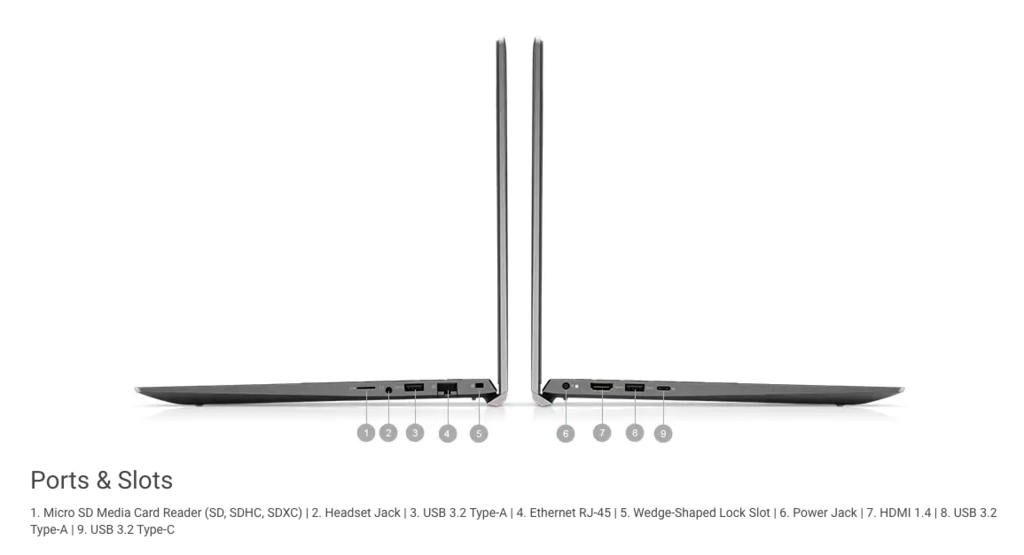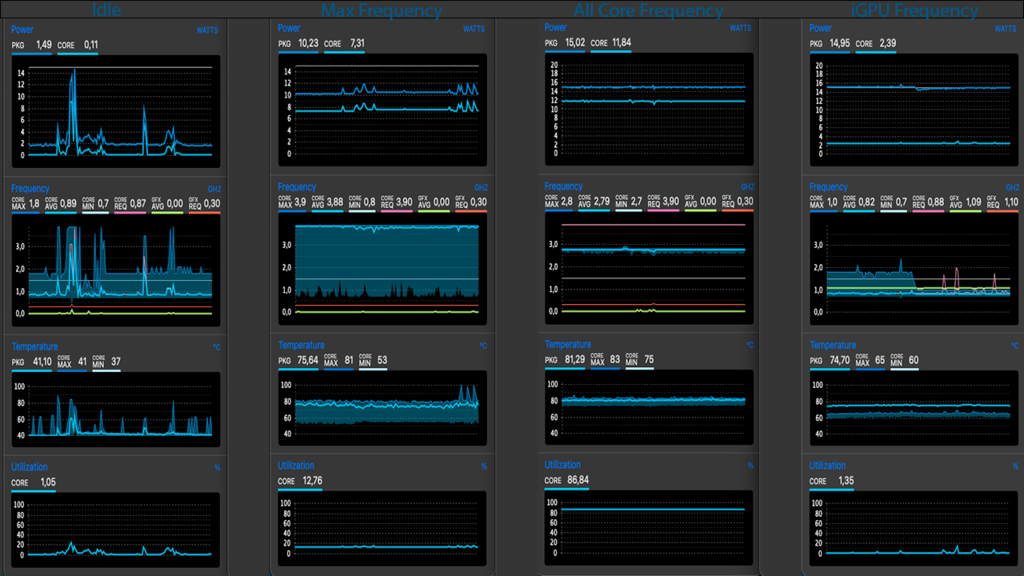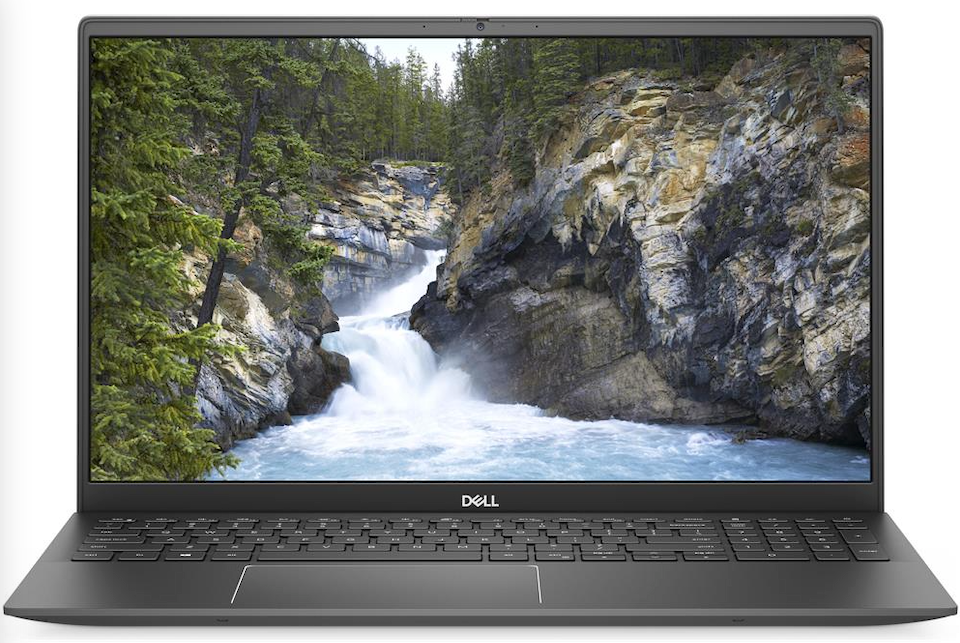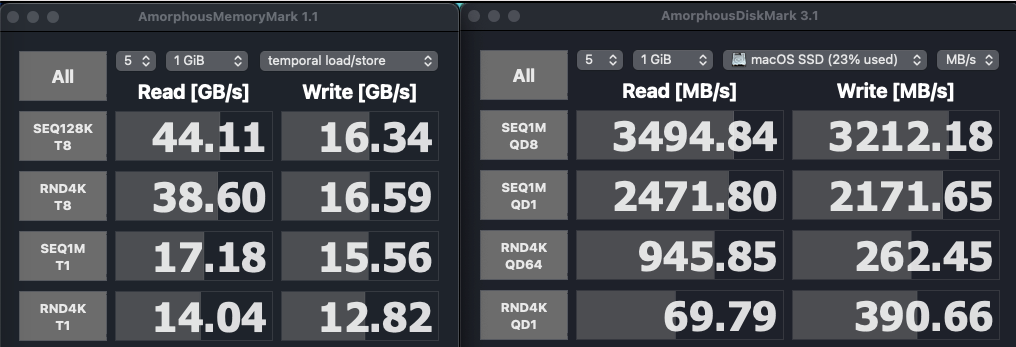Leaderboard
Popular Content
Showing content with the highest reputation on 10/10/21 in all areas
-
Hello Lorys, well the "file - test" work like a charm, HDMI output is back. and the full touchpad feature is a dream ! Thanks My model got touchscreen, with your EFI I lost it.. not event sure I want it since I'm not a big fan of it but I will try to compare with my previous EFI. Thanks again Max1 point
-
@Maxd13 use this efi https://github.com/Lorys89/Lorys89/raw/main/FILE - TEST/EFI latitude 7280 wifi broadcoam.zip @Maxd13 does efi work for you? keep me update. Thank you. Lorys.1 point
-
OPEN CORE Bootloader 0.6.7 Specifications: CPU Intel Ice Lake i7-1065G7 (4C, 8T, 8MB cache) iGPU Intel Iris Plus Graphics Lan Realtek RTL8111 AudioRealtek ALC236 RAM 16GB DDR4 3200 Mhz Wifi + Bluetooth BCM943602BAED (DW1830) NVMe HYNIX BC511 512GB (Windows) NVMe SAMSUNG 970 Pro 500GB (macOS) SmBios MacBookPro 16,2 Bootloader OpenCore 0.6.7 What works: Full graphics acceleration on Iris Plus iGPU ALC236 audio (Internal speakers & microphone, Combojack headphones & microphone) All USB-A 3.1 Ports (Type-C 3.2 Included) SpeedStep / Sleep / Wake HID Key PWRB & SLPB I2C Touchpad with gesture Keyboard (PS2-Internal) with backlight F6 & F7 Brightness Keys F10 Print Screen Key F1 & F2 & F3 Audio Keys Wi-Fi and Bluetooth BCM943602BAED (DW1830) card Realtek RTL8168 LAN SSD NVME PCIe Gen3 x4 Slot-1 & 2 Micro SD Cardreader (USB-Internal) WebCam (USB-Internal) All Sensors CPU, IGPU, BATTERY, NVME, FAN ACPI Battery NVRAM (Native) Apple VTD Recovery (macOS) boot from OpenCore Windows 10 boot from OpenCore What doesn't work or WIP: HDMI output (Not supported at the moment) Type-C to HDMI output (Not supported at the moment) HDMI audio output (Not supported at the moment) Type-C to HDMI audio Output (Not supported at the moment) Special Config: USB port mapping performed SSDT-Hack FULL patch Applied PCI devices cosmetic patches MacOS bootable USB creation: Read the Dortania guide for creating your USB from Windows or macOS Bios settings for Bios Version 1.4.4 SATA Operation : AHCI Fastboot : Thorough Integrated NIC : Enable Secure Boot: disable Absolute: disable TPM2.0 Security: disable Intel SGX: disable SMM Security Migration: disable Wake on AC: disable Wake on Dell USB-C Dock: disable Power On Lid Open: disable Enable UEFI Network Stack: disable Sign Of Life : Early Logo Display / Early keyboard backlight cfg lock and DVMT: DO AT YOUR OWN RISK!!! It may brick your laptop. Credits: [Acidanthera] (https://github.com/acidanthera) for OpenCore and all the lovely Hackintosh work [Apple] (https://apple.com) for macOS [daliansky] (https://github.com/daliansky) [Dortiana](https://github.com/dortania) [Hackintoshlifeit] (https://github.com/Hackintoshlifeit) [rehabman] (https://github.com/RehabMan) EFI.zip DELL Vostro 5501 Ice Lake Baio77.zip1 point
This leaderboard is set to London/GMT+01:00