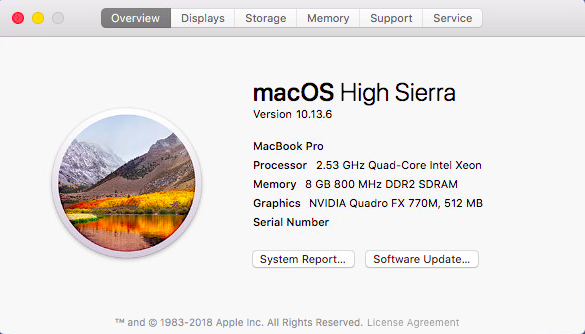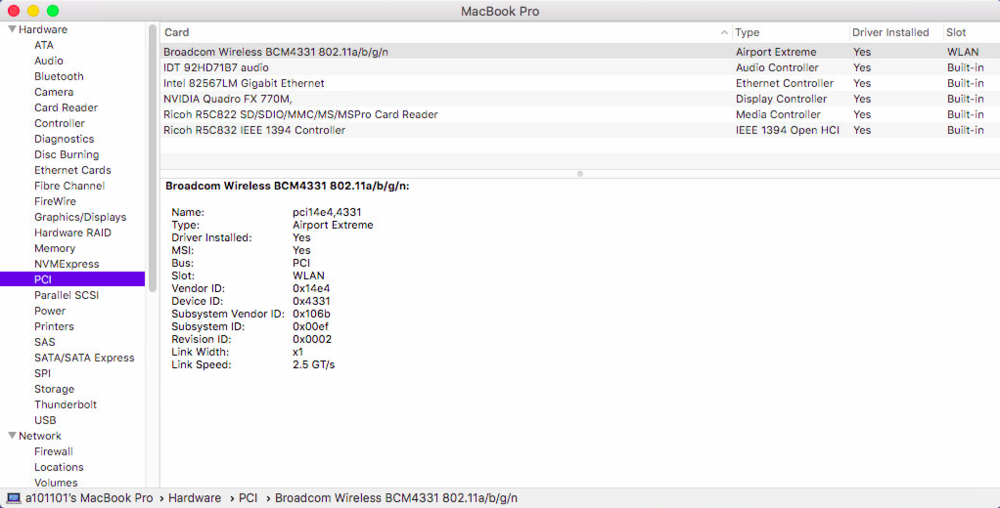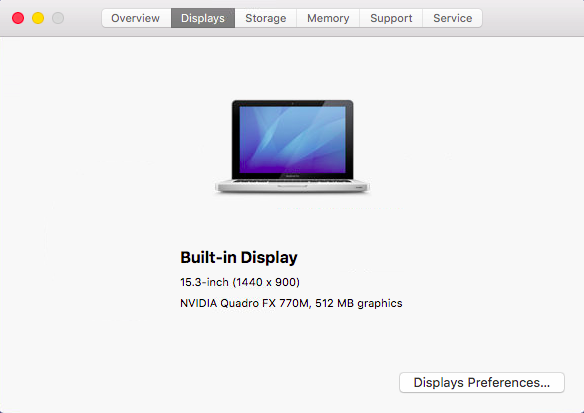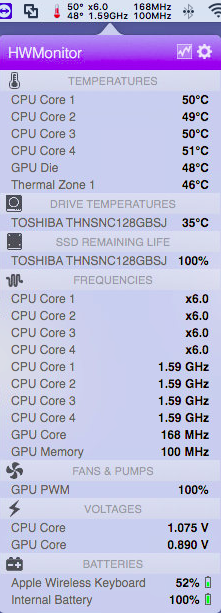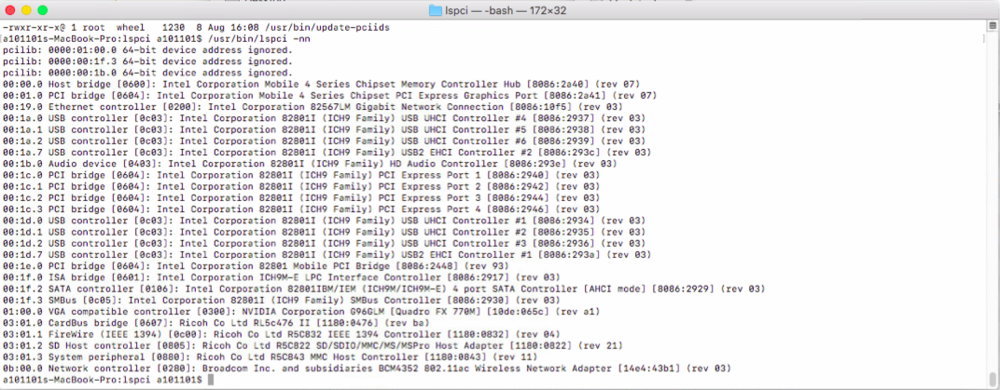Leaderboard
Popular Content
Showing content with the highest reputation since 04/19/23 in all areas
-
Laptop Specs: Intel Core i5 7300U RAM: 16 GB 2133 MHz DDR4 Graphics: Intel HD Graphics 620 SSD: 1Tb (macOS) SMBIOS: MacbookPro 15,1 Working: Graphic acceleration Brightness control Keyboard brightness control Wifi and Bluetooth: Intel Bluetooth and intel AirportItlwm All USB-C and USB3 (type-A) ports Video over USB-C Audio, incl. integrated microphone Sleep Ethernet HDMI output Touchpad Integrated camera Card reader MacBook Pro 15,1.ioreg WARNING: Generate your own SMBIOS EFI zip part 1: EFI_Sonoma_7280 2.zip to extract add to de file format .001 (EFI_Sonoma_7280_2.zip.001) EFI zip part 2: EFI_Sonoma_7280 2.zip to extract add to the file format .002 (EFI_Sonoma_7280_2.zip.002) I couldn't upload the full EFI here because the file is too large but you can download it here: https://mega.nz/file/xlhjlTjb#zCu_C5_k1pR6zqOXnVERUHdJjqHSA_JxYpvTOke5yn4 Enjoy! EFI_Sonoma_7280_1.zip3 points
-
Revised wireless kexts for Sonoma 14.4, the previous ones not providing wifi service beyond Sonoma 14.3. OCLP 1.4.1 or later required too. Wifi_kexts_Sonoma_14.4.zip2 points
-
Just replace the SSDT in the E7470 with E7270 from my Ventura guide2 points
-
List of dropped platforms extends to Intel 7th gen. Kaby Lake this year, yet KBL graphics drivers are retained to support ABL graphics (2018 MacBook Air8,1). This is good omen for Kaby Lake platforms of course but especially for Skylake platforms that are able to re-use the same tricks used for Ventura, i.e. fake a KBL iGPU id and call on a KBL framebuffer. At least in this 1st beta version.... Bad news on the wireless front: IO80211FamilyLegacy kext is gone and, with it, native support for Broadcom cards based on BCM4350 and BCM4360 chipsets which includes DW1820A and all those Apple BCM94360xxx that we could use up to Ventura. We'll see if this can somehow be addressed through a patch of some sort. Interestingly enough, support for Broadcom Bluetooth appears to remain untouched, at least as far as the BT module of the Apple BCM94360CS2 card is concerned. Meantime, I called on an old TP-Link TL-WN725N v3 Wireless N Nano USB adapter that I had lying around. It's crap (802.11n 150Mbps) but will do for the moment. It's based on Realtek chipset RTL8188EUS (PCI id 0bda:8179). Other than that, nothing to report after just a brief spell with Sonoma 1st beta. Installation on my Skylake Latitude E7270 was pretty much painless: from Ventura, I updated Clover to r5151 (just in case), updated my add-on kexts to latest versions (Lilu & PlugIns mostly) and, in my Ventura Clover config, changed SMBIOS to MBP15,2 (necessary) and added boot arg -lilubetaall (also necessary). I then rebooted Ventura and launched the Sonoma installation package. Upon completion, I found that LAN, audio and external video outputs worked better if I used the combined boot args -lilubeta -wegbeta -alcbeta instead of single boot arg -lilubetaall. NB: Sonoma boots/works the same way if, instead of SMBIOS MBP15,2, I boot it with SMBIOS MBP13,1/MBP14,1 and add -no_compat_check boot arg. Avoid MBP15,1 on Skylake laptops, it prevents external video outputs for instance. Working: graphics acceleration with same KBL settings as in Ventura brightness control HDMI output mini-DP output touchscreen audio (incl. DP/HDMI audio) LAN Apple (Broadcom) BCM94360CS2 Bluetooth but a bit erratic at times (on startup and after wake) touchPad USB ports sleep wake but troublesome if hibernation is disabled so it's best to leave things untouched for the moment SD card reader Not working: Apple (Broadcom) BCM94360CS2 wireless2 points
-
There's so much non-sense (not to say worse) said and written all over the Hackintosh forums again with this forthcoming new release, I sometimes long for the death of Hackintosh so that it all stops once and for all. Sonoma 1st beta is hardly out that, once again, the weeping divas (who should all have accompanied Silvio Berlusconi's last concubine at his funeral to show their expertise on the matter) are at it! Among them, we find those whose life is being torn apart by Apple because they've lost Wifi with (unreleased) Sonoma, those who cry foul at Apple's renewed attacks against Hackintoshers, those who predict millions of business loss for Apple and those who just speak out of their arse (latter probably being a good summary of all the others)! This time, it's all about Broadcom wireless cards... So what's the situation? Well, it's very simple: Apple has completed its migration to Apple Silicon, the last Intel model (MacPro7,1) has been dropped. So, all those who write about "when Apple complete their migration" need a serious awakening. It's done boys, it's done! And exactly as expected... The last (Intel) Mac platforms that used Broadcom cards based on BCM4350 or BCM4360 are dropped. As such, Apple no longer intends to provide drivers, just as they do for dropped GPUs. It should come to no surprise to anyone, it's the way Apple has worked for the last... 11 years (remember Mountain Lion in 2012 ?) not to say more (14 years, if we consider the way PPC platforms were dropped in 2009 with the release of Snow Leopard). I've seen here and there so-called Hackintosh experts/gurus writing they believe Apple dropped the Broadcom legacy cards because the platforms supported by Sonoma don't even have Broadcom wireless inside, then that they have Broadcom wireless therefore support for older cards will return. That's a good example of what I mean about people talking out of their arse. Let's recap a few things here: Sonoma 1st beta officially drops 7th gen. Kaby Lake platforms (on top of older ones of course) but, for the moment, retains KBL graphics drivers. Why? Simple: because it's required to support Amber Lake UHD617 graphics of MBA8,1. Sonoma 1st beta drops Broadcom legacy 802.11ac wireless chipsets that Ventura still supported through IO80211FamilyLegacy kext: 14e4:43ba, 14e4:43a3 and 14e4:43a0, i.e. BCM43602, BCM4350 and BCM4360. Big Sur had already dropped support for the last 802.11bgn cards that Apple had retained up to Catalina. Supporting those older 802.11ac chipsets through a kext bearing the name "legacy" since macOS Monterey should have been quite an obvious hint in itself as far as what the future held... Sonoma 1st beta supports only the following Broadcom chipsets: 14e4:43dc, 14e4:4464, 14e4:4488, 14e4:4425, 14e4:4433 and 14e4:4434, i.e. BCM4355 (802.11ac), BCM4364 (802.11ac), BCM4377b (802.11ac), BCM4378 (802.11ax), BCM4387 (802.11ax) and BCM4388 (802.11ax). Afaik, all those are provided as specific SOCs to Apple by Broadcom, i.e. chips to be soldered on Apple motherboards and not available on add-on mini-PCIe/M.2 cards. https://wikidevi.wi-cat.ru/Broadcom With regards to the wireless chipsets fitted to Intel Mac platforms supported by Sonoma, it's as follows: 2018 Mac mini8,1 -> BCM4364 (pci14e4,4464) 2018/2019 MacBookAir8,x -> BCM4355 (pci14e4,43dc) 2020 MacBookAir9,1 -> BCM4377b (pci14e4,4488) 2018/2019 MacBookPro15,x -> BCM4364 (pci14e4,4464) 2019/2020 MacBookPro16,x -> BCM4364 (pci14e4,4464) 2019 iMac19,x -> BCM4364 (pci14e4,4464) 2020 iMac20,x -> BCM4364 (pci14e4,4464) 2017 iMacPro1,1 -> BCM4355 (pci14e4,43dc) 2019 MacPro7,1 -> BCM4364 (pci14e4,4464) Let's hope the weeping divas and would-be experts/gurus can put 2 and 2 together...2 points
-
Sonoma: Patching for legacy Broadcom wireless cards Sonoma has dropped support for our beloved legacy Broadcom wireless devices (DW1560, DW1820A, DW1830). If you opt for a legacy BCM4352, BCM4360 or BCM43602 wireless card, you'll need to apply OCLP root patches and boot with OpenCore in order to bypass vanilla IOSkywalkFamily kext and inject replacement IOSkywalkFamily+ IO80211FamilyLegacy kexts. Assuming you have a working Broadcom wireless config prior to upgrading to Sonoma. the following steps are added: 1) Download latest OCLP (v1.1.0 at time of writing) 2) Download the necessary kexts (attached below) 3) Configure the following in your Config file a) System Integrity Protection is set to 0x803 csr-active-config | data | 03080000 b) Reset NVRAM or add csr-active-config to Delete to ensure the new variable is set c) Secure Boot Model is set to Disabled d) Following kexts are blocked: i) com.apple.iokit.IOSkywalkFamily Set the Strategy of the blocked kext to "Exclude" a) Set MinKernel to 23.0.0 to ensure patches only apply on Sonoma e) Following kexts are injected in these order: i) IOSkywalk.kext a) Set MinKernel to 23.0.0 to ensure patches only apply on Sonoma ii) IO80211FamilyLegacy.kext a) Set MinKernel to 23.0.0 to ensure patches only apply on Sonoma iii) IO80211FamilyLegacy.kext has a plugin, AirPortBrcmNIC.kext, ensure this is injected as well a) Set MinKernel to 23.0.0 to ensure patches only apply on Sonoma iv) AMFIPass.kext f) add to bootarg i) -amfipassbeta 4) Once these are injected, you can run OpenCore-Patcher's Post-Install option and root patch. Systen will reboot after patching is done. On reboot, Wireless support should be restored assuming your machine was configured correctly to the above." Necessary Kexts Kexts.zip References: https://osxlatitude.com/forums/topic/19456-oclp-patcher-support-for-legacy-broadcom-wireless-cards-in-sonoma https://www.insanelymac.com/forum/topic/357087-macos-sonoma-wireless-issues-discussion/?do=findComment&comment=2812059 https://github.com/dortania/OpenCore-Legacy-Patcher/blob/e21efa975c0cf228cb36e81a974bc6b4c27c7807/payloads/Config/config.plist#L1695-L1710 https://dortania.github.io/OpenCore-Legacy-Patcher/1 point
-
Hello, I am the owner of an HP 250 G6 laptop with I5-7200U 12GB HD i620 (graphics) with Big Sur installed but now I am looking for an EFI for my laptop but I cannot find one even though it is Kaby Lake. Is there anyone who has it here? Thanks and regards. PS: I put my EFI here. EFI BIG SUR1 point
-
Your Big Sur EFI should be able to boot Ventura without issues. Sonoma probably too. Just make sure to update your kexts and bootloader to latest versions.1 point
-
Hallo I have a esprimo 756 too the Bios on the Fujitsu PC can't see the OC Bootloader the Trick is this : in your EFI directory, create a folder "MICROSOFT" , in this folder a folder "BOOT" then you put the BootX64.efi from your BOOT folder inside there and rename it to "BOOTMGFW.EFI" then it looks like this : then in the bootmenu you can select a "Windowsbootmanager" and that's it1 point
-
1 point
-
MyHack v3.3.1 carrying bugs for Snow Leopard installations; use older version v3.1.2 instead. myHack_v3.1.2.zip myHack-3.3.1.dmg.zip NB: Those versions can only be run on OS X versions up to Mavericks. They cannot be run on Yosemite and later.1 point
-
try updating the OC version and kexts You can also try disabling SMCProcessor.kext in the Config file1 point
-
Last update: 13 Nov 2023 This 2nd inventory comes to complement our original one created back in 2013 which is now restricted to cover wireless cards under Snow Leopard 10.6 to El Capitan 10.11. This new list will provide the equivalent for macOS versions (Sierra 10.12 and later) given that it's getting complicated to keep everything under a single text table and Apple has been increasingly dropping support for wireless cards since the introduction of macOS Sierra in 2016. I invite everyone to bring his/her own contribution and it'll be added to the list. This post will be updated as contributions come along in order to keep the list under control. Hardware specifications can be verified here: https://wikidevi.wi-cat.ru. A few OS X/macOS-related wireless cards buying guides also exist where summarised chipset support is available. Please use your preferred search engine to look these up, we won't provide links since this would infringe our own posted rules. Note: OOB = Out of the Box /!\ Sierra 10.12 dropped support for old Broadcom BCM431x and BCM4321 cards. There is no workaround, they have to be replaced. /!\ /!\ Mojave 10.14 dropped support for Atheros cards. The workaround is to install the Atheros40 kext from an earlier release like High Sierra 10.13.6, i.e. copy to /L/E + repair permissions + rebuild cache. /!\ 10.13.6_AirPortAtheros40.kext.zip /!\ Catalina 10.15 no longer supports injection or caching of High Sierra's AirPortAtheros40 kext. Instead, install High Sierra's IO80211Family kext, i.e. copy to /L/E + repair permissions + rebuild cache (leaving /S/L/E untouched) or, if that does not work, replace Catalina's IO80211Family kext in /S/L/E by High Sierra's. /!\ 10.13.6_IO80211Family.kext.zip /!\ Catalina 10.15 dropped support for BCM4322 (14e4:432b). AirPortBrcm4331 plugin kext of IO80211Family kext was abandoned. This affects cards such as DW1510. Workaround is to simply install Mojave's (or High Sierra's) IO80211Family kext, i.e. copy to /L/E + repair permissions + rebuild cache (leaving /S/L/E untouched) or, if that does not work, replace Catalina's IO80211Family kext in /S/L/E by Mojave's (or High Sierra's) but this will need to be done again after each update because vanilla kexts will be re-installed. /!\ 10.14.6_IO80211Family.kext.zip /!\ Intel wireless: some recent models may now enjoy support thanks to development detailed on OpenIntelWireless Github repo. /!\ Big Sur dropped support for BCM4331 (14e4:4331) and BCM43224 (14e4:4353). A patched version of Catalina's IO80211Family kext may be used as workaround (only AirPort4360 PlugIn is retained). Kext can then be called from OC config by setting minimum kernel to version 20. See here for details. /!\ /!\ Atheros cards previously supported in High Sierra and earlier (eg: AR928x, AR9380) can be supported under Big Sur with a patched version of High Sierra's IO80211Family kext . Kext can then be called from OC config by setting minimum kernel to version 18. See here for details. /!\ /!\ Monterey 12.x does not support patches/workarounds for dropped cards such as Atheros or Broadcom BCM4322. Same for Broadcom BCM4331 or BCM43324. Such cards have to be replaced by models supported in Monterey. /!\ Sonoma drops all official support for Broadcom "legacy" cards that were natively supported up to Ventura (chipsets BCM4350, BCM4360, BCM43602). OCLP patcher is now required for all non-Intel wireless cards that were previously supported. Unsupported: Vendor Model Format Ven-Dev Chip Rate Si HS Mj Ca BS Mt Vt OOB Kext/comment Intel - - - - - - - - - - - - N See here Atheros AR5BXB6 Mini PCIe 168c-001c AR5424 A/B/G N N N N N N N - - AzureWave AW-CB161H ½Min PCIe 10ec-8821 RTL8821AE A/B/G/N/AC N N N N N N N - - AzureWave AW-CB209NF NGFF/M.2 10ec-8821 RTL8821AE A/B/G/N/AC N N N N N N N - - AzureWave AW-CB210NF NGFF/M.2 14e4-43ec BCM4356 A/B/G/N/AC N N N N N N N - - AzureWave AW-NB155NF NGFF/M.2 14e4-4365 BCM43142 B/G/N N N N N N N N - - Dell DW1390 Mini PCIe 14e4-4311 BCM4311 B/G N N N N N N N - - Dell DW1395 Mini PCIe 14e4-4315 BCM4312 B/G N N N N N N N - - Dell DW1490 Mini PCIe 14e4-4312 BCM4311 A/B/G N N N N N N N - - Dell DW1505 Mini PCIe 14e4-4328 BCM4321 A/B/G/N N N N N N N N - - Dell DW1397 ½Min PCIe 14e4-4315 BCM4312 B/G N N N N N N N - (=DW1395) Dell DW1501 ½Min PCIe 14e4-4727 BCM4313 A/B/G/N N N N N N N N - - Dell DW1503 ½Min PCIe 14e4-4727 BCM4313 A/B/G/N N N N N N N N - - Dell DW1504 ½Min PCIe 14e4-4727 BCM4313 B/G/N N N N N N N N - - Dell DW1530 ½Min PCIe 14e4-4359 BCM43228 A/B/G/N N N N N N N N - - Dell DW1540 ½Min PCIe 14e4-4359 BCM43228 A/B/G/N N N N N N N N - - Dell DW1701 ½Min PCIe 14e4-4727 BCM4313 B/G/N N N N N N N N - - Dell DW1704 ½Min PCIe 14e4-4365 BCM43142 B/G/N N N N N N N N - - Dell DW1810 NGFF/M.2 168c:0042 QCA9377 A/B/G/N/AC N N N N N N N - (=QCNFA435) Dell DW1820 NGFF/M.2 168c:003e QCA6174A A/B/G/N/AC N N N N N N N - (=QCNFA344A) Qualcomm QCNFA435 NGFF/M.2 168c-0042 QCA9377 A/B/G/N/AC N N N N N N N - - Qualcomm QCNFA344A NGFF/M.2 168c-003e QCA6174A A/B/G/N/AC N N N N N N N - - Ralink RT5390 ½Min PCIe 1814-539b RT5390 B/G/N N N N N N N N - - Supported: Vendor Model Format Ven-Dev Chip Rate Si HS Mj Ca BS Mt Vt OOB Kext/comment Intel - - - - - - - - - - - - N See here Atheros AR5B91 Mini PCIe 168c-002a AR9281 B/G/N Y Y * * * N N Y * See above for Mojave Atheros AR5BXB72 Mini PCIe 168c-0024 AR5418/5133 A/B/G/N Y Y * * * N N N patch Atheros40 Atheros AR5BXB92 Mini PCIe 168c-002a AR9280 A/B/G/N Y Y * * * N N Y - Atheros AR5BXB112 Mini PCIe 168c-0030 AR9380 A/B/G/N Y Y * * * N N Y - Atheros AR5B22 Mini PCIe 168c-0034 AR94621 A/B/G/N Y ? * * ? N N N FW + Atheros40 patch Atheros AR5B93 ½Min PCIe 168c-002a AR9283 B/G/N Y Y * * * N N Y - Atheros AR5B95 ½Min PCIe 168c-002b AR9285 B/G/N Y Y * * * N N N DSDT/Atheros40 patch Atheros AR5B97 ½Min PCIe 168c-002e AR9287 B/G/N Y Y * * * N N N DSDT/Atheros40 patch Atheros AR5B195 ½Min PCIe 168c-002b AR9285 B/G/N Y Y * * * N N N (=AR5B95+BT3.0) Atheros AR5B197 ½Min PCIe 168c-002e AR9287 B/G/N Y Y * * * N N N (=AR5B97+BT3.0) Atheros AR5BHB92 ½Min PCIe 168c-002a AR9280 A/B/G/N Y Y * * * N N Y - Atheros AR5BHB112 ½Min PCIe 168c-0030 AR9380 A/B/G/N Y Y * * * N N Y - Atheros AR5B125 ½Min PCIe 168c-0032 AR94851 B/G/N Y ? * * ? N N N FW + Atheros40 patch Atheros AR5B225 ½Min PCIe 168c-0032 AR94851 B/G/N Y ? * * ? N N N FW + Atheros40 patch AzureWave AW-NB037H ½Min PCIe 168c-002b AR9285 B/G/N Y Y * * * N N N (=AR5B195) AzureWave AW-NB048H ½Min PCIe 168c-002b AR9285 B/G/N Y Y * * * N N N (=AR5B195) AzureWave AW-NB290H ½Min PCIe 14e4-4357 BCM43225 B/G/N Y Y Y Y Y Y Y N DSDT/kext patch AzureWave AW-CE123H ½Min PCIe 14e4-43b1 BCM4352 A/B/G/N/AC Y Y Y Y Y Y Y N DSDT/kext patch AzureWave AW-CB160H ½Min PCIe 14e4-43a0 BCM4360 A/B/G/N/AC Y Y Y Y Y Y Y Y - Dell DW1502 ½Min PCIe 168c-002b AR9285 B/G/N Y Y * * * N N N (=AR5B95) Dell DW1506 ½Min PCIe 168c-0032 AR94851 B/G/N Y ? * * ? N N N (=AR5B125) Dell DW1510 ½Min PCIe 14e4-432b BCM4322 A/B/G/N Y Y Y * * N N Y - Dell DW1515 ½Min PCIe 168C-002a AR9280 A/B/G/N Y Y * * * N N Y (=Atheros xB92) Dell DW15202 ½Min PCIe 14e4-4353 BCM43224 A/B/G/N Y Y Y Y * * * Y/N MBA5,2/Brcm4360 patch Dell DW1550 ½Min PCIe 14e4-43b1 BCM4352 A/B/G/N/AC Y Y Y Y Y Y ? N DSDT/kext patch Dell DW1601 ½Min PCIe 168c-0034 AR94621 A/B/G/N/AD Y Y * * ? N N N (=AR5B22) Dell DW1702 ½Min PCIe 168c-002b AR9285 B/G/N Y Y * * * N N N (=AR5B195) Dell DW1703 ½Min PCIe 168c-0032 AR94851 B/G/N Y Y * * ? N N N (=AR5B225) Dell DW1705 ½Min PCIe 168c-0036 AR95651 B/G/N Y Y * * ? N N N FW + Atheros40 patch Dell DW1560 NGFF/M.2 14e4-43b1 BCM4352 A/B/G/N/AC Y Y Y Y Y Y ? N DSDT/kext patch Dell DW1707 NGFF/M.2 168c:0036 AR95651 B/G/N Y Y * * ? N N N FW + Atheros40 patch Dell DW1802 NGFF/M.2 168c-0034 AR94621 A/B/G/N Y Y * * ? N N N (=AR5B22) Dell DW1820A3 NGFF/M.2 14e4-43a3 BCM43503 A/B/G/N/AC Y Y Y Y * * * N DSDT patch/injection Dell DW1830 NGFF/M.2 14e4-43ba BCM43602 A/B/G/N/AC Y Y Y Y Y Y Y Y - Fenvi BCM94360NG NGFF/M.2 14e4-43a0 BCM4360 A/B/G/N/AC Y Y Y Y Y Y Y Y - Asus USB-N10 USB 2.0 0b05-1786 RTL8188SU B/G/N ? ? ? ? ? ? ? N RealTek's v2.0.1 Asus USB-AC51 USB 2.0 0b05-17d1 MT7610U A/B/G/N/AC ? ? ? ? ? ? ? N Asus's driver CSL Nano V.2 USB 2.0 0bda-8176 RTL8188CUS B/G/N Y Y Y Y Y Y ? N ? D-Link DWA-121 A1 USB 2.0 2001-3308 RTL8188CUS B/G/N Y Y Y Y Y Y ? N ? Lafalink LF-D10 Nano USB 2.0 148f-7601 MT7601 B/G/N Y Y Y Y ? ? ? N Ralink's v4.2.9.10/RT2870 Driver Lafalink LF-D12 Nano USB 2.0 148f-5370 RT5370 B/G/N ? ? ? ? ? ? ? N Ralink's v4.2.9.2 NetGear WNA3100M USB 2.0 0846-F001 RTL8192CU B/G/N ? ? ? ? ? ? ? N Realtek's v2.0.1 On-Nwrks N300 USB 2.0 0846-F001 RTL8192CU B/G/N ? ? ? ? ? ? ? N Realtek's v2.0.1 Tenda W522U USB 2.0 148f-3572 RT3572 A/B/G/N Y Y ? ? ? ? ? N TP-Link/Ralink TP-Link TL-WN725N v2 USB 2.0 0bda-8179 RTL8188EUS B/G/N Y Y Y ? ? ? ? N TP-Link's driver TP-Link TL-WN723N v3 USB 2.0 0bda-8179 RTL8188EUS B/G/N Y Y Y ? ? ? ? N TP-Link's driver TP-Link TL-WN823N v1 USB 2.0 0bda-8178 RTL8192CU B/G/N Y Y Y ? ? ? ? N TP-Link's driver TP-Link TL-WN823N v2 USB 2.0 2357-0109 RTL8192EU B/G/N Y Y Y ? ? ? ? N TP-Link's driver TP-Link TL-WN823N v3 USB 2.0 ????-???? ???? B/G/N Y Y Y Y ? ? ? N TP-Link's driver Asus USB-AC56 USB 3.0 0b05-17d2 RTL8812AU A/B/G/N/AC ? ? ? ? ? ? ? N Asus's driver Asus PCE-AC66 PCIe x1 14e4-43a0 BCM4360 A/B/G/N/AC Y Y Y Y Y Y Y Y - Asus PCE-AC68 PCIe x1 14e4-43a0 BCM4360 A/B/G/N/AC Y Y Y Y Y Y Y Y - TP-Link TL-WN781ND v1 PCIe x1 168c-002b AR9285 B/G/N Y Y * * * * * N DSDT/Atheros40 patch TP-Link TL-WDN4800 PCIe x1 168c-0030 AR9380 A/B/G/N Y Y * * * * * Y - TP-Link Archer T9E PCIe x1 14e4-43a0 BCM4360 A/B/G/N/AC Y Y Y Y Y Y Y Y - NB: Patching means adding the PCI ids of the listed card to the Info.plist file found inside the listed kext. In rare cases, binary patching may also be necessary. For some cards, DSDT Patching can be a suitable and permanent alternative to kext patching (no need to repatch a kext after OS X updates and upgrades or new installations). For instance, in the case of the Atheros AR5B95 card (chip AR9285 168c,2b), adding compatibility with a chip known to be supported OOB such as AR9380 168c,30 or AR9280 168,2a (as found in the vanilla Atheros40 kext) in a _DSM method for the identified DSDT device does the trick once and for all since it'll make the OS load the associated kext: Device (<YourDevice>) // Identified wireless device through IORegistryExplorer (usually: ARPT) { ... ... ... Method (_DSM, 4, NotSerialized) // Device Specific Method for the wireless card { Store (Package () { "model", Buffer (0x1E) { "Atheros AR5B95 b/g/n Wireless" }, "device_type", Buffer (0x08) { "AirPort" }, "built-in", Buffer (One) { 0x00 }, "name", Buffer (0x10) { "AirPort Extreme" }, "AAPL,slot-name", Buffer (0x09) { "Internal" }, "compatible", // Declares compatibility with a device Buffer (0x0B) { "pci168c,30" // PCI id of device supported OOB } }, Local0) DTGP (Arg0, Arg1, Arg2, Arg3, RefOf (Local0)) Return (Local0) } } ` In the same respect, in the case of the Broadcom BCM4322x cards (e.g.: chip BCM43225 14e4,4357) or BCM4352 cards (14e4,43b1), adding compatibility with a chip known to be supported OOB such as BCM94360 14e4,43ba or 14e4,43a0 (as found in the vanilla AirPortBrcm4360 kext or AirPortBrcmNIC) in a _DSM method for the identified DSDT device does the trick once and for all since it'll make the OS load the associated kext: Device (<YourDevice>) // Identified wireless device through IORegistryExplorer (usually: ARPT) { ... ... ... Method (_DSM, 4, NotSerialized) // Device Specific Method for the wireless card { Store (Package () { "model", Buffer (0x23) { "AzureWare AW-NB290H b/g/n Wireless" }, "device_type", Buffer (0x08) { "AirPort" }, "built-in", Buffer (One) { 0x00 }, "name", Buffer (0x10) { "AirPort Extreme" }, "AAPL,slot-name", Buffer (0x09) { "Internal" }, "compatible", // Declares compatibility with a device Buffer (0x0B) { "pci14e4,43a0" // PCI id of device supported OOB } }, Local0) DTGP (Arg0, Arg1, Arg2, Arg3, RefOf (Local0)) Return (Local0) } } ` Broadcom BCM43224-based cards with id 14e4:4353 (e.g.: DW1520) are subject to whitelisting in AirPortBrcm4360 kext. Wireless will only work if using the SMBIOS of a supported Mac model or after binary patching the kext to inject the Mac board-id of the desired SMBIOS. See our patching guide on the matter. ________________ 1 AR946x (168c,34), AR9485 (168c,32) and AR9565 (168c,36) work to some degree (i.e. not 100%) with alternative (re-written) Atheros40 driver as posted at InsanelyMac by Chunnann. Further patching facility posted here. These cards appear very poorly supported to plain unsupported from High Sierra. They are NOT recommended. 2 DW1520 (14e4,4353) is known to suffer from frequent and repeated wireless disconnections when plugged into mini PCIe-only slot and built-in Bluetooth is enabled. This may even lead to wireless turning off. This has been noticed on Dell Latitude E6x20 and E6x30. Wireless works Ok once built-in Bluetooth is disabled in BIOS or, as stated by wl_michael, if the card is fitted into combo PCIe/USB slot such as WWAN. 3 DW1820A and other BCM4350-based cards are supported. See our BCM4350 guide for these cards. * See top of post for Mojave, Catalina, Big Sur, Monterey and Ventura.1 point
-
REMINDER: As stated here, Sonoma drops all official support for Broadcom "legacy" wireless cards previously natively supported up to Ventura, the only hardware remaining natively supported being based on Apple proprietary Broadcom SOCs that aren't available to PCs/Hackintosh platforms. The only way to obtain wireless services on older Broadcom or Atheros cards is to patch Sonoma with OCLP patcher and apply all necessary/relevant properties & kext injections. Details available here. Intel cards are not impacted by this and require same 3rd party arrangement as before (ITLWM). As a result, this inventory will no longer be updated past Ventura which effectively froze the situation.1 point
-
My Dell's specs: CPU: Intel Core i5 4210U RAM: 8GB DDR3 Graphics: Intel HD 4400 SSD: 512GB (macOS) HDD: 320GB (Kali Linux + Windows 11.5) Working: Graphics acceleration Patch OCLP 0.6.9 Dev Brightness control WiFi. I'm using airporlitlwm.kext version 5 Sonoma Beta All USB 2.0 and 3.0 ports work Bluetooth, with IntelBluetoothFirmware/Injector Audio, incl. integrated microphone Sleep Ethernet HDMI output Touchpad Integrated camera Card reader MacBook Air.ioreg1 point
-
Hmm. Afaik, Tiger lacks the required drivers for nVidia Tesla G8x/G9x. Support was introduced in Leopard 10.5 in which you'll find the necessary NV50 & associated GeForce kexts/drivers. So, no support for the GeForce 8600M of that Inspiron 1520 in 10.4.11. https://dortania.github.io/GPU-Buyers-Guide/legacy-gpus/legacy-nvidia.html#geforce-8-8xxx-series But I'm probably in the wrong given that, according to what I read, MBP3,1 with GeForce 8600M did indeed ship with Tiger 10.4.9. nVidia drivers in Tiger 10.4.11 (as seen in Pacifist with 10.4.11 combo update (Intel) dmg): nVidia drivers in Leopard 10.5.8 (as seen in Pacifist with 10.5.8 combo update dmg): If you lookup in SysProfiler/SysInfo->Software->Extensions of Leopard 10.5.8 (or later), you'll see the nVidia drivers that get loaded. You can then compare with what loads in Tiger. Given the years that have passed since Tiger, you're very unlikely to obtain support for this ancien release and, at OSXL, we only ever supported systems running Snow Leopard or later. This being said, you may find this MBP3,1 IOReg extract useful in troubleshooting your machine; but it was taken in Leopard 10.5.8, not Tiger... MacBookPro3_1-ioreg.zip1 point
-
Target macOS release: Sonoma 14.x This is a Clover-based installation using the well-known/well documented vanilla method detailed below: Working: full QE/CI with HD520 graphics (with KBL layout 0x59160000, KBL faked id 0x5916, MBP15,2 SMBIOS and Whatevergreen kext v1.6.6 or later) HDMI output OOB but built-in LCD goes off on 1st cable connection. With WEG boot arg igfxonln=1, LCD picture is recovered after closing then re-opening the LID and HDMI is on at 1st boot & after wake mDP output OOB touchscreen with USB HID fix (patch of IOHIDFamily to fake single-user mode) due to Apple dropping support for old USB hardware full audio, including jack microphone input and headset output (with AppleALC kext & layout-id 11) HDMI audio (with KBL con1 connector-type patch) built-in Gigabit Ethernet (with IntelMausiEthernet kext) full CPU power management, including Turbo boost to 3.4GHz (with PlugIn type settings) sleep: Ok through Apple menu->Sleep, lid closure, power button, Fn-Insert and energy savings settings with hibernation mode set to 0 (sleep to RAM) and /var/vm/sleepimage file deleted. wake: Ok through lid opening and power button wireless & bluetooth with any compatible card/USB dongle (see footer note) battery management and monitoring (with ACPIBatteryManager kext) SD card reader (with 1Revenger1's RealtekCardReader kext) integrated webcam OOB keyboard backlight control OOB (for backlit models) audio volume control through Fn-F1/Fn-F2/Fn-F3 brightness control through Fn-F11/Fn-F12 touchpad basic features, incl. buttons (with Rehabman's VoodooPS2Controller kext) but not recognised in PrefPane USB3.0 ports (with Hackintool's generated USBPorts kext) Not Working: N/A Not tested: SmartCard reader macOS Sonoma not natively supporting platforms older than Amber Lake/Coffee Lake/UHD6x0, it cannot be natively installed and cannot natively run on the Skylake/HD520 Latitude E7270 as used to be the case for earlier versions of the OS up to Monterey. This can however be easily achieved by implementing the following settings which allow keeping a full vanilla installation without calling on add-on patches that would install older kexts, frameworks or other necessary files: use of Kaby Lake framebuffer 0x59160000 (0x591B0000 may also be used but requires further graphics connectors patching) fake Kaby Lake HD620 iGPU id 0x5916 use Coffee Lake platform SMBIOS MacBookPro15,2 use Whatevergreen v1.6.6/v1.6.7 minimum 1) 14.x USB installer creation Using a USB key of 16GB minimum, create a Sonoma USB installer through the following Terminal command: sudo <path>/Install\ macOS\ Sonoma.app/Contents/Resources/createinstallmedia --volume /Volumes/<USB key> where: <path> = location of Sonoma installation package (eg: /Applications if freshly downloaded) <USB key> = name of formatted USB volume (eg: USB_16GB) The process will take several minutes. Once completed: install Clover bootloader on the USB installer with the following customised settings: Clover for UEFI booting only Install Clover in the ESP UEFI Drivers Recommended drivers FSInject SMCHelper Human Interface Devices (optional) Ps2MouseDxe UsbMouseDxe FileSystem Drivers ApfsDriverLoader Memory fix drivers OpenRuntime Additional Drivers (optional) NvmExpressDxe PartitionDxe Themes (optional) BootLoaderChooser (optional) CloverConfigPlistValidator (optional) Install Clover Preference Pane (optional) you may use Clover version r5157 or later as attached below (version r5148 minimum but no support for legacy wireless cards before r5157) Clover_r5157.pkg.zip once Clover is installed, launch Clover Configurator app and mount the freshly created EFI partition of the USB installer (attached version supports BlockSkywalk kext patch) Clover Configurator.zip add the (unzipped) HFSPlus driver attached below to the EFI/CLOVER/drivers/UEFI folder HFSPlus.efi.zip open this EFI partition and transfer/copy the files & folders from the Latitude E7270 Sonoma Clover pack below to the EFI/CLOVER folder Clover_Pack_E7270_Sonoma.zip Clover_Pack_E7270_Sonoma_#2.zip Clover_Pack_E7270_Sonoma_#3.zip Clover_Pack_E7270_Sonoma_#4.zip 2) 14.x installation boot the Sonoma USB installer at the Clover main menu, select the "Install macOS Sonoma" partition (but don't press [ENTER]) press [SPACE], select -v verbose option in the menu, then choose to boot with the selected options proceed with installation, creating & formatting the target Sonoma installation through Disk Utility as/if required on 1st reboot, boot off the USB installer and select the freshly created "macOS install from <target Sonoma partition>" repeat this until this partition is no longer offered and only the target Sonoma partition is left to boot Reboot the target Sonoma partition via your USB installer 3) Post-installation tuning Once the target Sonoma partition has booted, complete the 1st boot configuration tuning Once at the desktop, install Clover bootloader on the Sonoma partition/disk with the customised settings listed above Once Clover is installed, launch Clover Configurator app and mount the freshly created EFI partition of the Sonoma partition/disk Open this EFI partition and transfer the files & folders from the above Latitude E7270 Sonoma Clover pack to the EFI/Clover folder You may then reboot and verify that Sonoma boots off your disk through Clover For wifi & Bluetooth, you may use any compatible add-on USB dongle. If you opt for a legacy BCM5350, BCM4360 or BCM43602 wireless card, you'll need to apply OCLP root patches and ensure you boot with Clover r5157 or later (or with OpenCore of course) in order to bypass vanilla IOSkywalkFamily kext and inject replacement IOSkywalkFamily+ IO80211FamilyLegacy kexts. The Clover config attached to the revised bootpack available above already contains the enabled BlockSkywalk kext patch to that effect and the replacement kexts to inject are provided in the kexts folder. Upon launching the OCLP patcher, you should be immediately asked to apply the relevant wireless root patches. See this thread for full details of the process. Edit: 17 Jan 2024 Replaced older Clover version r5153 with version r5157 that supports BlockSkywalk kext patch (required to support legacy wireless cards officially dropped in Sonoma) Revised bootpack with: modified SSDT-GPRW patched ACPI table to fix intermittent loss of Bluetooth on wake. modified Clover config to enable BlockSkywalk kext patch and add -amfi_get_out_of_my_way=1 boot arg added replacement IOSkywalkFamily + older IO80211FamilyLegacy kexts to kexts/Other folder for injection (required to support legacy wireless cards officially dropped in Sonoma) Edit: 10 Mar 2024 Revised bootpack #3 with new versions for wireless kexts required for Sonoma 14.4. Edit: 6 Apr 2024 Revised bootpack #4 with cleanup of SSDT tables.1 point
-
Released Sep 26th, 2023 as announced. Version 14.0, build 23A344 (same as RC2 published Sep 21st). Sonoma drops official support for Kaby Lake platforms that remained supported in Ventura, Apple raising minimal requirements to Amber Lake and Coffee Lake platforms (with the exception of iMacPro1,1 as in Ventura). However, support for Kaby Lake graphics remain provided with all KBL kexts still present, this in order to ensure support for Amber Lake MacBookAir8,1. By extension, this means that graphics support for Skylake iGPUs can also be retained using those same KBL settings as used in Ventura. For other iGPUs, patches are available through OCLP tool to regain graphics acceleration. Officially supported Intel platforms are now limited to : iMac19,x (8th gen. Coffee Lake) iMacPro1,1 (Skylake Xeon) MacBookAir8,1 (8th gen. Amber Lake) MacBookPro15,x (8th gen. Coffee Lake) Macmini8,1 (8th gen Coffee Lake) MacPro7,1 (Cacade Lake) With Sonoma, Apple also dropped official support for what they call "legacy" Broadcom cards that remained supported up to Ventura. These include cards based on Broadcom BCM4350, BCM4360 or BCM43602 chipsets. If Bluetooth remains natively supported on such legacy cards, native Wifi support is now limited to those Apple proprietary Broadcom SOCs that have been fitted to the above Mac models. Support for "legacy" Broadcom cards can however be recovered with specific patching using OpenCore bootloader, kexts blocking and OCLP patches. Officially supported Broadcom SOCs include: BCM4355 (802.11ac): pci14e4,43dc (iMacPro1,1 + MacBookAir8,x) BCM4364 (802.11ac): pci14e4,4464 (Mac mini8,1 + MacBookPro15,x + MacBookPro16,x + iMac19,x + iMac20,x + MacPro7,1) BCM4377b (802.11ac): pci14e4,4488 (MacBookAir9,1) BCM4378 (802.11ax): Apple Silicon Mac models BCM4387 (802.11ax): Apple Silicon Mac models BCM4388 (802.11ax): Apple Silicon Mac models NB: macOS Big Sur is now officially unsupported. View full article1 point
-
My Dell's specs: CPU: Intel Core i5 4210U RAM: 8GB DDR3 Graphics: Intel HD 4400 SSD: 512GB (macOS) HDD: 320GB (Kali Linux + Windows 11.5) Working: Graphics acceleration Brightness control WiFi. I'm using itlwm on a AC-7260 card by Intel + HELIPORT All USB 2.0 and 3.0 ports work Bluetooth, with IntelBluetoothFirmware/Injector Audio, incl. integrated microphone Sleep Ethernet HDMI output Touchpad Integrated camera Card reader To tell you the truth, I had only one problem when I tried to install the macOS Sonoma 14.0 RC1 update, it wouldn't start. According to the verbose -v it was a problem with audio kext, wifi and bluetooth.1 point
-
Ivy Bridge HD4000 has no support for VGA in OS X/macOS. It's been like that since Mountain Lion 10.8.2 so that shows you how far it goes. See here. nVidia GeForce GTX 950 is Maxwell so no support beyond macOS High Sierra and, even in macOS versions that could support the card, there was no native support and you needed the nVidia Web Driver. That died long ago when Mojave was introduced. "Fixing VRAM" does not mean much. If Big Sur only displayed "HD 4000 5MB", it meant you had no graphics acceleration. It's the only reason why you may have obtained video output on your VGA screen because you were running in unaccelerated, poor performing, VESA mode but Hackintosh was in limping mode and most probably very very slow with many graphics defects. Once you got graphics acceleration working, no VGA output, no. Since you now run Big Sur with HD4000 graphics, your only options for physical outputs are DVI, DP or HDMI and you can totally forget about VGA. If you really want VGA output, you only have 2 options: switch your GTX 950 card for a supported model: AMD or nVidia Kepler. See here. I get triple VGA/DVI/HDMI output out of my Asus GeForce GT730 (Kepler 2.0 GK208 chip) or my Yeston AMD Radeon RX560 (Polaris21/Baffin chip) on my old Core2Duo Dell Vostro 200 ST. if you have another (built-in) HDMI or a DVI or DP output port, use an adapter (has to be active (i.e. with a small chip) to convert digital signal to analog). That's fully supported.1 point
-
1 point
-
I used @Jazzoo's EFI from https://github.com/CloverLeafBG/Dell-Latitude-7490-OC-Hackintosh. This got things working!!! The one thing I noted other than the difference in the number of SSDT's was that they were using was the fact they were using a MacBookPro15,2 SMBIOS and I had used a MacBookPro14,1 SMBIOS which came out of a suggestion from the Dortania guide.1 point
-
FYI, it's a Latitude 7490, not an E7490. E Series stopped at Skylake E7x70.1 point
-
OCLP v0.6.8 now provides support for Broadcom legacy wireless cards that Sonoma officially dropped. Good news for all of us relying on BCM4350/BCM4360xx cards for Wireless and Bluetooth services. Not tried it yet but process is understood to be as follows with OpenCore (cf. dedicated Sonoma beta threads at Insanelymac.com): add boot-arg amfi=0x80 (or amfi_get_out_of_my_way=1) disable SIP with csr-active-config set to 0x803 (0x0FEF is Ok too) block vanilla kext IOSkywalkFamily kext in the config file disable SecureBoot if applicable inject older kexts IOSkywalkFamily + IO80211FamilyLegacy kexts (in that specific order) once booted with those settings, apply OCLP root patching and reboot Broadcom wireless cards that were previously supported in Ventura are then expected to be operational again Not sure this works with Clover given the lack of system's kext blocking facility afaik. Will try to test asap with OpenCore on my E7270. Edit: This is fully supported with Clover r5157 and later.1 point
-
There will be no need to enable TRIM in recent macOS versions such as Big Sur, Monterey or Ventura. It'll be enabled by default.1 point
-
As long as it's the same motherboard model (even with a different CPU if it's soldered provided you're not using a CPU-specific power management SSDT but the PlugIn method), all should work upon straight replacement and without any need to re-install macOS at all. Just make sure the replacement motherboard has same or latest BIOS version and adequate/same BIOS settings as the old one.1 point
-
4K@24/30Hz over HDMI is perfectly normal, that's the limitation of those 8th gen Whiskey Lake CPUs. See those of the i5-8365U here. 4K@60Hz is only supported over DP output. On the 7400, that'll be out of the USB-c port with a DP adapter/cable (or TB if the port supports this).1 point
-
Re: renaming of B0D3 to HDAU, as I said, you need to do it yourself. Simply convert both strings to hex and, in the ACPI patching section of your OC config, just add the associated find/replace values and enable the patch. It'll be similar to the existing patches already present. If you cannot boot without the patched DSDT, you need to add the remaining patched SSDT tables that are missing. Follow what I have suggested above several times now + the Dortania documentation for Haswell laptops. Note that, you'll need the patched SSDTs for HPET associated OC config's ACPI patches to obtain fully working USB3.0 port. I expect you would also require the SSDT-GPRW too. For brightness keys, you may apply the solution that I have described in the Technical Info/R&D section several years ago. Note that: SSDT-HPET requires the associated HPET renaming SSDT-XOSI requires the associated OSID and _OSI renamings SSDT-GPRW requires the associated GRPW method renaming SSDT-BRT6 requires the associated BRT6 method renaming My old E6440 guide is obsolete by today's standard now but it does list the various ACPI patches and kexts that were required to obtain a fully working laptop under OS X/macOS. Things will be identical for your E6540, except the USB ports mapping probably. You may find this E5540 OpenCore guide useful too. You can certainly grab patched SSDT tables and associated OC config ACPI patches from the posted EFI.1 point
-
Ok, although your OC config only calls a limited and partially correct set of them (thankfully!), your OC setup is a complete mess in terms of ACPI tables and kexts with a mix of duplicate and irrelevant tables, incomplete arrangements and obsolete stuff... You need to clean up to avoid confusion and mistakes. 1) ACPI tables: Get rid of all those duplicate DSDT/SSDT and all those SSDT-n tables that come from the past; only use those Dortania recommended tables. For instance, you have 2 x patched DSDT tables that contradict each other in terms of patches and 3 x CPU power management tables! Your patched DSDT renames EHC2 to EH02 but does not do so for EHC1. I don't know where you got that patched DSDT from but I would get 2) Kexts: You've got USBInjectAll AND a generated USBPorts kext; you should only have one or the other but certainly not both. If USBPorts has been generated for your E6540 platform, then keep it and get rid of USBInjectAll; otherwise, just boot with USBInjectAll and generate your platform specific USB ports mapping kexts with the usual tools. 3) OC Config: ACPI patches: I would apply the renaming of EHCx to EH0x. I would apply the renaming of GFX0 to IGPU. I would apply the renaming of B0D3 to HDAU (required for HDMI audio output) Device Properties: your graphics settings are somehow incorrect: Azul FB #12 0x0A260006 defines the following graphics arrangements: ID: 0A260006, STOLEN: 32 MB, FBMEM: 19 MB, VRAM: 1536 MB, Flags: 0x0000000F TOTAL STOLEN: 52 MB, TOTAL CURSOR: 1 MB (1572864 bytes), MAX STOLEN: 116 MB, MAX OVERALL: 117 MB (123219968 bytes) Camellia: CamelliaDisabled (0), Freq: 2777 Hz, FreqMax: 2777 Hz Mobile: 1, PipeCount: 3, PortCount: 3, FBMemoryCount: 3 [0] busId: 0x00, pipe: 8, type: 0x00000002, flags: 0x00000030 - ConnectorLVDS [1] busId: 0x05, pipe: 9, type: 0x00000400, flags: 0x00000087 - ConnectorDP [2] busId: 0x04, pipe: 9, type: 0x00000400, flags: 0x00000087 - ConnectorDP 00000800 02000000 30000000 01050900 00040000 87000000 02040900 00040000 87000000 You've patched connector con1 for HDMI output and connector con2 for DVI output. Both patches are spot on, as described in my Haswell HD4x00 patching guide. you patch fbmem to 0x01300000, i.e. 19MB. Obviously, there is absolutely no need for this on Haswell HD4600 so get rid of this. Can't see why you inject properties for the AMD dGPU; it's totally unsupported in OS X/macOS and must be disabled/turned off to save battery life. I remind you that you use boot-arg -wegnoegpu to disable this dGPU. SMBIOS: use MBP11,4 (iGPU only) rather than MBP11,5 (dual GPU). See our existing E6x40 guides and published technical information about Haswell graphics patching.1 point
-
You can get Wifi to work after installing Ventura, simply by following the documentation posted at ITLWM site.1 point
-
Hi Hervè, just to confirm I was able to install Sonoma onto my Z240 as per signature, using the latest opencore and all necessary kexts. I just switched SMBIOS from iMac18,1 to 19,1 and set MaxKernel to 22.99.99 for AirportBrcmFixup and NVMEfix. Bluetooth is working while wifi is broken, as many others inside insanelymac.1 point
-
The following serves to enable bluetooth in macOS Ventura 13.4+ for Broadcom & Intel Bluetooth 1. Navigate to the NVRAM > Add > 7C436110-AB2A-4BBB-A880-FE41995C9F82 section in your config.plist file and add the two child items: 2. Update BlueToolFixup from BrcmPatchRAM 2.6.7 3. Reboot and Reset NVRAM then boot again normally The fix is now working for both Intel and Broadcom Bluetooth, but the official acidanthera BrcmPatchRAM needs to be updated first. A test version is available at Github here: https://github.com/acidanthera/BrcmPatchRAM/pull/28 I attached the BrcmPatchRAM-2.6.7.zip to this post for reference. BrcmPatchRAM-2.6.7.zip Info: Source from gene-x from Hackintosh-Forum https://www.hackintosh-forum.de/forum/thread/58369-ventura-plötzlich-kein-bt-mehr/?postID=774484#post7744841 point
-
https://drive.google.com/drive/folders/1i60022WsXWFj9te7OyWMvh1C4RBjcVPb?usp=sharing test this , ioreg if start1 point
-
@vanquybn woaw, what a set of patched ACPI tables! Are you sure you need all of those? Anyway, I'm tempted to say your issue could be related to conflicting ACPI info for your CML UHD630 iGPU. In IOReg, we can clearly see it registers against ACPI device "IGPU" but you inject at least 2 tables that keep referring to ACPI device called "GFX0". If you look at your PNLF device in IOReg, you'll see that its ACPI path refers to "IOACPIPlane:/_SB/PCI0@0/GFX0@20000/PNLF@0": Now, You're gonna say "so does my IGPU device in IOReg": I do things quite differently on my Hackintosh laptops and: rename iGPU device "GFX0" to "IGPU" in my Clover configs; I think you should do the same in your OC config. use a SSDT-PNLF patched table that refers to PCI0.IGPU and PCI0.IGPU.PNLF, not to GFX0 in any way. I think you should do the same in your SSDT-PNLF & SSDT-GFX0 patched tables. Bu I must say that I don't quite understand why you use the latter; it injects stuff you got in your OC config and it probably causes conflicts too. Here's my E7270 IGPU and PNLF IOReg data in comparison: At present, iGPU device appears under the name of IGPU but that's probably just renamed by WhateverGreen. I would suggest you apply the above 2 suggestions and disable that SSDT-GFX0 table of yours. Where did you obtain your OC EFI folder from? Or did you make it yourself?1 point
-
I was equally surprised that it works with the SSD. I don't need the hibernation/sleep feature. I just didn't want the laptop to panic every time I closed it. I have enabled "Block Sleep" in the BIOS under Power Management. That is enough for me so far. Now it goes into lockscreen when I close the lid. Thanks anyway for the quick reply.1 point
-
@Baio77 It turned out to be a simple fix. The culpit was that GPIO device in the unit #2 was not enabled by the generic "SSDT-GPI0.aml" patch used in my EFI. I had to use a different method, by setting GPEN =1, to enable it (as explained in the OpenCore guide, for my particular case). Also, I updated to the latest woodooI2C.kext. Now the touchpad worked! Here is the updated SSDT-GPIO.aml, only works on unit #2 (it's BIOS ACPI code will enable GPIO if GPEN =1): /* SSDT-GPIO.aml */ DefinitionBlock ("", "SSDT", 2, "DRTNIA", "GPI0", 0x00000000) { External (GPEN, FieldUnitObj) If (_OSI ("Darwin")) { \GPEN = One } } For comparison, here is the generic patch, which works on unit #1, not unit #2 (#1's BIOS is different. Not 100% sure caused by the version difference, or hardware difference): DefinitionBlock ("", "SSDT", 2, "hack", "GPI0", 0x00000000) { External (_SB_.PCI0.GPI0, DeviceObj) Scope (_SB.PCI0.GPI0) { Method (_STA, 0, NotSerialized) // _STA: Status { Return (0x0F) } } } @Baio77: The AlpsHID kext also worked, but GPIO must be enabled first.1 point
-
Where are you with your current config ? Are you sure you have the best possible settings in place?1 point
-
Yes, you should upgrade the kexts as well. Give this a try 7490_OC085_Ventura.zip1 point
-
Bananz0 test this EFI in USB if start ioreg https://drive.google.com/drive/folders/1Ub16WgZeBOPzYL1fIfJjGeZUV_qUUrUz?usp=sharing1 point
-
Hi All, I am happy to be writing you to say thank you from my newest machine, Monterey 12.2.1 built on a Dell Latitude 7490 booting with Opencore 0.78. I recently learned about Hackintoshes and it has been fun and frustrating to learn about. I referred to so many pages on this site that I wanted to offer a general thank you--seriously thank you! I also just wanted to say that I am happy to share with anyone with this setup (or one similar) access to the EFI and/or other configuration files. I am not sure about the protocol for this forum, but if anyone is interested, please let me know. In the meantime, best of luck! With sincere thanks, Jake1 point
-
OC 0.7.4 update. Fixed trackpoint and trackpad stop working after sleep. Fixed issues with CMOS (RTC) error after restart - Thanks to Baio77 EFI.zip1 point
-
Dell Latitude E5550: Intel Broadwell i3-5010U @2.10GHz Intel HD5500 graphics 8GB DDR3L RAM Intel I218V LAN Intel AC 7265 Wireless OpenCore 0.7.3 and Clover r5138 with up-to-date kexts at time of writing. Updated: Dell Latitude E5550.zip Working: Full graphics acceleration HDMI output Wifi and Bluetooth LAN Audio (speakers, headphones & HDMI) Sleep with lid off and > Sleep Brightness control Multimedia button Keyboard and touchpad (ALPS) SD card reader USB2.0 & USB3.0 ports (USB remapping required macOS installation because my laptop doesn't have camera so I've not remapped yet) Battery Indicator and charger Not working: VGA output (unsupported)1 point
-
Hi Everyone, I thought I would post details of my successful High Sierra build. Thanks goes to Syonagar for posting about his build using the same motherboard and uploading the Clover folder. System Specs: Core i5 4570 Gigabyte H81m-DS2 Klevv SSD Neo N510+ 480gb Primary Samsung SSD 850 EVO 500gb Backup while getting everything working. Toshiba HDW120 2 TB HDD for storage. WD Blue 500gb 7,200rpm storage Sapphire Radeon RX570 8gb Works OOTB 16gb Corsair Vengeance LP 1600mhz DDR3 (2 X 8G DIMMS) Firewire card 2k 34" monitor USB installer creation. I created a USB installer on my aging 08 MBP using creatinstallmedia in terminal using the following command sudo /Applications/Install\ macOS\ High\ Sierra.app/Contents/Resources/createinstallmedia --volume /Volumes/MyVolume Clover installed using default for UEFI. UEFI Drivers: ApfsDriverLoader.efi AudioDxe.efi FSInject.efi OsxAptioFixDrv.efi PartitionDxe.efi SMCHelper.efi VBoxHF.efi Kexts: Lilu.kext RealtekRTL811.kext For my lan SMCProcessor.kext SMCSuperIO.kext VirtualSMC.kext WhateverGreen.kext OS installed to Klevv SSD (file system APFS) without issues during installation and first boot. RX570 recognised out of the box and runs at up to 2k 144hz. After install and initial setup: System backed up to Samsung SSD using Carbon Copy Cloner. This was incase I screwed up the primary install. Post install: Install Clover on SSD EFI partition. Replace the new Clover folder with Syonagar's Clover folder for Catalina. Reboot Reboot without install USB was successful. First issue was no audio through the HDMI. This was solved buy adding AppleALC.kext and removing VoodooHDA.Kext but this meant I had no onboard audio. At the time I wasn't fuss as I use HDMI audio through my monitor. Clover folder update with the following. UEFI Drivers: ApfsDriverLoader.efi AudioDxe.efi DataHubDxe.efi Fat.efi FSInject.efi NTFS.efi OsxAptioFix3Drv.efi SMCHelper.efi VBoxExt2.efi VBoxExt4.efi VBoxHfs.efi VirtualSmc.efi Kexts: Installed into other folder AppleALC.kext This was so I could have audio via HDMI. Because I removed VoodooHDA.kext I had no onboard audio and AppleALC.kext required a fix to enable onboard audio. Lilu.kext RealtekRTL8111.Kext For Lan SMCProcessor.kext SMCSuperIO.kext VirtualSMC.kext Whatevergreen.Kext Reboot HDMI audio working. Working EFI folder backed up to Samsung EFI partition as well as a zip file on the a separate HDD. Onboard audio fix using Clover Configurator. I found the fix at another site but it is also show by Shaon at I have used ID 13. I now have working onboard audio through the front panel as well as rear output. I have to check to see if this has enabled the line in and mic in as well. A complete list of supported codecs can be found at https://github.com/acidanthera/AppleALC/wiki/Supported-codecs Backup EFI folder. Next Issue was the firewire card causing the system to reboot on shutdown. The card did work without issue in a system using an Asus B85M-G board that I had installed HS and Mojave on. This board started acting flakey which is why I purchase the H81m-DS2. I was fortunate enough to find it brand new at a local retailer. After some trial and error, including testing on a 1st gen i7 with Mavericks installs to confirm the card still worked, I cleaned out the EFI partition and reinstalled clover. I installed the firewire card and then updated all drivers and kexts manually using those that I have listed and selected fix shutdown in Clover Configurator under ACPI-Fixes. Reboot to confirm system still works. Connect portable HDD via Firewire. Firewire works Shutdown to confirm system shuts down. Success. Lastly I enabled trim which appears to have made the boot time increase by about 15-20 seconds. I have searched online and it appears to be common. I have also searched to see if trim enabled is needed with APFS and have read mixed opinions. Any thoughts? Installed Security Update 2020-003 10.13.6 as well as iTunes 12.8.2, iTunes Device Support Update and Safari 13.1.1 Backup system and EFI. I have installed Adobe Production Premium CS5.5 because I am capturing old VHS tapes and the player has firewire out. Premiere Pro works but does tend to crash when I quit as does Photoshop. Unfortunately Di Vinci Resolve doesn't support firewire. Currently search for a solution but I may use the i7 Mavericks system if it becomes a problem because it's only a short term unpaid project and I already own the software. Cheers, Chris1 point
-
Hello everyone Thank you very much for your wonderful and useful forum I want share with you after long search and fixes my final EFI Partition for Dell Precision WS M6800 & M4800 and will work 99 % on any similar Model All files , Kexts , ACPI , Guide are all included in zip file linked below This my final EFI with alots of fixes and tweaks works for both High Sierra and Mojave only you will need Nvidia web drivers and Cuda to get fully working machine for graphic designing , video editing and 3D ... - Fully working everything , audio , Bluetooth, Brightness slider , card reader , mSata , ethernet , Wifi , Camera ,all USB 3 Ports and many more you will explore it yourself ...... - Bios Reset issue fixed - Optimus Graphic enabled - Use Intel HD only or Intel HD + Nvidia (if you want Nvidia only then disable Optimus in bios) - External Monitor use Nvidia - No black Screen when external monitor is connected - What is missing and doesn't work !!!! You will tell me - all fixes files and instructions are included ************************* UPDATED 30 JUN 2019 ************************ - Alots of Tweaks has been added to ACPI , config.plist and IntelFrameBuffer - USB 3 all ports fixed natively - KEXTS has been updated -Clover bootloader has been updated - Fans has been adapted by ACPIPoller.kexts and SSDT for more cooling and less noise - CPU and RAM Tweaks - No more Kernel Panic with release or security update - Clean DSDT , SSDT , plist - Alots of work, search and tests to get this result with this Laptop - Ready for Catalina ( wait for the official release and Hacks developers final fixes to be ready ) All Updated Files are here ( 50 MB) ; https://drive.google.com/file/d/107_34arPRYoiObJUCH9l7TG_tZsK2FOD/view Thank You ********************* 30 Nov 2018 Fix OLD .zip If you need any help or have any questions or issue please let me know in the Support section of the forum and I will reply as soon as possible Cheers1 point
-
Nawcom disappeared from the Hackintosh scene long ago but tribute can still be paid to him and his great tools. It sure is dated today but it did the business back in the days and greatly so. These may still be useful for those novices who want to setup a Hackintosh on a platform capable to run Snow Leopard but have no access to a Mac or an existing Hack. Snow Leopard remains the Mac OS X version from which many platforms can upgrade to subsequent OS X/macOS versions as long as their profile (SMBIOS) meets the requirements. Provided one has the Snow Leopard retail DVD or a USB key with retail SL restored to it, Nawcom's modCD or modUSB can be very useful to setup a temporary basic SL installation to work from. It does not have to be fully tuned up... Nawcom's tools are hard to find on the Net today, so here are copies it. I hope (and think) Nawcom would not mind... OSX86_ModCD-032311-151021.zip -> rename from .zip to .iso and burn the image to a CD/DVD (can be done from Windows or Linux) OSX86_ModUSB.pkg.zip -> unzip this Mac app and run from OS X to create a bootable USB installer (cannot be used in Windows/Linux) For those who wish to know more about the tools, here's a recap written by the man himself back in 2010: Nawcom_tuto.pdf.zip1 point
-
Last update: 5 Aug 2018 Following tuning work on forum member's systems, here are full packs for Mavericks and High Sierra that supports full CPU SpeedStep and full GPU power management under MacBookPro5,4 and MacBookPro7,1 SMBIOS. Work platforms was fitted with P8700 CPU @2.53GHz and and QX9300 CPUs @2.53GHz, both FSB 1066MHz. FakeSMC was tuned to appropriate MacBookPro SMC keys and AGPM for nVidia Quadro FX 770M (10de:065c) or FX 1700M (10de:065a). CPU SpeedStep was observed from LFM 800MHz to HFM 2.53GHz. GPU throttling was observed at the following 4 x Core/Memory frequencies: 168/100, 235/300, 400/300, 625/799MHz. CPU and GPU T° were nicely contained around 50°C as a result. M4400 nVidia Quadro FX 770M/1700M (all res) M4400_FX770M_10.9.5_Pack(Chameleon).zip M4400_HighSierra_Clover-Enoch_pack.zip NB: Mavericks pack was validated on a myHack v3.3.1 installation. Later version of OS X will require usual manual installations. Pack for Yosemite should be the same as Mavericks but I prefer to wait until this is confirmed in the field before uploading one. El Capitan and later should require the usual adjustments for USB ports (DSDT EHCx renaming, USB injector).1 point
-
Revised Mavericks pack with updated DSDT and updated FakeSMC with AGPM tuned for FX770M ids 10de:065a + 10de:065c. Added new pack for High Sierra (MacBookPro7,1 SMBIOS). Working: full CPU SpeedStep (with Generates P States + C States) full graphics acceleration with nVidia Quadro FX770M OOB full GPU throttling (with FakeSMC + AGPM tuning) IDT 92HD71B7 audio (with VoodooHDA or patched AppleHDA) Intel 82567LM Gigabit Ethernet (with Intel82566M) Ricoh R5C822/R5C843 SD card reader (with patched VoodooSDHC) Ricoh RC5832 IEEE 1394 controller OOB Battery monitoring (with Rehabman's ACPIBatteryManager) USB ports (with DSDT devices renaming + USB injector when necessary) Sleep & wake (with hibernation disabled) Wireless (with any compatible card) Not working: Brightness control1 point
-
Note: This bootpack should also be compatible with any supported 4th Gen Intel CPU on H81 Intel Chipset Motherboard. Hi all, Just built my first budget desktop hackintosh and pleased to share the bootpack. Specification Gigabyte H81M DS2 4th Gen 3.5 GHz i3-4330 8 GB DDR3 1600 MHz Memory AMD Radeon RX560 (Supported natively by Mac OS Ventura) Intel Graphics HD 4600 (Working natively up to Mac OS Monterey but unusable. See notes below. Not tested yet on Mac OS Ventura) AMD Radeon 7750 1GB (Supported natively up to Mac OS Monterey) (See other post here : https://osxlatitude.com/forums/topic/11048-amd-radeon-hd-7750-supported-by-mac-os-mojave-catalina/) OpenCore Bootpack The OpenCore bootpack can be downloaded from the following link:- macOS Ventura 13.0 (OpenCore 0.8.5):- OpenCore-13.0-0.8.5.zip Looks like OpenCore can still boot Ventura using Mac Mini 18 smbios. However, supported GPU need to be used e.g. AMD RX 560 in my current case. Updated all kexts to latest versions macOS Monterey 12.6 (OpenCore 0.8.4):- OpenCore-12.6-0.8.4.zip Updated all kexts to latest versions macOS Monterey 12.4 (OpenCore 0.8.1):- OpenCore-12.4-0.8.1.zip Updated all kexts to latest versions macOS Monterey 12.3.1 (OpenCore 0.8.0):- OpenCore-12.3.1-0.8.0.zip Updated all kexts to latest versions macOS Monterey 12.2.1 (OpenCore 0.7.8):- OpenCore-12.2.1-0.7.8.zip Updated all kexts to latest versions macOS Monterey 12.1 (OpenCore 0.7.6):- OpenCore-12.1-0.7.6.zip Updated all kexts to latest versions macOS Monterey 12.0.1 (OpenCore 0.7.4):- OpenCore-12.0.1-0.7.4.zip macOS Monterey 12 Beta 9(OpenCore 0.7.4):- OpenCore-11.6-0.7.4.zip Updated OpenCore and all kexts to latest versions Changed SMBIOS to iMac Late 2015 for installer to work macOS Monterey 12 Beta (21A5248p) (OpenCore 0.7.0):- OpenCore-12-Beta-0.7.0.zip Updated all kexts to latest versions Changed SMBIOS to Mac Mini Late 2014 as Intel 4th Gen Haswell iMacs no longer supported macOS Big Sur 11.6 (OpenCore 0.7.4):- OpenCore-11.6-0.7.4.zip Updated opencore & all kexts to latest versions macOS Big Sur 11.3 & 11.3.1 (OpenCore 0.6.9):- OpenCore-11.3-0.6.9.zip So far everything should work Updated all kexts to latest versions macOS Big Sur 11.0.1 (OpenCore 0.6.4):- OpenCore-11.0.1-0.6.4.zip Updated all kexts to latest versions This bootpack is able to boot Mac OS Big Sur Beta 10. However, it is still getting issue where installer will exit prematurely after starting. If anyone managed to resolve this issue do give me a buzz. Found the cause of installer exiting prematurely after start. Its a hard disk issue. Also had issue similar issue when installing windows on the same hard disk. So far everything should works except sleep. integrated graphics need to be disabled in bios in order for sleep to work (i.e. no desktop freeze after wake). macOS Big Sur 11.0.1 (OpenCore 0.6.3):- OpenCore-11.0.1.zip macOS Big Sur Beta 10 (OpenCore 0.6.3):- OpenCore-11.0-Beta10.zip macOS Big Sur Beta 4 (20A5343i) (OpenCore 0.6.0):- OpenCore-11.0-Beta-20A5343i.zip So far everything works except sleep. System freezes after wake. This bootpack is based on latest OC and lilu & friends kext release based on OC 0.6.0 macOS Big Sur Beta 2 (20A4300b) (OpenCore 0.6.0):- OpenCore-11.0-Beta -20A4300b.zip So far everything works except sleep. System freezes after wake. This bootpack allow both updating of existing beta 1 to beta 2 and installing new hard drive by running the installer app from an existing Mac OS system. USB installer created from createmediainstall still cannot be booted. Resolved. As @Jake Lo advise, with latest lilu we can omit "-lilubetaall vsmcgen=1 booter-fileset-kernel booter-fileset-basesystem" stuff. Make sure to reset nvram on first OC boot and boot the usb installer on reboot. However, looks like "booter-fileset-kernel & booter-fileset-basesystem" need to be remove when booting usb only and 1st stage installation. 2nd stage looks like it still need those to boot. macOS Big Sur Beta 1 (20A4299v) (OpenCore 0.6.0) :- OpenCore-11.0-Beta-20A4299v.zip USB installer still cannot be booted using clover or opencore. Big Sur need to be cloned from existing real mac disk image. So far everything works except for sleep. Downloaded the real mac disk image and followed installation guide from here: https://www.olarila.com/topic/8977-guide-installrestore-bigsur-with-opencore/. Initial bootpack for OpenCore obtained from here: https://www.reddit.com/r/hackintosh/comments/fuf6z7/open_core_056_catalina_10154_gaz87mxd3h_i74770/. Updated network card kext from my clover bootpack and updated OpenCore to version 0.6.0. (Note: These bootpacks can also be used to boot macOS Catalina) Clover Bootpack The Clover bootpack can be downloaded from the following link:- Mac OS Monterey 12.1 (Clover v5142) CLOVER-12.1.zip Updated all kexts to latest versions too Mac OS Monterey 12.0.1 (Clover v5141) CLOVER-12.0.1.zip Mac OS Monterey 12 Beta 10 (Clover v5140) CLOVER-11.6.zip Working for Beta 10 with preferred Mac Mini Late 2014 smbios Mac OS Monterey 12 Beta (21A5248p) (Clover v5135) CLOVER-11.3.1.zip Working for Beta 1 to Beta 7 with Mac Mini Late 2014 smbios Working for Beta 8 but need to change smbios to iMac Late 2015 Not Working for Beta 9 at the moment. Getting boot loop. Mac OS Big Sur 11.6 (Clover v5140) CLOVER-11.6.zip Updated clover & all kexts to latest versions Mac OS Big Sur 11.3.1 (Clover v5135) CLOVER-11.3.1.zip So far everything should work Updated all kexts to latest version. Mac OS Catalina 10.15.7 (Clover v5126) CLOVER-10.5.7.zip Updated Clover and kexts to latest versions. Clover is already using the Quirks features which are normally required for Intel 4th Haswell desktops. Clover bootpack is able to boot Mac OS Big Sur 11.0.1 after it has been installed. Still not able to boot installer. Mac OS Catalina 10.15.4 (Clover v5116) :- CLOVER10.15.4.zip Updated Clover, Lilu.kext, VirtualSMC.kexts & Whatevergreen.kext to latest versions. Mac OS Catalina 10.15.1 (Clover v5070) :- CLOVER-10.15.1.zip Whatevergreen.kext updated to 1.3.4 to resolve blank screen after boot. Mac OS Catalina 10.15 (Clover v5070) :- CLOVER-10.15.zip Mac OS Mojave 10.14.4 (Clover v4910) :- CLOVER-10.14.4.zip Mac OS Sierra 10.12.6 / Mac OS High Sierra 10.13 (Clover v4241) :- CLOVER.zip So far, everything works including sleep with power nap! So far this motherboard is very compatible with Mac OS and patched DSDT / SSDT is not required. Credits goes to Jake Lo, Bronx Teck & Herve Notes on Integrated HD4600 GPU Although the integrated HD4600 GPU can be enabled by simply injecting intel from clover, the GPU cannot be utilized since my motherboard does not have a HDMI output! Using dedicated GPU such as RX 560 while the integrated HD4600 GPU is enabled may cause video playback in chrome to be jibrish and iTunes video playback to freeze the desktop. The integrated GPU need to be disabled from bios to resolve this. Let me know if the clover bootpack works for you. Cheers! OpenCore-13.0-0.8.5.zip1 point
-
Requirements: macOS Sierra/High Sierra downloaded from the App Store A PC or Virtual Machine running Mac OS X 10.7 or later Clover Bootloader Clover Configurator Kext Utility My m6700 has 32GB RAM, nVidia K3000m, Intel HD4000, 500GB Samsung SSD, 2x Seagate 2TB Hard Drives, Atheros AR9285 Wifi Card. These instructions should work with other configurations but you may need to get a compatible Wifi card. First thing to do is download the following: macOS Sierra from the App Store Clover Bootloader v2.4k r4220 (included in m6700.zip) Clover Configurator (included in m6700.zip) Kext Utility (included in m6700.zip) Attached m6700.zip file below You need to have a computer or virtual machine running Mac OS X 10.7 or later. Now we can began. The first thing is to prepare a USB drive for the macOS Installer. Open up Disk Utilities, click on the USB drive then click on Erase. For a Name use USB, Format use Mac OS Extended (Journaled), Scheme use GUID and then click apply. Now to make the USB drive a bootable USB drive. If you want to install Sierra use Terminal & type the following command: sudo /Applications/Install\ macOS\ Sierra.app/Contents/Resources/createinstallmedia --volume /Volumes/USB --applicationpath /Applications/Install\ macOS\ Sierra.app –nointeraction If you want to install High Sierra use Terminal & type the following command: sudo /Applications/Install\ macOS\ High\ Sierra.app/Contents/Resources/createinstallmedia --volume /Volumes/USB --applicationpath /Applications/Install\ macOS\ High\ Sierra.app –nointeraction Once the process is finished your USB Drive is named Install macOS Sierra or Install macOS High Sierra which ever one you choose. Now open Clover Bootloader in the m6700.zip, click continue 2 times, Change Install Location and choose the USB Drive. Click Install. Open the USB Drive in finder and delete the replace the EFI Folder with the EFI Folder included with m6700.zip. Copy the m6700 folder to the USB drive. Now comes the fun part. Boot the m6700 with the USB attached. First hit F2 to enter the BIOS. Set the SATA to AHCI, Enable Optimus and disable Secure Boot. Click apply and reboot. On reboot hit F12 to enter the boot menu, select USB drive and hit enter. If you get an error message that there is an Invalid Partition Table, just hit enter and it will boot up. At the Clover screen select Boot OS X Install from Install macOS Sierra. Congrats in a little while you will be greeted with the install screen. At the install screen click Continue twice, choose your hard drive to install to. If you do not see a drive to install to, go to the menu bar click Utilities then Disk Utilities. Click on the drive you wish to install macOS Sierra to. Go to Erase. For a Name use macOS, Format use Mac OS Extended (Journaled), Scheme use GUID and then click apply. Now install macOS Sierra. After the install is finished leave the USB drive attached and reboot. On reboot hit F12 to enter the boot menu, select USB drive and hit enter. If you get an error message that there is an Invalid Partition Table, just hit enter and it will boot up. At the Clover screen select macOS and it will boot up to the setup screen. Once you get to the Desktop open Clover Bootloader and install Clover. Once Clover is installed copy the EFI folder from the USB drive to macOS drive. To get the sound working copy AppleHDA_IDT.kext from the m6700 folder to System/Library/Extensions use the kext Utility to repair permissions. Next run Carillon Installer-2. Now you are set with a nice Mac Book Pro clone. Enjoy. NB: K3000m works with both Sierra & High Sierra m6700.zip1 point
-
Hello everybody, these are my kexts to run Mac OS X 10.8 Mountain Lion on a Dell Precision M4400 with Nvidia Quadro FX 770M. What works: - Nvidia Card - Sound & Mic - Trackpad & Keyboard - Ethernet, Bluetooth & Wlan - Firewire - SDHC Not working: - Sleep - Shutdown Not tested: Webcam, Smartcard Reader Instructions: - Install the kexts from the "SLE" folder into System/Library/Extensions with Kext Wizard - Move the "Extra" to /(ML Volume) - Run the myHack Application -> "Run myFix" -> "/(ML Volume)" -> "Full" and wait a couple of minutes. - Boot with ML Enjoy ... Now with Kexts -.- M4400.zip1 point
This leaderboard is set to London/GMT+01:00







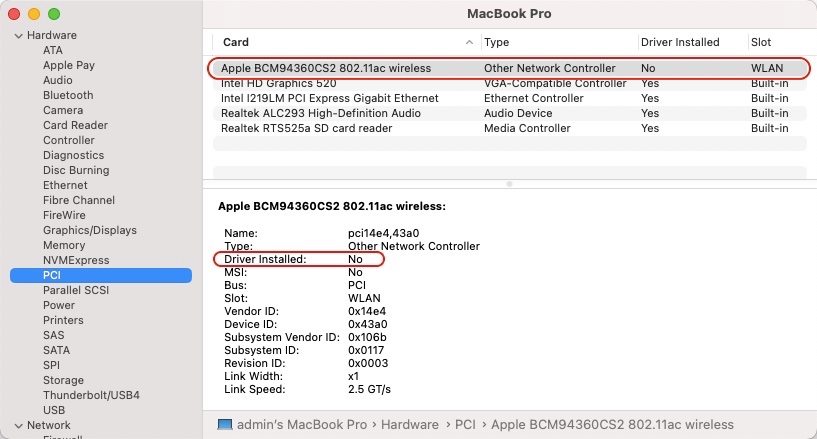
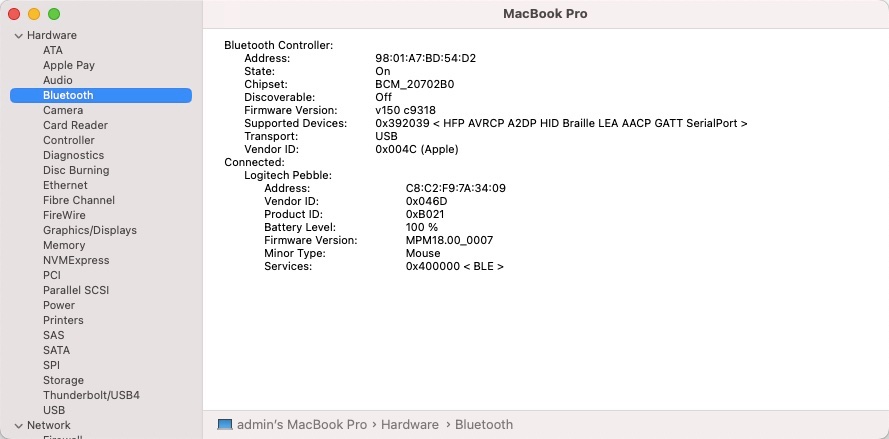
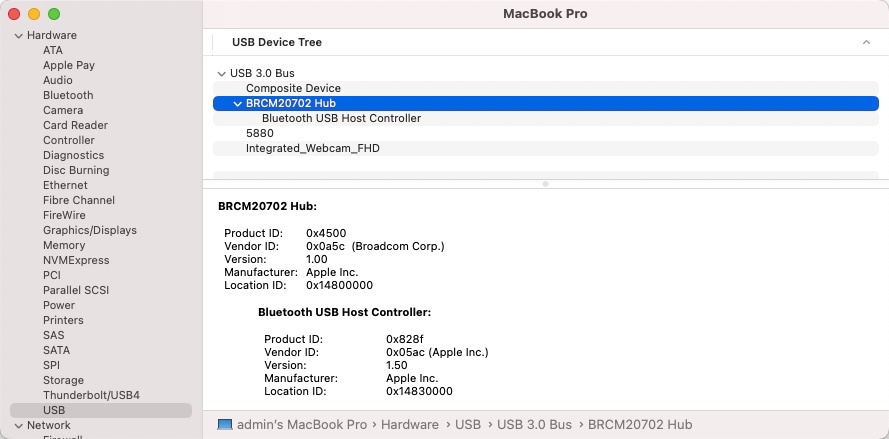

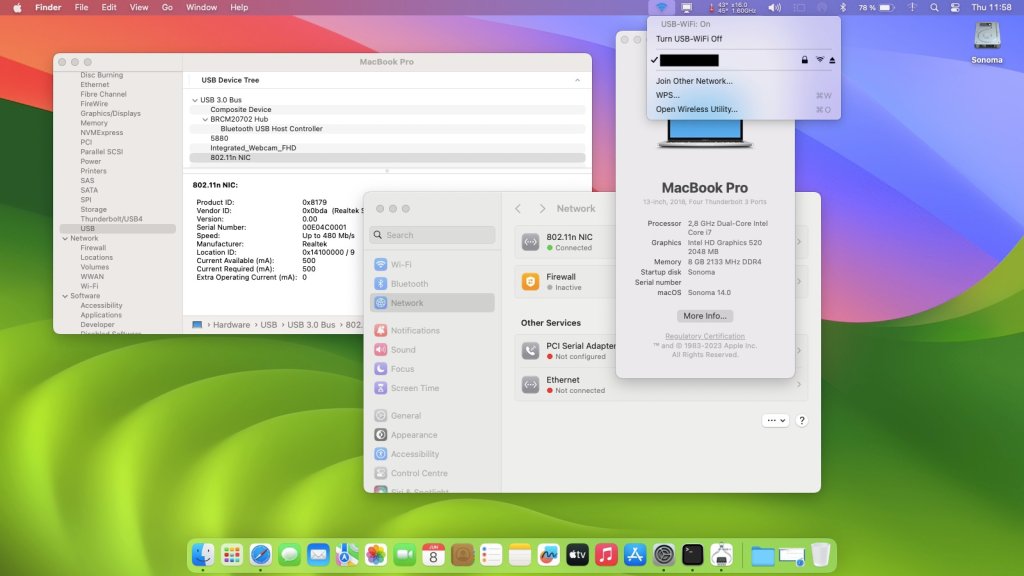
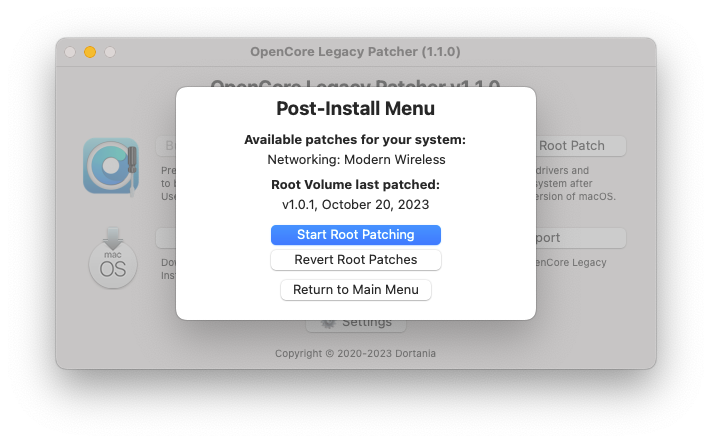



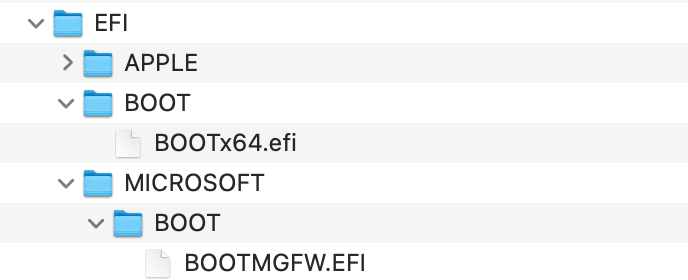

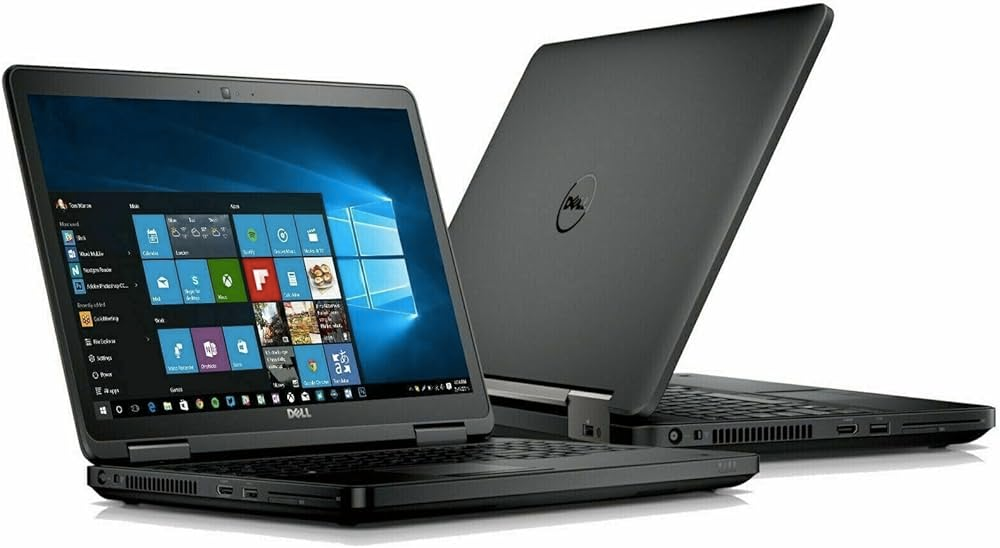
19_47_17.thumb.png.88faf626fe5f58c5b2dbec64a070a833.png)
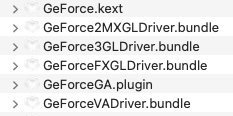

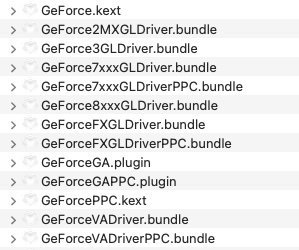
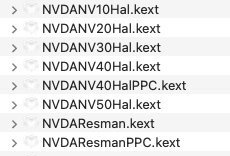


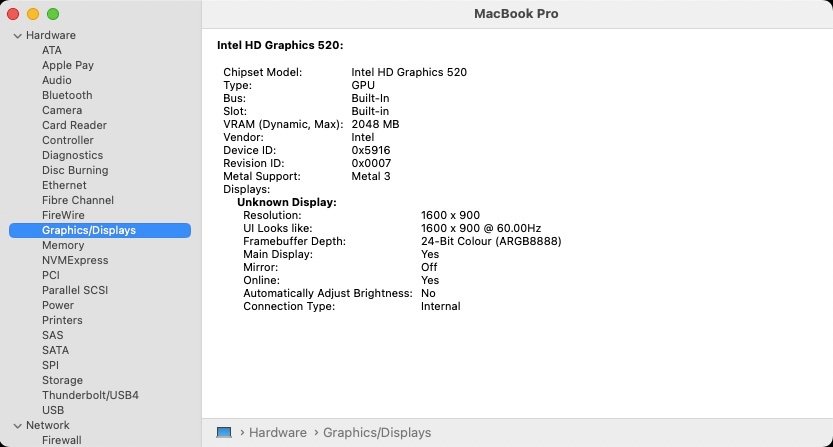
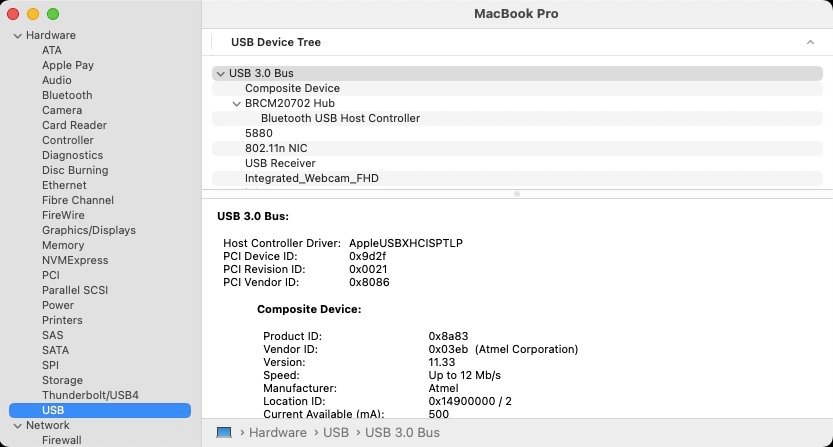
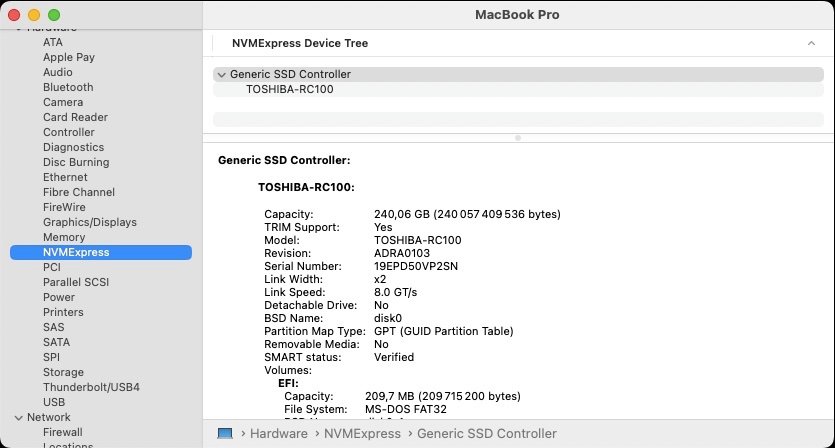
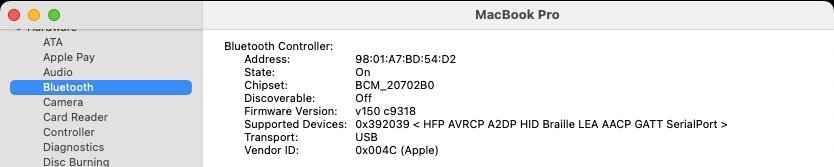
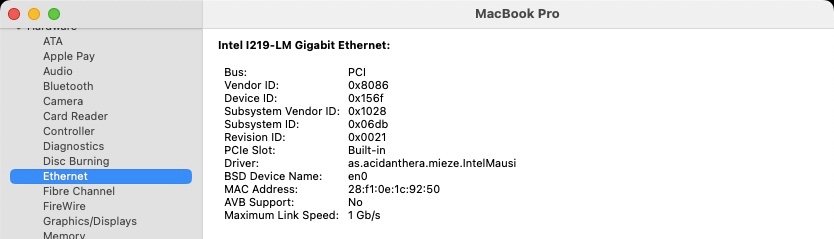
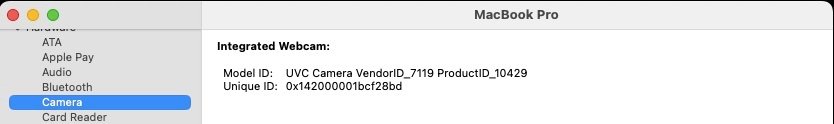
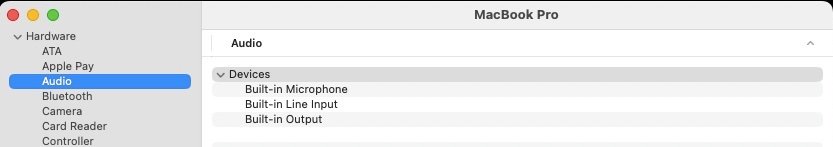
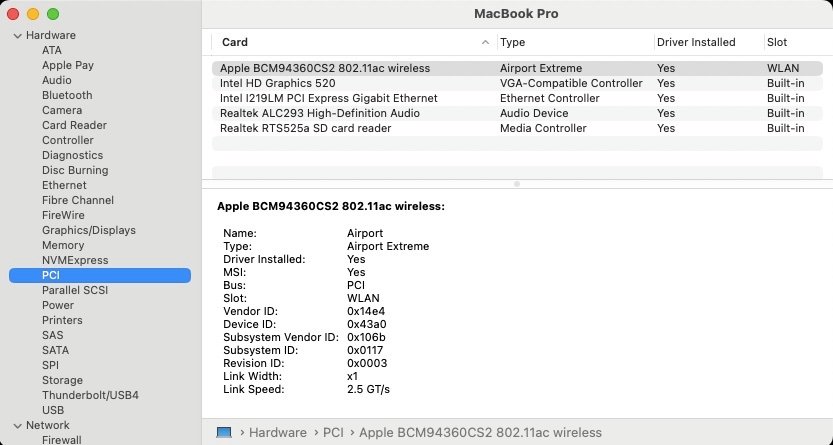



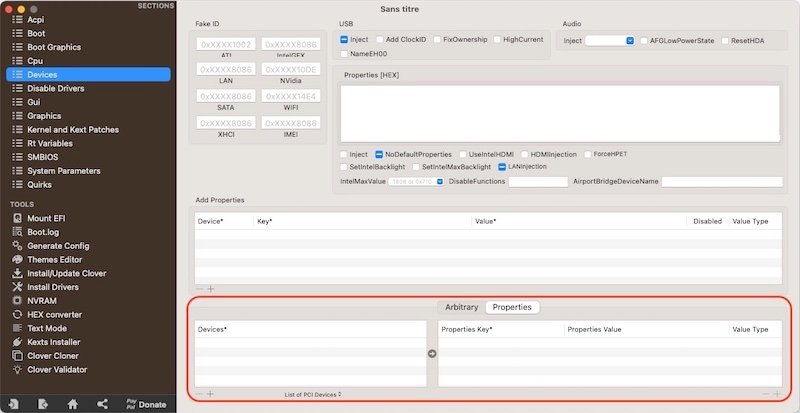


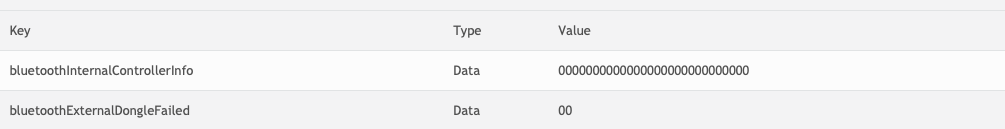
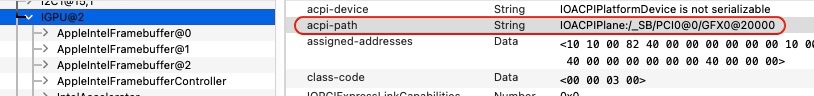
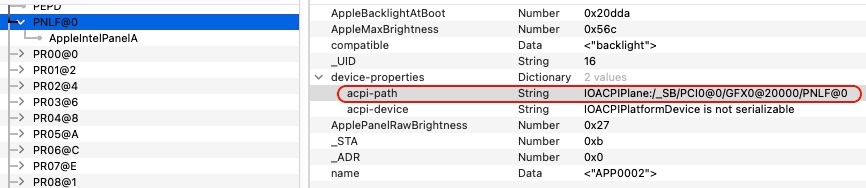
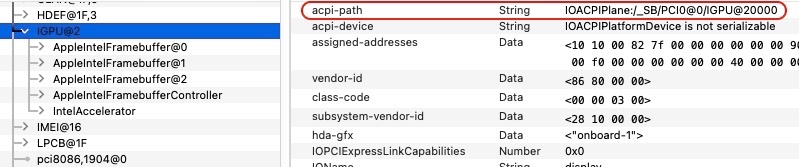
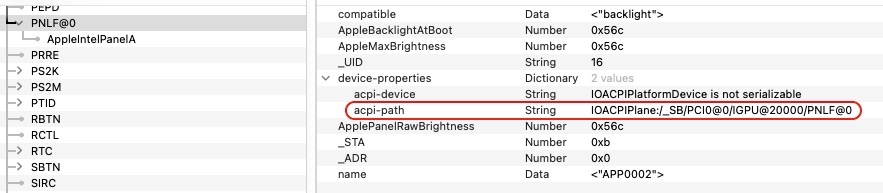
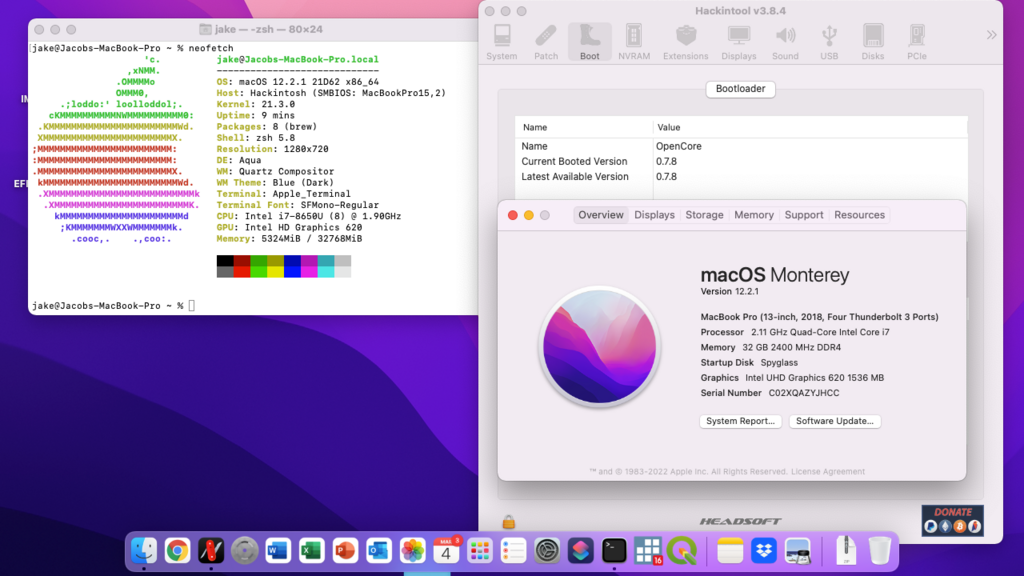
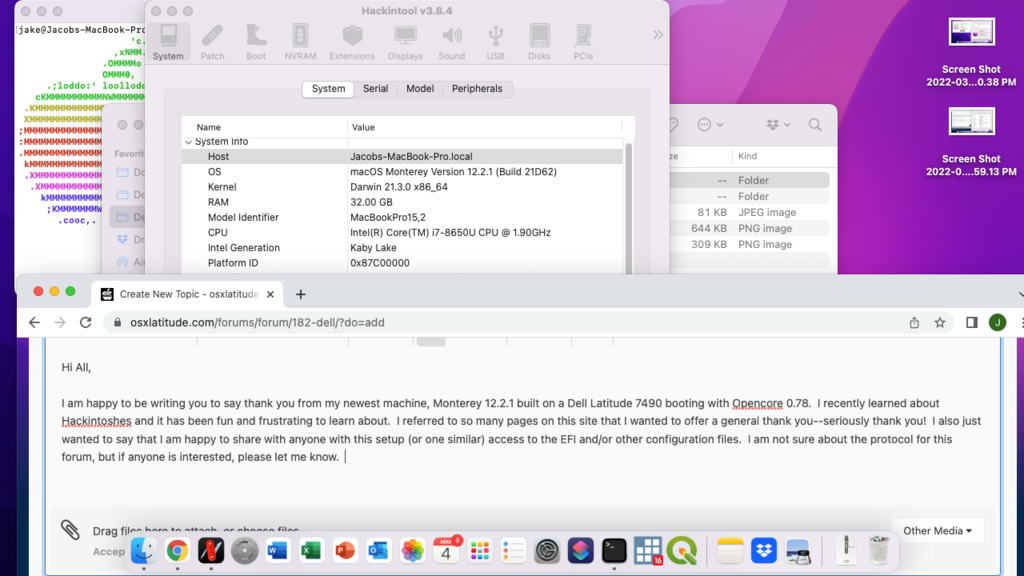



.thumb.jpg.b5184797738b717f566a95ca17564c89.jpg)