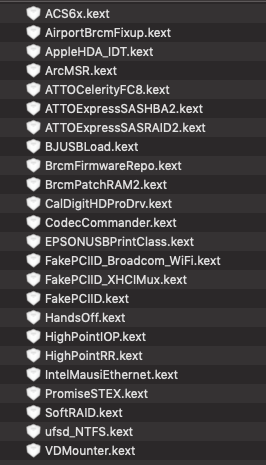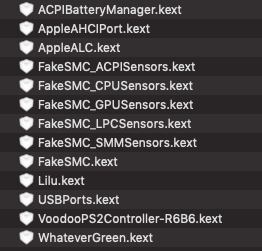withoutname
Members-
Posts
38 -
Joined
-
Last visited
Content Type
Profiles
Articles, News and Tips
Forums
Everything posted by withoutname
-
e6530 E6530 post catalina upgrade video glitches
withoutname replied to Smart Tek Peru's topic in The Archive
As Jake Lo's guide says, e6x30 models BIOS should not exceed BIOS version A11. My E6530 was on A12, and I did not have any graphic problems. So you should downgrade to a lower level bios from A20. "Downgrade to A02/A03 and then upgrade to A11 if it has exceeded: E6x30, E5x30" Hervé: E6530 has Ivy Bridge CPU.- 7 replies
-
- intel video
- optimus nvidia
-
(and 1 more)
Tagged with:
-
DELL Latitude E6420 High Sierra screen freeze after idle state
withoutname replied to withoutname's topic in The Archive
I will reenable that patch with acpi renames. How can i log speedstep for cpu? The freezing temp was around 80 Celsius. -
DELL Latitude E6420 High Sierra screen freeze after idle state
withoutname replied to withoutname's topic in The Archive
Thanks for the detailed checklist! Done all of your mentions, hope it solves my problem. Update: system still freezes the same way. plus more info: all the times when system freeze occured got high cpu usage, because of photos app background process. -
Hi all! Yesterday my e6530's mobo died... So then I got a e6420, installed successfully. Now my problem is after I leave it alone for about 10 minutes, the screen freezes. Mouse pointer works, caps lock light switches when pushing its button, hdd led shows activity. System specs: Lat E6420, i5 2520m Intel HD3000 VGA only, 12 GB ram, bios a23, OS 10.13.6 with latest security update. Attached my debug log. debug_5415.zip
-
[SOLVED] DELL DW1510 Catalina drop support?
withoutname replied to withoutname's topic in The Archive
It did the trick! Thanks for it! -
[SOLVED] DELL DW1510 Catalina drop support?
withoutname replied to withoutname's topic in The Archive
here is my clover folder. hope it can helps. one more thing, with Hackintool I can see the wifi device in pci list. -
[SOLVED] DELL DW1510 Catalina drop support?
withoutname replied to withoutname's topic in The Archive
Soon i will arrive home, will upload my efi. -
[SOLVED] DELL DW1510 Catalina drop support?
withoutname replied to withoutname's topic in The Archive
Its strange, I have tried last time today, and I cannot get it to work. Does it work oob? Or am I missed something? -
I hope I'm writing in the good place, i think Catalina dropped support for my best budget card. My cards subsystem id is 14e4:432b.
-
As in the title, I have latitude e6530 with dw1510 wifi. My problem is when I attach two monitors onto it, then closes the lid, my wifi bandwidth drops from 50 MBit/s to 7-8 MBit/s download speed, with upload speed, there aren't any problems. Can somebody help me what can cause this? My detailed specs are in my signature.
-
Thanks for helping.
-
modified as you wrote, restarted system, sadly no change.
-
okay now I have copied all of the kexts from /e/c/k/o to /l/e, then removed fakesmc with its plugins from /e/c/k/o, modified config.plist with clover configurator to kext injection to detect then with the kext utility.app I have repaired permissions and rebuilt cache, then restarted. Now the same thing happens, dvd-player app immediately crashes, iTunes drm content gives sound with green screen, also in safari not working. I got noticable performance improvement in ui after changing kexts load from inject to cache(or it is just some illusion). Generated a new debug, attached below.
-
-
fakesmc is also in efi. only codec commander, fakepciid, and brcmfirmware+brcmpatch installed to LE. The above kexts are installed to /efi/clover/kexts/other
-
In clover configurator under "System parameters" inject kexts was set to detect, no caches checkbox is unchecked and inject system ID is checked. Should I set inject kexts to No?
-
Oh I see. Thanks for it. My Lilu and weg are on the latest version, also clover is on r4920. Both Lilu and weg sits in efi/clover/kexts/other.
-
I have reinstalled my 10.14.4, now the random freeze problem seems to be solved, no freezes after a week. Only problem is drm content support. I have noticed that every screenshot that others shares from their "about my mac" window shows Intel HD Graphics 4000 1536MB, mine shows only Intel HD 4000 1536MB. And also dvd-player app immediately crashes after opening it.
-
yes, both of them are on the latest version. here is my EFI folder.
-
both of the kexts are already there.
-
Hello Everyone! I have successfully installed mojave on my e6530, before a couple of weeks ago, it works almost perfectly. I have still two problems: 1. cannot watch drm content, itunes/hbogo gives me green screen only with sound 2. the system freezes randomly(sometimes 1-3 times a day or 1 freeze per 2 days) Attached my debug, hope at least the system freeze can be solved. debug_21231.zip
-
I hope someone can help me out. As title says I have graphic glitches while photos.app converts imported videos/syncing photos from iCloud, but only on my internal display, the monitor I use as secondary display connected via HDMI, and while laptops internal display produces those graphic anomalies, the second display stays clean. i have two configs e6530 and e6330, both have i7 3520m cpu with intel hd4000 graphics, with working qe/ci(if this matters). Or this is normal with these hd4000 graphics. my USB ports/sata ports/brightness slider in display settings/audio working fine, except this thing. +1: when I stut down/restart my latitude, the weird graphics comes out again on shutdown screen.
-
Mojave on Dell Latitude E6530 - need help with bootpack, etc
withoutname replied to MrJonesIII's topic in The Archive
I hope I am writing to the good place, if no, sorry about it. I have successfully installed Mojave on my e6530, but as on my e6330 when I plug a HDD into my optibay, it doesn't recognize it, about 2-3minutes the system says the drive cannot be used, then it appears on disk utility, and even if I choose to format, it can't do that. But when I swap the HDD to a SSD, it works perfectly.