
esmith1966
-
Posts
212 -
Joined
-
Last visited
-
Days Won
2
Content Type
Profiles
Articles, News and Tips
Forums
Posts posted by esmith1966
-
-
using this guide for the Sonoma install on my E7470:
Put an intel WiFi card into the computer
These four kext were copied in...
- AirportItlwm.kext
- BlueToolFixup.kext
- IntelBluetoothFirmware.kext
- IntelBTPatcher.kext
And made the adjustments to the config file (took out theAirportItlwmVentura.kext file and added AirportItlwm.kext). Still seems 'unstable' and the Boot took a long time.
-
This is just a plain E7270, 2.8 ghz cpu says i5, 16 gb RAM, HD Graphics 520, 1080p display, 1 TB ssd
This is a Sonoma install using a Clover EFI
You have a Sonoma install guide located elsewhere on the site...
-
-
This EFI folder will boot a Ventura install on a E6530 laptop
BUT it seems unstable.
Am not able use migration assistant as it seems to crash...
Also, booting to an install USB does not seem to work.
BUT I am able to get to desktop on a Ventura install on a HD...
Could someone look at this EFI and see what can be remedied.
-
 1
1
-
-
We were using the E6230 package.
Will check the original bootloader config.
It boots to the installer... so will start with that...
Have been using Open Core...
Will see if Clover works... it should
-
Did a clean install…
used the ACPI files from my existing Big Sur install
The screen still turned black during the boot process… apparently when the video driver kicks in…
unsure what to do next…
-
 1
1
-
-
There might be issues with the Ventura 13.3 beta and OCLP...
Installing using 13.2.1
-
OK...
I will try this tonight with a clean install...
IS there a way to boot a patched system without invoking the patches?
I could not figure that out...
-
On 2/17/2023 at 11:23 AM, Hervé said:
- you installed Ventura Ok, albeit without graphics acceleration, right ?
- you applied the OCLP root patches with the settings detailed in my E6230 guide ?
- on reboot, blank screen when graphics are supposed to initialize ?
Yes to all.
On 2/17/2023 at 11:23 AM, Hervé said:Possibly a mismatch between the SMBIOS in your config and the target SMBIOS (MBP10,2) selected in the OCLP settings.
Unsure about that...
I am using the exact files that are in the zip package... only the serial numbers are modded...
attaching the config file and the boot screenshot
I am wondering if the OCLP patch went through OK... When I ran OCLP... it downloaded some big package that had "pk" in the name that was not seen when I did this on the E6230
-
I installed using the same method as the e6230
i get all the way until the patching stage
i ran the patcher with the same settings
the screen shows a logo with a progress bar then it goes blank
Seems like this happened when the graphics driver is supposed to kick in
What do I do now?
-
Has anyone attempted to install Ventura on a E6530 using the method in the E6230 guide?
This uses open core legacy patcher to get HD4000 working again...
-
I have had to jump through all these hoops to get i-gpu working on these boards...
"other sites" have all these mechanisms...
SO that's why it seems so strange...
-
-
Initially, was not able to get the UHD 630 to drive a 4k display...
Was able to enable 4k on internal CPU by setting framebuffer-patch-enable to zero...
Now the question is :
Do I need to have all these other settings?
And is setting framebuffer-patch-enable to zero the proper fix for this?
-
I am able to boot to Monterey with this EFI folder...
BUT the initial boot menu background is RED...
How do I fix this?
-
the EFI hung at a certain point...
It was a long boot process...
Will get pictures when I attempt this again...
(needed to use the machine)
-
ICEGalaxy
Can you post your install USB EFI?
I can try it here on my machine...
-
Has anyone attempted an install to this laptop?
My efforts so far have not been successful, I have not even been able to get it to the install screen.
Just checking if anyone else has attempted this.
I know there is a graphics card support issue.
-
So it does not like it when the computer is turned off (power off)...
-
I updated the BlueToolFixup kext with the new build...
Same issue...
As everything else seems to work fine on the laptop, I will just wait for that kext to be further updated.
-
-
Strange...
It was working this morning.
I was able to a pair my Beats headphones and my iPhone...
But now it does not seem to work...
The USB ports issue seems resolved...
Strange
-
-
Disabled all bluetooth kext
Added Bluetoolfixup
Reactivated BrCmPatchRam3
Now it works...
THANKS for the help...
Remaining issue now is related to the USB ports...

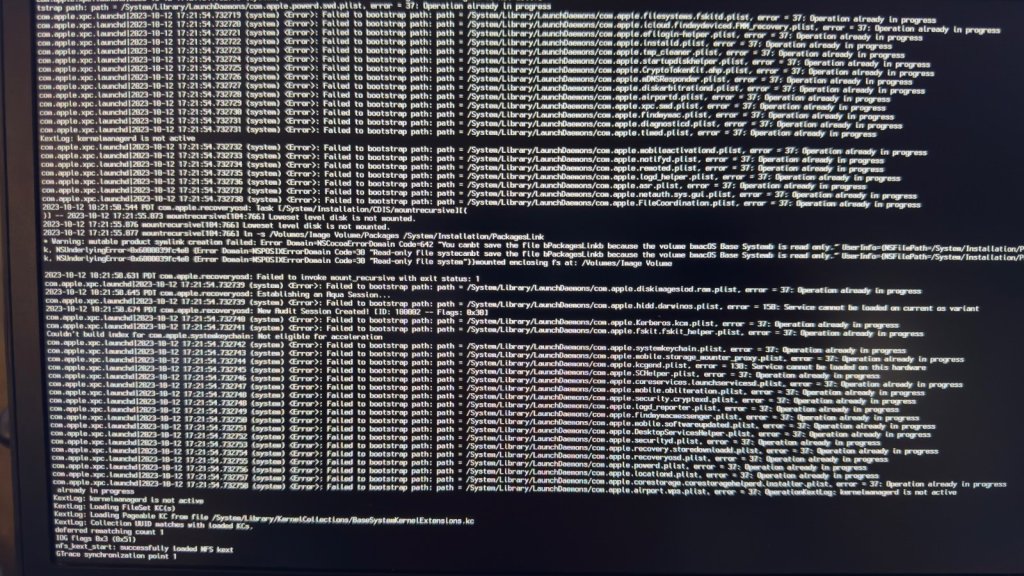

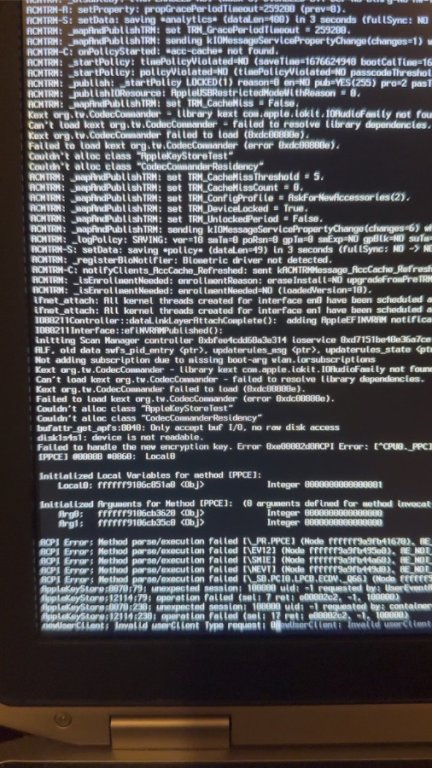







Latitude E7470: Sonoma unstable when following "Dell Latitude E7x70 - Clover and OpenCore" guide
in E7xxx
Posted
I was using MacBookPro15,2
MacBookPro14,1 does not work