
cbushjr56
-
Posts
11 -
Joined
-
Last visited
-
Days Won
2
Content Type
Profiles
Articles, News and Tips
Forums
Posts posted by cbushjr56
-
-
Daylight, I getting a Latitude 5590 in next week and I should have Monterey on by the weekend and will be able help you.
-
Requirements:
macOS Sierra/High Sierra downloaded from the App Store
A PC or Virtual Machine running Mac OS X 10.7 or later
Clover Bootloader
Clover Configurator
Kext Utility
My m6700 has 32GB RAM, nVidia K3000m, Intel HD4000, 500GB Samsung SSD, 2x Seagate 2TB Hard Drives, Atheros AR9285 Wifi Card. These instructions should work with other configurations but you may need to get a compatible Wifi card.
First thing to do is download the following:
macOS Sierra from the App Store
Clover Bootloader v2.4k r4220 (included in m6700.zip)
Clover Configurator (included in m6700.zip)
Kext Utility (included in m6700.zip)
Attached m6700.zip file below
You need to have a computer or virtual machine running Mac OS X 10.7 or later. Now we can began. The first thing is to prepare a USB drive for the macOS Installer. Open up Disk Utilities, click on the USB drive then click on Erase. For a Name use USB, Format use Mac OS Extended (Journaled), Scheme use GUID and then click apply.
Now to make the USB drive a bootable USB drive. If you want to install Sierra use Terminal & type the following command:
sudo /Applications/Install\ macOS\ Sierra.app/Contents/Resources/createinstallmedia --volume /Volumes/USB --applicationpath /Applications/Install\ macOS\ Sierra.app –nointeraction
If you want to install High Sierra use Terminal & type the following command:
sudo /Applications/Install\ macOS\ High\ Sierra.app/Contents/Resources/createinstallmedia --volume /Volumes/USB --applicationpath /Applications/Install\ macOS\ High\ Sierra.app –nointeraction
Once the process is finished your USB Drive is named Install macOS Sierra or Install macOS High Sierra which ever one you choose. Now open Clover Bootloader in the m6700.zip, click continue 2 times, Change Install Location and choose the USB Drive. Click Install. Open the USB Drive in finder and delete the replace the EFI Folder with the EFI Folder included with m6700.zip. Copy the m6700 folder to the USB drive.
Now comes the fun part. Boot the m6700 with the USB attached. First hit F2 to enter the BIOS. Set the SATA to AHCI, Enable Optimus and disable Secure Boot. Click apply and reboot. On reboot hit F12 to enter the boot menu, select USB drive and hit enter. If you get an error message that there is an Invalid Partition Table, just hit enter and it will boot up. At the Clover screen select Boot OS X Install from Install macOS Sierra. Congrats in a little while you will be greeted with the install screen.
At the install screen click Continue twice, choose your hard drive to install to. If you do not see a drive to install to, go to the menu bar click Utilities then Disk Utilities. Click on the drive you wish to install macOS Sierra to. Go to Erase. For a Name use macOS, Format use Mac OS Extended (Journaled), Scheme use GUID and then click apply. Now install macOS Sierra.
After the install is finished leave the USB drive attached and reboot. On reboot hit F12 to enter the boot menu, select USB drive and hit enter. If you get an error message that there is an Invalid Partition Table, just hit enter and it will boot up. At the Clover screen select macOS and it will boot up to the setup screen. Once you get to the Desktop open Clover Bootloader and install Clover. Once Clover is installed copy the EFI folder from the USB drive to macOS drive. To get the sound working copy AppleHDA_IDT.kext from the m6700 folder to System/Library/Extensions use the kext Utility to repair permissions. Next run Carillon Installer-2. Now you are set with a nice Mac Book Pro clone. Enjoy.
NB: K3000m works with both Sierra & High Sierra
-
 6
6
-
-
-
Not sure what you mean by bootpack. Have attached the files you requested. Thanks a million!
-
I only tried the APFS on the SSD. I have read about the patches to the DSDT but I am uncomfortable for myself to do the patches. I am pretty new to the Hackintosh world.
-
I have been running High Sierra Beta on my m6700 for the past week. So far I have not had any trouble. The APFS file system seems to be faster.
Working:
Graphics (both Intel HD4000 & K3000m)
Sound
Wi-Fi
Network
Keyboard & Touchpad w/Multitouch
Shutdown & Restart
Not Working:
Card Reader
Sleep
Bluetooth
-
The K3000m.
-
 1
1
-
-
Thanks! Sound is working like a charm.
-
 1
1
-
-
I followed your post and I put the AppleHDA_IDT.kext in the /L/E and followed you instructions on repairing the permissions. I also get the following:
Last login: Tue Jul 25 18:47:44 on console
Charless-MacBook-Pro:~ charlie$ sudo chmod -Rf 755 /L*/E*
Password:
Charless-MacBook-Pro:~ charlie$ sudo chown -Rf 0:0 /L*/E*
Charless-MacBook-Pro:~ charlie$ sudo touch -f /L*/E*
Charless-MacBook-Pro:~ charlie$ sudo kextcache -Boot -U /
rebuilding //System/Library/PrelinkedKernels/prelinkedkernel
kext-dev-mode allowing invalid signature -67062 0xFFFFFFFFFFFEFA0A for kext FakeSMC_LPCSensors.kext
kext-dev-mode allowing invalid signature -67062 0xFFFFFFFFFFFEFA0A for kext FakeSMC_GPUSensors.kext
kext-dev-mode allowing invalid signature -67062 0xFFFFFFFFFFFEFA0A for kext FakeSMC_CPUSensors.kext
kext-dev-mode allowing invalid signature -67062 0xFFFFFFFFFFFEFA0A for kext FakeSMC_ACPISensors.kext
kext-dev-mode allowing invalid signature -67062 0xFFFFFFFFFFFEFA0A for kext FakeSMC.kext
kext-dev-mode allowing invalid signature -67013 0xFFFFFFFFFFFEFA3B for kext AppleMobileDevice.kext
kext-dev-mode allowing invalid signature -67030 0xFFFFFFFFFFFEFA2A for kext AppleHDA_IDT.kext
KernelCache ID: 5A1240B480F277C44BCA200F46CCF7E3
File at path '/System/Library/PrelinkedKernels/prelinkedkernel' changed, cannot be used
Child process /usr/sbin/kextcache[625] exited with status 77.
Error 107 rebuilding /System/Library/PrelinkedKernels/prelinkedkernel
Charless-MacBook-Pro:~ charlie$Attached is a copy of my config.plist file.
-
I need help with my m6700. I have everything working except for sound. I followed instructions from an early post but still no sound.

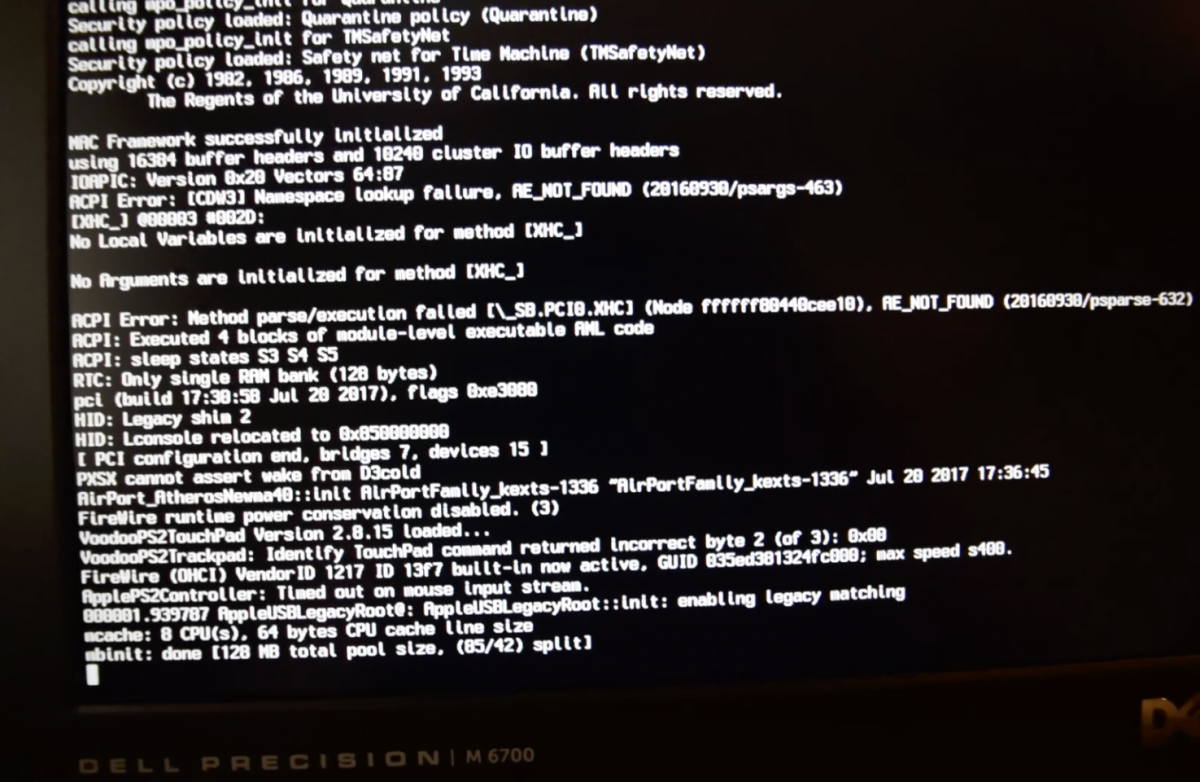
macOS Ventura 13.0 beta 6 is out
in The Archive
Posted
I have Ventura Beta 6 install on Precision 3520 everything is working except trackpad and on a Latitude 5470 everything working except for trackpad buttons. I love it.