
dinurajar
-
Posts
11 -
Joined
-
Last visited
Content Type
Profiles
Articles, News and Tips
Forums
Posts posted by dinurajar
-
-
Need help to install MacOS Mojave on ASUS K556U Laptop
Configuration follows
Intel i7 7500U
2 TB HDD
Intel HD 620 / Nvidia Geforce 930MX Graphics
Qualcomm Atheros AR9565 WiFi
Realtek PCIe LAN
-
here attached with the file.
-
First of all, I dont have a touch screen. So I think no need to disable it.
I removed the ApplePS2SmartTouchPad.kext and added Rehabman's VoodooPS2Controller.kext and my keyboard working fine.
Second @Jake Lo, when I'm using the patched DSDTs my LAN not working. I didn't figured it out until yesterday. Sorry to be so late
-
Also to be precise, when I am using the edited config.plist file, I only get the Windows EFI Boot option in the Clover Boot menu.
-
I removed the VoodooPS2Controller.kext. Cant even Boot when I put the Patched folder in ACPI inside Clover. Boots correctly if I remove all the files from it. Also with ApplePS2SmartTouchPad.kext not even my Keyboard is recognized. So I put back VoodooPS2Controller.kext in Kexts > Other folder and its working.
But still the Touchpad and some function keys not working (Brightness Incr. Decr & Wifi/Bluetooth On Off functions as I notice)
-
Tried it, got kernel panic. Error message below.
panic(cpu 2 caller 0xffffff80076355be): "A kext releasing a(n) ApplePS2MouseDevice has currupted the registry. "@/Library/Caches/com.apple.xbs/Sources/xnu/xnu-3789.70.16/libkern/c++/OSObject.cpp:200
Debugger called: <panic>
Backtrace (CPU 2), Frame : Return Address
0xffffff82d3173ec0 : 0xffffff80070e953c
-
Thanks again for the time you spending to help me. Here find the attached zip file for the screen shots.
I strongly believe that my ethernet is Realtek RTL8168.
Audio is working with Voodoo HDA kext.
-
-
Thanks for the reply. Here attached the compressed Clover Folder.
-
Can anyone help me with post installation of my ASUS K556UR Laptop.
I already installed macOS Sierra 10.12.6. Everything working fine with different kexts found from so many places.
My Issues are
(1). PS2 Keyboard working fine with RehabMan's Voodoo PS2 Controller.kext. But Trackpad not working. I can use USB Mouse.
(2). My Ethernet is working, Tried to install kexts for Atheros 9565 Wifi. Wifi is On, but cannot find any networks.
(2). Installed ASUSNBFnKeys.kext and got most of the function keys working (Fn+f1 - Sleep, Fn+f10 - Mute, Fn+f11 - Decrease Volume, Fn+f12 - Increase Volume, Fn+Down Arrow - Play etc). But some other not working (Fn+f2 - Wifi / BT, Fn+f5 - Lower Brightness, Fn+f6 - Increase Brightness, Fn+f9 - Touchpad). I strongly believe because of this my Touchpad and Wifi not working.
I have read DSDT need to be patched to get al the Fn keys to work. I need help for getting it done. Currently I am not using any DSDTs.
My Laptop Configuration is as below.
Intel Core i7 7500 Kaby Lake
24 GB of RAM (8GB Built in + 16GB)
ASUS K556UR
2 TB Seagate FireCuda SSHD
Intel HD 620 / Nvidia G930MX
-
 1
1
-

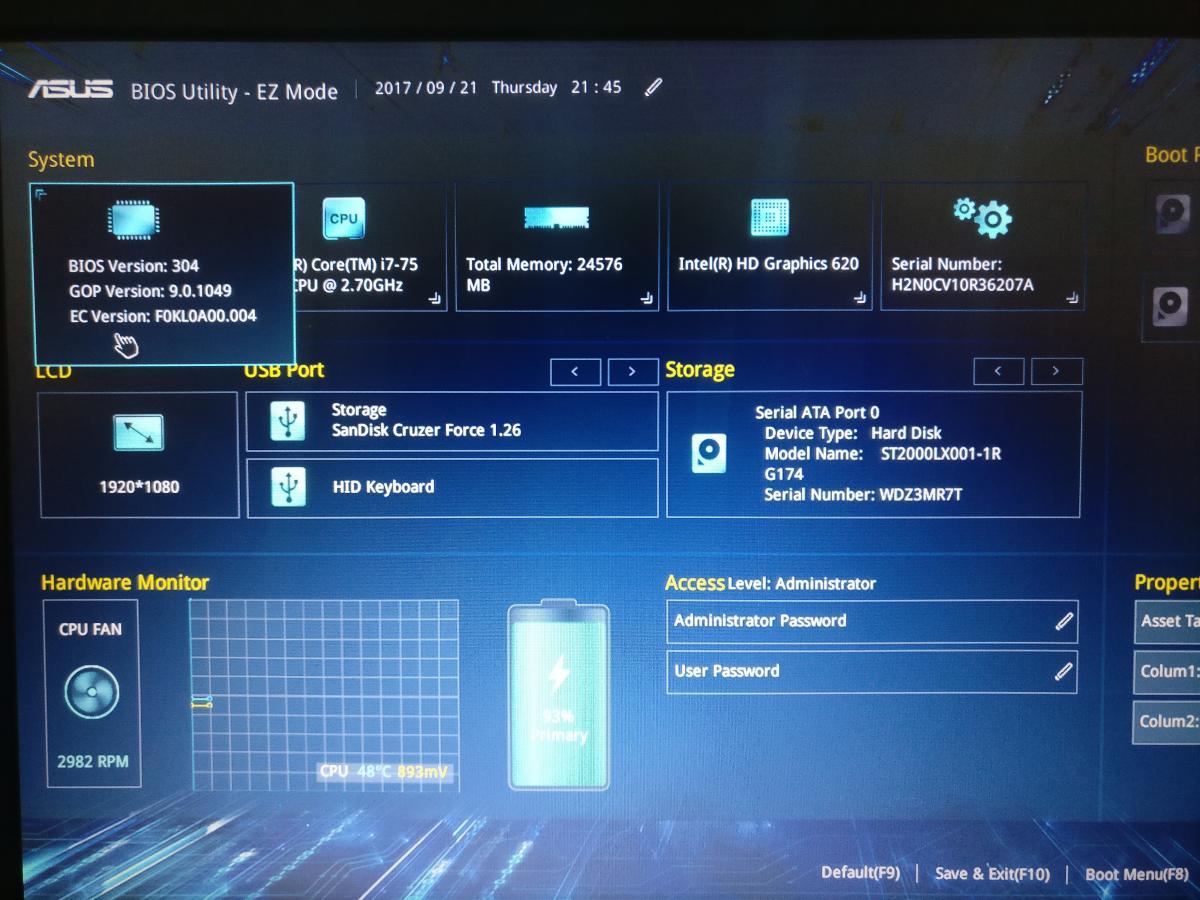
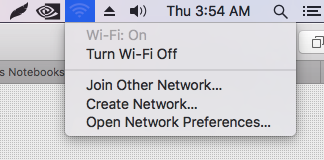
ASUS K556U Laptop
in The Archive
Posted
I've installed MacOS Mojave with tonycrapx86 uniboot (chameleon, stolen and rebranded). i'm tripple booting Mojave, Windows 10 and Linux. Running fine without any DSDT.
In Mojave I'm facing some issues.
1. Display Driver is not functioning well.
2. My Touchpad is I2C i believe, need help for making it work.
Believe some one can really help me.