-
Posts
5 -
Joined
-
Last visited
Content Type
Profiles
Articles, News and Tips
Forums
Posts posted by StuART357
-
-
hahaha thanks
 , but is there any way to force macOS to use the 5Ghz channel, sometimes the channel change itself to 2.4Ghz, or do you think that i broke the Built-in antenna, because that time when i'm replacing the device, i didn't know the antenna soldered to Intel wifi 7265, and now i'm using cheap small ngff antenna, does the antenna affect the network band???
, but is there any way to force macOS to use the 5Ghz channel, sometimes the channel change itself to 2.4Ghz, or do you think that i broke the Built-in antenna, because that time when i'm replacing the device, i didn't know the antenna soldered to Intel wifi 7265, and now i'm using cheap small ngff antenna, does the antenna affect the network band???
-
Hi, i'm only use brcmfx-country=#a , and removed your Device patch from clover, the driver still loads AirPortBrcmNIC withous any issues, if i'm not using AirportBrcmFixup the device detected as third party wireless device.
-
Card: DW1820A, #0VW3T3, 1028:0021
Hackintosh: Acer Swift 3 SF314-54G
macOS versions: High Sierra OK Mojave Ok Catalina not tested
Patch: "compatible pci14e4,4353" property injection in Clover (using 4360 kext)
Patch: "compatible pci14e4,43a3" property injection in Clover (AirPortBrcmNIC kext)
Kexts: BrcmAirportFixup
Boot parameter: brcmfx-country=#a
Tricks: pin-masking
-
Hi everyone, just re-purchased the correct 0VW3T model and everything works now, even until now i'm using AirPortBrcmNIC driver, but the wifi sometimes disconnect from 5Ghz to 2.4 Ghz, because i broke the NGFF antenna connector, but it's ok though, shutdown, sleep, wake restart OK, wifi still works, Airdrop, handoff, but sometimes DW1820A wont connect to Instant Hotspot, cheers.
also yesterday i watched movie for 4 Hours and no sudden freeze, kernel panic, or cpu usage increase.
P.S : i used the pin mask fix from @DalianSky WORKS Great for me, using Acer swift 3 notebook





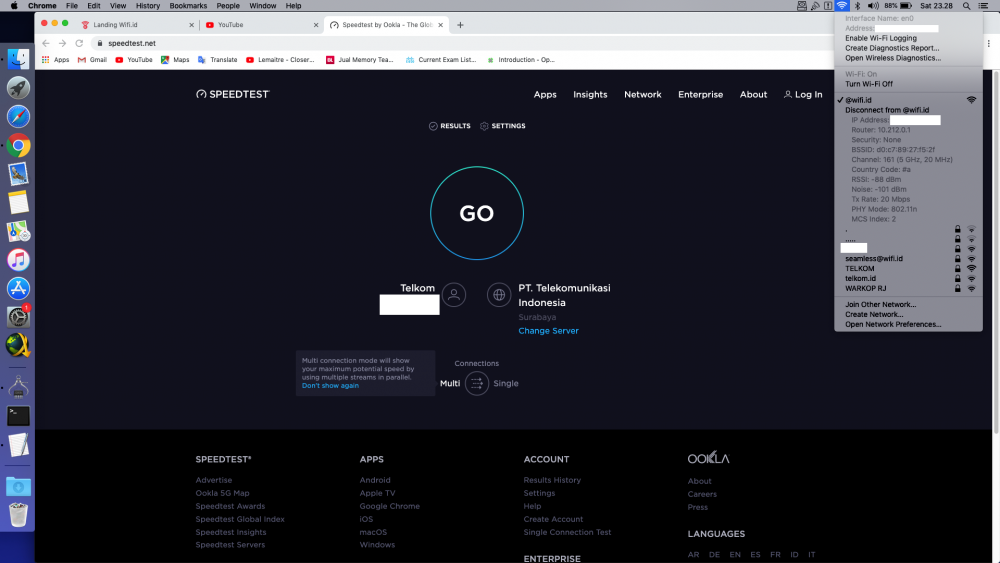
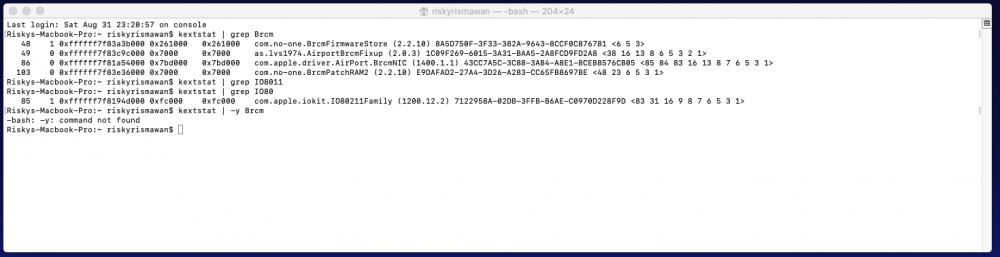
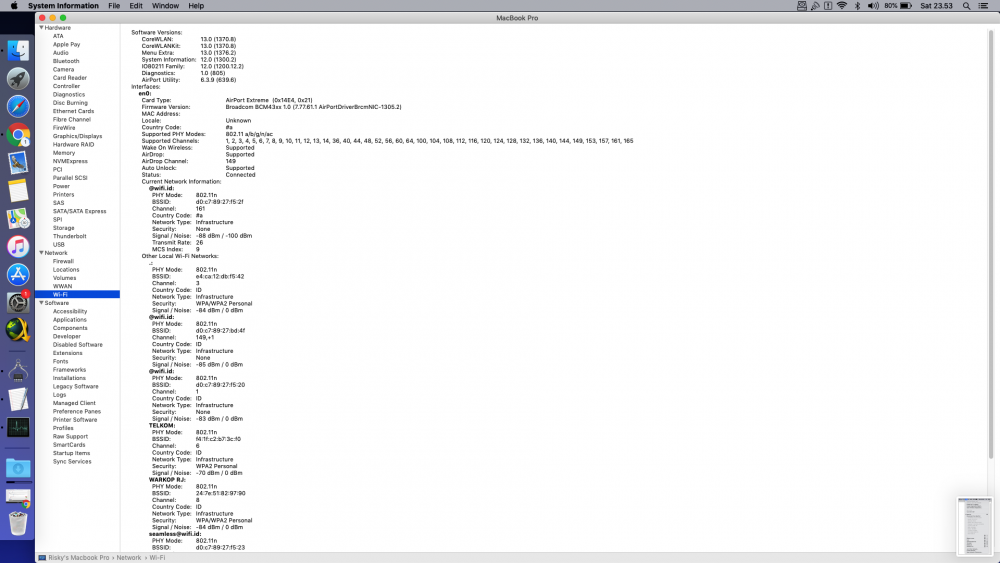
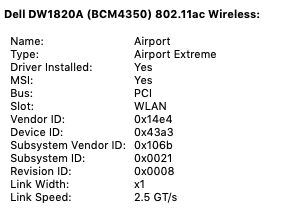
DW1820a - the general troubleshooting thread
in The Archive
Posted
i got it, i can't stable connect to 5Ghz because this connector, got ripped out, dmn i wish i knew earlier that my laptop wifi card was soldered with the antenna. anyway thanks for your guide and support for this card.