
AmjadIqbal
-
Posts
24 -
Joined
-
Last visited
Content Type
Profiles
Articles, News and Tips
Forums
Posts posted by AmjadIqbal
-
-
Hi
I have installed catalina in dell e5470 core i5 6generation , Intel hd graphics 520
what is not working ?
Tplink wn727N usb wifi ( I have also try Wireless-USB-Adapter-Clover) but no usb plugin error are showing
Brightness
Toucpad
I have attached my EFI folder
-
it was also not working on chamelon , when i installed el capitan with enoch bootloader , what kind of specification you need ??
-
-
-
you both reply to me , but no one give me guide , on how to install high sierra on my dell e6420 ???
-
I have installed el capitan on my laptop , now i want to install mac Os high Sierra or Mojave ,
my specs images :

-
i have installed Enoch r2921 on my mac installed drive and also copy extra folder from my usb installer driver to load kext .
so when i boot my laptop it directly show me chamelon boot loader option , but i am unable to boot window 10 using chamelon boot loader ,
how can i configure both .
i pluged a external tp link usb to connect with internet ,
now i need to fix Audio , -
Hey Many Many thanks to you , i have successfully installed el capitan on my hdd ,
Q -what is the problem now ?
i have installled mac on already installed windows 10 , i have created a partition on my hdd and install mac on in it , now when i restart it will not show option to boot mac os , what should i have to do now .
and one more thing wifi is not working , what i do for internet to be work ... -
i don't the el capitan version , please tell me which version of kext i have to download ///
-
-
-
i5 2nd generation
-
and what about the
Patched AppleIntelCPUPowerManagement kexts for Sandy/Ivy Bridge CPUs: should i also copy one of the patched ,
-
i go to my usb installer drive , and right click on install el capitan.app file , so i see this version 1.7.50 . see below in image .

tell me what is my el capitan version , and which vanilla kernel i have to download
-
i have successfully install enoch latest version r2921 to my usb drive , and also i have created a folder inside my USb installer > System > Library > Kernels .
now it say :
Copy the appropriate El Capitan vanilla kernel to /System/Library/Kernels. Copies of the kernels are available here.
there are list of files vanila Kernel , Haswell Kernel and multiple versions of files , can you tell me which version of files i have to copy in Kernels folder .
and what will be the next steps after copying .... -
hi to everyone,
my Laptop Spec :

Screen Resolution :

i am installing el capitan by following this guide
i have done all steps ,
i am stuck at that steps ( Install Enoch r2795 (latest at time of writing) on the USB installer with all default settings )
i have download your Enoch r2795 pkg file when i try to install it on my usb it give me this error : This package is incompaitable
so i downloaded a chamelon file this website : http://forge.voodooprojects.org/p/chameleon/downloads/
which contains only folder . see here in image :but you say in your post that ( Copy the above Enoch r2795 installer package to the root of the USB installer )
so can you please tell me that how can i complete this process . -
I read above post post about still waiting for root device .
then i go to my extra folder and replace org.chameleon.Boot.plist , smbios.plist file with your files , which is attached in the post ,
after doing this , i have reached to the apple logo screen and progress bar , but after that i see a forbidden sign .
i have attached my complete EFI folder here , please check it and help me
-
hey admin , i read your this post
about still waiting for root device , and i go to my extra folder and replace org.chameleon.Boot.plist , smbios.plist file with your files , which you attach in the post ,
after doing this , i have reached to the apple logo screen and progress bar , but after that i see a forbidden sign .
i have attached my complete EFI folder here , please check it and help me -
i boot my usb with hackintosh sierra zone , i see this error still waiting for root device , this error is the one i always face with ,
can you please tell me why this error come and how to remove it. -
i was try to download mac os sierra from app store , but my downloading stuck and it say download again , can you give me a copy of mac os sierra file .. so i can continue with ,
or what about if if change extension of mac os sierra.dmg to mac os sierra.app ,will it work -
i have read this post , it need an existing mac to install mac on dell latitude e6420 , should i have to do this on virtualmachine , i have mac os el capitan on my virtualmachine ...
-
Hey Jake Lo ,
i have try many times , but it is not installing on my laptop , can you please give me full guide links where i can learn how to install -
hi to all,
i am new to here , i want to install mac on my dell e6420 , can any one tell me which version of mac os is supported by e6420 i5-2520M ,

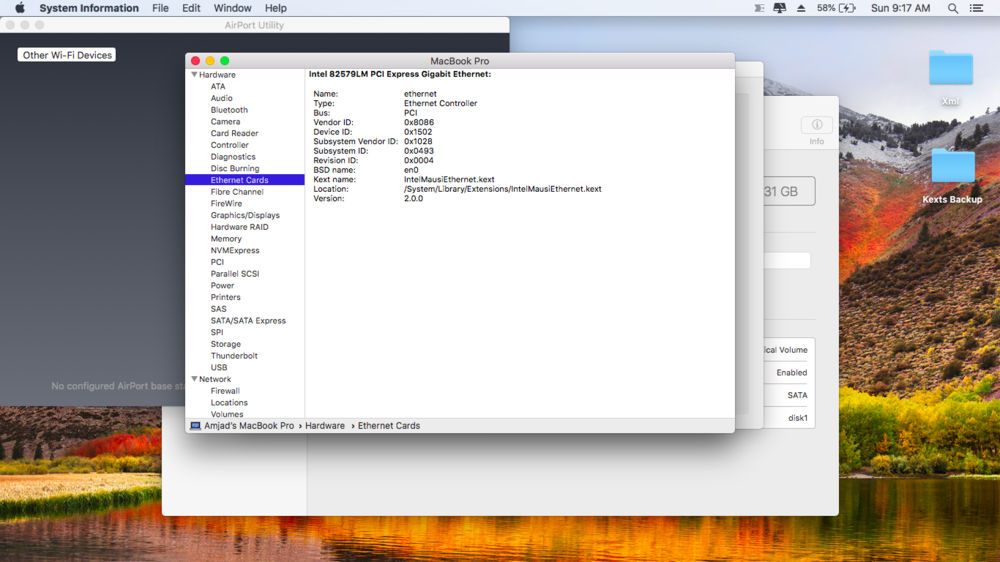
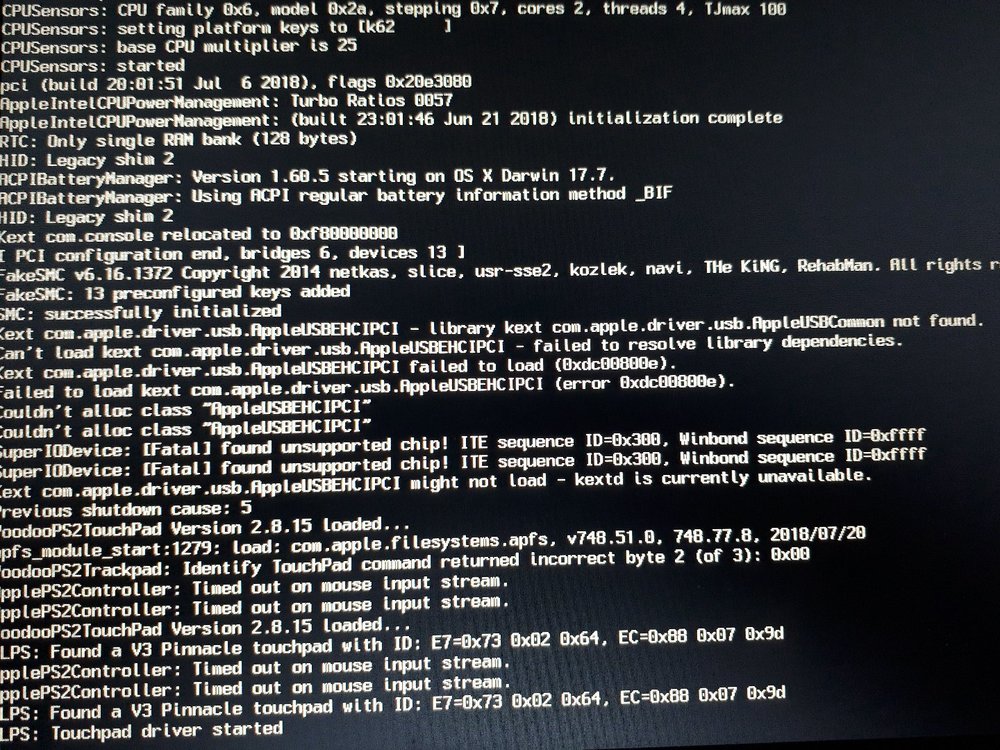

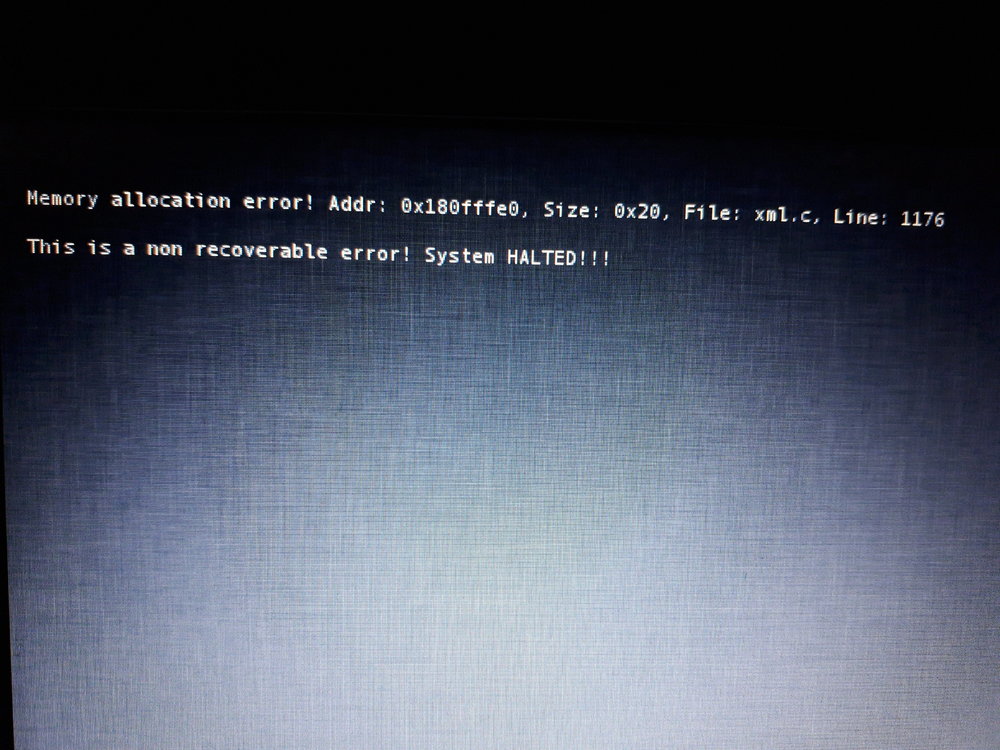
dell e5470 catalina driver issue
in The Archive
Posted
I have downloaded Tp-link driver from tp-link website , but it is wn 722 N , then i try to use usb clover wireless adapter it also not worked ...
I am thinking that my mac version has not installed atheros driver , I have attached my EFI Folder kindly check that what is missing ,
and also if you have working EFI folder then kindly share with me,
EFI_E5470_Cat.zip