-
Posts
29 -
Joined
-
Last visited
Content Type
Profiles
Articles, News and Tips
Forums
Posts posted by trognaz
-
-
H
Specs:
Laptop Acer Nitro 5 - Model version AN515-54-55CQ
- CPU: i5-9300H
- RAM: 16GB (2x8) DDR4
- GPU: Intel UHD 630 + Nvidia GTX 1650 4GB
- SSD: M2 NVMe Sabrent 256 GB
- SSD: M2 Ngff + Adapter to Sata3 256 GB (WIndows)
- WIFI + BT: M2 DW1560
I've successfully installed latest Catalina 10.15.6 in dual boot with Windows 10 with Open Core 6.0.0
What works:
- Graphic accelleration IGPU Intel UHD 630
- Audio (jack also)
- All USB ports (3 and type C also)
- Realteck Ethernet lan
- Wifi (DW1560)
- Integrated webcam
- Sleep and wake
- Battery management
- Brightness keys
- Keyboard (PS2)
Whats doesn't work:
- BT (I can't understand why cause in windows and in other Mac with the same DW1560 and same kext work)
- Touchpad/Trackpad ELAN 0504

I've followed the Open Core official Dortania's guide, I've tried first time with SSDT-XOSI.aml patch + OSI to XOSI rename in config.plist and second time with SSDT-GPI0.aml compiled by me with my hardware name from my extracted DSDT, I've followed this guide for that.
my SSDT-GPI0:
DefinitionBlock ("", "SSDT", 2, "DRTNIA", "GPI0", 0x00000000) { External (GPHD, FieldUnitObj) Scope (\) { If (_OSI ("Darwin")) { GPHD = One } Else { } } }Cause my name in _STA method (DSDT) is GPHD
I've tried with VoodooL2C + VoodooL2CHID and VoodooL2C + VoodooL2CELAN (Latest version) in this order:
<dict> <key>BundlePath</key> <string>VoodooI2C.kext/Contents/PlugIns/VoodooInput.kext</string> <key>Comment</key> <string></string> <key>Enabled</key> <true/> <key>ExecutablePath</key> <string>Contents/MacOS/VoodooInput</string> <key>MaxKernel</key> <string></string> <key>MinKernel</key> <string></string> <key>PlistPath</key> <string>Contents/Info.plist</string> </dict> <dict> <key>BundlePath</key> <string>VoodooI2C.kext/Contents/PlugIns/VoodooI2CServices.kext</string> <key>Comment</key> <string></string> <key>Enabled</key> <true/> <key>ExecutablePath</key> <string>Contents/MacOS/VoodooI2CServices</string> <key>MaxKernel</key> <string></string> <key>MinKernel</key> <string></string> <key>PlistPath</key> <string>Contents/Info.plist</string> </dict> <dict> <key>BundlePath</key> <string>VoodooI2C.kext/Contents/PlugIns/VoodooGPIO.kext</string> <key>Comment</key> <string></string> <key>Enabled</key> <true/> <key>ExecutablePath</key> <string>Contents/MacOS/VoodooGPIO</string> <key>MaxKernel</key> <string></string> <key>MinKernel</key> <string></string> <key>PlistPath</key> <string>Contents/Info.plist</string> </dict> <dict> <key>BundlePath</key> <string>VoodooI2C.kext</string> <key>Comment</key> <string></string> <key>Enabled</key> <true/> <key>ExecutablePath</key> <string>Contents/MacOS/VoodooI2C</string> <key>MaxKernel</key> <string></string> <key>MinKernel</key> <string></string> <key>PlistPath</key> <string>Contents/Info.plist</string> </dict> <dict> <key>BundlePath</key> <string>VoodooI2CELAN.kext</string> <key>Comment</key> <string></string> <key>Enabled</key> <true/> <key>ExecutablePath</key> <string>Contents/MacOS/VoodooI2CELAN</string> <key>MaxKernel</key> <string></string> <key>MinKernel</key> <string></string> <key>PlistPath</key> <string>Contents/Info.plist</string> </dict>
In attachment my EFI:
Please help with some idea or correction. THANKS!
-
Thanks for your answer Jake Lo! finally I've solved to copy VoodooPs2Controller in L/E and rebuild kextcache. Now my touchpad work with basic mouse gestures!
-
Hello all! I've a strange issue with my Dell latitude 3490. I describe here:
With Clover all work properly with Voodoops2controller 2.1.5 + Voodool2c 2.4.3 + Voodool2CHID 1.0 in E/C/K/O, keyboard and trackpad with all gestures work but the cursor is not accurate, for this reason I've decided to use only VoodooPs2Controller 2.1.5 with basic mouse gestures on touchpad.
Successfully converted Clover r5119 to OpenCore 0.5.9 (tried my configuration with many boots from usb) on latest Catalina 10.15.6, the boot is faster and all work fine, but touchpad with basic gestures won't work, I can't understand why.
I've SSDT-XOSI.aml in ACPI folder and added in config:
DefinitionBlock ("", "SSDT", 2, "DRTNIA", "XOSI", 0x00001000) { Method (XOSI, 1, NotSerialized) { Store (Package (0x11) { "Windows 2001", "Windows 2001.1", "Windows 2001 SP1", "Windows 2001 SP2", "Windows 2001 SP3", "Windows 2006", "Windows 2006 SP1", "Windows 2009", "Windows 2012", "Windows 2013", "Microsoft Windows NT", "Microsoft Windows", "Microsoft WindowsME: Millennium Edition" }, Local0) If (_OSI ("Darwin")) { Return (LNotEqual (Ones, Match (Local0, MEQ, Arg0, MTR, Zero, Zero))) } Else { Return (_OSI (Arg0)) } } }Also I've OSI to XOSI patch enabled in config:
<dict> <key>Comment</key> <string>Change _OSI to XOSI</string> <key>Count</key> <integer>0</integer> <key>Enabled</key> <true/> <key>Find</key> <data>X09TSQ==</data> <key>Limit</key> <integer>0</integer> <key>Mask</key> <data></data> <key>OemTableId</key> <data></data> <key>Replace</key> <data>WE9TSQ==</data> <key>ReplaceMask</key> <data></data> <key>Skip</key> <integer>0</integer> <key>TableLength</key> <integer>0</integer> <key>TableSignature</key> <data></data> </dict>
If add kexts in right order in config all work like Clover (Voodoops2controller 2.1.5 + Voodool2c 2.4.3 + Voodool2CHID 1.0) trackpad work but I've the same problem (not accurate cursor) like this:
<dict> <key>BundlePath</key> <string>VoodooI2C.kext/Contents/PlugIns/VoodooI2CServices.kext</string> <key>Comment</key> <string></string> <key>Enabled</key> <true/> <key>ExecutablePath</key> <string>Contents/MacOS/VoodooI2CServices</string> <key>MaxKernel</key> <string></string> <key>MinKernel</key> <string></string> <key>PlistPath</key> <string>Contents/Info.plist</string> </dict> <dict> <key>BundlePath</key> <string>VoodooI2C.kext/Contents/PlugIns/VoodooGPIO.kext</string> <key>Comment</key> <string></string> <key>Enabled</key> <true/> <key>ExecutablePath</key> <string>Contents/MacOS/VoodooGPIO</string> <key>MaxKernel</key> <string></string> <key>MinKernel</key> <string></string> <key>PlistPath</key> <string>Contents/Info.plist</string> </dict> <dict> <key>BundlePath</key> <string>VoodooI2C.kext</string> <key>Comment</key> <string></string> <key>Enabled</key> <true/> <key>ExecutablePath</key> <string>Contents/MacOS/VoodooI2C</string> <key>MaxKernel</key> <string></string> <key>MinKernel</key> <string></string> <key>PlistPath</key> <string>Contents/Info.plist</string> </dict> <dict> <key>BundlePath</key> <string>VoodooI2CHID.kext</string> <key>Comment</key> <string></string> <key>Enabled</key> <true/> <key>ExecutablePath</key> <string>Contents/MacOS/VoodooI2CHID</string> <key>MaxKernel</key> <string></string> <key>MinKernel</key> <string></string> <key>PlistPath</key> <string>Contents/Info.plist</string> </dict> <dict> <key>BundlePath</key> <string>VoodooPS2Controller.kext</string> <key>Comment</key> <string></string> <key>Enabled</key> <true/> <key>ExecutablePath</key> <string>Contents/MacOS/VoodooPS2Controller</string> <key>MaxKernel</key> <string></string> <key>MinKernel</key> <string></string> <key>PlistPath</key> <string>Contents/Info.plist</string> </dict> <dict> <key>BundlePath</key> <string>VoodooPS2Controller.kext/Contents/Plugins/VoodooInput.kext</string> <key>Comment</key> <string>Patch engine</string> <key>Enabled</key> <true/> <key>ExecutablePath</key> <string>Contents/MacOS/VoodooInput</string> <key>MaxKernel</key> <string></string> <key>MinKernel</key> <string></string> <key>PlistPath</key> <string>Contents/Info.plist</string> </dict> <dict> <key>BundlePath</key> <string>VoodooPS2Controller.kext/Contents/Plugins/VoodooPS2Mouse.kext</string> <key>Comment</key> <string></string> <key>Enabled</key> <true/> <key>ExecutablePath</key> <string>Contents/MacOS/VoodooPS2Mouse</string> <key>MaxKernel</key> <string></string> <key>MinKernel</key> <string></string> <key>PlistPath</key> <string>Contents/Info.plist</string> </dict> <dict> <key>BundlePath</key> <string>VoodooPS2Controller.kext/Contents/Plugins/VoodooPS2Keyboard.kext</string> <key>Comment</key> <string>Patch engine</string> <key>Enabled</key> <true/> <key>ExecutablePath</key> <string>Contents/MacOS/VoodooPS2Keyboard</string> <key>MaxKernel</key> <string></string> <key>MinKernel</key> <string></string> <key>PlistPath</key> <string>Contents/Info.plist</string> </dict> <dict> <key>BundlePath</key> <string>VoodooPS2Controller.kext/Contents/Plugins/VoodooPS2Trackpad.kext</string> <key>Comment</key> <string></string> <key>Enabled</key> <true/> <key>ExecutablePath</key> <string>Contents/MacOS/VoodooPS2Trackpad</string> <key>MaxKernel</key> <string></string> <key>MinKernel</key> <string></string> <key>PlistPath</key> <string>Contents/Info.plist</string> </dict>
but i don't like the not accurate cursor!! I prefer 1000 times the basic gestures with accurate cursor, for this reason I've added only Vodoops2controller in kernel (like Clover), like this:
<dict> <key>BundlePath</key> <string>VoodooPS2Controller.kext</string> <key>Comment</key> <string></string> <key>Enabled</key> <true/> <key>ExecutablePath</key> <string>Contents/MacOS/VoodooPS2Controller</string> <key>MaxKernel</key> <string></string> <key>MinKernel</key> <string></string> <key>PlistPath</key> <string>Contents/Info.plist</string> </dict> <dict> <key>BundlePath</key> <string>VoodooPS2Controller.kext/Contents/Plugins/VoodooInput.kext</string> <key>Comment</key> <string>Patch engine</string> <key>Enabled</key> <true/> <key>ExecutablePath</key> <string>Contents/MacOS/VoodooInput</string> <key>MaxKernel</key> <string></string> <key>MinKernel</key> <string></string> <key>PlistPath</key> <string>Contents/Info.plist</string> </dict> <dict> <key>BundlePath</key> <string>VoodooPS2Controller.kext/Contents/Plugins/VoodooPS2Mouse.kext</string> <key>Comment</key> <string></string> <key>Enabled</key> <true/> <key>ExecutablePath</key> <string>Contents/MacOS/VoodooPS2Mouse</string> <key>MaxKernel</key> <string></string> <key>MinKernel</key> <string></string> <key>PlistPath</key> <string>Contents/Info.plist</string> </dict> <dict> <key>BundlePath</key> <string>VoodooPS2Controller.kext/Contents/Plugins/VoodooPS2Keyboard.kext</string> <key>Comment</key> <string>Patch engine</string> <key>Enabled</key> <true/> <key>ExecutablePath</key> <string>Contents/MacOS/VoodooPS2Keyboard</string> <key>MaxKernel</key> <string></string> <key>MinKernel</key> <string></string> <key>PlistPath</key> <string>Contents/Info.plist</string> </dict> <dict> <key>BundlePath</key> <string>VoodooPS2Controller.kext/Contents/Plugins/VoodooPS2Trackpad.kext</string> <key>Comment</key> <string></string> <key>Enabled</key> <true/> <key>ExecutablePath</key> <string>Contents/MacOS/VoodooPS2Trackpad</string> <key>MaxKernel</key> <string></string> <key>MinKernel</key> <string></string> <key>PlistPath</key> <string>Contents/Info.plist</string> </dict>
But no touchdpad/trackpad recognized!!!!! no able to move the cursor! why??? I can't understand, is the same kext, is the same hardware, what's the difference in kext injection?
Please help me!
have a good day/night.
-
Hello Firlando, nobody can help us, this issue is unsolved, I've this issue for all my pc with 9th and 8th gen, I've tried with OC also (and it is great!) but no solve, with right id after boot black screen and can't solve with connectors remapping by bus id and ports. If you need to solve, you have to buy supported GPUS, like rx580, 570, 5500, 5600, 5700, etc. (look for all AMD supported GPU) or if you don't need great GPU and you want save money go on GT 710 2GB DDR3 (and all kepler chip Nvidia GPU).
-
Thanks Zappy! I've already tried with 0x00009b3e, but same problem.
Thanks Hervè! I've already tried with correct 3E980003 for my SMBIOS definition but the system can't detected GPU in this case.
I've solved with RX 580
-
Hello! I've a strange issue with video output. I've installed Catalina 10.15.5 with GT 710, cause no video output after boot. The system (with discrete GPU) work properly but with Intel UHD 630 stop the video output signal after boot... if i remove the boot argument verbose (-v) i can see the apple logo loading but after half loading no signal.
Asus Prime Z390-P
i5-9400 (UHD 630)
16GB DDR4 Corsair (2x8) 3000Mhz
1 Nvme Sabrent High performance 1TB
In bios, I have this standard options (parallel and serial ports disabled, xhci handoff enabled, legacy usb enabled, cms disabled, secure boot OS, fast boot disabled, primary display IGPU, DVMT 128Mb, etc...)
I have an identical system with same configuration and same bios settings (same mobo, same ram, same Nvme and i7 9700k) and all work properly
 I can't understand this is the same 9th generation intel and the same UHD630!
I can't understand this is the same 9th generation intel and the same UHD630!
I've already tried to patching correct busID for all port for my IGPU HDMI port!
I've tried to pass from all bus ID from 0x01 to 0x06 for all ports (con0, con1, con2) but no connectors detected !!!

here my first reboot with bus ID 0x01 on port 1
I've already tried with ig-platform-id 00009B3E but same problem..
In attachment my EFI (with latest reboot test on 3rd port with bus ID 0x06 and HDMI 00080000, please help me with some idea about this issue.
Thanks
-
Hello, I've installed Catalina on tower Asus D520MT (Chipset H110, CPU: i5 6500) all work properly. Only sleep wont work, and i think no problem, I selected option "prevent disks from sleeping whrn the displey is off" in power management, 5 min for display off. After the display is off, if I try to type or click mouse buttons the display wont turn on!
I havent ideas about this issues.
Please help me.
Edit: Solved with supported AMD GPU
-
OK, thank you. I'll try to boot without OC, and remove all ram and test a single bank for time. Maybe with a new GPU this issue can disappear
 ... booting with HD4400 I haven't this issue.
... booting with HD4400 I haven't this issue.
Edit: Solved with RX 580.
-
Hello Hervè! Thanks for your reply. With Inject nVidia in true the system show wrong Vram memory quantity. The shiki boot-args need for enable novaJpeg function in WE (like enable fast preview with space for jpeg format and no binary pdf, etc.).
What do you think about power supply? Sharkoon 750w
is it possible that it's a power problem? for example, fake boot often happens and I never turn off the power..
-
Hello all, I need help for this issue!
The description below:
Sometimes at Mac Os startup, after system choose selection in clover screen, the display show the black screen. I can't understand why, cause the system work very well and this problem occurs randomly. I think this problem occurs when the pc is power off for some hours, but I really can't understand.
The machine specs below:
I've a triple boot with Catalina, Manjaro and Windows 10 (3 disks, one system for disk) all work properly.
- CPU: 4gen (Haswell) i7-4790k 4 Core / 8 Threads (successfully overclocked to 4,6Ghz)
- RAM: 20GB DDR3 3 Banks (2x8 Hyper X + Corsair Vengeance 1x4 all banks successfully overclocked to 2000Mhz)
- Motherboard: GA-Z97-HD3 (rev. 2.0) Bios F9
- GPU: EVGA Nvidia Geforce GTX 780 Ti 3GB DDR5 (kepler chip and fully supported in Catalina, best Nvidia card avaible for Mac Os)
- 1 SSD NVMe M2 Silicon Power 256GB in a PCIEx16 3.0 to M2 NVMe Adapter for Mac Os
- 1 SSD Sata III Samsung Evo 850 250GB for Windows
- 1 SSD Sata III Kingston 250GB for Manjaro
- 1 HHD Seagate 1TB for Mac Storage (HFS+)
- 1 HHD WD Blue 1TB for All systems storage (exfat)
(The GPU have only have one DVI-D port worked, HDMI, DP and DVI-I are damaged, but work well on DVI-D and i have this issue only with Mac Os system randomly)
Already tried to update Clover, Kexts, Uefi drivers and Catalina.
Bios have the default options for hackintosh builds:
- XHCI Handoff Enabled
- IO Serial Port Disabled
- OS Type to Other OS
- Secure Boot Mode Disabled
- CFG-Lock Disabled
- VT-d Disabled
Please help me. Thank you all in advance.
(I post my EFI for show you, I've removed the Microsoft folder cause the attachment max total size limit in the forum)
-
Hello, I replace the old battery with a new one. 3/4h life.
-
Hello all! Here my configuration. Maybe someone will need it.
Dell Latitude e7440 (no Fingerprint version)
CPU: Haswell Intel Core i7-4600u dual core 4th gen
IGPU: Intel Graphics HD 4400
Ram: 16GB DDR3
SSD M-SATA: 256GB
Bios: A28
Mac Os: Catalina 10.15.4
Working:
- full graphics acceleration on Intel HD4400 iGPU, including brightness control (Fn+F3 Brightness up Fn+↓ Brightness up) (with Lilu v1.4.2 + Whatevergreen v1.3.7)
- multi-display with HDMI
- audio, including HDMI, (no microphone input) and headset output (with AppleALC v1.4.7 & No Inject audio)
- GigEthernet LAN connection (with IntelMausiEthernet 2.5.0 kext)
- wireless and bluetooth with any compatible card (a BCM94352HMB with Airportbrcmfixup.kext v2.0.6, BrcmBluetoothInjector.kext 2.5.1, BrcmFirmwareData.kext 2.2.10, BrcmFirmwareRepo.kext 2.5.1, BrcmPatchRAM3.kext 2.5.1, FakePCIID_Broadcom_WiFi.kext 1.3.15, FakePCIID.kext 1.3.15)
- All USB ports (3.0)
- integrated webcam
- sleep & wake
- battery management (with ACPIBatteryManager v1.90.1)
- keyboard and touchpad, max 2 finger multitouch(with VoodooPS2ControllerR6 v6.0.0)
- SD Card reader
Not working:
- Nothing
For Bios settings follow this perfect guide by Hervè (set like this all option that you can find)
For create bootable usb/Installation/Post Installation follow this perfect guide by Hervè (just download latest Catalina 10.15.4 from Apple Store)
Is better to use the latest clover release, for download it click here
You can also follow these steps, starting from the installation of the clover in the usb stick (after the media creation tool process in terminal is done) :
- Run Clover r51xx.pkg and select USB (Install Mac Os Catalina) as destination
- Just flag in true on Clover for UEFI booting only, Install Clover in the ESP, UEFI Drivers - Racommended drivers - Install
- Open terminal and paste:
- diskutil list
- Choose your usb EFI partition and type (for example disk1s2):
- sudo diskutil mount disk1s2
- Open Finder and open mounted EFI
- Replace the EFI folder with this:
- Boot from USB and install Mac OS
For post-installation repeat the same steps with these differences:
- Run Clover r51xx.pkg and select your SSD/HHD as destination
- Just flag in true on Clover for UEFI booting only, Install Clover in the ESP, UEFI Drivers - Recommended drivers - Install
- Remove all usb sticks and others disk (leave only the target Mac Os disk) and just type :
- sudo diskutil mount EFI
- Open Finder and open mounted EFI
- Replace the EFI folder with the USB EFI
- Change your serial number in clover configurator SMBIOS section
- Enjoy your hack!
-
 4
4
-
Here the EFI updated to Catalina 10.15.4 (Brightness control now work on F11 down and F12 up directly without fn combination).
In the Update:
Clover r5107 (with r5103 HFSPlus.efi in driver folder)
New AppleALC release (1.4.7)
New Voodool2C.kext, Voodool2CHID, Voodool2CELAN release (2.3)
-
Thank you Baio77! but unfortunately your EFI is not working for me. However I solved it with this configuration.
<dict> <key>Comment</key> <string>Fix 300-series RTC Bug</string> <key>Disabled</key> <true/> <key>Find</key> <data> oAqTU1RBUwE= </data> <key>Replace</key> <data> oAqRCv8L//8= </data> </dict>
-
Also this time I have to thank you (Jake Lo and Hervè)!! Now I've solved. I tried to find out some documentation about this update and found incorrect information.. sorry to all for that post. I've edited my post deleting the wrong information.
-
Hello all, I've updated to Catalina 10.15.4, all work properly, but I've lost the audio headphones output
cause now with latest Catalina build we can't install kexts in L/E cause Apple don't approve third part kexts without signature/certification.I've used the r5107 clover (added HFSPlus.efi)
And new Lilu, Whatevergreen, AppleALC.
I've removed all kext from L/E and rebuilded the kextcache.
Any ideas for solve this problem?
Before with ALC256 patch and AppleALC in L/E was work, but now no. (all kext only in E/C/K/O)
-
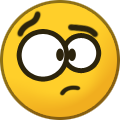 1
1
-
-
Hello all,
i really need help with this configuration:
Motherboard: ASUS WS-Z390-PRO Bios Ver. 0805
CPU: Intel Core i7-9700k octa core
Ram: Corsair Vengeance LPX 16GB 3000MHz (2x8)
Video Card: XFX AMD Radeon RX 5700 XT 8GB
SSD: Sabrent 2TB M2 nVME 2280
BIOS SETTINGS:
Advanced/System Agent (SA) Configuration
VT-d = Disabled
Above 4G Decoding = Disabled
Memory Configuration/Memory Remap = Enabled
Graphic Configuration/Primary Display = PCIE
IGPU Multimonitor = Disabled
PHC Storage Configuration = SATA Controllers = Disabled
Onboard Devices Configuration/Serial Port Configuration/Serial Port = Disabled
USB Configuration/Legacy USB Support = Enabled
XHCI Hand-off = Enabled
BOOT
Boot Configuration/Fast Boot = Disabled
CSM = Disabled
Secure boot = Other OS
AMI Native NVMe Driver support = On
My tests:
I've tried to boot without RX 5700XT (by IGPU)
I've tried all osx aptio memory drivers
I've tried without nvme
I've tried to update the bios (this is latest version)
I've tried before with FakeSMC and later with VirtualSMC
The Clover version is r5103 and here myEFI.zip
The Catalina version is 10.15.3
Every time i have this error, change the code, but the error still remain the same.
Please Help me, i really don't know how to do.
-
Hello all, I post here the summary of my installation success (it was possible only with the help of Hervè and Jake Lo) on model Dell Latitude 3490. Maybe someone will need it (click on the title for full laptop specs).
Dell Latitude 3490

CPU: Coffee Lake Intel Core i5-8250u quad core 8th gen
IGPU: Intel Graphics UHD 620
Ram: 8GB DDR4
SSD M2: 256GB
Bios:
1.5.01.10.0Mac Os: Catalina 10.15.3
Working:
- full graphics acceleration on Intel UHD620 iGPU, including brightness control (Fn+s Brightness down Fn+b Brightness up) (with Lilu v1.4.2 + WEG v1.3.7)
- multi-display with HDMI
- multi-display with VGA
- audio, including HDMI, (no microphone input) and headset output (with AppleALC v1.4.6 & layout 56 + CodecCommander v2.7.1)
- GigEthernet LAN connection (with RealtekRTL8111 2.2.2 kext)
- wireless and bluetooth with any compatible card (a DW1820A tested by Hervè)
- left and right USB ports, including USB Type-C
- integrated webcam
- sleep & wake
- battery management (with ACPIBatteryManager v1.90.1)
- keyboard (with VoodooPS2Controller v2.1.2)
- touchpad (with VoodooI2C v2.1.4 + VoodooI2CHID v1.0 + Voodool2CELAN v1.0), including tap-to-click (mandatory in PrefPane settings), scroll & zoom, rotate or other multi-finger gestures. Sometimes the cursor moves unexpectedly during use (jumping) but with VoodoolCELAN this is better.
Not working:
- Fingerprint sensor
- SD Card reader
For Bios settings follow this perfect guide by Hervè
For create bootable usb/Installation/Post Installation follow this perfect guide by Hervè
Is better to use the latest clover release, for download it click here
You can also follow these steps, starting from the installation of the clover in the usb stick (after the media creation tool process in terminal is done) :
- Run Clover r5xxx.pkg and select USB (Install Mac Os Catalina) as destination
- Just flag in true on Clover for UEFI booting only, Install Clover in the ESP, UEFI Drivers - Racommended drivers - Install
-
Open terminal and paste:
diskutil list -
Choose your usb EFI partition and type (for example disk1s2):
sudo diskutil mount disk1s2 - Open Finder and open mounted EFI
- Replace the EFI folder with this EFI.zip
- Boot from USB and install Mac OS
For post-installation repeat the same steps with these differences:
- Run Clover r5xxx.pkg and select your SSD/HHD as destination
- Just flag in true on Clover for UEFI booting only, Install Clover in the ESP, UEFI Drivers - Racommended drivers - Install
-
Remove all usb sticks and others disk (leave only the target Mac Os disk) and just type :
sudo diskutil mount EFI - Open Finder and open mounted EFI
- Replace the EFI folder with this EFI.zip
- Go in EFI/Clover/Kext/Others and copy all kexts to /L/E
-
Repair permissions and rebuild cache (first disable Gatekeeper and mount file system in read/write mode)
sudo spctl --master-disable sudo mount -uw / sudo killall Findersudo chown -v -R root:wheel /System/Library/Extensions sudo touch /System/Library/Extensions sudo chmod -v -R 755 /Library/Extensions sudo chown -v -R root:wheel /Library/Extensions sudo touch /Library/Extensions sudo kextcache -i / - Done, reboot and Enjoy
Many thanks to Hervè and Jake Lo!!!
-
Thank you very mutch Jake Lo!! now my headphone output work! (work with all layout numbers, but with a low background noise) Is not perfect, but usable!! Thank you a lot. All work, i haven't other issues.
What do you think about intel UHD Graphic 620, why this poor performance?



-
Thank you Jake Lo!! I follow your indication, I've copied SSDT-BRT6.aml in E/C/A/Patched and I've added the rename BRT6 patch in the same order of your screenshot, but unfortunately for me don't work. EFI.zip(My EFI below) No problem i will study how to patch, i need to study, for the moment i can use fn+s for brightness down and fn+b for brightness up.
Any idea for headphone output and microphone input? (The issue is no sound with minijack 3,5 with microphone and very bad overgained sound with only audio minijack 3,5)
I want to ask also an opinion. why this Intel UHD graphics 620 is very poor in performance? the performance is like HD 4400 in Dell Latitude e7440 with Catalina, I've tested with CS-GO (same fps in same resolution HD and max 25 in FHD) in Adobe premiere is impossible to work with FHD video in editing, when i need to try effect the video is very laggy. Why this? What do you think about? The UHD 620 is very poor in performance or depend of my configuration?
Thank you a lot for all
-
Hello, and thanks. Before write this reply i tried to understand where copy your :
Scope (_SB.PCI0) { [...] [...] [...] Method (_INI, 0, Serialized) // _INI: Initialize { [...] [...] If (CondRefOf (\XOSI)) { [...] [...] [...] If (LOr (XOSI ("Darwin"), XOSI ("Windows 2009"))) // Darwin OS injection { Store (0x07D9, OSYS) } [...] [...] [...] } }and your:
Scope (_SB) { [...] [...] Method (XSID, 0, NotSerialized) { If (LEqual (ACOS, Zero)) { [...] [...] If (CondRefOf (\XOSI, Local0)) { [...] [...] [...] If (LOr (XOSI ("Darwin"), XOSI (WIN7))) // Darwin OS check { Store (0x80, ACOS) } [...] [...] [...] } Else { [...] [...] [...] } } [...] }Cause in my DSDT i have more voice with name Scope (_SB.PCI0), i don't know wich string i have to edit... could you try to explain it to me please? This is my first patch. Thank you
Sorry for quote..
-
Ok thank you. I understand about Clover Configurator patches. But for your guide first 1 step, second 2, and third 3 step i have to copy that strings nside my DSDT.dsl before compile with Masciasl?
-
Hello Hervé, i've read more thing about DSDT patching, and now i've already extracted the DSDT.aml to DSDT.dsl by aisl. Now I'm in serious trouble cause in your guide I see that i have to search for this:
Method (EV5, 2, NotSerialized) { \_SB.PCI0.IGPU.BRT6 (Arg0, Arg1) }but in my DSDT i have this:
Method (EV5, 2, NotSerialized) { \_SB.PCI0.GFX0.BRT6 (Arg0, Arg1) }This is the same for me:
Method (BRT6, 2, NotSerialized) { If (LEqual (Arg0, One)) { Notify (LCD, 0x86) } If (And (Arg0, 0x02)) { Notify (LCD, 0x87) } }And with first and second step I really don't know how to procede (inject Darwin in PCI0._INI Method) and (check for Darwin in XSID Method) :
Scope (_SB.PCI0) { [...] [...] [...] Method (_INI, 0, Serialized) // _INI: Initialize { [...] [...] If (CondRefOf (\XOSI)) { [...] [...] [...] If (LOr (XOSI ("Darwin"), XOSI ("Windows 2009"))) // Darwin OS injection { Store (0x07D9, OSYS) } [...] [...] [...] } }Scope (_SB) { [...] [...] Method (XSID, 0, NotSerialized) { If (LEqual (ACOS, Zero)) { [...] [...] If (CondRefOf (\XOSI, Local0)) { [...] [...] [...] If (LOr (XOSI ("Darwin"), XOSI (WIN7))) // Darwin OS check { Store (0x80, ACOS) } [...] [...] [...] } Else { [...] [...] [...] } } [...] }With third and last step, i think i have to edit the strings in my DSDT like this:
Method (BRT6, 2, NotSerialized) { If (LEqual (Arg0, One)) { Notify (LCD, 0x86) Notify (^^LPCB.PS2K, 0x0366) // Fn-F12 = Brightness up } If (And (Arg0, 0x02)) { Notify (LCD, 0x85) Notify (^^LPCB.PS2K, 0x0365) // Fn-F11 = Brightness down } }Now, i have this (and now my shortcuts for brightness is Fn+s for brightness down and Fn+b for brightness up) :
Method (BRT6, 2, NotSerialized) { If (LEqual (Arg0, One)) { Notify (LCD, 0x86) } If (And (Arg0, 0x02)) { Notify (LCD, 0x85) } }Please help me, I believe i can do it!
MANY THANKS
-
Thank you for your reply, I've already solved Command/Option in prefPanel (sorry for this question). You mean this guide? where i have to paste that? thank for your help



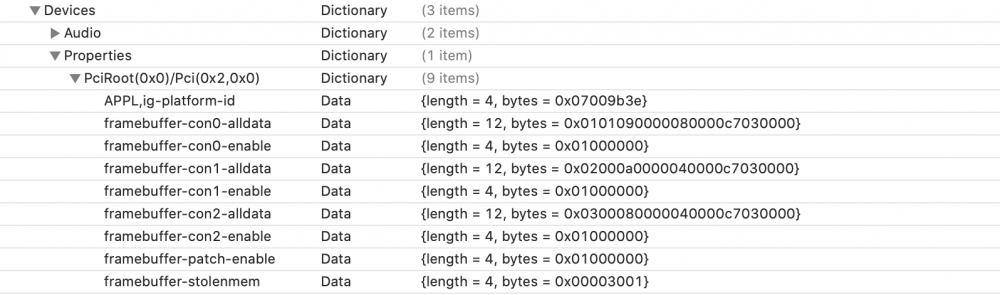
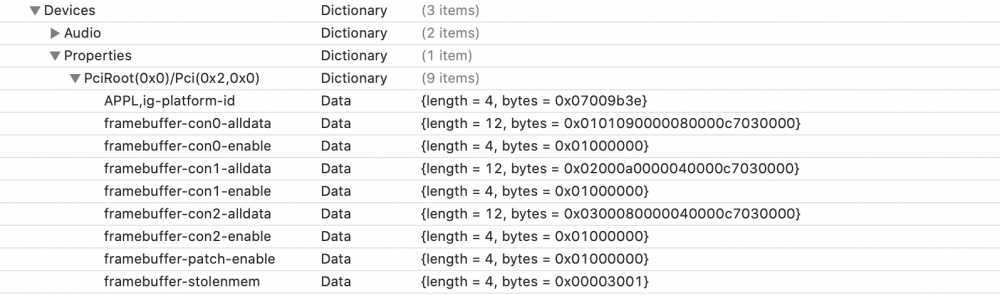

ACER NITRO 5 AN515-54 OC Touchpad/Trackpad ELAN 0504 do not work.
in The Archive
Posted
Hello and thanks Jake Lo, I've tried your configuration but I've the same issues. Below my origin folder (obtained with Clover cause is faster, the aml files are extracted with Rehabman iasl + refs.txt in dsl but I've leaved the original aml) and IOReg.
Thanks!
origin.zip
IOReg.ioreg