
DaFrigN
-
Posts
15 -
Joined
-
Last visited
Content Type
Profiles
Articles, News and Tips
Forums
Posts posted by DaFrigN
-
-
Also my Extras folder on my looks something like this (but I've been trying different mixes for trackpad, battery etc)
VoodooSDHC.kext.bakAppleHDA.kextACPIBatteryManager.kextVoodooPS2Controller.kextAppleIntelFramebufferCapri.kext (not sure which guide I got this from but its 1366x768)GenericUSBXHCI.kextPatched_10.7_AppleRTC.kextAppleIntelCPUPowerManagement.kext (having AppleCPUPower Panics now unless I boot with flags)AppleIntelE1000e.kextAppleKextExcludeList.kextDisableTurboBoostBattery.kextFakeSMC.kextAppleSmartBatteryManager.kextlspcidrv.kextNullCPUPowerManagement.kextAppleACPIPlatform.kext
Also the bootloader on my flash drive is currently: Chameleon 2.3svn r2538 -
Here's my un-patched DSDT
Here's screenshots of DPCIManager tabs
BIOS System Information:
Audio Controller = IDT 93HD93
and in case it helps also:
Processor Type = Intel®Core™[email protected]
Core Count = 2
Prcessor ID = 306a9
Minimum Clock Speed 1.2 GHz
Video BIOS Version = 2158v12Very grateful for help patching. I've never quite gotten the hang of DSDT edits.
Thank you! -
Specs:
Intel QS77 (Panther Point)8 Gigs RAM
IvyBridge i5-3320 @2.6GHz
Intel HD4000 (1366x768 display)
HDMI & VGA Out (not tested)
256 SSD
Cam (Works, even in safemode)
Atheros 9285 (Working)
-
Firstly I'd like to thank Leon and everybody here for creating this site!
A few years ago (4 or 5?) I bought a Latitude 630 (X3100 high-res) and it's been great, the casing has taken a severe beating and still keeps running perfectly, running 10.6.8 and 10.7.5.
Now that it's way past time to move on and I'm a bit out of touch with the current state of hackintosh-ing. I need to run at least 10.9.x now.
So after some research I got on eBay to buy a E6430 and new battery for it, but I mistakenly purchased an E6430S (battery doesn't fit!). I tried to follow guides for E6430 anyway since one would think they are relatively the same hardware. They do not seem to be.
I have bios A12, I have a choice of of Legacy BIOS or UEFI.I have installed 10.9 and updated to 10.9.5
I was able to boot in safe mode at first, verified that the Camera works, the Atheros Wifi works (after Vendor / Device ID patching), I can not get the sound to work with AppleHDA patches (haven't tried VoodooHDA yet).
Most importantly I can not seem to get the Intel HD4000 (1366x768) to work properly! I've tried various versions of Chameleon with different IGP settings. I had it recognized at certain points, but it would severely glitch out on certain web pages.
I'd like to try different bios versions but I already wiped the Windows 7 install from the machine.
It's driving me mad!
Any advice would be much appreciated.
Thanks
-=D=- -
Both batteries say this, but I'll check into it with some tools, (I have Win7 on one of the partitions). Thanks.
Since the 1st post I had the Nvidia video issues happen... I baked the mobo in the oven and now video is working normally again, I also removed the cat hair and added some aluminum + half a tube of arctic silver between the heat-sink and the GPU, been a few days and so far it's still working, feels a lot cooler!
Installed OCZ Summit SSD, and moved HDD to modular Bay ATA to SATA caddy, seems to be working well.
However, because it is actually ATA bus, the HDD is not hot-swapable so I probably won't be using the modular bay battery much anyway.
-
Hey guys,
I just bought some extras for my D630/nvs135 hacbook and I want to share my experience / seek help or advice...
1. Bought an OCZ Solid state drive and now waiting for a modular bay 2nd HDD caddy to arrive from China to move the original 250 gig into... more on that later.
2. Bought a modular bay 2nd battery (official Dell, almost new!) And an aftermarket 9cell battery (I'm going mobile). So far tried various kext/versions OsX sometimes sees both batteries but can only report on the non-bay battery's charge state properly. sometimes it thinks the AC adapter is plugged in when its not. Also, it always says service battery in the menubar (even before the changes), yet BIOS indicates both batteries are working fine. I'm thinking I need to mod either ACPIBattery or my DSDT? The batteries both seem to charge fine despite this (checking in BIOS).
Other then minor issues like these, I have a near perfect install of 10.6.8. Planning on trying 10.7.x once my HDD is installed in the modular bay and can dual boot from BIOS boot menu.
Thanks to everybody on OSXLattitude for all your help!
-
Just realised how old this thread was.
-
No affiliation and have no clue what that was about, but DX does have some good cheap gadgets, some of them useful for OSx86ers.
-
ps running 64bit kernel driver's from edp 1.9.2
-
Anybody else's 630 running much hotter after updating to 10.6.8? I've read real macbook owners were having similar problems? I had 10.6.7 running smooth, only updated out of boredom & prep for 10.7.x. Now I wish I hadn't!
All working but graphics seem slower/ choppy, and the laptop heats up a lit quicker now.
D630, Nv135m, Broadcom Dell1495, 2Gb DDR2
-
Same here, I have a cheap BT 2.0 USB dongle that I picked up at "5 Below" that works fine, but I'd like to get a more elegant solution of an internal card.
-
Hi,
I'm new here! Just got a used D630 with NVidia NVS 135. Thanks to people here and a few other hackintosh sites I got OSX running (10.6.3 so far) on it pretty quickly and it stable with QE&CI, Sleep, Battery, Trackpad, etc. (still need to update to 10.6.7 /.8).
I just order a DW1490 (BCM4311) mini PCIe for $5.25 USD shipped off of eBay. I figured it's pretty much be the same as DW1390 and don't expect any problems with it, but I'll report back when I get it up and running.
BTW I did the same thing with my Gigabyte desktop and a miniPCI (not PCIe) Broadcom wireless card and a miniPCI-to-regular-PCI wifi adapter, worked great!
Well, I installed the DW1490 wifi card last night (only took about 5 minutes), booted with ignore cache and bingo Airport working perfect, woot! I have yet to rebrand it to Apple so it shows as 3rd party, but I don't think it's really needed for cards that don't do 802.11-N speeds (this one only does 54'G').
-
Hi,
I'm new here! Just got a used D630 with NVidia NVS 135. Thanks to people here and a few other hackintosh sites I got OSX running (10.6.3 so far) on it pretty quickly and it stable with QE&CI, Sleep, Battery, Trackpad, etc. (still need to update to 10.6.7 /.8).
I just order a DW1490 (BCM4311) mini PCIe for $5.25 USD shipped off of eBay. I figured it's pretty much be the same as DW1390 and don't expect any problems with it, but I'll report back when I get it up and running.
BTW I did the same thing with my Gigabyte desktop and a miniPCI (not PCIe) Broadcom wireless card and a miniPCI-to-regular-PCI wifi adapter, worked great!
-
I had same problem, and if I typed at the black screen I would sometimes see command line style text... It seems it's was not loading window server...
Anyway I fixed it, I installed "NVIDIA Retail Mac Driver Installer 19.5.8f03.mpkg" and then "Enabler_for_Nvidia_and_multiple_ATI_cards.pkg" and now have QE & CI.
My install path was iPortable_Snow_x86 USB (with "ElliottForceLegacyRTC.kext" disabled), Software update to 10.6.3 cloned to HDD then added kexts from here, and the fix graphics (above).
All seems to be running well (though I have yet to replace Intel Wifi card)
Hope that helps.

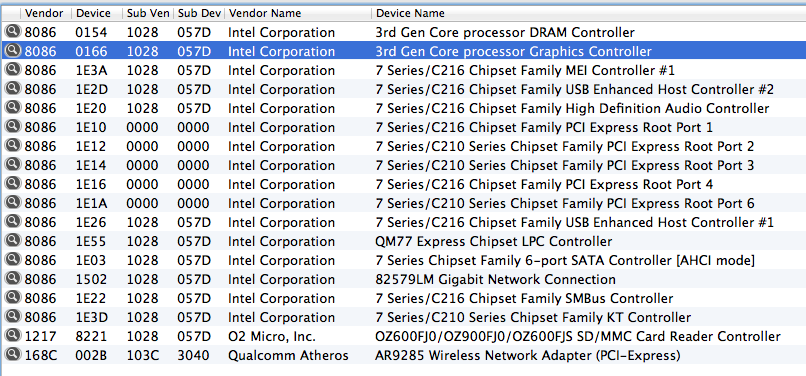
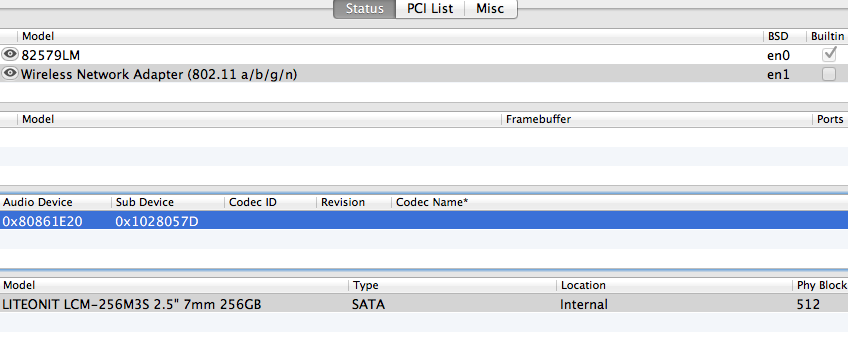
Dell Latitude E6430S - it that 'S' important?
in The Archive
Posted
Just to post an update, I downgraded the bios to A11, I'm still trying to get 10.9.5 (my target OS) up and running on this thing, about to give up soon and go up to Yosemite or Sierra, I hate to give up now because I sort of had it several times but keep borking it up. I'm thinking I should try Clover (never used it before) in non-legacy UEFI mode, it seems a lot of people think it's better then other bootloaders.