
van_axl
-
Posts
40 -
Joined
-
Last visited
Content Type
Profiles
Articles, News and Tips
Forums
Posts posted by van_axl
-
-
Thank you.
It now boots on my usb stick.
I’m trying to install High Sierra right now. I’ll keep you posted.
-
Hi Jake,
Thx for your help.
I've tried both boot packs : E7450_HD5500_Only_A17_HS.zip & E7450_Disable840M_A17_HS.zip
With each time folders & files removed (ACPI\ , kext\, and config.plist ) from EFI partition, before copying files.
But result is the same.
I attach the clover folder, after F4. hope this helps.
-
-
Hi Jake,
I'm trying to make a new install for High Sierra on my E7250 (bios A17, FullHD intel 5500 display, i5), but for the moment I still can not boot with My Usb HighSierra stick.
I did this stick with this post :
https://osxlatitude.com/index.php?/topic/8506-dell-latitude-inspiron-precision-xps-clover-guide/&do=findComment&comment=74275
I've changed the EFI USB folder to the correct boot pack from here :
https://osxlatitude.com/index.php?/topic/8506-dell-latitude-inspiron-precision-xps-clover-guide/&do=findComment&comment=74275
I used the 5500 only pack as the 7250 has only one graphic board.
But then while booting on my USB installer , in verbose mode, I got something like a kernel panic just when trying to boot.
What step do I need to follow to troubleshoot ?
Thank you,
Van_Axl -
Many thanks Jake.
I tried those files, and it is now working. -
Hi Jake,
I'm in the same situation, I lost the brightness control after updating to 10.12.4.
I've tried to apply your bootpack, but is seems that it did not change anything on this. does the files aplly for E7250 laptop too ?
When hitting Fn + F11/F12, I see the apple brightness + or - , but nothing changes.
I installed the brightness small app, describes on the first page, and this works.
Thank for your help.
Van_Axl
-
I've made some progress about my stability issue.
It seems to be more a HD5500 issue, because it finally crashes when I use external displays.
If I work only with the laptop display, everything is working fine. But when the laptop is on my desk, I use 2 external displays (1 HDMI + 1 DP) and here comes the issue.
I first though that it was a hibernation issue, but in fact crashes occur when it tries to switch on or off the display. It may also crash if I work in "laptop" mode, and if I plugged a hdmi display.
I'm wondering if the ig-platform-id if correct for my config i5-U5300/HD5500. In the Jake's guide, the config.plist has ig-platform-id = 0x16260006
Google gave me another one : 0x16160002. I've tried this one but not sure if the config.pst value is not overload by the DSDT, because result is the same.
@m1nkeh
We have same hardware, do yo have issues with external displays ?
Thank you for your help.
-
Hi All,
I'm now using this laptop since couple of days. I've also received my DW1560 wifi card, which works great with Jake's guide.
But I must say that even if everything is working now, I have some stability issues, with the standby/hibernate mode.
It can just simply crash the system instead of going into hibernation.
And then when I switch back on the laptop it may not start (see attached file), I may loose my audio card ! I've noticed that to have back the sound & system to normal state, I must switch off & on several times.
I can not say if this is linked to the wifi card change.
How can I troubleshoot what is making the hibernation crashing ? is there a log file I can check ?
Thx,
Van_Axl
-
yes keep the vanilla AppleHDA.kext. Copy all the kexts in /other/LE to /Library/Extensions and run the permission fix from the guide. you might have to reboot a couple of time for the cache to kick in.
HDMI audio won't work until you get audio working first.
Yes ... correct. I now have audio, just after some reboots. Great.
So I tried to plug my HDMI TV, but no device detected in audio output pref.

Thanks for your fast help anyway.
Van_axl
-
Sorry for being late to reply, I was struggling to re-install from scratch, but with dual boot Windows 10.
So my dual boot is now ready.
So I've tried to new guide from Jake, I would say that a lot is covered. There is just one thing : I have no sound.
I've followed the guide, and I did not remove the vanilla AppleHDA from SLE, is it correct ?
So here is what is working fine :
- Webcam
- close lid go to sleep / open the lid wakes
- Power & CPU : i don't remember how to check if every thing is fine with cpu (states ...) any advise ?
the ssdtPRGen default script will not recognise the CPU, so you that guide : https://www.firewolf.science/2015/04/unofficial-ssdtprgen-sh-v15-7-beta3-with-broadwell-cpus-support/
- Ethernet : I now use the one from Jake IntelMausiEthernet.kext , I do not see the difference with Intel1000e ...
- HDMI & DP are working fine.
- touchpad & keyboard is working fine with voodooPS2controller (click, 2 fingers click for right click, 2 fingers scroll). But it is not recognised in PrefPane.
- Wifi : I have realised that my old bcm94352 was not m.2 ( but mini PCIe).. so I will need to find a new one. It seems hard to find that BCM94352 DW1560 in m.2 format (delivered in France) is there another one which works also fine, and OOB ? Otherwise, I'll need to wait for an eBay good opportunity.
What is not working :
- no audio card detected
- no hdmi audio neither
that's pretty all. So of course, any advise for audio will be appreciated (I may switch back to voodooHDA for the moment)
Thx
Van_Axl
-
Hi Everyone,
I'd like to try to install El Capitan into my new E7250 - i5 - FullHD - bios A07
I'm at the beginning of the process, I would like to create a working USB installation stick.
With the one I've done, it was starting to load the MacOS installation, but I had a crash when loading, about framebuffer stuff (it was rebooting so quickly that it was difficult to read everything).
So from what I understood in the different pages of this post, I needed the DVMT "patch" to have the correct memory amount. So I did that. But Now I have a kernel panic just after clover boot.
Maybe the files in my USB stick are not fine.
Can you please share your kext, dsdt, config, ... that i 'll add into my usb install drive to run the El Capitan installation ?
Ty for your help.
Van_Axl
Edit : So finally after switching on my brain (and a lot a different tests), I realised that I had no FakeSMC.kext in my USB drive.
So now I installed successfully El Capitan, will now play with the different components to see if everything is working
-
Hi all,Update for 10.10.3 :
Found the fix.
You'll need to restore AppleIntelHD5000Graphics, AppleSDXC (optional) , and libCLVMIGILPlugin.dylib to the vanilla if you have patched it previously.
Install attached AppleIntelFramebufferAzul and FakePCIID to SLE. Replace DSDT to /Extra.
Reboot.
Could someone provide the vanilla libCLVMIGILPlugin.dylib , because I did patch it without making a backup first.
I have same full screen issue, and I'd like to try Jake fix.
Thank you
Van_Axl
-
Has anyone had an issue where everything is working fine with 10.10.1 installed with this guide and all of a sudden trying to boot doesn't work anymore.. the loading apple bar gets stuck near the middle. This happened before and I did a repair on the osx installation dusj with the clover osx base installer usb to boot and this allowed me to boot up again. this happened to me again and now i can't boot. progress bar is stuck in the middle. :/
I have the same issue. From what I've figured out, sometimes when going into sleep mode, it just failed or crash, then the laptop is rebooting, but it won't boot anymore : it is tucked at the middle of the progress bar with the apple logo.
I've tried to boot with the recovery clover disk, then repair permission, then it seems ( not sure this will work every time) that if I next boot with -f -v, it will work !
I'm not sure which kext is causing my sleep issue. I know that the sound (appleHDA 267) is not working perfectly, sometimes I have headphone sound after a fresh boot, sometimes not, ....
I still have in my config.plist the 3 kext patches, do I have to keep that ?
-
So I went from trying to get QE/CI working on 10.9.3 and then recreated a boot stick with 10.10.1 and applied this > http://www.tonycrapx86.com/yosemite-laptop-support/145427-fix-intel-hd4400-hd4600-mobile-yosemite.html. I can verify that on my HD4400 gfx all artifacting is gone (after following the "Fix for graphic issues" link in the post and applying the patch. Really excited this works now. Even the 1080p touchscreen works. Also if anyone was wondering, I am running the mSATA SSD where the WWAN module originally was and now have an open SATA bay, so I would expect that you could run 2 drives at once (maybe a 1 TB
 ). I figure this was already known but in case anyone had any doubts about OS X 10.10.1 compatibility.
). I figure this was already known but in case anyone had any doubts about OS X 10.10.1 compatibility. Seems like virtually everything works except the following:
1) multitouch -- which I assume can be fixed by this, have not tried yet > https://osxlatitude.com/index.php?/topic/2545-new-touchpad-driver-for-e6520-alps/
2) I can reconfirm that the keyboard keys stick occasionally as previously mentioned, as if you're still holding a key. Also FN + F3 is brightness down and FN+Insert is brightness up. Is there a way to remap this?
3) Audio -- seems to work on initial boot about 50% of the time but does not come back after sleep. Still getting the ocean sound in my headphones and I've tried applying the following audio kexts via the kext install wizard to s\l\e, and also followed up with a cache rebuild and permissions repair:
HLC 292 listed in OP post #1
AppleHDA 267 listed here in post #4: https://osxlatitude.com/index.php?/topic/7478-dell-latitude-yosemite-install-guide/&do=findComment&comment=45213
AppleHDA_1094:5 listed here in post #2: https://osxlatitude.com/index.php?/topic/6472-dell-latitude-e7240e7440-with-mavericks-1095-updated/?p=39087
I have also made sure to delete AppleHDAALC.kext and also to remove the 3 v292 patches from the config.plist file.
I have built my own DSDT.aml as described in this guide and also used the one provided by Jake Lo and various other people and that seems to have no effect either. Running BIOS version A10 (looks like they pulled A11)
Does anyone see anything I'm missing here? (I own a i5-4300u cpu)
Hi,
Now using my E7240 on 10.10.1 for couple of days, I can confirm your points 2) and 3).
The main issue with audio is when sleeping for a long period. Then audio speaker will not work after waking up. Same for headphone, the white noise is back.
I may need to sleep again, or to reboot in order to have audio working.
I'm using the AppleHDA v267.
-
Hi,
Did anyone try the last 10.10.1 update ?
-
it like a miracle ! thank A Lot for this !!!!
I'm a novice , so sorry !
next step is to fix the bluetooth !
thank again
Hi,
I had the same issue, with preview and quicklook apps, it hung, or did not display the document correctly.
So thanks to the RobertStudio's recommandation, it is now working fine too.
-
Perfectly normal: a PC cuts off power to USB ports when going to sleep. Some laptops have the option to retain power, but only when mains are plugged in.
That makes sens. In fact my mistake was to compare my DELL's laptop to my wife's MacBook Air, which handle perfectly the USB power or unmount, while sleeping.
-
If you change the compiler option to ACPI 5.0, you would end up with 2 errors. Anyway, I compiled it for you.
For Audio, make sure to install the patched AppleHDA to S/L/E and remove the dummy AppleHDAALC.kext. Repair and rebuild cache.
I did that. I just can't get the headphones to work with 10.9...
Here are my quick observations installing 10.10 (not yet finished)
- Following post #1 i can not compile dsdt with BIOS A11. I get three errors instead of 2 and patching does not get rid of any...
not a big deal, i went on with asl files and kernel extensions from Extra_E7440_Yosemite.zip here. Basically everything works (Headphone, QE/CI, Card reader (even), Bluetooth).
Thanks for your support!
-Armin
I've installed the BIOS A11 too on my DELL e7240 months ago, and now I have same issue as Armin. So the BIOS last version seems to bring 3 errors when compiling. Anyway, Thanks to Jake, I use the DSDT.asl from his pack, I've removed the AppleHDAALC.kext and now everything is working fine : Sound on speaker / headphone, even after sleep (without EAPDfix). Which tool can I use to check if the CPU ssdt file is fine (CPU multipliers, freq., ...).
If I wanted to be picky, there only one thing : when going to sleep with an external USB stick, when waking up, the system says that the drive was not eject properly.
hum yes, on last small issue : sometime the keyboard get stuck on a random key (let says 2 times per hour). And the key will be repeated until I hit another one. Of course when I was on Mavericks, I dit not have this behaviour.
Van_axl
-
I'm not 100% sure if it's your problem but I discovered there are 2 versions 1.3 of the MacIasL compiler floating around. One gave me errors the other no errors just some warnings. I've been using 1.3 built 246 with no problems.
So my MacIASL version is 1.3 (252) : this one gives 3 errors
I also tried the version 1.3 (246), with same origin DSDT.aml : this gives 15 errors !! No idea. I've attached my DSDT.aml, if someone may try to compile it.
I tried dsdtEditor too , this one gave another 15 errors ...
But to move forward, I've used another DSDT.aml from Jake Lo 's pack. Now almost everything is working (HDMI display and audio, SD card reader, sleep, speakers - I 'need to give a try to EAPDFix for audio after sleep).
There is one last thing, the headphone output is still giving white noise. I use the AppleHDA from last Jake Lo's pack (link) version 266.5, even if the kextsat give :
but with no luck.
Any advise ?
-
Hi all members,
First of all, thanks you once again for the updated guide (I did follow it for maverick and it was working quite fine)
So here is my details :
DELL latitude E7240 : i5 2,49GHz - 12,5" 1366x768 - intel HD 4400
So when trying again to patch my DSDT.aml (as I did with the previous version of the guide) I now received 3 errors while compiling. I attached the screenshot of the errors.
So if I remove all the ZERO lines, and apply the Patch, I still have 2 errors ( unexpected } , and premature end of file).
Does anyone see what I did wrong !
Thanks
Van_Axl
-
I reply t o myself, because I found what I was looking for :
http://www.insanelymac.com/forum/topic/291614-intel-hd4000-and-haswell-inject-aaplig-platform-id/
This is the ID list I can put (but with no indication about the # of DP, of HDMI ..... )
So I've started to try these values, but is there a way to inject the IG-platform-ID value at the clover boot ?
Because right now, it's a very boring process to change the config.plist, reboot ... if it fails, I need to reboot in recovery mode, then adjust back the config.plist ....
Thanks
-
You use HD4000 ig-platform-id on HD4400 and it still works? It's interesting, I will test on some lapops to confirm.
I've removed from the DSDT patch file, the graphic details.
Now I see the impact of the IG platform ID values. But for the moment I did not find the value to make my external DVI working.
Is there on the web a list a values for my HD4400 - intel i5 4200u ( like in the clover guide for HD4000) that I can try ? I did not find such list.
Thanks
Van_axl
-
Oh I forgot, if you're using my guide, then the ig-platform-id is already injected, and it will be always used instead of the value in config.plist
So the DVI output of my docking station is not recognised.
Is there a way I could test IG-platform values without each time compiling the dsdt ? (because I guess the ig-platform-id is injected through dsdt) . I would like to play with different values, to check if I can enable this output.
Thankx
-
Oh I forgot, if you're using my guide, then the ig-platform-id is already injected, and it will be always used instead of the value in config.plist
Ok that 's why.
So HDMI is now ok, I'll try @work tomorrow if my docking station display is working.

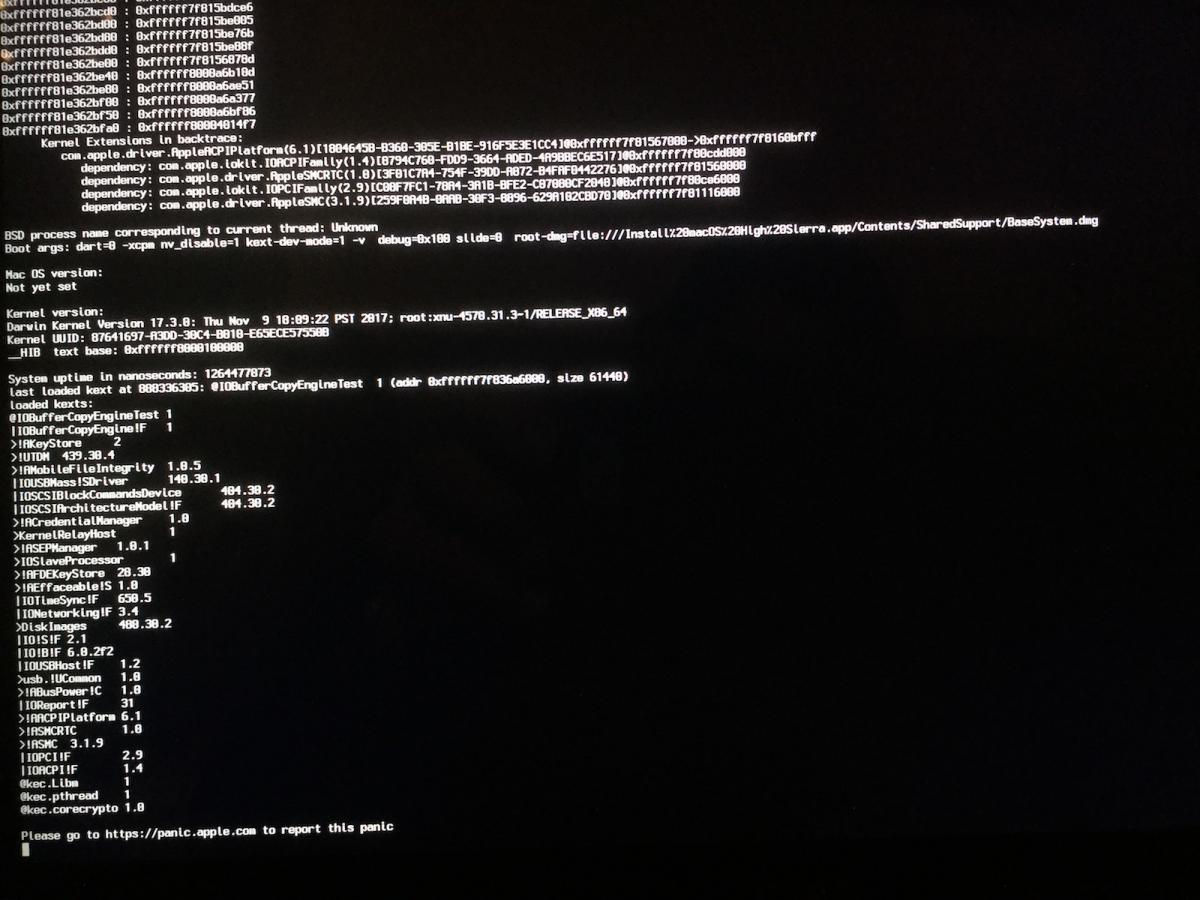
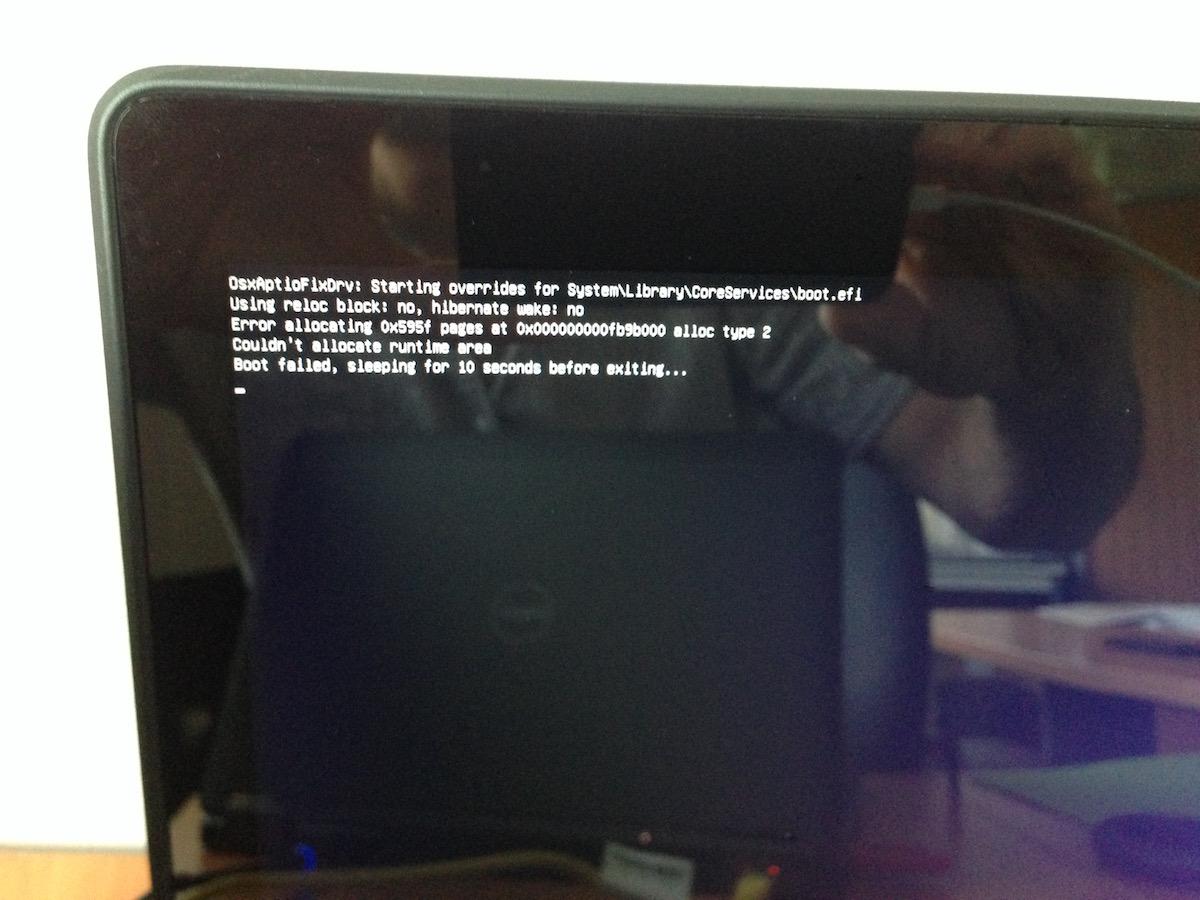
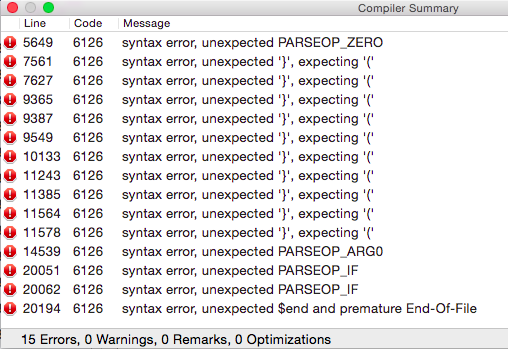

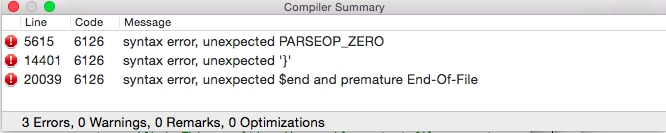
[SOLVED] E7250: unable to boot High Sierra installer
in The Archive
Posted
Well, I did a new High Sierra installation, without formatting my Sierra drive. So I've kept all my stuff, settings ...
And everything is perfectly working.
Thanks again.
Van_Axl