
aviepic
-
Posts
19 -
Joined
-
Last visited
Content Type
Profiles
Articles, News and Tips
Forums
Posts posted by aviepic
-
-
Strange, you and ckleea are the only 2 I know with same model and hardware but unable to gain full QE/CI no matter what we'd try, but no issue reported by any other members here with the same models.
I believe the post you mention is regarding Broadwell system needing a minimum of 64MB of dedicated video ram or 96MB DVMT pre-allocated in BIOS to enable full QE/CI for HD 5500/5300/6000...I don't think that applies here for this model, but you could certainly try. Your BIOS should be showing 64MB or in Windows, under advanced display settings.
You might want to try different ig-platform-id. Booting with
DSDT=0 -v -f IntelAzulFB=<value>
value = 0 -> 16
I just had a thought. What version of Chameleon are you using? I remember the newer version has HD 4400/4600 with fakeID of 0412 integrated which caused some issue for me. I'll verify what version I was using when I get to the office tomorrow.
Maybe you should move on to Clover...
I will try an installation with clover soon, it is strange that I can't get QE/CI on my laptop. I used to have a toshiba laptop with an i5-4200u and HD 4400 and I got QE/CI working flawlessly on that.
-
Same problem, the screen flashes but gui does not load. Rehab made a post on DVMT pre-allocated and I was wondering if that may be the problem.
-
I already created a new 10.10.4 installer ang again I do not have a kernel panic with The FB kext, OS X boots without GUI. I think it is because of the low VRAM, so i am trying to find a way to increase my vram. In the About this Mac, it says I have 4mb vram without any kexts loaded.
-
Dell Latitude e7240
i5-4310u
HD 4400
8GB ram
32gb SSD(Mac)
256gb SSD(Windows)
I already have FakePCIID and all installed but my computer does not load GUI after spoofing the GPU. I think it might be because of the low vram because loads the OS it just fails to load the GUI. For example I can hear beeping sounds when I press f8.
Thanks -
Hey sorry for creating a new post but is there any way to increase the HD 4400 VRAM? In OS X, the VRAM is only 4MB which is why I think I can't boot with GUI.
Thanks for your help!
-
Also when i tried the second method, I couldnt find the quoted code in DSDT.aml it didnt show up it said none found
-
Same thing happens using both methods, it seems that AppleIntelFrameBufferAzul.kext is causing it because if i boot without it by removing it, I can boot without QE/CI. Here is a vid of what happens, similarly when i boot without verbose, the screen flashes and stays on the Apple loading screen. I tried with flags "-v -f IntelAzulFB=12" "-f IntelAzulFB=12" "-f" and once without flags but same results.
Thanks
-
Trying it right now, I will get back to you soon
-
I can't seem to find it, is it possible for someone to post a link to it?
-
Ok so how would i do that?
-
I reinstalled, tried removing the file you told me to and used vanilla AppleIntelFrameBufferAzul.kext, but the QE/CI Acceleration did not work.
-
Just tried it and same thing happens unfortunately
-
I am currently reinstalling OSX and will get back to you shortly
-
tried almost everything, still refuses to boot ._.
-
-
I tried booting into safe mode but it does not boot, same thing happens. It shows XCPM P-State issue or something I don't know if this is exactly relevant or not but thats one of the last lines of code that shows up before it freezes.
-
It seems the OS is loaded but the graphics are not displaying. For example after i verbose boot, when it 'freezes up' the OS is able to detect when USB hardware is connected to the computer and like when i click like f8 or something i can hear sounds from the OS. I just can't get graphics to work unfortunately
-
Hey guys, I have a Dell Latitude e7240 and I am trying to install Yosemite on it.
My specs are:
i5-4310u
HD4400
8GB Ram
32GB SSD(for osx)
256GB SSD(Windows)
After I install I can successfully boot without QE/CI Acceleration. When I try to install the AppleIntelFrameBufferAzule.kext my laptop fails to boot after. I used the flags "-v -f IntelAzulFB=12" and I also tried only "-v -f" but the boot keeps getting stuck. Before it freezes up, the screen flashes once. I used this guide: (https://osxlatitude.com/index.php?/topic/7478-dell-latitude-e6xxxe7xxx-yosemite-install-guide/) and I used the kexts and everything given in post four. It would be great if someone could help me out with this!
Thanks
Avi

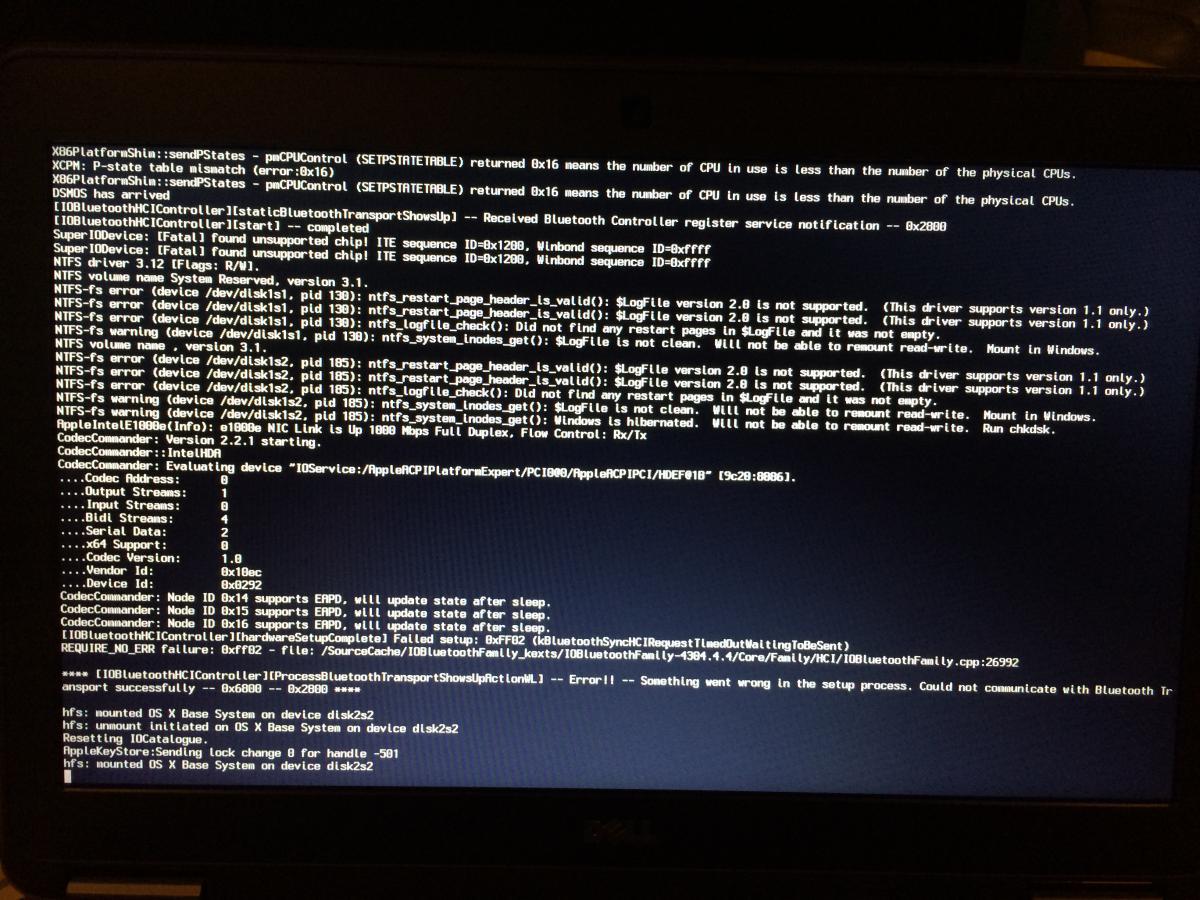
Increase HD 4400 VRAM
in The Archive
Posted
Ah I tried clover and didn't work again ;/ I think I'll just save up for a macbook air