
mizino
-
Posts
16 -
Joined
-
Last visited
Content Type
Profiles
Articles, News and Tips
Forums
Posts posted by mizino
-
-
I've got everything, including iMessage and sleep, working using this guide, thanks!
-
Well it's now up andrunning and sleeping just fine. I used the Yosemite install guide here in the forums and just started over again. It's working beautifully.
-
We've been trying everything. Apparently there is an issue with the way I installed kexts which has a few people stumped. Something about installing using both myHack and KextWizard.
-
-
-
Did that, should I try sleeping it again and let you know if that works? I did have a sleepimage file in /var/vm and its now deleted.
-
Also I just did the security update that was driving me nuts. This is the pmset -g I got afterwards:
Active Profiles:
Battery Power -1
AC Power -1*
Currently in use:
hibernatemode 0
halfdim 1
lidwake 1
sleep 0 (sleep prevented by Google Chrome, Google Chrome, UserEventAgent, UserEventAgent, apsd, apsd, mds_stores, mds)
ttyskeepawake 1
disksleep 10
hibernatefile /var/vm/sleepimage
displaysleep 10
-
That string was added as part of attempting to get iMessage working, I believe. I'm pretty sure it was there to get the branding and slot of the ethernet cards correct.
edit: Just found the guide that resulted in that string. It fixed iCloud and the App store for me.
-
I did replace my extras folder with that one. It didn't fix the sleep issue though. It did on the other hand change the line we were talking about earlier. Now it just reads "(sleep prevented by Google Chrome, Google Chrome)". Which is interesting.
-
For the betterment of my knowledge, can I ask what you changed and why? Also will this fix my sleep issue?
-
Mavericks, I couldn't figure out how to get yosemite to run on the thing.
-
Here is my extra folder. I'm not sure where the "(sleep prevented by iTunes, Google Chrome, Google Chrome, coreaudiod)" would be coming from anyone got an idea? I don't know enough to even hazard a guess.
-
so I did that and this was the output:
********-mbp:~ ********$ pmset -g
Active Profiles:
Battery Power -1
AC Power -1*
Currently in use:
hibernatemode 0
halfdim 1
lidwake 1
sleep 0 (sleep prevented by iTunes, Google Chrome, Google Chrome, coreaudiod)
ttyskeepawake 1
disksleep 10
hibernatefile /var/vm/sleepimage
displaysleep 10
-
Yes, and I think it took, is there a way to check to make sure that it didn't get lost somehow?
-
So I have my hack laptop here,(dell latitude E6400) and its running great! My only problem is that I can't get it to go to sleep. I'm not entirely sure why. My system has the t9550 penryn proc, the Nvidia Quadro NVS 160M, and 4 gigs of DDR 2 ram. I installed an apple branded PCI extreme airport card, but left the broadcom BGM94312 in its stubby slot. I set pstates and cstates, I'm not sure if the Broadcom would prevent the sleep or not, but I figured it wouldn't hurt to ask if it has been the case with anyone else. I've not tried sleep enabler but that might be my next point of order. Basically if I tell the machine to sleep (either by closing the lid or going to the apple menu), it will go to a black screen and then just sit there, never getting to sleep, and never waking back up. Anyone got any suggestions?

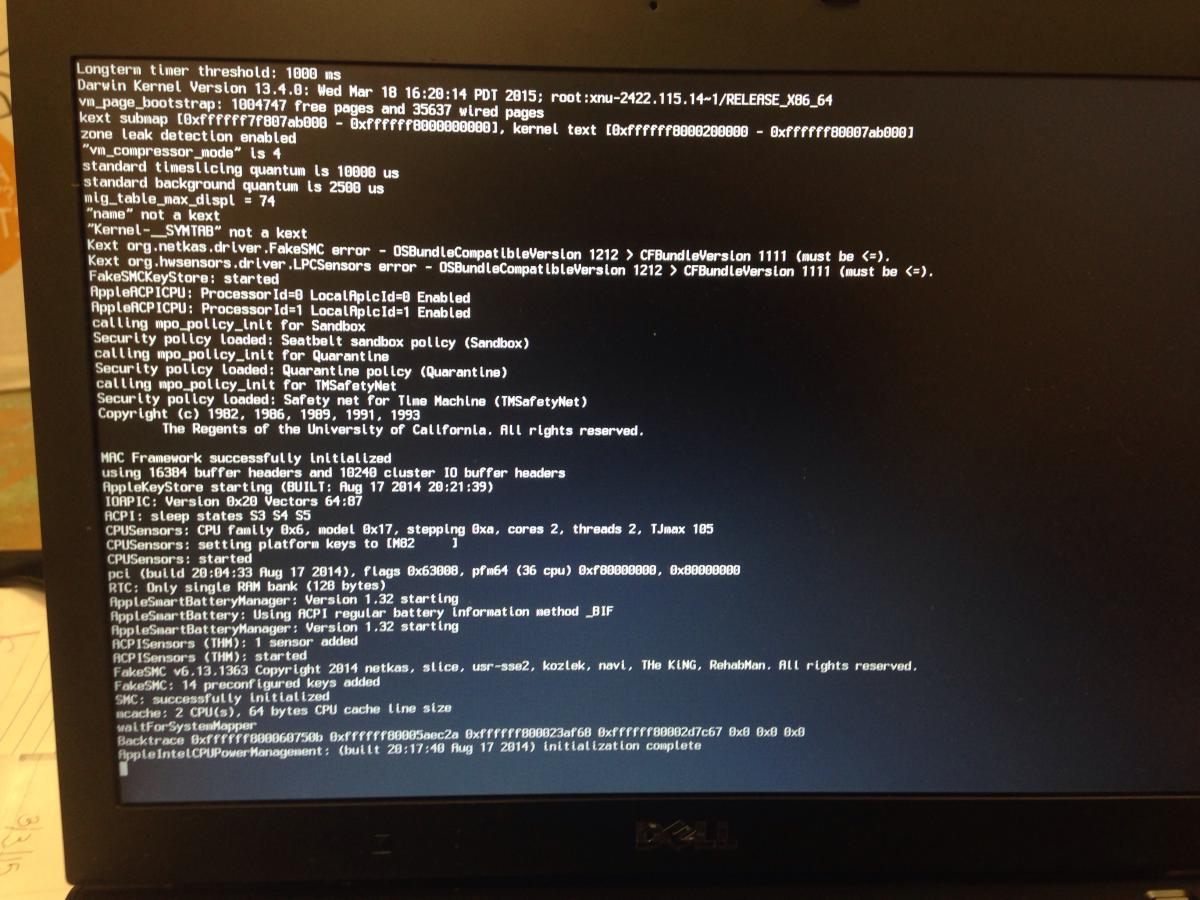
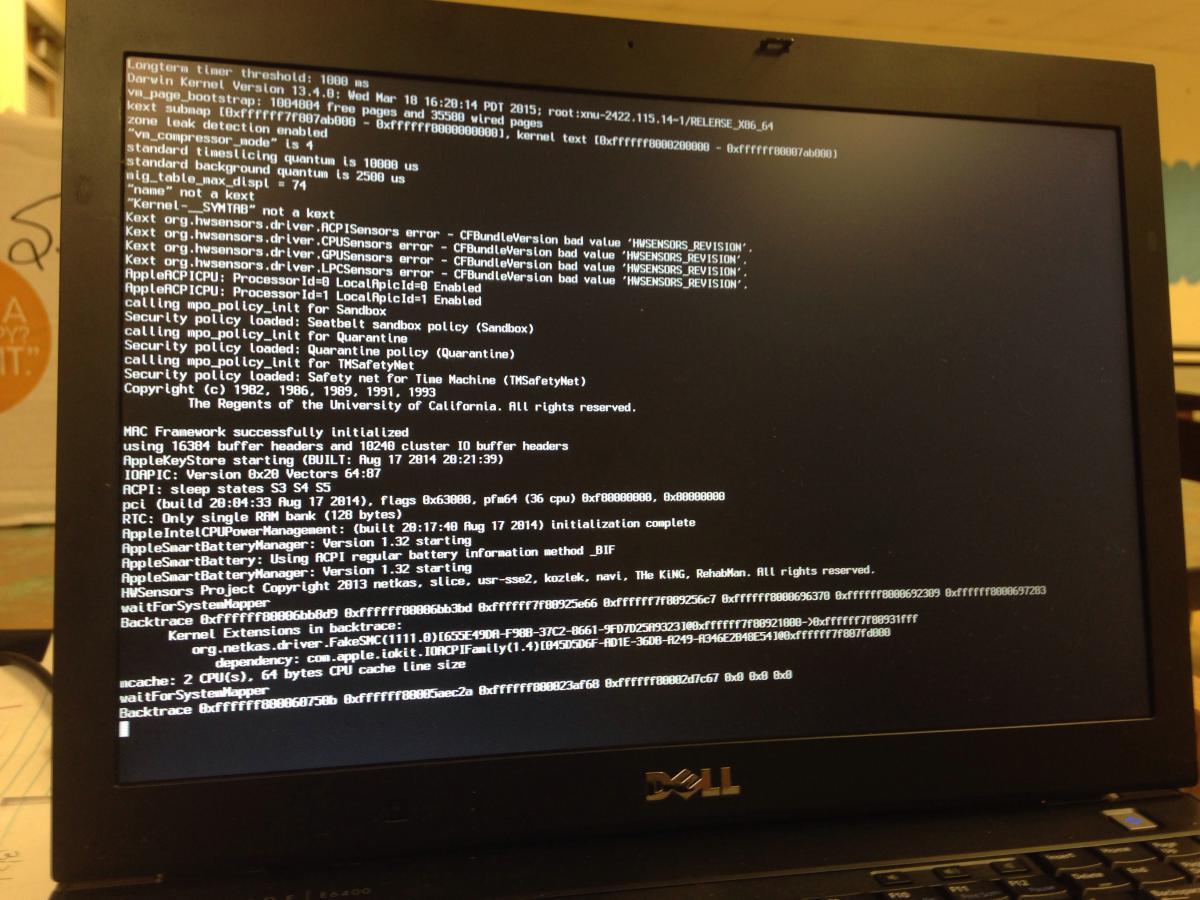
E6400 Nvidia NVS 160M (not Intel GMA) Yosemite CLOVER Guide
in The Archive
Posted
I just realized I had the bluetooth turned off in the bios options when I did the install. As such the bluetooth was never loaded. Any one got an idea how to get it running?