
nisi80
-
Posts
18 -
Joined
-
Last visited
Content Type
Profiles
Articles, News and Tips
Forums
Posts posted by nisi80
-
-
I have deleted the AICPUPM.kext and I think you mean the IOAHCISerialATAPI_Injector.kext, which was located in both folders (L*/E* and Clover/kexts
I also put the 1.2.1 version of the Lilu.kext into the Clover folder.
But I do not see any difference.
I tried also to connect the HDD on the eSATA port, also with the MediaBay tray with the correct cable.
And what should I say, this works without a problem.
The MediaBay itself is not.
This means, the HDD has GUID with data, the HDD-tray is working and also the MediaBay itself is working with a DVD drive.
I think a HW issue is not the case, there must be another problem with Clover or my configuration files.
-
Hi,
here is my clover directory
@Mac Hosehad: thank you for the folder, I will try it on my 6420, I have both of them, with High- and Mid-Resolution displays.
-
Sorry, attached are the IOReg-files
-
-
Hello,
thank you for the replies!
I can see the drive inserted in the MediaBay in Clover without any problem.
When I insert the OS SSD into the MediaBay, Clover boots and I can select the right disk to boot further.
But after some messages in verbose mode, the system is not able to see the disk any longer, and I will receive a timeout.
When I connect the additional HDD with the E-SATA port, the disk is detected fine and I can access the data without any probelm.
I think, it has to do with some kind of driver or kext inside High Sierra.
I will try to check the HFSPlus.efi.
The problem starts with my first experiments with Sierra on the 6420.
I also tried to find differences in the Kext-Packs, but did not find the problem, yet.
@Mac Hosehead:
I tried to install Sierra and High Sierra also on the 6420 but had graphic freezes during fotos.app was indexing the library and also other apps like Safari when downloading files and making the animation.
I looked through the logs and found, that the problem is caused by the HD3000 chip.
This is a problem since the El Capitan upgrade to 10.11.5
With the HD4000 I did not noticed any kind of this problem.
-
Hello,
I have a Latitude E6430 with High Sierra.
In my old installation on a Latitude E6420 with El Capitan, I had a 500GB HDD for music and data in my media bay.
I tried to install Sierra and High Sierra on this old machine, but facing problems with the built-in HD3000 leads me to buy a newer E6430.
During the upgrade steps, I found out, that the HDD in the MediaBay was not recognized by Sierra and High Sierra on both machines.
Can anyone give me an advice, to bring the extra storage online again?
All I see in the diskutility is an un-initialized disk, which should be initialized, but during unmounting, even in terminal manually, it stops and nothing happened.
When I connect the disk to my other hack (Workstation with Sierra) the disk appears with its data.
I already reformatted the disk, but without effect.
It seems to me, that there is some kext missing, accessing the Mediabay SATA port.
When I insert the OS installation disk, the boot-up in verbose mode do not find the disk.
-
Found out, that the issue could possibly be caused by the time machine backup.
I installed a complete empty user and everything works on both machines.
It could possibly be caused by an old application (iStatMenu, Adobe, corrupt Photo-database,...)
Solved!!!
-
I found out, that clover read the ssdt from the HDD and not from the USB drive.
This caused the KP, but I really do not why because I selected the USB drive in the boot menu.
Solved!
-
Yes, I renamed the SDT to the one with the lower resolution depending on the display properties.
I have enabled Optimus in the working one, to use the Intel graphics instead, to avoid to change the whole bootpack.
But on this laptop it will work.
On the other one, I have this KP in 9 of 10 bootups.
I have no glue, why it works in 1 of 10 cases.
-
Hi Jake Lo,
that was exactly the guide I followed. I used the same USB drive and on the HD3000 laptop the KP appear.
On the NVidia one everything works for installation.
Is it possible to save the boot log somehow and read through on another machine?
-
Hi,
after my heating problems with my Latitude 6420 with Nvidia graphics, I bought a used Latiude 6420 with Intel graphics.
Now, nearly every boot of the install USB disk of Sierra or El Capitan result in a KP.
If I use the same USB-disk on my old laptop, it boots through until the install screen.
I just see, that the AppleIntelCPUPowerManagement.kext is the problem.
But I reused my old Core i7 QuadCore and also the "new" Core i5 DualCore throw this KP.
I think, it could be a HW issue of the mainboard, but I am not sure.
Is it possible, to scroll through or save the whole printout?
Thank you!
-
Yesterday, also the El Capitan install with NVS4200M freezed while the fotos app reintialized the database.
I saw in iStatMenue, that the CPU temp goes up to 99 degree celsius.
I think I have a thermal issue with my latitude and checked the heatsink and the thermal resistance.
After renew the thermal pads of the chipset and GPU and the thermal paste on the CPU it seems to work now, with HD3000.
Today I reinstalled Sierra and up to now, everything works, after disabling Hyperthreading and reduce the core number to 2 (dual core).
Will see, how long the system went stable.
-
I used the clover guide https://osxlatitude.com/index.php?/topic/8506-dell-latitude-inspiron-precision-clover-guide/
and the Sierra bootpack for the E6420.
Today I reinstalled El Capitan, also with Intel HD3000 graphics and had the same issues.
I went back to NS4200M with El Capitan, which is working smoothly.
Hope you have some hints, what the problem is, perhaps a HW issue?
-
Hi guys,
I updates my Latitude to Sierra, but had to disable the NVS4200M in the BIOS and go with the HD3000 graphics.
Now, I am facing problems during work: when I start the Photos App or Safari and download a file, the display freeze, sometimes the mouse can be moved, but nothing reacts any longer. I see activity for the HDD and system seem to work, but screen refresh seems to hang.
Does anybody is facing the same?
-
I finally got it working

I used the VoodooHDA.kext from this guide https://osxlatitude.com/index.php?/topic/6935-guide-e6420-os-x-yosemite-10100-finalgm-3pb-4/installed it in /S/L/E and removed AppleHDA.kext.
I found also a myHack.kext from the previous Mavericks installation, which also influenced the kext structure with an integrated AppleHDA, which was always loaded, even when I deleted the AppleHDA from the original guide.
Thank you for the hints!!!
-
I replaced the vanilla version in /S/L/E with KextWizard and do a full rebuild of the permission and the contained Kexts. Another try was the VoodooHDA and HDAEnabler in the /E/E folder, but both did not work.
Do I have to install all Kexts at the same time? I thought I have to go one of the ways or the other.
Or do I have to change my Org.chameleon.Boot.plist with HDAEnabler=true for one of the both variants?
-
Hello,
I followed this guide (https://osxlatitude.com/index.php?/topic/7478-dell-latitude-e6xxxe7xxx-yosemite-install-guide/) successfully and everything except the audio is working.
I tried all the Kexts delivered in the download files (AppleHDA), but there is no audio output device available and the speaker icon is grayed out all the time. I tried also VoodooHDA (from another guide for the Intel HD3000 version of the Latitude) and HDAEnabler, but both are not working
I read something about HDMI audio and I have also in the system information some Intel audio component, but on Mavericks my built-in soundcard and the speakers were working.
Is there anybody, who can support me?

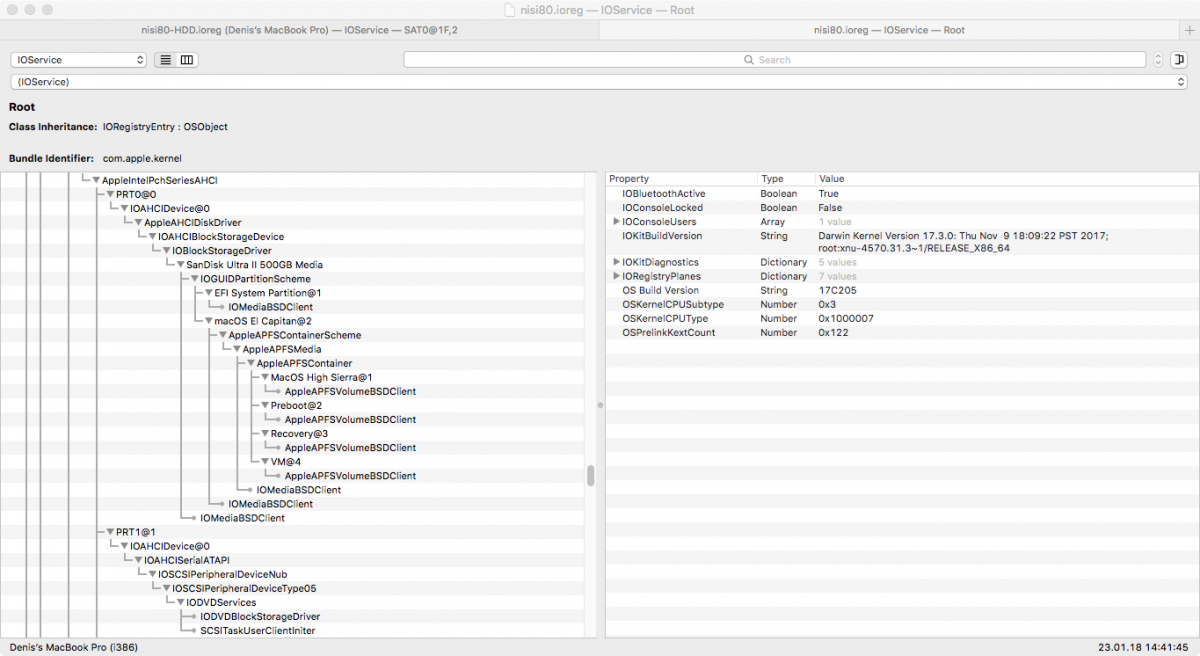
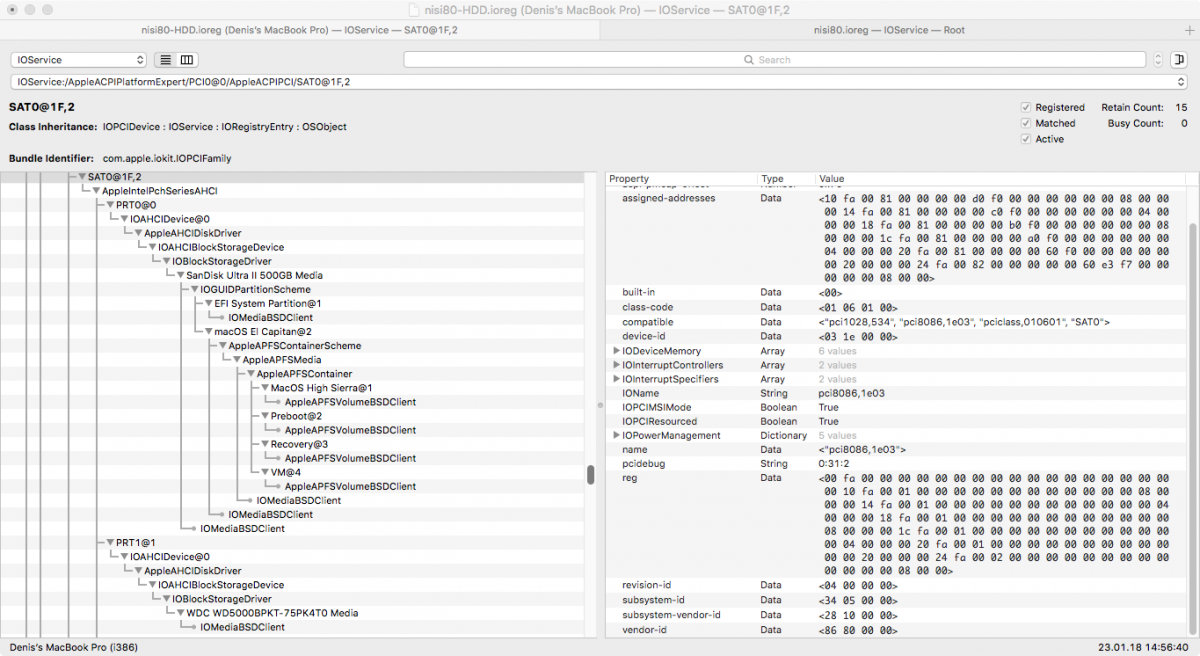
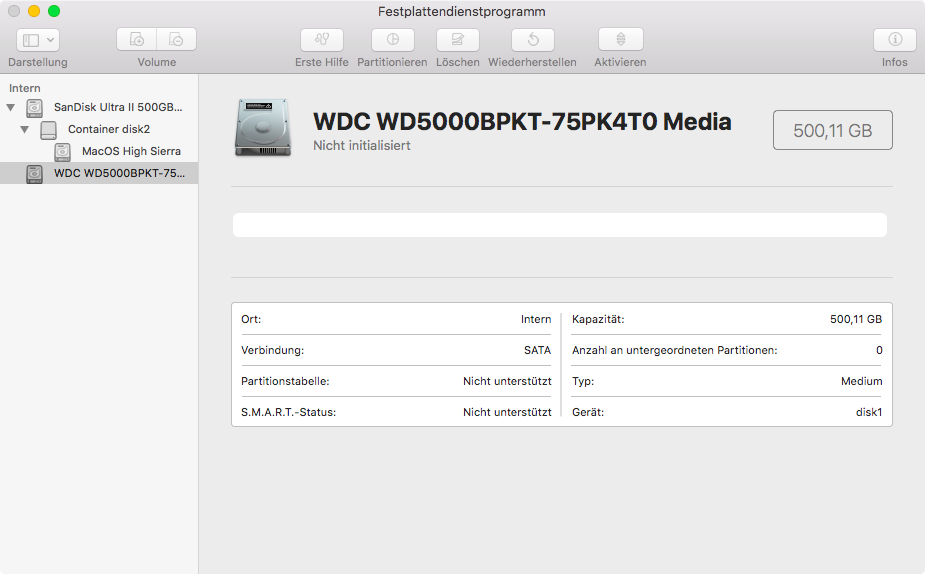
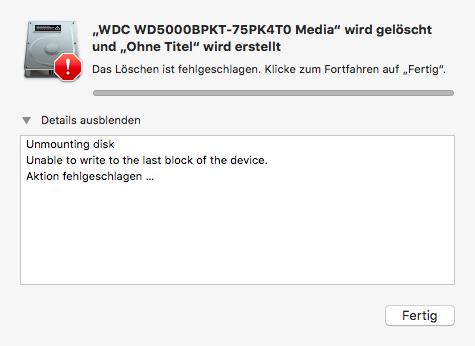
MediaBay-HDD not working since Sierra
in The Archive
Posted
I tried to generate a new SSDT, while the MediaBay-HDD was connected, but there was no change.
It seems, that the SSDT contains only CPU specific properties, like TurboBoost and C-States.
I tried also to use an El Capitan DSDT.aml, but the laptop was not booting at all.
Is there a way, to look inside the file in a human readable way, to see the differences?
PS: I can life with this as well, but while the HDD is inside and after the iniitialization message, I notices, that the OS is permanently accessing the drive and the shutdown was delayed massively. So I think, this (unrecognized HDD in the MediaBay) is not optimal for normal operation.