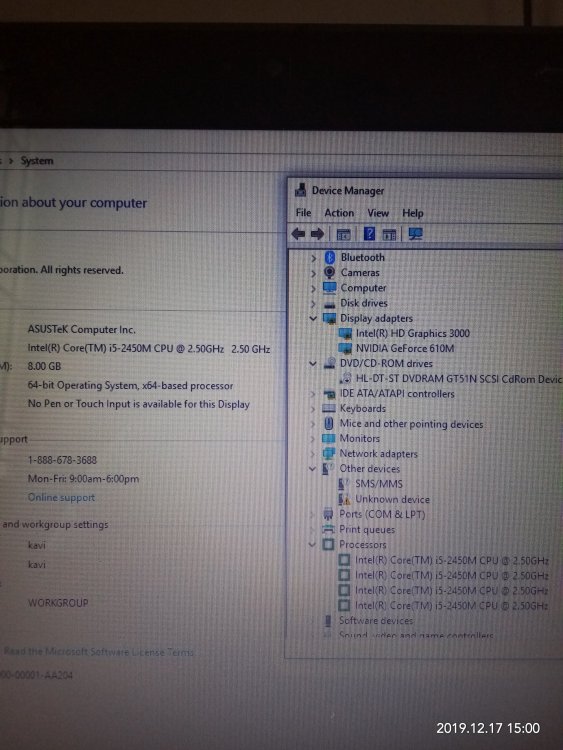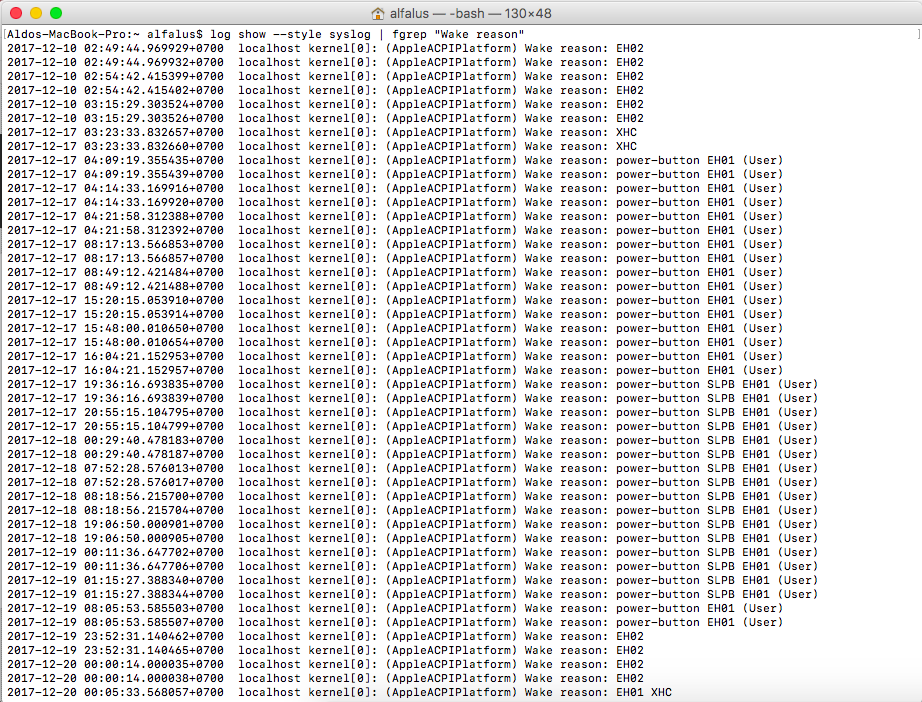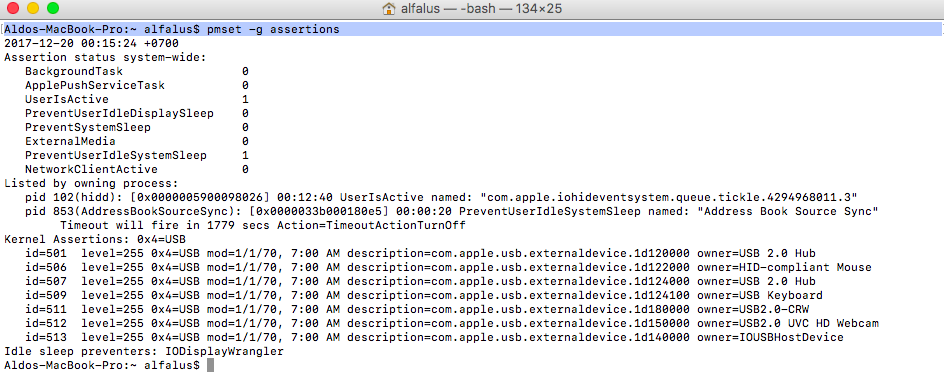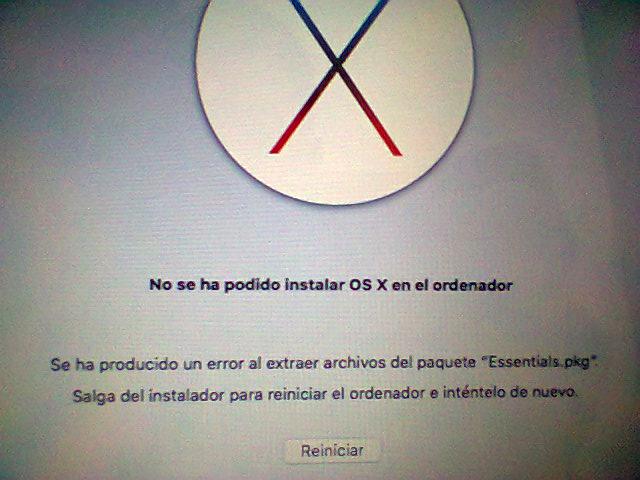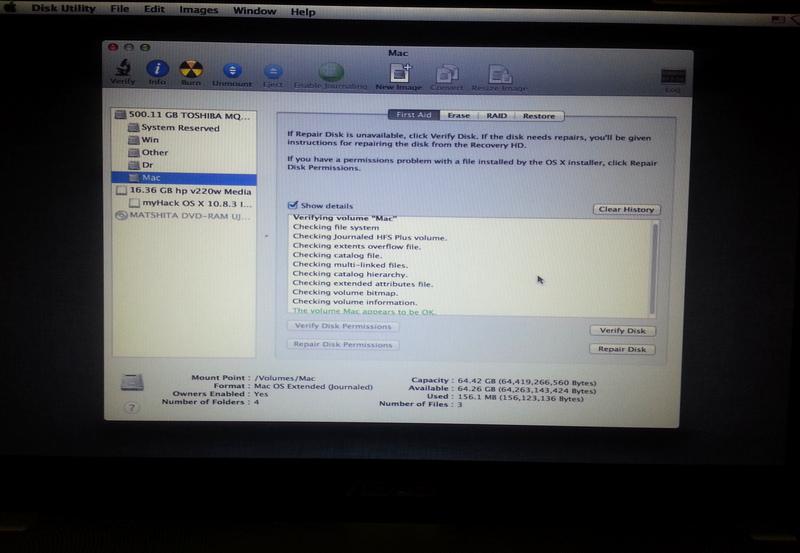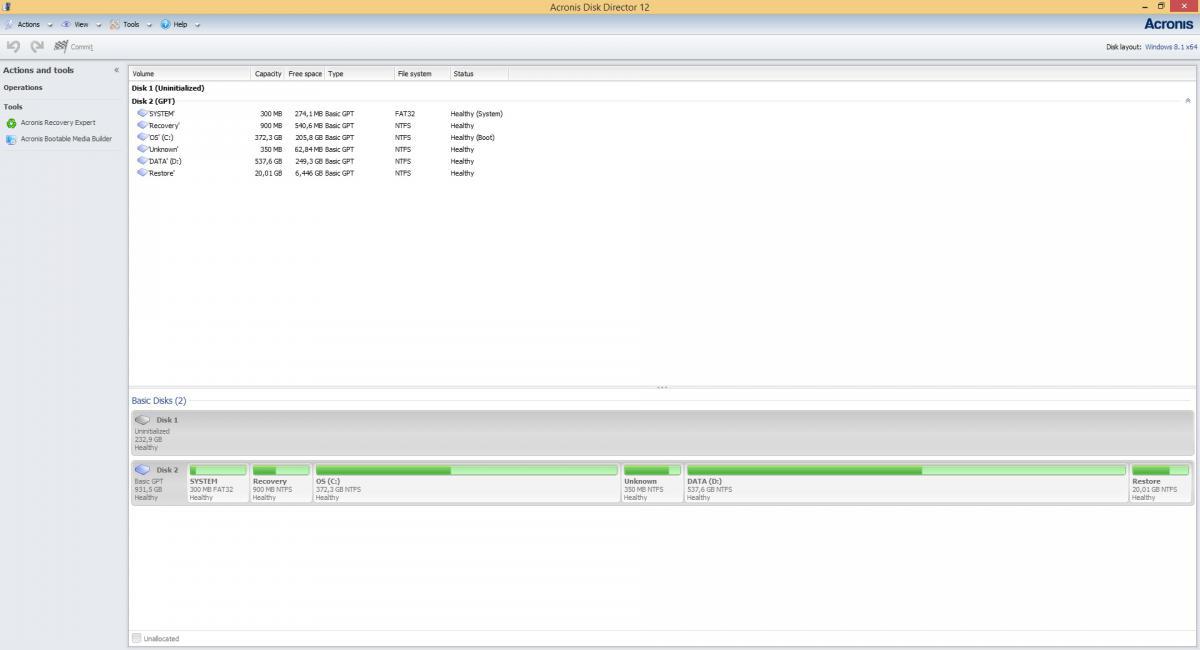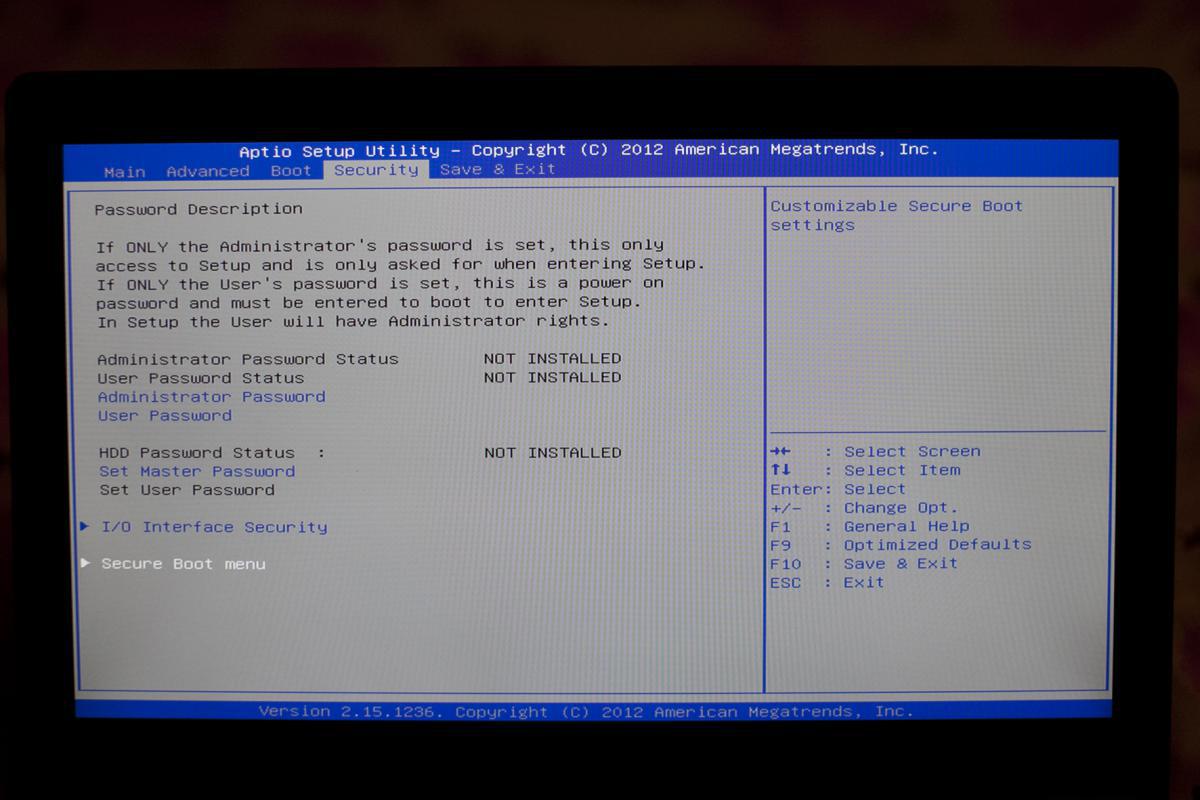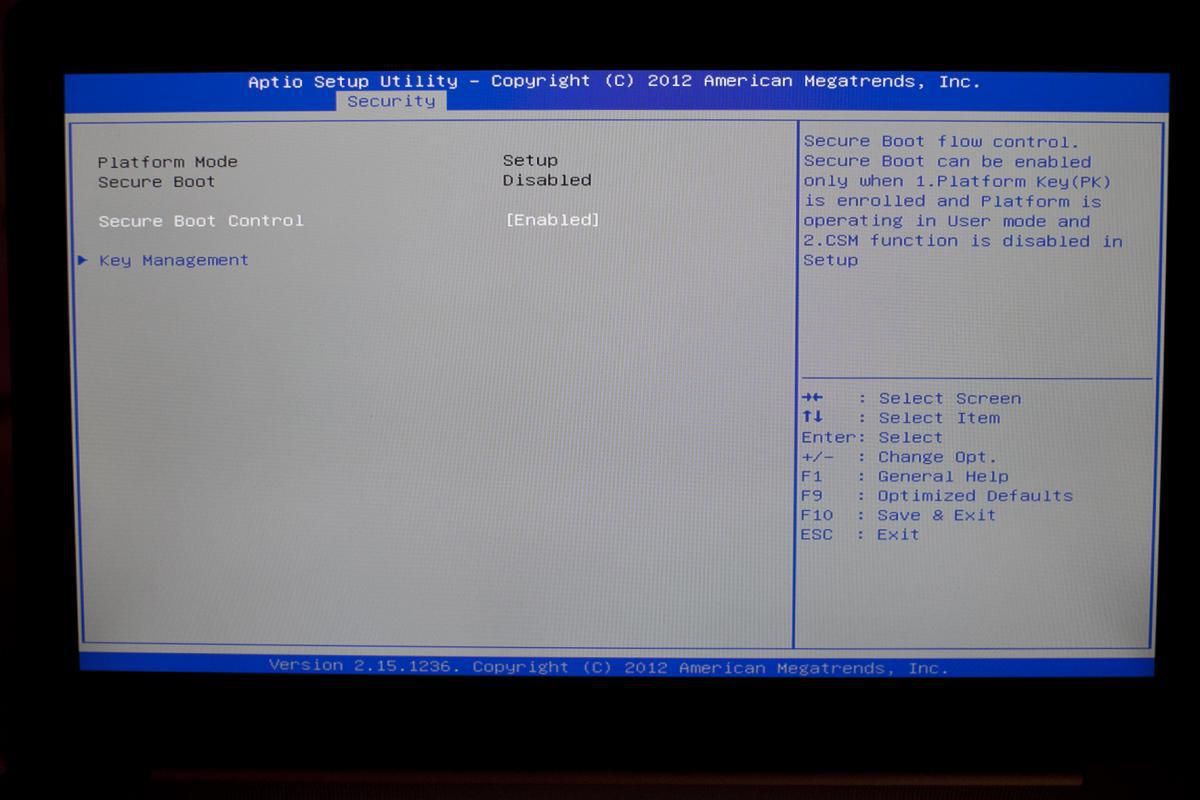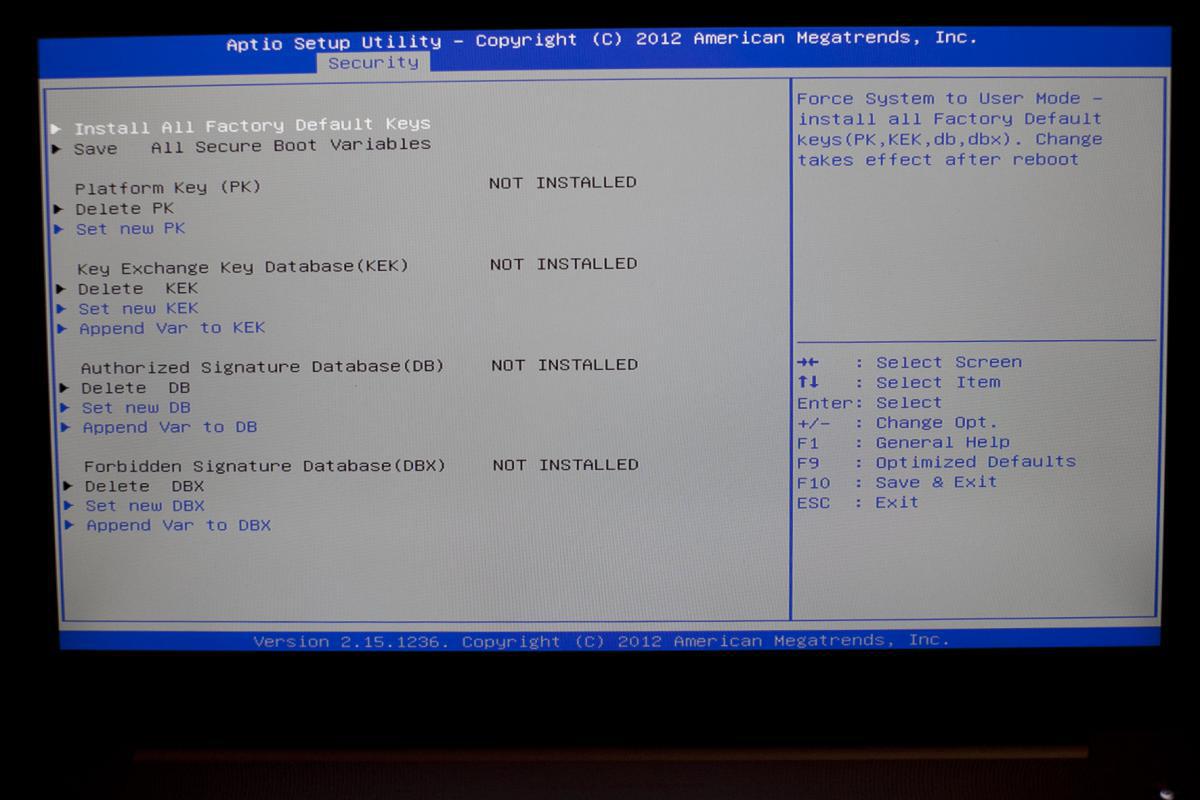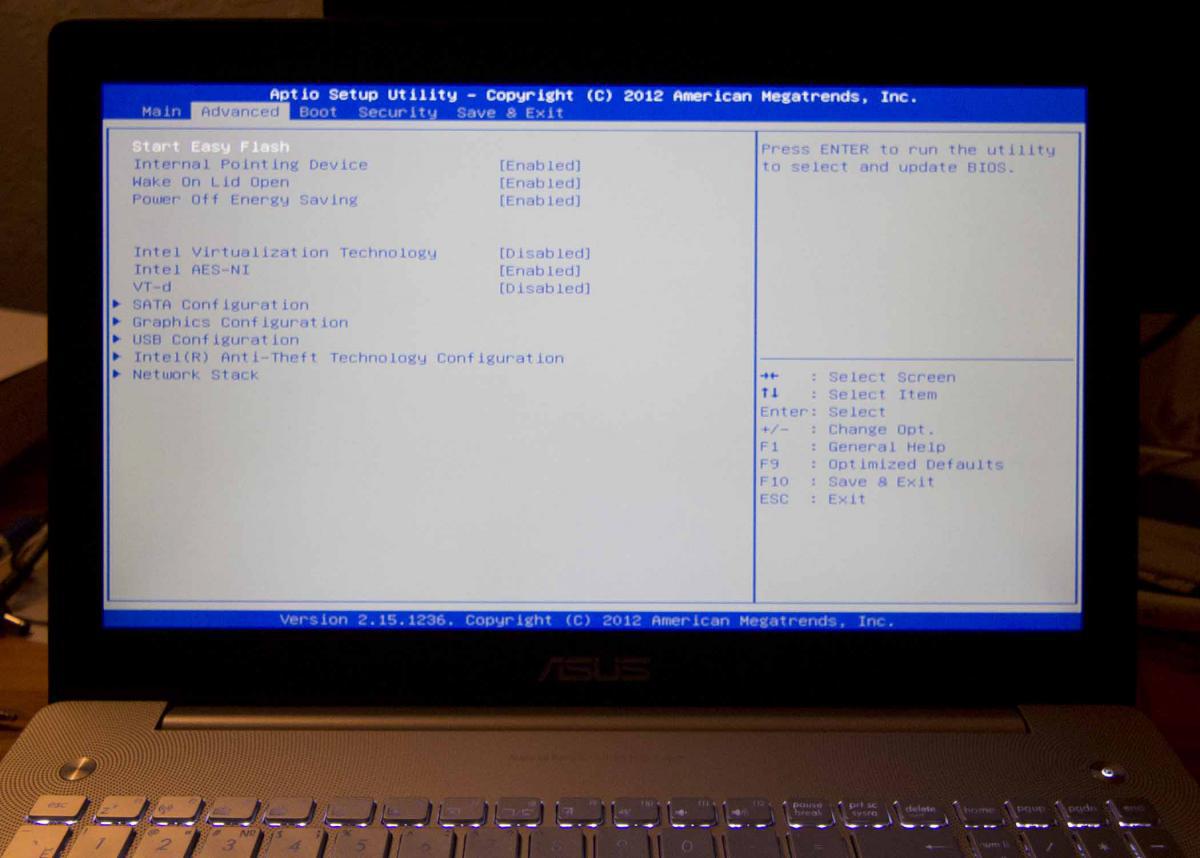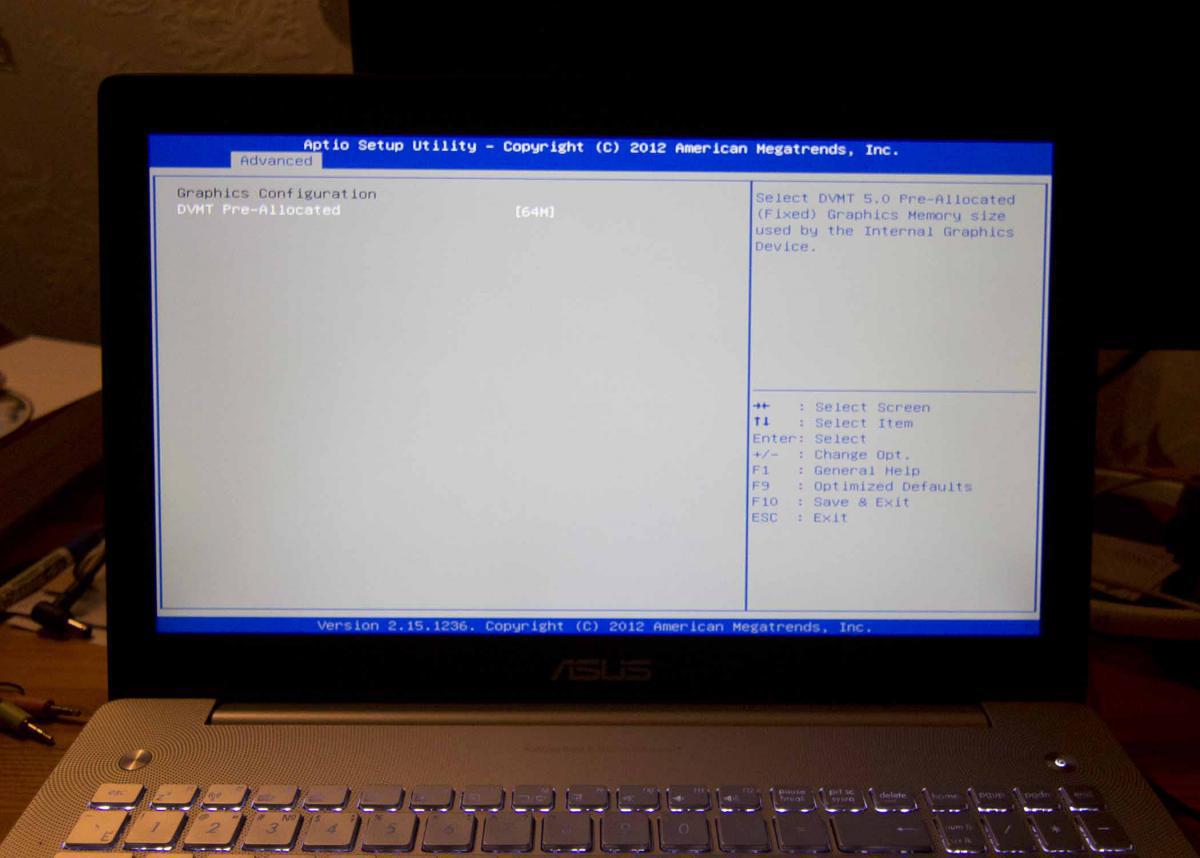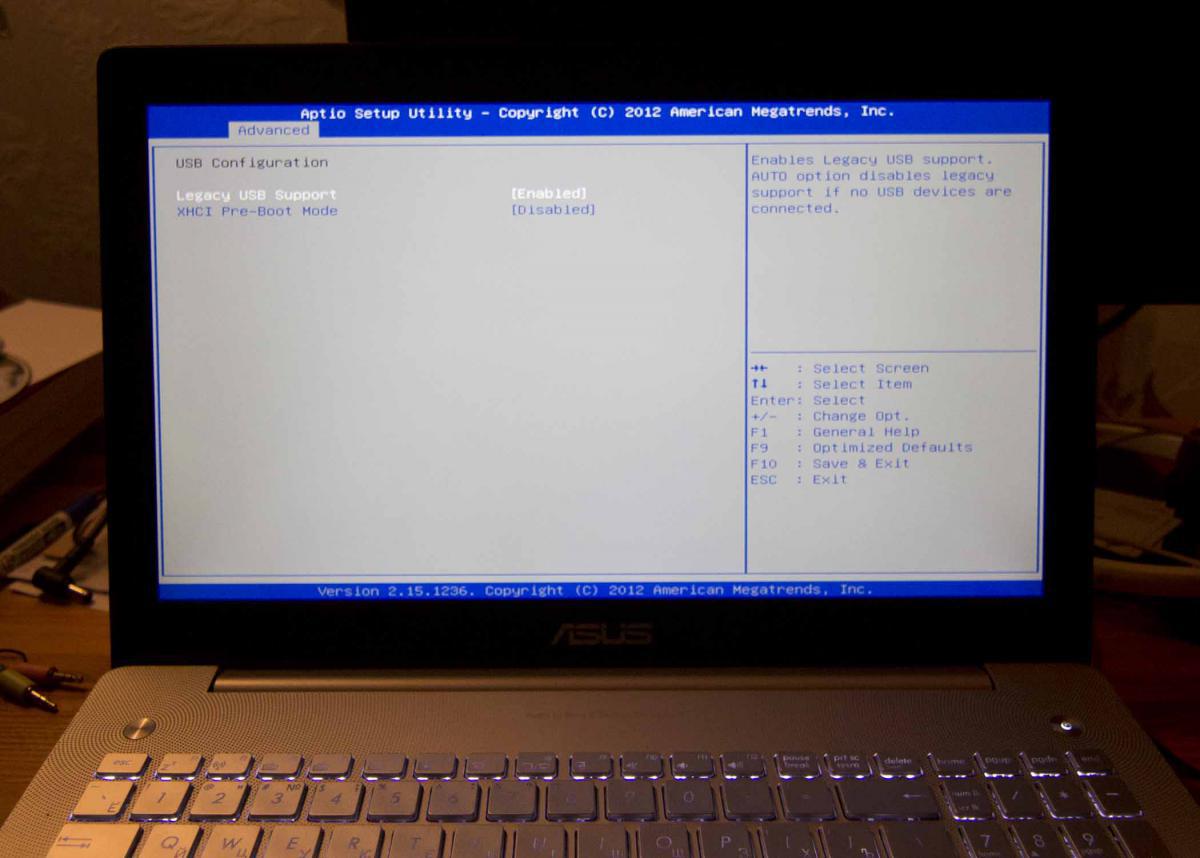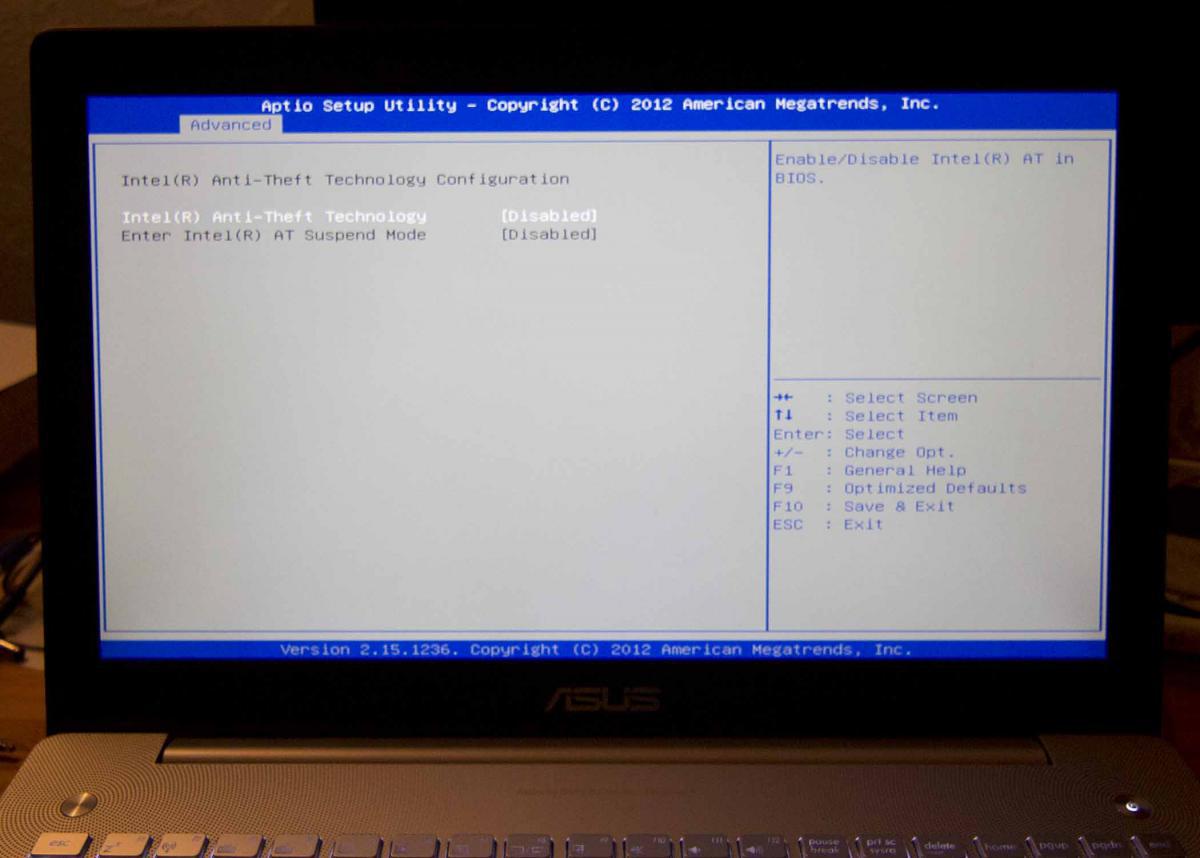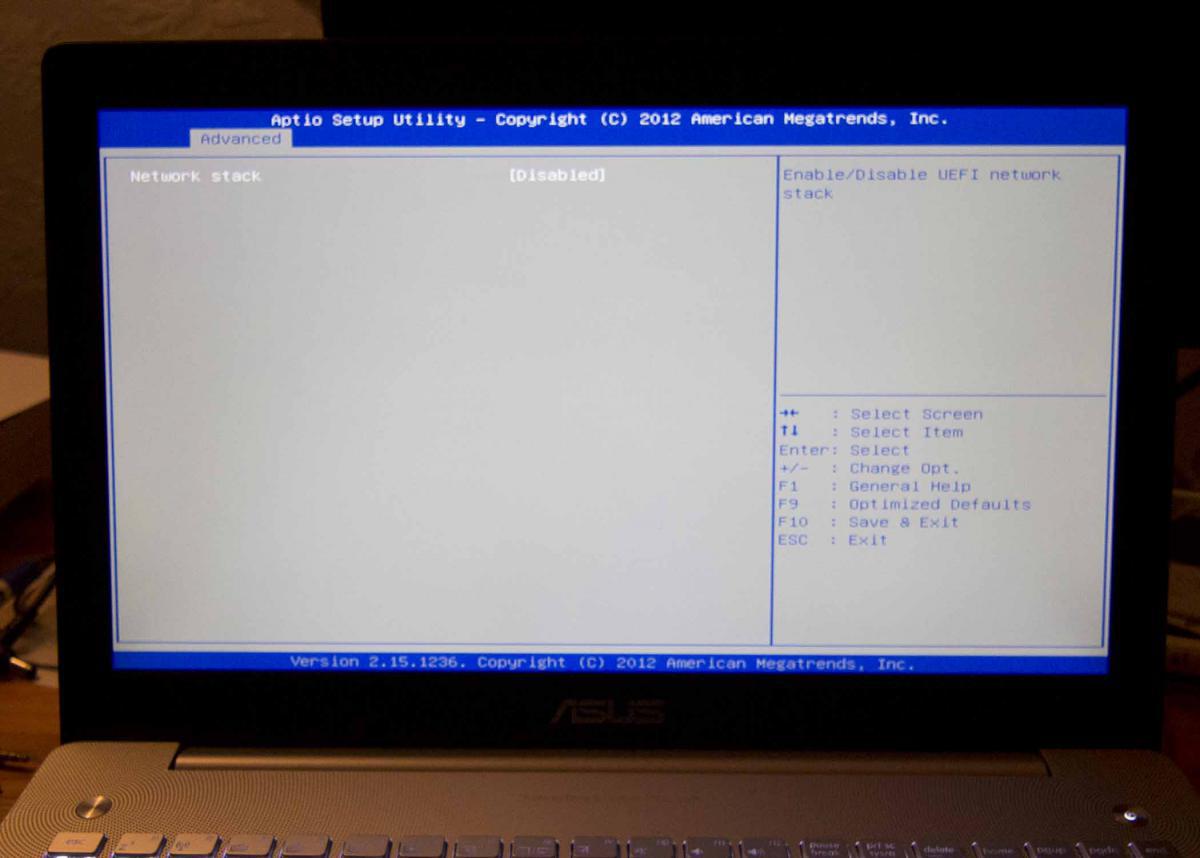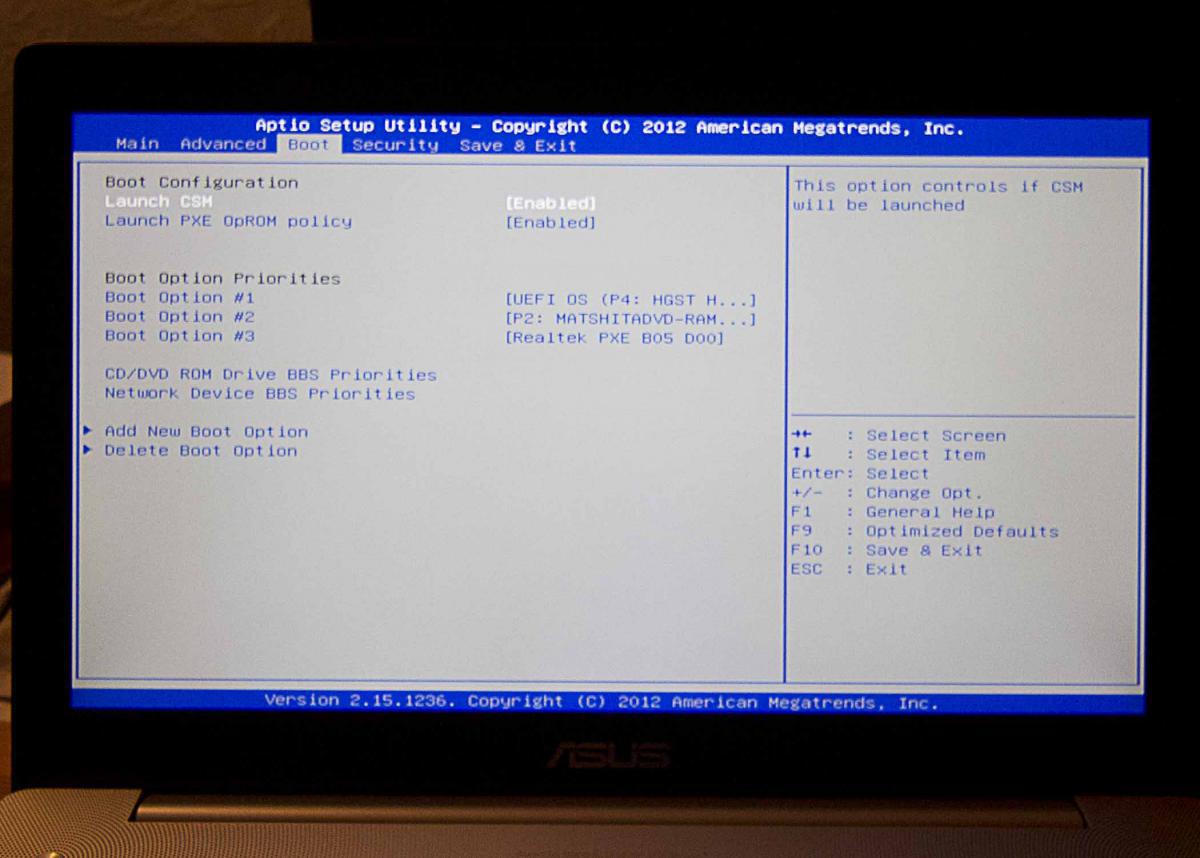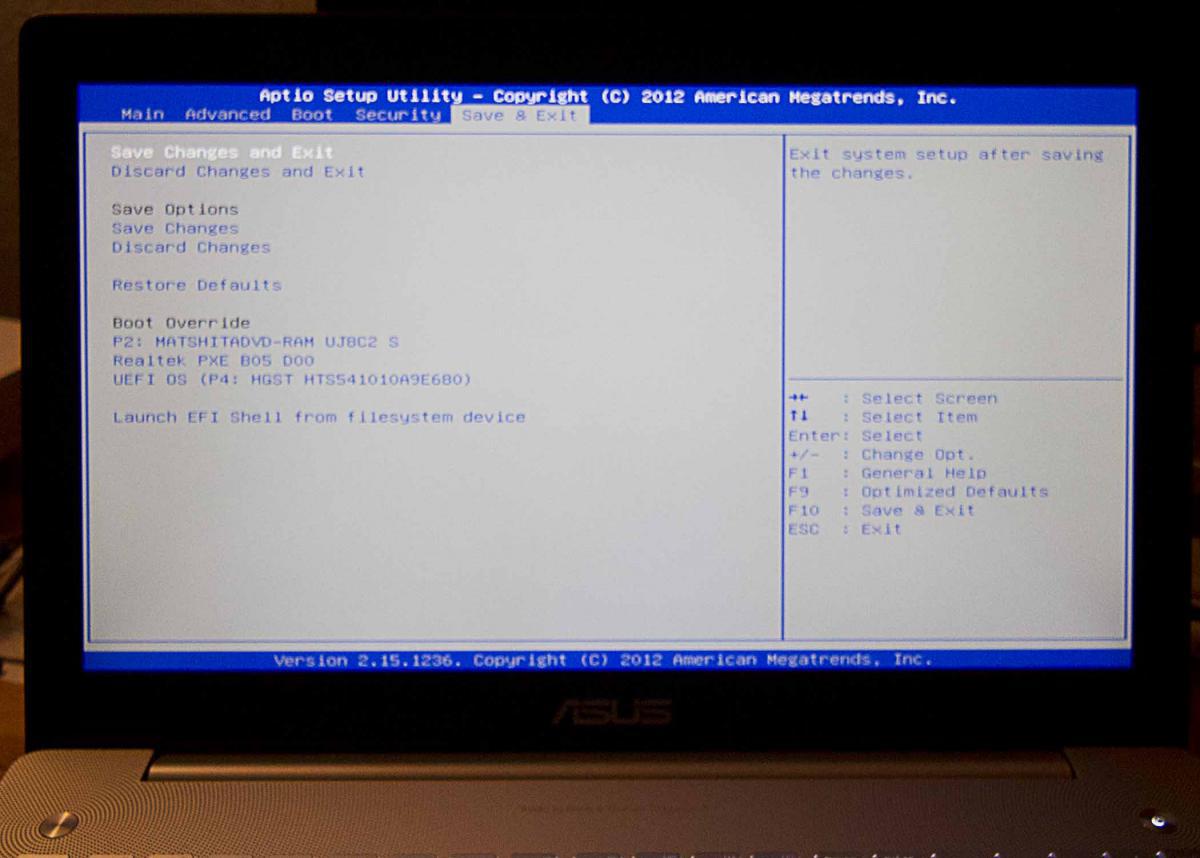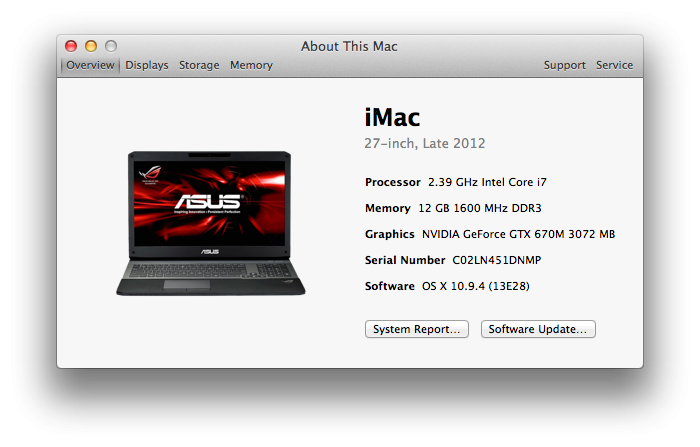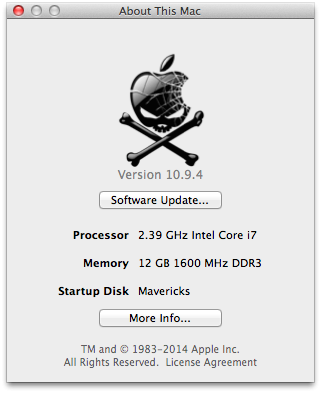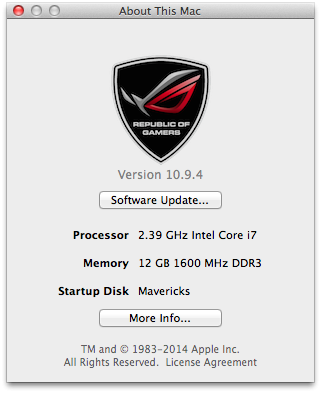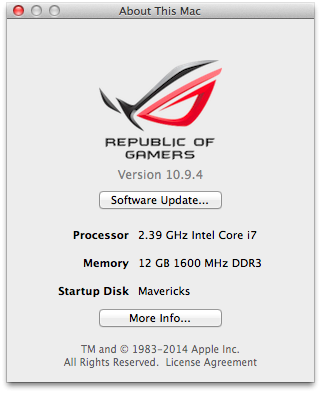Search the Community
Showing results for tags 'Asus'.
-
Hey bro, I have asus i5-2450 @2.50ghz 8gb ram with Nvidia geforece 610m 2gb and Intel graphics 3000 (laptop) I want to install catalina macos Will it be supported? Thank you
-
Helo! Someone try to hackinoshing such notebook (my wife nb) Asus X202E (S200E) Motherboard: Intel Panther Point HM76, Intel Ivy Bridge CPU: Mobile DualCore Intel Core i3-3217U, 1800 MHz Video: Intel(R) HD Graphics 4000 Sound: Realtek ALC269 WiFi: Qualcomm Atheros AR9485WB-EG Wireless Network Adapter (changed to AR5BHB92) Lan: Qualcomm Atheros AR8162/8166/8168 Update 2019.07.29 - Here is latest config Work everything, almost sleep, bt and batt. 1. NB can't reboot, sleep - hang on. 2. BT cant see other BT devices and invisible fo others. (may be i change wifi to another card, wifi working is too slow) 3. Batt show only zero: charging/0 (if charging) or simple 0 (if batt) Here my config. Please help, if you can Asus_S200e-X202e.zip
- 31 replies
-
- high sierra
- s200e
-
(and 2 more)
Tagged with:
-
Waiting for DSMOS... kernel: (AppleKeyStore) unexpected session: 100000 uid: -1 requested by: 36 kernel: (AppleKeyStore) AppleKeyStore: operation failed (pid: 36 sel: 7 ret: e00002c2 '-536870206', -1, 100000) kernel: (kernel) STD :: Smart PS2 Touchpad v4.7 beta 5 Copyright © EMlyDinEsH <www.osxlatitude.com> 2012-2016. kernel: (AppleSMC) Previous shutdown cause: 5 kernel: (IOGraphicsFamily) IOGraphics flags 0x43 kernel: (ACPISensors) ACPISensors (THRM): 1 sensor added kernel: (kernel) Asus Notebooks Fn Keys v2.6 Copyright © EMlyDinEsH <www.osxlatitude.com> 2012-2016. kernel: (ACPISensors) ACPISensors (THRM): started kernel: (AppleACPIPlatform) ACPI Warning: \_SB_.ATKD.INIT: kernel: (AppleACPIPlatform) ACPI Warning: \_SB_.ATKD.INIT: kernel: (AppleACPIPlatform) Insufficient arguments - Caller passed 0, method requires 1 kernel: (AppleACPIPlatform) Insufficient arguments - Caller passed 0, method requires 1 kernel: (AppleACPIPlatform) (20140828/nsarguments-14c) Hope to get help with the solution !!! kextstat_log.txt kernel_log.txt DSDT.zip
-
Hello, i have sleep issue on my laptop. I check it on terminal and type the wake reason command, and i got this. Does anyone can help me to figure it out what is the main problem ? I attach all the problem reporiting files. Thanks debug_1741.zip
-
Hello everyone, This is actually great forum, i learn on this forum to get understand about running MacOS on Intel-based system, so i really wonder 'can i do it myself'. And yes, finally i can install MacOs Sierra 10.12.6 on my Asus S451LB (Vivobook). But the problem is i'm not really good to understanding about machine language (ACPI). So i created this post to ask about DSDT and SSDT for my laptop and get the Mac Os running well. How to patch many issue that don't work after install that OS, can anyone explain and help me to patch the dsdt and ssdt effectively, so my laptop can stable to running that OS ? I'm very gratefull. Thanks in advance, Anyway sorry for my bad english.
-
Hello everyone! I'm running OS Sierra 10.12.6 on Asus UX360u. Everything works, except for WiFi card (Intel) but I need help with some DSDT edits: -I use AsusFnKeys.kext but some Fn keys (brightness, backlight) don't work. -I want use Fn Keys but without typping Fn (Fn keys as functional keys patch doesn't work) -Also, my touchpad is Elan1200 i2c, so I don't use SmartTouchpad.kext (I use voodooi2c). -I use also USB WiFi (DWA-131 E) and can't get working iMessages, because this USB is not listed as BuiltIn (nullethernet works but doesn't make my USB WiFi act as built-in device). -When I turn off the machine, which is plugged on AC adapter, machine gets restarted, also machine can't go to sleep. So, I'll be really grateful if someone can help me with my DSDT, I don't know whitch patches I need and when I apply some patches, I get KP or some non-functional kexts (like audio). HW: -Intel HD520 8GB RAM -Intel Core i5 6200U SkyLake, 512GB SSD -Clover UEFI CLOVER.zipMacBook Pro.zip
-
I'm trying to set up my laptop with EDP but EDP does not show the option for my notebook, an Asus K46CB / S46CB. I am using El Capitan. Can anyone help me ? Thanks
-
Greetings, I finally installed sierra on my ultrabook Asus (K56CB Family) S56CB-XX173H , but I have some problems to be corrected: -the display preferences don't open (anyway the hdmi it work) -brightness controls not working -battery status not working for the moment these How to fix them? Thank you so much Asus (K56CB Family) S56CB-XX173H / i7-3537U / Ivy Bridge (Chipset) / Intel HM76 (Southbridge) / HD4000 1366x768 / NVIDIA GT740M
-
Today I Finally make Asus G752VY Install MacOS Serria By using this Clover conflg I can happy install But when finished,I can't get it run... It still Hold on Touchpad in DSDT! Please help fix the dsdt error thanks 原始DSDT.zip config.plist.zip
-
Hey guys, I've got this Beast (ASUS G73JW) laying around for the past 2 years and I don't want to really sell it off since it's been helping me out in my audio production over the years. I'd like to install OSx on it but really don't know why every time I time I try, I keep failing. I've tried NIRESH's....worked till the desktop but can't boot into the OS without the USB. Another thing is I get NO WIFI,AUDIO,GRAPHICS. Can anyone help out with a Step-by-Step guide on how to install on it. I'm trying to run LOGIC PRO as my main DAW after FL STUDIO. Cheers, MXPYNE
-
I was able to find an older "G75VW" posting, https://osxlatitude.com/index.php?/topic/6182-asus-g75vw/, that is for 10.9 and not to mention his system has different hardware. Processor: Intel Core i7 (3rd Gen) 3610QM Graphics Card: GTX 660M Upgraded WiFi Card: Intel Dual Band Wireless-AC 7260 Plus BT 4.0 RAM: 32GB Corsair 1600 Storage: Two(2) Seagate 1TB 7200rpm RAID (2TB) Upgraded Screen: Full 1920x1080 with 3D Any help will be appreciated, as I am no longer using this laptop for anything except building an osx86 system running El Capitan. And if read thoroughly no one should be referring me to the above referenced G75VW post. Also, this isn't my first osx86 build. Been doing this since @2002. -Semper Fi
-
Friends'm installing OS X El Capitan, download the installer again, prepare the USB over and over again, tried many "boot flags" but during installation 16 minutes after me out this error: "An error occurred while extracting files from the package "Essentials.pkg" is no longer what else to do if anyone knows of this error please let me know how I can fix. Thank you I have a laptop Asus VivoBook S451LA-CA158H Asus Vivo Book S451LA-CA158H Display: 14 "screen (1366 x 768) Processor: Intel® Core ™ i5-4210U 1.7 GHz dual-core Memory: 4GB DDR3 Storage: 750GB HDD Graphics card: Intel HD Graphics 4400 (onboard) I leave a screenshot of the error
- 11 replies
-
- Asus
- Asus S451LA
-
(and 3 more)
Tagged with:
-
Hi This is my notebook: http://www.asus.com/Notebooks_Ultrabooks/N56DP/specifications/ Asus N56DP A10 4600M 2.3Ghz 4GB Ram AMD Radeon HD 7730M & AMD Radeon HD 7660G 500GB HDD USB 3.0 And a installed windows 7 on it. I used myHack 3.3.1 and Mountain Lion 10.8.3 and made a bootable USB. Every thing is ok and i can see installation with GraphicsEnabler=No flag. I want to install OS X on a partition, without losing any data and without format whole Hard Disk and without installing windows 7 again. Now, i format a partition to HFS+ type. What should i do now?
-
Hi, I did a pretty successful installation of Yosemite on the laptop in my signature. Yet, I have some problems, especially with the touchpad, some small problems with my audio (no sound after sleep, mic loop on start, output device not changing to headphones and back when plugging and unplugging the headphones). Specifications: Processor : Intel Core i5 3337U Graphics Processor(GPU) : Intel HD4000 and Nvidia Optimus GT710M with 1GB DDR3 VRAM Hard disk : SSD Kingston HyperX 128GB RAM : 4GB DDR3 / bus 1600 Wifi : Original AR9485 not work (Replaced by:BCM94322HM8L) LAN : Realtek (will update the model later) Audio : Realtek ALC270 USB 3.0 : Intel 7series/210 USB 3.0 Touchpad : Elan Touchpad v4 Webcam : HD Web Camera Card reader : Monitor: 15.6" 16:9 HD (1366x768) LED Backlight Optical Drive: Super-Multi DVD (Optional) Working List: Graphics (Intel HD4000) - Full Audio - (with some problems) WIFI (Replaced) LAN HDMI Sleep, Processor Speedsteps and Native power management. Fn Hotkeys USB works Disable turbo boost on battery Not working: Trackpad Multitouch (works but detected as mouse so no settings like accidental palm detection which really irritates me) GT630M Graphics Realtek CardReader Webcam I used various sources/guides when installing the system and I want to prepare a clean guide and also dsdt for my future installs. Now the system is very stable but I want to get rid of all unnecessary patches / kexts or tweaks I did and have a very clean system and also a guide for other people. I will post the way I installed together with the sources and I will also post a clean DSDT (exported from Linux) and my patched DSDT (from another similar system and which works great but I think it has some issues). 1. Install Niresh's Yosemite with "Backup Graphics" option enabled and with no boot loader. 2. Install Clover with UEFI and add the boot path option in BIOS. 3. Installed Elan Touchpad - Detected as trackpad 4. Installed kexts and DSDT from this archive http://www.hackintoshosx.com/files/file/4332-efi-k46cb-i5-3337u-yosemite-10101/ 5. Now almost everything works due to the patched DSDT (fan not at full speed all time, full graphics, correct battery status, cpu states, sleep) 6. After the patched DSDT my trackpad doesn't work anymore (even if I edited it to look exactly like the original one for the PS2M device.) 7. Also problems with no sound after sleep, microphone input on startup, no switch when plugging headphones. PS. Please help me organizing everything so any moderator feel free to edit my post and organize it better because I'm not good at this. I am looking for help,and I'm ready to help with any requirements experienced people have in order to make this ready for EDP. So let's start with the trackpad, the problem is that my kext is not loaded. I used the latest Elan + FocalTech kexts available here. Mar 4, 2015, 10:35:09 PM kernel[0]: VoodooPS2SynapticsTouchPad Version 1.8.13 loaded... Mar 4, 2015, 10:35:09 PM kernel[0]: VoodooPS2Trackpad: Identify TouchPad command returned incorrect byte 2 (of 3): 0x04 Mar 4, 2015, 10:35:09 PM kernel[0]: VoodooPS2Mouse Version 1.8.13 loaded... x552cl.ioreg.zip dsdts.zip
-
good afternoon kindly request your cooperation I managed to install yosemite on my laptop with the method of unifail without even configure the keys but works perfect except that if I want to install windows 8 tells me that is not possible in the installation of windows 8 that is not partition ON GPT when in the yosemite installer i select the GUID option and if I try to do the opposite way first install windows 8 on GPT is blocking the disk utility to create a new partition. I would like if someone could give me a help want to install yosemite UEFI mode with windows 8 in the same way if someone can give me some pointers. Also if you know me may indicate that recommend me how to install a quadruple boot now I have installed windows 8, kali linux and ubuntu in UEFI mode. if you recommend me first install MAC OSX or first windows 8 and other operating systems. Thanks in advance for your help and any guidance they can suggest me to read to enter this theme hackintosh would appreciate your recommendations. > Mainboard : ASUSTeK COMPUTER INC. N46VB > Chipset : Intel Ivy Bridge > Intel HM76 > Processor : Intel Core i7 3630QM @ 2400 MHz (max : 3400) > Physical Memory : 16384 MB DDR3-SDRAM > Video Card : Intel® HD Graphics 4000 > NVIDIA® GeForce® GT 740M with 2GB DDR3 VRAM > Hard Disk : Seagate ST1000LM024 HN-M101MBB (1000GB) > DVD-Rom Drive : MATSHITA DVD-RAM UJ8E1 > Monitor Type : AUO - 14 inches > Network Card : Atheros Communications AR9485 Wireless Network Adapter > Network Card : Realtek Semiconductor RTL8168/8111 PCIe Gigabit Ethernet Adapter > Bluetooth: Qualcomm Atheros > Monitor: 1366x768 > And: Video camera, audio and mic, 3 USB3 ports only usb 3, VGA and HDMI out. Attach escpecificaciones my laptop. ASUS-N46VB (R401VB) - Resumen del Sistema.xml ASUS-N46VB (R401VB).xml
-
Hello everyone! I'm Italian and I'm new to this forum, so I'm sorry for my English. I recently replaced the optical drive of my Asus N550JV-CM149H Notebook with a HDD caddy to put a second HDD and I wanted to try installing OSX Yosemite in that HDD in dual boot with Windows 8.1 64-bit installed in the primary HDD (upgraded from Windows 8 64-bit through the Windows Store with all Asus factory defaults). So I have a few questions for you: 1) What are the differences between installing OSX Yosemite trough Chameleon or Clover? Is Clover better for UEFI Motherboards? 2) I tried to follow some Clover OSX Installation guides (this and this https://applelife.ru/threads/asus-n550jv-n750jv-na-haswell.41594/) for my Notebook in order to set the correct BIOS settings and OSX kexts. Are the kexts for OSX Mavericks compatible with OSX Yosemite? Are the UEFI settings in the attached images correct? 3) If I install OS X Yosemite on the second HDD (which by the way is installed in the SATA port 0 as the primary HDD is installed in SATA port 1 as you can see in the attached image), I might have problems of HDD priority or problems with the Windows Boot Manager for launching Windows? There are little specs of my Notebook: NOTEBOOK: Asus N550JV-CM149H MOTHERBOARD CHIPSET: Intel Lynx Point HM86, Intel Haswell BIOS: American Megatrends Inc. Ami Bios N550JV.208 (DMI, ACPI, UEFI) CPU: Mobile QuadCore Intel Core i7-4700HQ, 3400 MHz GPU: NVIDIA GeForce GT 750M 4 GB DDR3, Intel HD Graphics 4600 RAM: 2x SK Hynix HMT41GS6AFR8A-PB 8 GB DDR3-1600 DDR3 SDRAM WIFI: Qualcomm Atheros AR9485WB-EG Wireless Network Adapter ETHERNET: Realtek RTL8168/8111 PCI-E Gigabit Ethernet Adapter (PHY: Realtek RL8111) PCI BLUETOOTH: Qualcomm Atheros AR3012 Bluetooth 4.0 + HS TOUCHSCREEN: ELAN PS/2 Port Smart-Pad WEBCAM: USB2.0 UVC HD Webcam Is there something that may not work? Thanks in advance for the help!
-
hello guys, i am new here and in computer stuffs dont understand a thing, please help me to find out how is possible to install mavericks onto asus k95vb(quad-core intel core i7-3630qm, 2600Mhz chipset intel panther point hm76, intel ivy bridge, ram 8gb ddr3 1600 nvidia geforce gt740m 2 gb, bios dmi america megatrends version 206. thanks to all who will answer!!
-
I Followed the guide for the G750jx on the Rog forums but i think the hardware is just different enough to not boot correctly. I have been able to boot with a Niresh distro of maverick and the Mach_kernel from the G750jx guide. To get it to boot i had to remove the Nvidia kexts, Pretty sure that is because no apple products have the 800 series graphics yet. My Specs are: Intel-4700HQ 2.4 Ghz/ IntelHD 4600 graphics GTX 860m Bios version is 207 latest. Realtek high definition audio. I'd like to be able to install vanilla OS X. Any help would be appreciated!
-
Hi, this is to be part of my fixes to add a brightness slider for my Asus g750JX with 3D screen. i can only start it up with an EFI string and nvidia drivers. can some one just check this SSDT-7 Fixed.dsl.txt, compile it and reopen the compiled aml? (extension .txt only added so i can attach it here) (original extracted file attached also in acpi_ssdt8.zip) i cleared the errors already and most warnings and can compile it. But when i reopen the .aml the _ROM method errors are back. thanks. SSDT-7 Fixed.dsl.txt acpi_ssdt8.zip
-
Hi, after a few KP's i managed to get my fresh Mavericks 10.9.4 system working relatively smoothly, but i'm not really sure about Power Management, Speedstep, C-States,P-States etc and also Wake from Sleep is broken. (No video signal on wake). I don't really know about patching my motherboard etc. Couldn't find any pre-made patches. Also i don't really understand whether i need SSDT or DSDT (apparently not the latter for UEFI Mobo?) and I don't know how i test eg C-States, P-States etc or what I need them for. One thing that's a possible "issue" is the Corsair H80i, attached to the Mobo via mini-usb. there's no controller software for OSX obviously. When I had a 10.9 Mavericks working with Sleep, it would wake itself up immediately with GLAN EHC2. This may have been the USB connection on the fan forcing it to wake up but not sure. Currently though Wake is broken as mentioned, so I can't just test that issue by unplugging the USB at the moment) any advice & links would be gratefully appreciated. Presumably first step would be to fix the system to be able to remove NullCPUPowerManagement? thanks J Mavericks 10.9.4 (from App Store) myHack installer myHack AppleIntelCPUPowerManagement patch NullCPUPowerManagement.kext myHack TRIM patch kernel flags: npci=0x2000 dart=0 GraphicsEnabler=Yes Realtek81xx kext for ethernet (or might be using EthernetBuiltIn=Yes... not sure, as both present) Envy24 audio drivers for m-audio Audiophile2496 Chameleon NVFileRam kext for iMessage fix --- Motherboard: Asus P8B75-V (UEFI) CPU: i7 3770 GPU: Zotac GT210 Cooler: Corsair H80i SSD: Samsung EVO840 250GB
-
I want to install Mavericks on my Asus P9X79.Please Help me. Specifications: GPU------ Gigabyte Nvidia GeForce GTX 770 CPU------ Intel Core i7 4820K 3.7GHz 2011-LGA Ram------ 16GB DDR3 I tried to different installation guides but till now none of them succeeded.... (Sorry for my English). HELP ME PLEASE!!!
-
Hi, i installed OSX MAVERICKS 10.9 (niresh) on my laptop and it works, but touchpad, wifi and audio doesn't works (if i put on audio i can hear a loud beep). I think those are the only things that doesn't work. OS recognizes just 1.6 ghz cpu, and my cpu trully has 2.13ghz. -Screen: 16" HD (1366x768) -CPU: Core 2 Duo P7450 2130 Mhz -Chipset: Chipset: Intel PM45 -Graphic Card: NVIDIA GeForce GT 220M -Wi-fi Card: Qualcomm Atheros AR9285 I don't know if you need more information but i would appreciate some help because i am a newbie and i don't know how to use this OS. Thanks. EDIT: wifi is now working, i found the kext.
-
Hello everyone, I am writing these lines because I have a serious installation problem on my brand new Asus Ultrabook- The model in question is the Asus F550C. The configuration is the following: Intel i5 Video Card: Intel HD4000 + Nvidia GT72M DDR3 RAM 1600MHZ Every time I try, it crashes after the procedure and the Apple logo ever seen the monitro turns black. How can I do? I've tried various tricks with type-x-s-f etc etc I await news THANK YOU
-
Hello My specs Motherboard: asus m5a97 r2.0 CPU: FX 8350 GPU: Radeon hd 7950 Ram:4GB i have install mavericks successfully multiple times and i can boot it for the first time I'm using my extra(the one provided by myhack) i do make some changes like boot flags and some kext but when i restart the pic i get a kp appleacpiplatformexpert won't start but if i got back and install the extra folder the one in the myhack usb the kp goes away but then i have an other problem my pc gets stuck on resetting IOCatalogue I'm wondering if anybody have install mavericks on a pc with or close specs and what kernel to use to make it boot with no problem i can work on the rest slowly Thanks in advance sorry if I'm hard to understand o and i apologize if I'm posting in the wrong category(i hope I'm not)
-
Specifications: Processor : Intel® Core i7-3630QM Processor (6M Cache, up to 3.40 GHz) Graphics Processor(GPU) : NVIDIA® GeForce® GTX 670M Chipset : Intel® HM77 Express Chipset Hard disk : Sandisk Extreme II 240gb SSD RAM : 12GB DDR3 1600 MHz SDRAM Wifi : Atheros AR9485 Wireless Network Adapter Bluetooth : Atheros AR3012 Bluetooth V4.0+HS LAN : Atheros AR8151 PCI-E Gigabit Ethernet Controller Audio : VIA® VT1802 High Definition Audio USB 3.0 : Intel Panther Point PCH - USB 3.0 xHCI Controller Touchpad : Synaptics Touchpad Webcam : USB2.0 UVC HD WebCam Card reader : Generic Card Reader Monitor : 17.3 LED 1920x1080 Optical Drive : DVD±RW (±R DL) / DVD-RAM Battery : 8Cells 5200 mAh 74 Whrs Interface : 1 x Microphone-in jack 1 x Headphone-out jack 1 x VGA port/Mini D-sub 15-pin for external monitor 4 x USB 3.0 port(s) 1 x RJ45 LAN Jack for LAN insert 1 x HDMI 1 x SPIDIF speaker out 1 x mini Display PortI Working: Graphics with Acceleration Audio using VoodooHDA Bluetooth HDMI mini Display Port LAN USB3.0 Webcam Optical Drive Battery Card reader Synaptics Touchpad Sleep, Processor P&C-States with Native power management Fn Hotkeys VGA - see VGA section below Not working: Atheros AR9485 Wireless Network Adapter (need to replace with supported card, I replaced with BCM4352) Issues: **In mavericks only, when using a mac mini or mbp smbios, flash and quicktime videos will freeze. When using an ivy bridge iMac smbios (13,2/1), the will be random freezes for no reason whatsoever (see fix at bottom) For Installation: EDP STEPS: Follow the Steps in the link below, starting with Pre installation, Installation and Post Installation: http://www.osxlatitude.com/edp/documentation/ (OR) MANUAL STEPS: Steps to get it working Format hard drive as MBR Due to the prompt for using a custom extra folder not showing up at all for me during the pen drive my hack installation, I did the following: 1) Right click on MyHack.app -> show package contents 2) Navigate to: Contents -> Resources -> Extra 3) Open the boot.plist and change the following: i) Graphics Mode - 1920x1080x32 ii) Delete timeout and replace it with Instant Menu - Yes (Optional) iii) Kernel Flags - kext-dev-mode=1 (yosemite only) nv_disable=1 (yosmite and mavericks) iv) GraphicsEnabler - no (for mav and yose) yes (for ml) v) IGPEnabler - no 4) Open Extensions folder 5) Delete the AppleRTC kext 6) Copy GenericUSBXHCI.kext to it Then do the normal MyHack Install method (say yes at mbr patch prompt and if the prompt for an extra foder does show up, pick the generic one) Mavericks and Yosemite only: After MyHack is installed to the pen drive, add the kernel flag: nv_disable=1 to the boot.plist or you will get a black screen Repair permissions and stuff and install normally picking 'generic extra folder' in the install. Post Installation: Bootloader: Latest chameleon Options: DropDSDT=Yes EthernetBuiltIn=Yes GraphicsEnabler=No IGPEnabler=No GraphicsMode="1920x1080x32" Kernel=mac_kernel (not for yosemite) Kernel Flags=kext-dev-mode=1 (yosemite only) Legacy Logo=Yes InstantMenu=Yes UseKernelCache=Yes SmBios: MacBookPro 10,1 for mountain lion and yosemite iMac 13,2 for mavericks Kexts/Patches (All kexts installed to S/L/E) Copy NVDAResman.kext from the root of the pen drive to S/L/E of the new installation (mav only) libclh.dylib patch and OpenCL patch (mountain lion only) latest fakesmc, plugins, and hardware monitor In fakesmc info.plist -> change "smc-name" to "smc-huronriver" and change the values in keys: "REV", "RVBF", and "RVUF" to: "<02030f00 0036>" for mbp 10,1 smbios (ML and Yose) "<01530f00 0013>" for imac 13,2 smbios (Mav) VoodooPS2Controller.kext for mouse and trackpad Trim Enabler patch (only for ssds) - OS X version specific GenericUSBXHCI (yosemite has a different one than prior OS X versions) AtherosL1CEthernet (ALXEthernet works too but has memory leak when system sleeps) AppleRTC patch Asusg75's patched AnyiSightCam (AnyiSightCam.kext.zip) - mav only AICPUPM patch (AICPUPM Patch for UEFI V2.app.zip) Pike's SSDT generation script Asus Fn Hotkey driver Needs custom efi string for graphics card for screen backlight to work and to eliminate need for graphics enabler in boot loader (670m.hex.zip) *In yosemite, graphics enabler doesn't work and so without this, you will have a black screen unless you disable QE/CI Rehabman's ACPIBatteryManager.kext AirPortBrcm4360.kext id insert for wifi card (14e4,43b1) Bluetooth Firmware Uploader Custom VoodooHDA 2.8.6 (VoodooHDA.kext.zip), see Sound below AGPM patch - see power management below **Optional** Nvidia Cuda Driver Delete E/E folder Sound Delete AppleHDA.kext Install voodoohda *After patched voodoohda is installed: 1) Go to Audio Midi Setup in Utilities and create a new multi-output device 2) Check both speakers 3) Uncheck drift correction if it is automatically checked for you 4) Make sure both speakers under the multi-output device have the same sample rate (I'm using 48000hz) Note: Whenever headphones are plugged in, you will need to manually select it as the output device DSDT Patches DTGP wifi_bt 4 toggle, brightness keys, and keyboard backlight patches for fn hotkey driver custom battery patch (DSDT Patches.zip) GPU/CPU Power Management Mountain Lion/Yosemite: 1. Just go to AGPM.kext in S/L/E and copy it to your desktop 2. Then open it and got to: show package contents -> contents -> info.plist 3. Then navigate to: IOKitPersonalities->AGPM->Machines 4. Expand Mac-C3EC7CD22292981F (mbp 10,1) or 5. Add a new dictionary called: Vendor10deDevice1213 6. In this new dictionary, add a new number titled: control-id 7. Give it a value of 17 8. Add a new dictionary called: Heuristic 9. In this new dictionary, add a new number titled: ID 10. Give it a value of 0 11. Navigate back to GFX0 under the smbios 12. expand heuristic under it and change the value of ID to 0 (0 is for fermi cards and 4 is for kepler) 13. To create ssdt: i. After downloading ssdtPRGen, open terminal and type: ~/ssdtPRGen.sh -w 3 * This will generate an ssdt with the ivy bridge work arounds. Without the work arounds, you're cpus will be stuck at "x8.0" all of the time. Mavericks Only: 1. Change smbios from iMac 13,2 to iMac 12,1 2. AGPM patching same as above except apply these fixes to iMac 12,1 smbios instead 3. Under gfx0, delete "BoostPState", "BoostTime", and everything under the "Heuristic" dictionary except the "ID" number 4. Go back into S/L/E and copy AppleGraphicsControl to your desktop 5. Open it and go to Contents -> Plugins -> AppleGraphicsDevicePolicy -> Contents 6. Open the info.plist and navigate to: IOKitPersonalities -> AppleGraphicsDevicePolicy -> ConfigMap 7. Create a new string and name it: Mac-942B5BF58194151B 8. Make its value: none * This will prevent booting to a black screen 9. A special ssdt must be generated to get proper cpu power management: i. After downloading ssdtPRGen, open terminal and type: ./ssdtPRGen.sh -c 0 * This will generate an ssdt for sandy bridge smbioses (like the iMac 12,1) to get proper cpu power management Explanation for using iMac 12,1 Smbios in Mavericks For unknown reasons, using the iMac 12,1 smbios (with proper smbios and graphics kext patches outlined above) is the only one we've found to work well. Macbook pro and mac mini smbioses both lead to complete system lockups when running flash or quicktime videos and the iMac 13,2/1 smbioses work most of the time, but will lead to random and unpredictable system freezes. According to Intel, ivy bridge is backwardly compatible with sandy bridge which is why this works well. Ivy bridge is only a smaller, slightly more power efficient/slightly more powerful version of sandy bridge. There's not much of a difference between them. Credits to asusG75 for discovering this coveted freeze fix VGA After the system is booted, plugging a monitor in via VGA doesn't work. However, if you plug the monitor in via VGA and THEN boot, it shows up and works fine. Then you can unplug and plug it in later after that boot is finished. Bios Limitation? I've been unable to boot to any gpt partitions besides windows on internal hdds. I've read that it is a bios limitation but others have reported it working with osx. Still under investigation. About this Mac Picture: Attached below is a more appropriate picture to replace the default iMac picture when using an iMac 27 inch smbios. Place file in: System/Library/CoreServices/CoreTypes.bundle/Contents/Resources Make a backup of the original file if the picture doesn't suit your tastes. If using another smbios, just copy the name of the file you wish to change and place in the folder mentioned. Also attached are 3 different picture that can be used to replace the apple logo in About this Mac. Just changed the name of the picture of your choice to "MacOSX.tiff" and copy it to: System/Library/CoreServices/loginwindows.app/Contents/Resources Of course back up the original if you don't like them. ssdtPRGen.app.zip AboutThisMacMod.zip