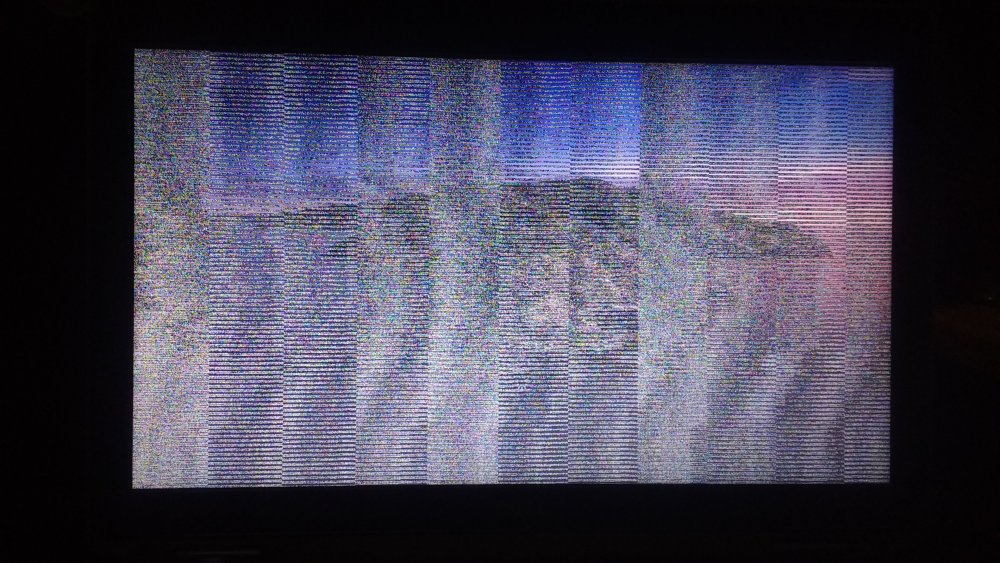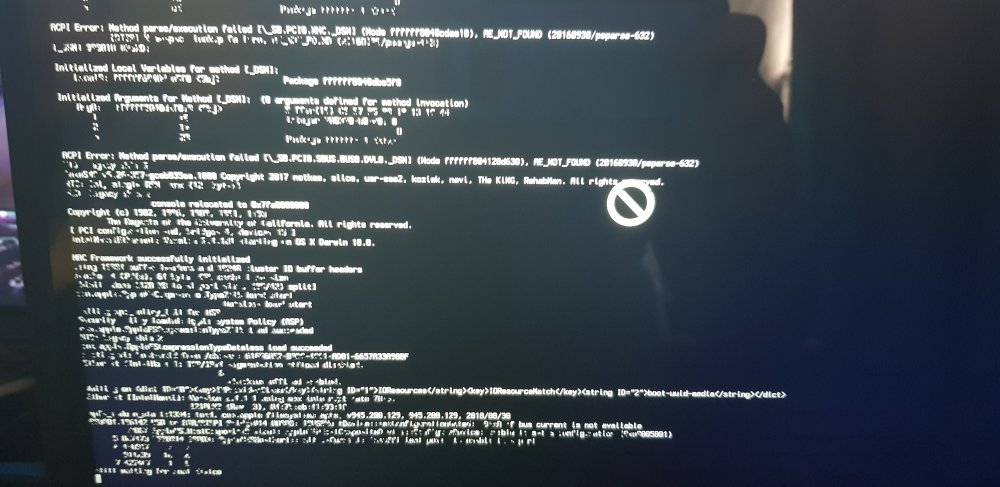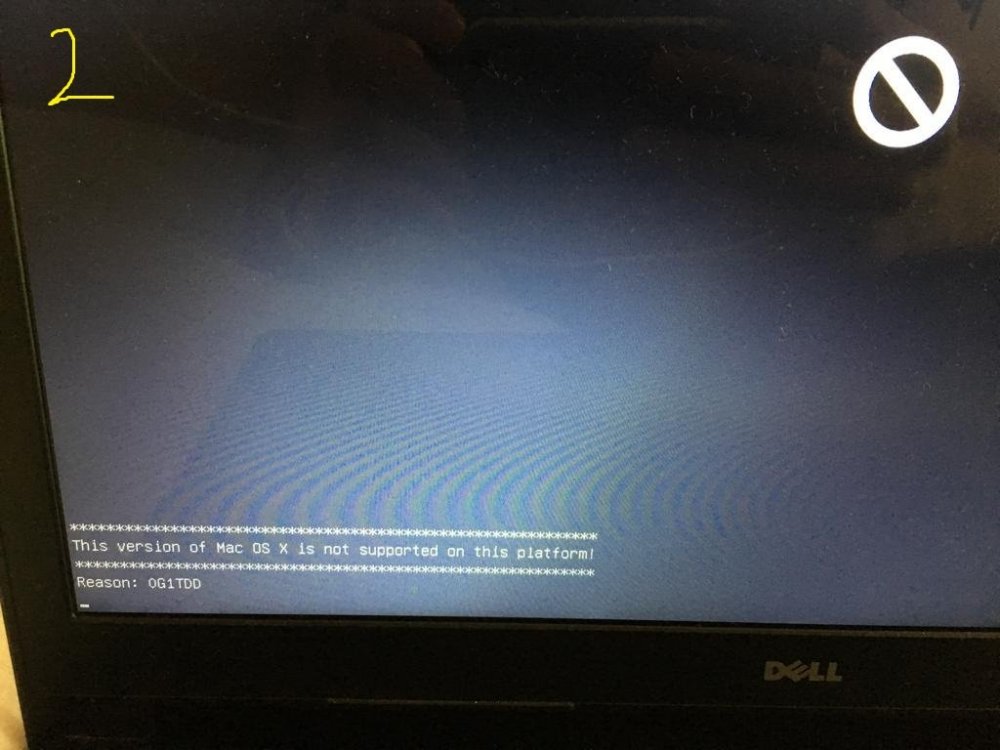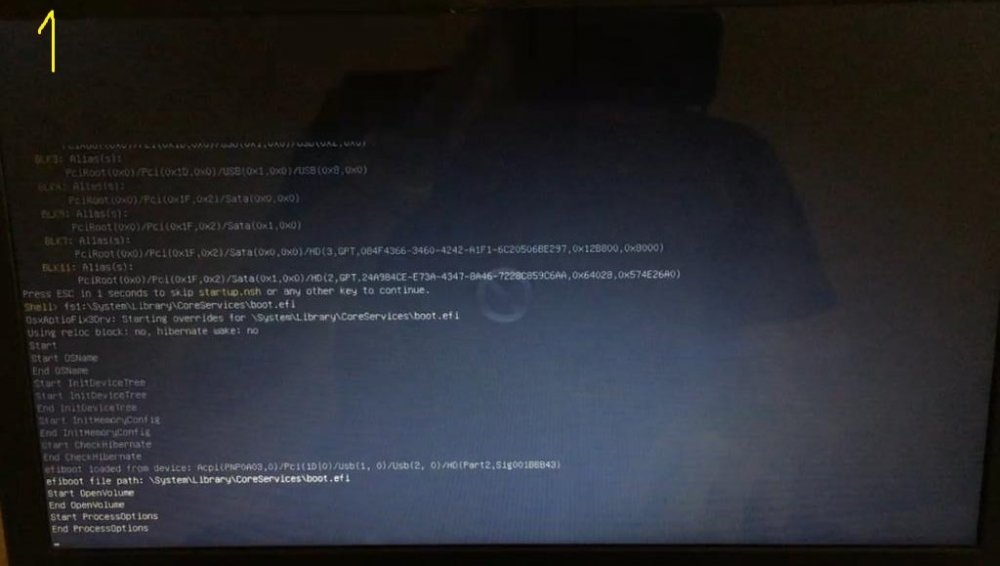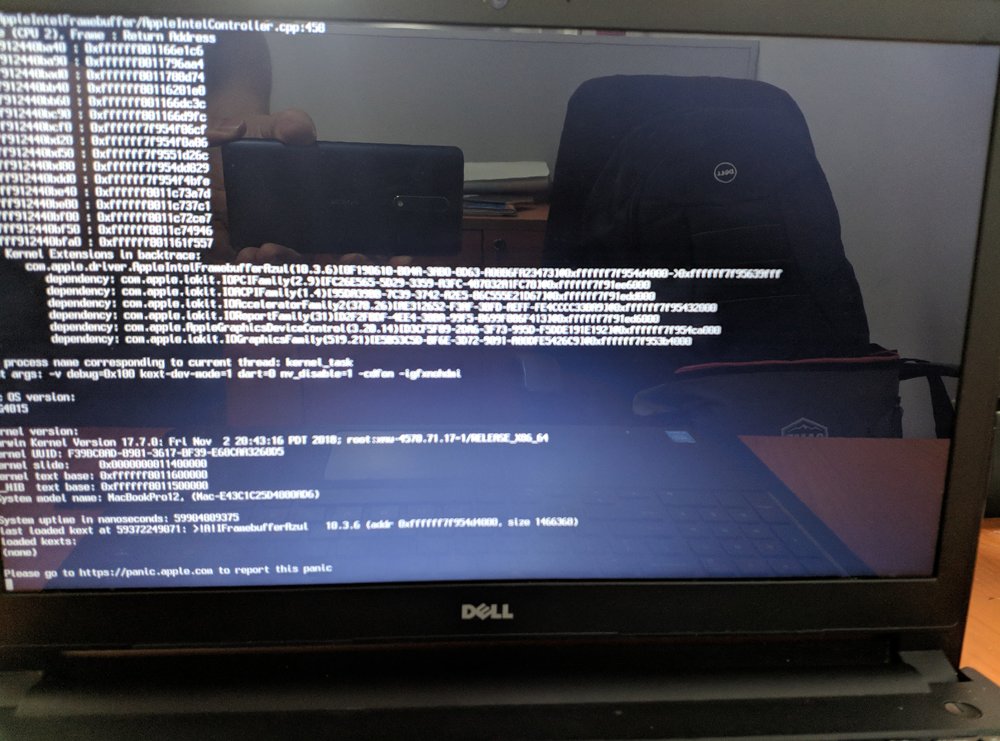Search the Community
Showing results for tags 'Dell'.
-
Success upgrade to catalina 10.15 Work almost all: CPU scaling Video with HDMI output 2560 x 1440 Sound speaker stereo Headphones sound in jack Mic (Siri also work) Touchpad with some two fingers gesture Full level backlight Wifi and bluetooth (wifi card replace with dw1560 - BCM94352Z) Ethernet card USB ports Sleep Touchscreen Not working fingerprint sensor (no kext support yet) cardreader (no kext support yet) NFC (no kext support yet) Glitch Slow wakeup from sleep mode (about 30-40 sec), and no reason why. Kaspersky for mac! Don't forget after install or upgrade to Catalina 10.15 to copy files from Copy2LE folder to /L/E and change permission / rebuild cache sudo cp -r Copy2LE/* /L*/E*/ sudo chmod -Rf 755 /L*/E* sudo chown -Rf 0:0 /L*/E* sudo kextcache -i / And of course don't forget completely turn off hibernate for a quick wakeup after lid open. sudo pmset hibernatemode 0 sudo rm -f /var/vm/sleepimage sudo pmset hibernatefile /dev/null History release v2: Fix for bluetooth v3 Watevergreen kext update to version 1.3.3 V4 Many kext updated to latest Some kext moving to LE Clover update to latest version 5097 Fully fix for some KP while boot (VoodooGPIO reason). 7480-catalina-catmat_v3.zip 7480_2019_10_20_catmat_v4.zip
-
I have succesfully install MacOS Catalina in Dell M4800.But when I shutdown or restart the laptop the bios resets the "SWITCHABLE GRAPHICS" option I want to turn this option on because this options disable the Nvidia M1100 and uses Intel HD4600.Nvidia M1100 is not supported in Catalian.PLEASE HELP. EFI.zip
-
Hello I have been trying to get OSX installed on my Alienware 15R4 for quite some time. It is successfully installed and i'm actually posting this very post using the same. There are a couple of problems though. This install has issues such as the nvme kernel panic issue. I have tried following multiple posts but it doesn't help. I have tried multiple ssd patches none of them work. Present config that i have is mentioned below: Alienware 15r4 i7 8750H , 32gb RAM, GTX1070OC, gsync display 120hz, 2ssd's(Hynix301 and samsung 981), 1TB SATA(only used for data). OSX is installed on Hynix partition and Windows is installed on samsung. Error that i whilst i try to copy files from samsung ssd to hynix ssd is mentioned below: >>>>>>>>>>>>>>>>>>>>Start of MEssage<<<<<<<<<<<<<<<<<<<<<< *** Panic Report *** panic(cpu 2 caller 0xffffff7f97390e2b): nvme: " NVMe: Command timed-out and request found in the completion queue\n"@/BuildRoot/Library/Caches/com.apple.xbs/Sources/IONVMeFamily/IONVMeFamily-356.71.1/IONVMeController.cpp:5184 Backtrace (CPU 2), Frame : Return Address 0xffffffa3d2f7bb60 : 0xffffff8014a6d1c6 0xffffffa3d2f7bbb0 : 0xffffff8014b95a74 0xffffffa3d2f7bbf0 : 0xffffff8014b87d44 0xffffffa3d2f7bc60 : 0xffffff8014a1f1e0 0xffffffa3d2f7bc80 : 0xffffff8014a6cc3c 0xffffffa3d2f7bdb0 : 0xffffff8014a6c9fc 0xffffffa3d2f7be10 : 0xffffff7f97390e2b 0xffffffa3d2f7be30 : 0xffffff801509eb7c 0xffffffa3d2f7bea0 : 0xffffff801509eaa6 0xffffffa3d2f7bed0 : 0xffffff8014aa6624 0xffffffa3d2f7bf40 : 0xffffff8014aa6185 0xffffffa3d2f7bfa0 : 0xffffff8014a1e557 Kernel Extensions in backtrace: com.apple.iokit.IONVMeFamily(2.1)[1170C79B-9E09-3CD3-970B-C419EBF9037F]@0xffffff7f9737c000->0xffffff7f973bbfff dependency: com.apple.driver.AppleMobileFileIntegrity(1.0.5)[9AC0F895-00AA-35E6-A561-4FF35C9281B8]@0xffffff7f95d37000 dependency: com.apple.iokit.IOPCIFamily(2.9)[70EA0775-DFBE-3132-9001-F5A9C20D0CF3]@0xffffff7f95294000 dependency: com.apple.driver.AppleEFINVRAM(2.1)[F35A52E2-CF80-3BA9-92B5-25EFE216094F]@0xffffff7f97371000 dependency: com.apple.iokit.IOStorageFamily(2.1)[F27A8A2A-6662-3608-83BD-415037509E01]@0xffffff7f960de000 dependency: com.apple.iokit.IOReportFamily(31)[D2F2FBDF-4EE4-38BA-99F5-B699F886F413]@0xffffff7f97330000 BSD process name corresponding to current thread: kernel_task Boot args: -lilubeta kext-dev-mode=1 -wegbeta -alcbeta Mac OS version: 17G6030 Kernel version: Darwin Kernel Version 17.7.0: Wed Feb 27 00:43:23 PST 2019; root:xnu-4570.71.35~1/RELEASE_X86_64 Kernel UUID: E385ABD9-67BA-3CA7-9436-8F52D9C5634C Kernel slide: 0x0000000014800000 Kernel text base: 0xffffff8014a00000 __HIB text base: 0xffffff8014900000 System model name: MacBookPro14,3 (Mac-551B86E5744E2388) System uptime in nanoseconds: 96990501825 last loaded kext at 10228475039: com.nvidia.CUDA 1.1.0 (addr 0xffffff7f95f18000, size 12288) <<<<<<<<<<<<<<<<<<<<EOM>>>>>>>>>>>>>>>>>>>>. This is one of the problems, secondly i do not have my headphone jack working at all only speakers work. I'm also attaching my debug files if someone can please take a look and guide me as to what is needed. Thanks much!! debug_28235.zip
- 6 replies
-
- alienware 15r4
- alienware
-
(and 2 more)
Tagged with:
-
help Dell latitude e5550 mac os Catalina install and efi folder.
CyberModz posted a topic in The Archive
Need help to install and run Catalina on my dell latitude e5550 laptop. -
I need tutorial and download link macOS Catalina for my Dell Vostro 3580. Thank. Configuration: I5 8265U Intel HD 620 Radeon 520
-
Hello everyone. I updated to catalina and I am trying to fix some video glitches when turning on and off my laptop (when turning it off issues are much more annoying). Optimus is on in bios and my bios version is A20. Attached are my config file and acpi folder. Latest lilu +whatevergreen+alc are in kext folder "Other" and in S/L/E Any ideas on how to fix it? Thank you. config_ACPI.zip
- 7 replies
-
- intel video
- optimus nvidia
-
(and 1 more)
Tagged with:
-
Hi Friends, I have spare Dell latitude 7280 and I am trying to install mojave. I was able to half install to the point where it copies all files from USB to harddrive and then I have to continue install from harddrive. Then it is giving me KP and I am unable to find logs to check. I used Clover flag to stop rebooting if KP, but still I am unable to recognize error. So, If anyone has successfully installed Mojave with this version, then please share your settings for clover or EFI files. Note: I am planing to replace my intel wifi card with another one which is compatible with OSX. Thanks,
- 11 replies
-
- dell7280
- latitude 7280
-
(and 3 more)
Tagged with:
-
Hi I need help with this urgent. here are my specs: Intel core i7 5600u 16gb ram ddr3 Intel HD Graphics 5500 (Dell) 2047MB NVIDIA GeForce 840M (Dell) Laptop model: Dell latitude e5550
-
Hello Hervé, Thanks to your guide for Dell E6230 Mojave - I was able to successfully install Mojave in a very straightforward manner. However, I've got 2 issues as listed below and hoping you could guide me in fixing it, please? 1) I'm just unable to get the stock Bluetooth working and there are no kext files for the same in your bootpack for Mojave. 2) Left USB i.e eSATA port is no longer detecting and devices connected to it. You've mentioned about an Hackintool in the description but again the boot pack doesn't have the USBports.kext? any help from you end would be appreciated. Thanks in advance
- 4 replies
-
- dell latitude e6230
- e6230 mojave
-
(and 6 more)
Tagged with:
-
I've recently acquired a dell latitude d430 and I've seen where people can install lion (10.7.5) on it. I've found no good tutorial on how to do so and I'm wondering if anyone can give some pointers. I'm willing to go down to snow leopard if need at least to 10.6.7. Any help is greatly appreciated
-
So I was trying to follow the guide provided on these forums, however, I hit a snag when trying to download the Bootpack for my laptop. Every thing I have read states to just use the file for the Dell E7440, however, when I follow the guide here and try to download the file for my processor model it says the attachment is unavailable. I found another EFI folder, but can't get the sound working so I was hoping someone here might be able to help me track down the correct Bootpack. Any help would be greatly appreciated.
-
Hello people, i am totaly new to this website and for years i have been trying different to dual boot or simply have macOS on my Dell Latitude E5450. If there is anyone out there who can help me, please response. Thank you very mcuh!
- 51 replies
-
- hackintosh
- dell
-
(and 1 more)
Tagged with:
-
How would one get wifi to work with the Dell Wireless 1520 Wifi Card
-
Hi! After installation, the boot macOS icon disappears into Clover, there is only to run Windows and run the macOS installer. I prescribe this command in the uefi shell: fs1: \ System \ Library \ CoreServices \ boot.efi and a screen appears that says "this version of this macOS x is not supported on this platform" Intel Core i5-5200u (Broadwell-U); 2500 MHz 8gb RAM 750Gb ROM HDD Nvidia GeForce 920m Audio Realtek ALC255 Network Realtek RTL8139/810x Fast Ethernet Adapter I trying to install macOS mojave 14.4 What i done wrong? But in front of this inscription, I tried to take a photo of screen and this is what happened: CLOVER.rar
- 5 replies
-
- dell inspirion 3558
- inspirion 3558
-
(and 2 more)
Tagged with:
-
[SUCCESS] DELL LATITUDE E5440 macOS Mojave 10.14 (Updated) Download: - - > > "DELL"_"CLO"EFI"_"Kemal"ALKIN".zip" < < - -
-
Dell Latitude e7240 with i7-4600U, 16GB RAM, 512GB Samsung 860 EVO, Dell DW1550 WiFi/BT card. Followed all the guides as best I can to install macOS 10.4.3 (including supplement) and most all is good. I have the kexts installed (I believe per the guide) to EFI/CLOVER/kexts/Other (except for CodecCommander.kext and DisableTurboBoostBattery_2.3.kext which were copied to /Library/Extensions). The trackpad works, but nearly all the time, the Trackpad Pref Pane indicates "No trackpad found." One question I have after reading more, I'm wondering if some/most/all of the kexts should be moved to /Library/Extensions? This guide indicates "Copy FakeSMC and only critical kext's needed to run the MacOS Installer, Updater or Recovery to EFI/Clover/kexts/Other" - which ones are considered critical for Installer/Updater/Recovery? To enable my new WiFi/BT card (Dell DW1550), I need some additional kexts (AirportBrcmFixup.kext, BrcmPatchRAM2.kext, BrcmFirmwareRepo.kext) ... these should go to /Library/Extensions, correct? I'm also not sure yet if the battery indicator is correct. Is the fix for that part of the guide (and thus would already be in place if I did it correctly) or is there something additional I need to do? Thanks in advance for any help/guidance.
-
Hi, I've used the installation guide here: http://www.osxlatitude.com/edp/documentation/on my latitude d420 however once it boots and starts the loading process it hangs on the grey apply screen with OSX LATITUDE logo on. Trying with OS X Lion. I also could not find a bootpack for a d420 so tried with a d620. If anyone could help with this installation that would be great thank you.
-
Precision M4800: black screen with Nvidia K2100M in High Sierra
everex posted a topic in The Archive
Hi This is my laptop dell m4800 i7 4810mx k2100m 3k QHD(I don't know this interface is EDP or LVDS.) mac os:13.6 My problems: 1.The internal screen is black Screen. The DP is good .but i don't want to use external monitor. 2.This laptop don't have intel HD (Does that mean I can't use the internal screen? ) 3.If I use AMD graphics card(m5100), can I drive the internal screen? Thank you very much -
Hello @Franckenstien, I followed your guide for M6800 & M4800: thank you for this, but drivers didnt work for me? what i am missing ? is there any step you didnt mentioned ?
-
hello guys , this is the first post in this site i'm running windows 7 right now and i want to install mac os mojave on my dell latitude e5550 , but i don't have access to a mac computer. can anyone tell me about a method to install the os ? or maybe follow the steps of another dell laptop ? (sorry but i have a very limited knowledge about hackintosh .)
-
Hello, I retry the installation of OSX on my Latitude E5450. This model has: · CPU Type Mobile DualCore Intel Core i7-5600U, 2600 MHz · Motherboard Chipset Intel Wildcat Point-LP, Intel Broadwell · RAM: DDR3-1600 DDR3 SDRAM · VIDEO Intel HD Graphics 5500 · Audio Adapter Realtek ALC293 @ Intel Wildcat Point-LP PCH - High DefinitionAudio Controller [F-0] · Network Adapter WLAN Dell Wireless 1707 802.11b/g/n (2.4GHZ) · Network Adapter LAN Intel(R) Ethernet Connection (3) I218-LM · BIOS Properties: Version A11 I already tried before using a tutorial for an I5 version and it did not work. Could you help me solve the problem? I add as attachment the result of the config report of my computer Thank you for your help! Best regardsDELL_LATITUDE_E5450_I7_Hardware_Report_TXT_EN_OK.rar
-
Hi There, i require some help getting into the Mac OS Initial Setup. The bootable usb was made from here : https://internet-install.gitbook.io/macos-internet-install/ After i select boot from Mac OS it suffers a Kernel Error Later on, i have also attached a picture of this Boot mode is set to EUFI and drive set to AHCI Laptop Specifications Dell Inspiron 5558 i5-5250U 8GB RAM 120GB SSD Intel HD Graphics 6000 I have also attached the EFI file Please do know i unfortunately do not have access to a Mac.. Clover.zip
-
Hello, I recently got my hands on a Dell Optiplex 9020 i4590 / 8Go / SSD 500Go (I replaced the hard drive with a ssd). I am trying to turn it into a hackintosh with macOS Sierra by following the Guide with the last bootpack 9020_A20. Unfortunately, I am not able to even create the USB installer. I followed every step carefully (using Clover Configurator 4.53.0.0 and Clover 4243) but when I boot on the usb, the macOs Install option doesn't show up at all. Is there anybody who can help me with that ? Thank you in advance
-
Hi, As we are close to having the final build for MacOS Mojave, I've started to prepare myself for the update. I'm currently using High Sierra. I want to make a fresh install. My steps were: 1) Download Mojave and make bootable disk (via createinstallmedia); 2) Install the last Clover version; 3) Copied the same config.plist used in High Sierra I'm facing a kernel panic, probably because of wrong (or missing) patches. Find attached a screenshot, origin folder and EFI folder. @Jake Lo, can you help me with this? Cheers, Rafael Siqueira origin.zip EFI.zip
-
I'm tried to install mojave and High Sierra but i didn't reach the installing part, Mojave stuck on I used this guide https://www.hackintoshzone.com/topic/18396-guide-hackintosh-mojave/ And High Sierra didn't even boot the installer Specs CPU. Intel Core i5-5200U GPU. Intel HD Graphics 6000 and nVidia 920m 2gb RAM. 8GB DDR3, 1600 MHz Anyone installed High Sierra or Mojave on dell 5558 can help?