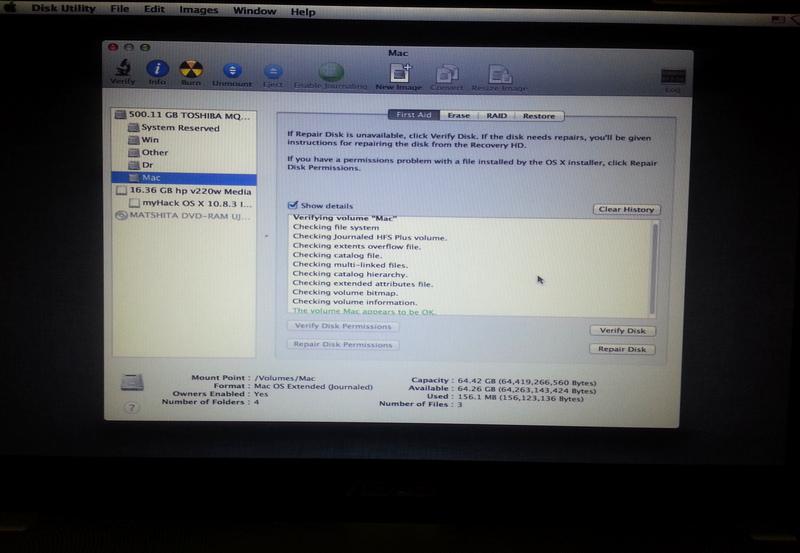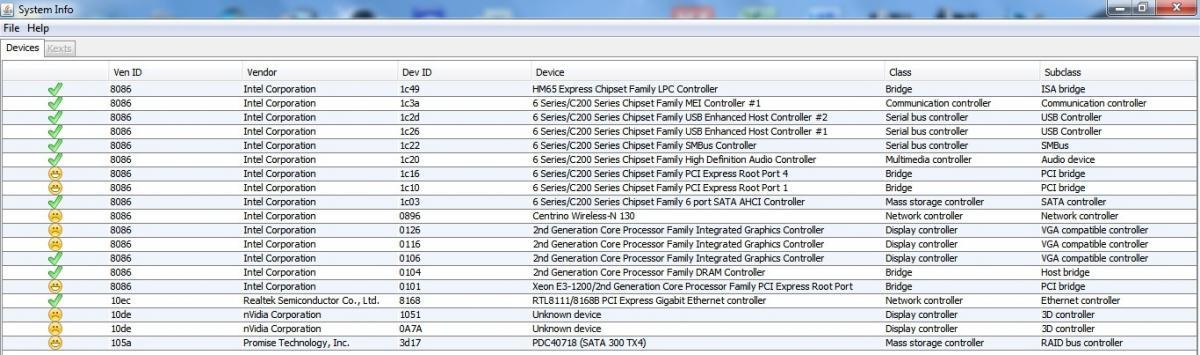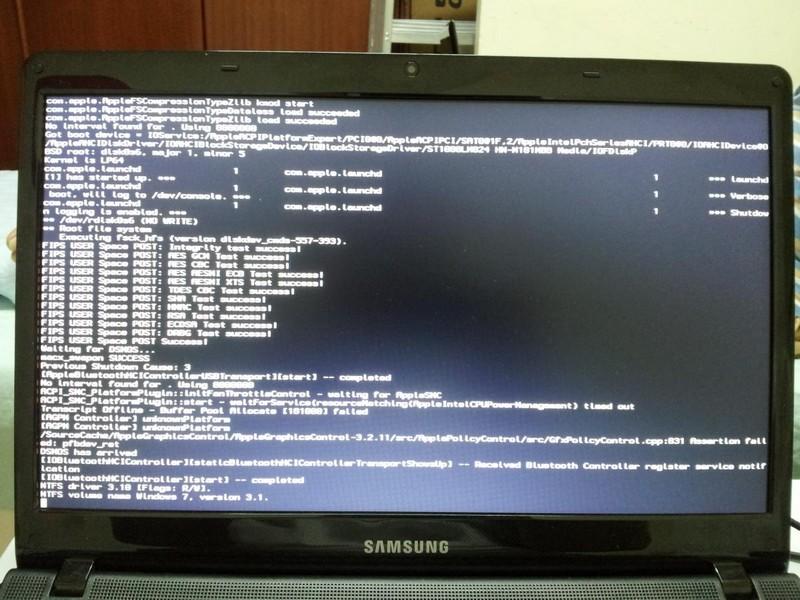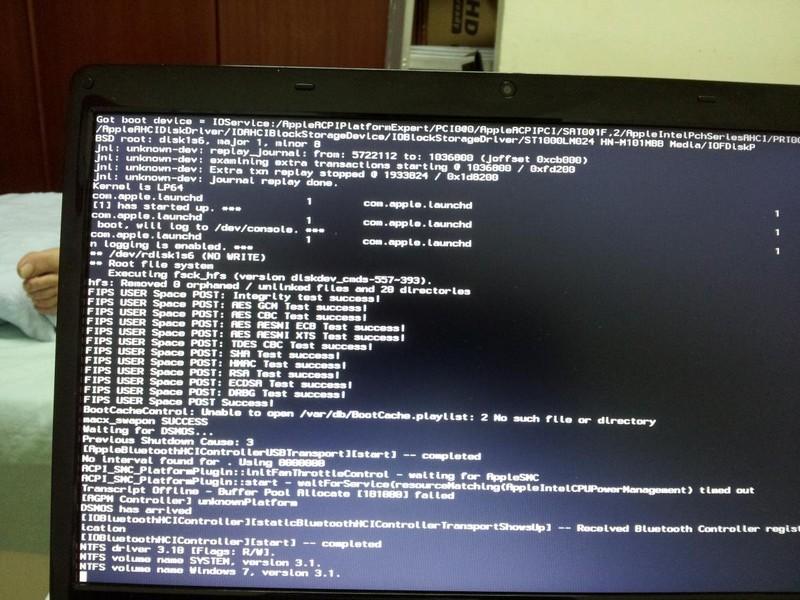Search the Community
Showing results for tags 'MBR'.
-
Can a volume of a mbr disk be partitioned into GUID to install macosx using mac usb installer in terminal? My same SSD has a windows os and I cant lose data. I am not able enter either OS at the moment. I need a GUID to finish mac install. Helpp
-
Hi This is my notebook: http://www.asus.com/Notebooks_Ultrabooks/N56DP/specifications/ Asus N56DP A10 4600M 2.3Ghz 4GB Ram AMD Radeon HD 7730M & AMD Radeon HD 7660G 500GB HDD USB 3.0 And a installed windows 7 on it. I used myHack 3.3.1 and Mountain Lion 10.8.3 and made a bootable USB. Every thing is ok and i can see installation with GraphicsEnabler=No flag. I want to install OS X on a partition, without losing any data and without format whole Hard Disk and without installing windows 7 again. Now, i format a partition to HFS+ type. What should i do now?
-
Hello guys @ OSX Latitude forum here is my laptop specs : Samsung Series 3 model 300E4A-S0ESA UEFI capable Motherboard with intel hm65 chipset and Phoenix uefi bios version q09a ( latest OEM Official - updated !) intel core i5-2450m : dual core , hyperthreaded , 2.5ghz base clock , up to 3.1ghz boost 6gb samsung ddr3 ram 1333mhz : 4gb + 2gb intel hd 3000 ( Works on Lion 10.7.x and ML 10.8.x OOB with QE/CI ) nvidia 520mx 1gb ddr3 (cold boot detected as a not supported gpu on OSX , second boot dissappears from both windows and OSX ) hdmi out , vga out , 3x usb 2.0 1TB MBR Samsung Hdd Partitioned into 3 primary + 1 logical ( 3 parts ) partitions with triple boot system planned in mind (win 7 Home premuim OEM x64 sp1 , win 8.1 pro x64 , OSX ) ; partitions as follows : 1. Samsung_Rec , 22GB , NTFS , primary , bootable (contain bootmgr and winpe enviroment) , OEM Recovery , 2gb free 2. SYSTEM , 100mb , NTFS , primary , active , 64mb free 3. Windows 7 , 76GB , NTFS , Primary , 21gb free 4. Extended Logical partition : 4.a. Windows 8.1 , 60GB , NTFS , 36GB free 4.b. Local disk , 100GB , NTFS , Empty (For Future Os'es) 4.c. Gen Files , 673GB , NTFS , 90GB Free realtek 8168B Ethernet intel wirelesses n-130 ( not working like nvidia or even recognized ) realtek alc-269 sound (work with the latest voodoohda but KP my system at boot ) elan ps2 mouse ( multitouch enabled but no multitouch under os x ML ) keyboard (sound functions work but brightness or any other function does not work ) Usb logitech G9X Laser gaming mouse I Started Experimenting with OSX on my Laptop a year ago , now my laptop can boot with chameleon and i can assure you it booted to the following OSX versions : OSX Lion 10.7.x where x = {0 , 5} OSX Mountain Lion 10.8.x where x = {0 , 3} OSX Mavrics 10.9 planned and soon to be tested first on 32gb sandisk usb flash drive I used the easyway using tonycrap apps with genuine OSX apps first for installing Lion and then i tried the hard way with all the terminal and diskutil actions , i managed so far to pull a successful installation and boot out of it , then i tried Myhack app which was alot easier for me , thanks guys ! all of my work to prepare my needed usb installers was made on OSX 10.7.3 - 10.8.5 Vmware (those ones made by souldevteam , they are awesome !! ) now here where i left my work : Things that do work : ram is ok , hdd partitions are ok , intel hd3000 full qe/ci is ok with 384 mb of ram only (i wish if it had more...... like 512mb for autocad for example ,,,,,,, Is it possible ?? ) , camera is working too but i think it performs on a lower quality than windows (needs little tweaks but i dont know how so far ,,,, i might try isight uvc kext edit ) , keyboard and mouse ps2 both work basically ( multitouch function and most of the function combanations on my keyboard do not work ) , dvd drive is ok , Update is ok too (10.7.5 and 10.8.2 confirmed working well so far) , restart and shut down are ok no problems (after second boot ofcourse) , usb is ok too 3 ports are functioning well Things that Do Not Work : ethernet ; i.e. realtek 81168B (i think i need a kext cause when i installed lion from uni****** it runs well) , bluetooth (intel v3.0HS) is there but not working ( although when i open system report i see it recognized ) , nvidia 520mx Big problem It really bothers me !!! its getting annoying too i already tried verbose mode and it seems to stuck or hang after loading every thing and when its ready to go to the logon screen it gets stuck so its not a kernel panic it has something to do with either of AGPM kext or the ntfs drive scan feature in mac os x (these are the last things to be loaded before entering the logon screen ) here is the picture after loading windows :(first mac os boot) Here after the crash : (Second Boot) and if i load windows afterwards (third boot) (no matter if i shutdown or restart ; same result ) Nvidia graphic card (520mx 1gb ddr3) is missing from windows !! and no sign for it unless i do a restart to windows (Forth boot) sleep mode (cannot recover from it) , sound card (realtek alc269 works with voodoo 2.7.2 but KP on restart) , clock time also is different than windows , wireless card intel n-130 (so far not supported) , SD card slot also not working elan ps2 mouse ( multitouch enabled but no multitouch under os x ML ) keyboard (sound functions work but brightness or any other function does not work ) and other things that i dont remember but i will add when i figure it out .... i attached system info table for you that i took last year to see hardware id's I would like to finish my build when the time is right thats for sure ! only If any one can help please i will appreciate it .... sniper9911
- 3 replies
-
- Samsung
- NP300E4A-S0ESA
-
(and 4 more)
Tagged with:
-
Hello everyone, I have a Dell Inspiron 15 (N5050) with i3 processor. It has IDT 92HD87B1 sound card which probably can be used with VoodooHDA. I would like to run Mac OS X Mavericks 10.9. I am also fine with Mac OS X Mountain Lion 10.8.4 or 10.8.5. It has an Intel HD Graphics 3000 graphics card. I need the WIndows preinstalled on this machine. Will it work with MBR partition? Thanks vgupta
-
Hi I'm new around here and have just managed to install Mountain Lion on my XPS15z with the help of this guide. http://www.insanelymac.com/forum/topic/285982-guide-os-x-mountain-lion-on-a-dell-xps-15z-l511z/ I'm normally quite good at looking up posts and working things out by myself but I'm currently going round in circles with Chameleon and getting all my OS's to boot. Some background, My XPS has Windows 8, OSX, Windows 7 & Windows 7 in that order on the hdd (The first Windows 7 will be going once I am happy that my Windows 8 can be used as my main OS) All three Windows installs do not have a system reserverd partition (when the Windows install created the main and reservered partition, the main one was deleted, the System Reservered partition was then extended and windows installed to it. My OSX install was using a vanilla 10.8.2 purchased using the App store from a virtual machine on my Windows 8. I prepared a USB stick and managed to install it and I can currently boot it via Chameleon on the usb stick using -x i've tried installing Chameleon (not sure if correctly!) but each time I just ruin the Bootloader. I've read that you need to Set the Windows partition active after installing chameleon and then go back and set the OSX partition back as active but when I try to set the OSX partition active using diskpart (run as admin) in windows 8 I get - DiskPart has encountered an error: The I/O operation has been aborted because of either a thread exit or an application request. See the System Event Log for more information. My current bootloader accessed through EasyBCD on the Windows 8 shows - There are a total of 4 entries listed in the bootloader. Default: Windows 8 Timeout: 30 seconds Boot Drive: C:\ Entry #1 Name: Windows 8 BCD ID: {current} Drive: C:\ Bootloader Path: \windows\system32\winload.exe Entry #2 Name: Windows 7 Work BCD ID: {456a7311-6fd2-11e2-ac88-a404a5e7dfb9} Drive: D:\ Bootloader Path: \Windows\system32\winload.exe Entry #3 Name: Windows 7 Music BCD ID: {456a7310-6fd2-11e2-ac88-a404a5e7dfb9} Drive: F:\ Bootloader Path: \Windows\system32\winload.exe Entry #4 Name: NST Mac OS X BCD ID: {456a7319-6fd2-11e2-ac88-a404a5e7dfb9} Drive: C:\ Bootloader Path: \NST\AutoNeoGrub0.mbr At the moment when i boot I get the Windows bootloader, listing all 4 OS's. the three Windows OS's boot fine. If I choose OSX, I get this screen also showing all four OS's but when I choose OSX and add the start up arguements I get a few lines of code and the machine reboots. I feel that i am nearly there! Can anybody here help me out a bit? thanks Spotta
- 1 reply
-
- Chameleon
- boot loader
-
(and 1 more)
Tagged with: