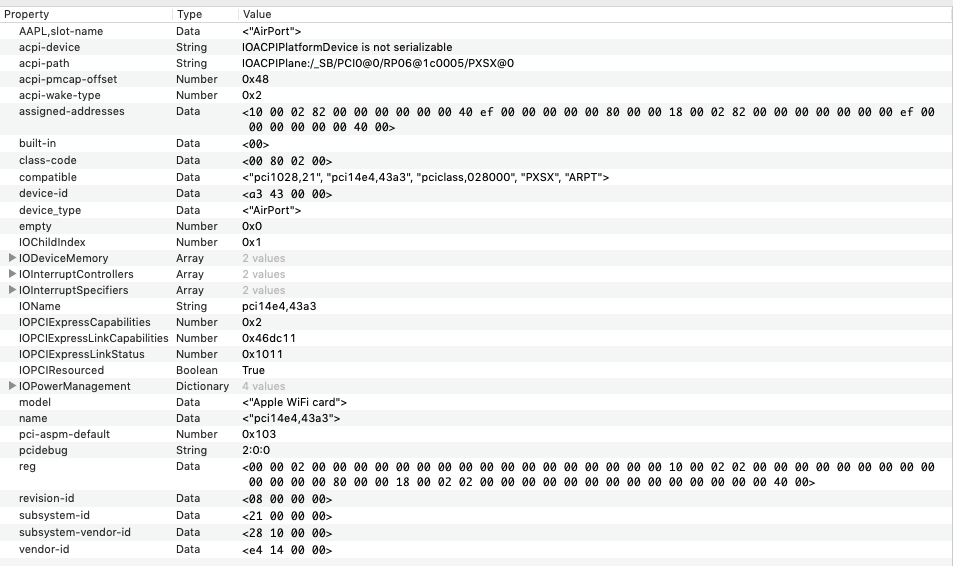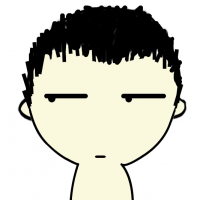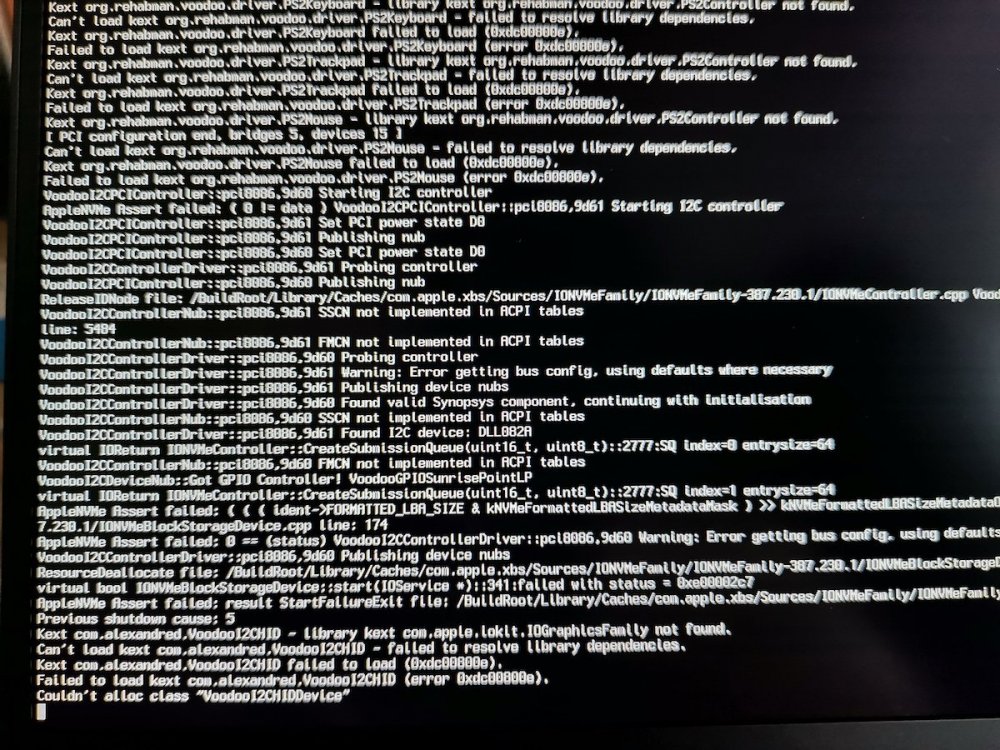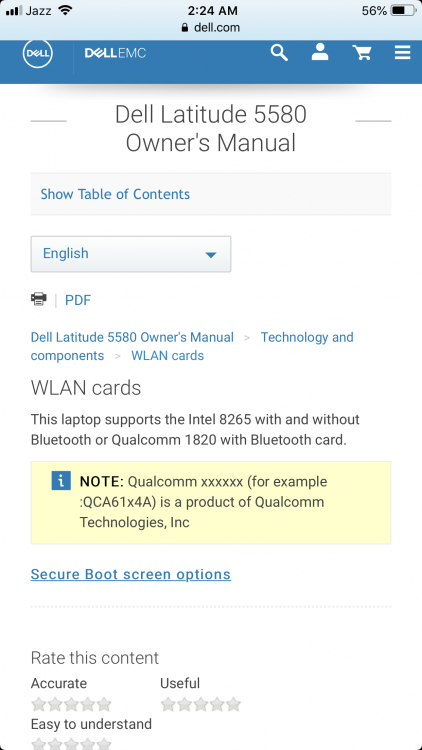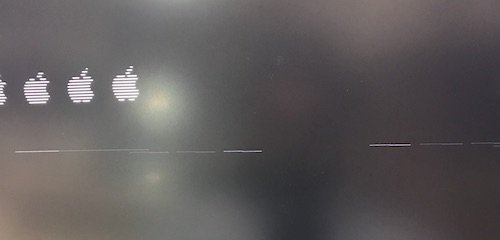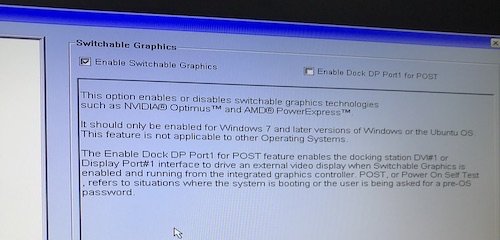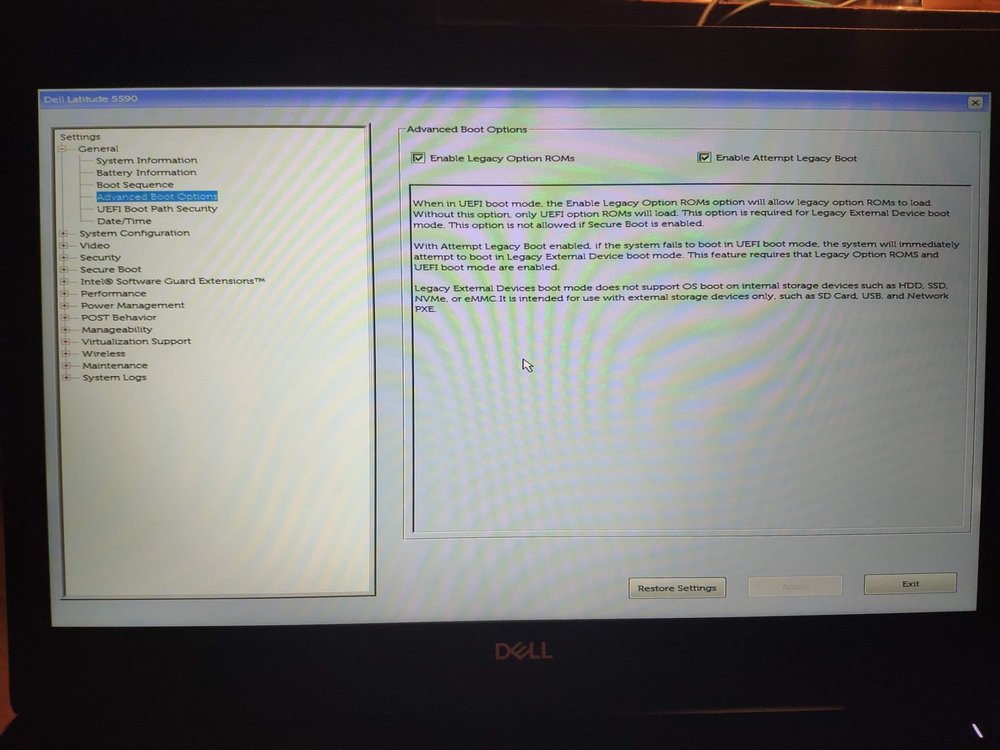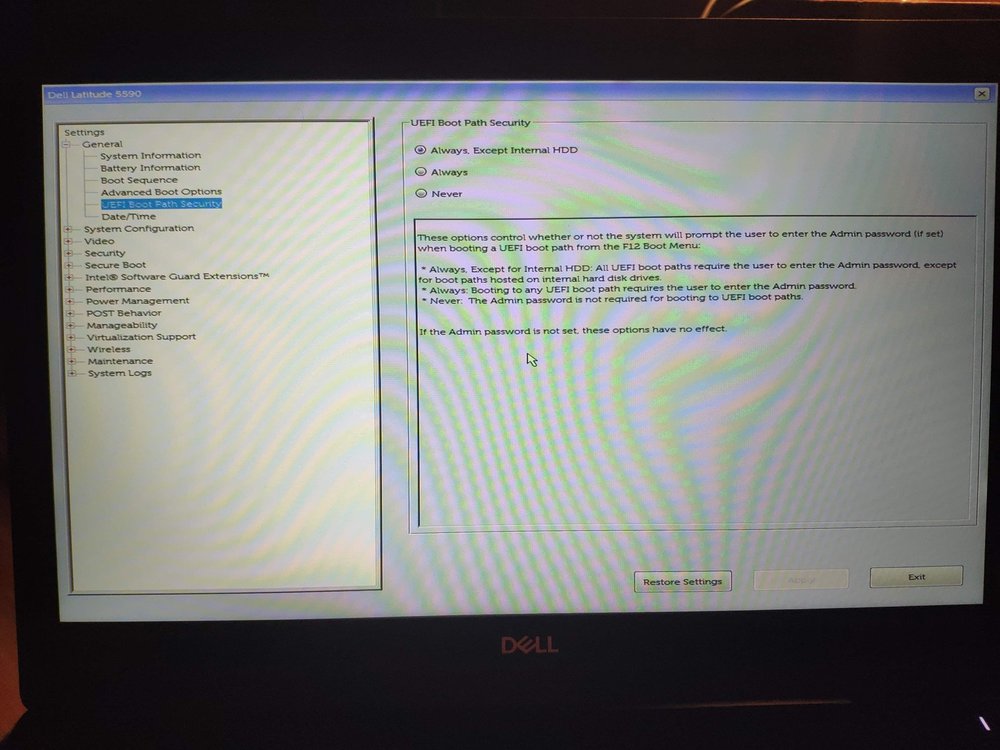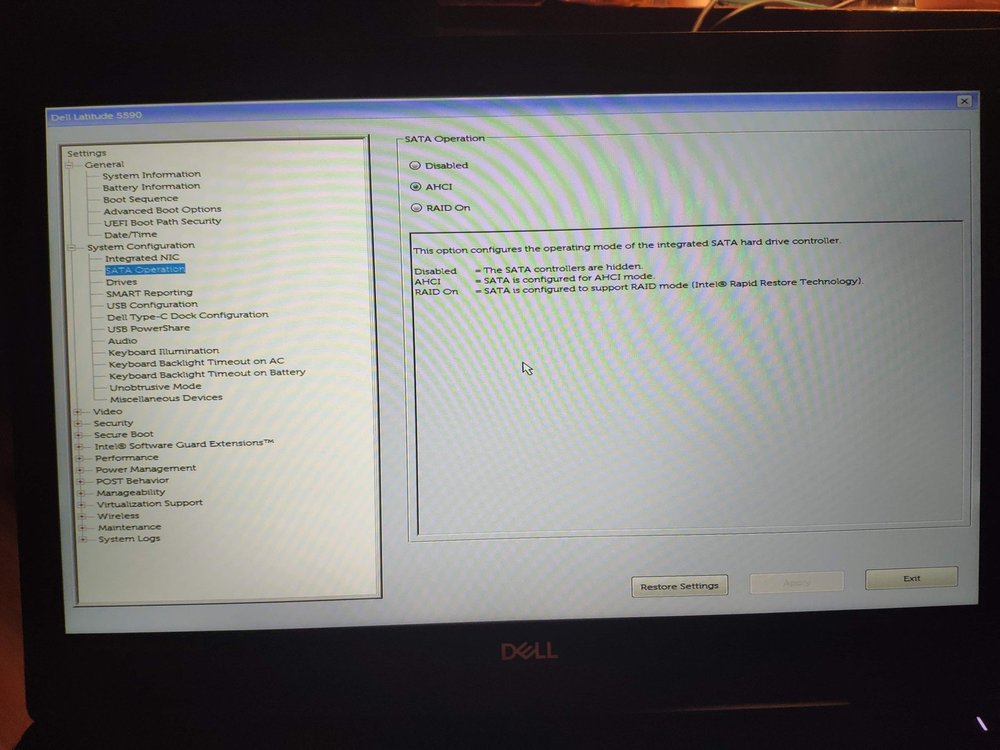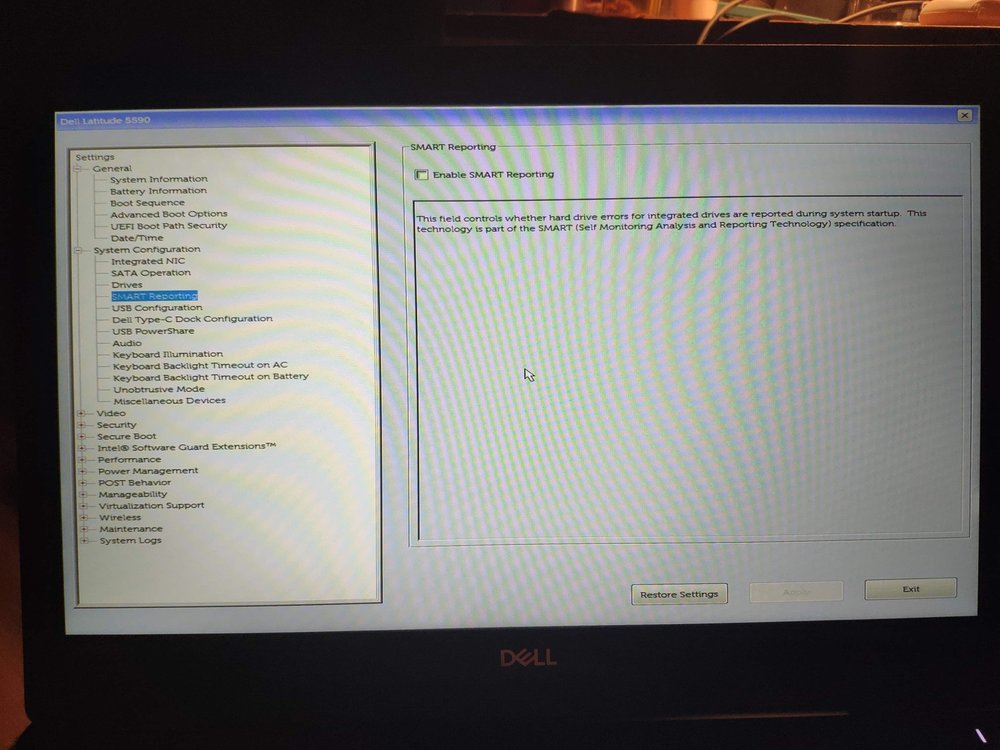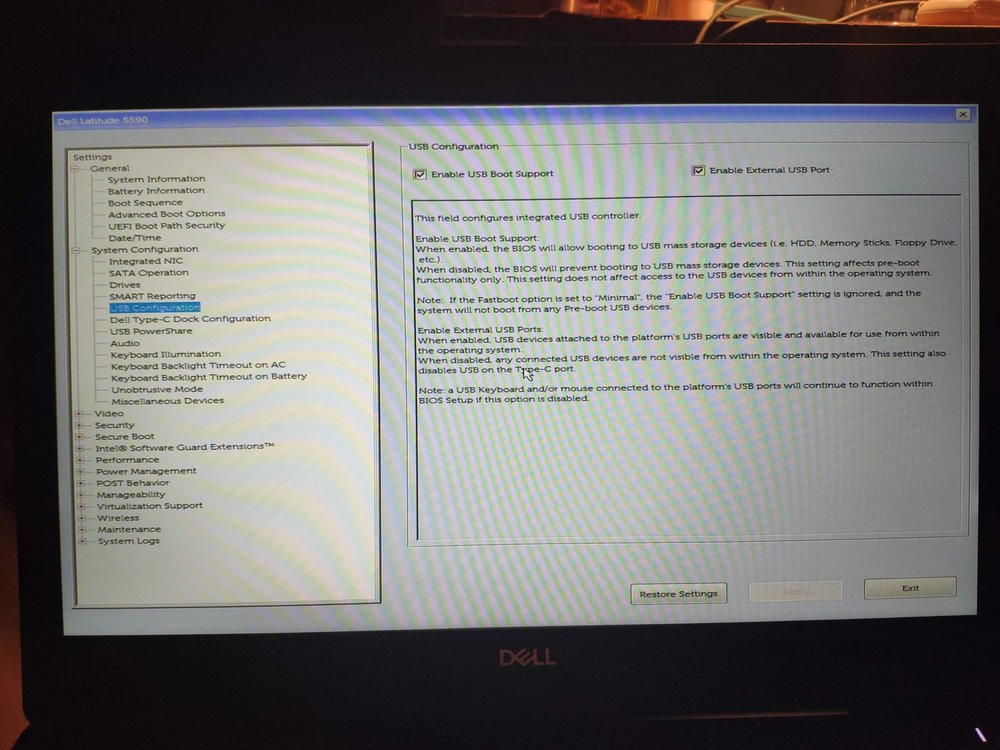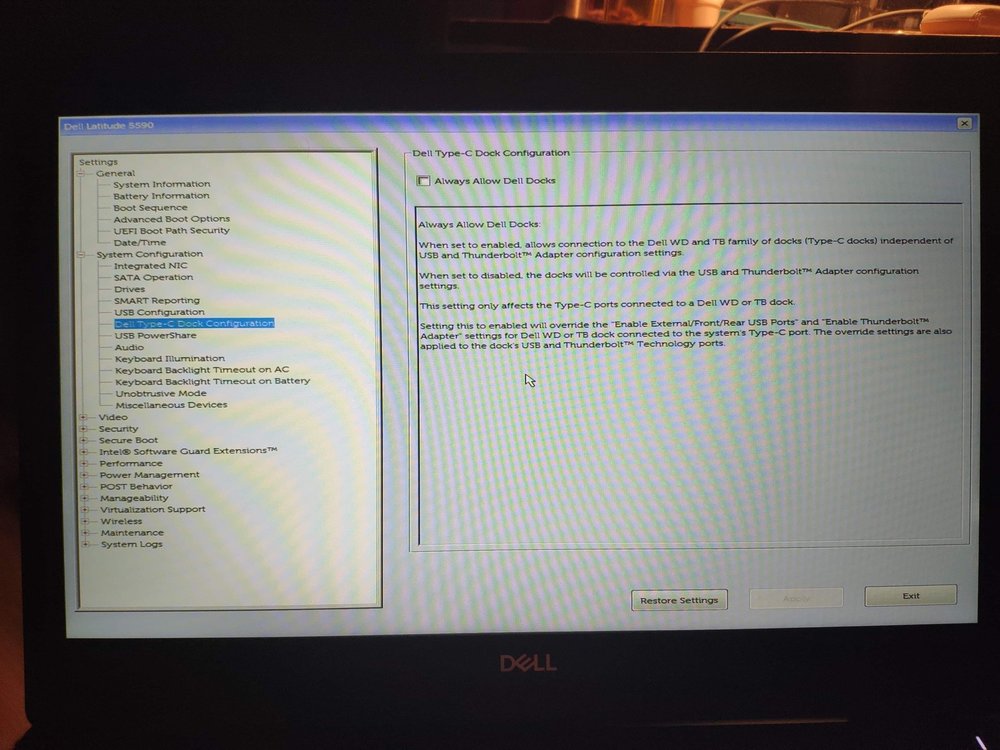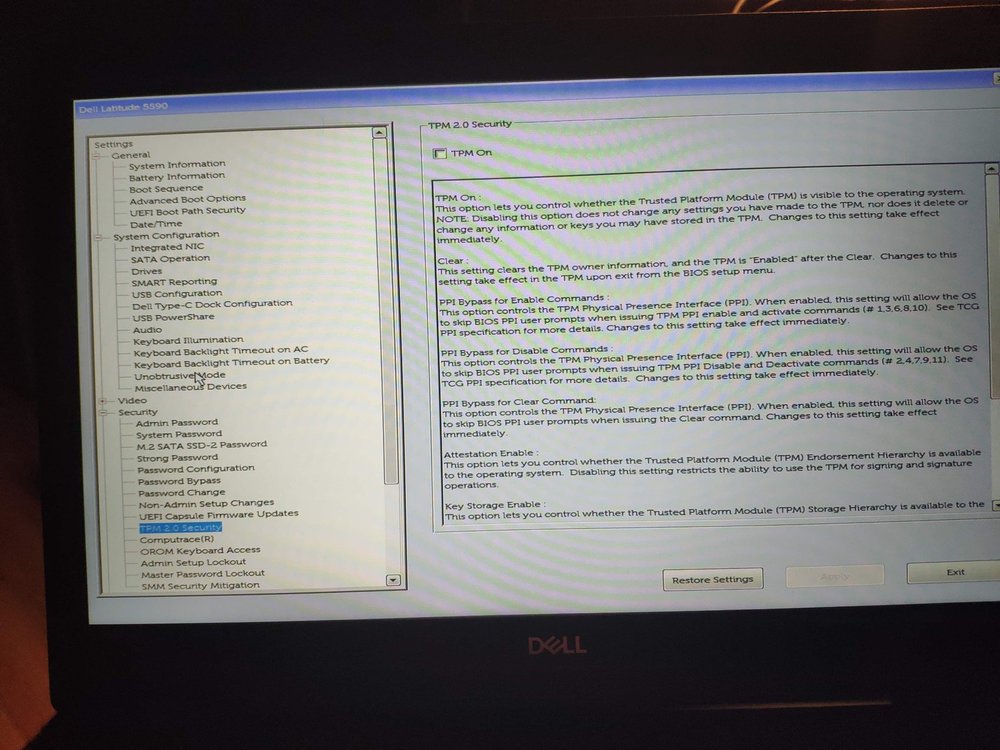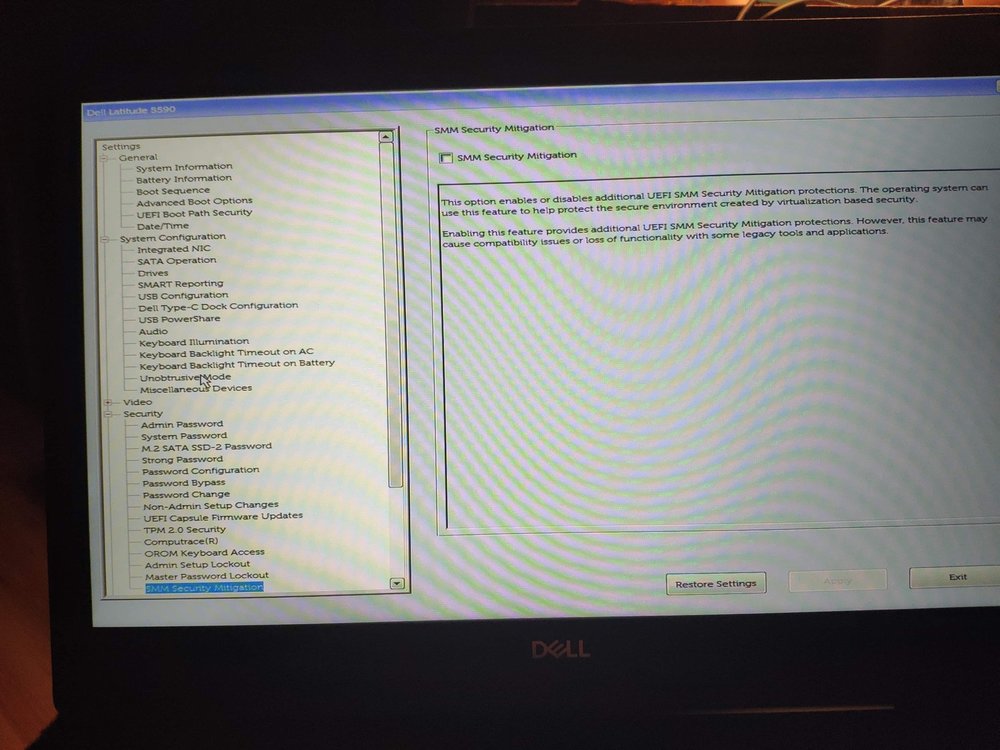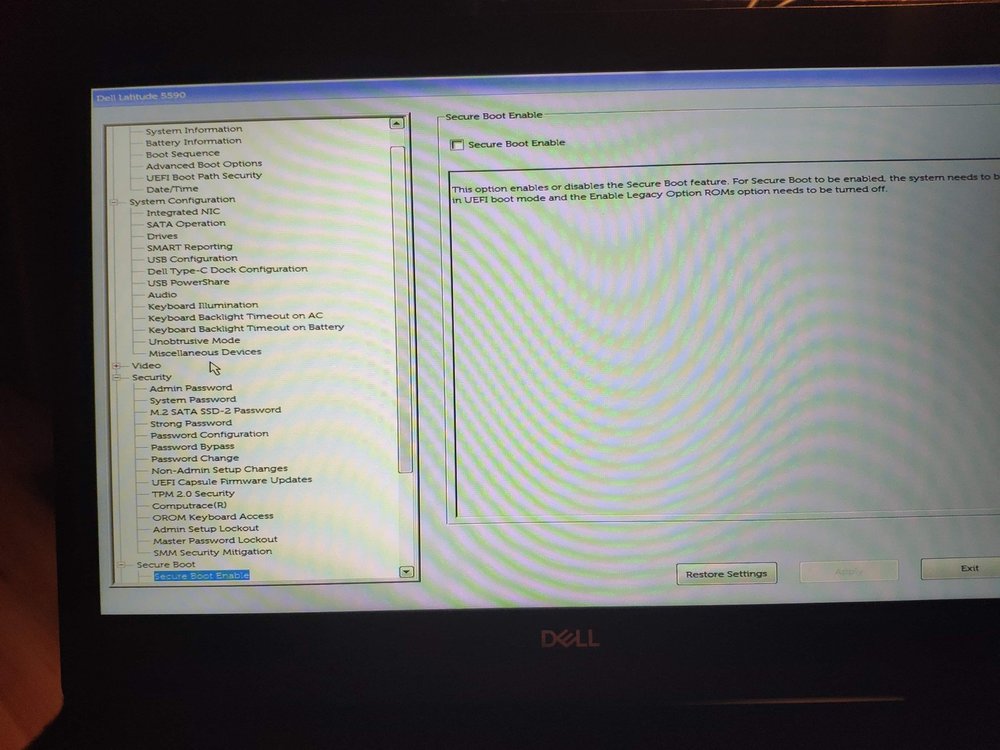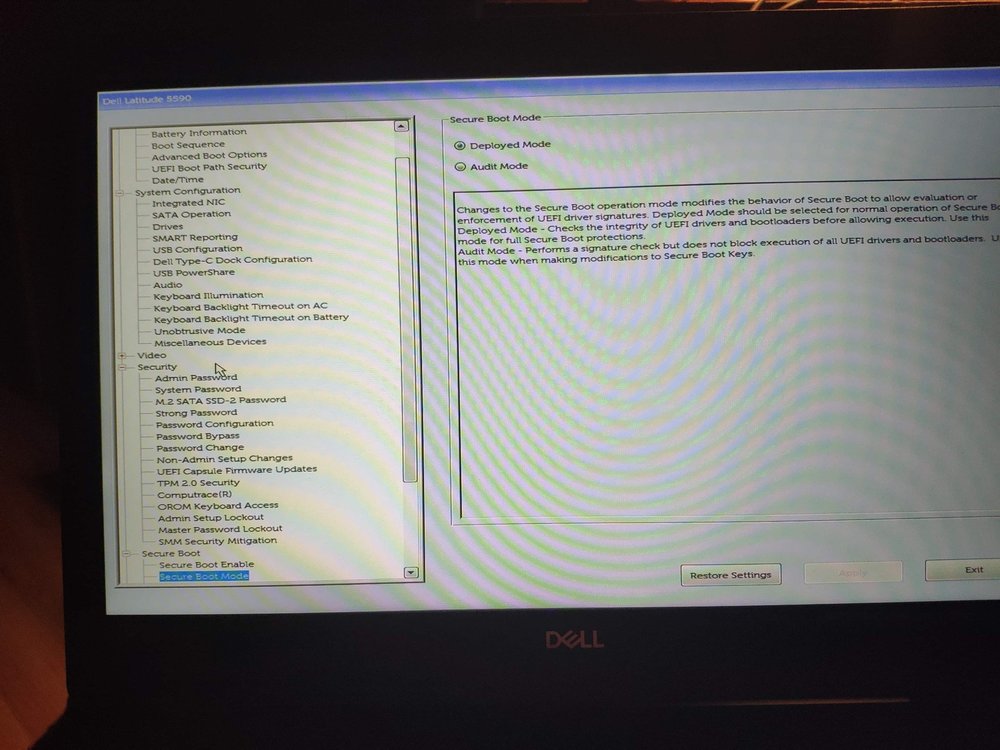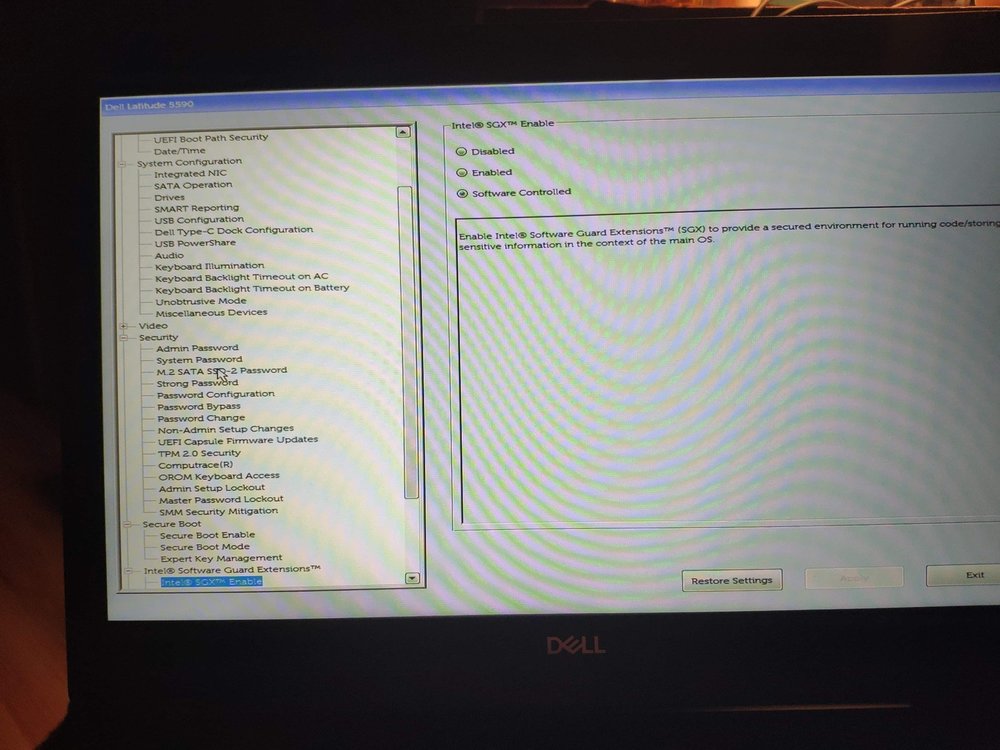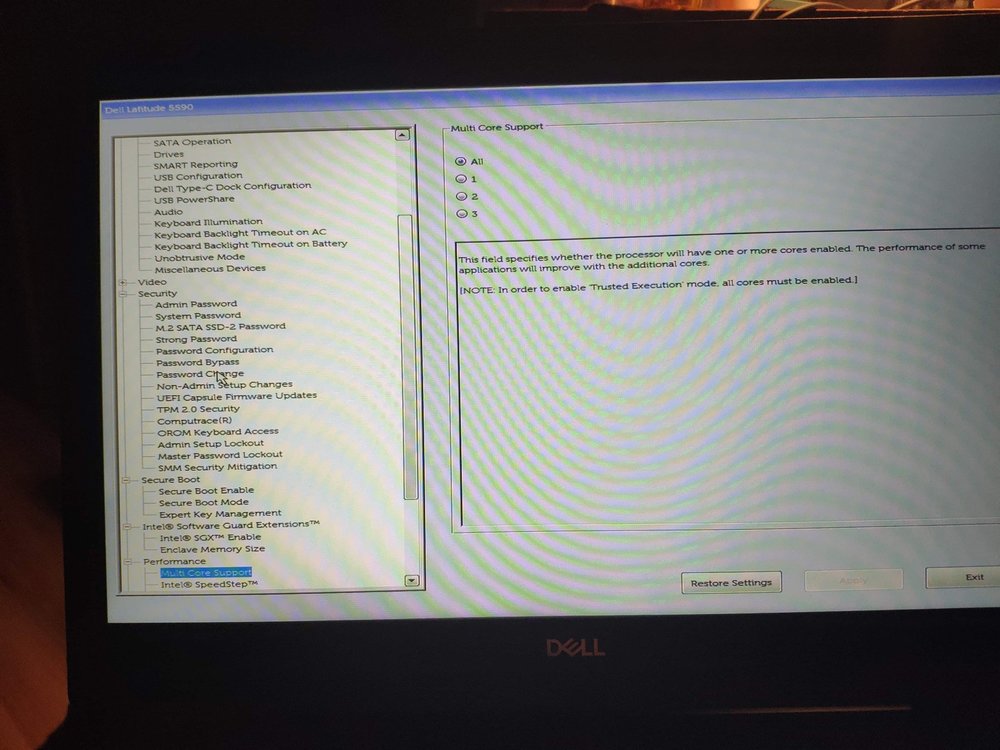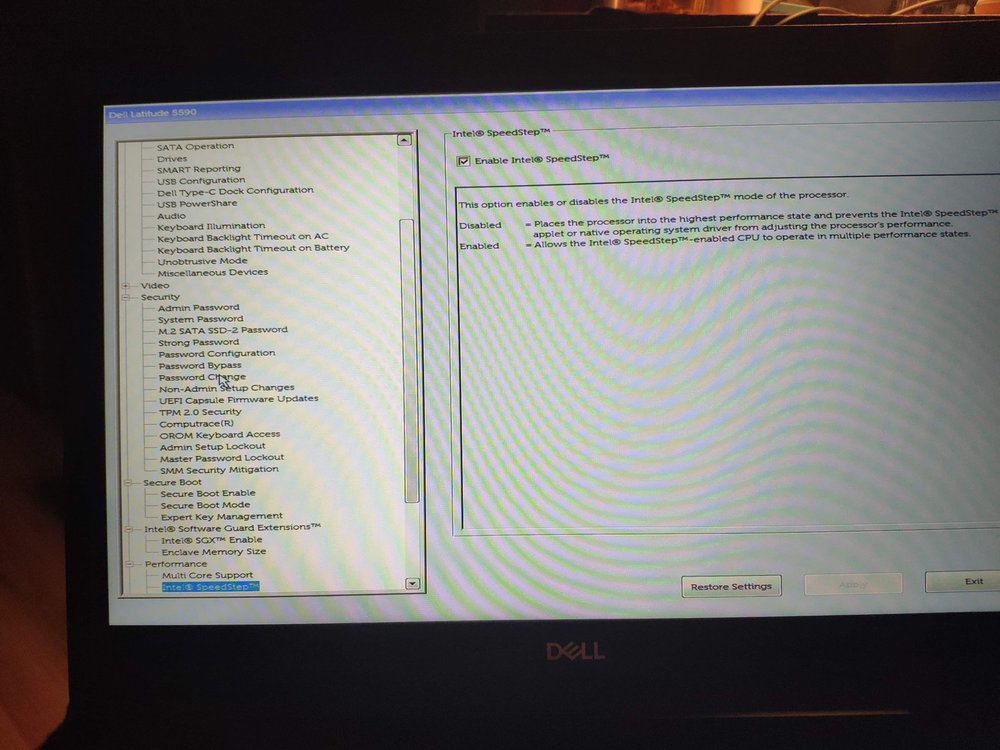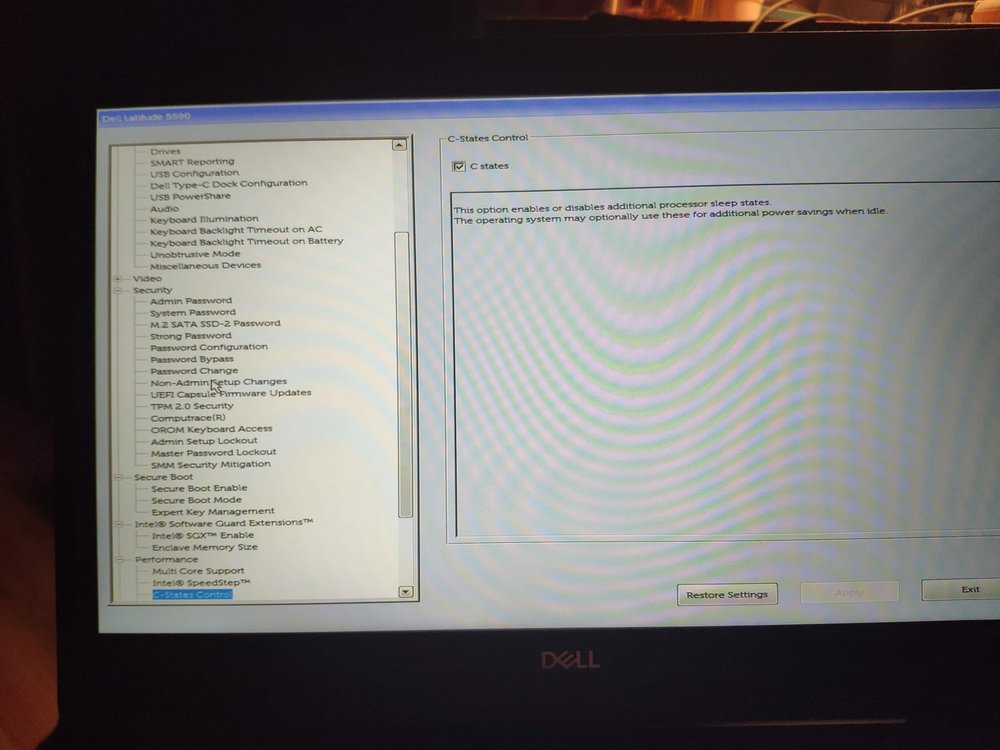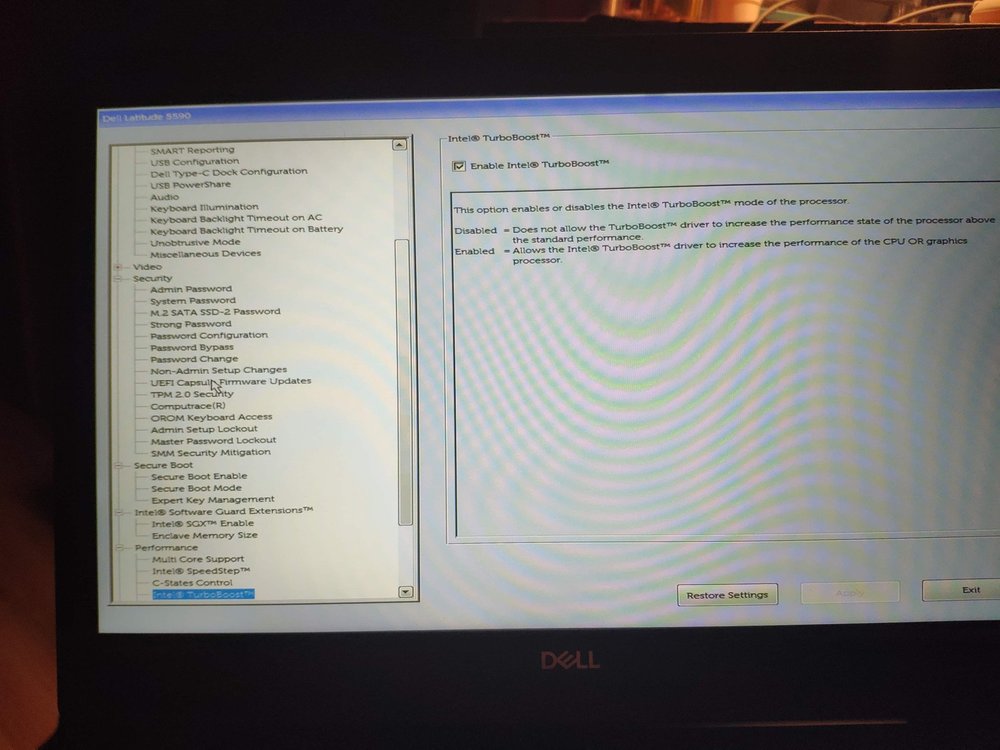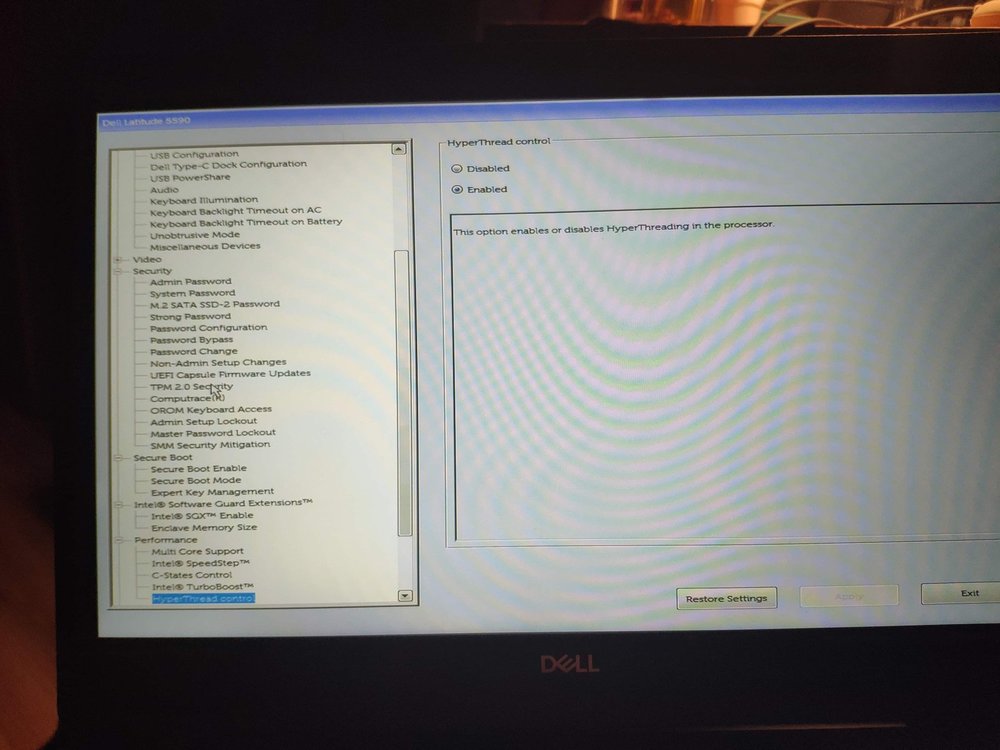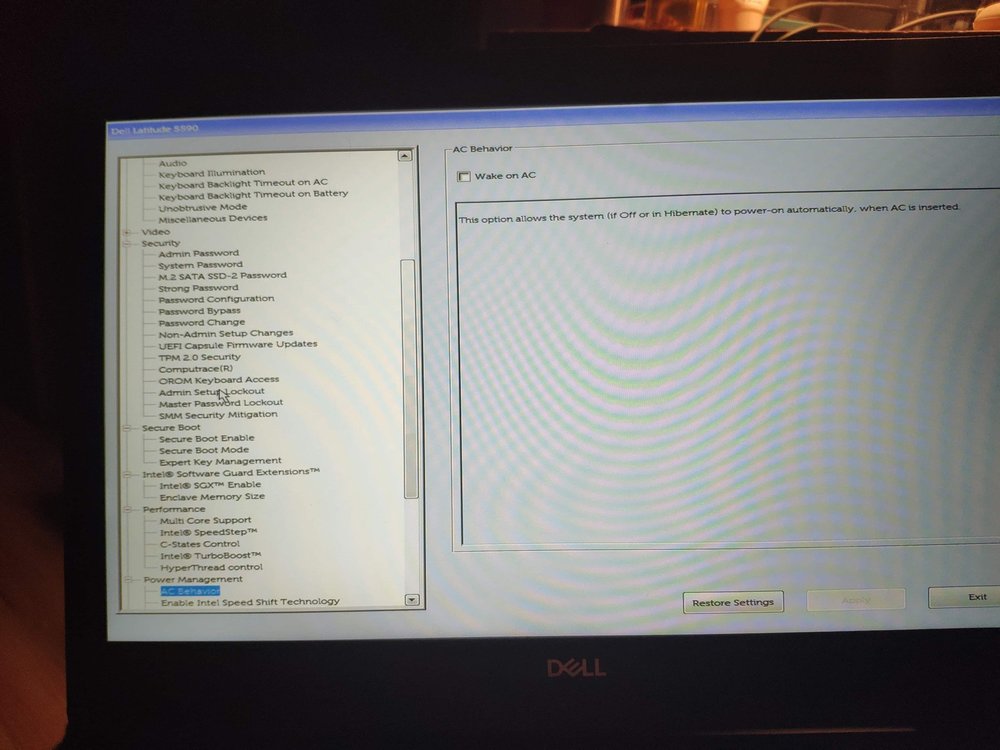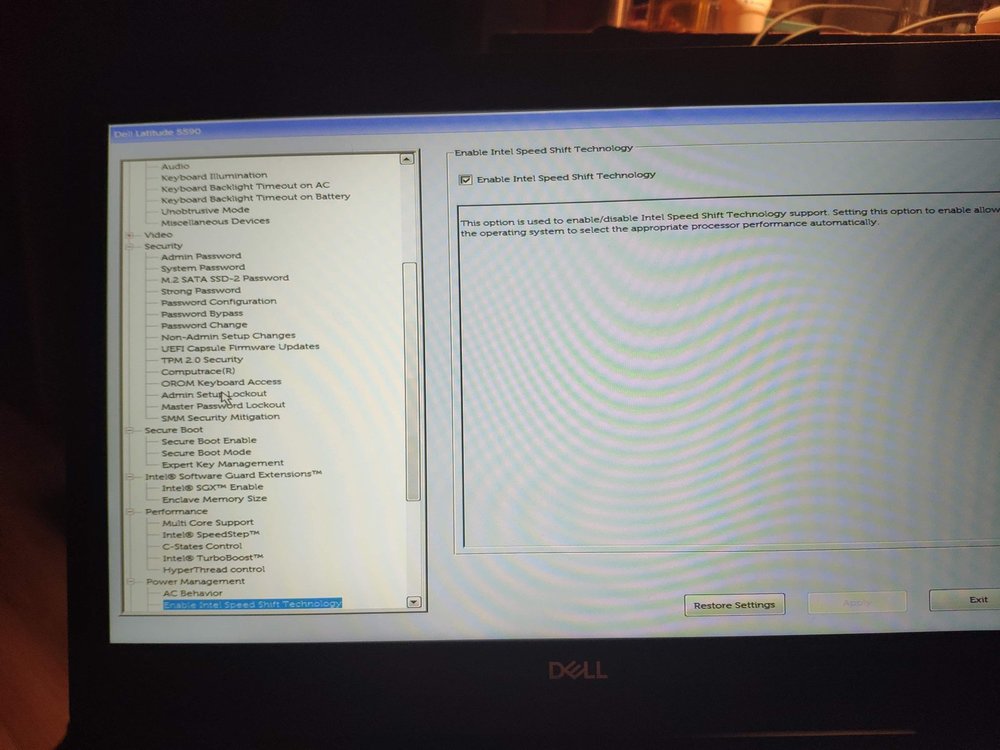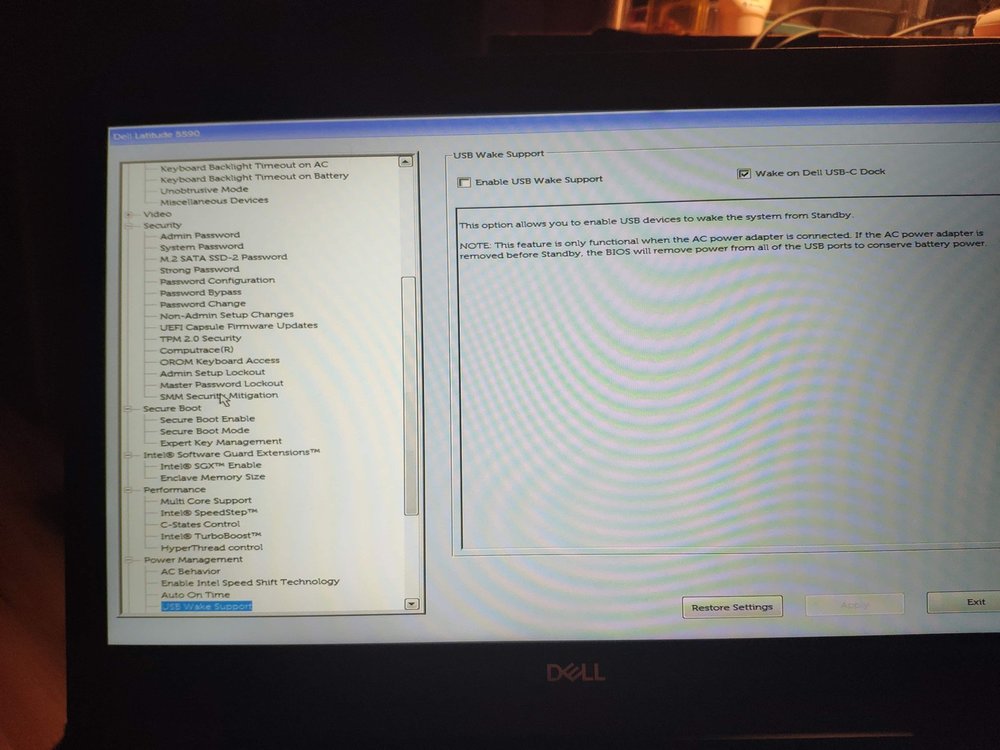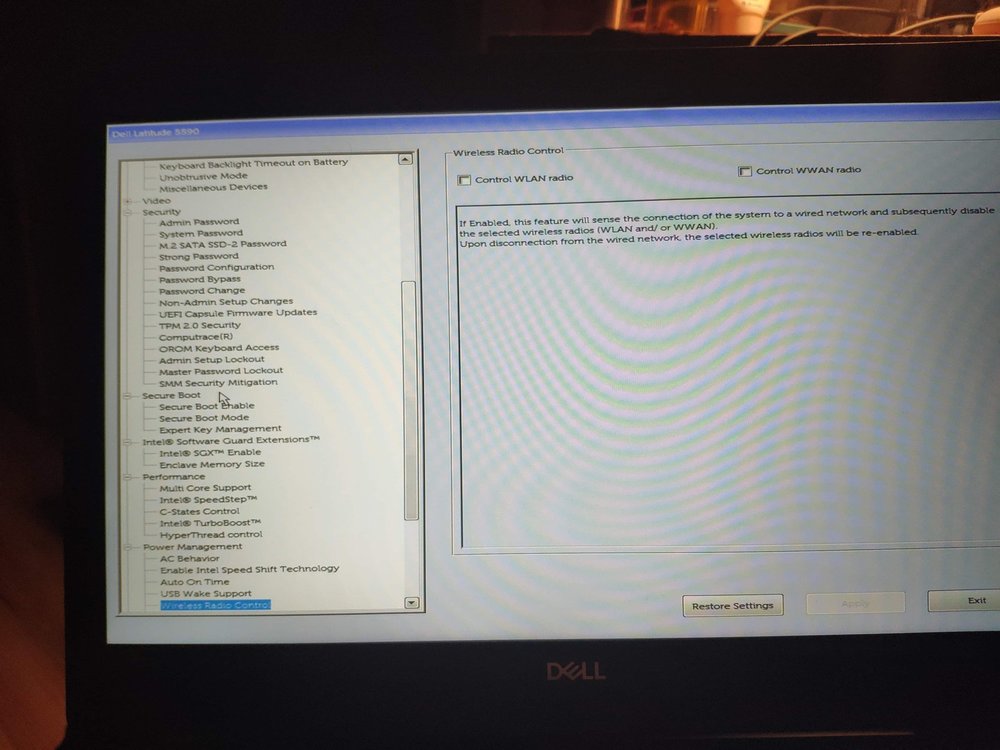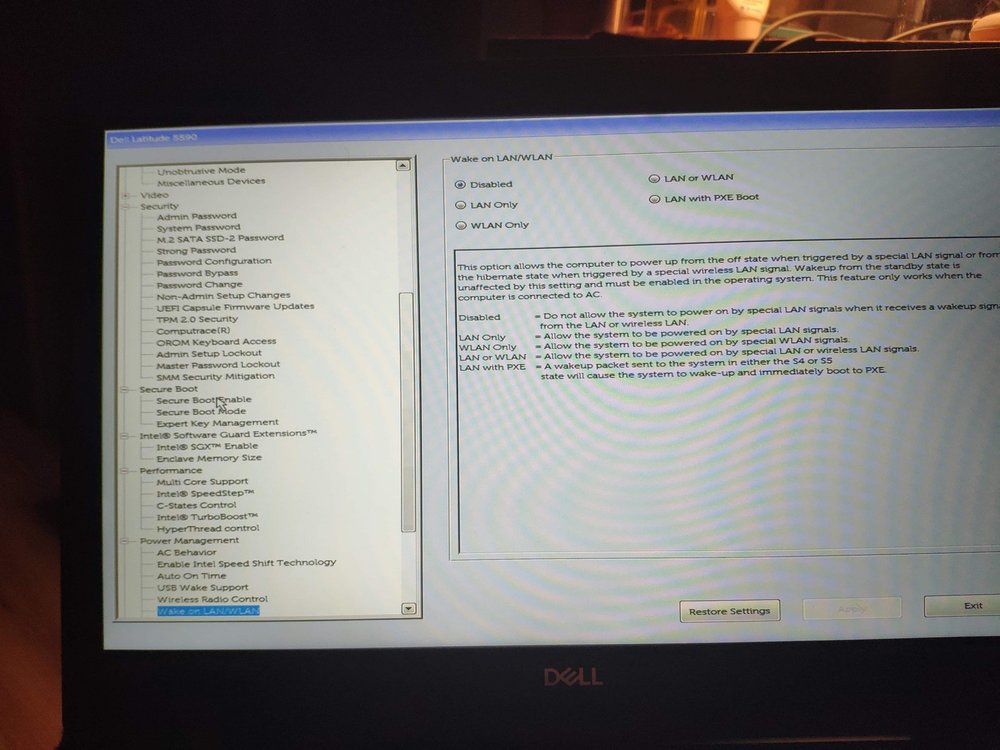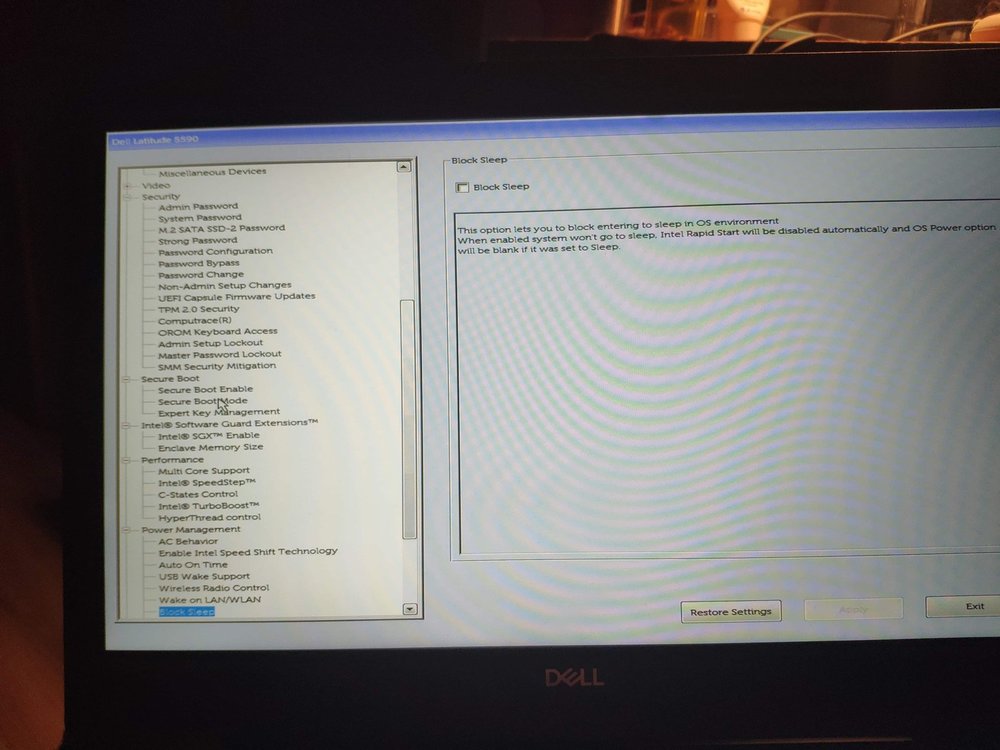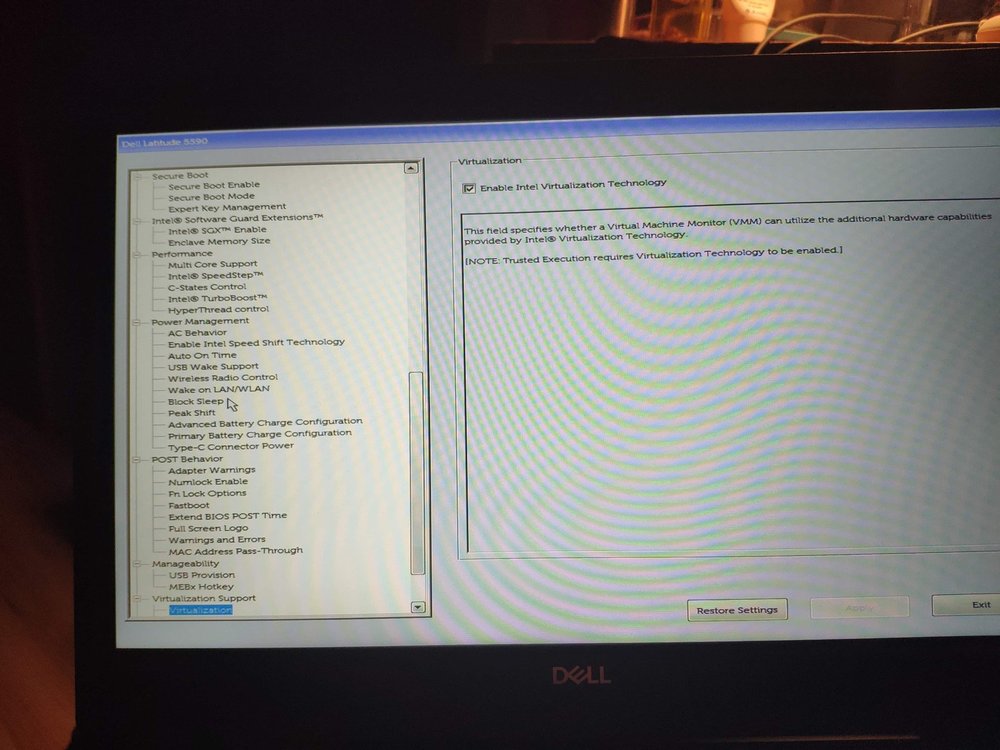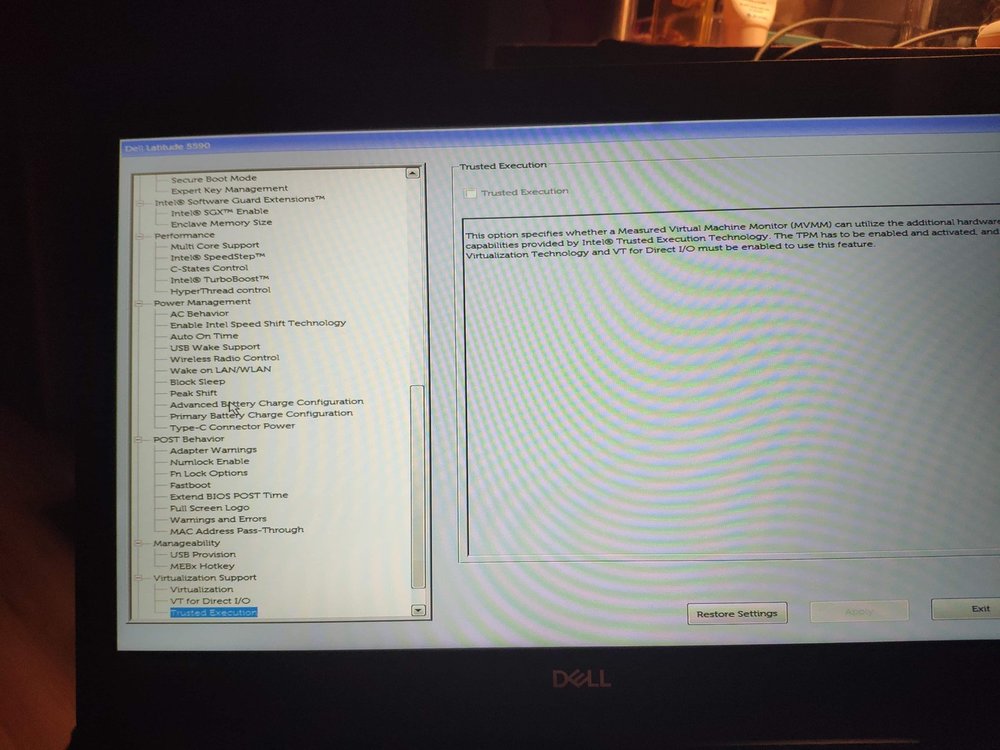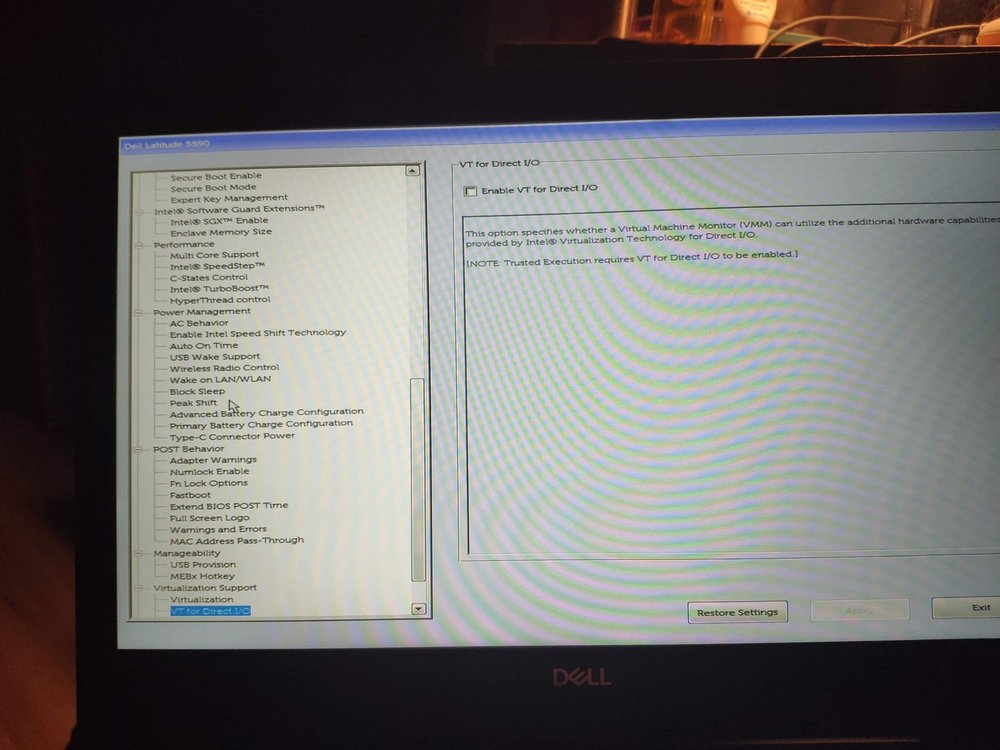Search the Community
Showing results for tags 'mojave'.
-
Hi @Jake Lo On reboot, the Bluetooth device needs to be removed and reconnected to get it to work again. Is there something that can be fixed here?
-
Hello I am in need of some assistance getting this card to work. I have followed the guide by Hervé and my laptop will not boot if i add the pci parameters in clover. I did manage to get the laptop to boot once with working wifi and everything except the trackpad (but that was due to a faulty config.plist) and i fixed the config plist file and now it will not boot with injected pci device again... I have attached my clover zip and have also attached a screenshot from ioregistry. Any advice or guidence is highley appreciated. the Card is verified to have a 14e4:43a3 (rev 08) Subsystem: 1028:0021 (CN-0VW3T3) CLOVER.zip
-
Hi All, I am new here and after struggling for over 16 hours, I finally managed to install MAC OS 10.14.6 on my Dell E5540. A big THANK You to all the members in the forum who helped me get this far. Bluetooth, WiFi, Sound, and Display working!! I am stuck with the last piece, my HDMI port is not working. Connecting HDMI cable makes the laptop display go black and my monitor doesn't detect any signal. From this point, there is no way to recover the display and I need to do a force reboot. I would like to use a monitor in my setup as the laptop display is not that great. Can someone please help me in layman terms? Sorry for my lack of knowledge on this matter. Appreciate help on this.
-
I want to install the macOS on XPS13 9360, but I can't enter the installation interface. Is it because my DSDT is wrong? Can someone help me? i5 8250U / NVMe 256G / 8G / DW1830 CLOVER.zip
-
The questions says it all. I have set up mojave 10.14.5 How I can enable brightness control via functions keys. Its irritating that you have to go to System Pref>Display every time to change it. Debug files are attached. debug_3170.zip
- 3 replies
-
- dell latitude
- brightness
-
(and 3 more)
Tagged with:
-
Hello, with the help of incredible team here at osxlatitude I am able to successfully perform the post installation sans Wifi and Bluetooth. Can anyone suggest a card for this laptop as according to Dell website it only supports two models both of them will be incompatible with mojave. Kindly point me to some good cards for this laptop that are under $40.
- 7 replies
-
- mojave
- latitude 5580
-
(and 4 more)
Tagged with:
-
Hi Guys. I got hands on a Latitude E5540 and i want to run Mojave on it. Unfortunately i got a reboot after that line of "+"... So i guess this must be some error related to "Memory Fix" ... but none of the three drivers provided by Clover do work...:( With "OsxAptioFix3Drv" the system stucks at the "+" line, with the other two drivers the system is rebooting instantly. All BIOS settings are configured as always suggested in this forum. Trying to boot with only 1 of the 2 Memory bars also does not work/does not make any difference. I'm starting with plain Clover 2.5 rev5033 and a non customized "config.plist" (Clover in full automatic mode). I do use "VirtualSMC". Any clues? System information: Latitude E5540 BIOS Rev A23 1366x768 Display Resolution 8GB of SK Hynix DDR3L 12800S Memory (2x 4GB) Intel Core i5-4310U CPU Clover information: Kexts used: AppleALC.kext AppleBacklightFixup.kext FakePCIID_Broadcom_WiFi.kext Lilu.kext SMCBatteryManager.kext SMCLightSensor.kext SMCProcessor.kext SMCSuperIO.kext VirtualSMC.kext VoodooPS2ControllerR6.kext WhateverGreen.kext Drivers used: ApfsDriverLoader.efi AudioDxe.efi DataHubDxe.efi FSInject.efi OsxAptioFixDrv.efi PartitionDxe.efi VBoxHfs.efi VirtualSmc.efi All KEXTs and Drivers have the latest version.
-
Greetings. Installed 10.14 Mojave on E5420, but can't get audio to work. On High Sierra used AppleAlc + Lilu and everything was fine. Tried to change layout id, changed HDAS to HDEF in ACPI section. Still no luck. I'm not sure what my codec is (only "Intel High Def Audio under Windows description), but I think that it may be around: IDT 92HDxxx HD Audio; IDT 92HD93 HD Audio. Any solution?
-
I have E6540 working almost perfectly fine with Mojave 10.14.5 except for couple of things:- 1- HDMI audio not syncing properly with TV ! I never had that issue. 2- Webcam is not working and I need it for meetings and stuff. I have attached my fully working EFI.zip also the clover origin dump files E6540_origin.zip and the Darwin Dump files hoping someone could assist DarwinDumper.zip I am also wondering is it possible now to get the E6540 to work with the AMD Radeon HD 8790M instead of the Intel(R) HD Graphics 4600 but also get the HDMI working the with TV? I'd appreciate any assistance please @Jake Lo Thank you
-
Hey all, recently been trying to get Mojave up and running on my e6230 following this guide, using this bootpack and using this DSDT file (which fixed my sleep on lid close problems). I'm happy that most everything is working so far (besides the battery indicator seeming inaccurate although I haven't had time to fully test it yet), except for one problem -- I can't change the screen brightness at all, with the option missing altogether from System Preferences > Displays. I've attached my debug report to this post, hopefully it'll help you guys out. Thanks a bunch in advance. debug_24781.zip
- 3 replies
-
- e6230
- brightness
- (and 4 more)
-
Hi, friends, I am starting my hackintosh now. the attachment is dsdt and ssdt I got from clove F4, Now I am using 7470EFI started my "Macbook air", but there are issues: 1, touchpad without 2 and more finger support, 2, light control is not work, 3, 1820A wifi is OK, but Bluetooth panic sometimes, 4, thunderbolt 3 and HDMI not work. Please help me! thank you! detail info with my Dell 7480 with: Motherboard: CPU Type DualCore Intel Core i7-6600U, 3400 MHz (34 x 100) Motherboard Name Dell Latitude 7480 Motherboard Chipset Intel Sunrise Point-LP, Intel Skylake-U System Memory 16265 MB (DDR4 SDRAM) DIMM1: Micron 16ATF1G64HZ-2G1B1 8 GB DDR4-2133 DDR4 SDRAM DIMM3: Micron 16ATF1G64HZ-2G1B1 8 GB DDR4-2133 DDR4 SDRAM BIOS Type AMI (10/01/2018) Display: Video Adapter Intel(R) HD Graphics 520 (1 GB) Video Adapter Intel(R) HD Graphics 520 (1 GB) Video Adapter Intel(R) HD Graphics 520 (1 GB) 3D Accelerator Intel HD Graphics 520 Monitor BOEhydis NV14N47 (Dell 6HY1W) [14" LCD] Multimedia: Audio Adapter Intel Skylake HDMI @ Intel Sunrise Point-LP PCH - High Definition Audio Controller [C1] Audio Adapter Realtek ALC256 @ Intel Sunrise Point-LP PCH - High Definition Audio Controller [C1] Storage: Disk Drive SDXC Card (119 GB) Disk Drive SM951 NVMe SAMSUNG 512GB Input: Keyboard HID Keyboard Device Keyboard HID Keyboard Device Keyboard HID Keyboard Device Keyboard HID Keyboard Device Keyboard HID Keyboard Device Keyboard PS/2 keyboard Mouse HID-compliant mouse Mouse HID-compliant mouse Mouse HID-compliant mouse Mouse HID-compliant mouse Network: Network Adapter Dell Wireless 1820A 802.11ac origin.zip
-
i have m6800 and enabled optimus bcoz want to use mojave with intel hd, But I did not succeed, I attached images of this problem. i am using Franckenstien EFI folder.
- 6 replies
-
- mojave m6800
- mojave
-
(and 2 more)
Tagged with:
-
Hi, i've installed on my pc MacOS Mojave but after installation my pc, sometimes, crash giving kernel panic. I came to the conclusion that it is a random kernel panic because sometimes it starting up and other times it isn't starting up and this is caused for my Wi-Fi chipset (BCM94350ZAE), also, after a few minutes, the PC freezes with cursor slowing and Wifi has disconnected P.S Sorry for my Bad English and my incompetence. CLOVER.zip
-
- post-installation
- broadcom
-
(and 9 more)
Tagged with:
-
[SUCCESS] DELL LATITUDE E5440 macOS Mojave 10.14 (Updated) Download: - - > > "DELL"_"CLO"EFI"_"Kemal"ALKIN".zip" < < - -
-
I've been given a e5520 i3 HD3000 (low resolution) to set up OSX. I've got Mojave running, but its not stable. Could you patch the DSDT and help with a config.plist? Thanks! Update 4/14/19: 10.14.4 working. Attached (low resolution) pack. E5520.zip origin.zip config_HD3000_1366x768.plist.zip
-
Upgraded to 10.14 public beta, so far I have these issues no sound (ALC255) memory is reporting correct amount but about this Mac does not show the memory slots populated, it shows empty. if you have a similar system, before you upgrade do the following back up your EFi and OS. update clover to the latest when installing clover, there is a new option to install apfsdriverloader.efi, without this, once the installation is done, you will not see your OSX drive. if you don't want to load that driver, then you will need the latest APFS.EFI either driver needs to be installed in the Drivers64UEFI folder.
- 55 replies
-
- mojave
- optiplex 3050
-
(and 1 more)
Tagged with:
-
Hi guys 0 successfully upgraded to Mojave on my Dell E5450 - update went smoothly however lost sound. Originally on the ALC293 however in a way to enable audio installed AppleALC with whatever green kext and disabled the patches in config plist however no luck. Hoping I can get some help ? CLOVER.zip
-
Well i was trying to fix ethernet on my Dell latitude E5530 laptop and mistakenly deleted "System/Library/Extensions/IONetworkingFamily.kext" kext file I don't want to reinstall this again someone could please help me by uploading this file My system latest mac os Mojave Dell latitude E5530 I3-3100M 6gb ram etc Help appreciated
- 3 replies
-
- dell latitude e5530
- mojave
-
(and 1 more)
Tagged with:
-
Precision M4800: black screen with Nvidia K2100M in High Sierra
everex posted a topic in The Archive
Hi This is my laptop dell m4800 i7 4810mx k2100m 3k QHD(I don't know this interface is EDP or LVDS.) mac os:13.6 My problems: 1.The internal screen is black Screen. The DP is good .but i don't want to use external monitor. 2.This laptop don't have intel HD (Does that mean I can't use the internal screen? ) 3.If I use AMD graphics card(m5100), can I drive the internal screen? Thank you very much -
Hello @Franckenstien, I followed your guide for M6800 & M4800: thank you for this, but drivers didnt work for me? what i am missing ? is there any step you didnt mentioned ?
-
hello guys , this is the first post in this site i'm running windows 7 right now and i want to install mac os mojave on my dell latitude e5550 , but i don't have access to a mac computer. can anyone tell me about a method to install the os ? or maybe follow the steps of another dell laptop ? (sorry but i have a very limited knowledge about hackintosh .)
-
Hi, As we are close to having the final build for MacOS Mojave, I've started to prepare myself for the update. I'm currently using High Sierra. I want to make a fresh install. My steps were: 1) Download Mojave and make bootable disk (via createinstallmedia); 2) Install the last Clover version; 3) Copied the same config.plist used in High Sierra I'm facing a kernel panic, probably because of wrong (or missing) patches. Find attached a screenshot, origin folder and EFI folder. @Jake Lo, can you help me with this? Cheers, Rafael Siqueira origin.zip EFI.zip
-
I'm tried to install mojave and High Sierra but i didn't reach the installing part, Mojave stuck on I used this guide https://www.hackintoshzone.com/topic/18396-guide-hackintosh-mojave/ And High Sierra didn't even boot the installer Specs CPU. Intel Core i5-5200U GPU. Intel HD Graphics 6000 and nVidia 920m 2gb RAM. 8GB DDR3, 1600 MHz Anyone installed High Sierra or Mojave on dell 5558 can help?
-
Hi, I'm trying to install macOS 10.14.1 on Latitude 5590 and make the guide. So... 1. Configurate BIOS (v. 1.5.0) Attachments below; change something or it looks ok? 2. Create boot pen https://www.tonycrapx86.com/threads/unifail-install-macos-mojave-on-any-supported-intel-based-pc.259381/#uefi_settings I think that the last solution is the best for create bootable pen drive but need some changes to works with Dell. I mixed folders and can boot the installer. For beginners - mount EFI partition by Clover Configurator and overwrite folders with EFI.zip (Edit: 28.11.2018). 3. Config On installer touchpad (I2C HID and Alps Virtual HID) not work. I don't have a mouse, so is it possible for the touchpad and track pointer to work? I tried file from but 1. not work, 2. i haven't found how to fix it by file and code from the second page. Boot video - WiFi won't work because all Intel Wifi devices aren't supported . BIOS options
-
hi i am new here i install mojave on my laptop dell 3542 but sound wifi and brightness control is not working can you please help me fix these issues. you can check my origin files and dxdiag file in attachment CLOVER.zip Origin.zip DxDiag.txt.zip