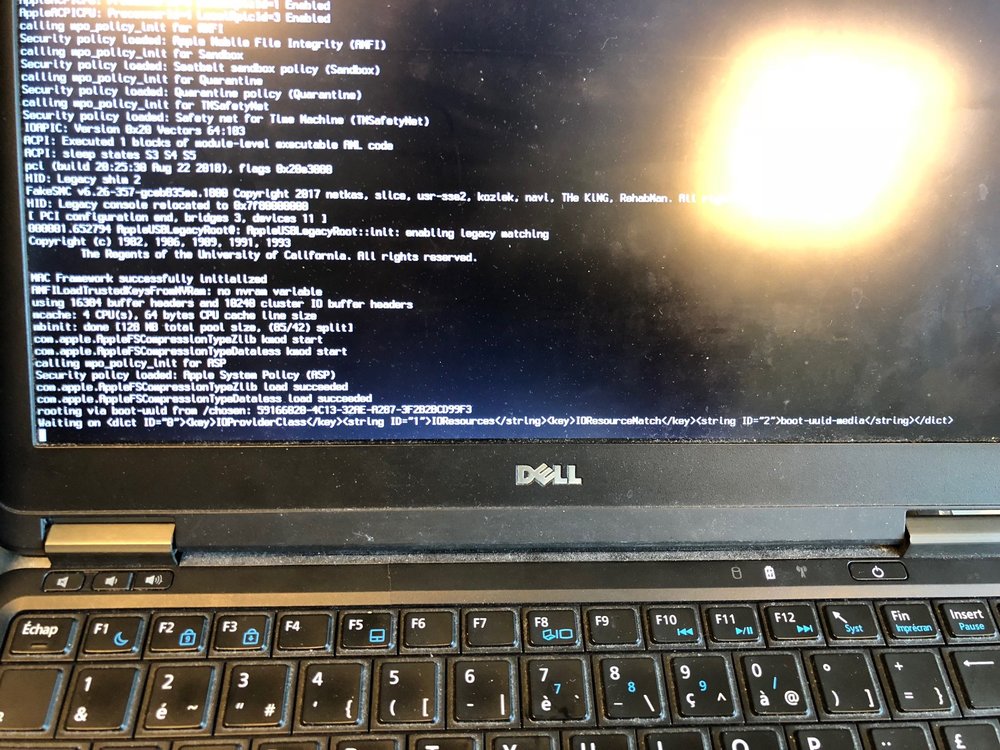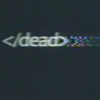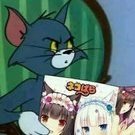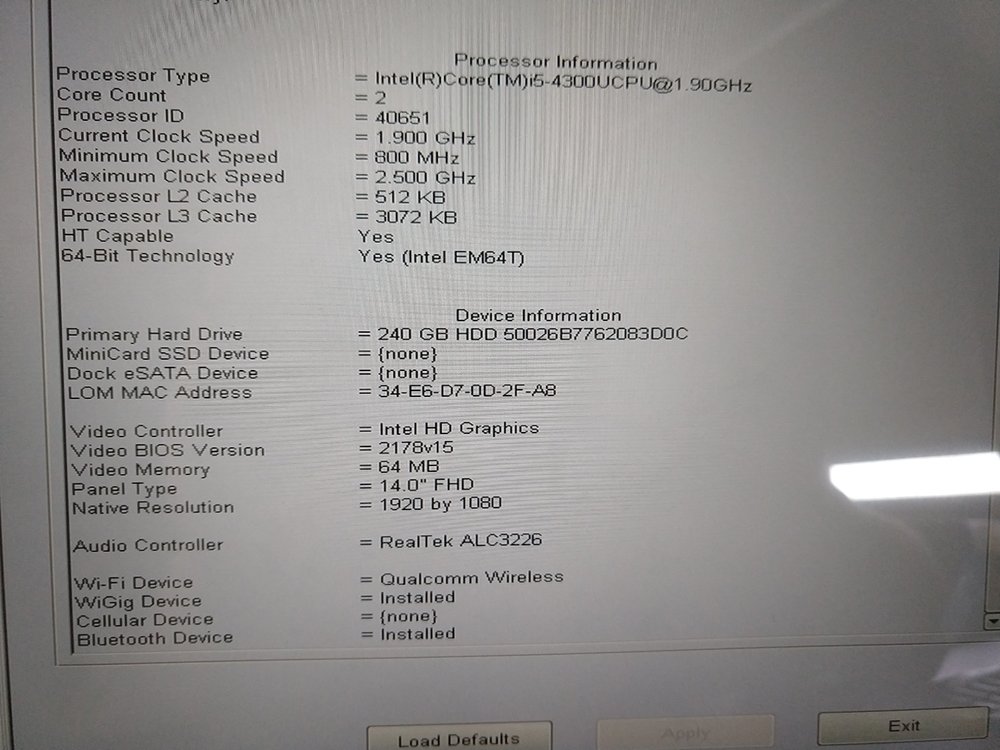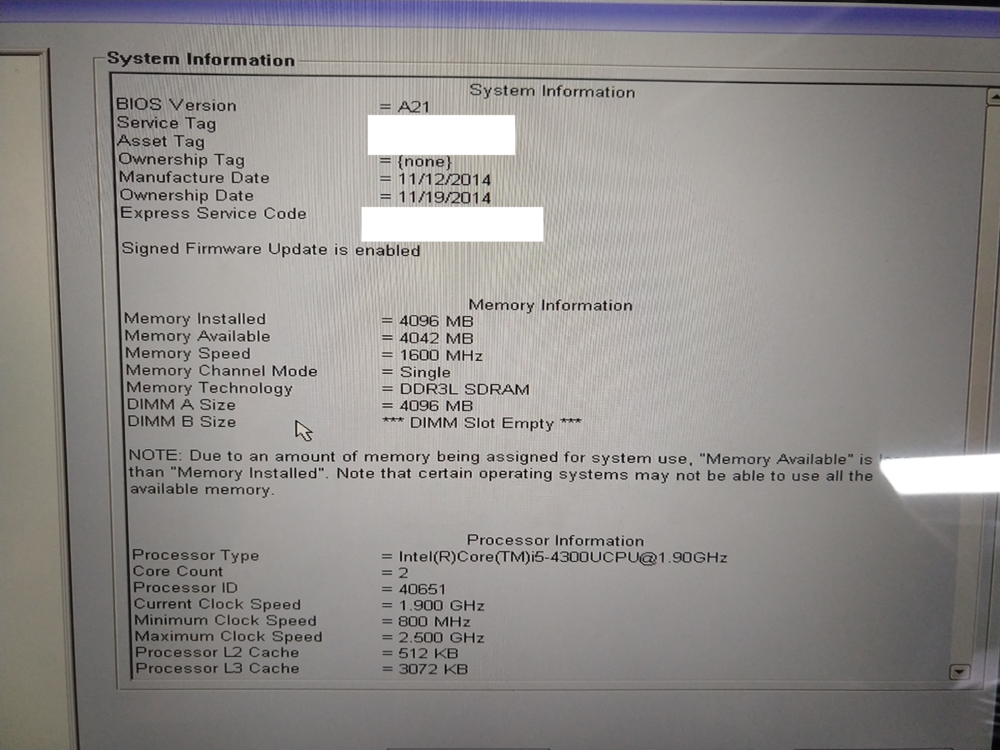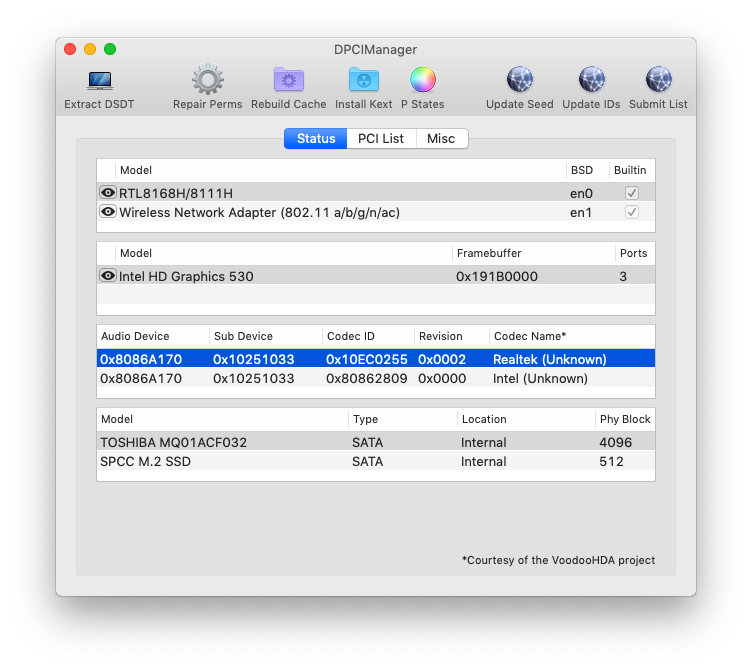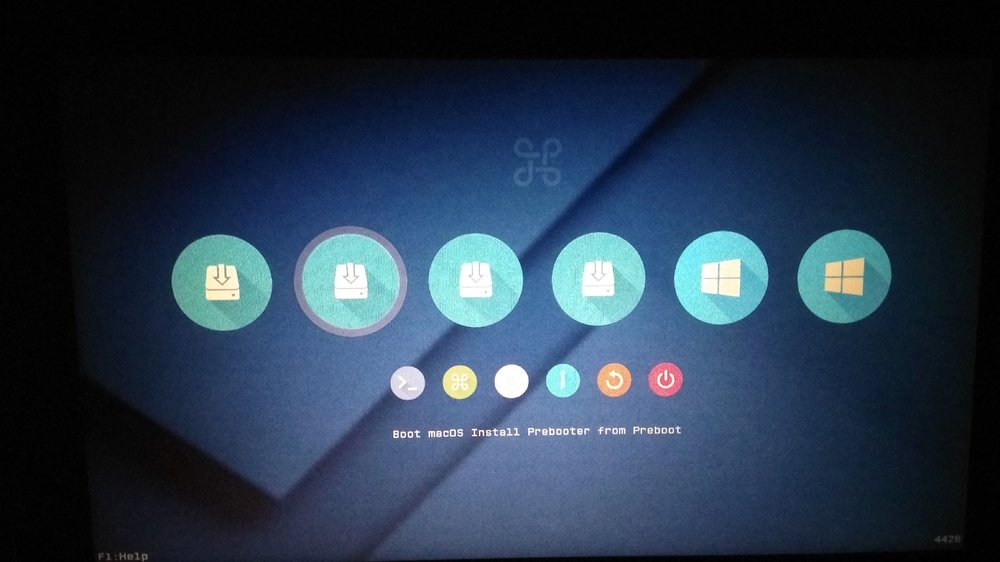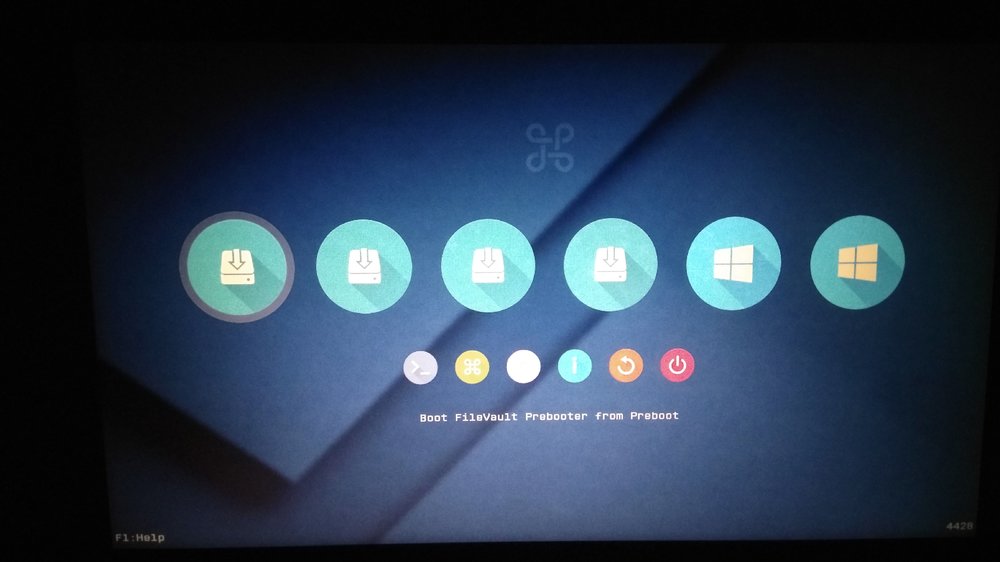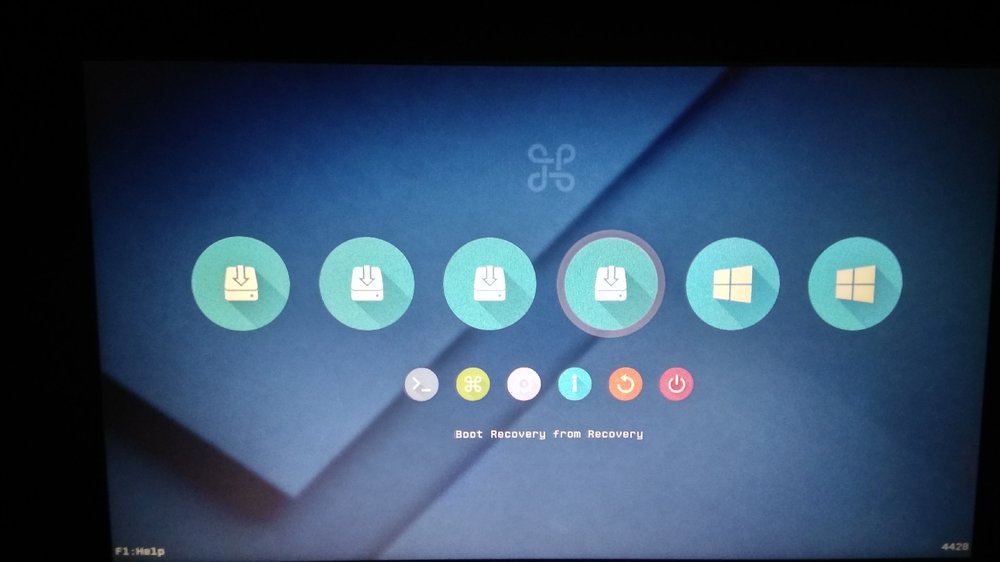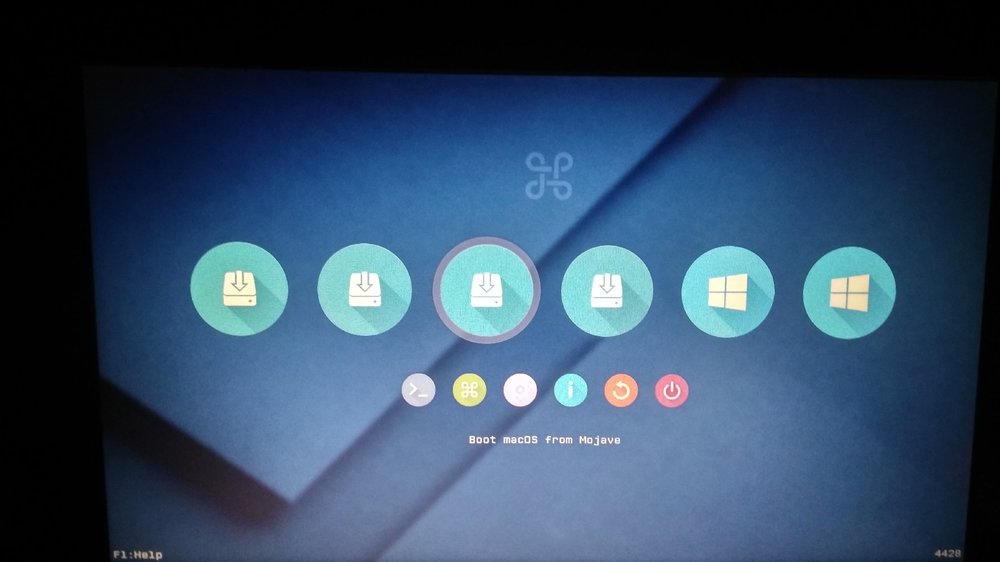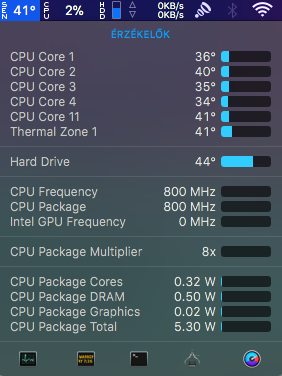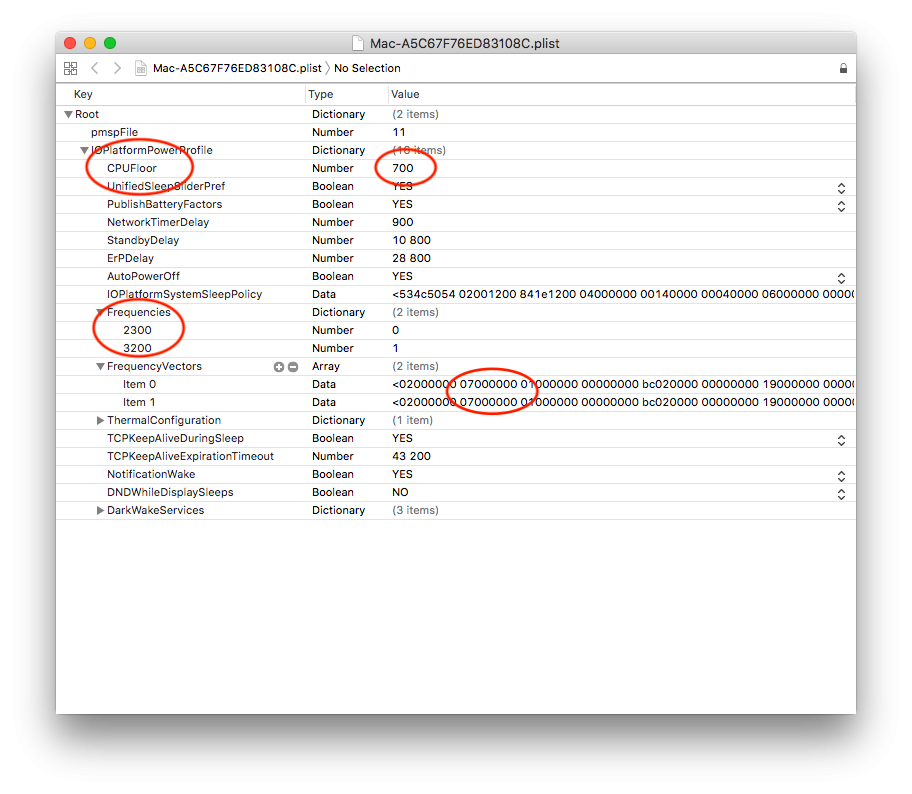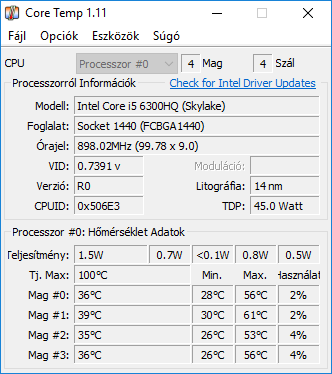Search the Community
Showing results for tags 'mojave'.
-
So I have installed Mojave 10.14, and per requested by Jake Lo, I am creating this topic to state that I need assistance in setting up my DSDT (as my screen goes black when attempting to boot from my prior DSDT.aml, so currently using BIOS.aml), Only one of my USB ports works (on the right side), and for the life of me (not for the lack of trying), have been unsuccessful in regards to getting my sound working using AppleALC. Hopefully I will be able to have a nice patron assist me and be my wingman in finalizing this setup... My hardware specs are in "About Me" in the Profile. Maybe Teamviewer with someone (if requested)? Thank you, and blessings!
-
I succeeded in installing Mojave with e7240. I thank all the participants of this wonderful forum. Both audio and WiFi are running smoothly. Bluetooth does not work, but it is natural. Because Hervé is recommending replacing, as follows. My procedure is very simple. 1) First of all, read Hervé's post carefully. 2) Next, follow the great content of Jake Lo. * My Kext referred to the contents of this article. * Please let me express my sincere gratitude once again.
-
e7240 [SOLVED] Waiting on on dict ID=0 - Dell latitude E7240
moon safari posted a topic in The Archive
Hello community! I have a problem during boot mac os mojave, i create my bootable usb drive with unifail with uefi mode i check debug mode butboot stop at : Waiting on on dict ID=0 My configuration is: intel i5 4310U with 16gb of ram, and two samsung msata ssd Sorry for my bad English I'm french ^^ -
Dear mates, yesterday I installed Mojave 10.14 on my system. The thing is that HDMI\VGA is not recognised, just when I start the system with cable plugged in. Was fine on Sierra 10.12.6. I saw some port patch, but they are for desktop version, not mobile. Also tried to replace AppleIntelSKLGraphicsFramebuffer.kext with same kext from Sierra> fixed the problem, but a new problem came up: After sleep PVAP - Hardware encoding broke result in application freezing, video freezing (Safari, yt, pictures, Final Cut, FaceTime, etc.) I can disable Hardware encoding, but then some features not working (Final cut, can't open pictures, thumbnails always loading, etc.). Using platform-id: 0x191b0000 Use this fix to get VGA/HDMI working: https://www.insanelymac.com/forum/topic/316573-sierra-applegraphicsdevicepolicy-clover-patch/ Last: No audio on HDMI Fixed HDMI Audio by installing "FakePCIID_Intel_HDMI_Audio.kext" System: Acer Aspire V5-591G-55TU CPU: i5-6300HQ 2.3 GHz RAM: 8 GB DDR4 (4+4) GPU: Intel HD Graphics 530 + GTX 950M (disabled) OS: Mojave 10.14.1 UPDATE: Updated to 10.14.1 and my outputs are gone again. > To solve this use the "AppleIntelSKLGraphicsFramebuffer.kext" from 10.14 Attaching the clover folder, IOReg
-
Hi, I got E7440 with HD4400 plus 1080p screen. Currently installed Mojave on SSD. I am having problem with iGPU. I followed guide to create USB installer with EFI bootpack for high sierra and Mojave but they will not show up installer/desktop after DSMOD has arrived. I tried igfxvesa command. I got installer GUI but graphics acceleration is disabled. So I installed Mojave on it then booted desktop without graphics acceleration. There is other guy who have EFI bootpack for Mojave version and same E7440 model and hd 4400. It came with FakeID 0x04128086 and ig-platform-id 0x0a260006. No luck with graphics acceleration. For spec on bios. here are them!
-
I have installed MacOs Mojave on my pc. My configuration Motherboard: Gigabyte B250M-HD3 Ram: 8 Gb DDR4 Graphics: AMD Readeon Rx260X 1 GB DDR5 Mouse and keyboard is working fine No audio, video and no graphics. Internet problem solved by using DLink wifi adapter Need solution
-
Hello, I have Mojave 10.14 installed on my system and I have problem with the combo jack audio. It's noisy when I plug in and listening to music, like when you half-plug your jack to the connector. Also Mic isn't working with the combo jack headset. Sound working well with only audio jack (like external speakers). Internal Speakers and Internal Mic are good. External mic (only mic) doesn't tested : lack of mic Tested with another headsets, same results. Working under Windows. Fixed by installing ALCPlugFix and CodecCommander.kext System: CPU: i5-6300HQ 2.8 GHz Audio: ALC 255 (Using AppleALC in EFI/CLOVER/kexts/Other, layout-id=3) Tested with VoodoHDA too, same result.
- 2 replies
-
- applealc
- microphone
-
(and 5 more)
Tagged with:
-
Hello everyone ,my latitude E5470 Unable to sleep, touchpad does not work. Attachment file is debug debug_10052.zip
-
I updated my macOS 10.13.6 to Mojave 10.14 Beta (18A337a) without any problem on my E7450 (model with discreet nVidia). Everything works, with some small issues. Some of those issues might be caused by VoodooPS2Controller (that I haven't used before), so I just switched back to ApplePS2Controller. Clover version: 4568 Injected kexts: Lilu.kext 1.2.6 WhateverGreen.kext 1.2.1 FakePCIID.kext 1.3.12 FakePCIID_Intel_HD_Graphics.kext 1.3.12 FakePCIID_XHCIMux.kext 1.3.12 FakeSMC.kext 6.26-344-g1cf53906.1787 ACPIBatteryManager.kext 1.81.4 AppleALC.kext 1.3.1 IntelMausiEthernet.kext 2.4.0d0 ApplePS2Controller.kext 1.5 Kexts in LE: DisableTurboBoostBattery.kext 2.1 AppleBacklightInjector.kext 0.9.0 BrcmFirmwareRepo.kext 2.2.10 BrcmPatchRAM2.kext 2.2.10 Legacy_Sierra_QMI_10.13.kext 1.4.0 WhateverGreen DVMT 32MB fixup patch (replaces IntelGraphicsDVMTFixup.kext): <key>Properties</key> <dict> <key>PciRoot(0x0)/Pci(0x2,0x0)</key> <dict> <key>framebuffer-fbmem</key> <data> AACQAA== </data> <key>framebuffer-patch-enable</key> <data> AQAAAA== </data> <key>framebuffer-stolenmem</key> <data> AAAwAQ== </data> </dict> </dict> You should check your graphics configuration and change Pci part to match your system if needed. This part is probably critical, since IntelGraphicsDVMTFixup will not work in Mojave. Only other Clover config change (compared to HS config) was removal of Inject Intel and other graphic patches (as suggested in some WhateverGreen thread on some other forum). I have external TP-Link UBS dongle (TL-WN725N), so I do not need Broadcom Wi-Fi kexts. Add them if you use Broadcom Wi-FI card. I need FakePCIID_XHCIMux and Legacy_Sierra_QMI in order to use DW5809e WWAN. Those are not needed if you do not have this WWAN or just do not want to use it. Most the issues that I noticed were related to keyboard and touchpad, so I reverted good old ApplePS2Controller. I absolutely need working Insert key. Other issues are software related. Some 3rd party icons are not always visible (TP-Link Wireless Utility, Logitech Control Center...) Caret (text currsor) is not always visible in Chrome address bar. It is invisible while key is pressed. It is shown on key release. It is very problematic when you need to change some text fast in address bar. Since I am using this for less than a day and my partition is freshly converted to APFS, I guess that SSD activity is related to spotlight indexing of my new drive. To summarize, Mojave works well on E7450. EDIT: Almost forgot. EAPDFix and CodecCommander are not needed since AppleALC now have full EAPD support for ALC293/ALC3235 and almost every other ALC model. EDIT 2: Flawlessly updated to Beta 9 (18A384a) with normal update. Haven't changed anything in kexts nor config. All Chrome Mojave related problems are solved with latest Chrome 69.0.3497.81. Latest Firefox 62.0 adopts Mojave color scheme. It is dark if you use dark Mojave appearance, and light if you are using light one.
-
I have a Lenovo ThinkCentre M910x and I'm trying to install macOS Mojave on it. I'm stuck at "End RandomSeed +++++" while trying to boot the intaller I tried every one of OsxAptioFixDrv, OsxAptioFix2Drv, OsxAptioFix3Drv and AptioMemoryFix (while having FixHeaders enabled). BIOS version is 1.28 I have attached the complete EFI folder on USB Flash I'm using trying to boot the installer (on another USB Flash). The system has: i5-6500 GPU: Integrated HD 530 8GB DDR4 in slot ChannelA-0 running at 2133 MHz Audio: ALC294 Ethernet: I219-LM NVME Intel SSD 6000p Wi-Fi: Intel Wireless-AC 3165 (but I don't plan on using it) I have attached the complete origin DSDT/SSDT for this PC if that helps. Can anyone help? origin.tar.gz EFI.tar.gz
-
Hi, everyone ! Unfortunately, I no longer have macOS Sierra installed in my Dell Latitude E6230(i5-3340m, 1366x768). I was trying to set-up a pendrive using a virtual machine in VMware, but i can't see the hidden file BaseSystem.dmg from InstallESD.dmg. I can see all the hidden files from my system, but the ones in the dmg file don't show up. I guess this is happening because I'm running it in VM. Can anyone share the hidden BaseSystem files? I'm not currently having access to any MacBook.
- 2 replies
-
- macos mojave
- mojave
-
(and 4 more)
Tagged with:
-
Apple released mojave and i wanted to give it a try on my this hackbook, So I tried the Mac App Store upgrade, it reboots via clover and then stuck on Apple logo and progress bar screen with nearly 10% progress. I waited for 15 minutes on the screen and then force shutdown. It had made an additional entry in clover, that's it. then, I made a mojave Installer with the EFI files of my High Sierra boot HDD. Installer boots in and presents the screen to install macOS mojave successfully, I select it to install on a new partition on the same SATA HDD, it says Installer will take 5 minutes, the process completes and then it reboots back into the second level of Apple logo and progress bar. There it stuck at almost 8.97632% of progress. It took almost an hour and then it got through and got installed on the disk on a different partition than High sierra. Now, when I try to boot with the mojave partition, it rests on the booting screen and terminates half way and reboots. I could not got it working, the working audio on my existing high Sierra is borked now. I am getting below Clover options. Not sure where to head now. Are there any boot flag i would require or need to do anything else? Please help.
-
Hey! I have a working and stable Mojave running on this Acer notebook. For installation and post-installation use my guide: https://osxlatitude.com/forums/topic/11355-acer-aspire-v-15-v5-591g-mojave-windows-10/ Note: The Mojave bootpack can be used for High Sierra too. If you are using a Single RAM and getting panics at boot add these to your config.plist (SMBIOS->after "Version 1.0") Please edit the frequency and size to match your RAM: <key>Version</key> <string>1.0</string> <key>Memory</key> <dict> <key>Channels</key> <integer>1</integer> <key>SlotCount</key> <integer>1</integer> <key>Modules</key> <array> <dict> <key>Slot</key> <integer>0</integer> <key>Size</key> <integer>8192</integer> <key>Frequency</key> <integer>2133</integer> <key>Type</key> <string>DDR4</string> </dict> </array> </dict> </dict> Thanks to all OSXLatitude members for helping me out! (Jake Lo, Hervé, Bronxteck, black.dragon74)! Here some pictures:
-
I have this hardware. I know that I can buy original's apple card but if dell 1550 rebranded on BCM4352 worked so maybe my on bcm94360 also can. Is any solution for me to make Handoff working? Im on OSX Mojave public beta
- 1 reply
-
- bcm94360hmb
- azurewave aw-cb160h
-
(and 4 more)
Tagged with: