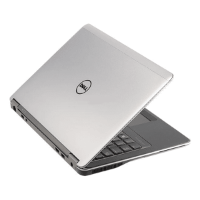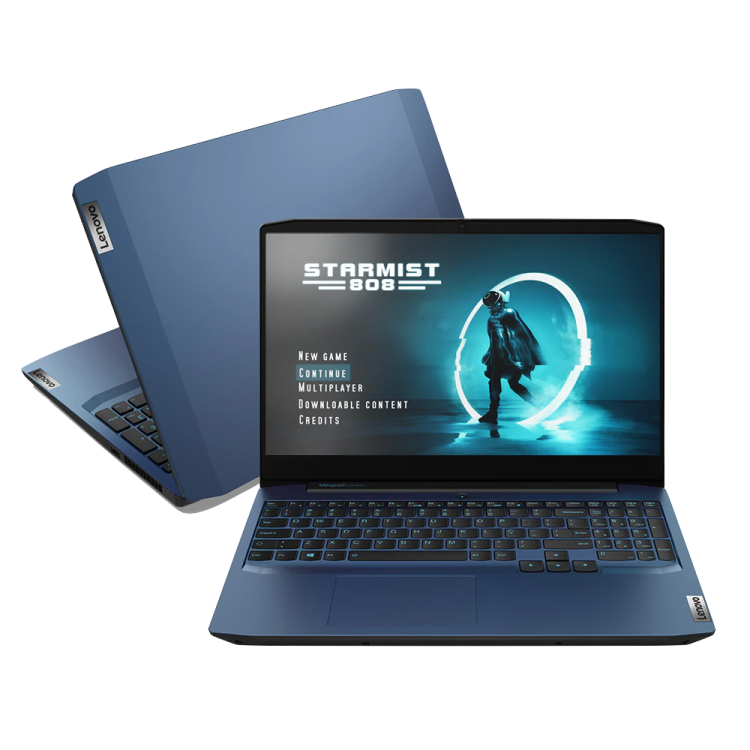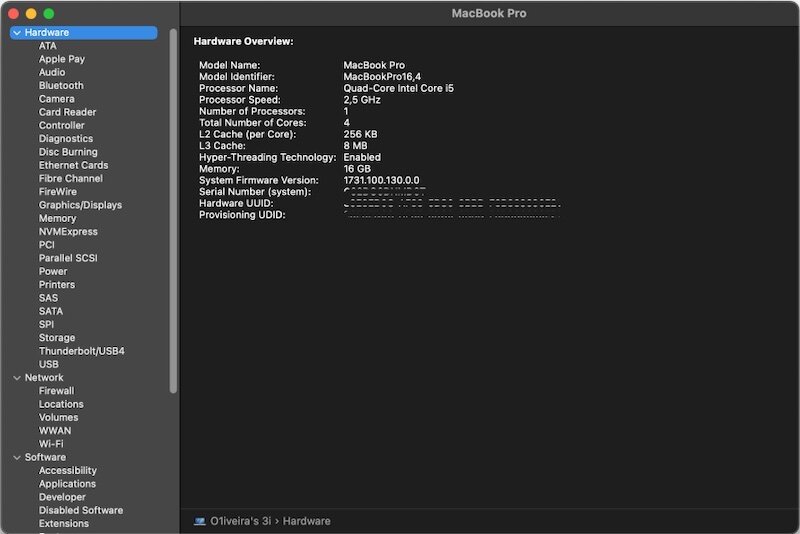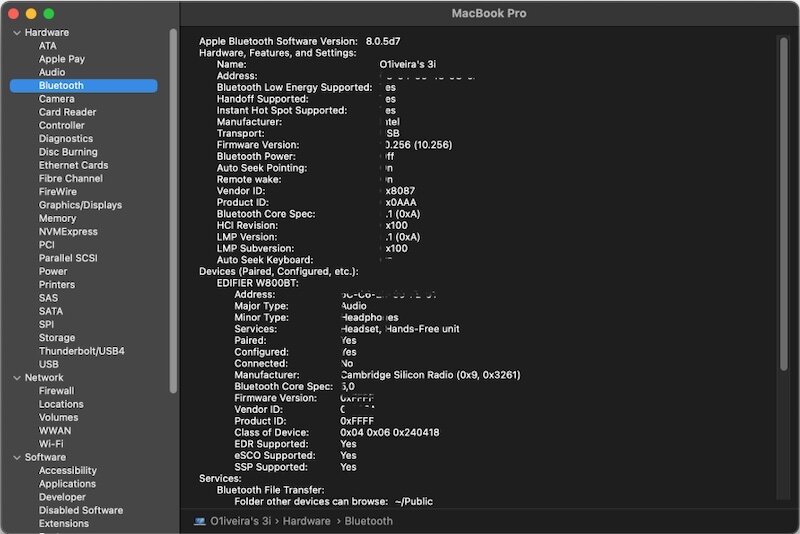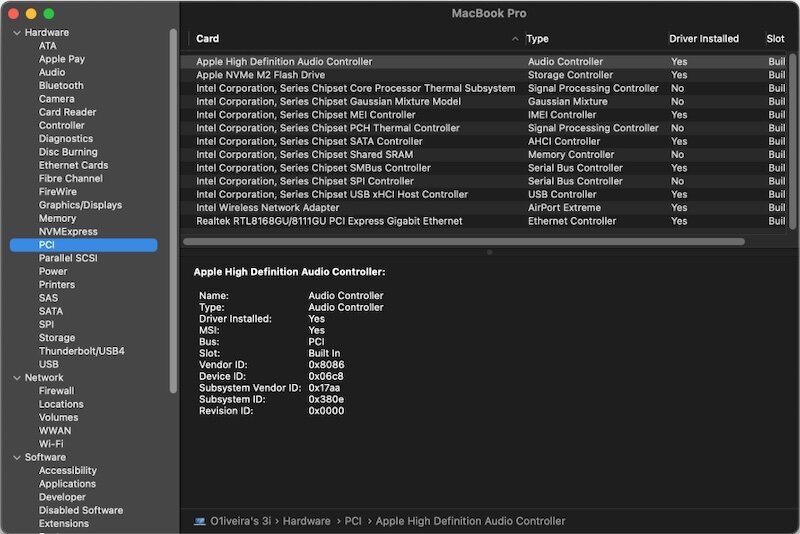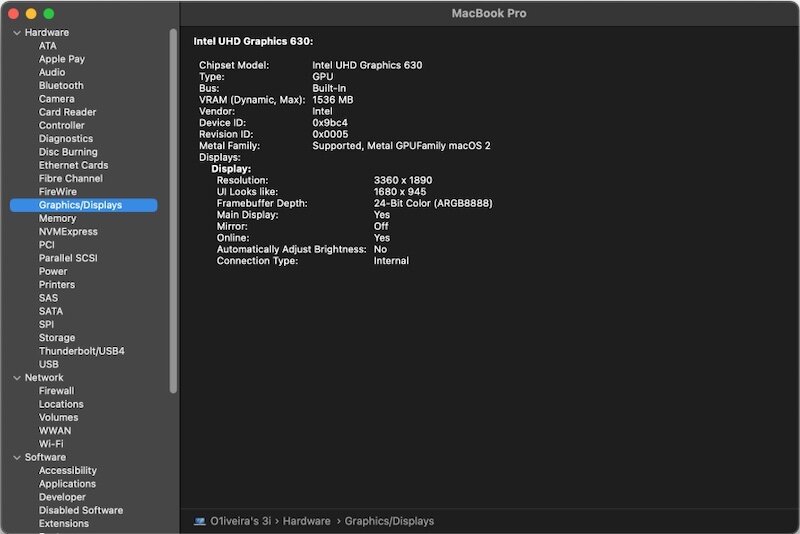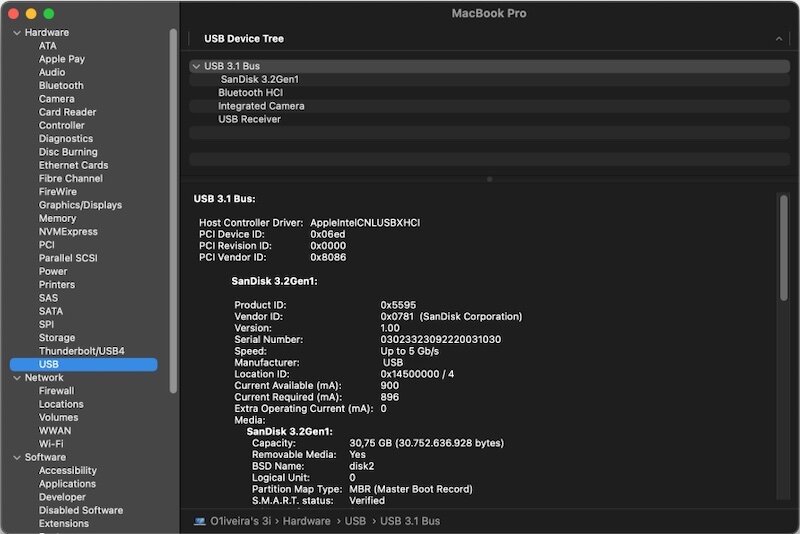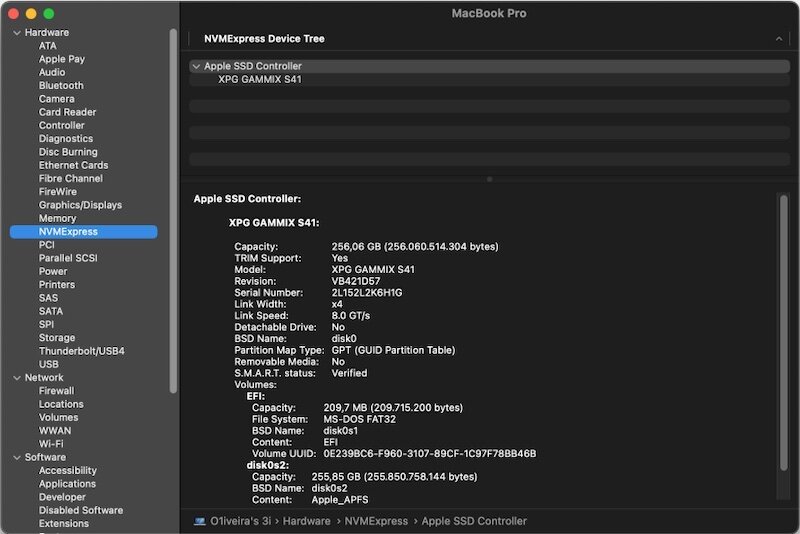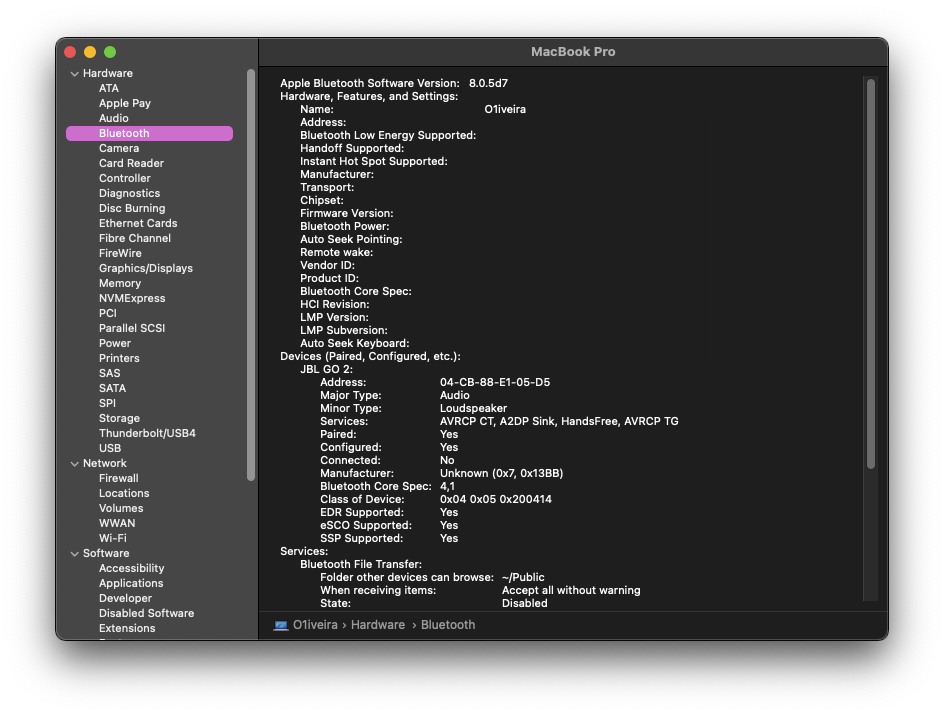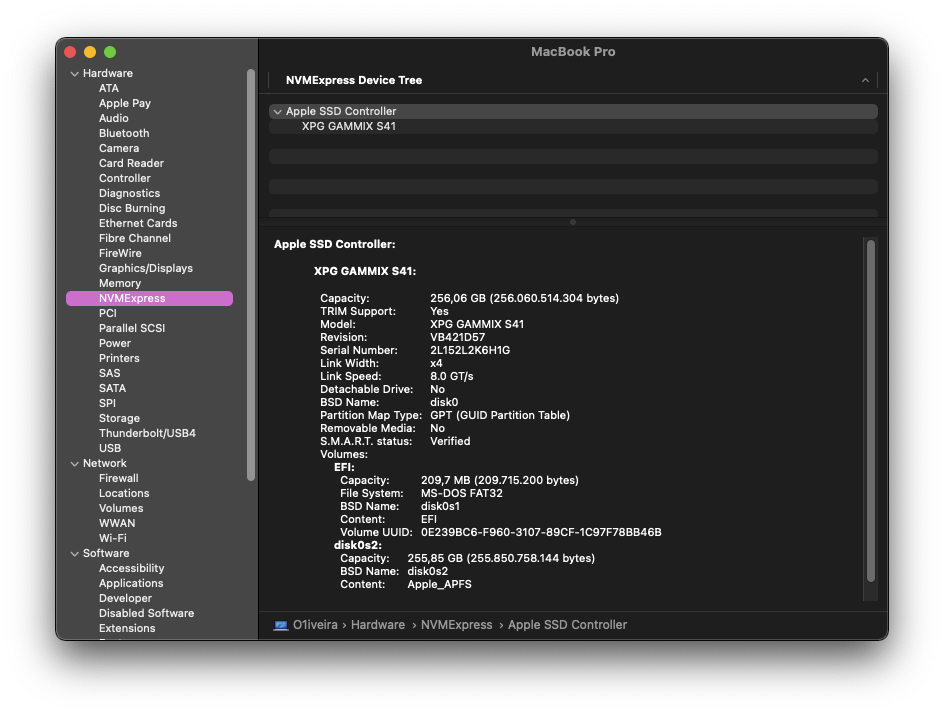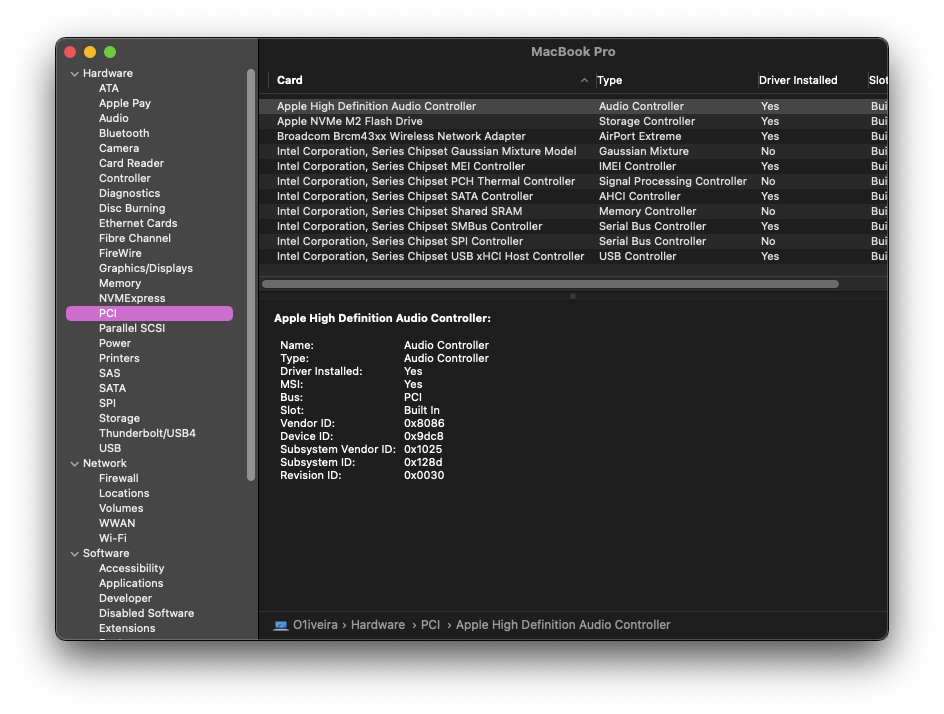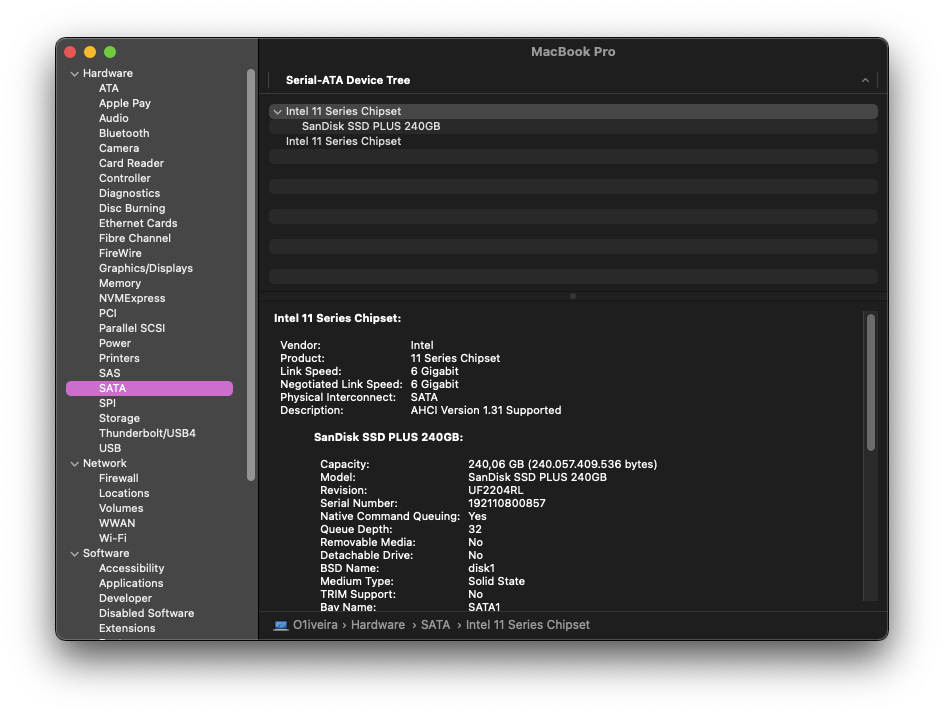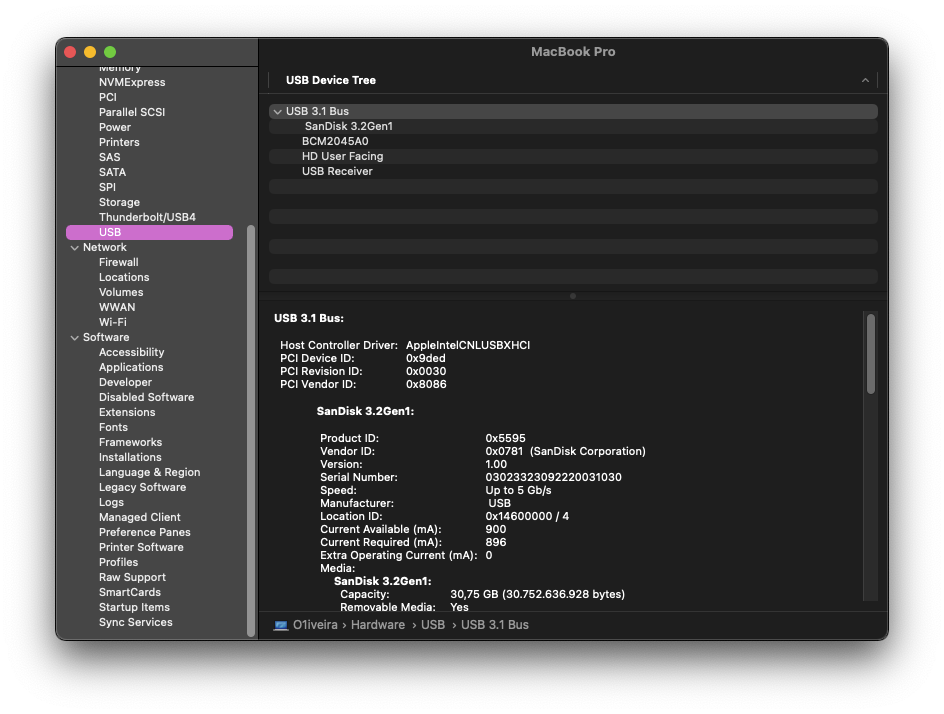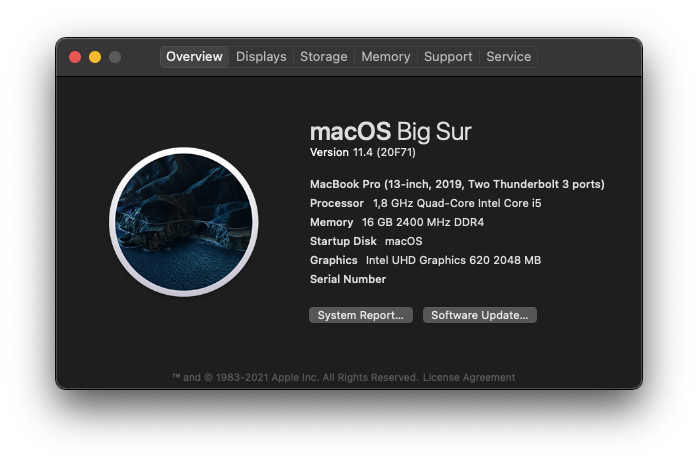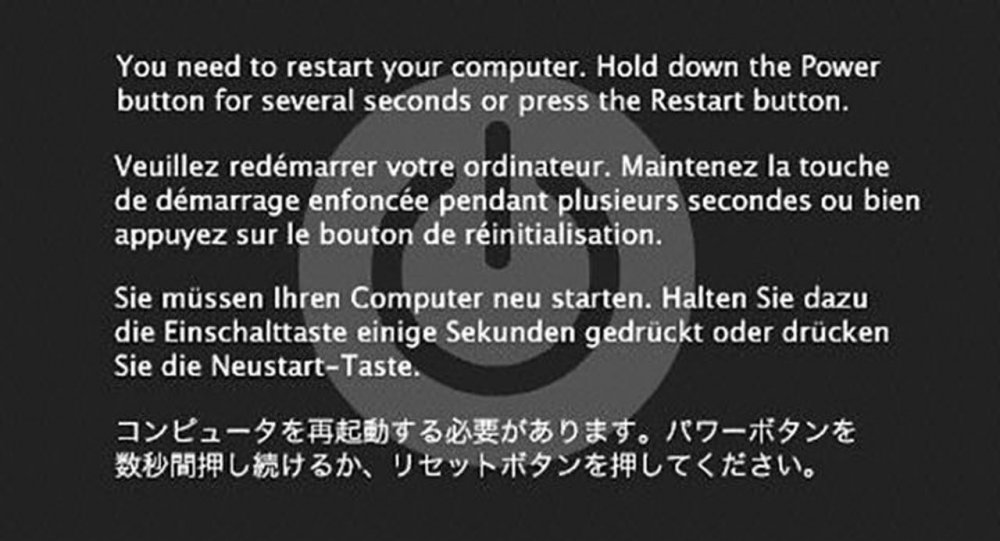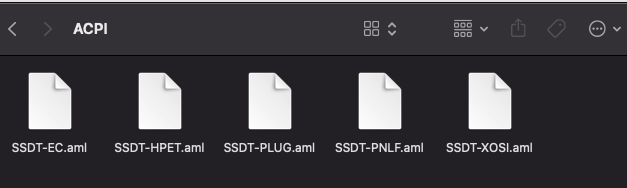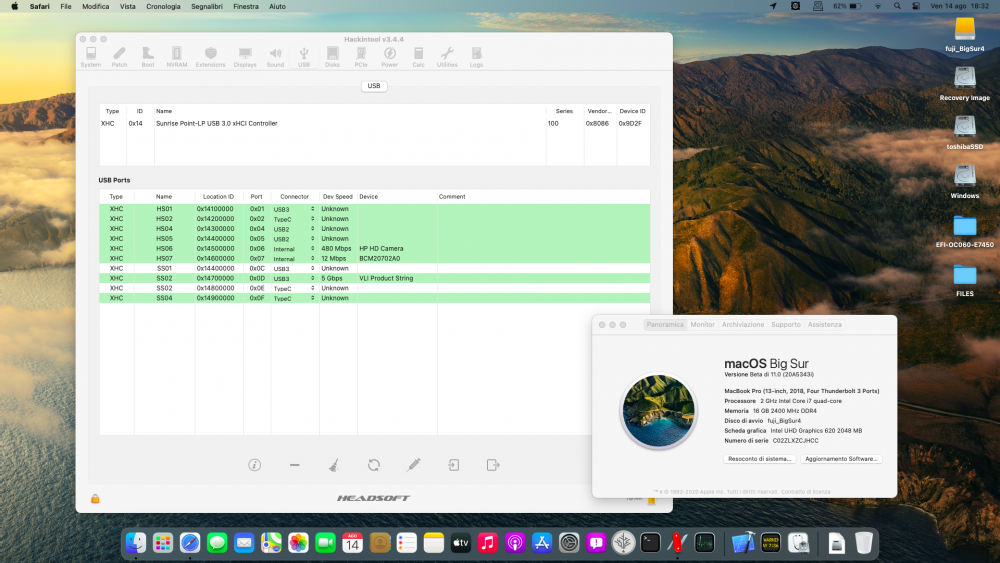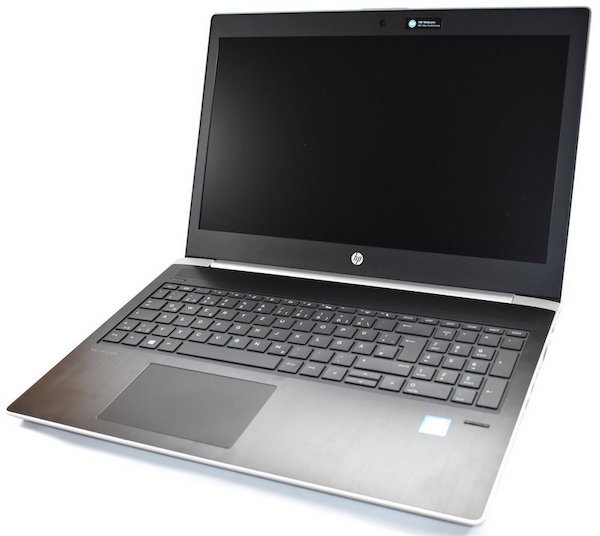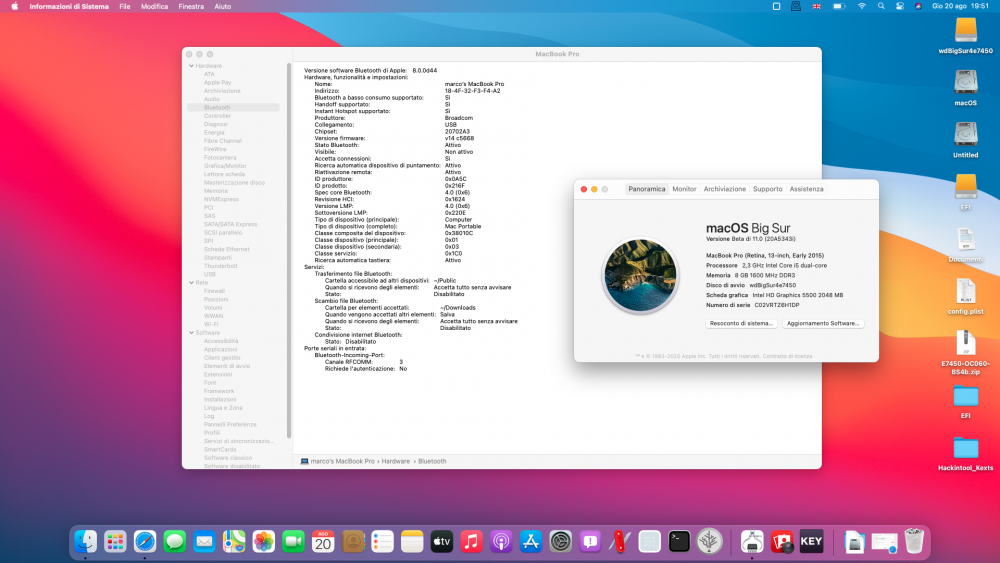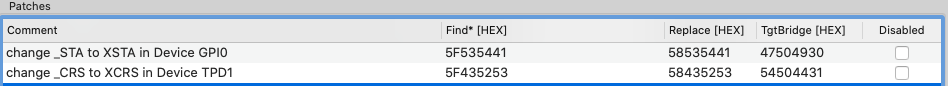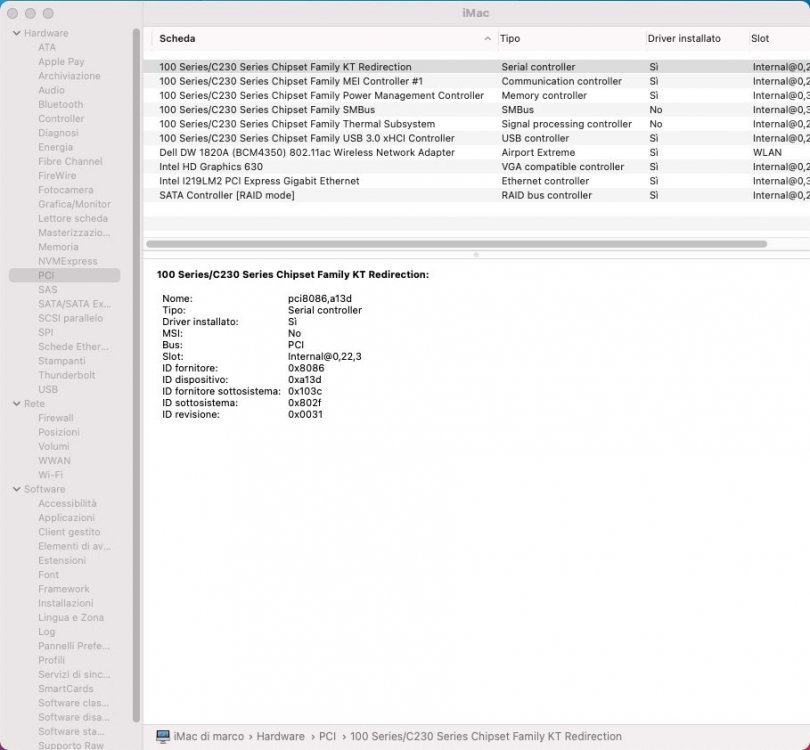Search the Community
Showing results for tags 'opencore'.
-
I am having a problematic right click. I have been using the bootpack from @Jake Lo and was running smoothly with Monterey. This is my only problem. Right click on the button does not work, right click with 2 fingers work but buggy (repetitive clicks back and forth). Scrolling also triggers right click. Also the touchpad was not recognized as touchpad What I have tried: VoodooPS2Controller & VoodooPS2Controller-ALPS on bootpack - buggy right click, seems like right click and 2 finger scroll is mixed. when scrolling is disabled, I can trigger right click with 3 consecutive touchpad clicks VoodooPS2Controller (Latest from acid) - Not working Touchpad is working smoothly without issue on windows 11 (22H2) I attached the sample screen recording of what's happening. I also attached the IOReg if that will help. My hack details: e7440 i5 12GB RAM Alps v3 (as per boot logs but I'm not really sure) Bios: A28 Monterey 12.6 Regards, John Screen Recording 2022-11-25 at 9.42.53 AM.mov.zip John’s MacBook Pro.ioreg.zip
- 10 replies
-
- e7440
- alps trackpad
-
(and 2 more)
Tagged with:
-
Kudos to @Hervé in helping me to fix the graphics acceleration. Changes 22092022 - Installed macOS Ventura 13.0 beta 8 - Updated to OC 0.8.5 and latest kexts like WEG to spoof SkyLake (SKL) to KabyLake (KBL) - AltStore 1.5.1 and iPadOS 16.0 works Working - Full graphics acceleration on Intel HD620 HD520 iGPU, including brightness control (F5 and F6) - Multi-display with DisplayPort OOB, VGA - Audio, microphone input and headset output (F8 and F9) - Mute button not working - GigEthernet LAN connection - Wireless and bluetooth with any compatible card (a DW1560 in my case, no Whitelisting) - left and right USB ports including USB Type-C - Integrated webcam (OOB) - CPU power management - Sleep (Lid, Energy Saver settings, Apple menu, PWR button) & wake (Lid, PWR button) - Battery management - Keyboard and touchpad - Keyboard backlight (F5/F6) - Touchpad including tap-to-click, scrolling, mouse buttons (can be disable with prt scr key) Set bios settings as follows: Advanced tab: Boot options: - Fast Boot = Disabled - Network (PXE) Boot = Disabled Secure Boot Configuration: - "Legacy Support Enable and Secure Boot Disable" System Options: - Virtualization Technology (VTx) = Disabled (recommended, Enable also worked) - Virtualization Technology for Direct I/O (VTd) = Disabled (recommended, Enable also worked) Built-In Device Options: - Wake On LAN = Disabled - Video memory size = 64 MB - LAN/WLAN Auto Switching = Disabled - Fingerprint Device = Disabled Power Management Options: - Extended Idle Power States = Disabled - Deep sleep = You can keep this enabled - Wake when Lid is Opened = Enabled - Wake on USB = Disabled Credits OSXLatitude - @Hervé , @Jake Lo EliteMacx86 - EliteMacx86 Opencore Dev Team Check out Working EFI
-
Hello guys! New laptop in da house! Specifications: BIOS Version: EGCN36WW Intel 10th gen Comet Lake i5-10300H, 4.50 GHz Integrated Intel UHD630 15.6" 1920x1080 FHD IPS - To get a nice screen resolution, I recommend the one-key-hidpi script by @xzhih 16GB DDR4-2933 RAM 256GB M.2 2280 PCIe Gen3 x4 SSD RTL8168GU/8111GU Gigabit Ethernet Touchpad with all the gestures Realtek ALC255 Intel WiFi - AC Intel Bluetooth 5.0 Integrated WecCam 720p HD 1 x 3.5mm universal jack (combo audio) 1 x USB Type C port 3.1 2 x USB 3.1 ports 1 x HDMI port Working: All the components above!! Not working, and never will dGPU - GTX 1650 4GB HDMI port - it's wired to Nvidia card Methods used: To install macOS: Hackintosh Guide - Install macOS with Olarila Image, Step by Step, Install and Post Install, Windows or Mac To activate my WiFi: OpenIntelWireless Full DSDT patches: DSDT patch requests To get dual-boot with OpenCore (each OS at their own SSD), I'm using this: OpenCore_NO_ACPI Look here how to use it: OpenCore_NO_ACPI - Opencore with additional features/changes implemented Screenshots: Credits: @MaLd0n as always helping me with the DSDT and keep my Hack stable as a real Mac! @headkaze with his awesome Hackintool app also. And I thank all the community for getting this machine working, the OpenCore and Clover guys. Your hard work guys will be always appreciate by me. My full dump with DSDT patched - OpenCore 0.8.0 Full Dump O1iveiras-3i.zip
-
My ThinkPad T440s Hardware Specs Model: Lenovo ThinkPad T440s Processor: Intel Core i5-4300U (2C, 4T, 1.9GHz / 2.5GHz) vPro (The best compatibility with macOS) Graphics: Integrated Intel HD Graphics 4400 Memory: 12 GB DDR3 (4GB Soldered + 8GB SODIMM DDR3, dual-channel) Display: 14" HD (1600x900) TN, non-touch Storage: 512 GB SATA SSD + 16 GB mSATA SSD Ethernet: Intel Ethernet WLAN + Bluetooth: Intel Wifi 7260ngw + Bluetooth 4.0 Camera: 720p resolution, low light sensitive, fixed focus Audio support: HD Audio, Realtek ALC3245 codec, stereo speakers 1Wx2, dual array microphone, combo audio/microphone jack Keyboard: 6-row, spill-resistant, multimedia Fn keys, LED backlight Battery: Internal Li-Polymer 3-cell (68) and External Li-Ion 3-cell (68) Lenovo ThinkPad T440s Hackintosh Guide Getting Started To start you'll need the following: A Lenovo ThinkPad T440s (Obviously) A PC with a copy of Windows 10 or higher installed 4GB USB Stick Rufus For USB larger than 16 GB to format in FAT32, use the Rufus method. A copy of the EFI folder: https://github.com/MultimediaLucario/Lenovo-ThinkPad-T440s/releases/tag/OC.0.7.9 macrecovery.py: https://github.com/acidanthera/OpenCorePkg/releases This will require Python installed. Installing macOS To grab legacy installers is super easy, first grab a copy of OpenCorePkg and head to /Utilities/macrecovery/. Next copy the folder path for the macrecovery folder. From here, you'll want to open up a Command Prompt and cd into the macrecovery folder that we copied earlier: cd Paste_Folder_Path Now run one of the following depending on what version of macOS you want(Note these scripts rely on Python support, please install if you haven't already): Lion (10.7): python macrecovery.py -b Mac-2E6FAB96566FE58C -m 00000000000F25Y00 download Lion (10.7) (Alternate Command): python macrecovery.py -b Mac-C3EC7CD22292981F -m 00000000000F0HM00 download Mountain Lion (10.8): python macrecovery.py -b Mac-7DF2A3B5E5D671ED -m 00000000000F65100 download Mavericks (10.9): python macrecovery.py -b Mac-F60DEB81FF30ACF6 -m 00000000000FNN100 download Yosemite (10.10): python macrecovery.py -b Mac-E43C1C25D4880AD6 -m 00000000000GDVW00 download El Capitan (10.11): python macrecovery.py -b Mac-FFE5EF870D7BA81A -m 00000000000GQRX00 download Sierra (10.12): python macrecovery.py -b Mac-77F17D7DA9285301 -m 00000000000J0DX00 download High Sierra (10.13) python macrecovery.py -b Mac-7BA5B2D9E42DDD94 -m 00000000000J80300 download High Sierra (10.13) (Alternate Command) python macrecovery.py -b Mac-BE088AF8C5EB4FA2 -m 00000000000J80300 download Mojave (10.14) python macrecovery.py -b Mac-7BA5B2DFE22DDD8C -m 00000000000KXPG00 download Catalina (10.15) python macrecovery.py -b Mac-00BE6ED71E35EB86 -m 00000000000000000 download Big Sur (11) python macrecovery.py -b Mac-42FD25EABCABB274 -m 00000000000000000 download This will take some time, however once you're finished you should get either BaseSystem or RecoveryImage files. Download Rufus, set the BOOT selection as not bootable, set File System as Large FAT32, click Start, and delete all file autorun in USB Drive partition. Next, go to the root of this USB drive and create a folder called com.apple.recovery.boot. Then move the downloaded BaseSystem or RecoveryImage files. Please ensure you copy over both the .dmg and .chunklist files to the folder. Open up and extract the EFI folder archive you downloaded earlier. Copy the folder named, "EFI," to the root of your USB Drive. Restart your computer. Open the BIOS and disable all the security options. (Security Chip, Intel (R) AT Module Activation, and Computrace Module) Boot via your Flash Drive. Boot the Hackintosh installer. Now open Disk Utility and format your internal or external Hard Drive or SSD as APFS. Install macOS. Your system might reboot during the install. Now after install again boot into your usb drive but now boot into the drive in which you installed macOS to. Download and install Clover Configurator. Open Clover Configurator and Mount the EFI partition of the drive you want to boot off of. Now copy my EFI Folder and overrite it with the one system created. Now try booting macOS without the USB drive. Congratulations, you've successfully hackintoshed your Lenovo ThinkPad T440s. Lenovo-ThinkPad-T440s 2.7z
-
Ive enabled FileVault a time ago and since that I have the problem that it takes 1:20min to get to the preboot UI where I can type in the password. After I typed the password it takes again time to boot. I don't mind the latter booting part but I would like to figure out why it takes over a minute for the preboot UI to come up. Any ideas? Opencore 0.7.6
-
Hello, I have fresh installed Open Core with Catalina on my DELL with ATI M5100. Everything works perfect except one thing in subject. Somebody suggest me to do patch for DSDT file and add PNLF. Do you agree with such a suggestion or maybe some of you solved that issue? Actually I'm looking for somebody who will fix that "problem" for me. Best regards Tomasz Z. SSDT-NARCYZZO.aml.zip
-
Yesterday I tried to install macOS 12 and to do so I had to use -v and -lilubetaall. By doing so, I noticed that neither Monterey nor Big Sur (that works fine without that boot-args) boot. I tried to boot Big Sur with -v only and not even in that case it boots. Specs: ASUS Laptop TP550LJ Intel i5 5500HD Nvidia 920m I linked my EFI + boot logs from booting Big Sur Opencore.zip
-
Hello, My system uses Gigabyte GA-Z170-hd3 with Core i7-7700 with processor graphics HD630. It boots and installed but the color is distorted as shown in attachment. Any help would be appreciated. ioreg output: imac’s iMac.zip Distorted color: Config.plist: config.plist.zip
- 10 replies
-
- opencore
- intel graphics
-
(and 1 more)
Tagged with:
-
Specifications: BIOS Version: 1.16 (Latest) (needs SATA in AHCI mode, not Intel Optane or disk won't be seen) Intel 8th gen i5 8265U, 1.6GHz CPU Integrated Intel UHD620 15" 1366x768 HD non-touch LCD 16 DDR4-2400 RAM (Up to 32GB) M.2 2280 PCIe Gen3x4 256GB RTL8111 Gigabit Ethernet Realtek ALC255 WiFi Card - Originally came with a Qualcomm Atheros QCA9377A-5, but this model it's not supported by macOS, so it was replaced by a DW1820A - CN-0VW3T3 card (Key A/E, size 2230) 802.11ac combo wireless card + Bluetooth 4.1. Integrated HD User Facing Chicony Electronics, webcam (USB internal) Integrated Realtek Card Reader RTL8411B (PCI ven id 0x10ec, dev id 0x5287) 1 x 3.5mm universal jack (combo audio) 1 x USB 3.1 gen1 port Type-A (with PowerShare) 1x USB Type C port 3.1 2x USB 2.0 ports 1 x HDMI port Working: All the components!! UPDATE: Bluetooth working now using masking 5 pins of the card, I did exactly what this user did: Post with photo - By @Naidis Methods used: To install macOS: Hackintosh Guide - Install MacOS with Olarila Image, Step by Step, Install and Post Install, Windows or Mac To activate my WiFi: Broadcom BCM4350 cards under High Sierra/Mojave/Catalina Full DSDT patches: DSDT patch requests Screenshots: Credits: @Hervé he gave me the WiFi card (T77H649) and helped me to active it. @MaLd0n he as always helpd me with the DSDT and keep my Hack stable as a real Mac! And I'm thank all the community to get this machice working, the Clover guys, @headkaze with his awesome Hackintool app also. Your hard work guys, will be always appreciate by me. My EFIs folders with Full DSDT patched OpenCore 0.7.1 OC 0.7.1.zip Clover 5136 Clover - 5136.zip
-
Newbie here. I've managed to go from knowing practically nothing about Macs on Thursday morning to having a sort of working Hackintosh by Friday evening, thanks to the awesome work of so many others documenting this process! However, I've spent the entirety of Saturday trying to figure out the graphics. I'm stuck at "Display 8 MB" and cannot get the Intel graphics to be recognized. I feel like I've tried everything, but can get nothing to work. I'm sure I'm overlooking something simple and have probably missed several steps. I started over with a clean install and added the iGPU properties per the OpenCore install guide (I think), but still can't get anywhere. Below are the system specs and attached is the EFI. Any help and direction is greatly appreciated! Dell Precision 7510 Intel i7-6820HQ (Skylake) Intel HD 530 Mojave 10.4.6 OC 0.6.6 OpenCore Configurator MacBookPro13,3 Lilu (1.5.1) and WhateverGreen (1.4.7) kexts Confused if id should be 1916 or 1619 AAPL,ig-platform-id = 00001916 device-id = 19160000 framebuffer-fbmem = 00009000 framebuffer-patch-enable = 01000000 framebuffer-stolenmem = 000030001 EFI.zip
- 17 replies
-
- opencore
- mojave 10.14.6
-
(and 3 more)
Tagged with:
-
Hi everyone and happy new year. I'm totally new to Hackintosh and on this forum ( please feel free to correct if you find any mistake ) . I read dortania guide and build some installer USB. I have Dell Latitude E5270 with current specs: Chipset : 6th Generation IntelCore CPU : Intel Core i7-6600U Processor Graphics : Intel Integrated HD Graphics 520 Display : 12" FHD 1920x1080 Touch Screen RAM : 8GB 2133MHz DDR4 Storage : Kingston SA2000M8 NVME SSD LAN : Ethernet Connection I219-LM Wifi : Intel Corporation Wireless 8260 Audio : Realtek ALC3235 When I boot into installer and select Catalina installer. It's printing some logs and then reboots. I looked in logs and found this: 14:643 00:049 OCB: Showing menu... 19:695 05:051 OCB: Should boot from 1. Install macOS Catalina (T:2|F:0|G:0|E:1|DEF:0) 19:746 00:051 OCB: Perform boot Install macOS Catalina to dp PciRoot(0x0)/Pci(0x14,0x0)/USB(0x2,0x0)/HD(2,GPT,23C1AAC5-CE00-4B25-9DB5-B40A9B346A90,0x64028,0x1CA7FB0)/\System\Library\CoreServices\boot.efi (0/0) 19:836 00:089 OCI4: Manifest (2738) for 65666962 parse fail with code 1 19:897 00:061 OCI4: Verifying digest 48 (C09D16B7) override 0 48 (00000000) 19:953 00:056 OCSB: Verified IMG4 without issues 20:053 00:100 OCB: Arch filtering A6A31018(621112)->A6A31018(621112) caps 4 - Success 20:103 00:049 OCB: Matching <> args on type 2 0 20:153 00:049 OCABC: VMware Mac installed on A7E94598 - Success 20:207 00:054 OCABC: Found safe mode legacy p1 at off 7D20 20:257 00:049 OCABC: Trying safe mode next legacy match 20:306 00:049 OCABC: Found safe mode legacy p1 at off 7F0F 20:356 00:049 OCABC: Trying safe mode next legacy match 20:414 00:057 OCABC: Patching safe mode new at off 1979B 20:509 00:095 OCABC: All slides are usable! You can disable ProvideCustomSlide! 20:559 00:050 AAPL: [EB|#LOG:INIT] 2021-01-02T11:25:37 20:609 00:049 AAPL: [EB|#VERSION] bootbase.efi 422.140.3~2 (Official), built 2020-06-07T17:23:12-0700 20:659 00:049 AAPL: [EB|#BUILD] BUILD-INFO[306]:{"DisplayName":"bootbase.efi","DisplayVersion":"422.140.3~2","RecordUuid":"D49FA16E-32C0-433B-A742-7405C713BE39","BuildTime":"2020-06-07T17:23:12-0700","ProjectName":"eficrap (chameleon, stolen and rebranded)","ProductName":"bootbase.efi","SourceVersion":"422.140.3","BuildVersion":"2","BuildConfiguration":"Release","BuildType":"Official"} 20:709 00:049 AAPL: [EB|#H:IS] 0 20:758 00:049 AAPL: [EB|#WL:MODE] 0 20:808 00:049 AAPL: [EB|#CONFIG:SRC] <default> 20:858 00:049 AAPL: [EB|#CONFIG| 0] boot-save-log : 0x0000000000000002 (0x0000000000000002 < 0xFFFFFFFFFFFFFFFF) <default> 20:959 00:100 AAPL: [EB|#CONFIG| 1] wake-save-log : 0x0000000000000002 (0x0000000000000002 < 0x0000000000000002) <default> 21:008 00:049 AAPL: [EB|#CONFIG| 2] console : 0x0000000000000001 (0x0000000000000001 < 0x0000000000000001) <default> 21:058 00:049 AAPL: [EB|#CONFIG| 3] serial : 0x0000000000000000 (0x0000000000000000 < 0x0000000000000000) <default> 21:108 00:049 AAPL: [EB|#CONFIG| 4] embed-log-dt : 0x0000000000000000 (0x0000000000000000 < 0x0000000000000000) <default> 21:157 00:049 AAPL: [EB|#CONFIG| 5] timestamps : 0x0000000000000000 (0x0000000000000000 < 0xFFFFFFFFFFFFFFFF) <default> 21:207 00:049 AAPL: [EB|#CONFIG| 6] log-level : 0x0000000000000001 (0x0000000000000001 & 0x0000000000000001) <default> 21:257 00:049 AAPL: [EB|#CONFIG| 7] breakpoint : 0x0000000000000000 (0x0000000000000000 & 0x0000000000000000) <default> 21:306 00:049 AAPL: [EB|#CONFIG| 8] kc-read-size : 0x0000000000100000 (0x0000000000100000 < 0xFFFFFFFFFFFFFFFF) <default> 21:402 00:095 AAPL: [EB|#H:IS] 0 21:452 00:049 AAPL: [EB|#WL|0] 0x01 0x01 0 0x00 21:502 00:049 AAPL: [EB|#BRD:NV] Mac-473D31EABEB93F9B 21:552 00:049 OCOS: OS set: <null> Mac OS X 10.15 21:601 00:049 OCOS: OS set: Apple Inc. Mac OS X 10.15 21:651 00:049 AAPL: [EB|#WL|1] 0x01 0x01 2 0x00 21:701 00:049 AAPL: [EB|`BST:IDT] { 21:755 00:053 AAPL: [EB|`BST:IDT] } 21:845 00:090 AAPL: [EB|#WL|2] 0x01 0x01 3 0x00 21:895 00:049 AAPL: [EB|#WL|3] 0x01 0x01 4 0x00 21:945 00:049 AAPL: [EB|#BRD:NV] Mac-473D31EABEB93F9B 21:995 00:049 AAPL: [EB|#WL|4] 0x01 0x01 5 0x00 22:045 00:049 AAPL: [EB|`H:CHK] BM: 0x0000000000000000 22:095 00:050 AAPL: [EB|`H:CHK] Err(0xE) @ GV boot-signature 22:145 00:049 AAPL: [EB|#WL|5] 0x01 0x01 23 0x0E 22:195 00:049 AAPL: [EB|`H:CPM] Err(0xE), (24, 24) @ GV Persistent-memory-note 22:282 00:087 AAPL: [EB|#SB:P] 0x1 22:331 00:049 AAPL: [EB|`B:MN] BM: +SB 22:381 00:049 AAPL: [EB|#LIMG:DP] Acpi(PNP0A03,0)/Pci(14|0)/Usb(2, 0)/HD(Part2,Sig23C1AAC5-CE00-4B25-9DB5-B40A9B346A90) 22:431 00:049 AAPL: [EB|#LIMG:FP] \System\Library\CoreServices\boot.efi 22:481 00:049 AAPL: [EB|#LIMG:OPT] () 22:530 00:049 AAPL: [EB|#RPS] R?0 P?0 S?0 22:583 00:052 AAPL: [EB|`OPT:LXF] 'LF (\\System\\Library\\CoreServices\\com.apple.Boot.plist) 22:632 00:049 AAPL: [EB|`LD:LF] FIO: 0, DIR: 1, P: \\System\\Library\\CoreServices\\com.apple.Boot.plist, DP: 0 22:723 00:091 AAPL: [EB|`LD:OFS] Err(0xE) @ OPEN (\\System\\Library\\CoreServices\\com.apple.Boot.plist) 22:773 00:049 AAPL: [EB|`OPT:LXF] Err(0xE) @ 'LF 22:823 00:049 AAPL: [EB|`OPT:LXF] 'LF (Library\\Preferences\\SystemConfiguration\\com.apple.Boot.plist) 22:873 00:049 AAPL: [EB|`LD:LF] FIO: 0, DIR: 1, P: Library\\Preferences\\SystemConfiguration\\com.apple.Boot.plist, DP: 0 22:925 00:052 AAPL: [EB:#KF] (root-dmg=file:///Install%20macOS%20Catalina.app/Contents/SharedSupport/BaseSystem.dmg) 22:974 00:049 AAPL: [EB|#MBA:CL] () 23:024 00:049 AAPL: [EB|#MBA:NV] (-v keepsyms=1 -wegnoegpu alcid=11) 23:074 00:049 AAPL: [EB|#MBA:KF] (root-dmg=file:///Install%20macOS%20Catalina.app/Contents/SharedSupport/BaseSystem.dmg) 23:160 00:085 AAPL: [EB|#MBA:OUT] (-v keepsyms=1 -wegnoegpu alcid=11 root-dmg=file:///Install%20macOS%20Catalina.app/Contents/SharedSupport/BaseSystem.dmg chunklist-security-epoch=0 -chunklist-no-rev2-dev) 23:210 00:049 AAPL: [EB|#LOG:VERBOSE] 2021-01-02T11:25:39 23:259 00:049 AAPL: [EB|#OPT:BM] 0x204002 23:309 00:049 AAPL: [EB|`OPT:LXF] 'LF (\\System\\Library\\CoreServices\\PlatformSupport.plist) 23:359 00:049 AAPL: [EB|`LD:LF] FIO: 0, DIR: 1, P: \\System\\Library\\CoreServices\\PlatformSupport.plist, DP: 0 23:412 00:052 AAPL: [EB|#B:VAw] 23:461 00:049 AAPL: [EB|#P:CPR] N 23:511 00:049 AAPL: [EB|#P:MPI] Y 23:602 00:091 AAPL: [EB|`P:DCMOSP] Err(0xE) @ GV AAPL,PanicInfoLog 23:716 00:113 AAPL: [EB|#P:LOG1] 23:765 00:048 AAPL: [EB|#P:BPI] N 23:815 00:049 AAPL: 23:864 00:049 AAPL: ************************************************** 23:914 00:049 AAPL: This system was automatically rebooted after panic 23:964 00:049 AAPL: ************************************************** I think it's kernel panic, but don't know what the is reason and how to fix this. It would be nice if someone looks at my files. This EFI folder with opencore and all other logs in init (code is from last log). EFI.zip
-
Hi @Jake Lo, I tried to boot windows (internal sata SSD, where I host windows and catalina) from the external hard drive (using OC 0.6.0, after resetting NVRAM) but the result I have is always the same. I post it in this video. OC is able to boot both Big Sur (in the external hard drive) and Catalina. And here there are my files. I followed dortania's guide but there seems to be no solutions for this case. Windows is recognized by the picker but I cannot boot windows at all. Do you have any hit? Ps: should I move the topic on another section? Apologize if I'm wrong. Thanks a lot
-
Hi everyone, I've created an Big Sur installer like described here I've used the EFI folder from that download. The computer installs. Then I copy the EFI from the Installer USB to the EFI part of the MacHD. After restart I tries to boot from Mac HD. Then it restarts and I get an error screen (see attachment). Can anyone help me to get this HackBook running? Thanks!
-
Dell E7470 with bootpack from JakeLo and OpenCore 6.4 Created 2 partitions, installed Big Sur successfully. Formatted 2nd partition and installed WIn10 from USB. Win10 boots ok if I press F12 and select Windows Boot Manager, however if I boot from OpenCore and select WIndows it goes straight into startup repair Is there any way to allow Win10 to boot via OpenCore? I have attached my EFI folder EFI.zip
-
Hi, so I've been using @Jake Lo opencore config for Mojave and I had no issues until when I tried to boot into recovery it stuck on the Apple logo and nothing else happened after then. I'm planning to replace clover with oc because I found everything much faster than using clover.
-
I have Open core 0.6.3 loaded and Big Sur working (thanks for the tip Jake) I can't figure out why ALC255 won't load I can get audio with VoodooHda but can't get audio with every layout ID I tried. This is a test machine, trying to get it working before I upgrade my main machine from clover and Catalina to Big Sur with open core. 11.25.2020 Updated (thank you Jake) Sound working Bluetooth working Facetime working App Store working Wake from sleep goes to black screen, don't know how to turn off sleep in Big S Can't replace Efi so I attached pictures instead and my config.plist E5550 OC 0.6.3 EFI.zip E5550 plist OC 0.6.3.zip
-
Is there a guide for newbies on how to convert working clover to opencore? i want to convert my working cllover ( with vanilla MacOS Catalina ) to opencore but no success yet.. even booting failed
-
Specifications: BIOS Version: 01.11.01 Intel 8th gen i7-8550U, 1.8GHz CPU Integrated Intel UHD620 graphics Dedicated Nvidia GeForce 930MX (disabled) 15.6" 16:9 1920 x 1080 pixel 141 PPI, AUO41ED, IPS LED 16GB DDR4-2400 RAM NVME M.2 KXG50ZNV512G TOSHIBA 512GB: Win 10 Home SSD SATA 256GB Toshiba: Catalina 10.15.6 (supported by CtlnaAHCIPort.kext) External USB 3.0 SATA case with Fujittsu MHZ2160BH FF 160GB HDD 5400rpm: Big Sur Beta 4 RTL8xxx Gigabit Ethernet Conexant CX8200 audio layout 21 WiFi Card+BT: BCM94352Z (14e4:43a0), M.2, 802.11ac/b/g/n 2.4/5GHz 867Mbps + BT 4.1, BCM20702A0 chipset 1 x 3.5mm universal jack (combo audio) 1 x USB Type C port 3.1 1 x USB 2.0 ports Type-A 2 x USB 3.0 ports Type-A 1 x HDMI port 1 x VGA port 1 x Realtek RTS522A PCI Express Card Reader Working: All the components except fingerprint sensor (no Touch ID support) Trackpad with full gestures supported | a little bit laggy at time of writing OpenCore 0.6.0 Big Sur Beta 4 (first public beta) Big Sur Beta 5 (20A5354i) installed through software updates Big Sur Beta 6 (20A5364e) installed through software updates Big Sur Beta 7 (20A5374g) installed through software updates Big Sur Beta 9 (20A5384c) installed through software updates DSDT hotpatch: credits RehabMan (since Mojave guide) SSDT patch: credits RehabMan (since Mojave guide), JakeLo, dortania, acidanthera team Many thanks to all osxlatitude team for the great support! PB-450G5-OC060.zip
-
Hi everyone, I successfully installed Big Sur beta 4 on my Latitude E 7450 using OpenCore 0.6.0. The machine is already running Catalina 10.15.6 based on Jake Lo's guide, so I will not repeat the same story (especially for specs). I only underline that this is the iGPU only model (no dGPU to be disabled here). Working: - keyboard, trackpad and trackstick (only with ApplePS2Controller provided in Jake Lo's packages. Latest VoodooPS2Controller will not be useful for this ALPS touchpad) - Wifi (thanks to Jake Lo patch) using a Dell DW1560 (as per signature) - Graphic card acceleration - Screen backlight - Bluetooth - Audio - SD card reader Not working - Bluetooth (and webcam) - Audio - Fingerprint sensor (of course, as always) - SD card reader Not tested - SD card reader (supposed not working) Hackintool (and IORegistry, of course) is able to recognize both audio and EH01 usb controller, but they seems to be "inactive" and I don't know how to fix them. Fortunately, USB3 is working, otherwise I couldn't install macOS since I used an external WD HD on a USB3 caddy. In any case, I share my EFI for development and further testing, especially for @Jake Lo. Credits: Jake Lo (and all the guys and teams who inspired him for his original clover guide) EDIT: Bluetooth, webcam and Audio work fixing IRQ issues by adding SSDT-HPET (and related patches) to ACPI. SSDT-PLUG is actually useless (you can even turn it off from the config.plist). I updated the EFI folder. EDIT 2: Properly injected device properties made the SD card reader working again. Thanks Jake! I uploaded the working EFI Updates: Big Sur Beta 5 (20A5354i) installed through software updates Big Sur Beta 6 (20A5364e) installed through software updates Big Sur Beta 7 (20A5374g) installed through software updates Big Sur Beta 9 (20A5384c) installed through software updates Enjoy! E7450-OC060-BSb-EDIT2.zip
-
config.plist.zip so I managed to boot Mac clover 5126 on my e7450 using your oc quirks in clover @Jake Lo everything works perfectly . Note: no kext is in clover folder kext is loaded from SLE and LE . I attached the config.plist if it helps anyone. also move open canopy.efi and open runtime.efi to clover drivers folders
-
I use Dell E6430 (i5 3340M, igpu HD4000, HD monitor) i have difficulty creating EFI with Opencore, can someone share me the EFI folder?
-
Hi, I am using Catalina(10.15.6/19G2021) on Dell Latitude E6230, BIOS version A11 (no battery for updating) The wifi chip is DW1510, BT is DW380 The patched DSDT cause the machine to boot and the screen will go dark when it reach the login screen. As a result, I worked on a dynamic (hot patch) DSDT Backlight, audio, trackpad, USB3, ...etc are working nicely. Also the boot time is way better than Clover. BTW, The backlight hotkeys(fn+arrow up/down) (IOWMIFamily) haven't work yet for now, but I will be working on that and will update soon. Except when the machine go into sleep mode, It restarts with this log Sleep Wake failure in EFI Failure code:: 0xffffffff 0x0000001f Please IGNORE the below stackshot ================================================================ Date/Time: 2020-08-19 19:19:41 +0700 OS Version: ??? ??? (Build ???) Architecture: x86_64 Report Version: 29 Data Source: Stackshots Shared Cache: 0xf32000 8CEC7810-03FA-3C33-AD6A-609CD0C6299E Event: Sleep Wake Failure Duration: 0.00s Steps: 1 Time Awake Since Boot: 33s Process: swd [351] Architecture: x86_64 Footprint: 416 KB Start time: 2020-08-19 19:19:41 +0700 End time: 2020-08-19 19:19:41 +0700 Num samples: 1 (1) Thread 0x887 1 sample (1) priority 3 (base 4) <thread QoS background (requested background), thread darwinbg, process darwinbg, IO tier 2> 1 start + 1 (libdyld.dylib + 109769) [0x7fff68216cc9] 1 1 ??? [0x100ce4454] 1 1 ??? [0x100ce41dd] 1 1 __stack_snapshot_with_config + 10 (libsystem_kernel.dylib + 135862) [0x7fff683782b6] 1 *1 ??? [0xffffff80002c1206] 1 *1 ??? [0xffffff8000984c37] 1 *1 ??? [0xffffff800089d7c1] 1 *1 ??? [0xffffff80002e49e7] (running) 1 Binary Images: 0x7fff681fc000 - 0x7fff68232fff libdyld.dylib (750.6) <789A18C2-8AC7-3C88-813D-CD674376585D> /usr/lib/system/libdyld.dylib 0x7fff68357000 - 0x7fff68383fff libsystem_kernel.dylib (6153.141.1) <2B6311E6-6240-3EF7-8C87-475B66F7452C> /usr/lib/system/libsystem_kernel.dylib # pmset -g System-wide power settings: Currently in use: standbydelaylow 4200 standby 0 womp 1 halfdim 1 hibernatefile /var/vm/sleepimage networkoversleep 0 disksleep 10 standbydelayhigh 4200 sleep 10 (sleep prevented by coreaudiod) autopoweroffdelay 259200 hibernatemode 0 autopoweroff 0 ttyskeepawake 1 displaysleep 10 highstandbythreshold 50 lidwake 1 I appreciate all your help. Thanks a lot. A few side questions: - The machine always restarts on shutdown, even when I shutdown with an Arch Linux live usb, Resetting BIOS default/EC Reset doesn't work for me. Does anybody have the same issue? I think it has something to do with my battery, which cannot even hold any charge. OC.zip
-
I am new to this site, but I am really coming to appreciate the depth of knowledge and the responsiveness to questions. In response to my comment about the AW-CE123H stopping working after a Mojave update, I was told: Ahah. That's quite likely (I wasn't really sure what I was doing that first time 'round). I didn't know about the OSX Latitude site earlier. A search might have helped me find the problem. But... It sounds as if dropping back to Mojave might be a different workaround. I did re-install with Mojave using Jake Lo's EFI folder for Latitude E7440 posted here. Wireless still doesn't. (In fact the Wi-Fi menu icon is a greyed-out fan with an "X", and it says, "Wi-Fi: No hardware installed" I'm new to all this, but I understood you to say: - Copy that Mojave kext (10.14.6_IO80211Family.kext) file to /Library/Extensions - Repair permissions and rebuild cache as per the process detailed here - Restart (couldn't hurt) This didn't work - perhaps I'm misinterpreting. What else should I check? Many thanks.
-
Hello, and need support In clover i have all work in catalina 10.15.4 фтв clover , but interesting try to use OpenCore. Now i made config, work all, but touchpad not. (TPD1 , DLL07A0) cant understand, how to use ACPI patch for it Cant understand , how to convert clover parameter TgtBridge to Open Core. Here my EFI (OC) EFI.zip Here old work config (Clover) https://osxlatitude.com/applications/core/interface/file/attachment.php?id=24833
-
Specifications: BIOS Version: N51 01.63 Intel 7th gen i7-7700, 3.6GHz CPU Integrated Intel HD graphics 630 (as display, I use a 24" Lenovo ThinkVision T24-i10 1920 x 1080 pixel out of the DP port) 8 GB DDR4-2400 RAM HDD SATA WDC 1TB 3.5": Win 10 Home + macOS Catalina 10.15.6 (clover) HDD SATA Hitachi 160GB 2.5": Big Sur beta 4 (OpenCore) Intel I219-LM Gigabit Ethernet Realtek ALC221 audio layout 11 WiFi Card+BT: BCM4350 Dell DW 1820A (14e4:43a3), M.2, 802.11ac/b/g/n 2.4/5GHz 867Mbps + BT 4.1, BCM2045A0 chipset through PCI-e to M.2 converter 1 x DVI-I port 2 x DP port 1 x USB 3.0 Card Reader Full specs available here Working almost all the components, especially: Internal speakers USB 2 and 3 PCI-e Wifi+Bt combo Not working: karabiner-elements and hp-keyboard remapping. Nevertheless, fn+f7-f8-f9 work for volume adjustment. Brightness (it is controlled by the monitor itself) 1 DP output Sleep (known issue of HD graphics 630 OpenCore 0.6.0 Big Sur Beta 4 (first public beta) Big Sur Beta 5 (20A5354i) installed through software updates Big Sur Beta 6 (20A5364e) installed through software updates Big Sur Beta 7 (20A5374g) installed through software updates Big Sur Beta 9 (20A5384c) installed through software updates DSDT hotpatch: credits Maldon SSDT patch: credits dortania, acidanthera team, Maldon Hope you can enjoy! HPZ240-OC060-BS4-5.zip