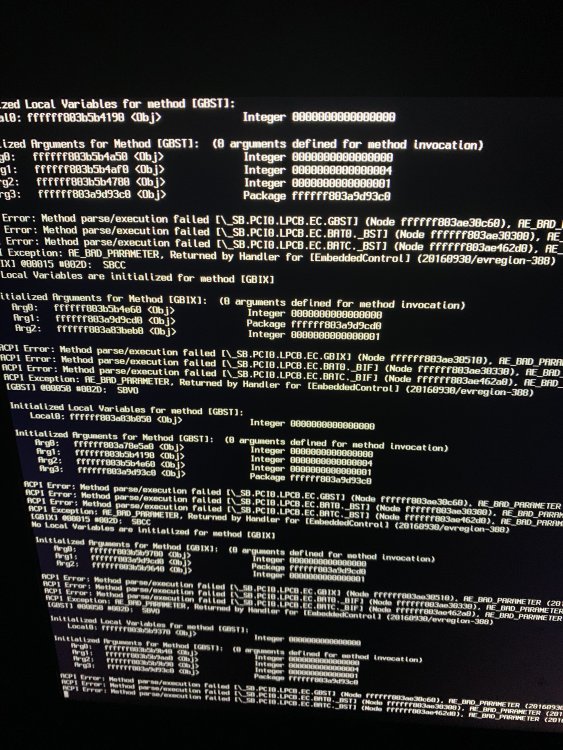Search the Community
Showing results for tags 'opencore'.
-
My Latitude e7440 won't boot from an OpenCore installer USB stick. Here's what I've done: 1. I created the USB stick by formatting the entire USB device in macOS (Catalina) to be GUID Partition Map and Mac OS Extended (Journaled) file system. I used createinstallmedia to copy Catalina onto the USB drive. I also copied Jake Lo's OC 0.6.0 folder from the post below into the EFI partition (I used MountEFI to make the EFI partition visible in the Finder). 2. I plugged the USB drive into my Latitude E7440, and got to Boot Options. I set the USB drive to be first in the list, and used Hervé's list to configure the rest of my E7440 BIOS Settings. 3. Each time I boot, the USB drive is skipped/ignored, and the laptop boots from the internal drive. What should I investigate to make the computer boot OpenCore from the USB drive? PS I don't think it would matter, but I should note that the laptop has a previous macOS install based on Clover. Once I get OpenCore booting, my plan is to erase the entire internal drive and do a clean install of macOS Catalina ... Thanks!
- 7 replies
-
- opencore
- install help
-
(and 1 more)
Tagged with:
-
Hi all. I've manage to install OSX Catalina 10.15.5 on a Lenovo T470s and have it mostly functioning. The one thing I can't solve is the battery status. Let me explain 1. The battery status icon only sits at 0% and never updates on OpenCore 2. I have to use ACPIbatterymanager.kext for the the status indicator to even appear. Furthermore if I load SMCbatterymanager.kext instead I get a series of errors show in the included picture. 3. The same kexts when used in Clover are able to show some battery status, including charging even though even then it's not perfect. 4. I've tried every combination of kexts and SSDT's that I can find lying around but none of them fix this problem. Configuration: Lenovo T470s Intel Core i5 6300u 1 TB HPEX920 NVMe SSD 12 GB of RAM Git Repo with current EFI: https://github.com/Elemiel-K/Opencore-T470s Any help or advice would be appreciated.
-
So I've been trying to get my first hackintosh running following the online installer guide from dortania. I've gotten to the macOS install utility but am having some problems there and can't seem to find any solution that works. 1) My Touchpad works but the right and left button don't so I can't click on anything. have to use keyboard to navigate which is difficult. 2) USB mouse doesn't work either but I'm guessing that's because I need to map USB. 3) I also can't select my HFS+ partition for install, and if I try to erase and reformat I get the 'not enough memory' error. I'm trying to install on an NVME with 2 partitions. 1 for windows and the other for macOS I'm adding my EFI folder here. I hope you can help. Thanks. EFI.zip
- 3 replies
-
- alienware 15 r2
- opencore
-
(and 1 more)
Tagged with:
-
Hi, i am having issues with my opencore bootloader on my Dell 6230. i have followed herves instructions for clover and that worked fine, however as i am new to the hackintosh world i am trying to learn how to set everything upto work. Please find attached my efi folder i can also post oc logs, if anyone can take a look and give me some input i will greatly appreciate it. i followed the open source instructions so i cant figure it out. Thanks Alex EFI.zip
-
- opencore
- assistance
-
(and 1 more)
Tagged with:
-
I followed https://khronokernel-2.gitbook.io/opencore-vanilla-desktop-guide/intel-config.plist/haswell but applied the ACPI patches from https://khronokernel.github.io/Getting-Started-With-ACPI/ (With ECVD renamed to EC) All to no avail... I still end up with either ACPI errors or the dreaded waiting for root device followed by prohibited sign error. Also I followed the internet install guide, I'm currently on Linux so sadly I cannot run USBMap efiupload.zip