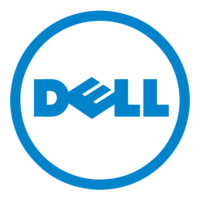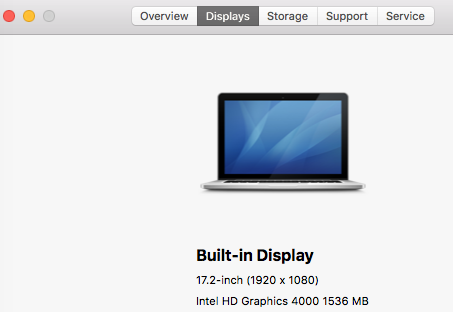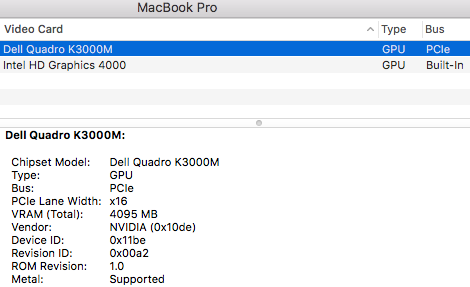Search the Community
Showing results for tags 'quadro'.
-
Hello all. I own a otherwise, very supported laptop for OS X (Dell Precision M4800, QHD+ version so with internal eDP connector). After installing macOS and without any kind of injection, I get fully accelerated HDMI and DisplayPort but the internal screen is blank unless I boot with nv_disable=1 (currently using Clover). I've been researching this problem for some weeks now and it seems it may be due to one of these issues: - Bug in K2100M BIOS' DCB table. There's an LVDS entry on the DCB Table (0) which I believe is picked by the Apple Nvidia Drivers. - Errors in DSDT or the SSDT-5 ACPI tables. I've opened up a Repo with the information I already found which is available @ https://github.com/Xeon3D/PrecisionMx800-Hackintosh Sadly my knowledge of ACPI (and I've tried reading the 1000+ PDF, but my lack of programming skills aren't helping as well, not to mention English is not my native language) and connector patching is poor, so I was thinking that maybe with the help of @Hervé and @Jake Lo and You, we might get somewhere.
-
Hi folks, I would like to use my quadro graphics card for the built-in display. Currently, the built-in is driven by HD4000. Last time I checked the quadro is active and working for an external monitor connected to HDMI port. Is that even possible to run the built-in display thru k3000m on my hack? Thanks for your help. PS: Optimus is enabled in Bios. VT is disabled in Bios. My config.plist has active Inject NVidia, 0x01660004 for ig-platform-id and 4 for Video Ports. Currently on my m6700:
-
Hey everyone! I need your help with my Precision m4700, with Quadro K2000M (Attached my EFI directory) The biggest problem: The computer can not wake from sleep. It restarts and the bios (ver. a17) automatically disables Optimus, so after the boot it will be a black screen. If i restart the machine, and set Optimus ON the screen will work again until next sleep. My guess: On wake the PC try to use Quadro, but it doesn't work so it restarts and the bios disables Optimus. Unfortunately I dont know how to make the Quadro work, or how to just disable it. Issues with the touchpad: Multitouch and track-point works, however there are micro lags and the touchpad can not recognise a ca. 1 centimeter area on the edges. Your help is appreciated, PB EFI.zip
-
plz help me Problem definition VGA Quadro FX 1400: Chipset Model: Quadro FX 1400 Type: GPU Bus: PCIe PCIe Lane Width: x16 VRAM (Total): 128 MB Vendor: NVIDIA (0x10de) Device ID: 0x00ce Revision ID: 0x00a2 Displays: Display: Resolution: 1280 x 1024 Pixel Depth: 32-Bit Color (ARGB8888) Main Display: Yes Mirror: Off Online: Yes
-
Looks like today I'm lucky.. I'm using osX 10.9 on my M6400 Intel Qx9300 - nVidia quadro FX 3700m - IDT audio First of all I used MyHack solution 3.3 + the mbr patch for mavericks (still unsupported in myhack whilewrithing) I also put in extra my DSDT from a previous 10.6.8 osx install booted with graphicenablers=no and good old npci=0×2000 (truth is i modified org.chaemeleon.boot.plist with chameleon wizard and also set graphics mode to 1920x1200x32) I had to remove all NVDA kext from extesions folder to make it bot as was hanging on a black screen suddenly. however I installed and the pc booted completely.. now I'm tryin' to fix other stuff working: Checking now but almost everything to just use it keyboard and touchpad WiFi (but I have a Atheros board that worked out-of-the-box) audio (just used old Applehda and hdaenabler for IDT audio from SL) not working Audio (I'll try with patched Applehda and hdaenabler for IDT audio) full Graphic Acceleration (I dont know why.. the system detect it correctly both using DSDT or graphic enabler and everithing looks like is there but there are glitches in chess and topbar is not translucent) I'll make this first post better when I'll have more results