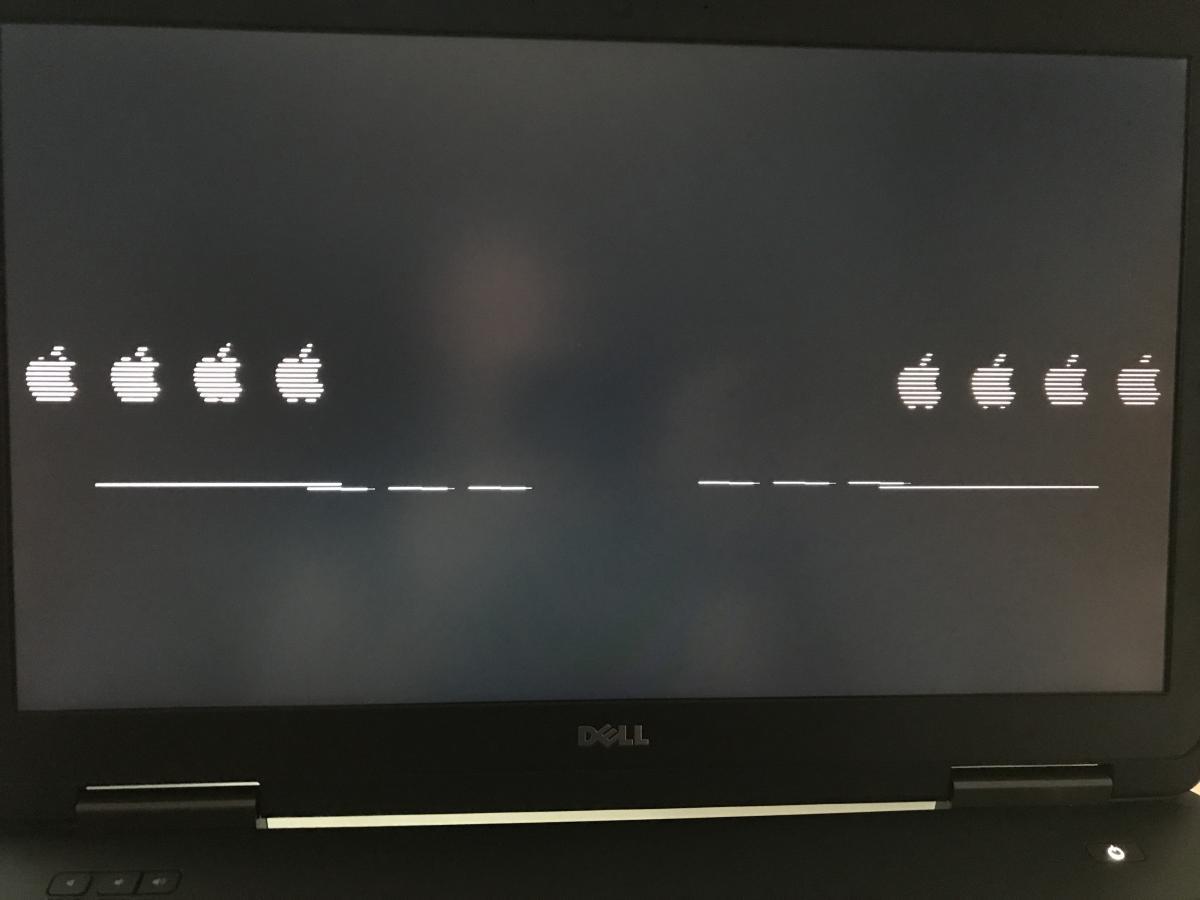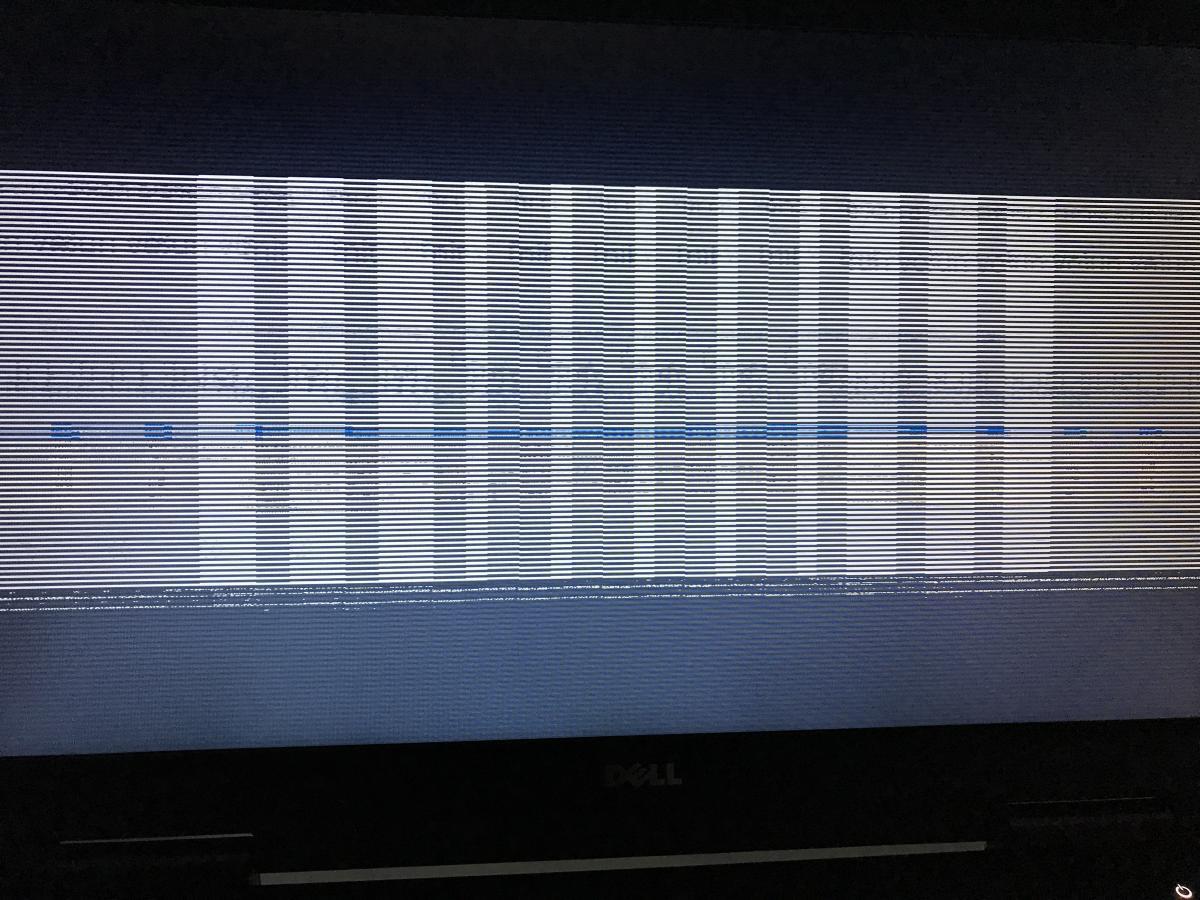Search the Community
Showing results for tags 'resolution'.
-
Hi, I'm having exactly the same problem as here. I Found the workaround is to attach an external display over HDMI, change the resolution and then back again to the previous resolution. But it's not practical. My device is: Latitude E5550 with Intel HD5500 and NVIDIA Graphics which i would like to disable, i just don't know how. I Attached some files from my Computer, maybe there is a solution. Thanks. GPU.zip
- 1 reply
-
- resolution
- sierra
-
(and 1 more)
Tagged with:
-
Hi, I made a clover installer with your guide on how to install El Capitan / Sierra. When i boot the USB stick everything looks good untill the actual mac OS X installer appears... It looks like there are two screens in one... I attatched two pictures to make ik a little clearer. Any help would be much appreciated. The videocard is an Intel HD4000 the screen has a resolution of 1920x1080. thanks!, Roelof
- 10 replies
-
- resolution
- sierra
-
(and 1 more)
Tagged with:
-
anybody managed to get a higher resolution for the e6410. cant stand the 1440 x 900 standard. i use logic x and i cant hardly get anything on the screen. looking to get the dell dock to get dual screen, does anyone know if i can change resolution on that? cheers
- 4 replies
-
- resolution
- mavericks
-
(and 1 more)
Tagged with: