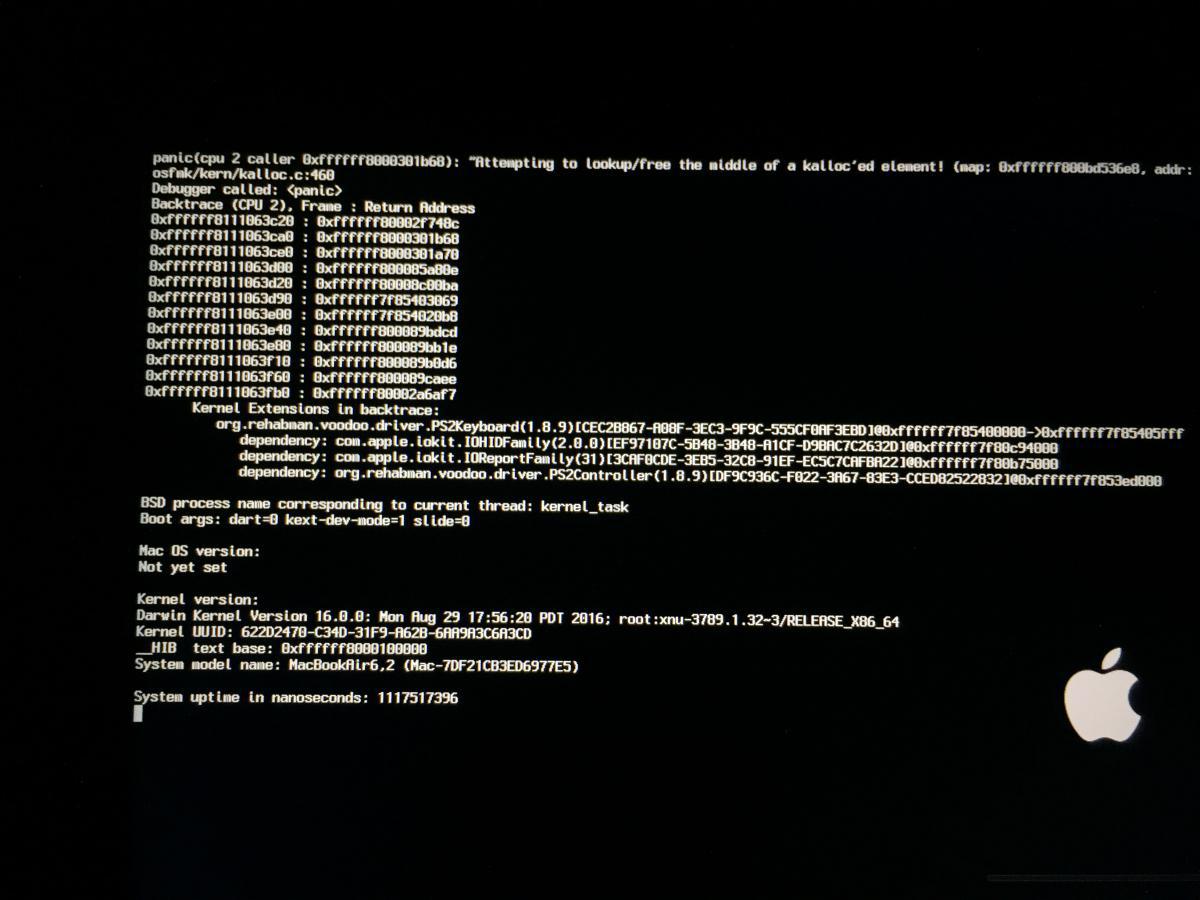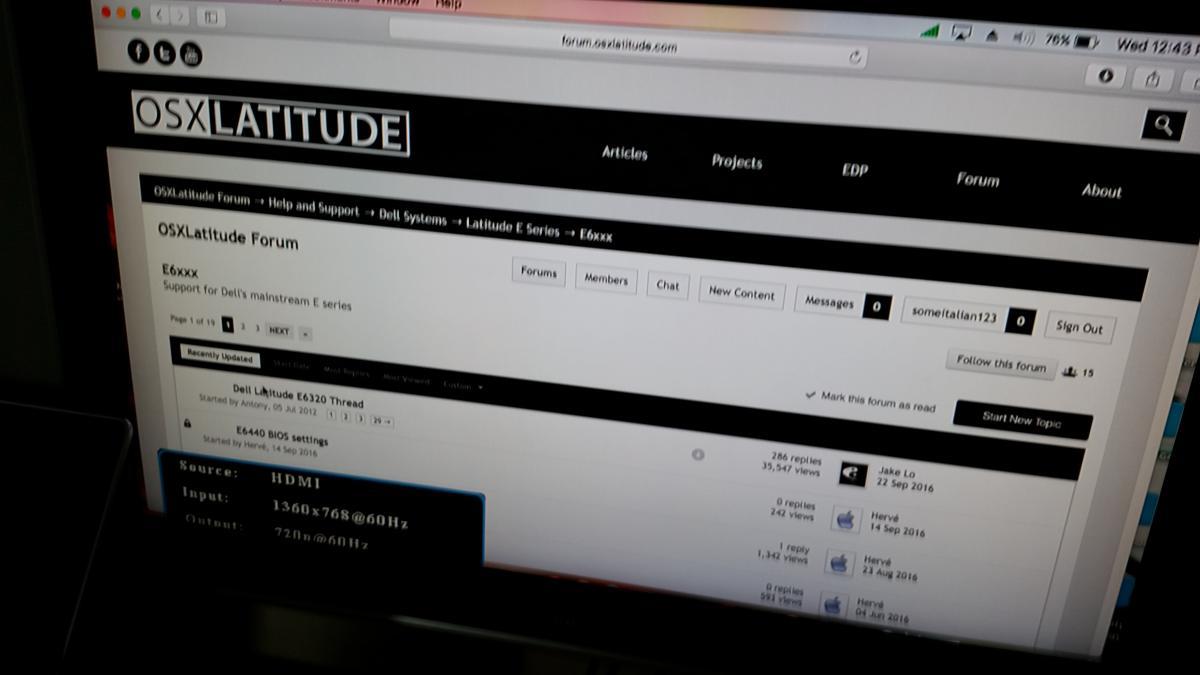Search the Community
Showing results for tags 'sierra'.
-
-
Will updating my E7440's BIOS to the latest version (A20) cause any issues when updating to macOS Sierra?
-
I need help to enable handoff, I get it the other day using BTfirmwareuploader and without modifying anything but yesterday I had to recover the system for a problem with kernel because I'm a lot of time modifying and testing new things with kexts, I've tried to do exactly what I did the day that that worked, but know I can't, please help me to fix that, my bluetooth spects are: Versión del Software Bluetooth Apple: 5.0.0f18 Hardware, caracterÃsticas y ajustes: Nombre: iMac de Thewavedestroyer Dirección: b0-10-41-23-15-16 Compatible con Bluetooth LE: Sà Compatible con Handoff: No Compatible con Instant Hotspot: No Fabricante: Qualcomm Atheros Transporte: USB Versión del firmware: 7.12545 (7.1) Alimentación Bluetooth: Activado/a Modo visible: Desactivado Conectable: No Búsqueda automática de dispositivo apuntador: Activado/a Activación remota: Activado/a ID del fabricante: 0x0489 ID del producto: 0xE078 Versión HCI: 4.1 (0x7) Revisión HCI: 0x3101 Versión LMP: 4.1 (0x7) Subversión LMP: 0x01 Tipo de dispositivo (mayor): Computer Tipo de dispositivo (completo): Mac Desktop Clase de dispositivo compuesta: 0x380104 Clase de dispositivo (mayor): 0x01 Clase de dispositivo (menor): 0x01 Clase de servicio: 0x1C0 Búsqueda automática de teclado: Activado/a Servicios: Transferencia de archivos Bluetooth: Carpeta que pueden explorar: ~/Public Al recibir Ãtems: Aceptar todo sin avisar Estado: Desactivado Intercambio de Archivos Bluetooth: Carpeta para los Ãtems aceptados: ~/Downloads Al aceptar otros Ãtems: Guardar en ubicación Al recibir Ãtems: Aceptar todo sin avisar Estado: Desactivado Compartir Internet por Bluetooth: Estado: Desactivado Puertos serie de entrada: Bluetooth-Incoming-Port: Canal RFCOMM: 3 Se necesita autenticación: No
-
Greetings All, To stage Sierra on an E7440, is the following guide the preferred one to use? Link: https://osxlatitude.com/index.php?/topic/8506-dell-latitude-inspiron-precision-clover-guide/&do=findComment&comment=54621 I have tried using this, but I cannot get the installer to boot. When booting from the USB drive, the system just reboots itself after a couple seconds. Also, step 1-5 indicates that the USB should be one partition, but step 1-28 implies that there should be a separate EFI partition on that drive. Is this in error? I also tried using a boot pack from this thread: https://osxlatitude.com/index.php?/topic/9273-e7440-some-issues-with-sierra/ Any tips to get off the ground?
-
Hello folks: sierra keeps rebooting after sitting idle for a while. What steps should I take to resolve? Thank you. 10.11.6 has no issues...
-
Hi guys, i've been browsing and reading the forum for a whole day. I just got myself a lively 6220 and while I'm waiting for El capitan do download again (for some reasons it failed from Apple sigh!) I'm posting this late minute doubt. I'm totally new to Hackintoshes... but willing to give it a try. From what I read El Capitan should work fairly well on the 6220 but I haven't seen any guide regarding Sierra on a 6220, only on a 6230. Am I wrong and since I'm just about to start it's better to go the Sierra way or for some reasons Sierra is a no go on a 6220? Thanks for casting some light on this! And thanks for all the amazing amount of work in this forum.
-
Hi, I recently tried to upgrade my El Captain installation to Sierra after noticing that Jake Lo had updated his guide to include an e6420 bootpack for Sierra. From what I can tell things are working so far except for one major thing. The screen does not work, it’s a black screen and I can only use the laptop via the hdmi out. I do not think this is a bios issue this time, because I saw that the bootpack was for bios version a23, so I updated my bios to a23 beforehand. My monitor’s resolution is 1366x768 and I am using the DSDT-LoRes from the new bootpack, but it would appear that the resolution that is being output, at least via hdmi, is 1360x768, maybe this is the reason why I am getting a black screen? I’ve attached a picture of my tv saying that the resolution is 1360x768, just to show where I got that number from. Any help would be greatly appreciated.
- 20 replies
-
- e6420
- DSDT-LoRes
-
(and 2 more)
Tagged with:
-
Hello, first @ all. I want to install Sierra on my Dell Latitude E7440 8 GB Intel Core i7 4600U @ 2,10GHz, 2,70GHz but it don't work as it should Maybe someone here can help me with the correct installation? I read about 2 Days before i get started but there are so many instructions so i try to combinate everything but i get stucked. Can someone please explain me what is the right way to get sierra installed? For Info i already got windows on my 256 gb ssd and so i make free space and make another partition on my 256 gb. now i have 2 partitions on the 1 first one is windows 10 and the second one should be sierra. with partiton magic i also formatted the second partition in apple hfs because at my first try when i get everything, i can't formatt my 2 partiton with the disk util in the sierra post install? but as i sayed, i already formated it with paragon partition magic and when i choose this partition in sierra install, sierra just installs fine. but please someone help me with a full tutorial with the right kexts and everything? I'm also willing to spend something if someone can really help me out. Best Regards
-
Greetings, I finally installed sierra on my ultrabook Asus (K56CB Family) S56CB-XX173H , but I have some problems to be corrected: -the display preferences don't open (anyway the hdmi it work) -brightness controls not working -battery status not working for the moment these How to fix them? Thank you so much Asus (K56CB Family) S56CB-XX173H / i7-3537U / Ivy Bridge (Chipset) / Intel HM76 (Southbridge) / HD4000 1366x768 / NVIDIA GT740M
-
Hi all specially to the master Hervé where i based all my progress, after several days of research and looking other methods I finally succeed installing sierra in my laptop, I've already done in other several, but every new one is a new world with lots of exceptions... First of all I have to admit that we normally do wrong things because we don't read carefully, after that I write some of my final doubts after reading other post and have not found the right answer to my problem... - First , I have a problem with the sound, I’ve downloaded the patched apple HDA and from the audio last audio post and still have no sound, also fixed permissions and cache throw terminal twice but no sound atm. don’t know if i also need to mark any flag in chamaleon like (HDA ENABLER) also one curiosity , have no idea how to replace binaries I think already replaced at the files I’ve downloaded, but what is the correct editor to find and replace things like Harvé said: Find: 8419D411 Replace by: 00000000 Find: 8A19D411 Replace by: 00000000 Find: 8B19D411 replace by: DF761D11 (no idea where to find it inside the AppleHDA.kext packet) Im not using CLOVER atm just the chamaleon installed with Default Enoch parameter -2nd small problem I have the boot glitch where i see distorted apple screen during boot, don’t know how to fix it -3rd fine tuning thing, As I've read in Hervé guide if you have different CPU you have to edit somehow with quoting : "Pike R Alpha's SSDT generator tool and generate your own CPU-specific SSDT" as I see my cpu is correctly show but as I see the multiplier should be different or maybe is trying to overclock my CPU and is failing anyway mine is i5-3320 instead of your 3340, if you could explain how to do it because I tried to open the program to modify ssdt without good result and don’t want to break it Thank you for your time , you are doing a great job !
-
Hello. How can I update my Computer to Sierra? Right now I have 10.11.6 Thanks...
-
I'm doing a fresh installation on a Dell Latitude E6530, Core i5-3320M, 15.6" HD4000 1920x1080, 16GB RAM, 500GB SSD. Not seeing any Sierra guides, I followed along with this El Capitan thread, using the E6430 bootpack as that seemed closest, and updating the VoodooPS2Keyboard.kext. All went well during the installation and first boot, but after I installed Clover to the SSD and rebooted, this was the result: There is a larger and more readable version of this image. This occurs whether I try booting from the hard drive or the USB install media. It boots up in safe mode, but the video is so slow as to be nearly unusable. I've tried a couple of things to try to isolate the problem: I removed the generated ACPI/patched/ssdt.aml, which had no effect. I tried to remove the Boot Graphics Glitch - 10.11 patch from config.plist. This allowed the system to boot, but the graphical glitches were there. It looked like sections of random snow all over the screen. I suspect that this patch needs to be updated for Sierra. (I then added it back in.) At this point I am open to suggestions. efi.zip