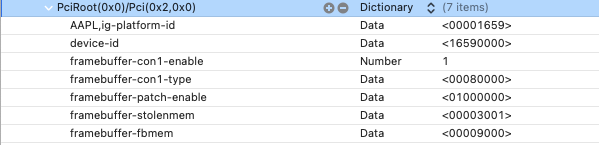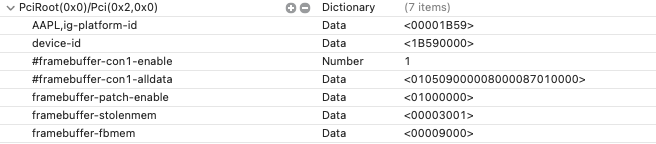Search the Community
Showing results for tags 'ventura'.
-
Hello experts, I have in-place upgrade ventura and getting error while booting : Unsupported PCH. My Dell OptiPlex 3070 Micro Desktop Computer configuration is as follows: Intel Coffee Lake i5-9500T 2.2GHz 16GB DDR4-2666 RAM 512GB Toshiba NVMe SSD Monterey works well so far. I have attached efi folder here if anyone can enlighten something here. EFI_3070mff.zip
-
Hello, i recently bought a Latitude 7400 (not 2-in-1) with the following specs: Whiskey Lake i7-8665U CPU UHD 620 graphics 1080p non-touch screen 16GB RAM 500GB SK Hynix PC601 NVME SSD I have been struggling for 2 weeks and I haven't even got into installation. I already have a desktop hackintosh with opencore 0.8.8 on latest version of ventura but I just cant get past on this one. I've tried different efi configs that people have used here and even got to log every mmio with whitelist and all and still cant figure it out. Any help?
- 25 replies
-
- open core
- latitude 7400
-
(and 1 more)
Tagged with:
-
I have a fully functional Monterey 12.6.1 installation with below laptop: Latitude 5480 OpenCore 0.8.5 i5-6300U 2.4 GHz (Skylake) Intel HD 520 I tried updating config.plist to include below entries and started a clean Ventura installation. After formatting disk and starting installation, the progress bar stops at 13% then immediately black screen with no access to log file. Please help, thank you. 1. GenSMBIOS to MacBookPro14,1 2. Skylake to Kaby Lake GPU spoofing: I also tried this but same error:
-
Kudos to @Hervé in helping me to fix the graphics acceleration. Changes 22092022 - Installed macOS Ventura 13.0 beta 8 - Updated to OC 0.8.5 and latest kexts like WEG to spoof SkyLake (SKL) to KabyLake (KBL) - AltStore 1.5.1 and iPadOS 16.0 works Working - Full graphics acceleration on Intel HD620 HD520 iGPU, including brightness control (F5 and F6) - Multi-display with DisplayPort OOB, VGA - Audio, microphone input and headset output (F8 and F9) - Mute button not working - GigEthernet LAN connection - Wireless and bluetooth with any compatible card (a DW1560 in my case, no Whitelisting) - left and right USB ports including USB Type-C - Integrated webcam (OOB) - CPU power management - Sleep (Lid, Energy Saver settings, Apple menu, PWR button) & wake (Lid, PWR button) - Battery management - Keyboard and touchpad - Keyboard backlight (F5/F6) - Touchpad including tap-to-click, scrolling, mouse buttons (can be disable with prt scr key) Set bios settings as follows: Advanced tab: Boot options: - Fast Boot = Disabled - Network (PXE) Boot = Disabled Secure Boot Configuration: - "Legacy Support Enable and Secure Boot Disable" System Options: - Virtualization Technology (VTx) = Disabled (recommended, Enable also worked) - Virtualization Technology for Direct I/O (VTd) = Disabled (recommended, Enable also worked) Built-In Device Options: - Wake On LAN = Disabled - Video memory size = 64 MB - LAN/WLAN Auto Switching = Disabled - Fingerprint Device = Disabled Power Management Options: - Extended Idle Power States = Disabled - Deep sleep = You can keep this enabled - Wake when Lid is Opened = Enabled - Wake on USB = Disabled Credits OSXLatitude - @Hervé , @Jake Lo EliteMacx86 - EliteMacx86 Opencore Dev Team Check out Working EFI