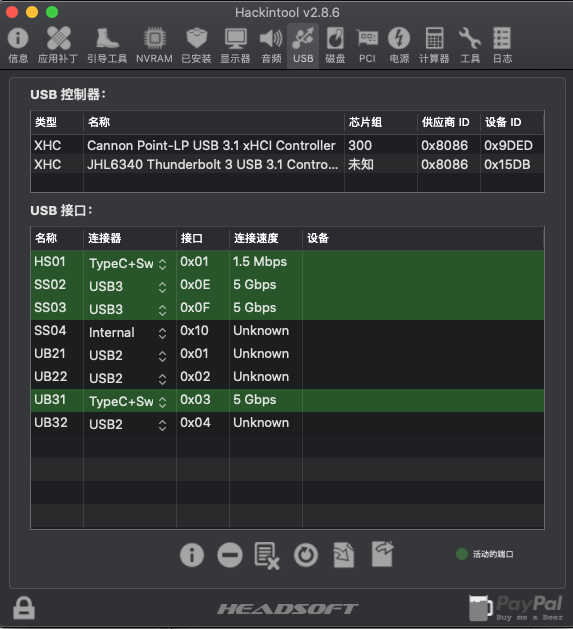Search the Community
Showing results for tags 'wwan'.
-
Hi guys. I am looking for an internal LTE adapter for my e6230. I currently have Catalina installed, but I will be reinstalling High Sierra soon. I would like to get a list of compatible WWAN adapters or can you recommend the most stable one with good signal strength. Thank you.
-
should i have your contacts to discuss latitude 7400 for hackintosh, a chinese latitude 7400 user[configuration:i7 8665u, 8g, uhd620, intel ac9560]
-
Hi friends, after following Herve's guide and many others tips on the forum for this specific latitude7400, I have been implemented most of the functions,but 5 features can't work which may be caused by USB ports limited (Canno Point-LP USB 3.1 xHCI Controller). No Detecting(but Win10 works): Bluetooth(DW1560 pin-masking 5 pins, Lenovo version, it works better on another Hackintosh) WWAN Card (Huawei ME906C) IR Camera two USB 3.0 ports(only U disk works, but mouse can't) microSD Card Reader Working: I7-8665u with CPUFriend intel UHD Graphics 620 2048MB Audio ALC295 layout-id 77 WLan with DW1560 I2C Touchpad Screen Backlight control with Fn+F6/F7 Sleep and Wake Thunderbolt 3 USB 3.1 Controller(test U disk, mouse, charging) the clover and ioregistry files in attachment. EFI.7z ioregistry.7z Thanks! Dennis C
-

Dell DW5811e / Sierra Wireless EM7455 WWAN Not Working
Nancy10 posted a topic in Modems/WWAN modules
Hey ! I am trying to make the WWAn modem work on my latitude 7480 running Mojave. It does show up on my system info like the screenshot : I also attached my clover and debug files. I tried using the Legacy Sierra QMI kext from this post : but with no use. Can anybody help ? 25201.zip CLOVER.zip -
I recently bought a Dell Latitude E6230 with the Bluetooth module removed because it was used in an office environment. Due to this, Continuity features such as Airdrop and Handoff will not work in High Sierra, because there is no Bluetooth. The specs are: CPU: i7-3520M (2c4t) RAM: 16GB 1600MHz DDR3 WiFi: DW1510 Bluetooth: None I am thinking of replacing the DW1510 with an Apple/Broadcom BCM94331CD (with a miniPCIe adapter, of course). What I want to know before spending the money on it though, is, will it work? I am making this post because I want to know if there is anyone who has tried a BCM94331CD on a Latitude E series, preferably the E6230, and had it work. I hope someone can give me the information I need. Thanks in advance. -Edtlogin (P.S. My clover folder is attached, if needed, and I have A11 BIOS) CLOVER.zip
- 2 replies
-
- e6230
- bcm94331cd
-
(and 2 more)
Tagged with:
-
Hey guys, I have a Dell Latitude E7450 running on Sierra 10.12.5. First off, I have a question performance wise: I using macOS on it for over a year now and I'm very very happy with the permanence. I can edit video, everything. But lately its feeling kind off slow on some basic tasks like webbrowsing - it is not as snappy as it was. Is that a normal think because the hardware gets older or is it software related? The machine runs on a i7-5600U and 12GB of RAM. The next question is related to docking: Is it possible to use the Computer with the WiGig Docking Station from Dell? The WLD15 for example? Or if not: I have a standard port replicator station at home but monitor (DVI, DISPLAYPORT) does not work. Is there a way to fix that ? Then, and that is the most important one: Is there a way to use LTE? I use this machine for web design and now I have to hotspot to it from my iPhone all the time when I'm showing clients websites. Before I installed macOS is came with a LTE-Card installed and it worked fine in Windows 7. After installing macOS I sold that card because it was not compatible anymore. Now I read on the board that there are people who have a LTE card in their laptops with macOS. What card should I buy to get the latest 4G LTE compatibility on macOS Sierra on my E7450? Thanks so far...
-
I have an Ericsson H5321gw 3G Wireless WWAN device in my laptop that I'd like to get working, but I am in need of some help. So far, I have successfully got the device to appear as a wwan device by patching CellPhoneHelper.kext with the correct idVendor, idProduct, etc.. I setup the correct apn for my service in network settings, "connect", tried both the Generic and Sony Ericsson profiles. However, I have not been able to connect yet. The console is reporting errors from pppd; "LCP: timeout sending Config-Requests", which then results in the connection disconnecting again. Is anyone able to help me solve this problem so that I can successfully connect? Thanks in advance for your help. It will be greatly appreciated. PS: This device works perfectly when used under both Windows 7/8.1/10 and Ubuntu 15.04/16.10. Here is the output from my console: