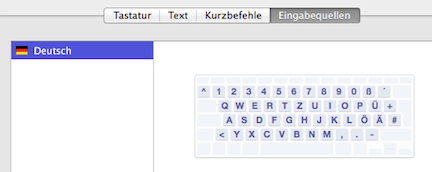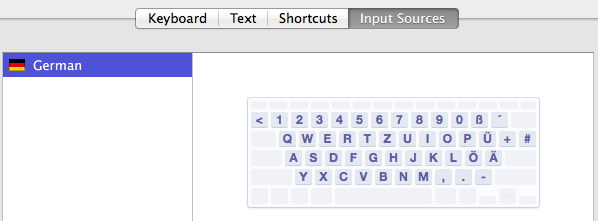Search the Community
Showing results for tags 'keyboard'.
-
The questions says it all. I have set up mojave 10.14.5 How I can enable brightness control via functions keys. Its irritating that you have to go to System Pref>Display every time to change it. Debug files are attached. debug_3170.zip
- 3 replies
-
- dell latitude
- brightness
-
(and 3 more)
Tagged with:
-
After installing OS X Yosemite in my Lenovo Y410p i don't have a great user experience with the trackpad neither with the keyboard, sometimes when i'm writing the cursor jumps to somewhere else, and when i-m using the usb mouse (i have to plug it after the os is loaded if not it is not recognized) and then use the trackpad it gets crazy... i'm using voodoops2.kext by rehabman (the latest version), do someone knows how to fix that? or know about another PS2 kext ?
- 2 replies
-
- lenovo y410p
- voodoops2
-
(and 3 more)
Tagged with:
-
Hi everybody, I have 2 laptops both running with Mav 10.9.5: (1) dell D630 c2d, bios a19, nvidia 4gb 800Mhz, 1440x900, GERMAN keyboard (2) dell e6430u i7, bios A06, HD4000 8gb 1600mhz, 1600x900, GERMAN keyboard (this one I have an issue with) Installation was done based on the myhack method and using laptop specific Extras provided in this forum. Thanks for great support and fantastic forum here, by the way. First of all my problem is not related to keyboard mapping. Solving the key mapping problem by using a tool like UKELELE is not what I am looking for. Here is why… Everything that I need seems to be working as it should except for one “missing key†on the e6430u german keyboard (kbd). I guess my e6430u hackintosh does not recognize the kbd physical layout properly. Whatever kbd layout I select in kbd “input sources†window OSX does not show the “<“ key that is between the left shift and the “Y†key on my german kbd at all. Interestingly, on my D630 all keys are shown on the “input sources†layout picture and all keys are working. When I boot my e6430u in DOS or FreeDOS all keys are present and working. I am not an IT specialist, but I believe OSX does not load the 105 key but 104 key layout. (?) Last but not least, my D630 came with german kbd from the factory, whereas the e6430u came originally with US kdb that I swapped by German kbd. In this picture below you can see how the kbd layout is being shown in "Input Sources" on my D630: In this picture below you can see how the kbd layout is being shown in "Input Sources" on my e6430u: Hope somebody can help me out here to figure out where the problem is and how to fix it. Thanks a lot.
-
Has anyone ever encountered or fixed an issue on some Dell notebook (internal) keyboard which cause the super (windows/command) key to not function properly? I have experienced this on a handful of devices now and it's more than slightly frustrating. When I alter a key-press with command it just inserts foreign characters (ie Command-Q is œ, or Command-W is ∑ ). I have tried the PS/2 keyboard fix int he hopes that this would perhaps have some impact, but it does not. I also tried re-mapping the keys, swapping Command and Control. The effect was the same, but with the control key. I have experienced this issue with both the regular Dell notebook keyboard and the expanded full notebook keyboard (with 10-key pad). This issue does not happen with external USB keyboards. Touchpad and Joystick seem to work as expected.