
sunilo
-
Posts
6 -
Joined
-
Last visited
Content Type
Profiles
Articles, News and Tips
Forums
Posts posted by sunilo
-
-
Dear Herve,
Thanks for your help and appreciate your willingness to help me out.I apologize for not giving you complete information.
Here is picture of OSX El Capitan as well Yast Hardware info taken from Suse Linux Leap 42.2.


This is Hardware Info taken from Yast related to Graphic.

These are taken when Optimus is not selected.
That means both different OS has taken Nvidia Graphic when Optimus is not selected.
But Linux can support 2 DVI ports , wheras OSX doesn't detect DVI and only supports Laptop LCD.
That means Intel HD3000 does not come into action when Optimus is not selected.
I tried to give you more accurate information , hope this will be useful for possible solution.
Once again , Thank you & appreciate your time.
-
Hello Herve,
Appreciate your efforts and Time.
May be if time permits , you can help me with this problem.I have tried to follow few suggestions found on forum as well other sites , but could not get the solution.
The scenario is this. With the help of user from Multi boot computer system , I have 3 OS running on e6420. OSX-el Capitan, W10 and Suse Linux.
All above 3 OS runs fine and are with Optimus disabled.
With Optimus disabled . Win-10 and Suse Linux supports 2 monitors connected to DVI ports with no problems but OSX does not support any external monitor connected to Docking station.
If Optimus option is enabled , Win-10 and Linux , supports only 1 external monitor connected on DVI port but no support from OSX to any external monitor.
with Optimus enabled , linux supports 1 monitor but system works very very slow almost crawling with sticky mouse response. Certainly Optimus is not well supported in Suse linux either.
Then I tried Ubuntu 16.04 LTS independently and it does support 2 external monitors with Optimus disabled.
If optimus is enabled , ubunu , also supports only 1 external monitor and response also is very slow.
This certainly leads to conclusion that , if 2 external monitors are to be used , then Optimus must be disabled.
Optimus disabled , then both Win-10 and Linux , both supported 2 external monitors connected to Dock.
This means , for OSX also Optimus needs to be disabled to support external monitors.
Here is intel_reg_dumper file : intel_reg_dump.txt
Please let me know , if you could help me to do necessary modification in OSX to support external monitors connected to Docking station.
Thanks in advance for your time and suggestions.
-
Thanks Bronxtech & Herve,
I will give it a try and if successfull then update here , if worked and what I needed to do , so others can benefit as well.
Once again appreciate your help.
-
Please someone can guide me for dual monitor setup for Dell e6420 with PRO3X port replicator.
I installed El capitan on my e6420 and is working fine. But it does not support external monitors connected to the Docking station.
USB devices connected to Docking station are working fine including Ethernet connection, keyboard , mouse.
I really need to get external monitors to work with Docking station.
I appreciate , if anyone could help me to get this done.Optimus is disable in BIOS.
Thank you in advance and appreciate your time and help.
-
Hi OSX-Latitude Team,
Now I have tried following steps for El Capitan Install. I used procedure give by Jake Lo
"Dell Latitude/Inspiron/Precision - El Capitan Clover Guide"
Used the latest clover ver r3911 , then replaced the file in EFI folder in EFI partition with Generic EFI from EFI.zip.
Replaced (ACPI , Kexts and config.plist) copied from 6420.zip file.
in clover boot up menu under options used -v nv_disable=1.
USB starts booting and after slow boot and lots of text lines it stops at " waiting for DSMOS..."
Please help me , what do I need to do to proceed further.
Thanks

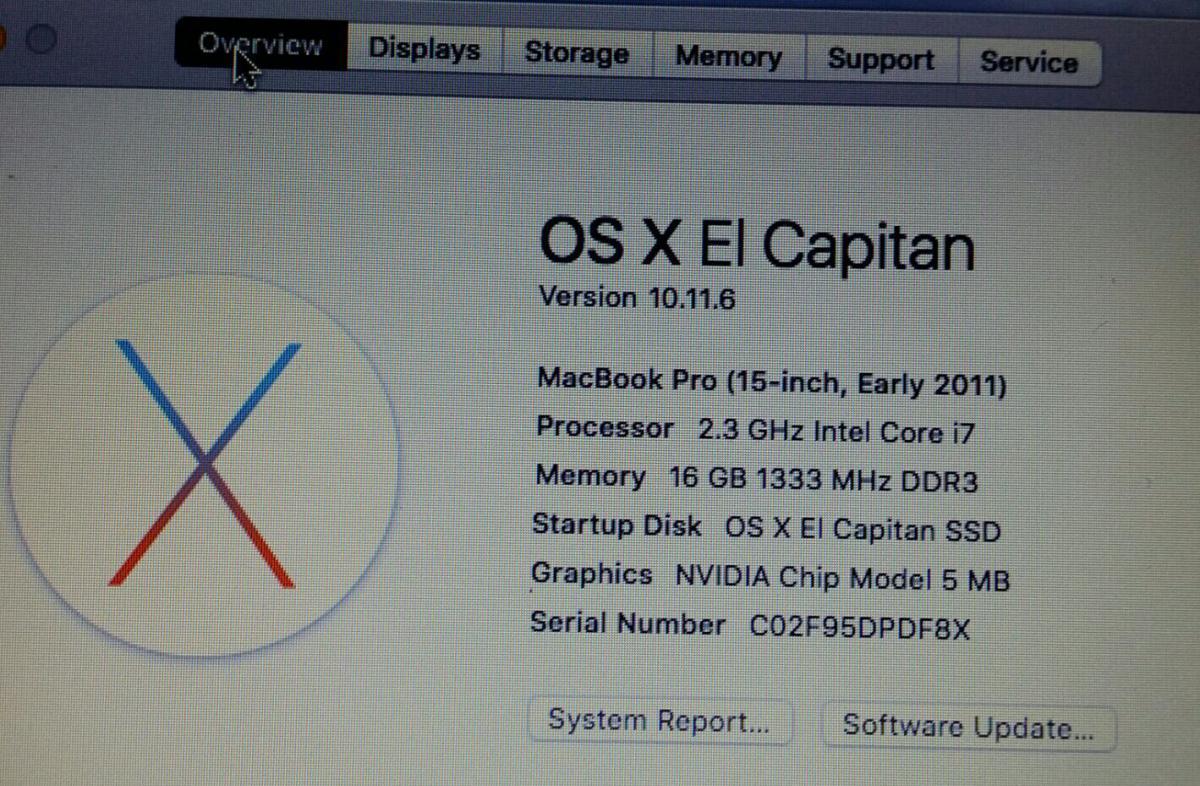
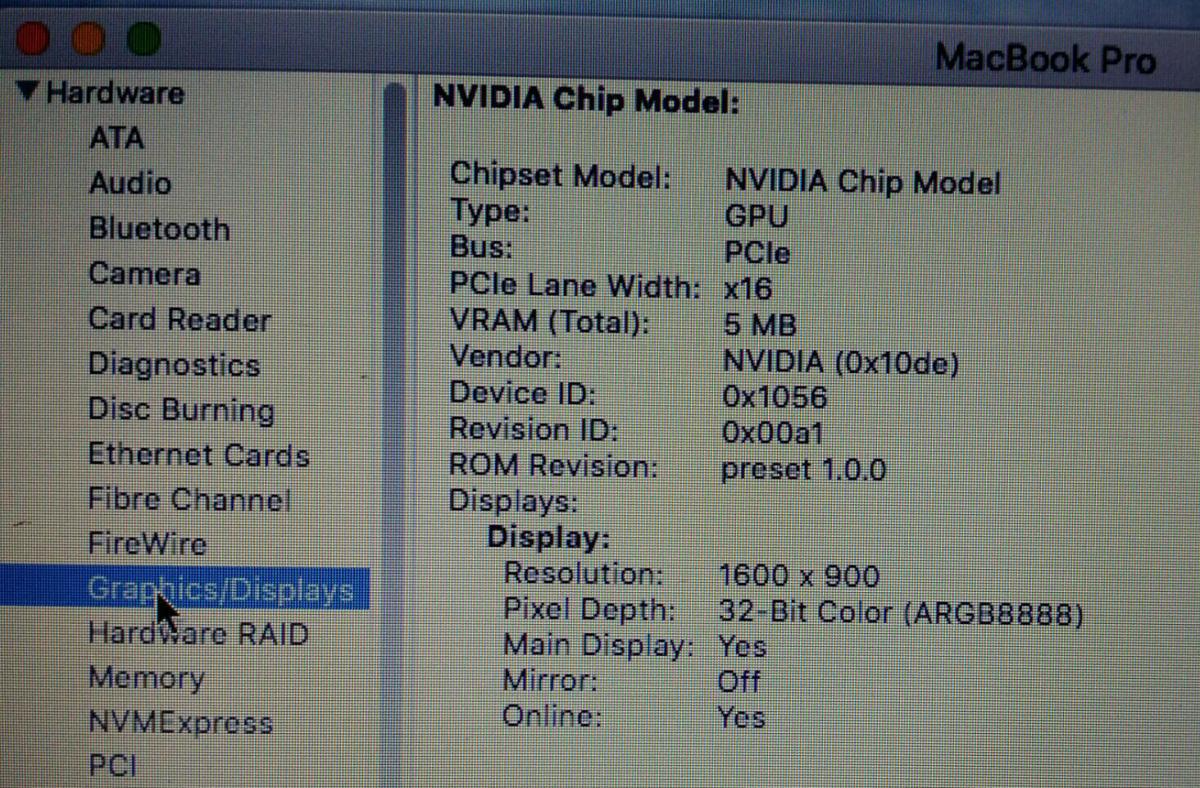
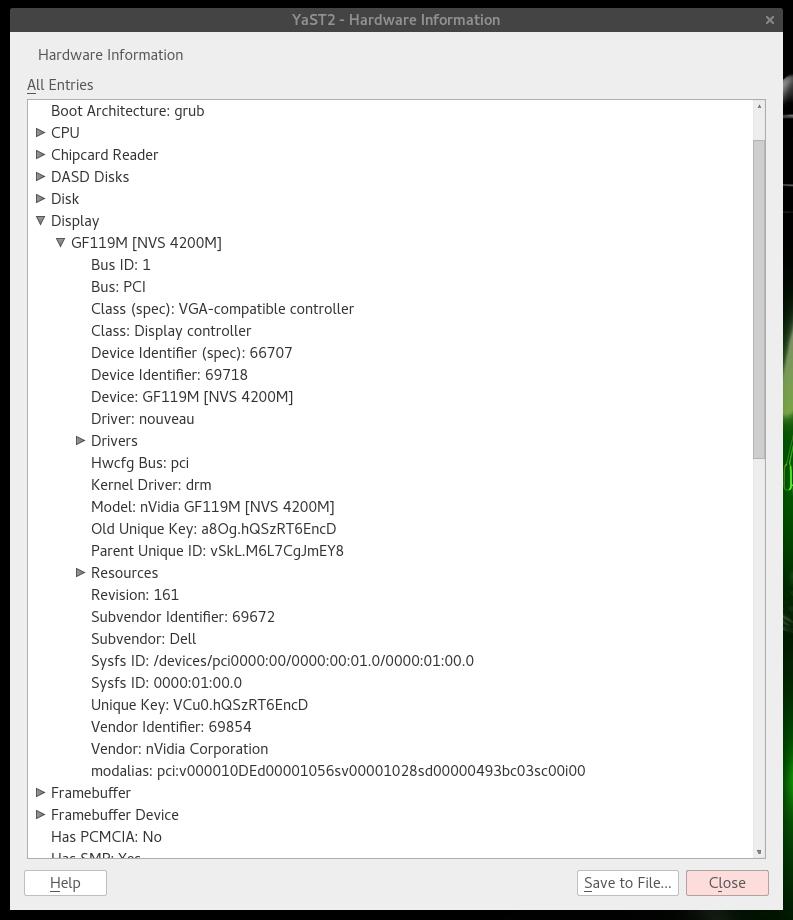
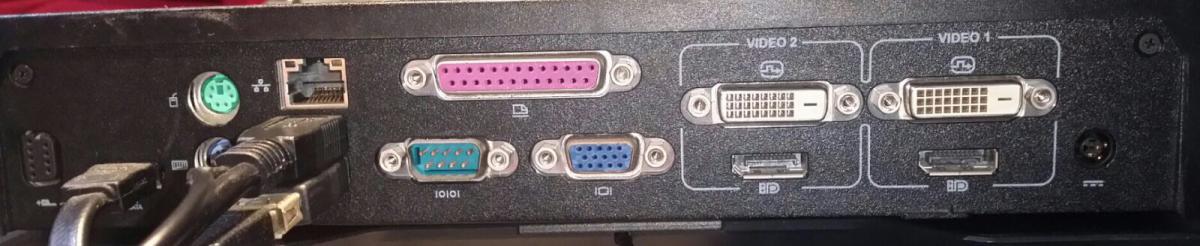
E6420 nVidia 4200: video output off PRO3X port replicator
in The Archive
Posted
Herve,
Since external DVI is only working when Optimus is not selected , does imply that probably HD3000 may be not configured for external monitor via Docking station or e-Port replicator.
As well Nvidia shows up in Win-10, Linux and OSX , when optimus is not selected.I am not sure , where to from here now.
Thanks for your time.