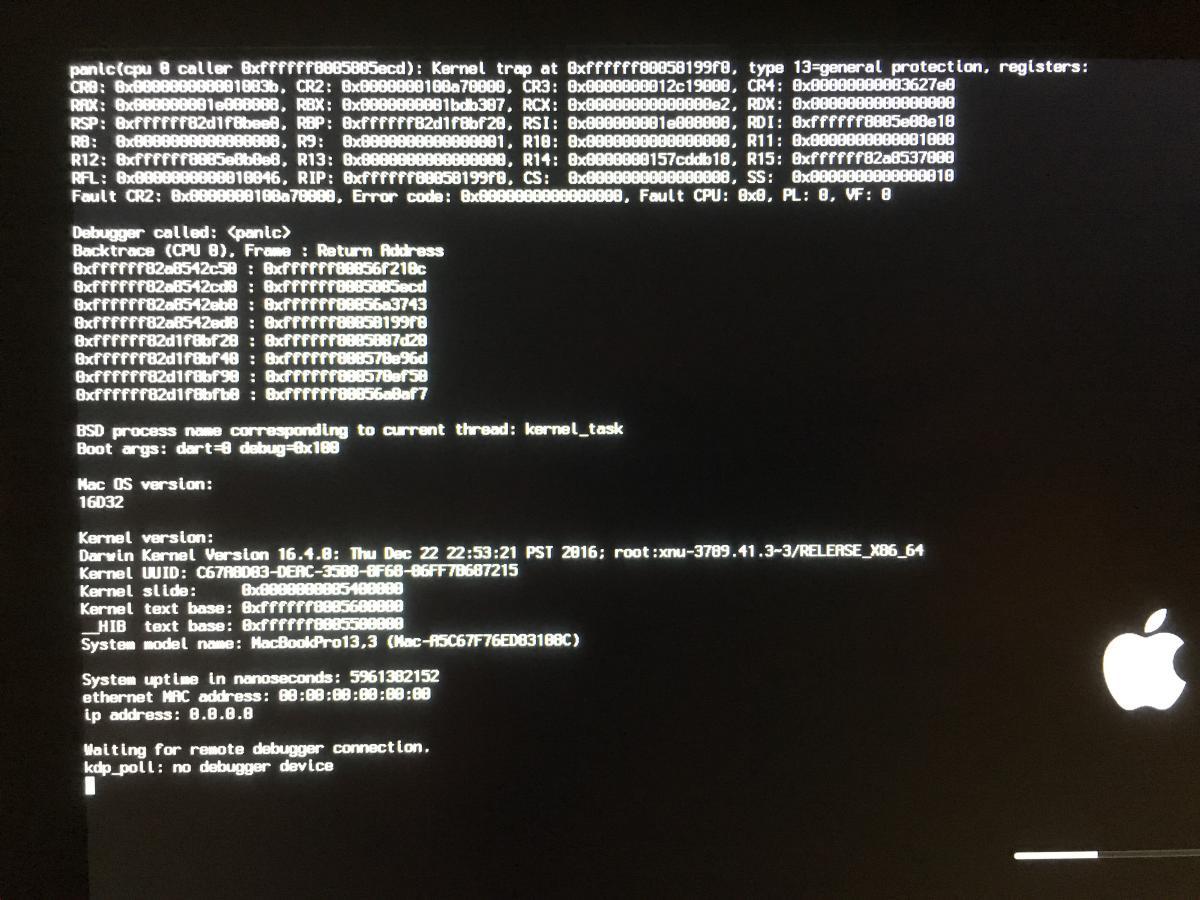mdub
Members-
Posts
55 -
Joined
-
Last visited
-
Days Won
1
mdub last won the day on January 31 2017
mdub had the most liked content!
mdub's Achievements

Sergeant (6/17)
2
Reputation
-
cool, I don't need HDMI audio but definitely internal audio. any experience with I2C touchpads around here? That's what I'm most concerned about...
-
Hi guys, after an extended, ultimately unsuccessful bout with my E5470 I'm thinking of getting a Latitude 5480. I know its super new and not much info but I'm trying to get a sense of how feasible that model would be for Sierra. Specs: - i7-7820HQ Quad Core - 8gb DDR4 2400 - 1tb Samsung 960 Pro NVME SSD (aftermarket replacement - Intel HD 630/Nvidia mx930 graphics - 14" FHD non-touch screen - USB 3.1/Thunderbolt 3 port - DW1560 wifi (aftermarket repalcement) - ??? ethernet - ??? realtek audio? Questions: - CPU: needs fake ID as Kaby Lake is still unsupported by macOS. From what I've read Kaby Lake generates P/C states for CPU/GPU power management automatically with appropriate SMBIOS, no need for SSDTprgen or HWP. any other info? - GPU: I'm thinking of getting the model with Nvidia GPU for doing some graphics work in windows. this would obviously need to be disabled in Sierra via DSDT/SSDT patching, is this generally doable? Intel 630HD Graphics would presumably need FakeID + DVMT set to boot then a similar skylake ig-platform ID for acceleration. anything I'm missing with that? - Trackpad: according to a chat with a Dell rep the trackpad is now I2C, so I'd need to use VoodooI2C, correct? need to investigate this further... - Keyboard: probably I2C as well? - USB 3.1/Thunderbolt 3: TB3 only available on model with dedicated GPU. I don't really need TB3 but it would be nice to have to have the USB 3.1 port working. The functionality of the TB3 port is intertwined with the Nvidia GPU so if I disable the GPU then TB3 would likely not work. I wonder if USB 3.1 would still work without the GPU... - nvme SSD: Sierra installer USB needs config.plist 10.12.3 patch from hackrnvme github repo to install OS then I'd use the hackrnvme script to generate a patched kext for SSD functionality once installed, correct? - HDMI? - ethernet? IntelMausiEthernet.kext presumably? - Wifi: will install DW1560, I already know what patches to do for that - audio: no idea, probably won't have chipset details until I buy it. anything else I'm missing? thanks again for all the help.
-
mdub started following Latitude 5480 Sierra
-
Looks like I spoke too soon, MacBookPro13,1 does not have correct CPU speeds for my 6820HQ. I tried using Piker's freqvectors script to change cpu vectors to MacBookPro13,3 (which matches my CPU) but this results in kernel panic (see attached pic). any idea what could cause this? HWP is not a solution for this model as graphics are not properly accelerated/power managed. on a side note I'm kinda confused why lots of people say to try different SMBIOS definitions to generate an SSDT when only 1 (MacBookPro13,3) matches my CPU and will properly implement CPU power management. Seems to me that SMBIOS is not arbitrary and that the really important thing is getting the correct frequency vectors to work. update: just saw this on Piker's blog "Update: HWP is set to 1 (enabled) in the FrequencyVectors data in the plists." if HWP is enabled in the frequencyvectors data of Mac-A5C67F76ED83108C.plist (MacBookPro13,3 plist) then how would I disable it? Having HWP + generated SSDT will cause KP so maybe this is the problem? Here's the hex data:
-
just wanted to say I got MacBookPro13,1 working with generated SSDT in 10.12.3. I added that system definition PlatformSupport.plist in /System/Library/CoreServices and it works. Battery life isn't great at around 4 hours, but CPU/GPU seem to be scaling properly.
-
Are you on Sierra or El Cap? Im on Sierra now and sticking to it. I don't need FakePCIID_Intel_HD_Graphics for internal display to work, maybe thats the issue. Will install that + FakePCIID_Intel_HDMI_Audio and see if I have any luck. Are you patching AppleIntelSKLGraphicsFramebuffer? Are you using a generated SSDT with MBP13,2? I'm still getting KP with MBP 13,3 + generated SSDT. I tried changing Freq Vectors with Piker's script to MBP13,3 but no luck. Rehabman says HWP doesn't load X86platformplugin which means GPU power management doesn't fully work with HWP so I think using generated SSDT is still the way to go despite all the XPS guides recommending HWP. And apparently Apple isn't using it all yet so its a risk scaled resolutions don't look good, I used HiDPI resolutions enabled by RDM and it looks ok with 1280x720 HiDPI resolution. I might try setting a custom HiDPI resolution with SwitchResX though
-
No just the 530
-
The only way I could get HDMI to work was to change corresponding board ID config to none in AppleIntelGraphics kext then reboot with hdmi monitor connected. Internal screen stays dark but external display works. No hotplugging and if you want to get internal display back you have to reboot. Maybe that helps you until you get HDMI fully working. I'll be attempting that once I get a new SSD (old one was defective and causing CPU DPC latency issues). We need HDMI/VGA + MacBook Pro 13,3 SSDT to have a fully working e5470 hack (apparently HWP does not enable proper GPU power management)
-
I've had some kexts not work in /L/E/ that work in /S/L/E. Also IntelMausiEthernet.kext has been spotty for me, often requiring a restart to show 'connected' in system prefs -> network. I'd also try the latest version 2.2.0d
-
that worked, thnx
-
yes I was able to decompile, patch, and recompile all SSDTs just fine.
-
so I went back to 10.11, got a bunch of data corruption with HWPEnabler and figured if I can't use that I don't really need Sierra. I thought I was home free until I tried to patch DSDT- I got some syntax errors that are usually cleared up with ADBG fix but no luck this time. Rehabman updated his maciasl and iasl builds yesterday which is what I'm currently using so maybe that has something to do with it. see attached for file, thanks DSDT.dsl.zip
-
I was referring to patching AppleIntelFrameBufferAzul.kext to get HDMI video output working. It looks like that only works for desktop Intel HD530 graphics (platform ID 1912000) I'd like to stick with MacBook Pro 13,2 SMBIOS for HWP support so changing to Haswell MBP SMBIOS isn't a viable workaround for getting HDMI video output to work. I also tried the 'Fix HDMI output' kextstopatch from the XPS 15 guide at insanelymac without luck: http://www.insanelymac.com/forum/topic/319766-dell-xps-9550-detailled-1011-guide/
-
cool, audio working now. I'll have to patch frame buffer myself, I really want to stick with MacBook 13,2 SMBIOS. Is there a way to get DPI scaling options in system prefs -> displays? The text on my 1080p 14" screen is kinda small...
-
any idea how I can get audio going in Sierra on this laptop? I've installed AppleHDA_ALC293.kext and EAPDFix.kext from 7x70 bootpack and latest version of CodecCommander from Rehabman. I also have the HDAS -> HDEF DSDT patch active in config.plist and 4 AppleHDA kextstopatch entries from this post- https://osxlatitude.com/index.php?/topic/8289-trouble-installing-yosemite-on-dell-latitude-e5450/page-5&do=findComment&comment=52447 This was enough to get audio working in El Capitan but not in Sierra. And no HDMI video output working. Any help is greatly appreciated as always, thanks
-
Ideally I'd like to switch off between a high performance mode when producing music in ableton live (where battery life isn't a concern) and a low performance mode with good battery life when doing everyday browsing/web stuff. I did use the beta branch of SSDTprgen and still got a KP when booting generated SSDT with MacBook Pro 13,3. Looks like HWPEnable is the only current working way to fine tune performance with this CPU and correct SMBIOS in Sierra- https://github.com/goodwin/HWPEnable