
deano019s
-
Posts
15 -
Joined
-
Last visited
-
Days Won
1
Content Type
Profiles
Articles, News and Tips
Forums
Posts posted by deano019s
-
-
Here is my FakeSMC and AppleACPIPlatform.
Still have not managed to get trackpad scrolling or iMessage working - trying to remember what I did last time to get it working
Also have noticed battery life has improved MAJORLY over my Mountain Lion install, and boot time is much much faster!
 Winning!
Winning!-
 1
1
-
-
Will upload the zip when I get a chance!
-
Hey guys, I myself have a good update!
I was working on the laptop quite a bit yesterday. I ended up manually installing chimera (chameleon, stolen and rebranded), then, installing a newer version of FakeSMC (v5.3.820) with plugins. This caused me to get the same KP, but with only one dependency - regarding com.apple.iokit.IOAPCI. So I Installed a AppleACPIPlatform.kext from 10.8.1 and the system booted up!
I replaced/reinstalled the Voodoo kexts to enable my keyboard and mouse and rebooted - no KP.
Currently, my battery status, sound, WiFi, Ethernet, Keyboard, Mouse all work
The only things not working are shutdown (have to hold the button), sleep, iMessage and touchpad scrolling
-
Nope, nothing has worked so far
-
I'm not sure if I'm right, but does -x only read /S /L /E??
-
I've just checked, no duplicate kexts anywhere either - have removed nullcpu and fakesmc, still no luck - put them back and still trying. Going to remove AppleIntelCPUPowerManagement next
-
Very, very weird. Might download multifail and see what extras I can install that might fix this error
-
Okay, I've been following your Maverick guide Patel, currently at the post installation step - Can't run myhack from the post installation folder as I can only boot into safe mode - and myhack wont run in safe mode
Here is my chameleon flags/options from the plist.

The extra folder can be found here at patel's guide https://osxlatitude.com/index.php?/topic/3112-e6410-mavericks-guide/
If you wish I can still upload mine
In the extensions folder I have: FakeSMC, lspcidrv, NullCPUPowerManagement, Patched_10.7_AppleRTC, VoodooBattery
These are exactly the same on the HDD and the flash drive
oh yes, also using -x to boot into safe mode (the only way I can get in)
-
-
No traces of ps2nub.kext in Extra or S/ L /E
-
I boot to the flash drive, then to the hard drive - I don't think I can boot from the hdd as there is no bootloader yet
-
-
-
Hi all,
Introduction:
From Melbourne, Australia
Have been using hackintosh for about half a year now, on my HP Pavilion dv6-2113tx
I have been using Snow Leopard 10.6.6 for a while, and have now got it updated to 10.6.8
What triggered my interest in hacintosh? - I got bored, and was in the mood to try - the impossible -
Computer Skill level is somewhat advanced, although I know more about Windows then any other O.S
Still at school, so don't really know many programming languages, but I have used every Windows OS from Windows 3.1 to Windows 8 m3.
Thanks!
Dean.

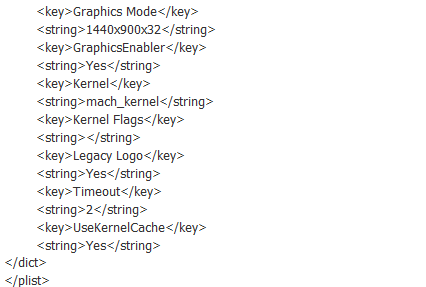
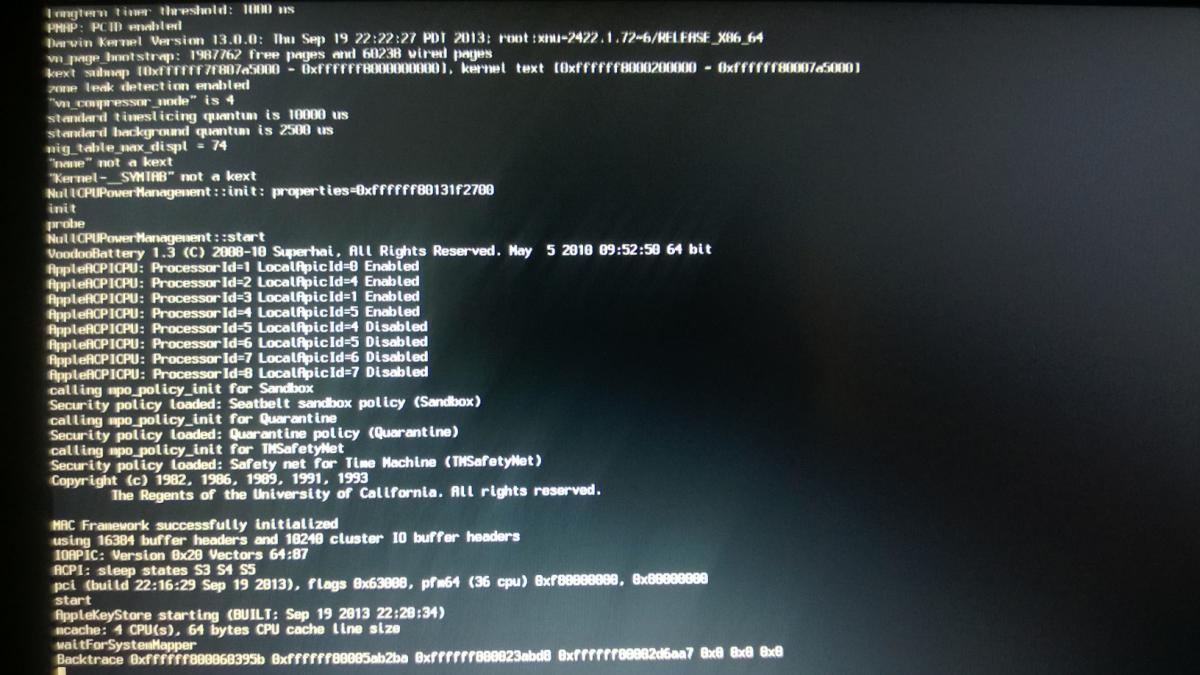
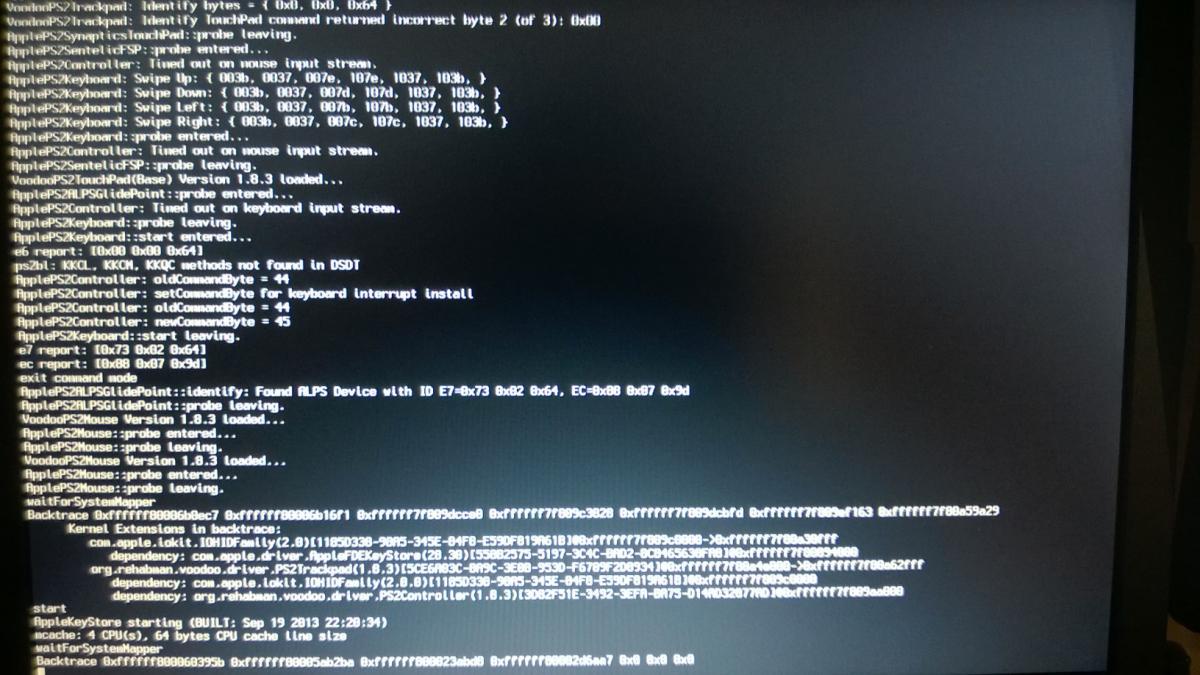
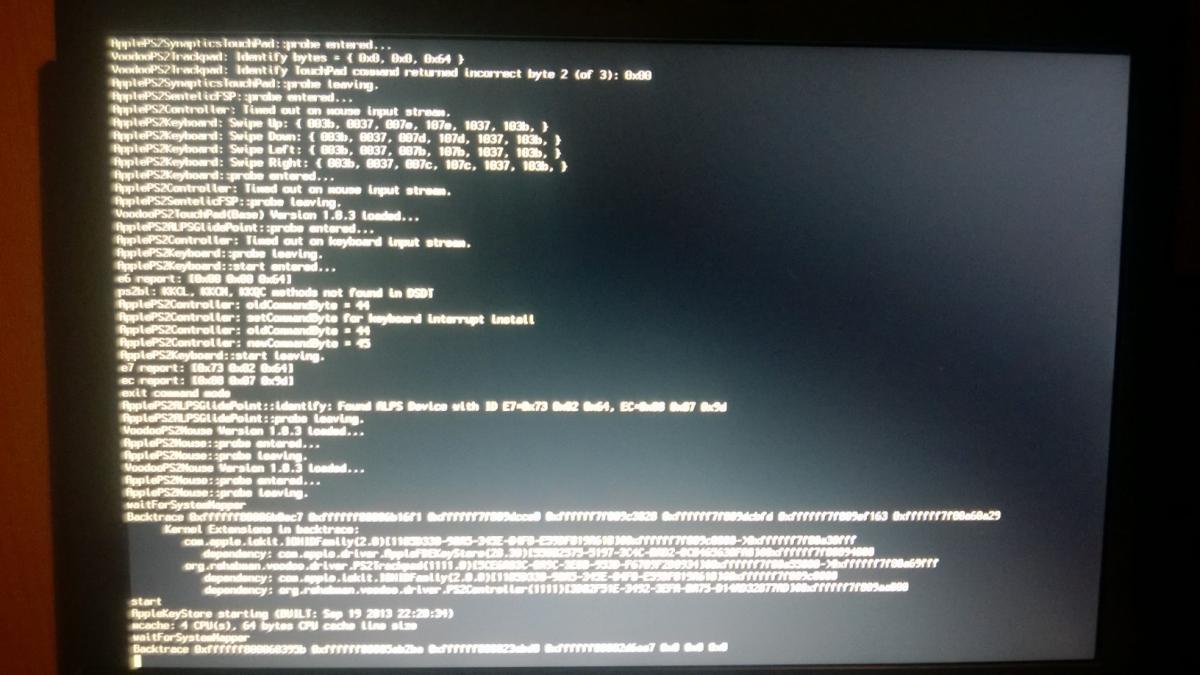
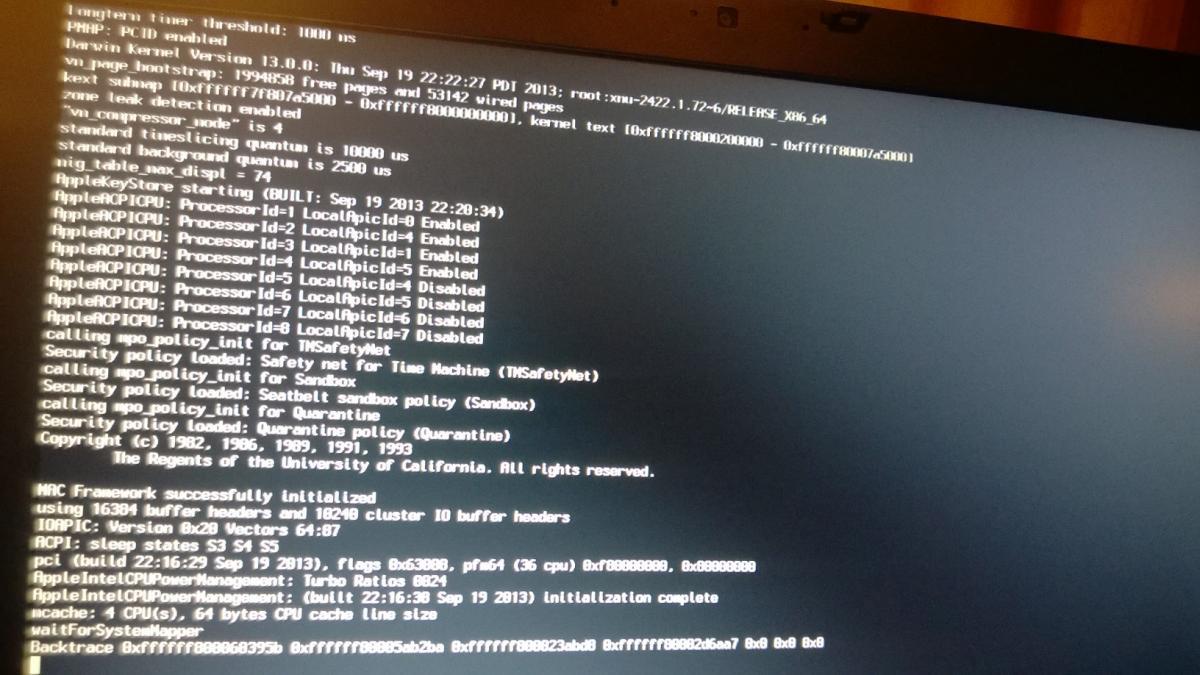
Mavericks on E6410 nVidia
in The Archive
Posted
I have now got iMessage working:
1. Ensure you have the latest chameleon (do this with the Chameleon Wizard) - check the revision at the top with the revision installed at the bottom (I am using r2266)
2. Click modules and tick 'FileNVRAM.dylib' and click update
3. Reboot so a NVRAM file can be generated
4. Get your PlatformUUID: In terminal type:
5. One you have your UUID, go to Extra and there should be a nvram.blah12345.plist file generated, open it with textedit
6. Replace:
with the PlatformUUID you got before. (note: replace the 4D1EDE05-38C7-4A6A-9CC6-4BCCA8B38C14, keeping the <key> & </key>)
7. Done! Reboot!