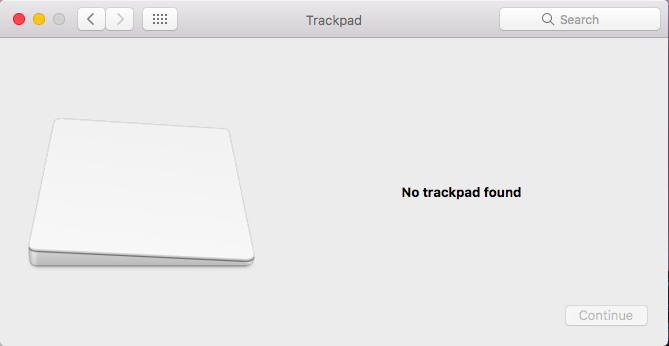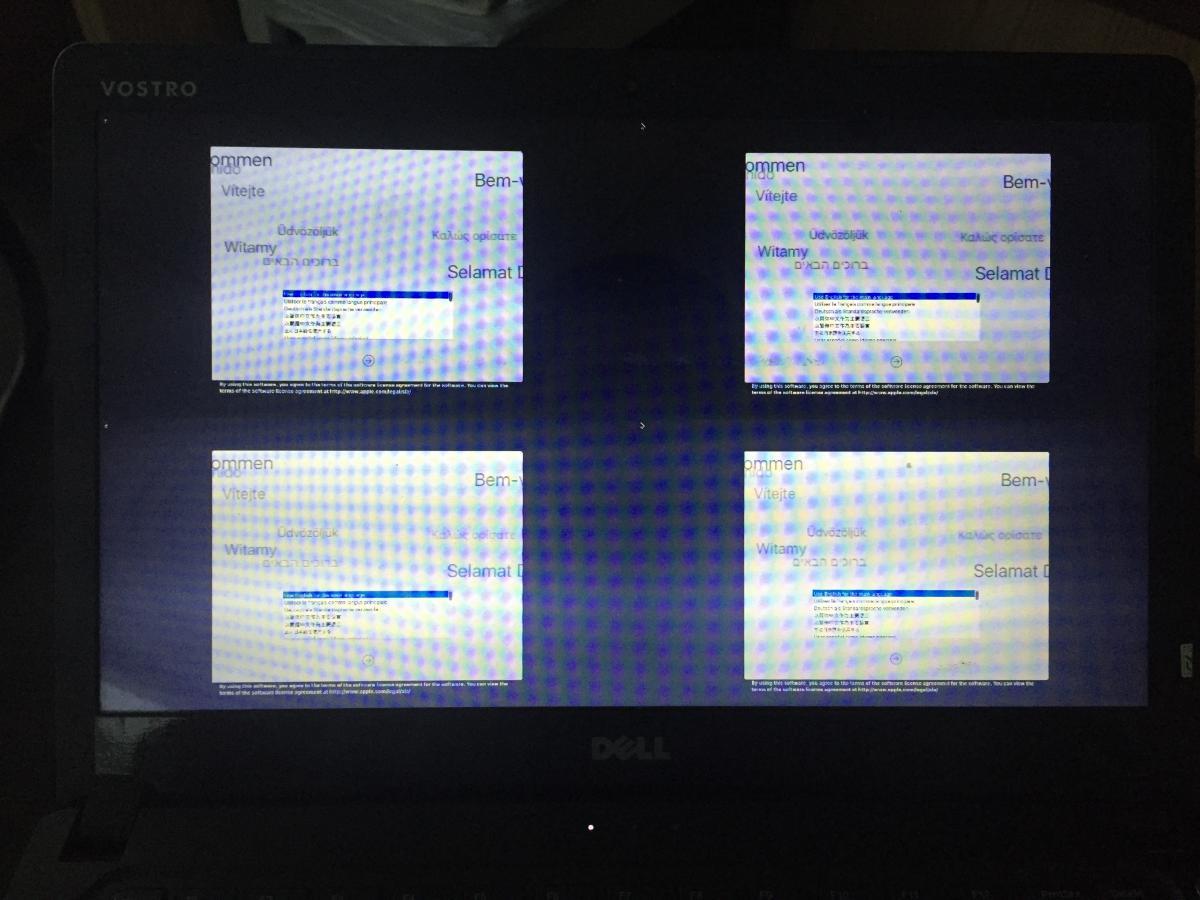encoder
Members-
Posts
39 -
Joined
-
Last visited
Content Type
Profiles
Articles, News and Tips
Forums
Everything posted by encoder
-
Boom2 does works with Vostro 5460
-
Thank Jake, Audio is now working with headphone and Tivi speaker via HDMI. Audio volume is still low but acceptable. I attach the working bootpack for Vostro 5460. CLOVER_5460.zip
-
Are there any solutions for Audio, bro?
-
layout id = 4, no audio output With _ALC290, the built in audio device seem to work with very low sound, I tried to use a head phone to get more volume, but no sound come through, no external audio device detected
-
Hi Jake, still not working, no audio output. The status of my Vostro 5460 with Sierra : Ethernet: ok Wifi: not ok, using TP-Link USB-wifi adapter Audio: ok but low sound Microphone: ok HDMI: ok Touchpad + keyboard: ok Battery manager: ok Camera: no driver App Store: ok icoud: ok imess + facetime: not ....
-
Hi Jake, both layout-id 28 and 3 did not work, no audio output. I find a similar issue with ubuntu in the link: https://bugs.launchpad.net/ubuntu/+source/alsa-driver/+bug/1211920 http://thread.gmane.org/gmane.linux.alsa.devel/116843 They mention about missing subwoofer.
-
Thanks Jake so much, the HDMI is working with port 406. The new patched Audio is not working
-
Thanks Jake, the patch does not work, no output audio. Can you pls help me to patch HDMI port? I need to connect to TV via HDMI.
-
Hi pro, does repeatedly booting with acpi=off damage or harm the computer?
-
Yes, Ethernet work, Audio work with low sound . Cannot change screen brightness, audio volume with Fn + function key.
-
I tried SmartTouchpad v4.7 beta 5.zip in this thread: https://osxlatitude.com/index.php?/topic/1948-elan-focaltech-and-synaptics-smart-touchpad-driver-mac-os-x/ and it work perfectly. thanks Herve
-
Thanks Herve, is there any kext for Elantech touchpad?
-
Here is the syslog: 2017-07-22 13:54:39.779843-0700 0xc6 Default 0x0 0 kernel: (kernel) AppleUSBMultitouchDriver::identify: not an ALPS device. Invalid E6 report 2017-07-22 13:54:39.829663-0700 0xc6 Default 0x0 0 kernel: (kernel) ALPS DRIVER: TouchPad didn't match any known IDs: E7=0x10 0x00 0x64, EC=0x10 0x00 0x64
-
Hi, I have prepared a USB-wifi adapter for wifi solution About trackpad, I tried to use this ALPS driver and it seem to work, but I cannot change its setting because the trackpad prefpane is empty as the pic
-
I have Sierra successfully installed, but the first issue is my touchpad does not work, please help
-
Hi, I tried with boot option "acpi=off" and it worked, now Sierra is installing
-
Any solution for this bug...
-
-
Hi Jake, here is my laptop spec Bios: A07 Processor : Intel® Core™ i5-3230M Processor 2.6GHz Memory : 4GB 1 DIMM (4GB x1) DDR3 1600Mhz Graphics : NVIDIA® GeForce® GT630M with 2GB DDR3 VRAM Display : 14.0 inch LED Backlit Display with Truelife and HD resolution (1366 x 768) Audio : Realtek Stereo speakers with Waves MaxxAudio® 4 processing Hard Drive : 120GB SSD Keyboard : Dell™ Chiclet Keyboard with ELAN Multi-touch Touchpad (English) Wireless : Intel® Centrino® Wireless-N 2230, 802.11b/g/n + BT4.0 Attach is my Clover folder with original ACPI. CLOVER_5460.zip
-
-
Hi Everyone, I try to install Sierra on vostro 5460 using clover and got the screen divided by 4 as the pic. Pls help...
-
[SOLVED] Sierra on E5420 - Graphic glitches while booting Sierra from USB
encoder replied to encoder's topic in The Archive
Thank you all you guy @Jake and @Herve, you are amazing. I can login to App Store now, but FaceTime and iMessage still not working but no problem for me. -
[SOLVED] Sierra on E5420 - Graphic glitches while booting Sierra from USB
encoder replied to encoder's topic in The Archive
Currently I am using USB wifi since my wireless device is not supported (DW1501), and Ethernet i am not sure it work. Is there any solution for USB wifi only. -
[SOLVED] Sierra on E5420 - Graphic glitches while booting Sierra from USB
encoder replied to encoder's topic in The Archive
I cannot sign to App Store, iMessage. Can you help to fix ? -
I have just tried to boot with the boot pack of E7450 (post #2 without any modifications). The result is as below, do I need to change smt?