
slippy_osxf
-
Posts
9 -
Joined
-
Last visited
Content Type
Profiles
Articles, News and Tips
Forums
Posts posted by slippy_osxf
-
-
Thank you very much for the fast answer!
Ok, i have to think about an alternative for this card.
This case is now solved.
Thanks to all support!
-
-
I´ve now found a way to install sierra without errors in this guide: https://osxlatitude.com/index.php?/topic/8506-dell-latitude-inspiron-precision-clover-guide/&do=findComment&comment=54632
My problem seems to be the EFI folder or the content of it. After getting a generic EFI folder from this guide, everything works as described!
Now i´ve been searching for a solution, to bring the wifi mini card "Broadcom DW1530" from Dell online.
May be someone could help me in this case, too?
Thanks to all for your support!
And sorry for my poor english

-
I´m not married with Clover

But when i try the first time chameleon, i get this error after mounting and starting the app.I´ve also try to remove the ps2 kext, but nothing happened and the error stays. Sorry.
-
-
Here are some specs of my laptop.
Dell E6220
Intel Core i5-2520m
2 x 4 GB DIMM
256 GB SSD
VGA onBoard
3G Modem
May be it could help a little bit more to know about the used hardware.
-
-
Hello,
this is my first topic in this forum and i hope, some one could help me with my first hackingtosh steps with my new Dell Laptop.
I have no more ideas, why the installation hangs or stops after selecting the installation partition.
But at first, i used this perfect article to create an usb stick for installation:
https://osxlatitude.com/index.php?/topic/9383-dell-e6220-i7-2620m-clover-detailed-guide/
Also used the recommend BIOS Setting from the linked Site in the guide above.
After the first errors, like a kernel panic, i´ve found a suitable SSDT.AML for my processor.
And now the kernel panic is solved but the Laptop stops now with a black screen with a single crossed white circle.
I´ve attached a screenshot from the Window.
I hope, that someone could help me with this issue.



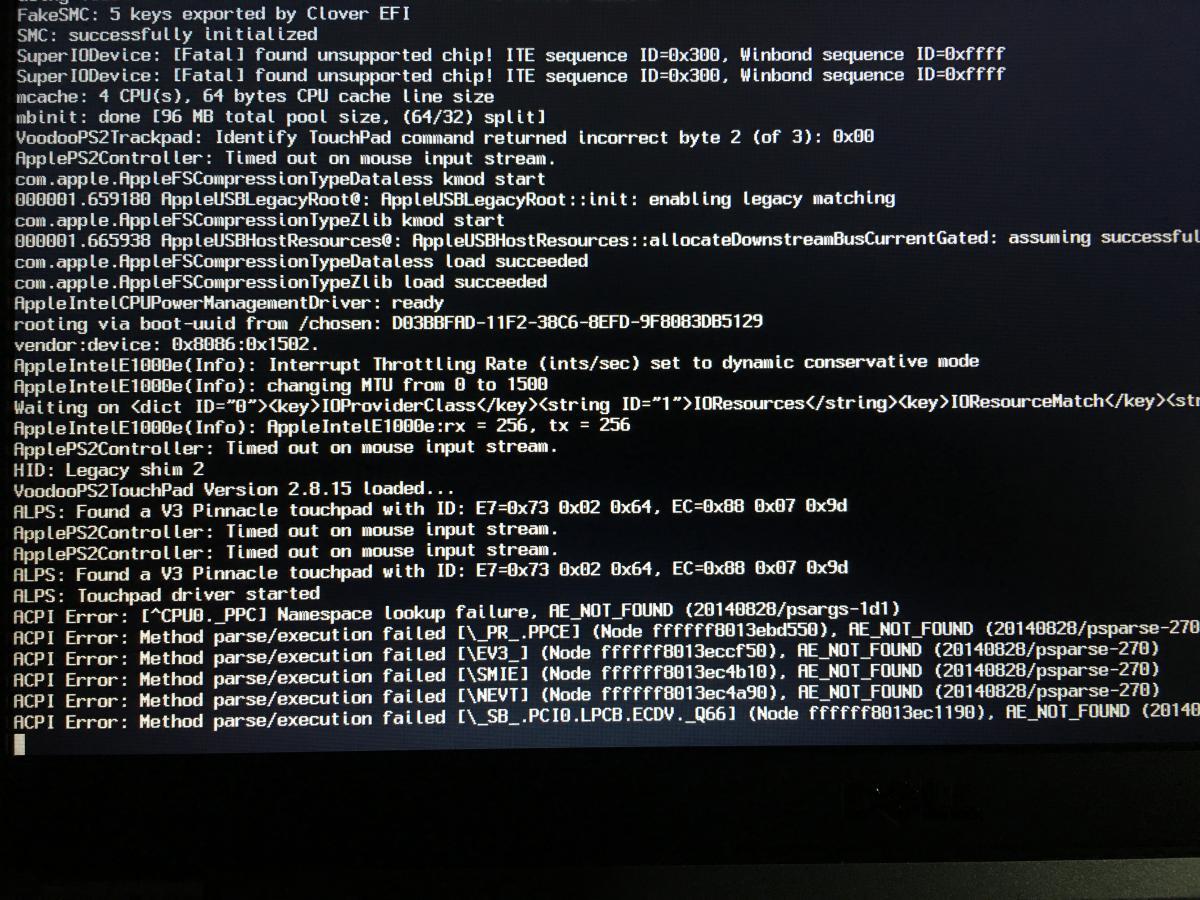
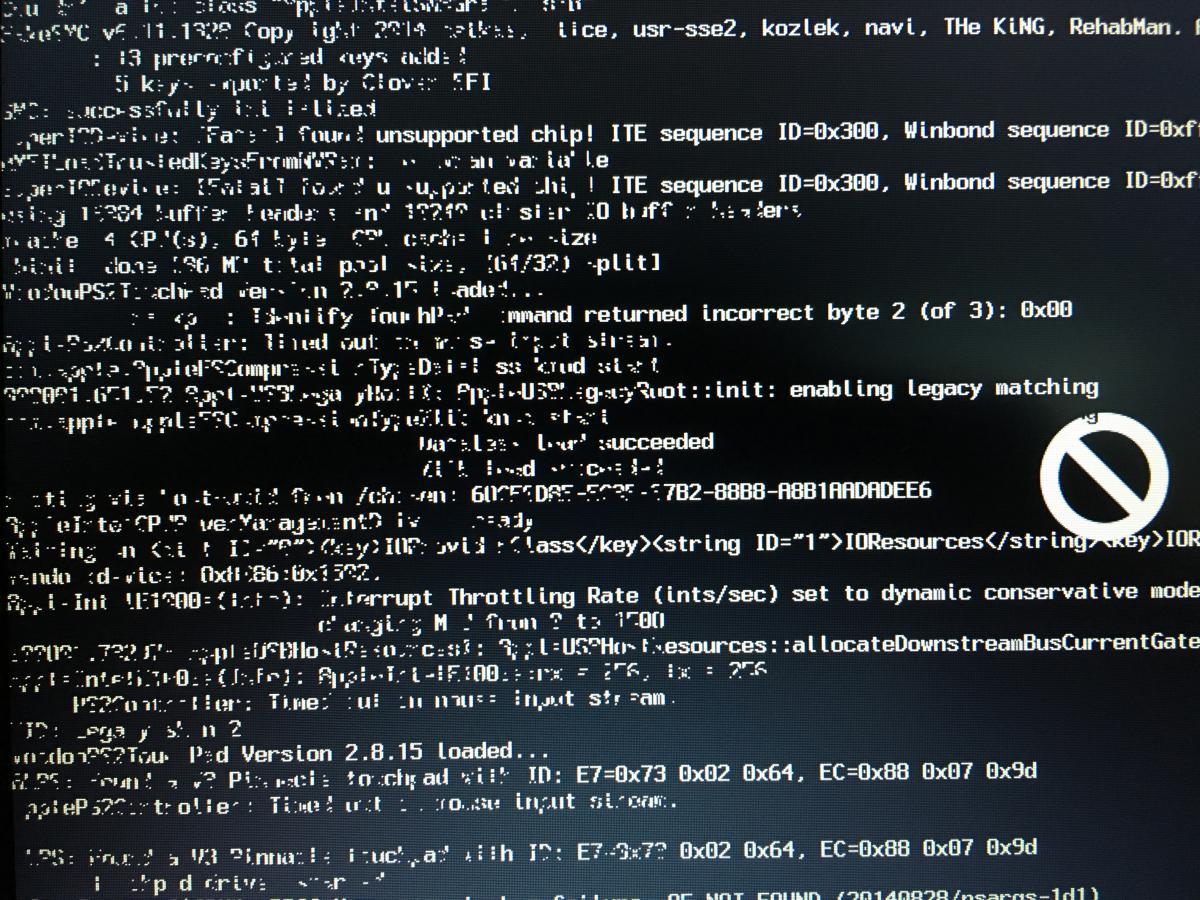
Dell Latitude E6220 hangs on installation
in The Archive
Posted
@Jake Lo
Do you have a recommendation for a wifi card with the best performance and compatibility for the Dell E6220?
I prefer a internal wifi card.