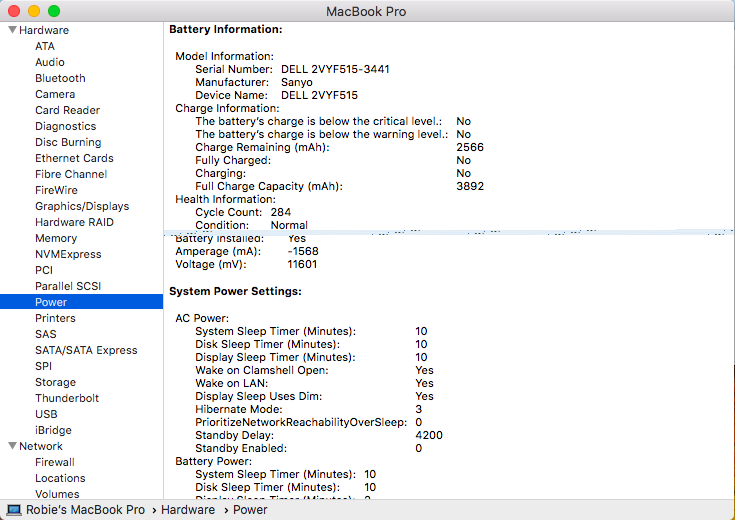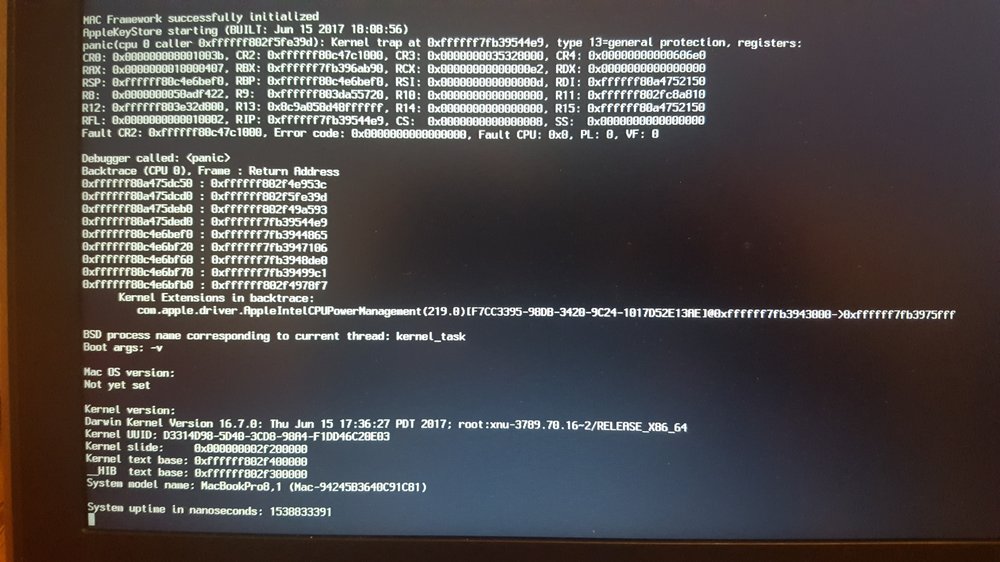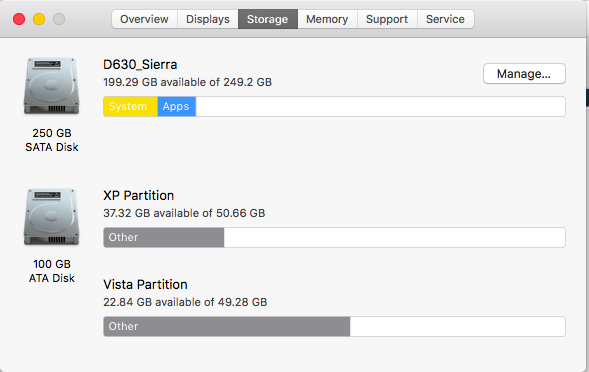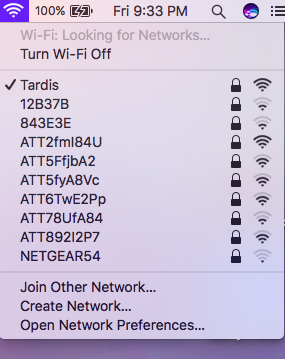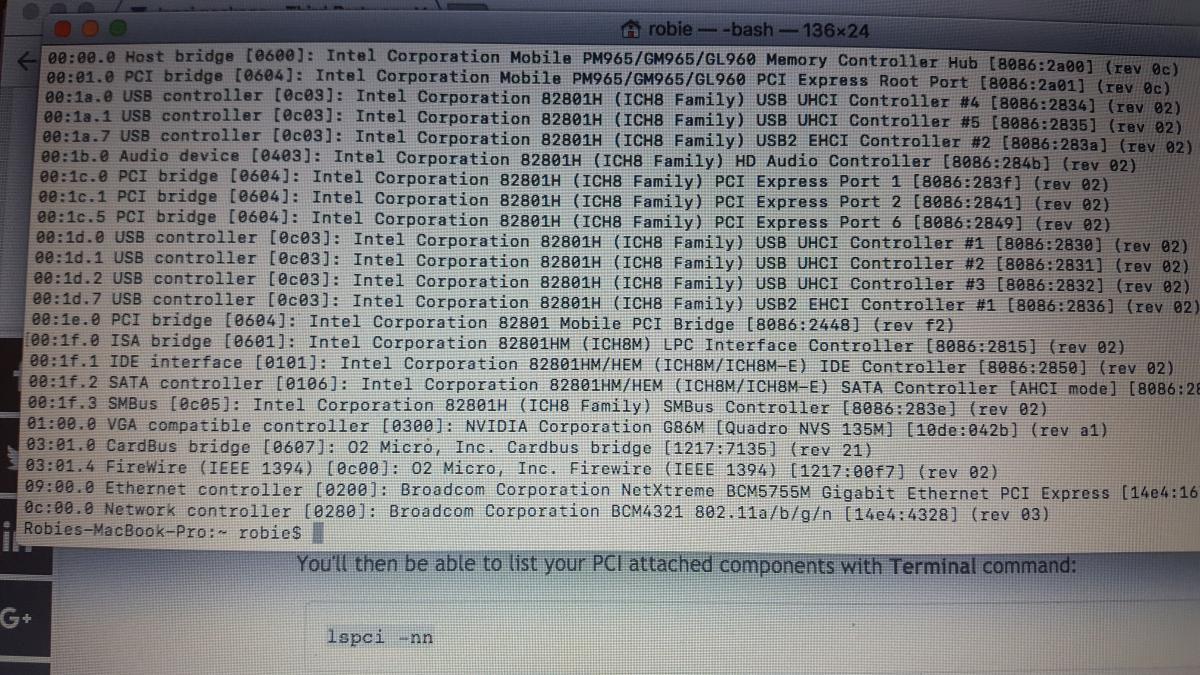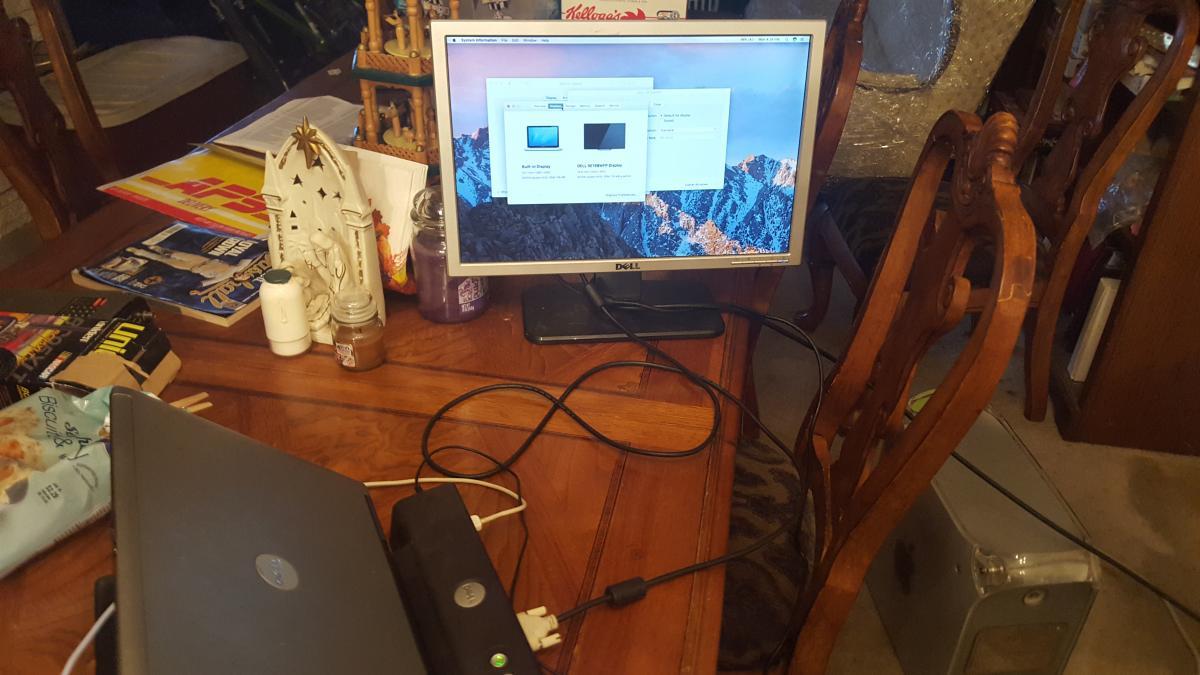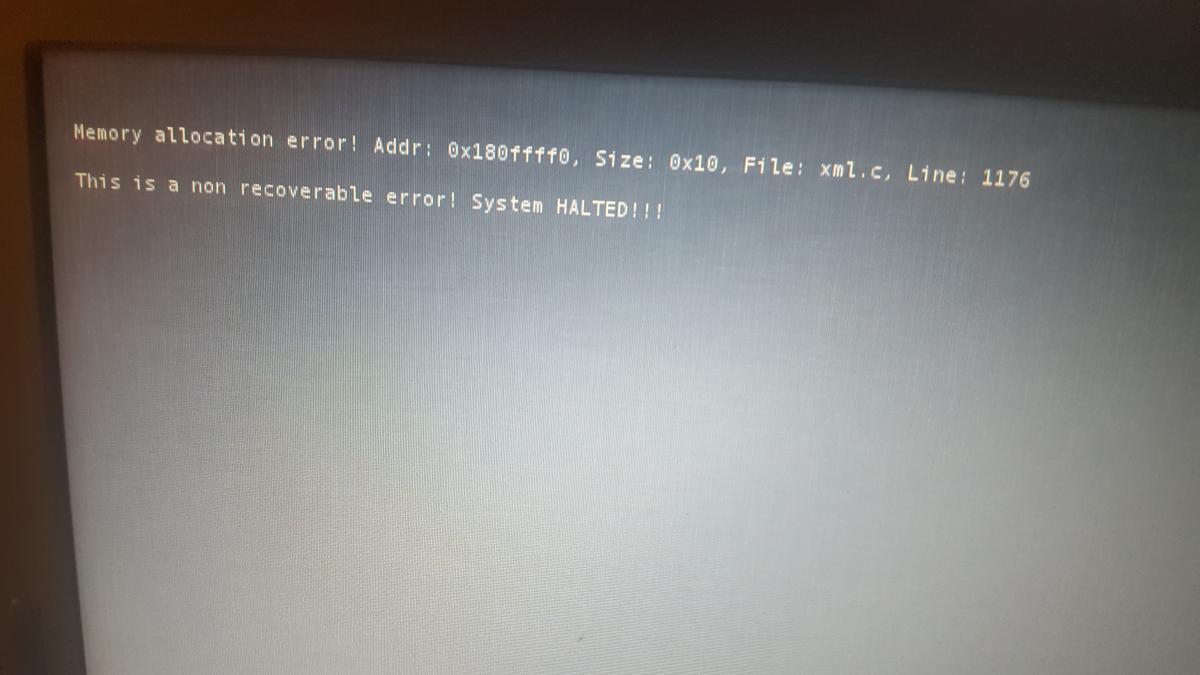TheRobster5555
Members-
Posts
36 -
Joined
-
Last visited
Content Type
Profiles
Articles, News and Tips
Forums
Everything posted by TheRobster5555
-
E6420 (NVS 4200M): High Sierra running but buggy graphics
TheRobster5555 replied to TheRobster5555's topic in The Archive
I put in a 4 GB stick to go with my other 2 GB stick, and that did improve it, though with the Nvidia 4200m not being supported, that doesn't make a whole lot of sense to me as the only way to get a D630 working on Sierra is to have the Nvidia chip... Seems kind of strange to me but okay... THANKS APPLE. -
E6420 (NVS 4200M): High Sierra running but buggy graphics
TheRobster5555 replied to TheRobster5555's topic in The Archive
I do have 4GB installed, I'll try with a 4GB stick in my 6430, though I don't have any spare, is there any way I could just solely use the Nvidia graphics instead? -
E6420 (NVS 4200M) Sierra not booting properly
TheRobster5555 replied to TheRobster5555's topic in The Archive
Status update, it's still working well with not many issues. I have 1 question though, Dell released A25 for this machine fixing spectre issues http://www.dell.com/support/home/us/en/04/drivers/driversdetails?driverId=JP0YK, would it be safe for me to update my BIOS and still have my install intact? -
E6420 (NVS 4200M) Sierra not booting properly
TheRobster5555 replied to TheRobster5555's topic in The Archive
That's okay, I'm probably going to just re-use the Wi-Fi Card from my previous Hackintosh (D630 which I borked the install by accidentally installing clover over enoch making the installer) which worked fine. -
E6420 (NVS 4200M) Sierra not booting properly
TheRobster5555 replied to TheRobster5555's topic in The Archive
That was the problem, I was just dumping everything into the efi partition, I guess I didn't read close enough. I got into the installer, I'll keep you updated... EDIT: Installation was successful, just need to patch the Wi-Fi kext to get the Wi-Fi working, I'll do that later. Something I noticed is that I couldn't find any trace of it recognizing the NVS GPU on macOS. Is this normal with optimus? -
E6420 (NVS 4200M) Sierra not booting properly
TheRobster5555 replied to TheRobster5555's topic in The Archive
-
E6420 (NVS 4200M) Sierra not booting properly
TheRobster5555 replied to TheRobster5555's topic in The Archive
I did, and yes, optimus is enabled -
E6420 (NVS 4200M) Sierra not booting properly
TheRobster5555 replied to TheRobster5555's topic in The Archive
I'm back after a while (had other things to do) and I've tried redoing the installer USB over and over, and nothing works, it keeps kp'ing. I cannot boot into the installer, can anyone help? -
I decided that I would hackintosh my newer latitude and I actually got the installer booted and everything, but no display. Since there's no 100% clear guide, I followed the 6220 guide hoping it would be close enough. When I boot the installer, it boots up fine, but when it escapes verbose, the screen flashes white, then nothing comes up, although it did boot as the hdd activity light is active. My 6420 has the 4200m and the 1600x900 screen.
-
Sorry, was just going over the list of supported/unsupported stuff on your guide to see what was tested and what was not.
-
I also found another thing that works; the 2nd HDD caddy works, and picks up my drive and partitions just fine!
-
Broadcom Wireless with D630 on Sierra
TheRobster5555 replied to TheRobster5555's topic in The Archive
So I went digging through my Wi-Fi cards and found an Atheros AR5B95 card that said it was supported and needed the AR40 patch, so I'm good now! Thanks for all the support, Herve! -
Broadcom Wireless with D630 on Sierra
TheRobster5555 replied to TheRobster5555's topic in The Archive
That's just great, any card you could recommend then? -
Broadcom Wireless with D630 on Sierra
TheRobster5555 replied to TheRobster5555's topic in The Archive
-
Broadcom Wireless with D630 on Sierra
TheRobster5555 replied to TheRobster5555's topic in The Archive
I've been through that page a thousand times, and I don't know what to do with it or the wikidev page. P.S. no, my Broadcom Card did not work OOB, nor was there anything to try to look up on the supported wifi cards page... -
Btw I've got the doc div and usb working in Sierra just fine, no issues whatsoever! So you can add the dock to supported
-
Tried doing that, same error
-
Looks like I celebrated too soon, I've reinstalled Sierra twice exactly like the guide and if I boot with no parameters I get a memory allocation error, but if I boot with -f, I can get in, but i would like it to boot up without me having to intercept the boot up sequence to type in -f. Ps: I did try reseating the memory
-
Okay i dont know what on earth i just did, but i made it to the installer!
-
That's weird, for some reason the pack I downloaded from the guide didn't have the smbios.plist, but that link did. Anyways, it got me past the root device thing, but it Kernal panicked...
-
I just looked and SMBios.plist isn't there... I'm going to see if I can find a download
-
I'll check it, thanks!
-
I'll check on my G4 when I get home, I could've easily skipped over it. If it's not there, where could I find those files to download? Also I keep thinking about that SMBIOS, how do I check if it's reporting the right model?
-
I have tried the right top and bottom and the rear left port, and if I remember correctly, the rear and the right are on 2 usb busses. I did some googling and I found a fix that said I should add USBBusFix=Yes as an argument. I'll try all of the USB ports and if that doesn't work, I'll try that boot argument.