-
Posts
10 -
Joined
-
Last visited
Content Type
Profiles
Articles, News and Tips
Forums
Posts posted by chris1111
-
-
ok very good news here LOL


 I delte nulcpu on S/L/E and Iam put this kext AppleIntelCPUPowerManagement.kext (patch)
I delte nulcpu on S/L/E and Iam put this kext AppleIntelCPUPowerManagement.kext (patch)and bootting -v with no error

and full native speed step


 same result on geek bench
same result on geek bench -
ou yes!!!!!!!!!!!!!!!!!!!!!!!!!!!!!!!!!!!!! tabarnacle de calis








-
-
-
originally my cpu is E6550 core 2 duo 2.33ghz
 Ived change for the E8500 3.16 ghz
Ived change for the E8500 3.16 ghz 

I am using 3d party for All drive show on the desktop as Internal and the ahciinjector its for recognise the ICH9-R AHCI
Idont try to copy/paste the ICHx AHCI contents of the injector

I dont know for the native speed step ??
 and I dont testing with no Nulcpu did you think its work
and I dont testing with no Nulcpu did you think its work  with no nulcpu and did you think I need AICPU patch
with no nulcpu and did you think I need AICPU patch thanks for your reply Herve
Hervé -
Hi, the Optiplex 755 has long been integrated in EDP. You can find the bootpacks at the usualplace.
The nVidia GeForce GT610 works OOB (see post #4 here: https://osxlatitude.com/index.php?/topic/2032-dell-vostro-200/).
I did not know that Edp was integrating a boot pack for optiplex 755
 sorry for that
sorry for that  is that it makes longtime that he had the boot pack??
is that it makes longtime that he had the boot pack?? -
Hey Chris1111,
Good on you for adding to the Optiplex755 knowledgebase

Couple of questions:
- did you use a DSDT?
- how did you get your Graphics Card recognised?
Love the way you've added a pic of the tower to the About this Mac section.
Merci bien!
dm4n
thank dm4n
 not need dsdt for this system and everything work 100% sleep wake wokrs, I am very surprised
not need dsdt for this system and everything work 100% sleep wake wokrs, I am very surprised  the graphics card work OOB on the instalation and post installation .
the graphics card work OOB on the instalation and post installation .verry easy to install with this graphics card


merci
-
Hi everybody. I am new user here
 good Hack
good Hack 
-
hello all
 I just present you my DELL optiplex 755 CPU core 2 duo 3.16GHz / / NVIDIA GeForce GT 610: 2048MB LOW PROFILE / / 6 gig ram ddr2 / / SSD Samsung Series SSD840 120gig + Seagate Barracuda ST31000524AS 1TB 7200 RPM.Ived just finnish and succesfull my installation with my boot usb installer OS X Mountain Lion10.8.3 ( PC AND LAPTOP SUPPORT) .And completed the post-installationjust using only 7 kext. this Machine is surprisingly fast and verry cool
I just present you my DELL optiplex 755 CPU core 2 duo 3.16GHz / / NVIDIA GeForce GT 610: 2048MB LOW PROFILE / / 6 gig ram ddr2 / / SSD Samsung Series SSD840 120gig + Seagate Barracuda ST31000524AS 1TB 7200 RPM.Ived just finnish and succesfull my installation with my boot usb installer OS X Mountain Lion10.8.3 ( PC AND LAPTOP SUPPORT) .And completed the post-installationjust using only 7 kext. this Machine is surprisingly fast and verry cool
 Have look to the picture
Have look to the picture





 here is the procedure to using my installer boot usb os x mountain lionREAD ME
here is the procedure to using my installer boot usb os x mountain lionREAD ME 1 - insert your USB key and formats it with a score of Mac OS Extended (Journal) options in GUID, rename it (USB)2 - now open your intallesd.dmg3 - *** IMPORTANT *** in the personalized menu check the box PC support4- now choose the usb and installreboot to the usb installer and finish your installation and after reboot with the usb installer and complete the post installation with the pack optiplex 755
1 - insert your USB key and formats it with a score of Mac OS Extended (Journal) options in GUID, rename it (USB)2 - now open your intallesd.dmg3 - *** IMPORTANT *** in the personalized menu check the box PC support4- now choose the usb and installreboot to the usb installer and finish your installation and after reboot with the usb installer and complete the post installation with the pack optiplex 755
 good Hack
good Hack

 CHRIS1111
CHRIS1111




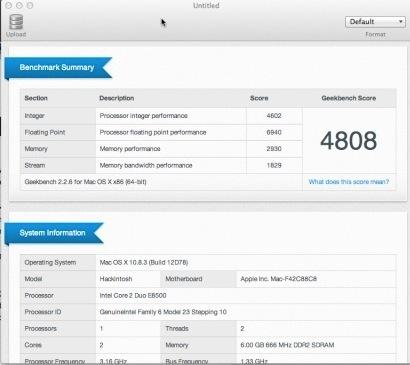
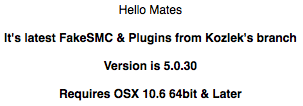

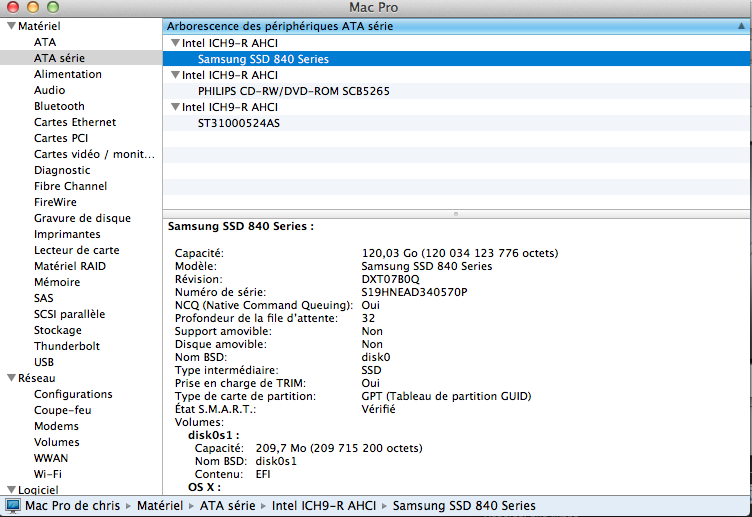
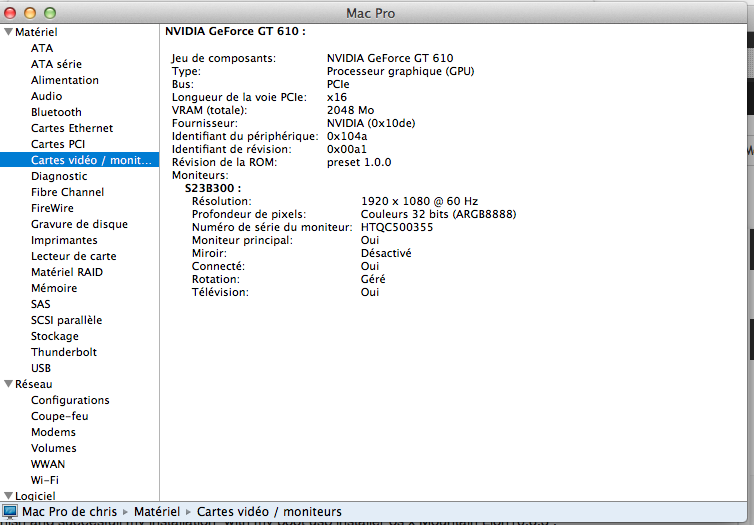

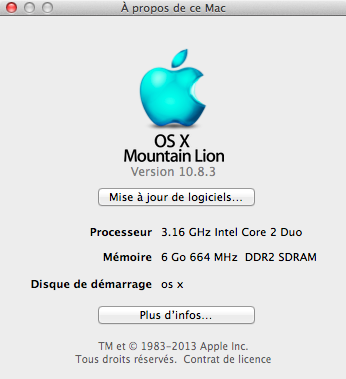
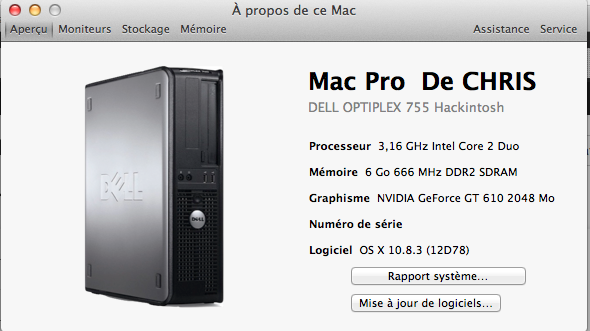
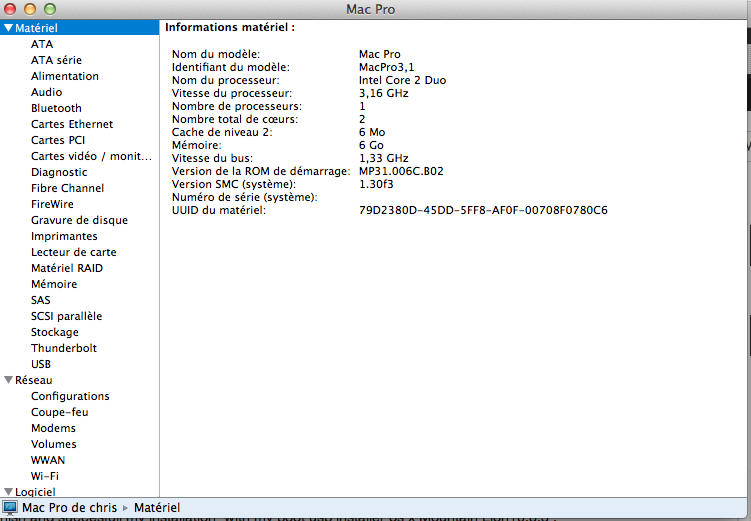



[UPDATED] [Nov. 2017] Fix BTFirmwareUploader in macOS High Sierra
in Miscellaneous
Posted
Thank you very much this kext works well High Sierra 10.13.4
No Spame in Verbose contrarily at rehabman bluethoot kext