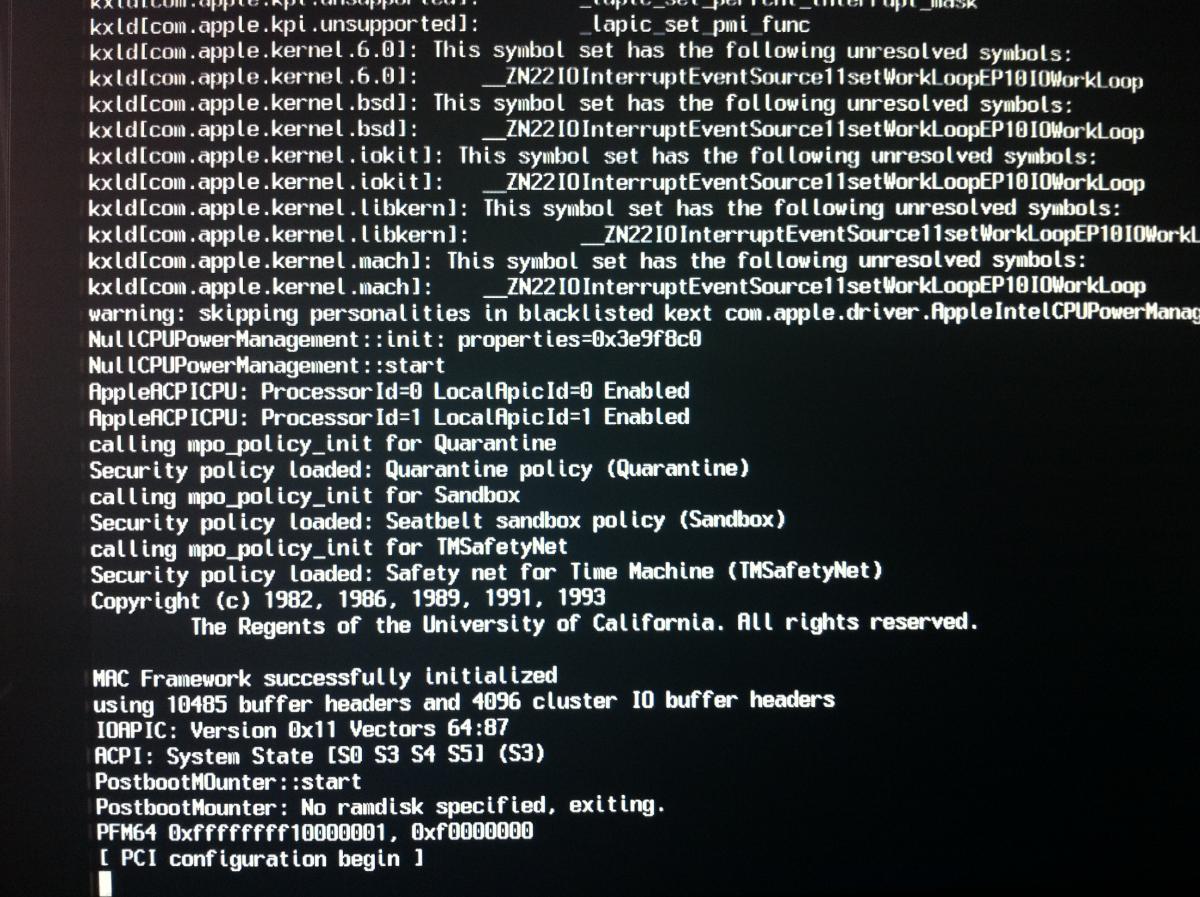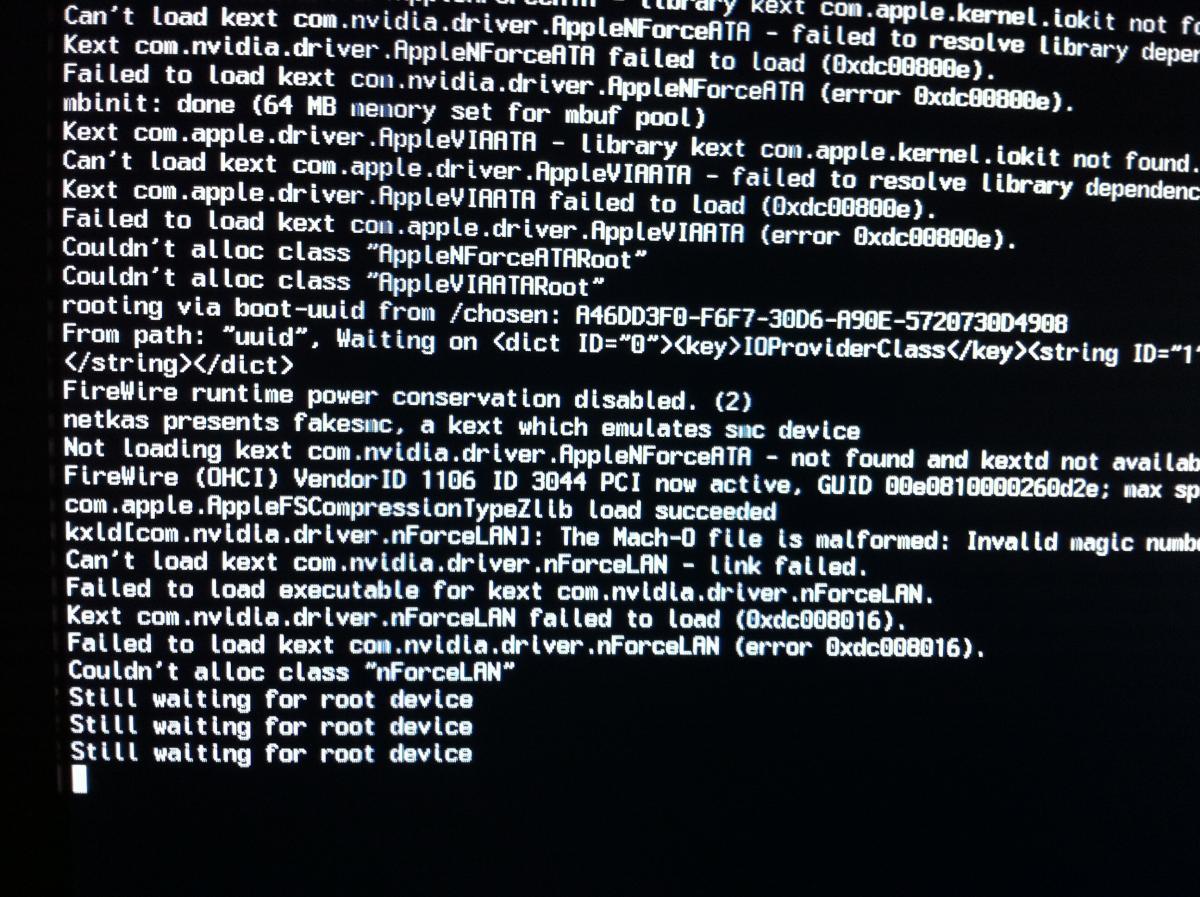CharlieFoxtrot
Members-
Posts
18 -
Joined
-
Last visited
CharlieFoxtrot's Achievements

Private First Class (3/17)
0
Reputation
-
Ok, I added the kext(s) that you guys suggested. I made sure the permissions were correct. The only way I was able to do that we using the image on the install disk and gaining access to the mounted partition. Of course, it does no good to rebuild the cache like this. So when I boot the system off the root partition it comes up the same as before, if I attempt to go into single user mode (-s), it still does the same thing too. So singler user mode is bearing no fruit. Next, I reboot the root partition with the -f option, this is where things get more positive, it will boot both in single user mode and in the GUI mode, but my USB ports must not be working because my keyboard and mouse are useless. I'm not sure what to do at this point. The only option for booting from the root partition is the -f option, but I cannot do anything with it. It does not have PS2 port so I cannot use an older keyboard. I suppose I could enable remote login and access it from one of my Linux machines, but I bet you guys have a better idea. If there is any extra information I can provide, let me know I will do my best to get it. Again, thanks for all your help, I am really looking forward to having this setup working and useable.
-
So, Here's what I'm attempting... I booted the ModCD boot loader, then put in the Mountain Lion Install disk. Once it allowed me to get a terminal window from the Utilities menu, I opened it.. # df This showed me that my installed partition was actally mounted. next... # cd /Volumes/{mypartitionname} # chroot . This put me right where I would be if I had booted fromt the partition. So, at this point I plan to copy the .kext files into place and reboot. With any luck it will boot as expected. I will let you know if that fails. Thanks.
-
Sounds like I'm starting all over.
-
So, how can I get back to the filesystem? I don't have a method to boot to it.
-
-
Wow, I think I have really done it now!! I attempted to upgrade to 10.6.8 in order to get the App Store application. Once the upgrade was done, it hangs on the reboot. I tried to reboot using the ModCD and selecting the Apple partition. Here is the verbose output that came from that reboot.
-
Ok, here is where I'm at. In 32bit mode, it seems to run fine. In fact, if it will run the 64bit apps, then I'm fine with 32bit. The audio device is working now and all seems to be good. My goal is to get this up to 10.7.5 (Lion) Server. While I can use this as a desktop, it needs to be a MySQL server more than that. So, again thanks for all the help, you guys have been awesome. Do we know what issues I will encounter going to Lion?
-
That is disappointing about the audio kext. But it appears that it's hanging on a different ethernet kext.
-
It just hangs at the gray apple screen. I have looked at the .plist file but I cannot tell what it's expecting.
-
I copied the nforce kext into the /Extra/Extensions directory and that was all the ethernet needed to start working. I'm still baffled over the 64 bit issue and the audio not working. All the advise is helpful. I come from a UNIX/Linux background and this MacOSx stuff is very new. I'm very comfortable on the command line so I will go there out of familarity. Thanks again for all the help.
-
@Bronxtech, I did as you suggested. I edited the org....plist file and took <string>arch=i386</string> to <string></string> and rebooted, It got to the gray apple window and froze again. Not sure if that was exactly what you suggested but it was my best guess.
-
This is getting frustrating. I downloaded the nforce kext, unzipped it, moved it to the /System/Libraries/Extensions directory, changed the permissions to match the other kexts, rebooted and still no ethernet. Is this the correct process? What are the other options to try at this point?
-
I attached 2 files. These are xml outputs from the profiler window. You can rename them to .spx is needed. They represent both booted configurations. One other thing that is different, or what appears to be different is that the CD booted version is in 64 bit mode, where the cameleon booted version is in 32bit. I modified the .plist file to see if I could kick into 64 bit but it just hangs. In some of my research it appears that the problem may be with the .kext files. I suspect that I am missing the correct ones. Thanks.. Mac CD boot.txt iMac.txt.txt
-
After I figured out what was going on, thanks for the tip, I was able to install Snow Leopard. It seems to run great on there. I do have some lingering issues however. 1. My ethernet card is showing disabled. It works when I use the ModCD as a boot loader, but when I boot from the Chameleon boot loader, it does not discover it. 2. My audio does not seem to be working either. I know if I'm looking at the installation article, it says for the nforce chipset there are some things I need to set, I'm not clear on where that happens. Thanks for all the help, this is going to an awesome setup!
-
I have a fresh retail copy, just purchased 10.6.3. The ModCD OSX86 was recently downloaded and burned to a CD. That is what I am booting off. It appears to me that once the ModCD bootloader is activated, it never attempts to read the Mac DVD. In fact, If I don't use the Mac DVD at all, I get the exact same results. I have not modified anything in the /extra directory.