
Mariotaf
-
Posts
27 -
Joined
-
Last visited
Content Type
Profiles
Articles, News and Tips
Forums
Posts posted by Mariotaf
-
-
wake on wlan/lan/wwan disabled
I logged out from icloud but always the same
-
updates already installed
pmset -g gives this :
Active Profiles:
Battery Power -1*
AC Power -1
Currently in use:
standbydelay 4200
standby 1
halfdim 1
hibernatefile /dev/null
powernap 0
gpuswitch 2
disksleep 10
sleep 2 (sleep prevented by AddressBookSourceSync)
autopoweroffdelay 14400
hibernatemode 0
autopoweroff 1
ttyskeepawake 1
displaysleep 1
lidwake 1
always reboot when I try to wake up
-
Working fine. Thank you

-
Hi. After upgrade to 10.11.2 to 10.11.6.
My dell e7240 reboot when I try to wake up
-
Hi,
May be wrong question but how to re-instate the vanilla kext?
-
-
With a patch called Patch Atheros Wifi Kext.app
Can you help me to patch DSDT please. I don't know how. Where I need to add the text patch you've listed in the post
-
Hi.
I have a e7240 with atheros ar5b195 combo. When I was on 10.11.2 I patched the kext with atherospatch.kext and it worked. Since I've updated to 10.11.6 and only the bluetooth works now. For the wifi it said no device installed. I launched again atherospatch but it said that it's already patched. What to do please? Thank you
-
HI, I've this card F3507G but I can't connect, It said the modem encounters an error, so what's wrong?
-
So to answer Hervé, how to identify chip type?
-
Hi,
I have a dell e7240 running on el capitan
so I got 2 WWAN PCI E mini card :
Ericsson F3507G
ZTE MF210
Both ar WCDMA HSUPA modem
I tried with ZTE and got this in system information
so I took:
- dev id 0x0016
- vendor id 0x19d2
I converted it online and I got this :
- dev id 22
- vendor id 6610
I added this in Info.plist inside CellPhoneHelper.kext:
<key>0x0016/0x19d2 ZTE WCDMA Technologies MSM</key> <dict> <key>CFBundleIdentifier</key> <string>com.apple.driver.AppleUSBHostMergeProperties</string> <key>IOClass</key> <string>AppleUSBHostMergeProperties</string> <key>IOProviderClass</key> <string>IOUSBHostDevice</string> <key>IOProviderMergeProperties</key> <dict> <key>DeviceModemOverrides</key> <dict> <key>AccessPointName</key> <string>Obtain From Service Provider</string> <key>ConnectionPersonality</key> <string>Sierra GSM Personality</string> <key>ConnectionScript</key> <string>WWAN.ccl</string> <key>DeviceContextID</key> <string>1</string> <key>DeviceModel</key> <string>GSM</string> <key>DeviceVendor</key> <string>ZTE</string> </dict> <key>DevicePPPOverrides</key> <dict> <key>LCPMTU</key> <integer>1450</integer> </dict> <key>InfoCommands</key> <dict> <key>ATCommands</key> <dict> <key>DirectoryNumber</key> <string>+cnum</string> <key>IMEI</key> <string>+cgsn</string> <key>IMSI</key> <string>+cimi</string> <key>Manufacturer</key> <string>+cgmi</string> <key>Model</key> <string>+cgmm</string> <key>ModemSW</key> <string>+cgmr</string> <key>Serial#</key> <string>+gsn</string> </dict> <key>HiddenProperties</key> <dict> <key>CommandPortBaseName</key> <string>wwanCMD</string> <key>ControlPortBaseName</key> <string>wwanCMD</string> <key>DataPortBaseName</key> <string>wwan</string> <key>StatusType</key> <string>CellPhoneGSM</string> </dict> </dict> <key>Initializing</key> <true/> <key>InterfaceMapping</key> <dict> <key>1</key> <dict> <key>name</key> <string>wwanCNTL</string> </dict> <key>3</key> <dict> <key>name</key> <string>wwanCMD</string> </dict> <key>4</key> <dict> <key>name</key> <string>wwan</string> </dict> </dict> <key>WWAN</key> <true/> </dict> <key>bcdDevice</key> <integer>6</integer> <key>idProduct</key> <integer>0022</integer> <key>idVendor</key> <integer>6610</integer> </dict>
I use kext utility to restore it and repair permissionafter reboot, always the same, no wwan module, so how to? -
Hi, I come back to you because I have a little problem
I've a dell e7240 running on el capitan
I replaced the intel wifi card by an atheros ar5b125 with bluetooth
Since it worked before.
But I've got some usb problems so I've decided to repair it.
When the machine comes back to me, the bios configuration was reset to default (raid on mode, legacy mode..) so I couldn't boot correctly Mac os.
I set up again the bios parameter so I finally get back the OS
Unfortunately, wifi a'd bluetooth are not detected, it said no device installed.
I launched patch atheros wifi kext but it returns "already patched "
I notice that wifi led never lights up even I move the physical switch. (It lights on before)
The wifi datacard is detected properly in the bios as qualcomm and installed
So what to do?
Thanks,
-
How to? What bootpak to use?
-
Hi.
I've a desktop Fujitsu Esprimo P400 - core i3-2120 @ 3.30GHz (4 CPU)
Is it possible to hackintosh it?
-
Solved. Using clover configurator
-
I renamed it " El Capitan " and stuck at the dell logo. Tried to boot from f12 but black screen and need to boot again from the usb.
I give back the old name but still the same problem
-
How to boot directly from the ssd? I've the choice between boot macOs and boot recovery
-
Thank you for everything
-
Oh yes. Thank you. Finally working!!!

Just one last point please. About the bluetooth.
It says no information on bluetooth but in usb 3.0 section I've 5880 broadcomm corp.
How to?
-
Can You attach it here please? I can't connect to the internet because I've only wifi and still not have broadcomm adapter.
And it'll resolve the sound problem too?
-
I've done what you said but it returns
Kext-dev-moded allowing invalid signature for EAPDfix.kext ant CodedCommander.kext
And
Kextcache updated critical boot file, requesting launchd reboot
I've tried to reboot and rerun the commands several times but still the same
Other point, I copied EFI folder from the usb installer, to the EFI partition of the installed disk and edited clover option for this disk but when I reboot the screen stay black and nothing. I can boot only with clover from the usb
And another, why I don't have *.aml with ssdtPRGen.sh? Only ssdt.dsl
Log :
Bugs > https://github.com/Piker-Alpha/ssdtPRGen.sh/issues <
System information: Mac OS X 10.11.2 (15C50)
Brandstring 'Intel® Core i5-4310U CPU @ 2.00GHz'
Scope (_PR_) {220 bytes} with ACPI Processor declarations found in the DSDT (ACPI 1.0 compliant)
Generating ssdt.dsl for a 'MacBookAir6,2' with board-id [Mac-7DF21CB3ED6977E5]
Haswell Core i5-4310U processor [0x40651] setup [0x0605]
With a maximum TDP of 15 Watt, as specified by Intel
Number logical CPU's: 4 (Core Frequency: 2000 MHz)
Number of Turbo States: 10 (2100-3000 MHz)
Number of P-States: 23 (800-3000 MHz)
Adjusting C-States for detected (mobile) processor
Injected C-States for CPU0 (C1,C3,C6,C7)
Injected C-States for CPU1 (C1,C2,C3)
IASL not found. Downloading iasl...
% Total % Received % Xferd Average Speed Time Time Time Current
Dload Upload Total Spent Left Speed
0 0 0 0 0 0 0 0 --:--:-- --:--:-- --:--:-- 0curl: (6) Could not resolve host: raw.githubusercontent.com
chmod: /usr/local/bin/iasl: No such file or directory
Done.
sudo: /usr/local/bin/iasl: command not found
Do you want to open ssdt.dsl
-
So I restart again to check what's wrong.
I get this log when I fix permission
MacBook-Air-de-Mario:~ mario$ sudo kextcache -Boot -U /
rebuilding //System/Library/PrelinkedKernels/prelinkedkernel
kext-dev-mode allowing invalid signature -67062 0xFFFFFFFFFFFEFA0A for kext EAPDFix.kext
kext file:///Library/Extensions/DisableTurboBoostBattery.kext/ is in hash exception list, allowing to load
kext-dev-mode allowing invalid signature -67062 0xFFFFFFFFFFFEFA0A for kext CodecCommander.kext
File at path '/System/Library/PrelinkedKernels/prelinkedkernel' changed, cannot be used
Child process /usr/sbin/kextcache[1311] exited with status 77.
Error 107 rebuilding /System/Library/PrelinkedKernels/prelinkedkernel
And still no sound
-
finally ended the installation, but I need some help again :
1) no sound
2) how to enable 3 or 4 finger touch? only two fingers working
Thanks for your patience
-
finally installed, but I have another problem
in the 6th step of the post 3, you said to copy the EFI folder from the USB installer but I don't have EFI folder, only EFI-backups. so what to do?
and no sound


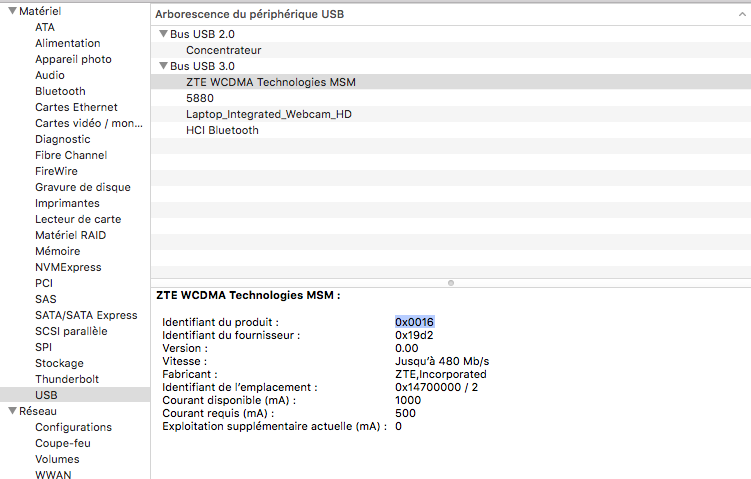
E7240: no sleep and wake after update
in The Archive
Posted
tried but noway, I think I'll try high sierra fresh install