
patricia2626
-
Posts
27 -
Joined
-
Last visited
Content Type
Profiles
Articles, News and Tips
Forums
Posts posted by patricia2626
-
-
i was jsut doing the steps to install clover macos only things i did and how do you do partions macos and window 10
-
-
i test everthing on harddrive it works i got ryzen 1800x 370 asrock motherboard 32 ram 960 evo 2 firecudas raid 0 the only thing was missing was the m.2 everthing was fine i jsut was having problem with the ssd and ryzen build are stable almost all of them
-
can i make window 10 then first and make a halft partion empty then boot on macos to format it gpt to the m.2 and make it osx bootable and can i wipe all the hardrives i used this for the usb to make it
-
-
config.plist . i
-
-
were do i add this add the the SSDT_NVMe-Pcc.aml to Config.plist under SSDT sortedOrder
-
if you're using Clover UEFI, then it's in an EFI partition which you have to mount. If it's using Legacy, then it could be the EFI folder in the root
is this easier to do on macos
there by 10.12.6 then how do i add this add the SSDT_NVMe-Pcc.aml to /EFI/Clover/ACPI/patched
add the the SSDT_NVMe-Pcc.aml to Config.plist under SSDT sortedOrder
-
so i make it first in my usb and then i jsut look for the edi folder
-
i am getting 10.12.6 so were do i get the kext and how do i make spoof or ssdt and do i need first to make the usb bootble i start it it new
-
ok, can I assume you got it figured out or you need help with it?
Are you installing Sierra?
i got this info from other forums they said that what i need and how do i add this to my usb then or m.2
-
_SB.PCI0.GPP0 is the parent node of your SSD.
The SSD itself is without an identity (you have to add one at _ADR=0) -
-
is this one https://imgur.com/sSL9qSQi got that from the person who use the same one https://www.tonycrapx86.com/threads/guide-hackrnvmefamily-co-existence-with-ionvmefamily-using-class-code-spoof.210316/page-27
-
i dont have bios or value what the name of it or how is that name my controller storage stand nvm express https://imgur.com/sOPO99w
-
USB installer is not seeing NVMe drive if i do everything i remove the usb can my computer still see it with out the usb kext
-
so will this automatically read the usb installer to use it on it and what tools do i need and can this hurt my ssd if i do a error on it and do i need macos to do anything to it too
-
i dont have sata hardrives as allmost no one used them in 2017 builds allot use new nmvi 960 evo m.2 from samsung as mac doesnt event have those only the same esata small one and moslty read the 950 sata one similar to hardrive as the usb installer boot only see hardrives as m.2 arent native when you install fresh copy of macos it donest read it as i saw only if you make partion copy of macos like clone copy you can make the m.2 external only on hardrive as having two partions on hardrive then clone to ssd as i dont have a normal ssd for mac and i dont think the you cant have native reading the m.2 and ereasing all the other partions
i follow this one the easiest way to make it in two partions
the hardway https://www.tonycrapx86.com/threads/first-hackintosh-system-nvme-ssd.211263/
my build
x370
m.2 960 evo 500gb window 10
hardrive raid 0 for my steam library as this when i need to format them one to boot macos then when i isntall everhting i use the video at top for kext and then
clone it to my m.2 abd i try to boot and use trim so now i got two so if i remove the hardrive were i used the kext and that partions it remove the m.2 to keep reaindg in boot menu and ereases or wipe as you cant see it on your computer anymore if i want new frresh start now i only get hardrives and no m.2
-
how . do i know if i have it or it is wrong this my dmg i boot from my usb
-
if you could make the USB installer, you could easily copy that file to /EFI/Clover/drivers64UEFI
I'm assuming you have a Mac to create the USB Installer.
Use EFI Mounter v3.app from the guide I linked above to mount the EFI partition of the USB drive. Navigate to /EFI/Clover/drivers64UEFI and drop the file there.
Done
1. A downloaded OS X El Capitan / Sierra Application from the Mac App Store what does this mean when i boot i dont use mac store for dmg i used my window 10 to boot from it and had a dmg from forum to make it boot can i still use that to move the efi file to there or do i need download the macos sierra originals from the store app store
are we making new usb installer as i boot it from usb and made it on the hardrive and now only looking for 960 evo m.2 but the descriptions of links talks allot how to boot for new people how to make a usb is this to install it on window or how to make a ssd m.2 drvie to boot from it little confusing what the step i need to follow as i used this one before here https://forum.amd-osx.com/viewtopic.php?t=1693
-
does this help anything or what is this for
-
i use this version and i got my osx from this forum amd os x and i dont have intel cpu as i can kinda use clover to boot from usb and how hard is it to make the HFSPlus.efi to /EFI/Clover/drivers64UEFI for new person who dont use mac as am window 10 person
-
does this also work for mac app store i download it the osx amdinstaller to usb do i still need the original macos from the app store on apple store and i have a ryzen 1800x

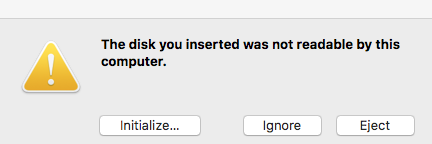
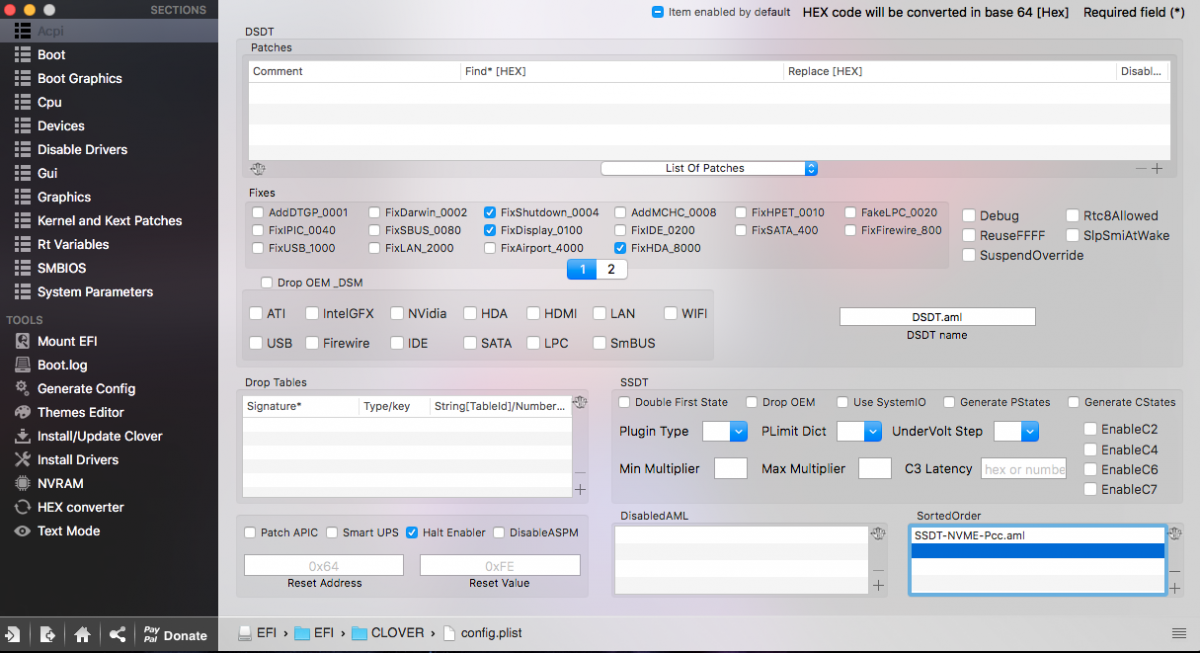
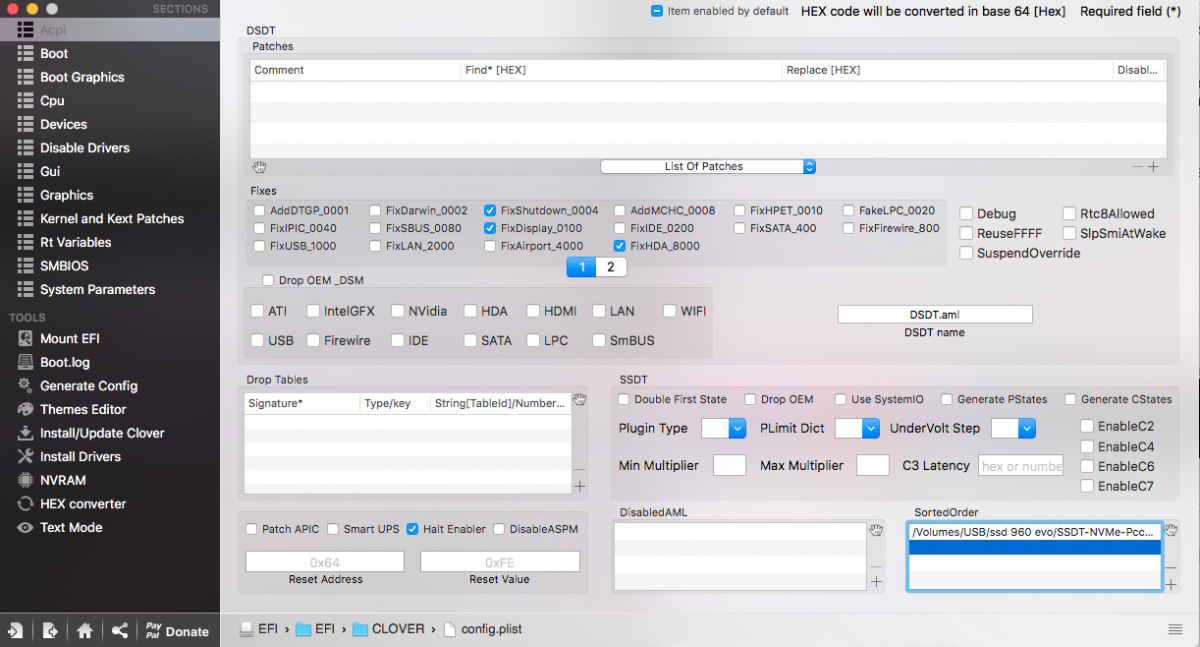
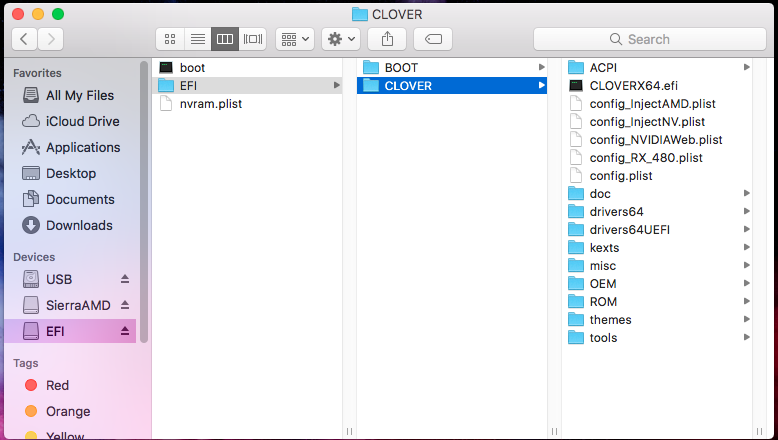
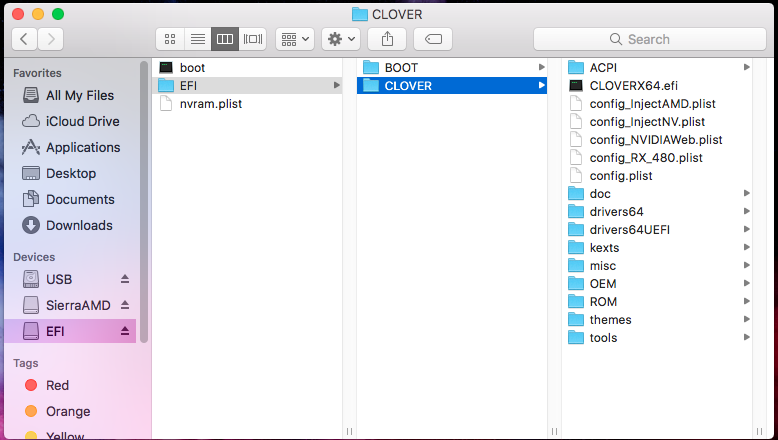
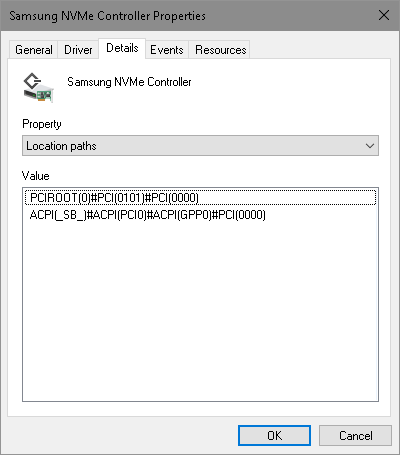
ssd m.2 not showing
in The Archive
Posted
i see it now in the usb installer but when i install installing it it freezes and gives me a big circler with line in middle and am not sure do i need window 10 first before i install macos on the ssd as i need multiboot (chameleon, stolen and rebranded) (chameleon, stolen and rebranded) as windows want nfst format and macos gpt i am getting confused something like this but with allot words