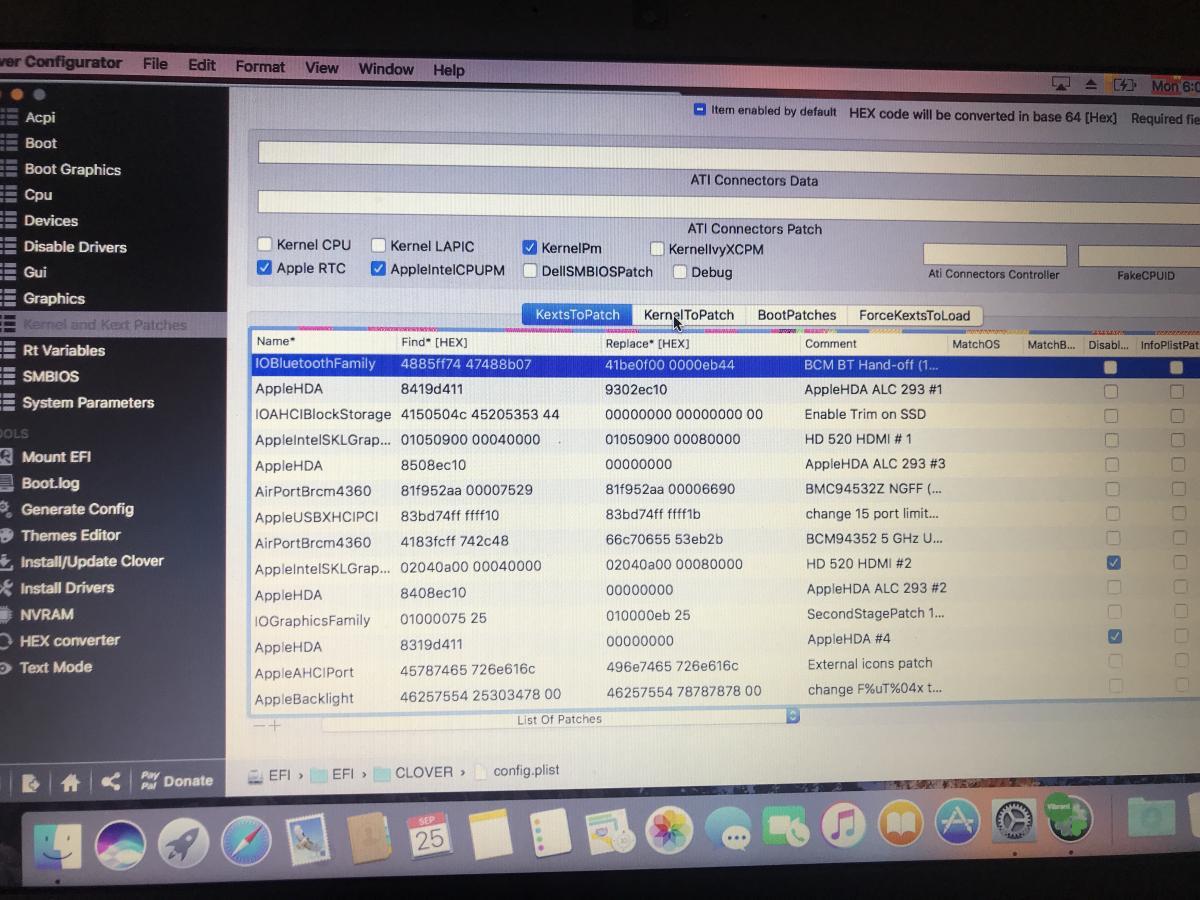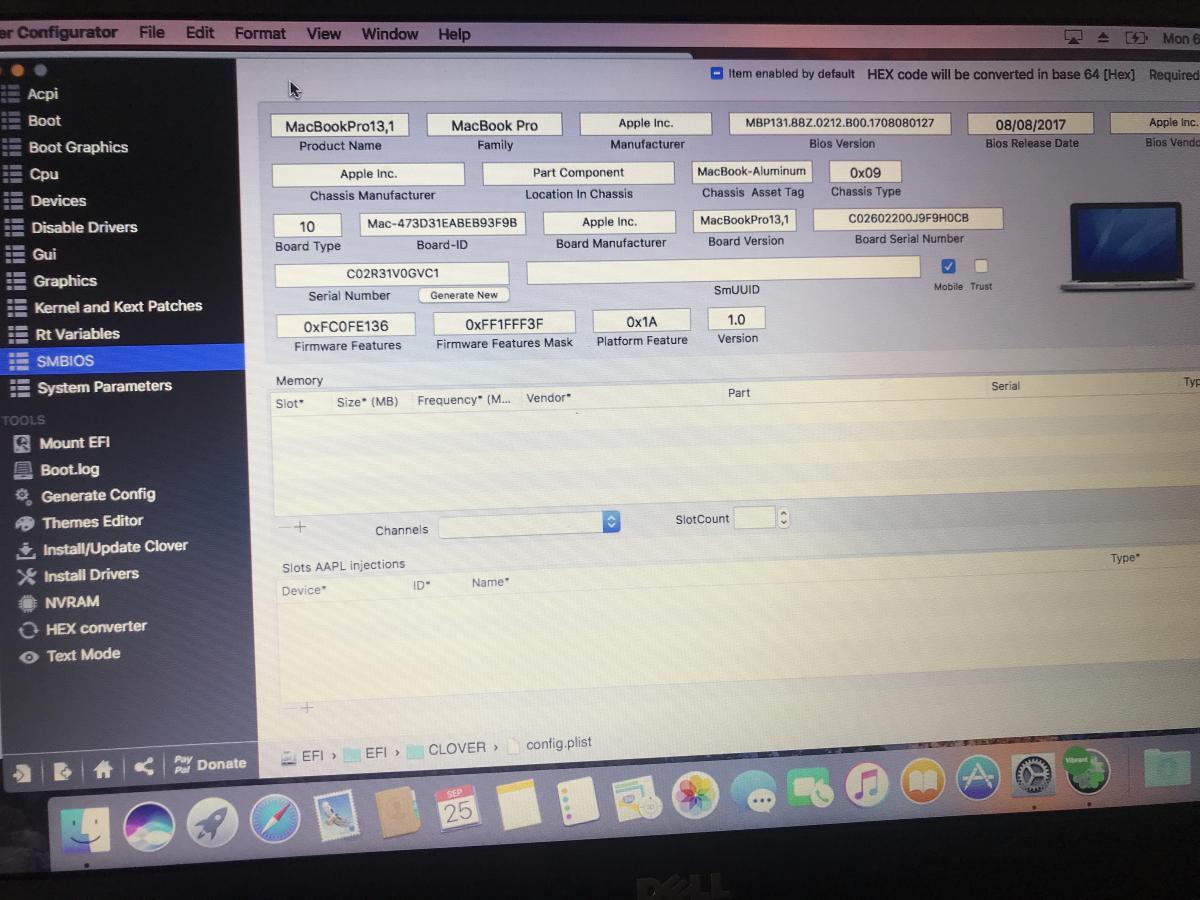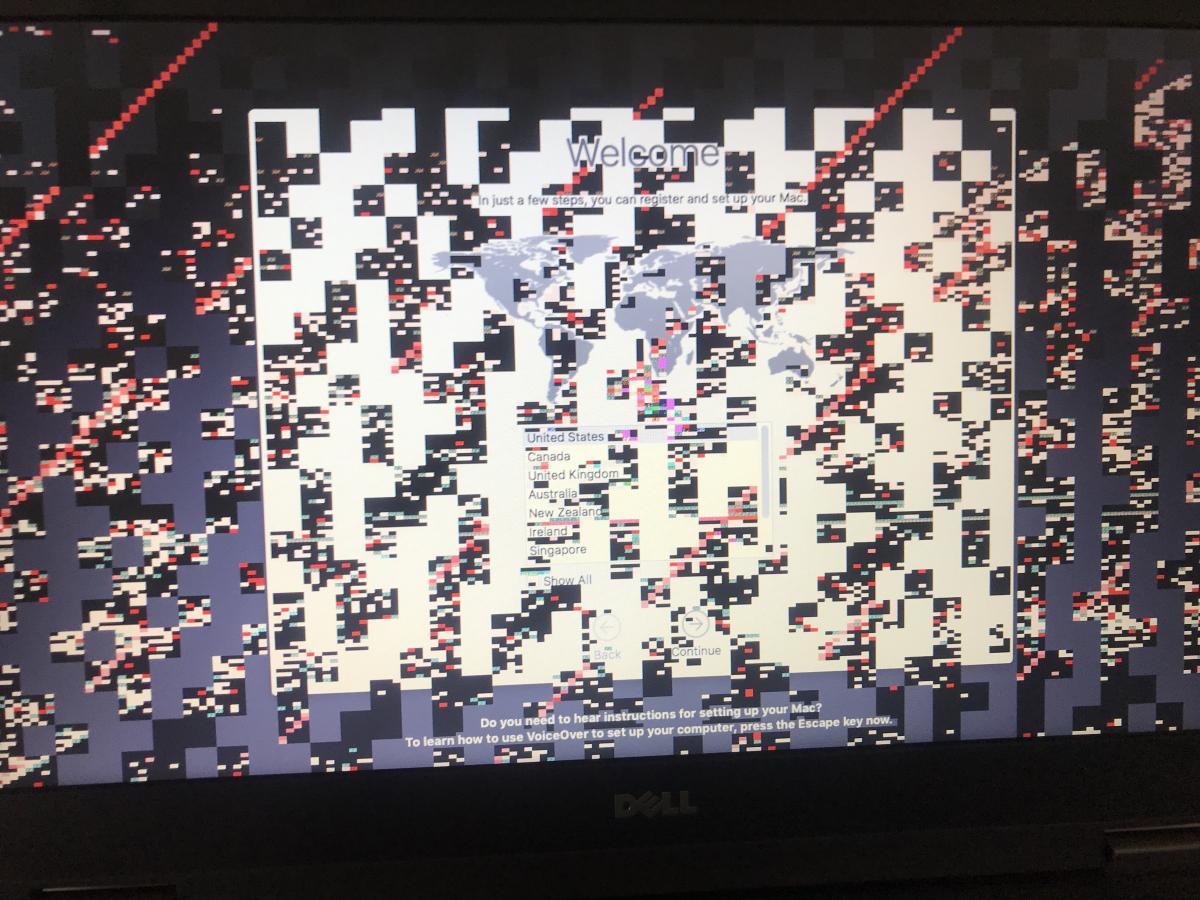mwoertler
Members-
Posts
32 -
Joined
-
Last visited
Content Type
Profiles
Articles, News and Tips
Forums
Everything posted by mwoertler
-
Thank you, 1000 times! Everything seems to be working perfect now! I really appreciate your help through all of this
-
ok, ive got it to boot again but still need to get new DSDT installed
-
I've tried my darnest to figure out how to compile the .dsl to aml but no luck. Tried DSDT Editor & MaciASL -- not really sure what im doing but I cant get either to compile the dsl
-
Ack, so, the new zip file had DSDT.dsl ... not thinking i just changed the extension to aml and override the old DSDT -- now i cant boot. I probably should have read that it needed to be compiled to an aml file. Soo... with that said, do i need to create abootable clover thumb drive, and boot to it or is there an easier way to update the EFI partition when I cant boot to the os? Possibly from Clover EFI Shell?
-
Signature updated! My apologies for not providing all the specs. I tried config.HD540.zip -- No dice To ensure I'm doing this right.. let me mention what I did: Mount EFI Partition Replace ACPI & Kexts Folder with those in (E7470_1.17.5_alternate) along with config.plist in config.HD540.zip Copy Kets files from Kexts/LE to Library/Extensions on main HDD Follow Step 8 Found Here Fix Permissions Rebuild kextcache Reboot
-
i tied reverting to the old config.plist (which video worked) and no go... still artifacts.
-
That fixed the wifi! Now my video is back to having artifacts on screen.... so i changed the Graphics ig-platform-id back to 0x19260000 (which got it working previously) but thats not doing the trick now.... IM trying to compare my previous config.plist file with the new one too see what might have changed but I want to make sure I dont revert any changes that had to do with getting the wifi card working... previous post regarding artifacts: https://osxlatitude.com/index.php?/topic/10055-no-macos-sierra-installer-boot-option-in-clover/page-3
-
Here we go! mwoertler-origin.zip
-
I attached the origin folder on my initial post
-
I noticed that but saw it under bios 1.15 and I’m on 1.17 — still applicable?
-
Both were previously installed
-
My apologies, bluetooth is in fact WORKING.... just no WiFi
-
Im working with Sierra 10.12.6 in bios: System Information -> Device Information: Wi-Fi Device = Broadcom Wireless | Bluetooth Device = Installed Wireless -> Wireless Switch: I unchecked all (wlan & bluetooth) so they are not controlled by the wireless switch wireless & bluetooth are enabled in bios
-
I recently received a DW1560 card and installed it on my E7470. Upon removal of the original intel card, it had 3 cables connected (Black, White, and Brown) -- I am unsure of what the brown one is for and there is nowhere to connect it on the DW1560.... i left it unconnected. With that said, upon boot I do not have wifi or bluetooth. Bluetooth is in fact working. I have attached my ioreg dump, config.plist & clover/origin folder to this post. Any help would be greatly appreciated! Im not sure if this is relevant but I would like to mention, i was unable to complete the 10th step on the install guide here: https://osxlatitude.com/index.php?/topic/8506-dell-latitude-inspiron-precision-clover-guide/&do=findComment&comment=54621 specifically this: Execute ssdtPRGen.sh from terminal When I executed this script I received this error: Brandstring 'Intel ® Core i7-6650U CPU @ 2.20GHz' Error: Unknown procesor model ... Aborting Done with that said, i did not place a SSDT.aml in /EFI/Clover/ACPI/Patched mwoertler-ioreg-config-plist.zip mwoertler-origin.zip
-
No macOS Sierra installer boot option in clover ...
mwoertler replied to mwoertler's topic in The Archive
Are Intel wireless cards still not supported? Is purchasing a DW1560 still the recommended route to get wireless working? -
No macOS Sierra installer boot option in clover ...
mwoertler replied to mwoertler's topic in The Archive
That did it, Jake!!! Now I think the only thing left is WiFi and Bluetooth. Under system information I get “no information” found for Bluetooth and WiFi is as follows: coreWLAN: 11.0(1200.31) CoreWLANKit: 12.0 (1200.31) Menu Extra: 12.0 (1200.47 ) System information: 12.0 (1200.3) IO80211 Family: 12.0 (1200.12.2) Diagnostic: 7.0 (700.5) AirPort Utility: 6.3.6 (637.6) -
No macOS Sierra installer boot option in clover ...
mwoertler replied to mwoertler's topic in The Archive
Yes, I did copy to /L/E and repair / rebuild. Here are the specifications I found when pulling up the service tag on dells website: Intel Core i7-6650U 2.2GHz CPU Intel Integrated HD Graphics 540 8GB (1x8GB) 2133MHz DDR4 Memory 14.0" HD (1366x768) N on-Touch Anti-Glare LCD with C amera/Mic M.2 256GB SATA Class 20 Solid State Drive Intel 18260 Tri-Band Wireless- AC WiGig + Wi-Fi + Bluetooth 4 .2 Wireless Card -
No macOS Sierra installer boot option in clover ...
mwoertler replied to mwoertler's topic in The Archive
I believe my e7470 has the optional Intel HD 540 rather than 520.... could that cause an issue? -
No macOS Sierra installer boot option in clover ...
mwoertler replied to mwoertler's topic in The Archive
Is there a log or anything I can export to help troubleshoot? -
No macOS Sierra installer boot option in clover ...
mwoertler replied to mwoertler's topic in The Archive
Indeed, I did. -
No macOS Sierra installer boot option in clover ...
mwoertler replied to mwoertler's topic in The Archive
I loaded both lilo and dvmtfixup to efi/clover/kexts/other ... no go. -
No macOS Sierra installer boot option in clover ...
mwoertler replied to mwoertler's topic in The Archive
-
No macOS Sierra installer boot option in clover ...
mwoertler replied to mwoertler's topic in The Archive
Finished post-installation and rebooted, no luck. Attempted closing the lid and no luck. Tried disabling injection of Intel ... no luck (got a black screen). I also notice that I don’t have WiFi and cannot add an WiFi adapter... -
No macOS Sierra installer boot option in clover ...
mwoertler replied to mwoertler's topic in The Archive
-
No macOS Sierra installer boot option in clover ...
mwoertler replied to mwoertler's topic in The Archive
Installto the SSD went smooth, upon rebooting to the SSD to begin configuration / installation setup the screen has tons of artifacts on the entire screen that tend to get worse with mouse movement. Is this a sign of something wrong or will it go away once I copy the kexts over?