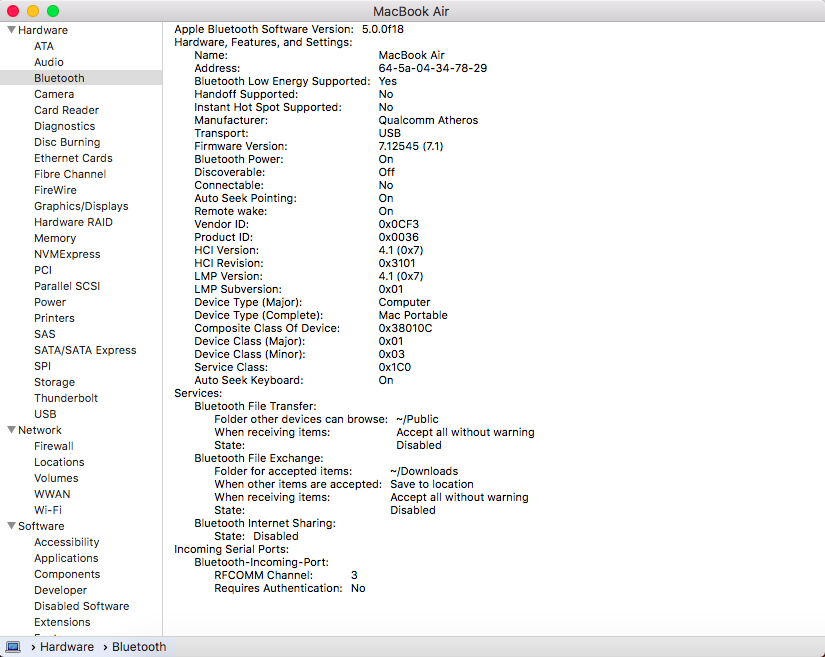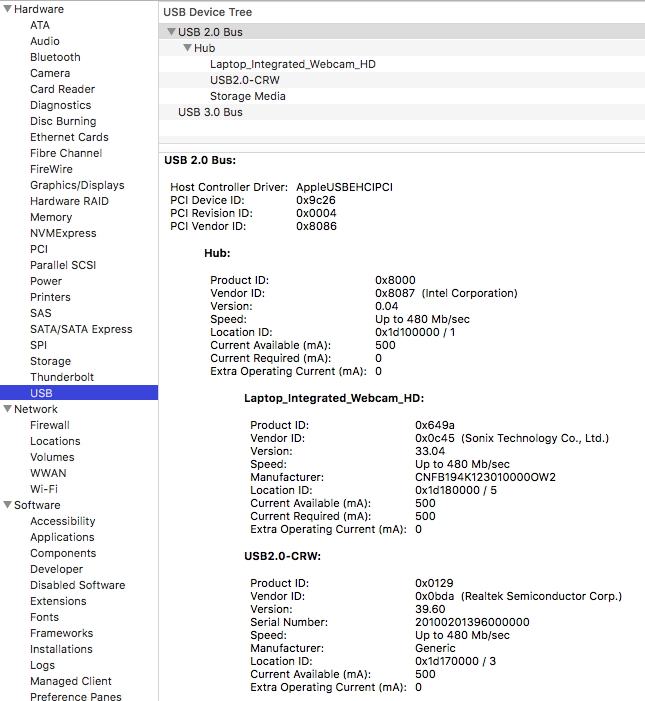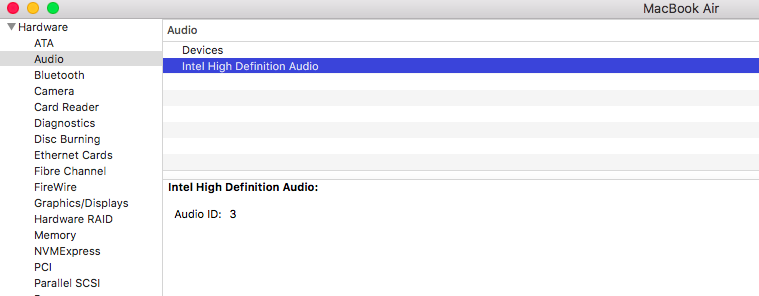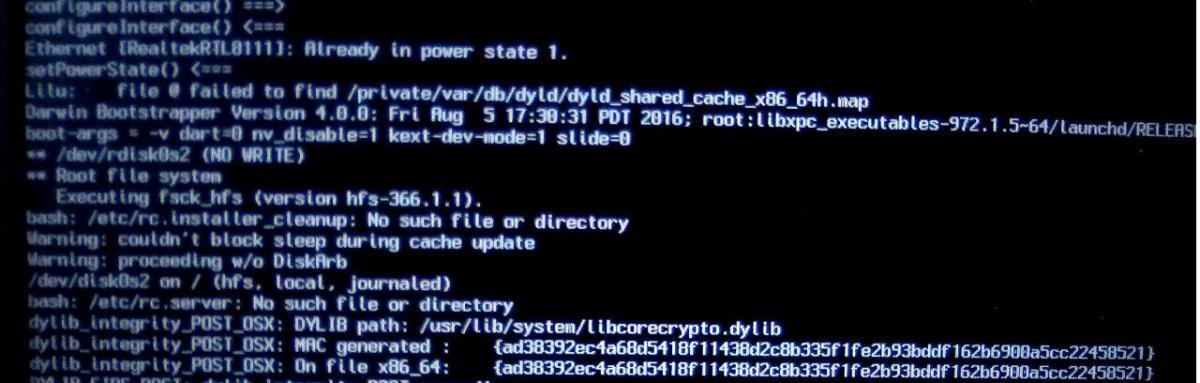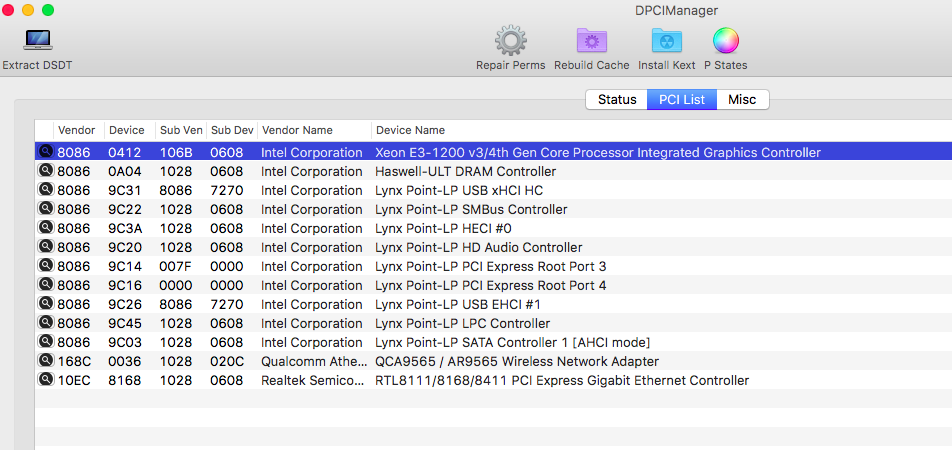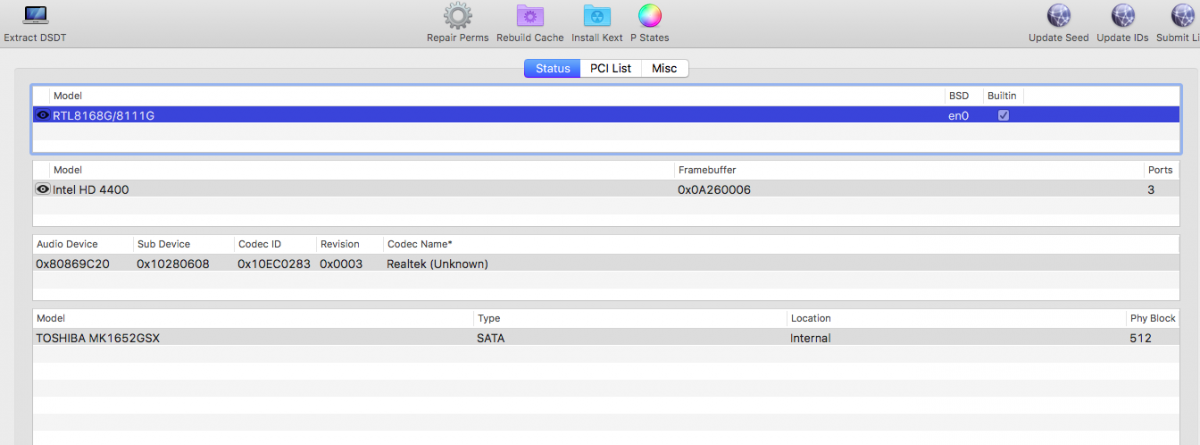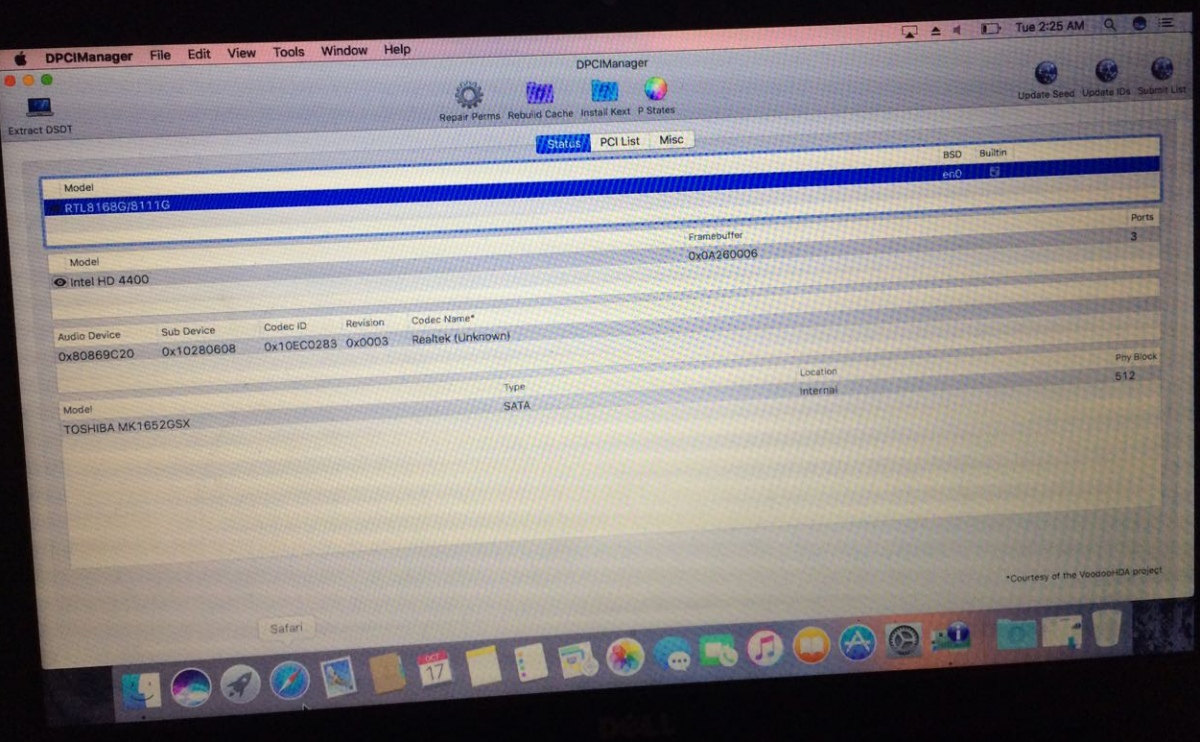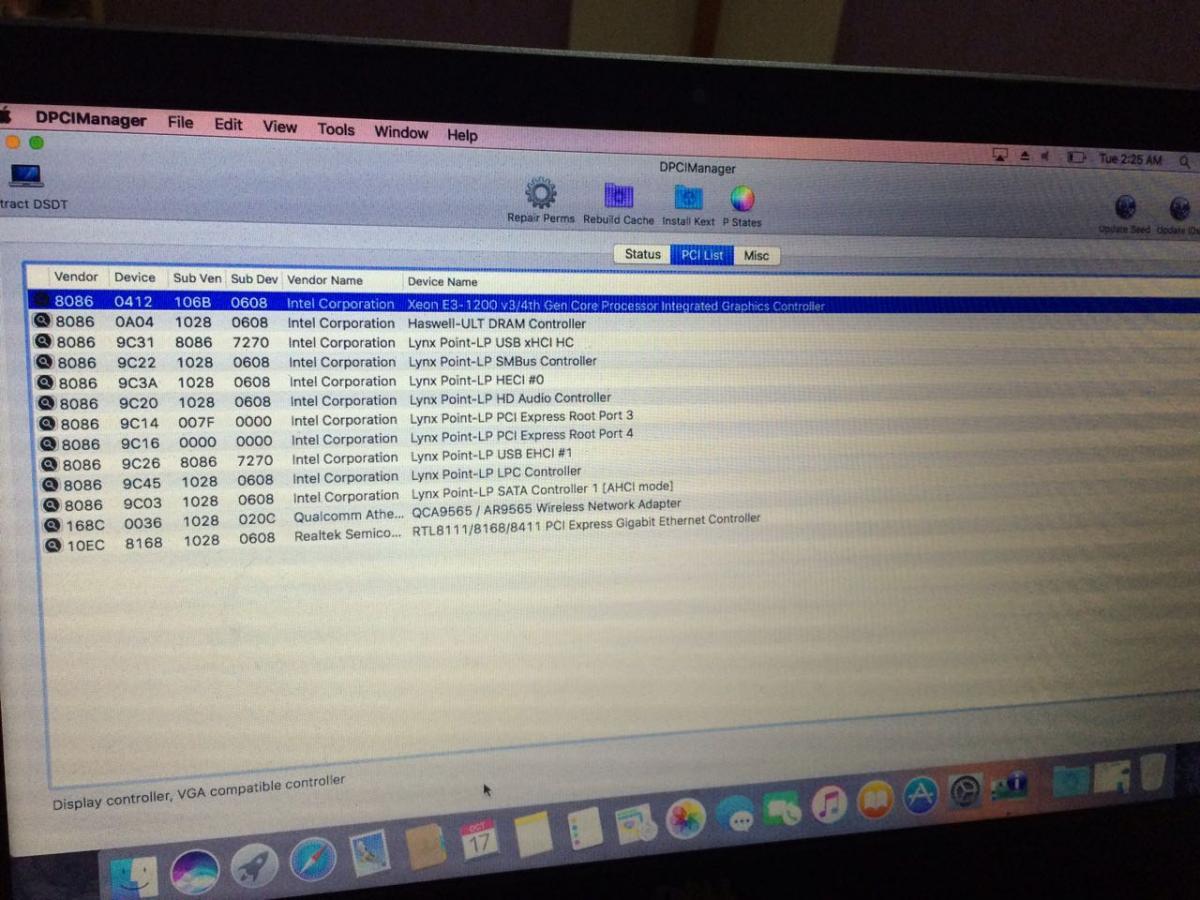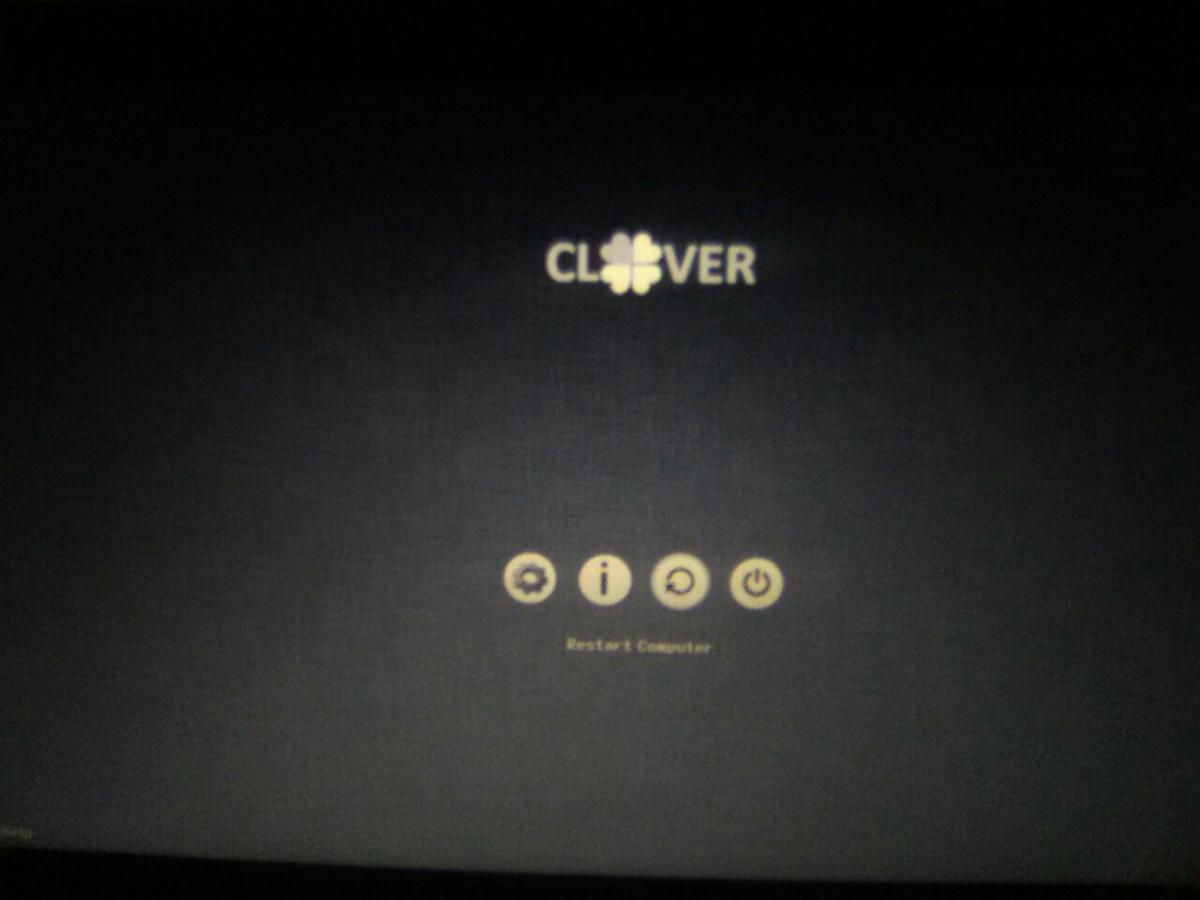-
Posts
18 -
Joined
-
Last visited
Profile Information
-
Gender
Female
Recent Profile Visitors
lucky9's Achievements

Private First Class (3/17)
0
Reputation
-

Dell 3540 Sierra - Post installation and HD4400 Graphics fix
lucky9 replied to lucky9's topic in The Archive
Hi! a little update, I copied the following under kextstopatch inside config.plist file and restarted.. The bluetooth showing up. But with a problem of not able to connect to devices any suggestions? And wifi is still not working. -

Dell 3540 Sierra - Post installation and HD4400 Graphics fix
lucky9 replied to lucky9's topic in The Archive
Yes it has bluethooth, it worked earlier don't know how, when it worked I see Ethernet and bluetooth option on network. When I boot from the config-AR9565.Plist I see black screen. -

Dell 3540 Sierra - Post installation and HD4400 Graphics fix
lucky9 replied to lucky9's topic in The Archive
Hi Hervé, thanks for the link. Hi Jake, sound problem got solved, I installed VoodooHDA 2.8.6 and it worked although I tried your solution couple of times but it didn't work (I restarted and build cache couple of times as you suggested.) After I fixed the sound, restarted to rebuild cache from terminal, and I end up getting these. rebuilding //System/Library/PrelinkedKernels/prelinkedkernel kext file:///System/Library/Extensions/DisableTurboBoostBattery.kext/ is in hash exception list, allowing to load kext-dev-mode allowing invalid signature -67062 0xFFFFFFFFFFFEFA0A for kext CodecCommander.kext kext-dev-mode allowing invalid signature -67062 0xFFFFFFFFFFFEFA0A for kext AppleBacklightInjector.kext kext-dev-mode allowing invalid signature -67062 0xFFFFFFFFFFFEFA0A for kext ACPIBatteryManager.kext KernelCache ID: AEA4CA9297C7B54DBA295236FAC1DB35 symlink("/System/Library/PrelinkedKernels/prelinkedkernel", "/System/Library/Caches/com.apple.kext.caches/Startup/kernelcache") failed 17 (File exists) <createPrelinkedKernel 2795> kextcache updated critical boot files, requesting launchd reboot Although, I rebooted and rerun those commands to rebuild the cache but it again ended up with the same result posted above. please find the screenshot of the USB section attached. Please also guide me how to work with AR9565 file. as its written there : " please don't use it with KextsToPatch because it might not work..." How, do I install these files? Should copy these to internal EFI partation kext folder and to system / Library/Extension folder and rebuild cache ? Edit: I left laptop for 15 min unattended and it went to I guess in sleep mode.. Had to shut down form the power button. . I see during boot, wake form Hibernation : no -

Dell 3540 Sierra - Post installation and HD4400 Graphics fix
lucky9 replied to lucky9's topic in The Archive
1) Touch pad fixed. 2) Yes Sound is not working. 3) Bluetooth and Wifi not working too. Here are the results after running all the commands in terminal. MacBook-Air:~ A$ sudo chmod -Rf 755 /L*/E* Password: MacBook-Air:~ A$ sudo chown -Rf 0:0 /L*/E* MacBook-Air:~ A$ sudo touch -f /L*/E* MacBook-Air:~ A$ sudo chmod -Rf 755 /S*/L*/E* MacBook-Air:~ A$ sudo chown -Rf 0:0 /S*/L*/E* MacBook-Air:~ A$ sudo touch -f /S*/L*/E* MacBook-Air:~ A$ sudo kextcache -Boot -U / rebuilding //System/Library/PrelinkedKernels/prelinkedkernel kext file:///System/Library/Extensions/DisableTurboBoostBattery.kext/ is in hash exception list, allowing to load kext-dev-mode allowing invalid signature -67062 0xFFFFFFFFFFFEFA0A for kext CodecCommander.kext kext-dev-mode allowing invalid signature -67062 0xFFFFFFFFFFFEFA0A for kext AppleBacklightInjector.kext kext-dev-mode allowing invalid signature -67062 0xFFFFFFFFFFFEFA0A for kext ACPIBatteryManager.kext KernelCache ID: 29B3F7FB406D52B5EE52420D605F41EC File at path '/System/Library/PrelinkedKernels/prelinkedkernel' changed, cannot be used Child process /usr/sbin/kextcache[635] exited with status 77. Error 107 rebuilding /System/Library/PrelinkedKernels/prelinkedkernel EDIT: I have noticed during boot a failing message which says : Litu @ failed to find /private/ver/db/dyld_shared_cache_x86_64h.map. screen shot is enclosed. -

Dell 3540 Sierra - Post installation and HD4400 Graphics fix
lucky9 replied to lucky9's topic in The Archive
-

Dell 3540 Sierra - Post installation and HD4400 Graphics fix
lucky9 replied to lucky9's topic in The Archive
It has Synaptics Touchpad. I think there is issue with the keyboard driver too, I tried taking a snapshot with windows+Shift+3 the screen flashed but the screen shot was not saved. It was previously working though. One thing more noticed that screen flashes on pressing any key. after Windows+Shift -

Dell 3540 Sierra - Post installation and HD4400 Graphics fix
lucky9 replied to lucky9's topic in The Archive
Touch pad is also not working. -

Dell 3540 Sierra - Post installation and HD4400 Graphics fix
lucky9 replied to lucky9's topic in The Archive
After placing the HFSPlus.efi - GitHub I rebuild cache and restarted, Now, its booted perfectly fine .. graphics are fixed but not the audio.. Thank you so much ... -

Dell 3540 Sierra - Post installation and HD4400 Graphics fix
lucky9 replied to lucky9's topic in The Archive
Yes form USB only. -

Dell 3540 Sierra - Post installation and HD4400 Graphics fix
lucky9 replied to lucky9's topic in The Archive
I restarted and Clover is showing no drive to boot to -

Dell 3540 Sierra - Post installation and HD4400 Graphics fix
lucky9 replied to lucky9's topic in The Archive
placing HFSPlus.eufi in /EUFI/Clover/driver64UEFI Still one task is pending to complete Not sure where to find HFSPlus.eufi ? Should i reboot without placing HFSPlus.eufi in /EUFI/Clover/driver64UEFI ? sorry for the trouble I'm a noob in unix -

Dell 3540 Sierra - Post installation and HD4400 Graphics fix
lucky9 replied to lucky9's topic in The Archive
HFSPlus.eufi is not there in /EFI/Clover/driver64UEFI from where to copy HFSPlus.eufi Although, I have removed all the kext files form the extension, then some error pops up after pasting those files "code commander was not installed correctly contact vender... something like this and there . there were 3 - 4 similar messages popped up. -

Dell 3540 Sierra - Post installation and HD4400 Graphics fix
lucky9 replied to lucky9's topic in The Archive
How do i remove those kexts I installed ? manually deleting these files and how to repair permission rebuild cache -

Dell 3540 Sierra - Post installation and HD4400 Graphics fix
lucky9 replied to lucky9's topic in The Archive
-

Dell 3540 Sierra - Post installation and HD4400 Graphics fix
lucky9 replied to lucky9's topic in The Archive
MacBook-Pro:~ A$ sudo kextcache -i/ kext-dev-mode allowing invalid signature -67062 0xFFFFFFFFFFFEFA0A for kext VoodooPS2Trackpad.kext kext-dev-mode allowing invalid signature -67062 0xFFFFFFFFFFFEFA0A for kext VoodooPS2Mouse.kext kext-dev-mode allowing invalid signature -67062 0xFFFFFFFFFFFEFA0A for kext VoodooPS2Keyboard.kext kext-dev-mode allowing invalid signature -67062 0xFFFFFFFFFFFEFA0A for kext VoodooPS2Controller.kext kext-dev-mode allowing invalid signature -67062 0xFFFFFFFFFFFEFA0A for kext VoodooHDA.kext kext-dev-mode allowing invalid signature -67062 0xFFFFFFFFFFFEFA0A for kext USBInjectAll.kext kext-dev-mode allowing invalid signature -67062 0xFFFFFFFFFFFEFA0A for kext RealtekRTL8111.kext kext-dev-mode allowing invalid signature -67062 0xFFFFFFFFFFFEFA0A for kext Lilu.kext kext-dev-mode allowing invalid signature -67062 0xFFFFFFFFFFFEFA0A for kext IntelGraphicsFixup.kext kext-dev-mode allowing invalid signature -67062 0xFFFFFFFFFFFEFA0A for kext GenericUSBXHCI.kext kext-dev-mode allowing invalid signature -67062 0xFFFFFFFFFFFEFA0A for kext FakeSMC.kext kext-dev-mode allowing invalid signature -67062 0xFFFFFFFFFFFEFA0A for kext FakePCIID_Intel_HD_Graphics.kext kext-dev-mode allowing invalid signature -67062 0xFFFFFFFFFFFEFA0A for kext FakePCIID_HD.kext kext-dev-mode allowing invalid signature -67062 0xFFFFFFFFFFFEFA0A for kext FakePCIID.kext kext-dev-mode allowing invalid signature -67062 0xFFFFFFFFFFFEFA0A for kext ApplePS2Keyboard.kext kext-dev-mode allowing invalid signature -67062 0xFFFFFFFFFFFEFA0A for kext ApplePS2Controller.kext kext-dev-mode allowing invalid signature -67062 0xFFFFFFFFFFFEFA0A for kext ApplePS2SmartTouchPad.kext kext-dev-mode allowing invalid signature -67062 0xFFFFFFFFFFFEFA0A for kext AHCIPortInjector.kext kext-dev-mode allowing invalid signature -67062 0xFFFFFFFFFFFEFA0A for kext ACPIBatteryManager.kext these command displays nothing sudo touch -f /L*/E* Sudo touch -f /S*/L*/E*