-
Posts
8 -
Joined
-
Last visited
Content Type
Profiles
Articles, News and Tips
Forums
Posts posted by [email protected]
-
-
Could you please share your kext?
-
Also modem stops working when you are trying to make some upload.
for example, when you start making a speedtest it stops. It start working normal after reboot/going to sleep.
-
I faced with the problem: when I establish connection to mobile network, the modem stops working in 5 minutes after creating connection.
I cant find any logs in my system. Please help me to resolve this issue.
-
I had High Sierra and Ubuntu 18.04 installation.
I rebooted laptop to ubuntu and entered this:
sudo apt-get install perl sudo apt-get install libuuid-tiny-perl sudo apt-get install libipc-shareable-perl sudo apt-get install modem-manager-guiand this:
sudo perl swi_setusbcomp.pl --usbcomp=14So after this you should add kext to /EFI/CLOVER/kexts/Other/ and make reboot.
Now my laptop looks like this:


-
Thanks a lot, Herve.
I got working my MC7710.
-
I used kext in attachments and problem still not resolved (please look at screenshots).
-
Hello.
I have a ThinkPad x230 2325-78G laptop with a SW MC7710 Modem.
I've installed a High Sierra 10.3.2 and I don't know how to get working this modem.
Windows Device Manager show this config: USB\VID_1199&PID_68A2&REV_0006&MI_0c
What should I do to resolve my problem?


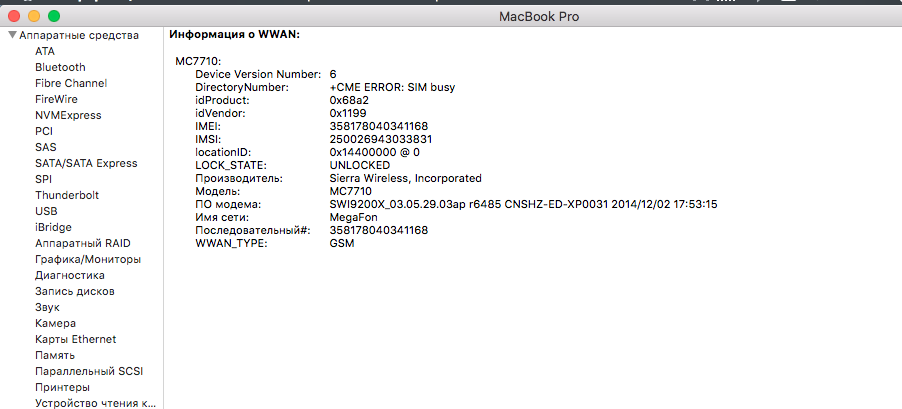

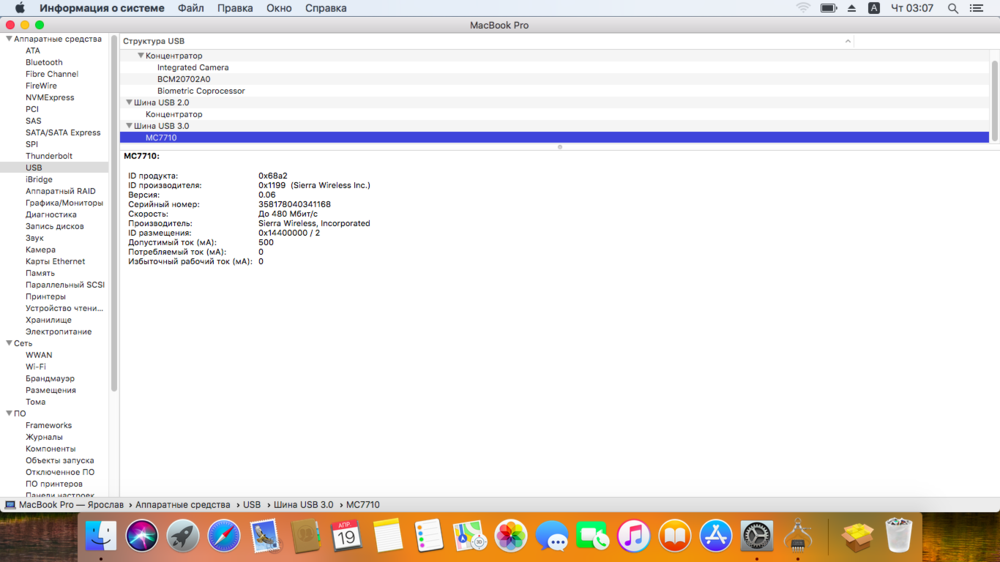
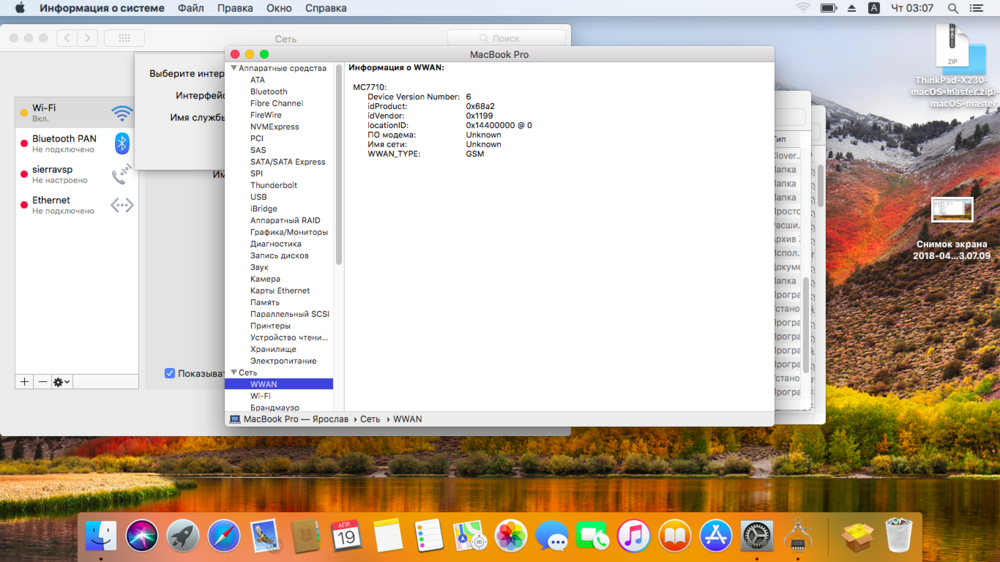
MC7710 under Mojave in DIP Mode
in Modems/WWAN modules
Posted
Hello!
I've got almost working solution with this modem (I've a Thinkpad x230 with patched BIOS).
You need a netgear drivers, aircard watcher and kext with fix:
One problem is that watcher cannot establish connection after sleep (it working normally only after reboot).
I can see only this in Console:
Can you show me how to resolve this problem?
NetgearDrivers 2.5.1 5.mpkg.zip AirCard_Watcher_B4089.dmg.zip AC340U_MacOS_Fix.pkg.zip