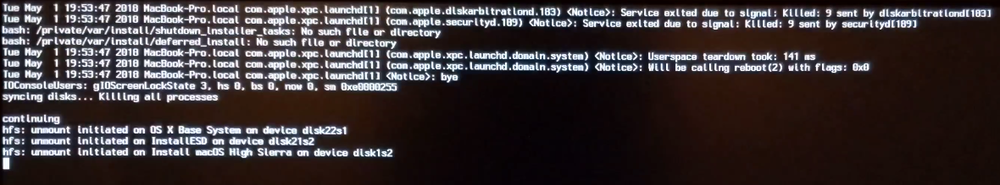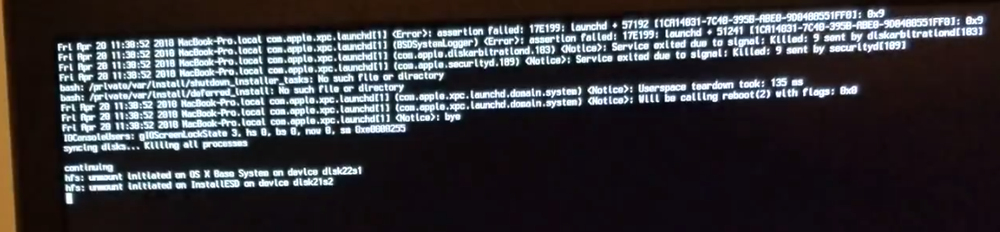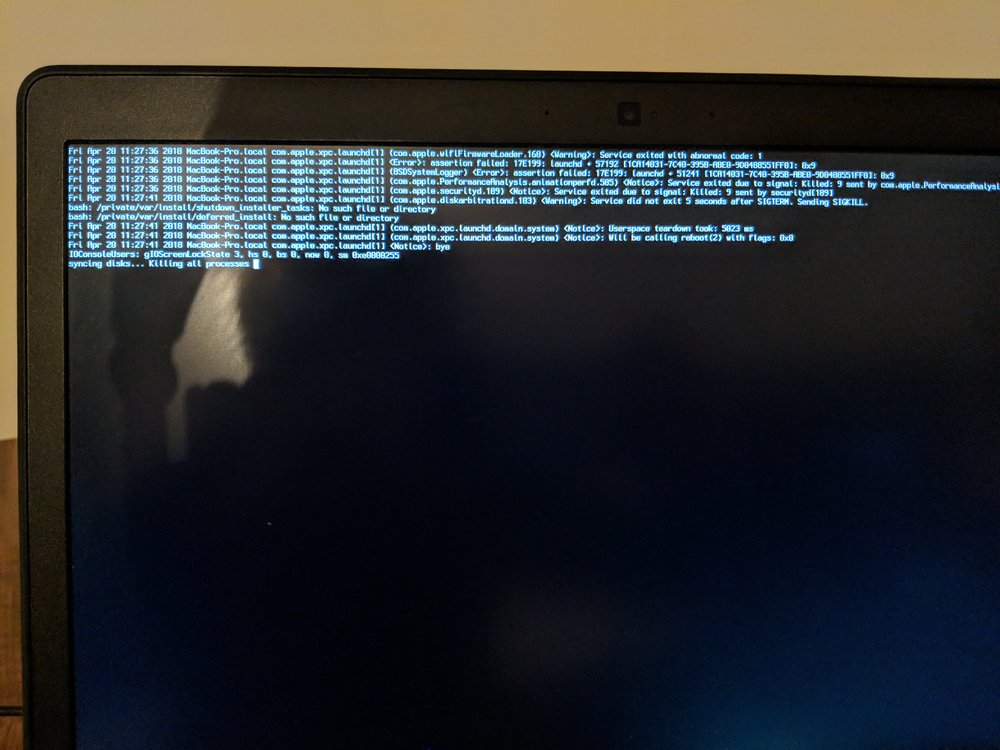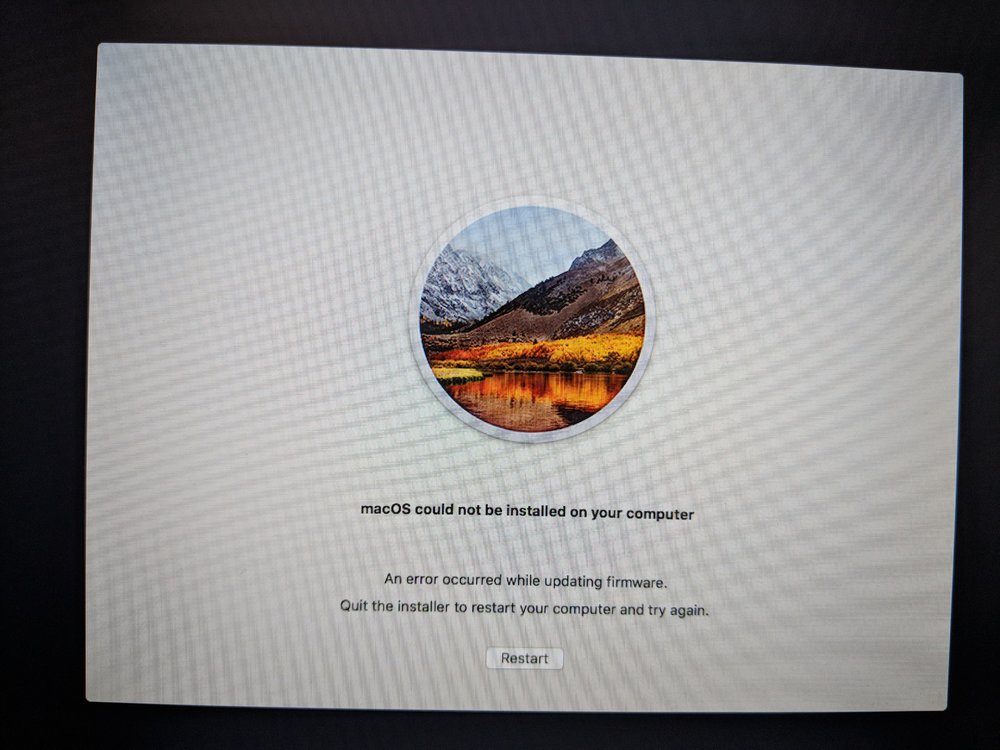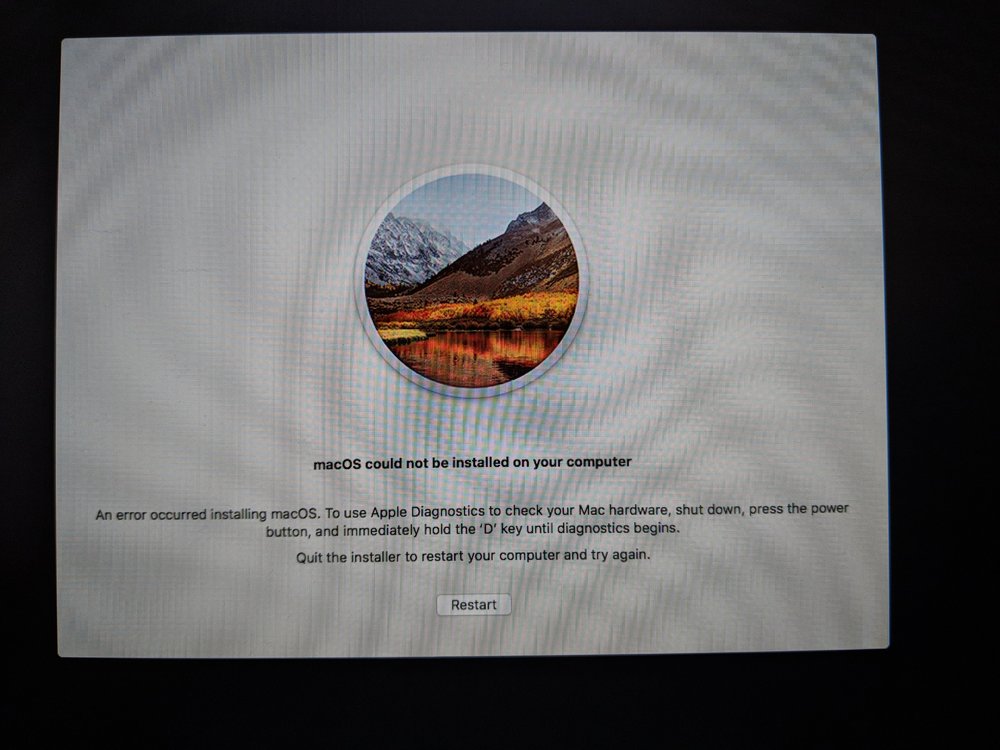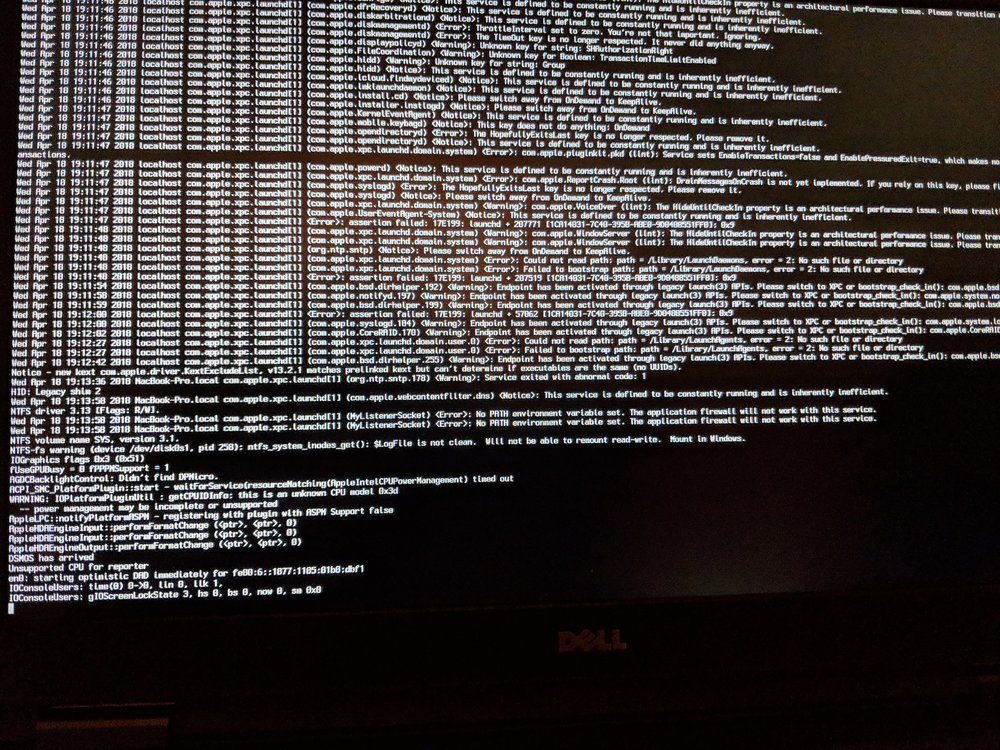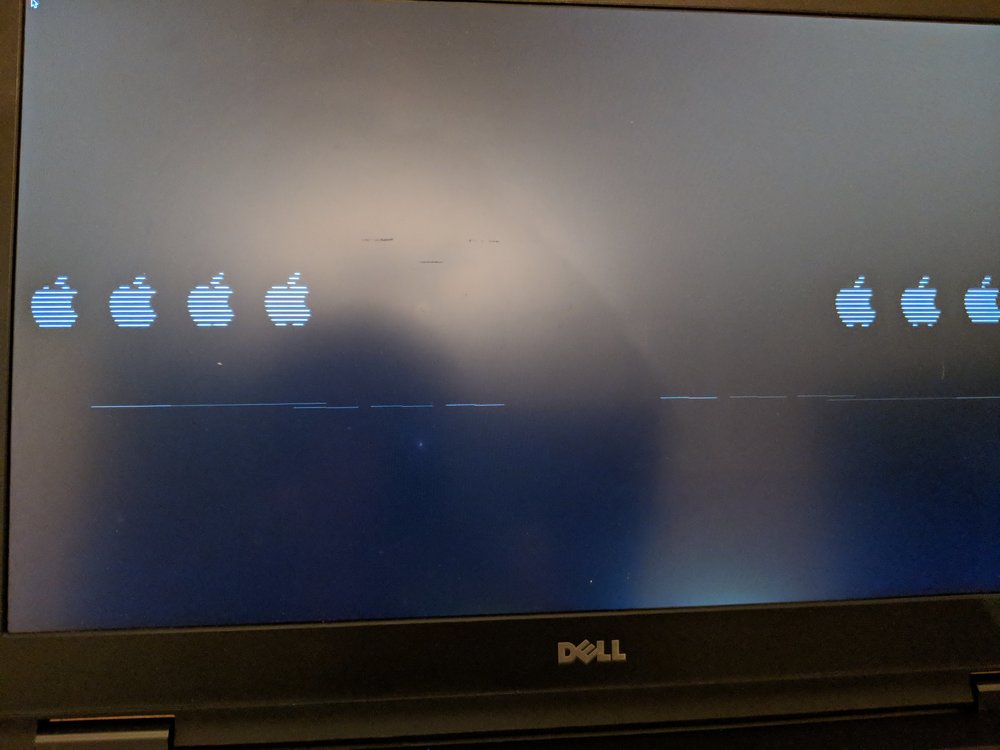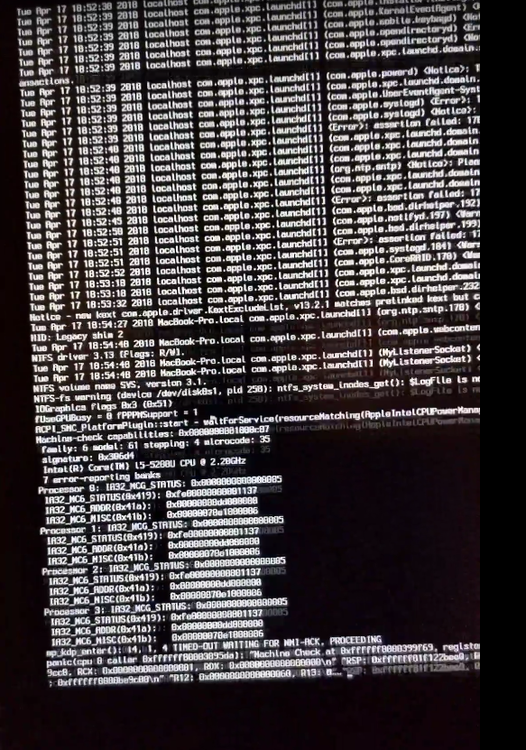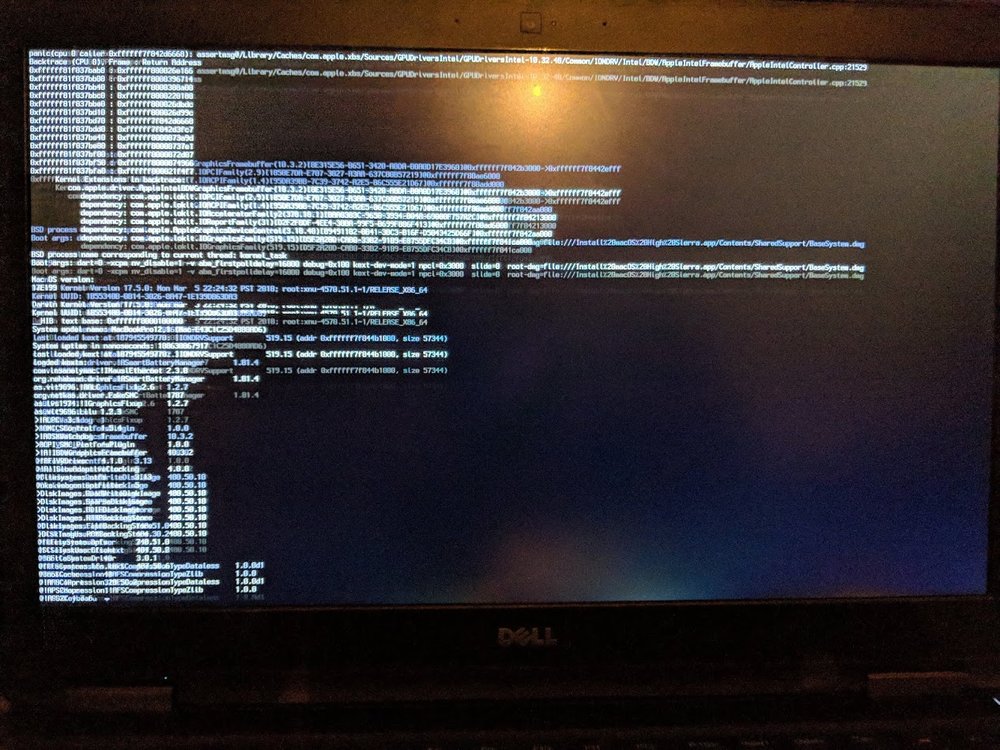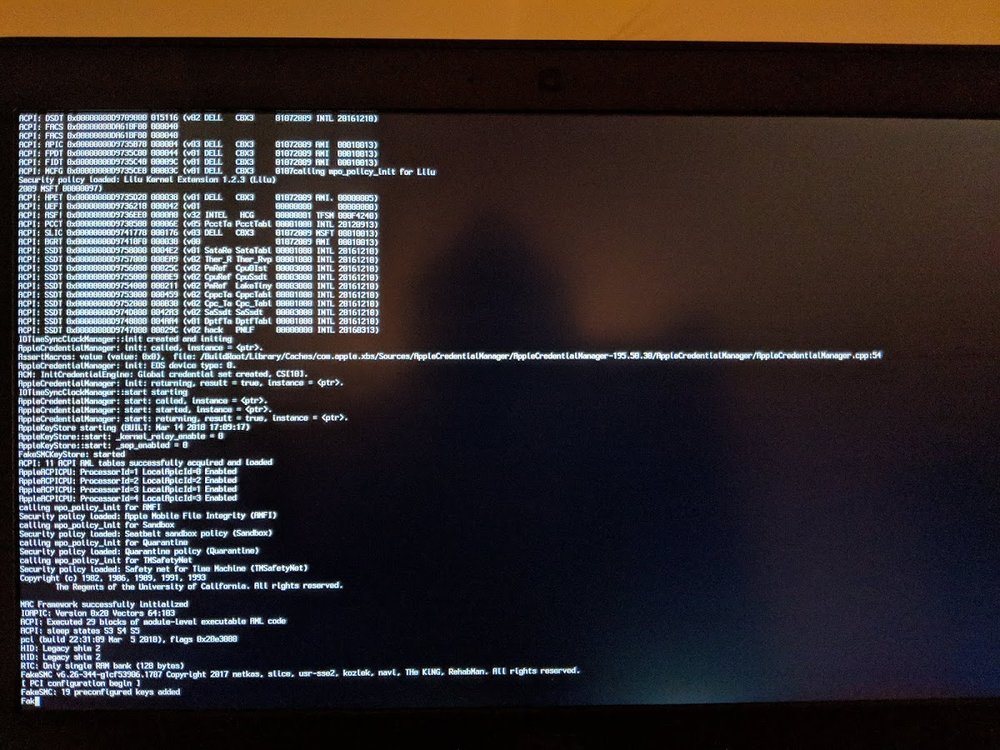Joost Blok
Members-
Posts
19 -
Joined
-
Last visited
Content Type
Profiles
Articles, News and Tips
Forums
Everything posted by Joost Blok
-
Okay so I solved it by using the same EFI clover folder I already had and instead just using Sierra instead of High Sierra. After the install I ran the post-installation procedures from Jake Lo's guide. Unfortunately there is no way I know of to get to High Sierra but this should work to get the Dell Latitude E5550 with bios A19 to Sierra. EFI.zip
-
Okay so tried some different solutions from OSXLatitude and reddit.com/r/hackintosh - Clover crashes just as macOS sierra installation, all of which unfortunately didn't really help. I'm currently getting this:
-
Does yours work now @spursboyliv ?
-
Its still doing the same however i've been able to get a clear shot of the error code after it crashes from the usb install.
-
The firmware date matches the smbios date and I could find no apple folder in EFI anywhere.
-
And here the corresponding EFI folder EFI.zip
-
Okay so I checked all of that, the error is somehow gone but I get an even more vague error now. This is a video for installing it (after I erased the SSD to JHFS+ GPT with the name "Macintosh SSD") https://photos.app.goo.gl/PmzO1o6hXrBSsxn43 The images are from when you run the installer from OS (after the usb crashed halfway through)
-
Okay so I completely reinstalled the disk and it simply won't boot (tried both apfs, hfs+ on ssd) if i run the installer from the usb stick it stops around 60%, gives an error about security and then restarts. If i then try to install it from the SSD it fails with the same error code as last time.
-
Clearing NVRAM didnt work, I am already on 2.4k_r44
-
Mmh so I can install macOs from the usb but after about 75% it restarts and has the option "Boot macOs Install from OS" (ssd name) after which it goes to about 80% and crashes with the following dialog: VID_20180418_211749.mp4
-
You're a god!!! That worked! I'm currently installing it and will tell you if there are any issues!
-
Okay so if I close and open it shows the language menu -> selects english and presses the arrow key and it turns to a full grey screen with only a cursor (closing and opening doesnt work here). I'm using 1920x1080 and only UEFI boot
-
Unfortunately not it goes striped grey
-
Hey jake, it seems to be getting a lot further now, it actually shows the Apple logo but there's a render glitch.
-
I used diskutil terminal command to erase the disk to a Journaled HFS+ partition with GPT: diskutil erasedisk jhfs+ Hackintosher gpt /dev/disk1 It erased it with those parameters then I used: sudo /Applications/Install\ macOS\ High\ Sierra.app/Contents/Resources/createinstallmedia --volume /Volumes/Hackintosher --applicationpath /Applications/Install\ macOS\ High\ Sierra.app --nointeraction After that I installed using clover and Jake Lo's High Sierra guide . Updated my BIOS to A19. Extracted the clover folder using F4 (gave it ~5 mins) origin.zip
-
The F4 Method apparently doesn't work for me haha. But here you go! And thanks so much already for helping me out! EFI.zip
-
-
Okay so if I run it without any changes it hangs when connecting pci devices. If I run it with npci=0x3000 debug=0x100 it goes into a Kernel Panic due to the AppleIntelBDMGraphicsFramebuffer, I included a screenshot with the error.
-
First Hackintosh laptop so please bear with me. I exactly followed Jake Lo's High Sierra guide and added the clover settings, generic EFI and used the E5550_A15.zip bootpack. I also updated all the kexts to the latest version (otherwise I got a KP). However, now my system is stuck on a fakeSMC initializer. I have uploaded a photo of where it hangs and my EFI.zip any help is greatly appreciated. https://osxlatitude.com/index.php?/topic/8506-dell-latitude-inspiron-precision-clover-guide/ EFI.zip