-
Posts
24 -
Joined
-
Last visited
Content Type
Profiles
Articles, News and Tips
Forums
Posts posted by Chính Xuân Mai
-
-
Thanks for all your helps so far, I just wanna report the progress. Actually I bought both the DW1510 and DW1601. the DW1510 works out of the box as expected, the DW1601 also works with the patch you provided. Wifi works with both cards, bluetooth on the DW1601 shows up but it seems not to be able to scan for the devices. Therefore, the problem with the DW1550 is probably with the card itself.
-
On 7/1/2018 at 9:32 AM, Jake Lo said:
According to the chart, it's not recommended.
It's similar to AR9462
AR946x (168c,34), AR9485 (168c,32) and AR9565 (168c,36) work to some degree (i.e. not 100%) with alternative (re-written) Atheros40 driver as posted at InsanelyMac by Chunnann. Further patching facility posted here. These cards are NOT recommended.
Rather than getting another card, I would recommend reinstalling of OS X.
So I have received my DW1601 from Ebay and am also ready to reinstall the hackintosh, what should I do next?
-
So I tried reinstalling it, and wifi is still off all the times, nothing changes at all
-
I know it's weird, but it's actually working right now, and I don't know why and how. I would inform you further if it stop working once more time
P/S: so it works for 2 minutes, and then automatically turns off. I'm copying the files out for another installation
-
Following this post in your profile, the DW1601 is supported. I also tried replacing the old file with the new one you provided, nothing changes. So which should I buy now? DW1510 or DW1601?
-
it doesn't work either, should I buy another DW1510 or a DW1601? They are of the same prices but the DW1601 has Bluetooth together
-
I also tried using the codes you provided to switch the service on and off again, but still no effect. Do you need another debug?
-
It works!!!! yes, it works!!!! thank you alot (y)
Well, it works for a quite, then it turns back to the old state <(") I tried delete those files once again. But wifi just keeps being off. So weird actually, would it be possible that I did something wrong during the installation?
-
Unfortunately It hasn't started working yet, if you're right, maybe there is a problem with the wifi card itself. Before I installed Hackintosh, I have checked with Windows and it works just flawlessly. I'm just afraid that I've purchased the wrong card. Would you kindly confirm if this is the DW1550?
And just in case if I buy another one, is the DW1601 suitable?
-
Thanks for your reply, I checked everything and put the file in its place again, I also run the code you provided and it still doesn't work, below is the new debug file, please have a look. Right now I'm using Bluetooth tethering, it seems to work fine.
-
I plugged the LAN cable in and it works just fine. Here is the debug file
-
Does wired from an android phone work? I'll try from my phone
-
it doesn't work either, should I change to another wifi card, DW 1510 for example?
-
I tried the debug tool, but it just doesn't work without the internet :(( any suggestion? one more thing is that if I turn on the airplane mode using the switch on the left side, both bluetooth and wifi will stop working. If I turn the switch back on, only bluetooth can be activated, Wifi stays off.
P/s: I only tried the codes that you gave above, nothing happened. Actually the wifi has been on for 1s, then it's off automatically again. There might be some problems with the searching-for-Network function.
-
I recognized one thing, when I generate ssdt.aml using the provided script, the file I received is ssdt.dsl, not ssdt.aml. Would this make any difference?
-
yeah, I checked the wifi quick switch and it's on all the times, I follow the guide here and bluetooth seems to work right now, but Wi-fi could still not be turned on
-
Thanks a lot for your help the audio is working right now, and the system has already recognized my wifi card. The only issues right now are:
1. The screen doesn't adjust brightness automatically and the hot key for it doesn't work as well (Fn + up)
2. The wifi icon is already on the top bar, but it's always off, and could not be turned on as well
3. Bluetooth seems not to work, I couldn't check for its functionality.
4. Sometimes the system doesn't recognize audio when turned on, I need to restart to solve it.
Would you kindly give me further instructions for what I should do next
-
So I have managed to install the High Sierra successfully, I have followed the general guide which can be found here. I have also gone through the guide for E7240. Everything besides Wifi, Bluetooth and Audio works just fine.
As mentioned above I used a BCM94352, and I haven't tried to fix it yet. I searched for the information on the internet and got a bit confused. About the audio, I have done every step of the guide correctly, but it is still not working. Could you give me some suggestions for fixing those issues?
-
thanks for your reply, mine is BCM94352HMB could it work with those files?
-
On 6/21/2018 at 7:34 AM, Jake Lo said:
No. Dell systems don't have whitelisting so no custom BIOS are required.
You probably just need 4 kexts:
Wifi: Lilu.kext & AirportBrcmFixup.kext in /EFI/Clover/kexts/Other
Bluetooth: BrcmPatchRAM2.kext & BrcmFirmwareRepo.kext in /L/E
On 6/21/2018 at 7:25 PM, Jake Lo said:If you're going to use the files from Leone, make sure to leave out the SSDT.aml as it's for an i7 system
Could you please give me the link download of those kexts you mentioned? I could not find all of them in those folders
-
Thanks for the file, I'm waiting for the wi-fi card so I haven't had a full installation yet, just needed to check if the machine could boot into the installation screen. In case if you have already had mac running on your computer, could you give me some comments about it and if everything functions just fine?
-
13 hours ago, Leone Mitchell said:
Is it your I7 or I5 model? I can share my config file if you want seeing as we have the same systems.
Mine is an i5 model, the problem has been solved. However, I would also appreciate if you share your config file with me
21 hours ago, Jake Lo said:FixHeaders issue
Try replacing the contents from here into /EFI/Clover
Thanks for your help, my system has already booted.
I have another question regarding the Wi-fi card. If I replace my original Wi-fi card with another that works natively with macOS (For example the Broadcom Dell DW1550 if I'm correct), then do I need to change or flash a custom BIOS? as I also read about hackintosh on other laptops and some of them require a custom BIOS.
-
Hello everyone,
this is the first time I try installing Hackintosh on my E7240 and, as expected, I run into an issue. I have follow the guide provided by Jack Lo, and after booting into clover successfully, I chose the install macOS boot option and ran into this issue.
Has anyone had the same issue? I'm not really sure that I've done every step right, because I did them on a virtual machine. If you know what the issue might be, please help me.



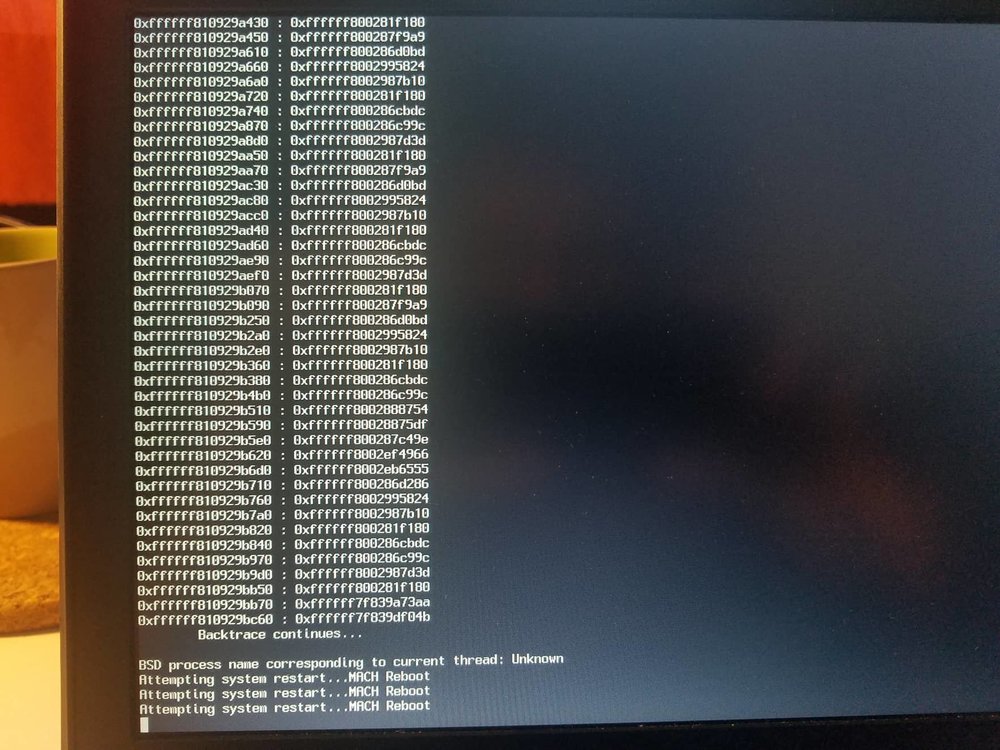
[SOLVED] E7440 - Broken Headphone Audio
in The Archive
Posted
Hi there! I also have this problem after updating to 10.13.6. I don't know if it is the version of the kext or something, but I have tried all the methods mentioned in this post but the problem is still there. Should I reinstall the whole OS? currently there are lots of apps that I don't wanna reinstall them once more time.