
Marteing Huth
-
Posts
5 -
Joined
-
Last visited
Content Type
Profiles
Articles, News and Tips
Forums
Posts posted by Marteing Huth
-
-
Hi Guys,
now I can boot from HDD. The basic stuff works. Thanks a lot for your help.
I still have more questions:
the keyboard is not recognised and the command (windows) Key doesn't work? can I change something to make it work?
I placed an airport wlan+bluetooth card from an Apple Mac mini 2007 (Atheros AR5B91 802.11bgn wireless) in the mini-pci slot . I will find it under System Information PCI. Type airport, no driver install. I don't know how to make it work? Bluetooth works. where can i find the drivers for the Wlan-card?
Thanks 4 ur Help !!!
-
Salut Hervé,
I found a mistake! When I extract the Bootpack, there is the file kernel.plist in the folder Extra. The file is not in the right format (maybe you can change that?). After the correction, I was able to boot.
kernel.plist before:
<?xml version="1.0" encoding="UTF-8"?>
<!DOCTYPE plist PUBLIC "-//Apple//DTD PLIST 1.0//EN" "http://www.apple.com/DTDs/PropertyList-1.0.dtd">
<plist version="1.0">
<dict/>
<key>KernelBooter_kexts</key>
<string>Yes</string>
</plist>kernel.plist changed (hopefully correct)
<?xml version="1.0" encoding="UTF-8"?>
<!DOCTYPE plist PUBLIC "-//Apple//DTD PLIST 1.0//EN" "http://www.apple.com/DTDs/PropertyList-1.0.dtd">
<plist version="1.0">
<dict>
<key>KernelBooter_kexts</key>
<string>Yes</string></dict>
</plist>
Now I have post boot Problems. I will report and ask for it. Before that, I will search myself for a solution.
Merci beaucoup!
-
Thanks for your Help!
Unfortunately, nothing has changed. I can't install it. Now my bootarguments are:
Boot args: darkwake=0 -v -f CsrActiveConfig=103
I also changed the Bootpack.
I see at the beginning of the boot process now: CsrActiveConfig = 0x67(1100111)
That is the only thing that changed when you are looking at my 3 screenshots posted before.
Perhaps you have any other Ideas?
Merci Beaucoup!!
I´m really a noob and just can follow instructions.
-
Hi guys,
I also have installation issues (tested with A15, A16, A17) with El Capitan. I have followed the following instructions exactly:
The BIOS has the right settings:
In the attachment are 3 pictures with the screen output. Then the pc gets stuck.
I do not know why. Maybe someone can help me?
NB: D830 with nVidia Quadro NVS 135M / 140M GPU and T7xxx Merom CPU
Best regards
Marteing

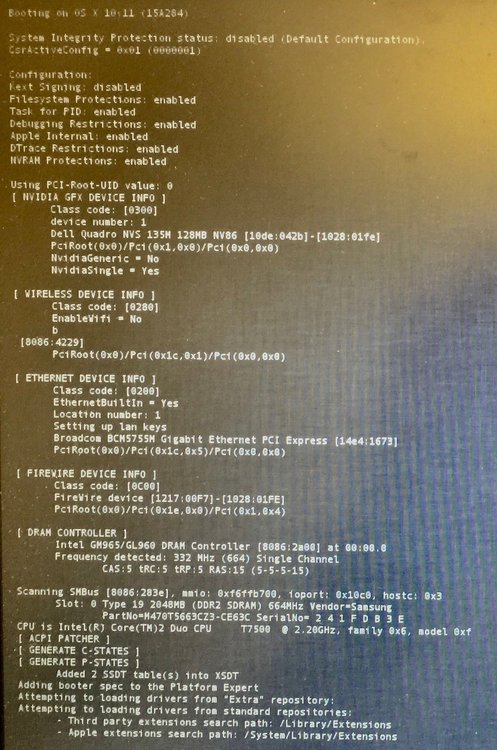
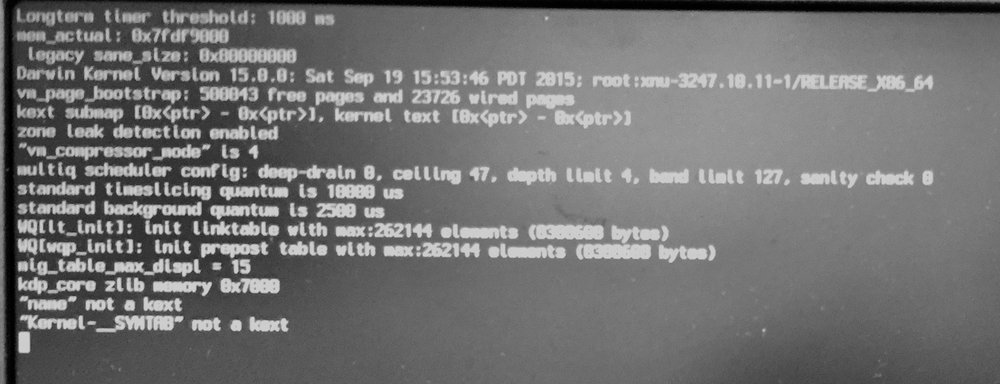
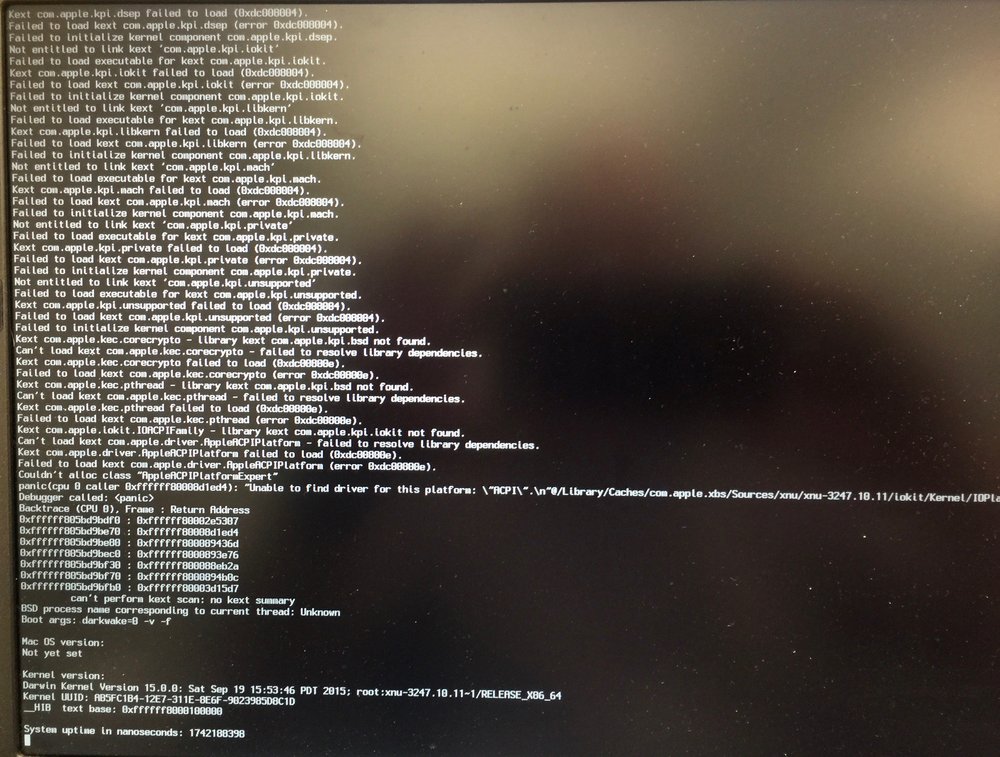
D830 EL Capitan install issues
in D8xx
Posted
My Airport Card seems not to be supported by ElCapitan. I noticed the wrong model. It is an airport Model No: ARBX86. It is supported up to Lion, but nor after. I found this information in another Post from Hervé.