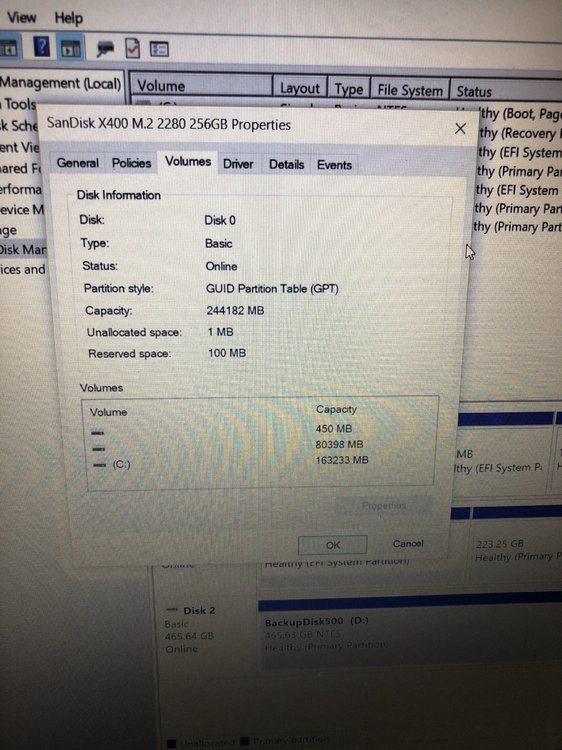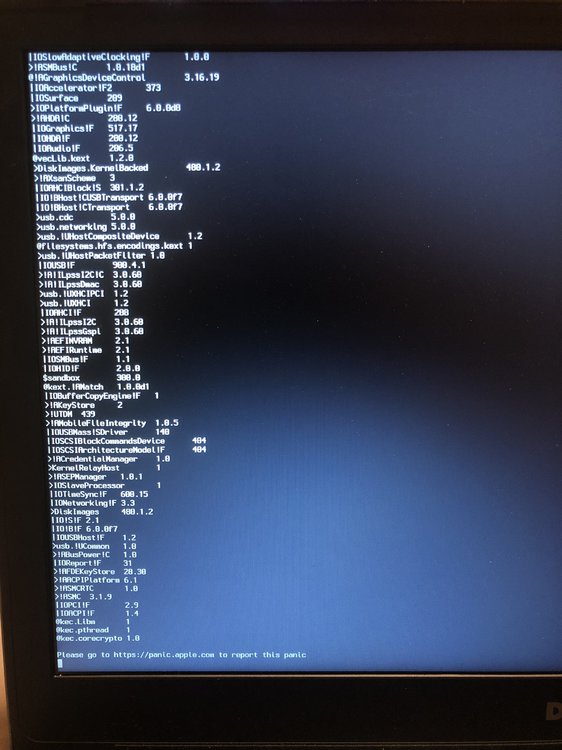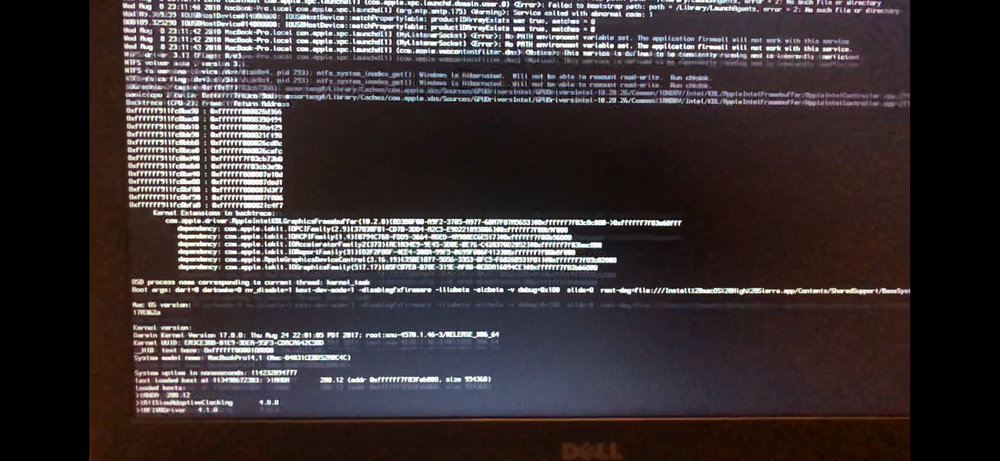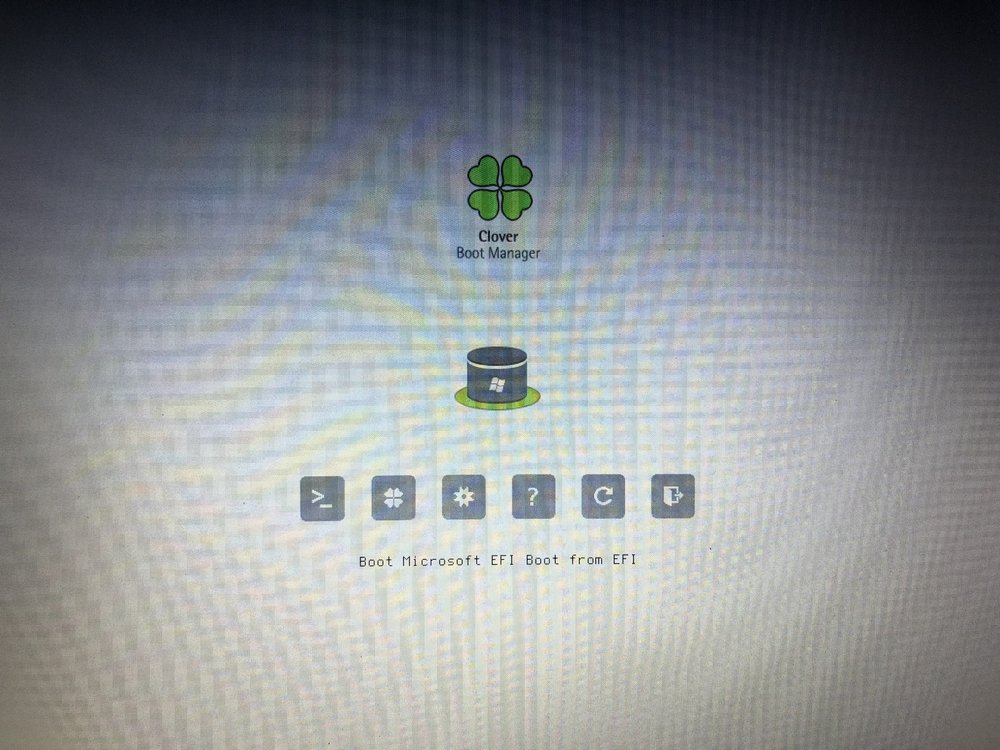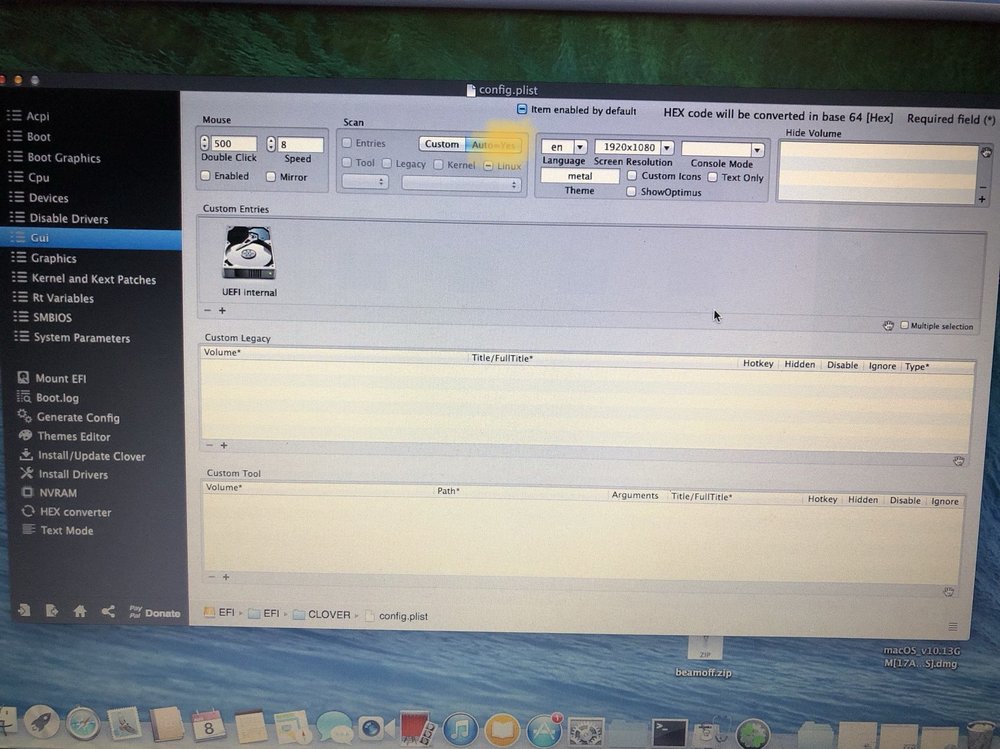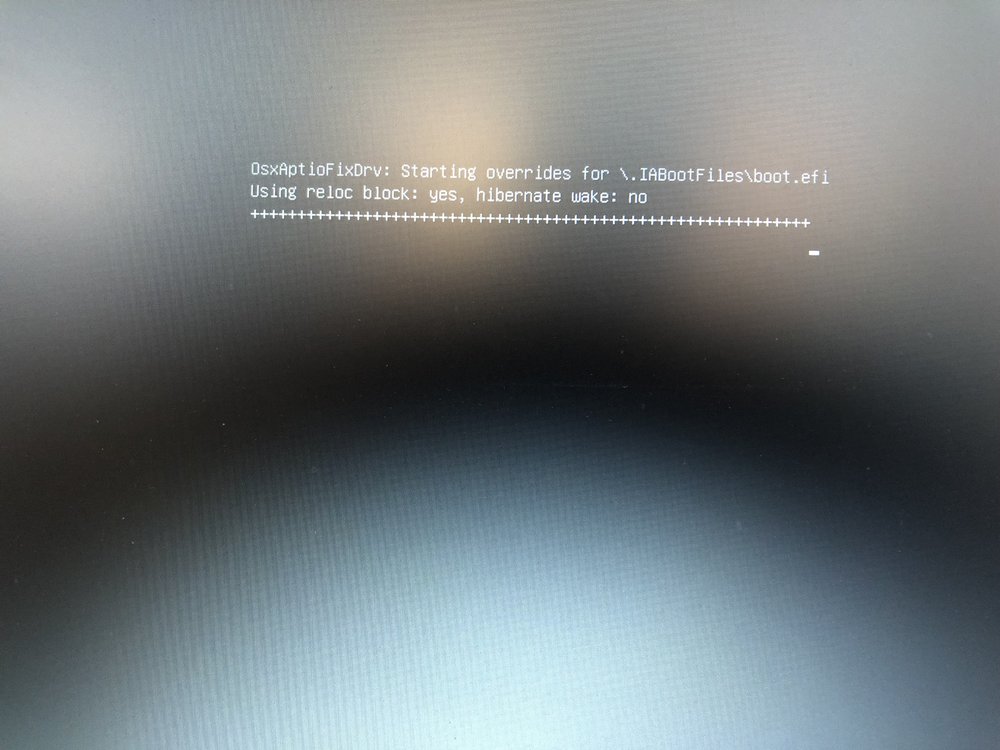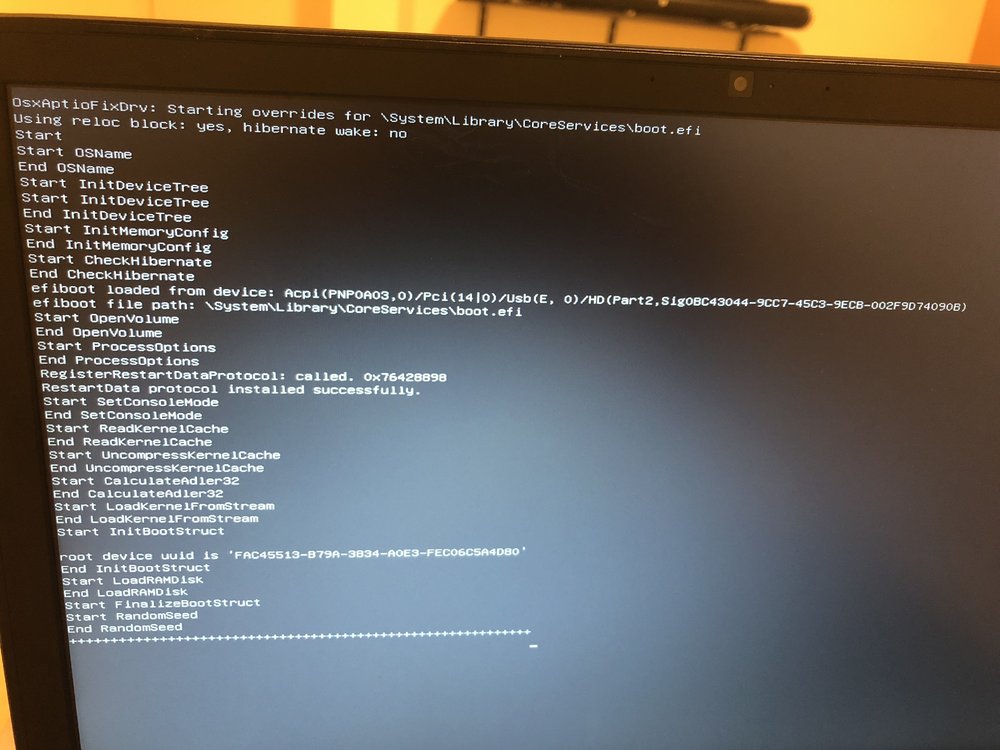Tal Rahav
Members-
Posts
19 -
Joined
-
Last visited
Recent Profile Visitors
The recent visitors block is disabled and is not being shown to other users.
Tal Rahav's Achievements

Private First Class (3/17)
0
Reputation
-
@Syonagar Sure. GraphicsKext.zip
-
@Syonagar Combo update didn't work for me too, I needed to make a new USB stick with the retail 10.13.6 installer and using my bootpack and boot into the OSX installation and updating the os from there directly. this was the only way it worked from some reason (sorry, I forgot to mention in). I don't have any problem when waking up from sleep, no flickering screen and I'm not using @woainba15 EDID injection. What I can think of is that it has something to do with updating from 10.13.0 version to a new one, my first version was 10.13.5 clean installation (didn't have a problem with sleep in this version either) and then updating to 10.13.6 with a Retail version (not with the App Store update). I only had the flickering screen problem when I installed 10.13.0 at the first time but then I formatted again the made 10.13.5 clean install. I made a small video that shows that it works
-
Let me know if it works for you too. thanks
-
Hi All, after playing with Clover and understanding how it works (thanks to Syonagar and Jake Lo) I've updated Jake Lo bootpack to support High Sierra 10.13.6 updated some kexts and apfs.efi to support the latest OSX version. So I wish to share it with you. I will appreciate if you can update the original post and add the updated bootpack to help those who need it. Cheers. CLOVER-v3.zip
-
I see. I had an old RTL8191S dongle and I managed to get it to work. thanks again Jake now i I have a hackintosh and a jailbroken iPhone X
-
Ok so I formatted the entire disk and installed the os but I don’t have WiFi. bluetooth and Ethernet are recognized by the os but not WiFi how can I fix it?
-
Windows says GPT The error I get is: MediaKit reports not enough space on device for requested operation
-
Where can I check it?
-
I wish to keep my windows installation so I created a partition for the OS X os. I tried to format the partition with disk utility but it failed. It says not enough disk space.
-
I deleted the entire folder of efi and did everything for the beginning with all the changes that you and Syonagar told me to do and finally I managed to get into the installation menu!! i want to thank you,Syonagar and Allan for your help it is not obvious that you’ll help someone you never met with so much patience! I really appreciate your help guys! I’m now going to try to install it on my vostro wish me luck
-
Ok so I did copy the file and now it restart after about 60% of the boot process (I see Apple logo and the line is about 60%full). this is what I get now. I made a slow motion video with my phone and tried to make a screenshot of the boot process right before the list you see in the first photo, it’s quite blurry but I hope it can help.
-
Did as you said but now I don’t have the install option anymore. Edit: also tried to change the scan value to auto(as you can see in the second photo), now I have more options but still no install option.
-
Bios version was 1.0.7 so I updated to 1.3.0 now all the settings you wrote are set in bios. about pressing F4 do you mean in the clover boot menu? Because nothing happens when I press F4. so after confirming this settings when I try to run the install it freezes here:
-
Ok I figured it out. I needed to install clover into the EFI partition of the bootable installer high Sierra usb with this additions nstall for UEFI booting only Install Clover in the ESP Drivers64UEFI\OsxAptioFixDrv-64 Which I now did. But it is still doesn’t work if I try to run the installation from the boot menu it shows the Apple logo for a few seconds and than restarts. so I tried to run it with -v debug=0x100 and this is what I get. I think that the version of the high Sierra installation is 10.13.6 (downloaded it with the high Sierra patcher tool) should I try to use 10.13.0? Or it has nothing to do with the version?
-
"(2) Install Clover with following config, add appropriate bootpack below Install for UEFI booting only Install Clover in the ESP Drivers64UEFI\OsxAptioFixDrv-64" Where do i install it? into my VM? i didn't really understand what I need to do here.