
HaseeMac
-
Posts
21 -
Joined
-
Last visited
-
Days Won
1
Content Type
Profiles
Articles, News and Tips
Forums
Posts posted by HaseeMac
-
-
Hi, all
I tried to build my appleHDA to enable my CX20585 work by refer to EMlyDinEsh's guide:
https://osxlatitude.com/index.php?/topic/1946-complete-applehda-patching-guide/
Now both the mic and extmic (I have set it as linein in configdata) have no input level.
Here is my codec and AppleHDA.
I have worked this for several days and I thought my AppleHDA have no issue now. But...i can only use the microphone and speaker. The mic have showed 'noise reduction' info at preference but have no input level. Can someone help this?? Thanks very much.
Can someone help this?? Thanks very much. -
"Transcript Offline - Buffer Pool Allocate [181000] failed", error is because of HD3000 GPU VMem allocation but i don't know any fixes for this and its not related to DualLink (needed for resolutions greater than 1366x768) dsdt patch which you mentioned above as far as i know. However, this error doesn't seems to be affecting anything.
Thanks for your DinEsh's confirm. If no effect, I give up this.

-
you got a DSDT you want this patched into ?
Sorry, what do you mean? I have a DSDT in hand and i tried to using the above stuff to patch but unfortunately it can't work...
-
"Transcript Offline - Buffer Pool Allocate [181000] failed"
It seems that this topic is a hot issue, but i can't find any answers for that in OSXLatitude
forum. Now I am using Lion 10.8.4 and I have HD3000 + GT540 shipped on my laptop.
And I have disabled the GT540 by using the DSDT.
How can resolove this? I just remember some guys said the below code can fix this:
Device (IGP0)
{
Name (_ADR, 0x00020000)
Method (_DSM, 4, NotSerialized)
{
Store (Package (0x02)
{
"AAPL00,DualLink",
Buffer (0x04)
{
0x01, 0x00, 0x00, 0x00
}
}, Local0)
DTGP (Arg0, Arg1, Arg2, Arg3, RefOf (Local0))
Return (Local0)
}It may need the enable the GT540 first.
Can someone help this?
-
https://osxlatitude.com/index.php?/topic/1969-guide-for-enabling-vga-and-hdmi-in-intel-hd3000-gpu/
In particular, after following EMlyDinEsH's guide, make sure to take in the note, too.
Yeah, you are right. I am missing the important note... Thanks for the remind.
-
Hi, all
As the topic said, I found only if i connect to the external monitor before starting OSX,
and then I can get two display in the system info. Otherwise the external monitor always
complains no signal found.
I am using 10.8.4 and my graphis card is HD3000 + GT540 (I have disabled the GT540 in DSDT)
Any help is highly appreciated.
-
Can someone help this?
-
Also, what is your computer model if you haven't mentioned it already? that could help this thread significantly...
Here is my PCI and device dump from AIDA64: PCI and device dump.zip.
-
Did you install patched AppleIntelCPUPowerxxx kext and added DropSSDT flag to boot.plist?
Yes. In fact, the sleep can work well if I use the common SSDT provided by some guys.
-
welcome just remember to post all issues...

Got it.
-
myHack + OSXL bootpacks are our recommended method for installing Mac OS X on systems listed under our compatibility chart. EDP is our post-installation fine-tuning tool that aims to activate those features that may not be functional after initial installation.
In all cases, bootpacks + EDP only apply to models we have validated and included in our database. If you have a model that is not covered at the moment, then those matters don't really apply to you, but we can help you contribute to add your system to our list.
In the case of your SSDT, if you need patching, place a request by following the process detailed here:
https://osxlatitude.com/index.php?/topic/1945-dsdtssdt-patching/
Many thanks for your guidance. I have sent my OS dumps to [email protected].
-
boot into single user mode ( -s ) and you can undo your changes from there, and if you have a backup of the original extra replace it and run myfix -t /. only do that with a backup, if you don't, you will have to find a way to edit the ssdt's which is way beyond my realm

Really thanks for your help again.
 I will try to update my ssdt based on your patch (in fact, i think your patch really looks good from which i learned a lot)
I will try to update my ssdt based on your patch (in fact, i think your patch really looks good from which i learned a lot)Also, i have sent my windows dump & linux dump to dsdtssdt@osxlatitude.com. If you are free, please help me look. Thanks again.
-
You need patched SSDT files for solving this error. Also the GPU related SSDT file needs to be merged with DSDT if its Optimus GPU for disabling the card otherwise just ignore this file. Here are the patched ssdt files for your processor, try this and let me know.
Thanks so much for your work! Also I am very sorry to the late response.

I just put 3 SSDT stuff patched by you into /Extra. And I got a new panic as below:
Can you help on this?
-
 1
1
-
-
I think the motherboard is irrelevant, I was hoping to get details like make and model of your laptop to see if there was something doable via BIOS. But if Wireless enabling/disabling is not do-able from system BIOS, then yes, I guess a DSDT edit might be the thing to look for.
Details about my laptop:
CPU: Intel Sandy Bridge i5-2450M
Mothorboard: Pegatron A24(Intel HM65)
Memory: 8G DDR3 1333MHZ
Video card: Intel HD 3000 + Nvidida GT 540M
Lan: AR8151 + AR9285
sound card: CX20585
my smbios.plist as below:
<key>SMbiosversion</key>
<string>MBP81.88Z.0047.B27.1104221557</string>
<key>SMboardproduct</key>
<string>Mac-94245B3640C91C81</string>
<key>SMfamily</key>
<string>MacBook Pro</string>
<key>SMmanufacturer</key>
<string>Apple Inc.</string>
<key>SMproductname</key>
<string>MacBookPro8,1</string>
-
I think the motherboard is irrelevant, I was hoping to get details like make and model of your laptop to see if there was something doable via BIOS. But if Wireless enabling/disabling is not do-able from system BIOS, then yes, I guess a DSDT edit might be the thing to look for.
Thanks for your detail answer. It seems that I missed something important which can prove I have enabled my wifi via biso.
Please refer to the attached Image at #1. The DSDT is also put there. Would you please take a look at my DSDT? Thanks very much.
-
...It sounds like you didn't use the MyHack + EDP method. Did you? Also try boot flag cpus=1 -v and message me a pic of what it looks like
Would you please provide more details about "MyHack + EDP" method?

Also now I hadn't the laptop with me. I need to test this after work... Sorry for this.

-
Shame, it sounds like you have a laptop and wireless services can often be set to activated/disabled from BIOS. What system are we talking about here?
Sorry to late response.
My environment as below:
Motherboard: Pegatron A24(Intel HM65)
OS: win7 + ubuntu12.04 + ML10.8.4
-
Check your BIOS settings...
Thanks for admin's reply.
 But I can't find any bios settings to do that ...
But I can't find any bios settings to do that ... 
-
Hi, all
Here I just want to load my SSDT to implement the CPU speedstep. If I use the SSDT shared by some guys, it can work well. But now I just want to try my SSDT by doing follows:
-
Use the AIDA64 tool to extract SSDT file (6 files in total)
-
Load the six SSDT files by using DSDT editor and fix the compilation error
- Put those stuff into /Extra folder
- Starting the OS by using chamleon
At last, it give the error as below:
panic(CPU 3 caller 0xffffff7f819d1545): P-State Stepper Error 18 at step 35 in context...
My CPU is Intel Sandy Bridge [email protected] HZ.Original SSDT: SSDT_original.zip
Updated SSDT: SSDT.zip
(In fact, I only found SSDT-3.aml and SSDT-5.aml have compilation error.
And SSDT-3.aml is about the video card)
Can someone help this? Many thanks!
Solved:
Many thanks to EMlyDinEsH's help. After applied to the artifacts (DSDT & SSDT patch) provided by EMlyDinEsH, my CPU speedstep now work well.
The following actions also can work well:
1. shutdown & sleep & wake (not testing deep sleep)
2. brightness adjust
3. battery information with the orginal AppleACPIPlatform
(depend on AppleACPIBatteryManager)
Great work. Once i need to change some non 8-bit register variables to 8-bit for
using AppleACPIBatteryManager. But now EMlyDinEsH seems didn't do such
repetitive work, the battery info have been showed up in the menu bar
on my lion 10.8.4.

4. wifi
5. disable GT540
(here, EMlyDinEsh may miss something. I have updated this.)
Thanks EMlyDinEsh again. You are my hero.

-
-
Hi, all
I am a fresh man to OSXLatitude. Here i met a issue about wifi.
I installed the Moutain lion 10.8.4 and use the AR9285 wlan card. The wifi can work well in my OS. However, I must press "Fn + F2" to turn on wifi each time.
My question:
Can i do this action (turn on wifi without press Fn + F2 manually) by using DSDT?
Any help is highly appreciated.
My DSDT: DSDT.zip

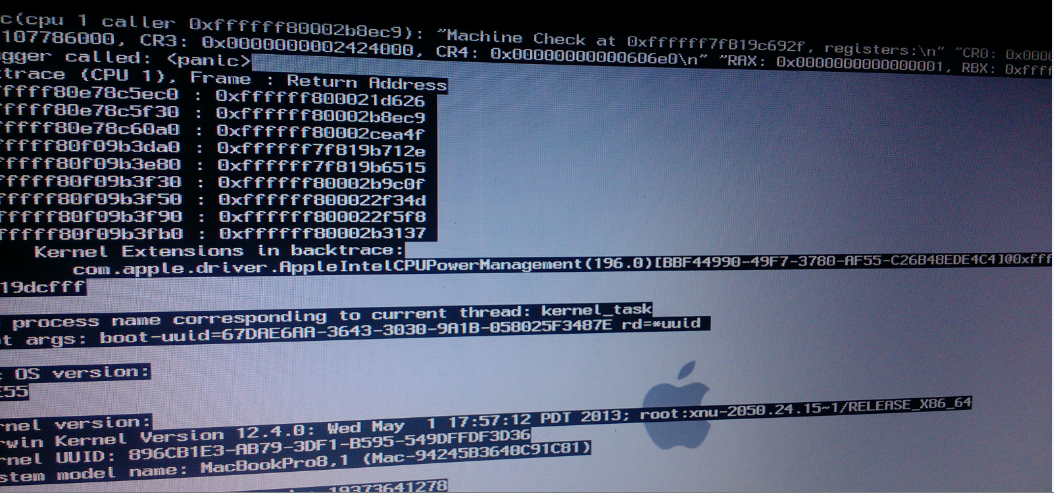
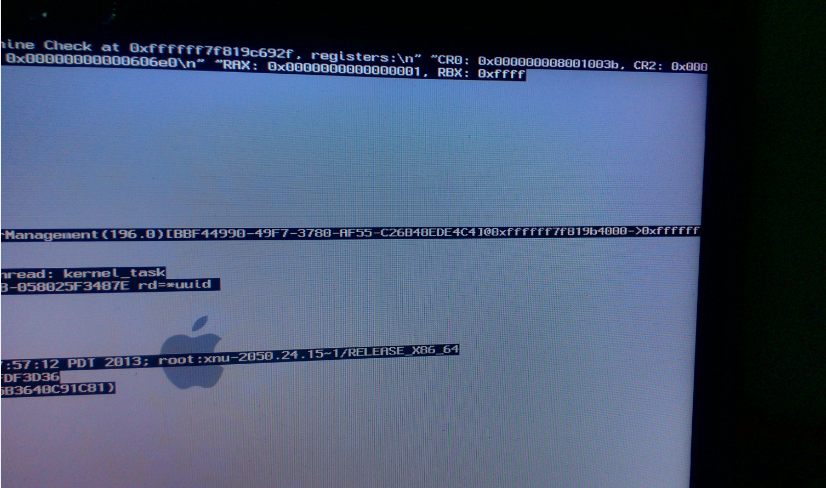
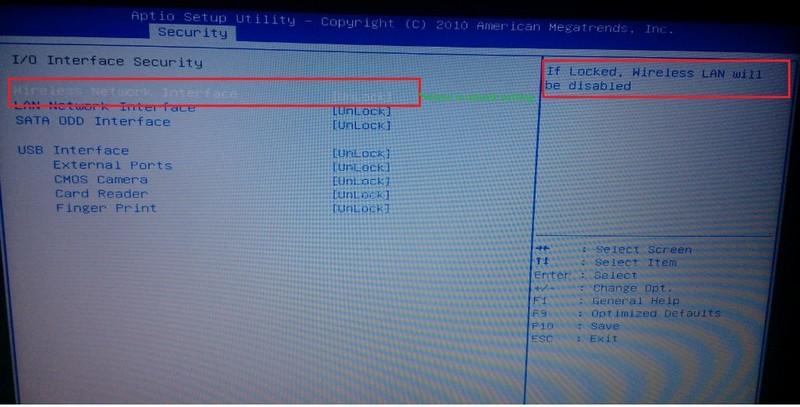
AppleHDA have no mic work
in The Archive
Posted
no response...