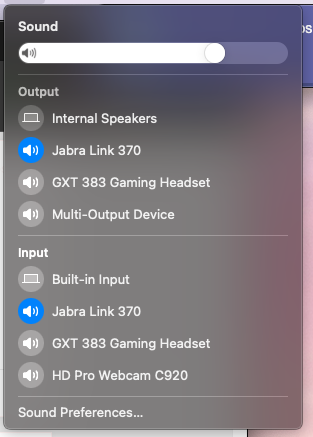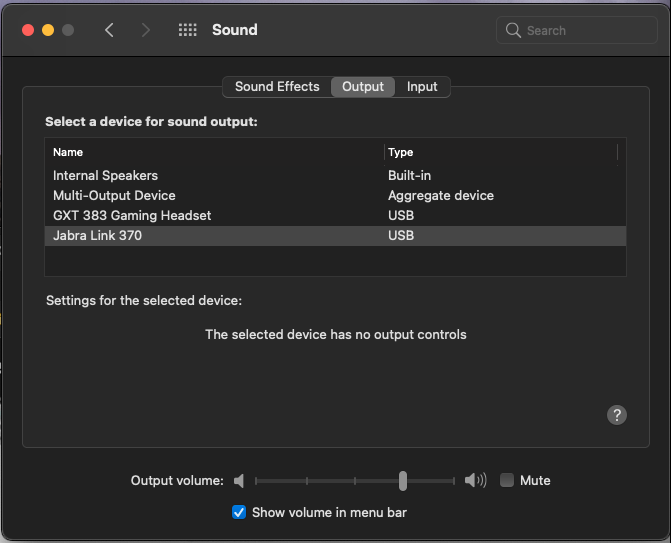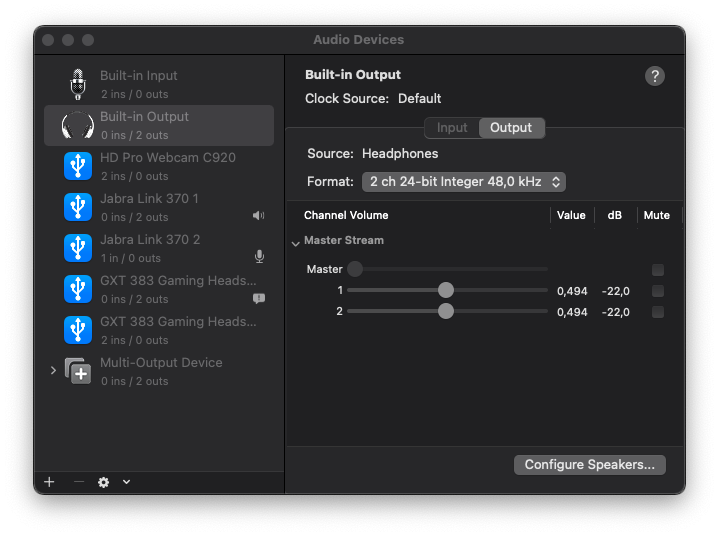septic
Members-
Posts
15 -
Joined
-
Last visited
Content Type
Profiles
Articles, News and Tips
Forums
Everything posted by septic
-
I start to believe it is mac policy not to record playback audio channel, obs, monosnap and screenshot oob app work in the same way allowing only mic recording. Ok it is a Big Sur beta issue. I will go back to Catalina then.
-
Having the latest BigSur there is this strange behaviour: Built-in Input becomes -> Headphones only after restart, and then only playback is possible, mic is not working. I am using combo 3,5 jack, not the one on the dock. When using OBS broadcast software, I cannot capture the playback sound in the recording, only mic is possible. I tried the iShow audio capture, but still cannot see the iShow interface in the list to aggregate the output to that, and have this captured in OBS.
-
i just realized that also my 3.5 combo output jack is not producing any sound. Any idea what i could check ?
-
Those are the intel drivers you put in the kext folder. Sorry for the delay, was a bit busy with work. Itlwn Kexts.rar Do you have issues with the mouse wheel in 840g3 ?
-
This is the folder with the config.plist updated. EFI HP840G3_BigSur_Beta4 solved Wifi Bth.rar
-
You can try that at your own risk. What i did is: took original zip from the guide I mentioned in post #1 removed brcmbluetoothinjector, brcmfirmwaredata and brcmpatchram3 kexts downloaded itlwm and interbluetoothfirmware and interbluetoothinjector kexts I kept my original config.plist file, i got a new one, checked youtube trainings how to use propertree. I did open propertree with the new folders, did "oc snapshot" to add the new folders in the config.plist, from this new plist i grabbed the intel lan and wifi new lines and added them in the original plist file, while in parallel removed the old <dicts> carefully with notepad++. So i have the original file with two new <dicts> and without the 3 brcm <dicts>. Let me find rar to split the file, there is a size limit of 20mb.
-
You are lucky i just did it two days ago Which wifi card and bluetooth do you have ? I have the EFI ready for Intel wifi 8260ac and intel bluetooth and it works nice on current Big Sur beta version. I guess i can share my zip file.
-
DP audio, was more or less expected, what about bluetooth microphone ? Any idea if this is a driver or setting issue ? My mouse is a normal poor usb wireless logitech m210 I made Jabra75 work but without bluetooth, they have a usb adaptor (that i forgot that i had in the box) so i connected that and everything is ok now
-
Bluetooth audio works fine, mic is not, tested that with samsung HS3000 and jabra75, had a meeting in the morning I had to switch back to usb camera mic, which works fine. Displayport audio works but you cannot control the volume.
-
i checked with a normal 27' monitor with dp-dp cable and it works. I will check again my 40' tv hdmi cable, i use it in combination with dock station and a hdmi to dp adapter and output is ok with windows. in 4k resolution. i will recheck the cables again. Btw, bluetooth works fine, thank you. You may add that also add in the list of "oob" : - Dock station 2013 ultraslim (my hdmi2dp adapter is a bit damaged, need to replace it soon, external screen works on 4k finally) - HD pro webcam c920 i am on latest Big Sur. One last problem i believe should be visible also to others, when I scroll the mouse wheel it goes a bit strange. In small mouse wheel scrolls, the mouse goes in a stable slow speed, independent of the mouse scroll speed settings, and only when i do quick mouse wheel scrolls only then the speed is getting faster or slower depending on the settings in mouse system preferences. Is there a way to fix the mouse scrolling a bit ?
-
What do you mean by "oob" ?
-
Ops my bad, i didn't notice that brcm stands for broadcom and the funny think is that i was looking for the download link and i pressed in the credits section which opens the gitlab for broadcom, now i saw that in the top right corner of the page they have the gitlab link for the intel bluetooth files . One last question, is there support for the displayport either directly from the laptop or the ultraslim 2013 dock station ?
-
When we add the itlwm.kert inside kexts, do we just add the below part in config.plist <dict> <key>Comment</key> <string></string> <key>MaxKernel</key> <string></string> <key>PlistPath</key> <string>Contents/Info.plist</string> <key>Enabled</key> <true/> <key>MinKernel</key> <string></string> <key>ExecutablePath</key> <string>Contents/MacOS/itlwm</string> <key>BundlePath</key> <string>itlwm.kext</string> </dict> or we need to do OC snapshot and check all values from the beginning ? I did the OC snapshot on the config.plint from the original "840g3_bgsur_beta4.zip" , and there were many new entries on the config.plist , so i took only the above block and addded on the beta4 version, and wifi worked. i did replaced also the BrcmBluetoothInjector.kext, BrcmFirmwareData.kext, BrcmPatchRAM3.kext from "BrcmPatchRAM-2.5.5-RELEASE.zip", but bluetooth is still not working. I didn't do any update on config.plist since those 3 kexts are already included there. Did i do something wrong ? Thanks for the support.
-
Thank you, could you please point me to a good bootloader training or guide, to understand how this works and what kind of modifications are needed ? I have downloaded the relevant editor, i am just about to proceed with the need modifications.
-
Hello, Could you please provide some help with wireless and bluetooth ? I have 840g3 with Inter8260ac and bluetooth. I had no access to real macos so I tried in virtualbox to install clover, but couldn't go into recovery to disable SIP. So i used the gibmacos-master in win10 to download catalina package and created the usb and copied your 840g3OC.zip from and catalina installation was fine, except wireless and bluetooth, that was ok, since drivers are not in. Afterwards I upgraded with dev profile to big sur, and also updated the usb drive with the content of 840g3_bgsur_beta4.zip. Big sur is completed, i have installed also helliport, and only remaining step is to incorporate the drivers in the EFI. So i have found AirportItlwm_v1.0_Beta_BigSur.kext.zip and i guess also BrcmPatchRAM-2.5.5-RELEASE.zip. Are those the official files to use ? and besides pasting the kexts, i understand i have to update also the config.plist file, is that right ? 1. So, how can the big sur beta4 usb drive be updated to have wireless and bluetooth ? (files are untouched). 2. And in a second step how can i introduce this working usb EFI (wireless/blth included) to boot partition so that i stop using usb stick ? Before big sur upgrade, my system was dual boot with win10, so booting was done with the usb stick. After big sur update windows bootmanager was broken and now macos boots without usb stick. So how do we update this new EFI ? is it via mount.efi program ? Sorry if i placed the question in wrong section. Regards, n.