
dodox
-
Posts
12 -
Joined
-
Last visited
Content Type
Profiles
Articles, News and Tips
Forums
Posts posted by dodox
-
-
What do you mean?
I dont have any hardware modification or something plugged in. They are listed as express cards - I dont know why.
Odd, in comment #109397 me replies to your answer were deleted??
-
-
Haha I thought my kext did something but how could it if it is disabled ..

Thank you for trying but it seems that booth SSDTs did not work.
Added the SSDT + added to config but when I connect the USB-C LAN adapter it is still not recognized at runtime.
About the I2C Ive disabled the VodooPS2 and added the I2C + I2HID but the keyboard / mouse stopped working.
Does the IOReg changes with a different EFI or is it captured at low level and is always the same?
Edit: Rebooted with XhciPortLimit = off but everithing is the same.
-
 I know but compressed it is above 26MB (allowed on this forum is 19MB).
I know but compressed it is above 26MB (allowed on this forum is 19MB).
If I remove the Intel BT files bluetooth wont work and I've added them for other people to get them faster on track.
Did a compare. EFI from 1.st post is working.
Ive added "igfxblk" and a USB kext generated by hackintool.
Removed the firmware so I can upload.
-
The device does have 4 Ports (2 USB3 Ports on the right and 2 USB-C ports on the left).
At the time of the IOReg 2.1 export there were devices connected (don't know if that matters / helps).
On the right side two USB Keyboard / Mouse dongles - on the left side one USB-C LAN network adapter and a Thunderbolt dock (DELL TB16).
The forum does have a file limit - please take the EFI from the first post as this has been compressed by 7z (I used a different computer for this as it is not available on my mac).
Attached IOReg.
Thanks!
-
USB-C hot plugging is not working. As far as I know only thunderbolt is having this problem.. Is this normal?
-
Ah well... It is a "PM991a Samsung NVME"..
-
Small (or big?) sucess. It freezes because of the SSD! Ive attached an external USB3 SSD and it sucessfully installed it on the drive..
Problem: Freezing of the installation
Cause: NVME SSD (AHCI in BIOS)
Solution: Unknown yet.
-
openCore: REL 069 2021 05 03 so latest version.
Removed XhciPortLimit but no change - still freezing
 1 hour ago, Hervé said:
1 hour ago, Hervé said:I recommend you follow the Dortania's guidance for CML/UHD620 laptops as you're clearly missing some essential settings in your config. For instance, if you do inject the correct graphics framebuffer layout, you're not injecting fake id 0x3E9B as is expected.
https://dortania.github.io/OpenCore-Install-Guide/config-laptop.plist/coffee-lake-plus.html
Thank you. Ive already followed this guide this morning. All it does is it results in a kernel panic.. Switched to MacBookPro16,1 with no change..
Edit: Ive noticed that device-id is something different that the platform id! Tested with device-id but still in both configs (config from the guide -> KP; my config -> no change) seems to be not working.
-
I was looking for that but I wouldn't let me "complete my profile" without a photo. Added to Signature. Thanks!
-
I was able to install Big Sur 11.3.1 on a Latitude 7410.
Notice: If the installation hangs / the computer completely freezes it is very likely that the hard disk is not supported - you need to switch it out!
Status: Incomplete / work needed
GPU (seems to work)
Touchpad (no multitouch -> switch to I2C needed)
WLAN (sometimes won't connect and need to be toggled on / off)
Audio (Output / Input)
Bluetooth (connected to keyboard successfully)
? Sleep
? USB (seems to cause micro system hangs?? anyone an idea?)
? Thunderbolt
#############################################################
#############################################################
#############################################################
Dell Latitude 7410
Big Sur
Status: Not working + no working config found
I am trying to get Big Sur installed on a Dell Latitude 7410.
I am able to get to the installer and to start the the install but at 16min it is completely freezing (mouse not moving - no kernel panic).
Installers last step is: Extracting /Volumes/Shared Support/com_apple_MobileAsset_MacSoftwareUpdate/36615...
Any ideas?
Edit: WhateverGreen is disabled in config. No change when enabled.


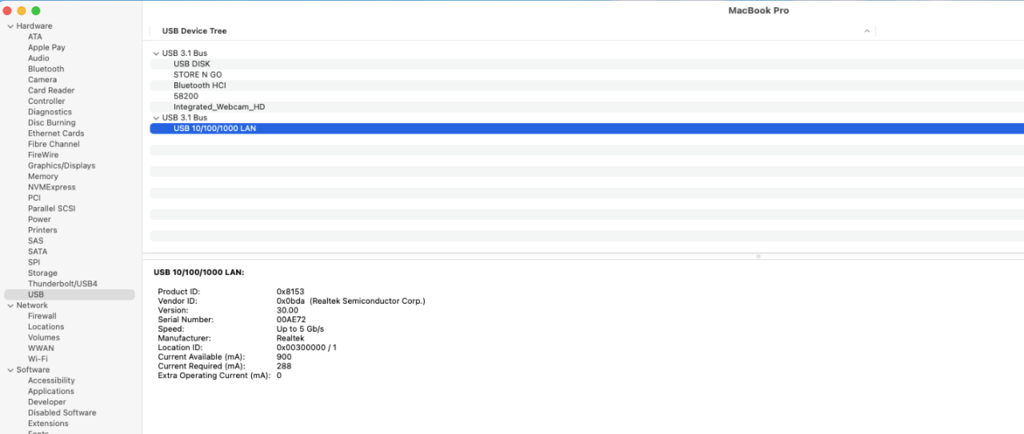
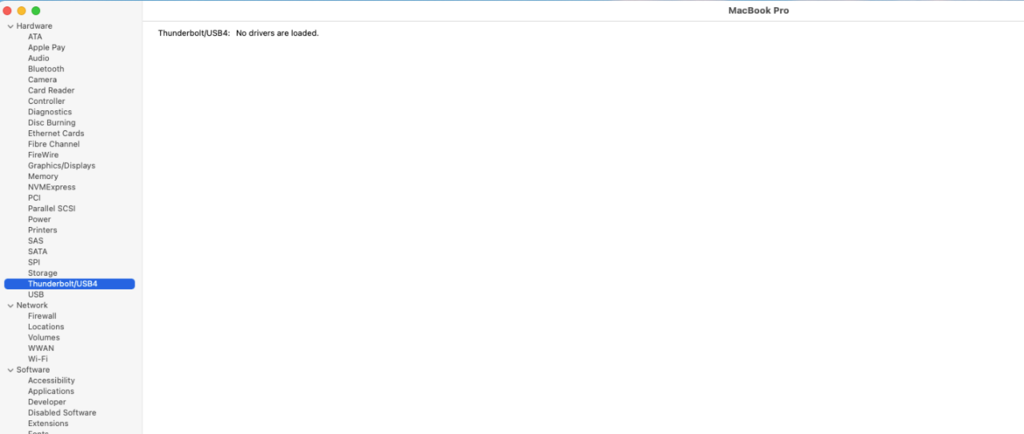
Filevault - Booting to Preboot UI slow - how to find cause?
in Bootloaders
Posted
Ive enabled FileVault a time ago and since that I have the problem that it takes 1:20min to get to the preboot UI where I can type in the password. After I typed the password it takes again time to boot.
I don't mind the latter booting part but I would like to figure out why it takes over a minute for the preboot UI to come up.
Any ideas?
Opencore 0.7.6